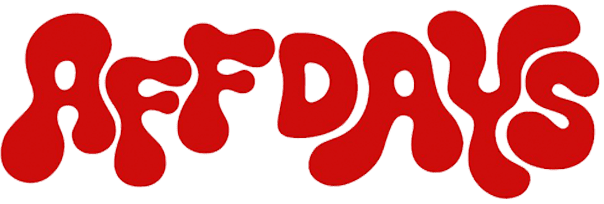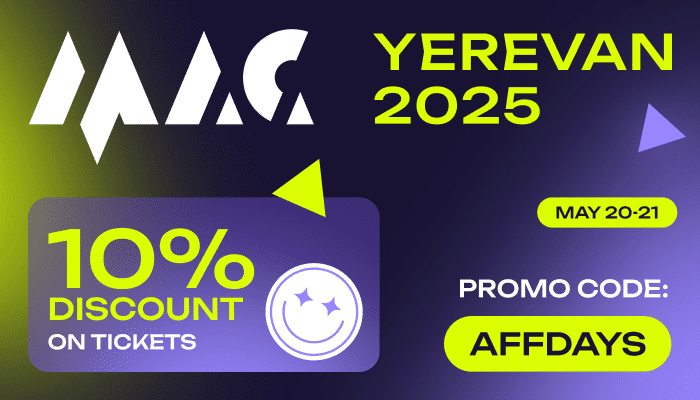With over 400 million active users, Pinterest is a great place to promote your affiliate links and reach a large audience. The platform’s image-focused nature makes it easy to create visually appealing content that can attract users and drive traffic to your website.
In this article, we’ll provide you with some tips on how to use Pinterest for affiliate marketing and maximize your earnings. From choosing the right affiliate products to creating eye-catching pins, we’ve got you covered.
- Understanding Affiliate Marketing on Pinterest
- Building an Effective Marketing Strategy on Pinterest
- Creating Pins on Pinterest: A Step-by-Step Guide
- Examples of Well-Crafted and Effective Pins on Pinterest
- The Importance of Content Calendar
- Optimizing Pins for SEO on Pinterest
- Top Niches for Maximizing Success on Pinterest
- Using Pinterest to Build Your Email List
- Measuring the Performance of Your Pins on Pinterest
- Conclusion
Understanding Affiliate Marketing on Pinterest
Affiliate marketing on Pinterest works by promoting products or services through your Pinterest account and earning a commission on any resulting sales. Here’s how it works:
- You sign up for an affiliate program: You first need to sign up for an affiliate program through a network like Amazon Associates, ShareASale, or Commission Junction. These programs allow you to promote products from various brands and earn a commission on any resulting sales.
- You create pins that promote the affiliate products: Once you’ve signed up for an affiliate program, you can start creating pins that promote the products you want. These pins can include images of the product, descriptions, and links to the product page.
- Users click on your affiliate links: When users see your pins and click on the links, they will be directed to the product page. If they make a purchase after clicking on your affiliate link, you will earn a commission on the sale.
- You earn a commission on resulting sales: The commission rate varies depending on the affiliate program and the product being promoted, but it can range from 1% to 50% or more of the sale price.
It’s important to note that you should always disclose your affiliate relationship with the products you promote on Pinterest. This helps build trust with your followers and ensures that you comply with FTC guidelines. Use engaging phrases for affiliate marketing to reach out to a wider audience. Overall, affiliate marketing on Pinterest can be a great way to monetize your account and earn income through promoting products and services.
Building an Effective Marketing Strategy on Pinterest
To start making money with affiliate marketing on Pinterest, you should develop a marketing strategy first. Marketing strategies are essential for any business looking to grow and reach new customers. Here are some key steps to follow when developing one:
- Identify your target audience. Determine who your ideal customer is and what their needs, interests, and pain points are. This will help you tailor your marketing messages to their specific needs and preferences;
- Conduct market research. Gather information about your industry, competitors, and market trends. This will help you identify opportunities and challenges, and develop a strategy that is aligned with your business goals;
- Set measurable goals. Define clear and specific goals that you want to achieve with your marketing efforts. These goals should be measurable and aligned with your business objectives;
- Develop a unique value proposition. Determine what sets your business apart from your competitors and develop a unique value proposition that resonates with your target audience;
- Choose the right marketing channels. Identify the marketing channels that are most effective for reaching your target audience. This can include social media, email marketing, SEO, paid advertising, and more;
- Develop a budget. Determine how much you can afford to spend on marketing activities and allocate your budget accordingly. This will help you prioritize your marketing efforts and maximize your return on investment;
- Create a content strategy. Develop a content strategy that aligns with your marketing goals and provides value to your target audience. This can include blog posts, videos, social media posts, and more;
- Measure and optimize. Track your marketing activities using analytics tools and adjust your strategy as needed. Continuously monitor your results and optimize your approach to improve your performance. A/B testing is a thing, too.
By following these steps, you can develop a comprehensive marketing strategy that helps you reach your target audience and achieve your business goals.
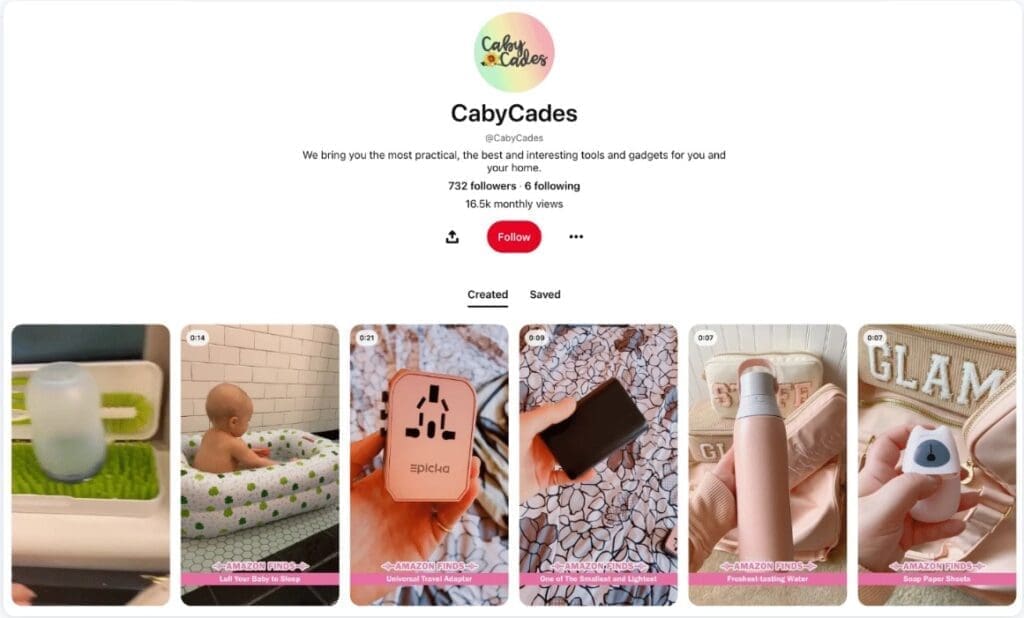
Creating Pins on Pinterest: A Step-by-Step Guide
Pinterest’s sole form of content are pins. That’s why you have to understand how to create one. Without it, you won’t be able to conduct affiliate marketing on Pinterest. Creating a pin is a simple process that can help you showcase your products, services, or content to a wide audience. Here are the steps to create pins:
- Log in to your account. Go to Pinterest and log in to your account;
- Click on the plus sign: In the upper right corner of your screen, you’ll see a red plus sign (+). Click on this to create a new pin;
- Choose an image or video. Upload an image or video that you want to use for your pin. You can also choose an image from your website or use an image from Pinterest’s built-in search function;
- Add a title. Create a clear and concise title that accurately describes your pin. This will help users find your pin when searching on Pinterest;
- Write a description. Write a description that provides more information about your pin and encourages users to engage with it. Use relevant keywords to help your pin show up in search results;
- Add a destination link. Enter the URL of the webpage you want users to visit when they click on your pin. This can be a product page, blog post, or any other relevant webpage;
- Choose a board. Select the board where you want to save your pin. You can also create a new board if you don’t have one that’s relevant to your pin;
- Publish your pin. Click on the “Publish” button to save your pin to your chosen board and make it live on Pinterest.
If you do that, you can easily create a pin on Pinterest and start reaching a wider audience with your content or products. Remember to use high-quality images, clear descriptions, and relevant keywords to maximize your chances of success. Without these things, you won’t succeed in affiliate marketing on Pinterest.
Examples of Well-Crafted and Effective Pins on Pinterest

Here are two examples of affiliate marketing on Pinterest, describing high-quality pins on Pinterest:
- Product Pin. This is a pin that showcases a specific product or service. A high-quality product pin typically includes an eye-catching image or video, a clear title, a detailed description, and a link to the product page. The pin should be visually appealing and provide enough information to encourage users to click through to the product page. For example, a high-quality product pin for a skincare product might include a close-up image of the product, a title that highlights its benefits, a detailed description that explains how it works, and a link to the product page where users can purchase it;
- How-To Pin. This is a pin that provides step-by-step instructions on how to do something. A high-quality how-to pin typically includes a clear and concise title, a series of images or a video that shows the steps involved, and a detailed description that provides additional information or tips. The pin should be visually appealing and provide enough information to help users achieve their goal. For example, a high-quality how-to pin for a recipe might include a title that highlights the dish’s flavor profile, a series of images that show the steps involved in making it, and a detailed description that provides additional tips for preparing the dish.

Overall, high-quality pins on Pinterest are visually appealing, informative, and provide value to the user. By following best practices for creating pins, you can increase your chances of success on the platform and reach a wider audience with your content or products.
If you think you can earn on Pinterest, why can’t you do it on Instagram as well? If you’re interested, see our article where we cover not only how much Instagram pays for 1,000 views, but some strategies to make money there, too.
The Importance of Content Calendar
Just like with any other social media based on content, consistency is crucial. And a content calendar is a great way to ensure it. In fact, sticking to a content calendar is a part of any effective content marketing strategy. Here are some reasons why it’s so important:
- Consistency. A content calendar helps ensure that you consistently publish content on a regular schedule. This can help build trust with your audience and keep them engaged with your brand over time;
- Planning. By creating a content calendar, you can plan your content in advance and ensure that it aligns with your overall marketing goals. This can help you stay focused on your objectives and avoid publishing content that is off-topic or doesn’t align with your brand;
- Efficiency. A content calendar can help streamline your content creation process and save time. By planning ahead, you can create content in batches and avoid scrambling to come up with ideas at the last minute;
- Optimization. By analyzing the performance of your content over time, you can optimize your content strategy and improve your results. A content calendar can help you track your progress and make data-driven decisions about your content;
- Collaboration. A content calendar can facilitate collaboration between team members and stakeholders. By sharing your calendar with others, you can ensure that everyone is on the same page and working towards the same goals.
Sticking to a content calendar can help you stay organized, efficient, and focused on your marketing objectives. If you build a strong content strategy that resonates with your target audience, your efforts in affiliate marketing on Pinterest will have more chances to pay off.

Optimizing Pins for SEO on Pinterest
Pinterest is not just a social media platform, but also a search engine. As such, it’s important to optimize your pins for SEO to increase their visibility in search results. Here are some tips for pin optimization for SEO:
- Use relevant keywords. Use relevant keywords in your pin titles, descriptions, and board names to help your pins show up in search results. Use specific, descriptive keywords that accurately describe your content;
- Add alt text to your images. Alt text is a description of your image that helps visually impaired users understand the content. It also helps search engines understand the content of your image. Add a short, descriptive alt text to all of your images to improve their SEO;
- Use hashtags. Use relevant hashtags in your pin descriptions to increase their visibility in search results. Use specific, niche hashtags that accurately describe your content;
- Choose the right board. Choose the most relevant board for your pin, and make sure the board title and description are optimized for SEO as well. Use descriptive, keyword-rich titles and descriptions;
- Use high-quality images. Use high-quality images that are visually appealing and related to your content. Pins with high-quality images are more likely to be shared and engaged with, which can improve their SEO;
- Link to your website. Include a link to your website in your pin descriptions to drive traffic back to your site. This can improve your website’s SEO and increase your online visibility.
- Avoid black hat SEO. It’s been discussed for a long time but still people make this very mistake over and over again. Do not use black hat SEO techniques (for example, doorway pages) if you don’t want to risk your affiliate marketing endeavours.
If you optimize your pins for SEO by following these steps, their visibility will increase in search results. Remember to always use high-quality images, relevant keywords, and descriptive alt text to improve your chances of success on the platform.
Top Niches for Maximizing Success on Pinterest
Since Pinterest is a visual-based platform and has a lot of photos and screenshots for advertising, it is ideal for certain niches that appeal to a predominantly female audience. Here are some of the best niches for Pinterest:
- Food and drink. Pinterest is a great platform for sharing recipes, cooking tips, and food and drink ideas. It’s a popular category on Pinterest, with millions of users searching for food and drink ideas;
- Home decor. Pinterest is a popular platform for home decor and DIY enthusiasts. It’s a great place to share design ideas, decorating tips, and DIY projects;
- Fashion and beauty. Pinterest is a popular platform for sharing fashion and beauty tips and inspiration. It’s a great place to share outfit ideas, makeup tutorials, and beauty product recommendations;
- Travel. Pinterest is a great platform for sharing travel tips and inspiration. It’s a popular category on the platform, with millions of users searching for travel ideas and recommendations;
- Health and wellness. Pinterest is a popular platform for sharing health and wellness tips and inspiration. It’s a great place to share workout routines, healthy recipes, and wellness advice;
- Parenting. Pinterest is a popular platform for sharing parenting tips and inspiration. It’s a great place to share parenting advice, activity ideas for kids, and product recommendations for parents.
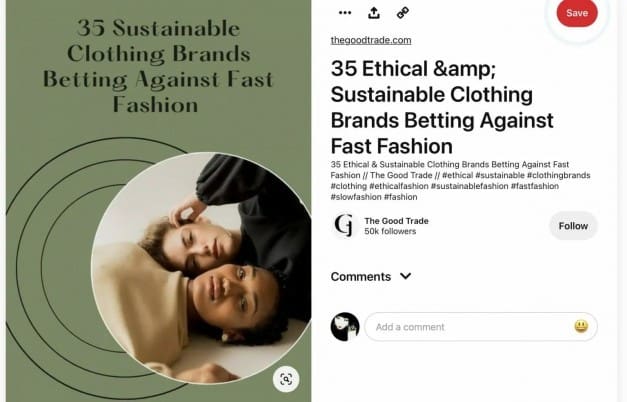
Overall, Pinterest is a great platform for visually-driven niches that appeal to a predominantly female audience. By focusing on these niches and providing high-quality, visually appealing content, you can attract a large audience and drive engagement on the platform.
Considering all this, what vertical of affiliate marketing might be most suitable for Pinterest? Nutra, of course! Then all you have to do is choose a right nutra affiliate program, then. And we’re here to rescue you.
Using Pinterest to Build Your Email List
Building an email list is an important part of any digital marketing strategy, and Pinterest can be a great platform for driving email sign-ups. Here are some tips for building an email list through Pinterest:
- Create a lead magnet. Offer a lead magnet, such as a free guide, e-book, or checklist, to encourage users to sign up for your email list. Make sure your lead magnet is relevant to your target audience and provides value;
- Create a dedicated landing page. Create a dedicated landing page for your lead magnet that includes an opt-in form. Make sure the landing page is visually appealing and provides a clear and compelling reason for users to sign up;
- Promote your lead magnet on Pinterest. Create a pin that promotes your lead magnet and includes a call-to-action to sign up for your email list. Make sure the pin includes an eye-catching image and a clear and concise description;
- Create multiple pins for your lead magnet. Create multiple pins that promote your lead magnet to increase its visibility on Pinterest. Use different images and descriptions to test which pins perform best;
- Add your lead magnet to your profile. Add your lead magnet to your Pinterest profile to increase its visibility. Include a call-to-action in your profile description to encourage users to sign up for your email list;
- Use Pinterest ads. Use Pinterest ads to promote your lead magnet to a wider audience. Target users who are interested in your niche and use compelling images and descriptions to drive sign-ups.
Yet another upside of affiliate marketing on Pinterest: it can help you build your email list and drive more traffic to your website.
Measuring the Performance of Your Pins on Pinterest
Analyzing the success of your pins publication is an important part, too. Here are some key metrics you can track to measure the success of your pins:
- Impressions. Impressions are the number of times your pin was displayed to users on Pinterest. Tracking impressions can give you a sense of how many people have seen your pins;
- Engagements. Engagements refer to any action that a user takes on your pin, such as clicking, saving, or commenting. Tracking engagements can give you a sense of how well your pins are resonating with your audience;
- Click-throughs. Click-throughs are the number of times users have clicked on your pins to visit your website or landing page. Tracking click-throughs can give you a sense of how effective your pins are at driving traffic to your website;
- Saves. Saves refer to the number of times users have saved your pins to their own boards. Tracking saves can give you a sense of how well your content is resonating with users and how likely they are to share it with others;
- Conversion rate. Conversion rate is the percentage of users who take a desired action, such as signing up for your email list or making a purchase, after clicking through to your website from your pins. Tracking conversion rate can give you a sense of how effective your pins are at driving desired actions;
- Revenue generated. Revenue generated refers to the total amount of sales or revenue generated from users who clicked through to your website from your pins. Tracking revenue generated can help you understand the ROI of your Pinterest marketing efforts.
These metrics allow you to gain insights into the effectiveness of your pins and adjust your affiliate campaigns on Pinterest. Remember to set clear goals and track your progress over time to continuously improve your performance on the platform. With the right approach you don’t have to use any pricing strategies to start earning with Pinterest.
Conclusion
Pinterest is a powerful platform for businesses looking to reach a wider audience and drive traffic to their websites. By optimizing your pins for SEO, building an email list, and analyzing the success of your pins, you can create an effective Pinterest marketing strategy that helps you achieve your business goals.
Remember to focus on visually-driven niches that appeal to a predominantly female audience, and provide high-quality, visually appealing content that stands out on the platform. By following best practices and continuously testing and refining your approach, you can build a strong presence on Pinterest and drive meaningful results for your business. Good luck!