Antidetect browsers are programs that replace browser fingerprints, customize online work, and allow you to work with multiple advertising or social media accounts simultaneously. There are enough products on the market that promise complete confidentiality, so we decided to review the most popular options.
-
1

Prices start from $9 per month
Designed for simultaneous management of multiple accounts on various social networks, advertising platforms, etc
Creates unique browser fingerprints for each account -
2

Designed for multi-accounting and web scraping
Bypasses checkers and protection systems like Pixelscan, BrowserLeaks, and CreepJS
Prices start from 29 EUR per month -
3
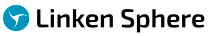
Prices start from $24 per month
Free plan with limited functions and sessions is available
Good for managing a network of channels on social medias; for bonus hunting, multi-accounting, and simple secure internet browsing -
4
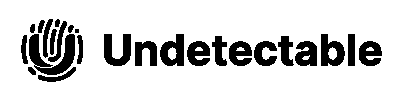
Prices start from $49 per month
Creates unique digital fingerprints
Mass uploads and proxy checker -
5

Anti-detect phone: provides full mobile profiles using cloud phones
Prices start from $0 (or $19)
Users can run multiple instances of applications, manage accounts, and perform tasks without the need to purchase expensive equipment
Profiles with unique IPs, phone numbers, MAC addresses, and Bluetooth addresses -
6

Prices start from $10 per month
Creates separate environments for every account: cookies, local storage, cache
Generates a unique digital fingerprint -
7

Browser features are free within the Pioneer program
Prices for cloud phone features start from $0.1 per 15 minutes on 1 device
Both for solo use and for teams
Referral program available -
8

Prices start from $59 per month
Free trial for 3 days available
Both for solo use and for teams -
9

Prices start from $99 per month
Free trial for 3 days available
Both for solo use and for teams -
10

Prices start from $99 per month
Free trial for 3 days available
Both for solo use and for teams


