An anti-detect browser is a tool that enables the spoofing and masking of browser fingerprints by altering identifiers, IP addresses, and other data. Unsurprisingly, its most active users are affiliates, as modern anti-fraud systems can quickly identify potential money-makers based on various indicators. These tools are essential for simplifying work on platforms like Facebook, YouTube, Google, and other advertising networks.
However, not all anti-detect browsers are equally effective. Some get caught at various stages. Most commonly, anti-fraud systems:
- Detect the real IP address.
- Identify the computer’s MAC address.
- Notice inconsistencies with enabled or disabled protocols.
If you need a truly reliable browser for account farming or working with popular traffic sources, you should choose carefully. For example, if YouTube bans one channel, your entire profile network on the browser might get blocked as well.
Want to avoid such issues? It’s best to start with a dependable, proven browser trusted by other affiliates. One of the best options currently available is Linken Sphere, whose updated version has been completely redesigned to meet the demands of affiliates, ensuring seamless work across any platform.
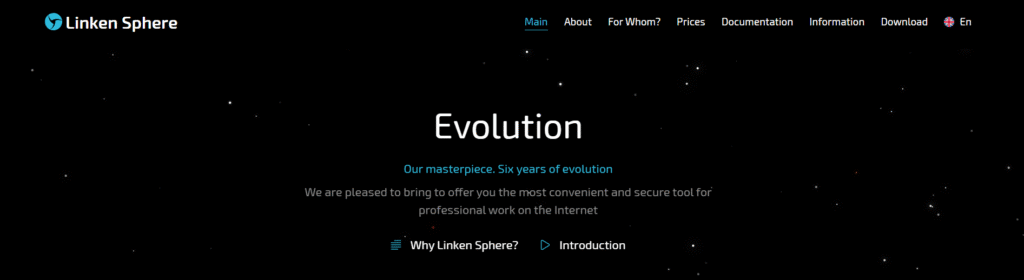
While primarily designed for affiliates, it is also suitable for a variety of other tasks:
- Managing a network of channels on platforms like YouTube, TikTok, and others to earn through internal monetization.
- Working with bookmakers, such as spread betting or bonus hunting.
- Multi-accounting tool: Create as many profiles as needed for working with different marketplaces or platforms within a single program.
- Secure internet browsing: Safely surf the web and bypass regional restrictions.
Advantages of Linken Sphere
As mentioned earlier, the developers have completely redesigned the browser to specifically address the needs of affiliates. The updated version boasts faster loading speeds for all application functions compared to its predecessor.
However, so many changes have been made that a single review isn’t enough to cover them all. Some updates have even been kept secret by the developers to make it harder for anti-fraud systems to detect affiliate activity. Users can now fully customize their workspace, including choosing from various themes and skins.
The developers have introduced a data recovery feature, allowing users to roll back a profile to a previous point in case of any mistakes. This is especially useful for beginners, who are more prone to errors.
Another highly significant addition is the automated cookie warming feature. This has become crucial, as even some platforms that have never done this are now banning channels where farmers neglect this aspect.
In comparison to other browsers, this one also offers several additional key advantages:
- Bookmark folders are now available, making it easier and more convenient to organize them.
- A new extension management system allows bulk installation of extensions.
- Bulk session modification enables simultaneous changes across multiple profiles.
- The new “Uniqueness Indicator” feature helps users set up profiles correctly and warns them of critical errors if necessary.
- Added support for iOS spoofing, introducing configurations for iPhone and iPad.
Registration Process
To get started, download the application to your computer. Visit the official website, navigate to the Download section, and select the appropriate operating system.
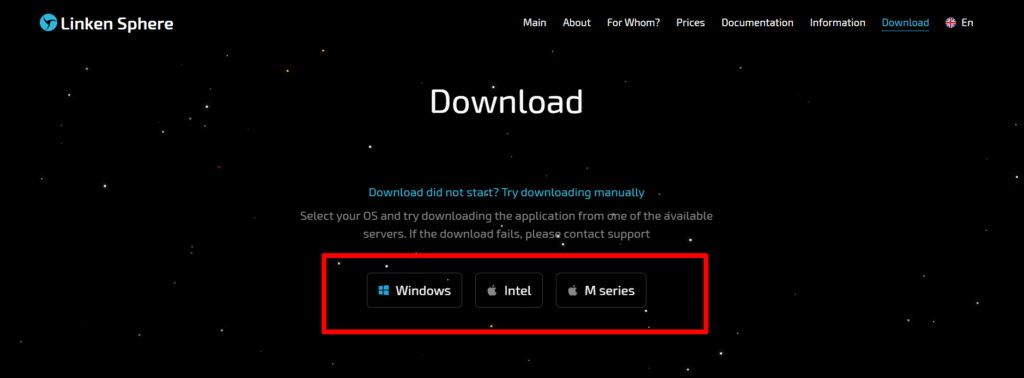
After downloading and installing the distribution package, open the program and proceed to the registration process.
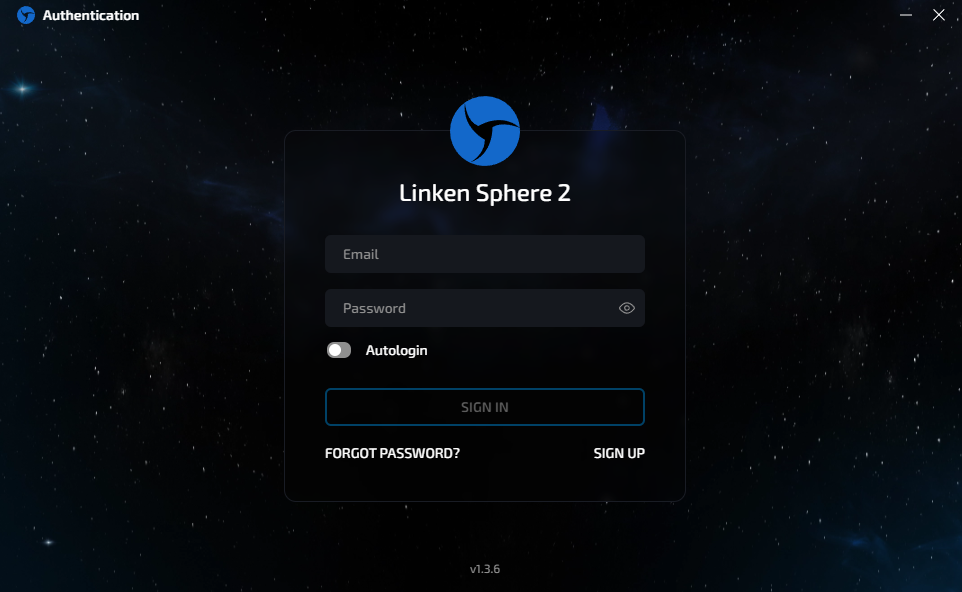
Next, enter your email and promo code (if available). You will then be prompted to create a password and enable two-factor authentication. If you want automatic login, check the corresponding box.
A code will be sent to your email — enter it in the form that appears. You’ll now have access to the free version with no time limits. If you plan to purchase a subscription, navigate to the “License Management” section, click “Renew License,” and pay using any of the available methods.
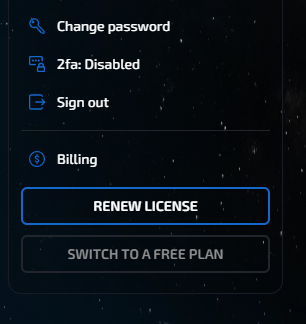
Features Overview
The updated version introduces numerous changes. Both the functionality and the application’s interface have undergone significant updates, so let’s explore everything in detail.
Creating a Session and Setting Up Your Proxies
There are two ways to create a session: quick creation (using pre-selected settings) and manual creation.
We recommend starting with the manual method, as it’s similar to the profile creation process in most popular anti-detect browsers.
On the main screen, click the “New Session” button, making sure to disable quick creation mode beforehand. You can then enter a name and description for the session. Below that, select the desired proxy type and input the proxy details provided by your proxy service into the appropriate fields.
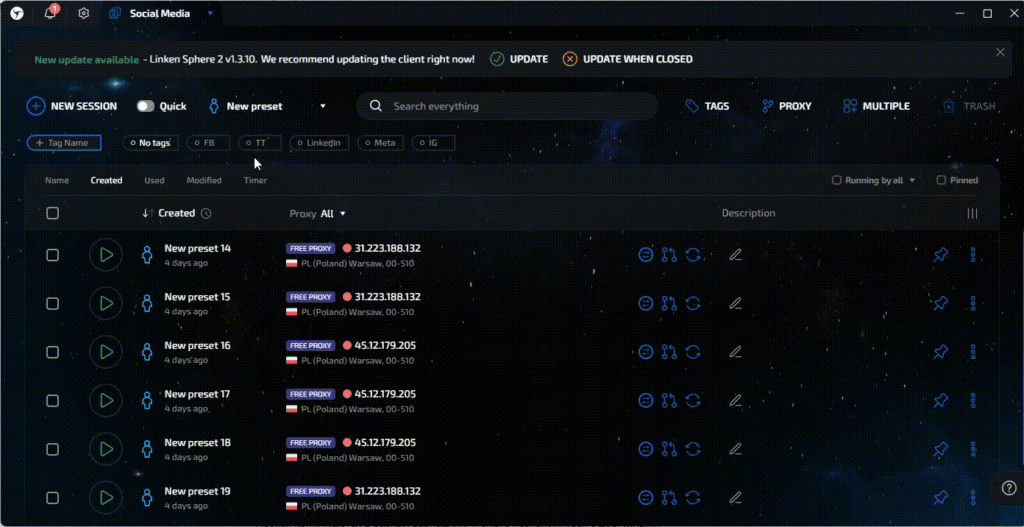
Proxies are accepted in various formats. You can explore the available input methods in the screenshot below.
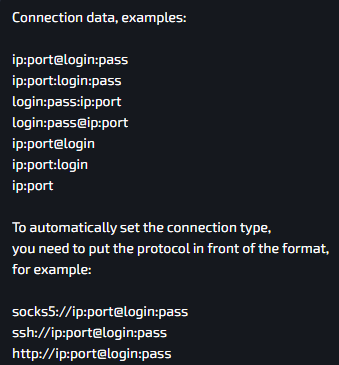
It’s also worth noting that the anti-detect browser comes with built-in free proxy servers as well as proxies for accessing the TOR network.
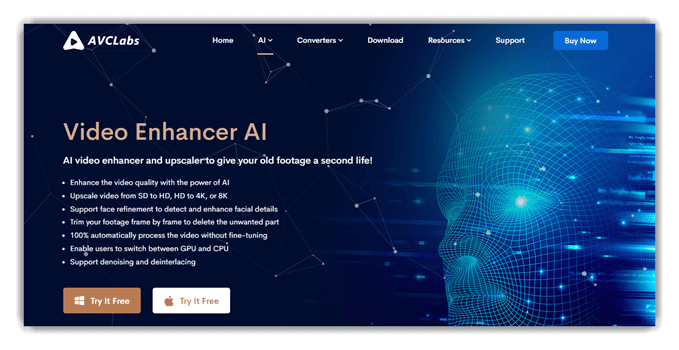
Additionally, during the creation of a new session, you can import your own cookies and customize fingerprints.
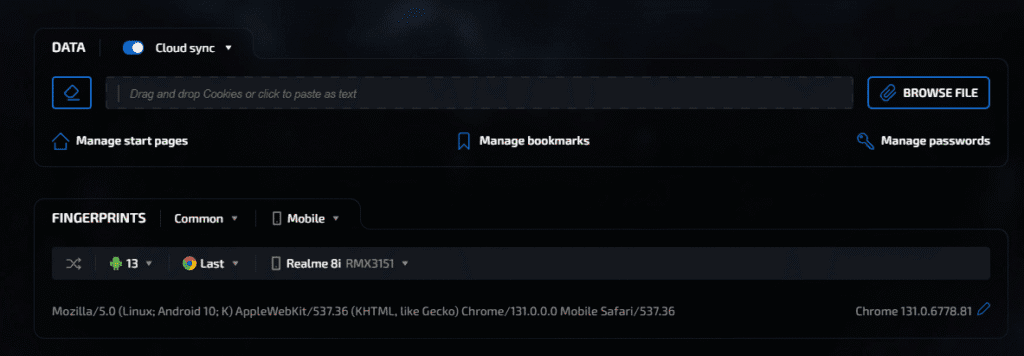
One-Click Quick Creation Feature
As mentioned, the browser includes a quick creation feature for new profiles. However, you’ll need to set up a preset beforehand. To do this, click the box next to the quick mode toggle button, then select “Create Preset.”
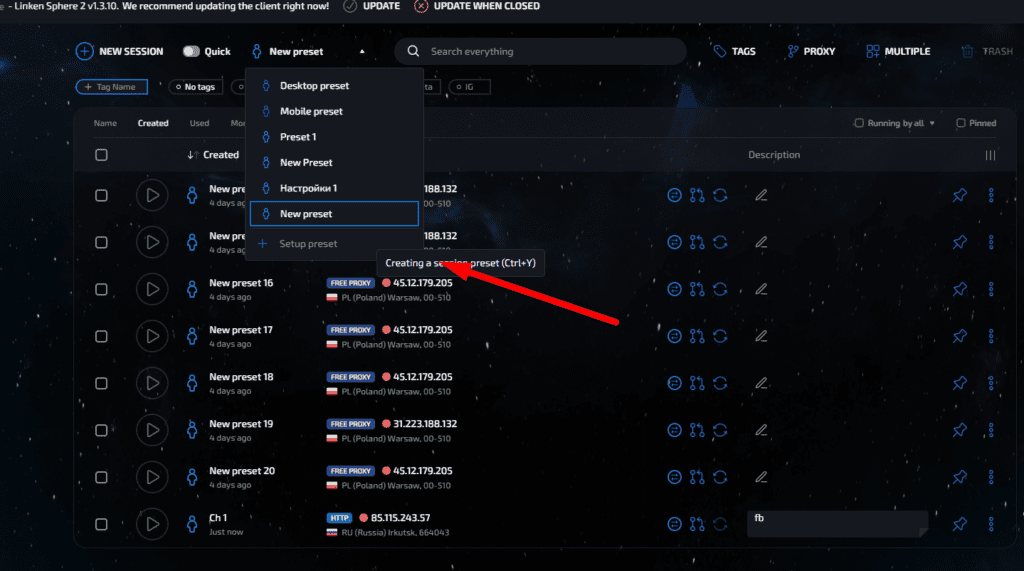
In the form that opens, you need to configure the settings that will be applied when creating a new session in quick mode.
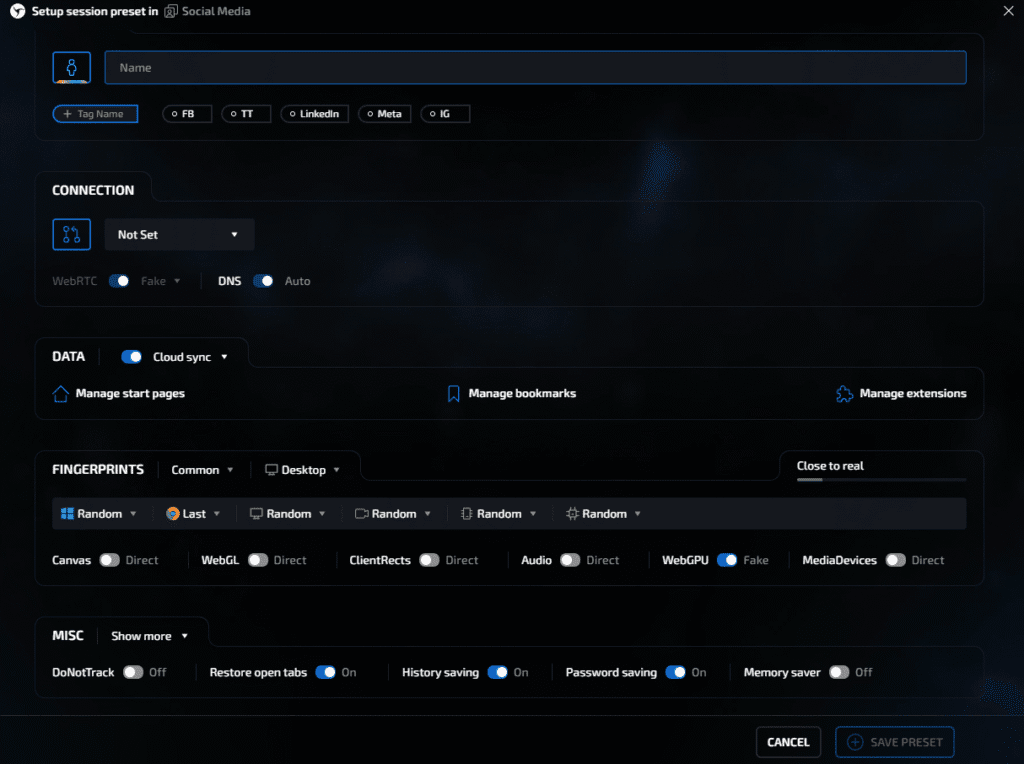
After creating a session for the first time, the guide will reopen to explain the key features of the newly created profile.
To use quick creation, select the prepared settings, toggle the “Quick” switch, and click the “New Session” button. Here’s how it looks in practice.
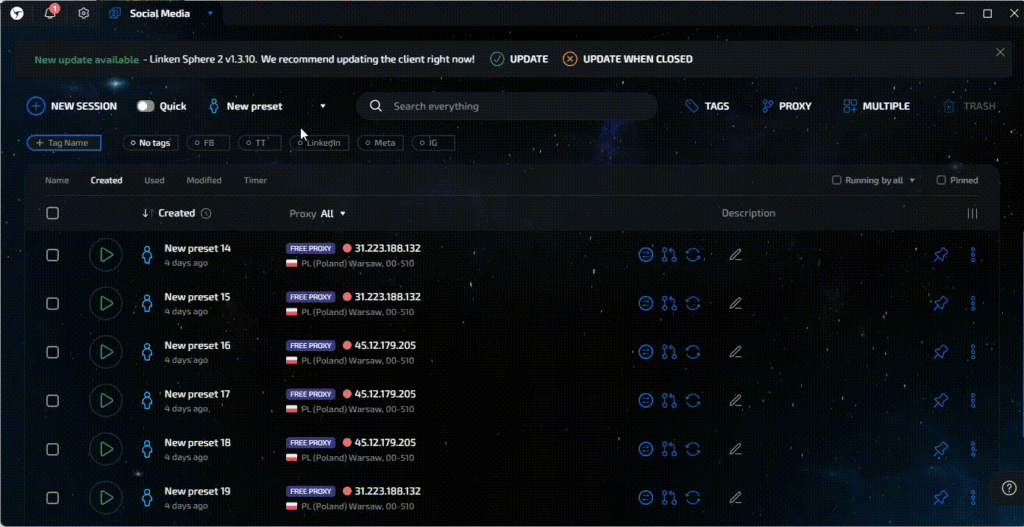
Launching the Guided Tour
The developers have included a convenient feature to walk you through the browser’s main capabilities. To launch the guide, click the question mark icon in the bottom-right corner and select “Start Guide.”
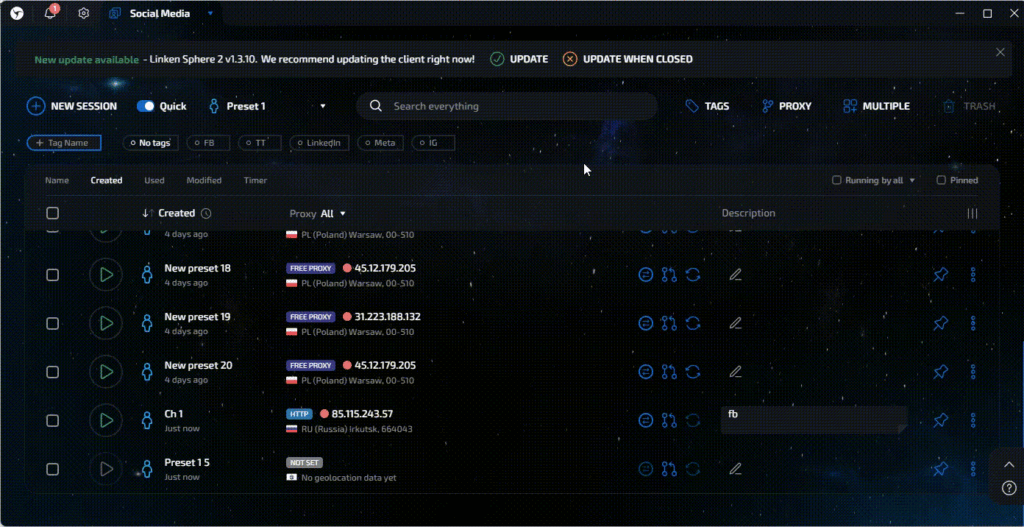
Fingerprint Configuration
The updated version of the browser introduces a wide range of fingerprint customization options beyond just spoofing iOS. You can now configure details such as the operating system version, graphics card model, number of CPU cores, RAM size, and more. These settings can be specified in a preset, during the creation of a new session, or when editing an existing one.
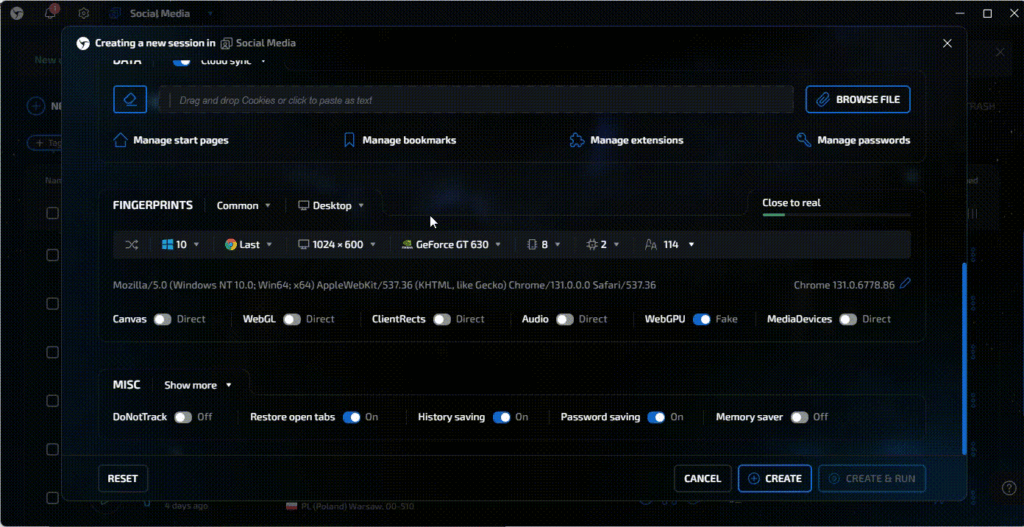
Bulk Profile Creation
The developers have thoughtfully implemented a bulk profile creation and import feature, which is often lacking in other browsers. As noted earlier, the bulk creation icon is located on the main toolbar. For example, we’ll create 10 sessions using a pre-configured preset. Additionally, you can immediately upload a cookie file for the sessions being created, streamlining the process.
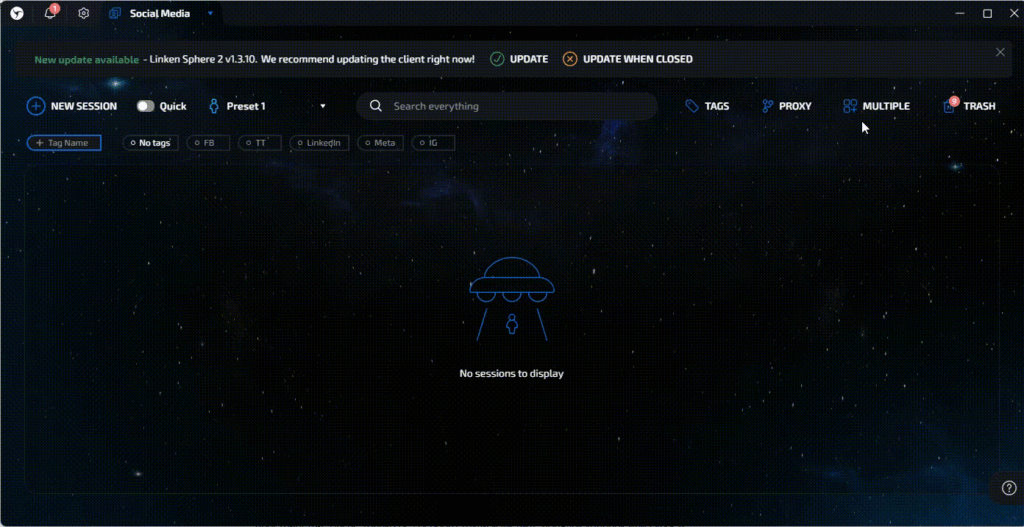
Workspace Customization
The developers deserve praise for the ability to customize the workspace. You can easily reorder columns, hide some of them, or adjust their width to suit your preferences. To access these features, click the three horizontal lines located just above the session list in the upper-right corner of the workspace.
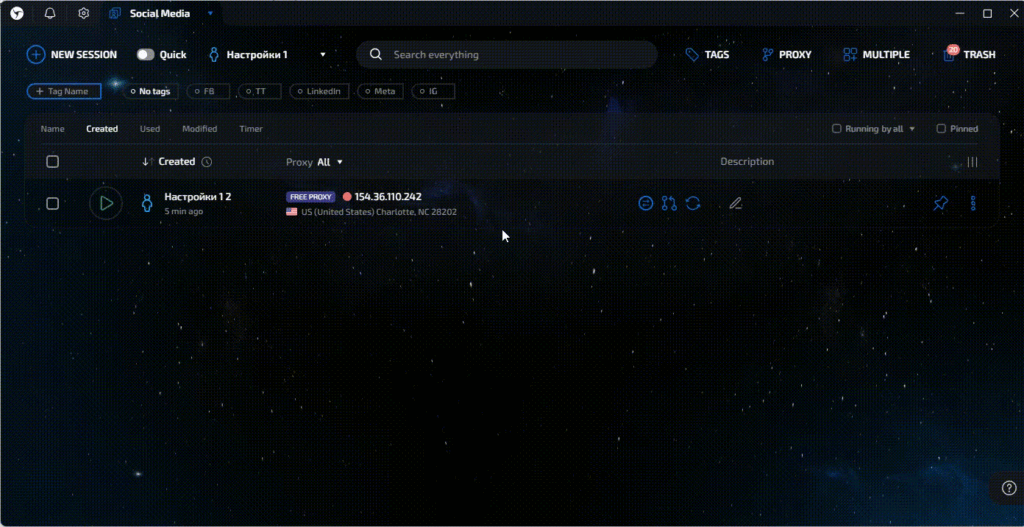
Additional Features
You can also make changes to an existing session. To the right of the proxy settings, there are three widgets available: rotate the proxy, assign a proxy from the proxy manager, and test the proxy’s functionality to ensure it works correctly.
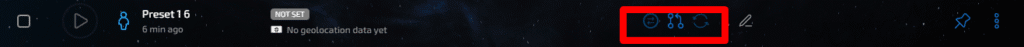
In the session settings, in addition to the previously described features, there are several other options available:
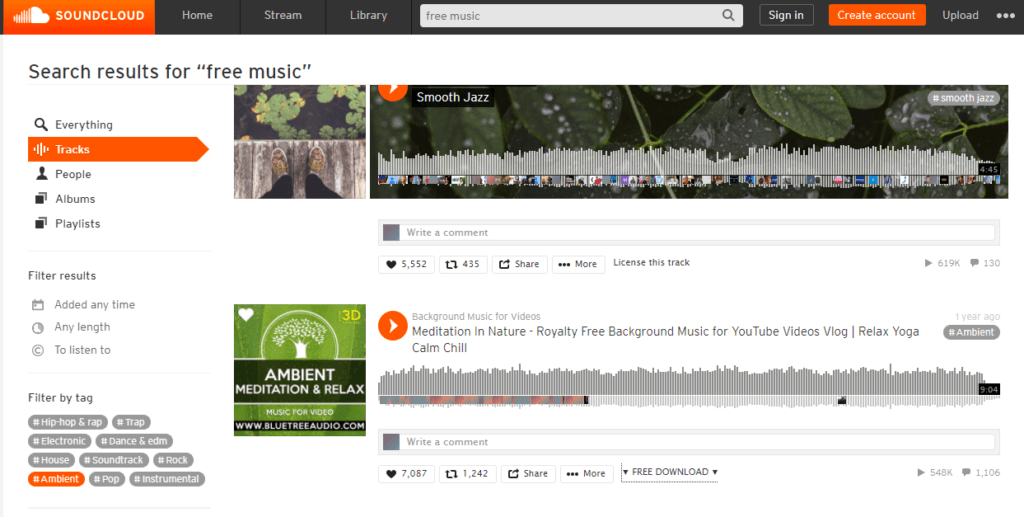
A particularly noteworthy feature here is the highly useful cookie warming-up function. With a single click, you can initiate automatic cookie generation based on specified parameters.
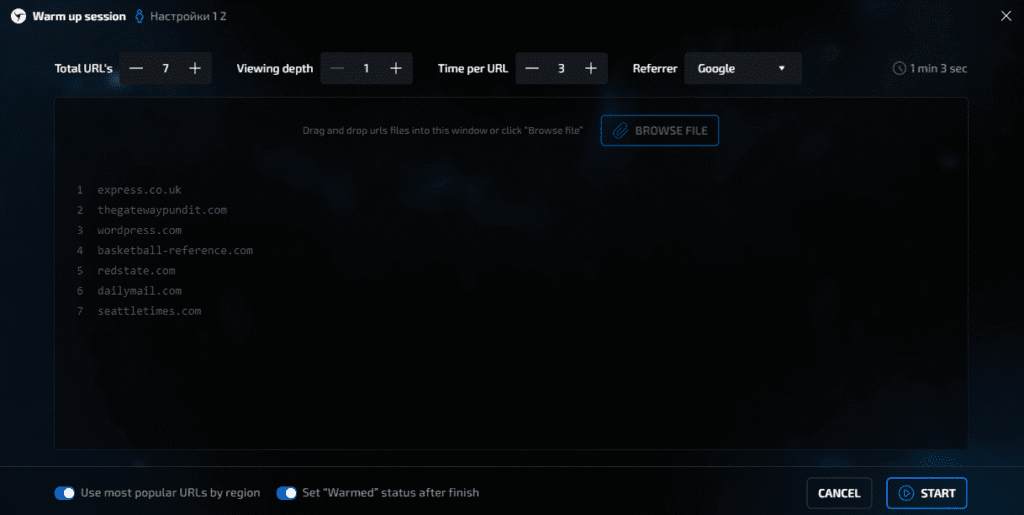
The main screen includes the familiar features found in most anti-detect browsers: a proxy manager (supporting both single and bulk proxy additions), bulk import and creation options, and a trash bin where deleted profiles are stored — an especially handy feature in case of accidental deletion. Additionally, there’s a section for tags, making navigation even more convenient.
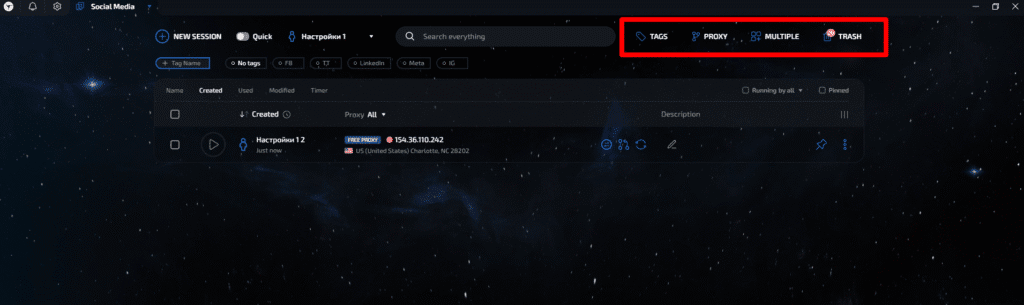
Another unique feature is the ability to create multiple workspaces and switch between them quickly — something unavailable in other browsers. This feature is especially useful for large teams. To create a new workspace, click the arrow next to the name of the current workspace and then select “Create Workspace.” From the same menu, you can easily switch between existing workspaces.
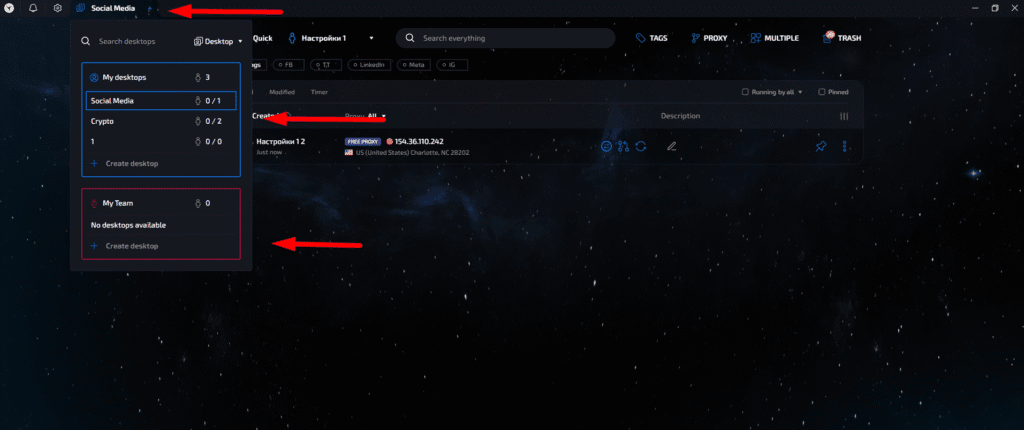
Creating your own team in this browser is just as simple as using any other feature. Simply click the icon in the top-left corner and navigate to the section for creating a new team.
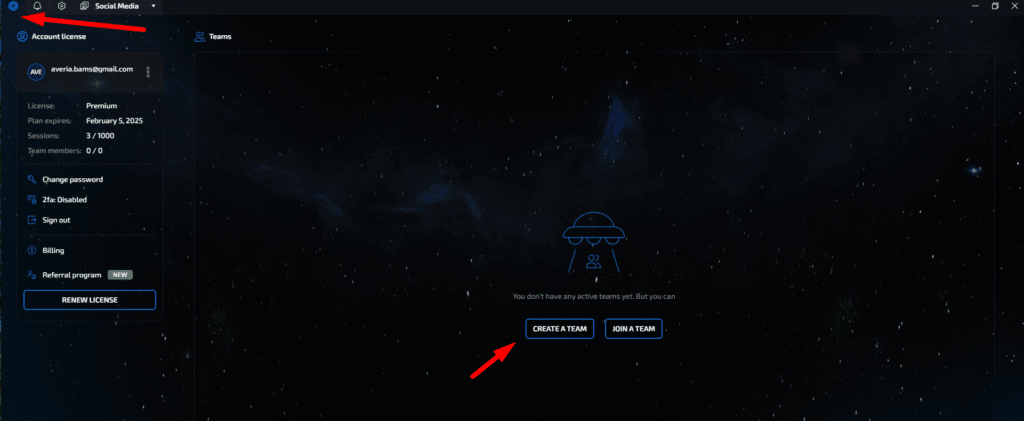
You’ll be prompted to choose a team name, and an invitation link will be generated. In the form that appears, you can then manually invite participants.
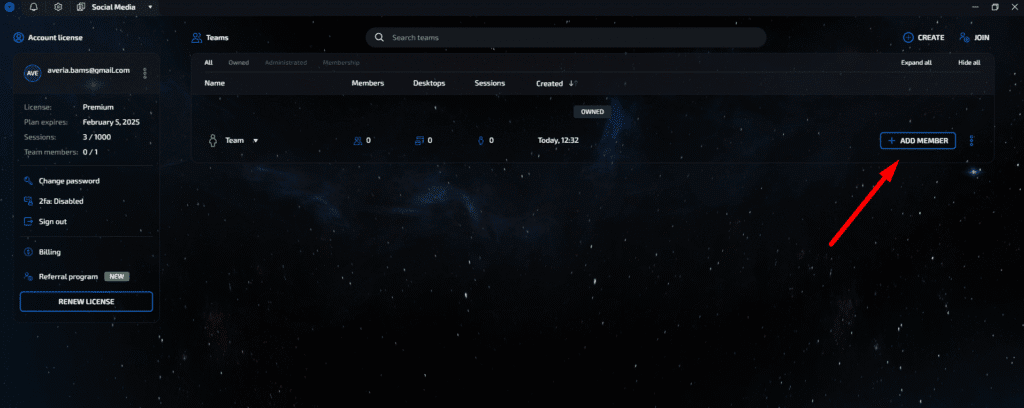
You can customize the access level for each participant.
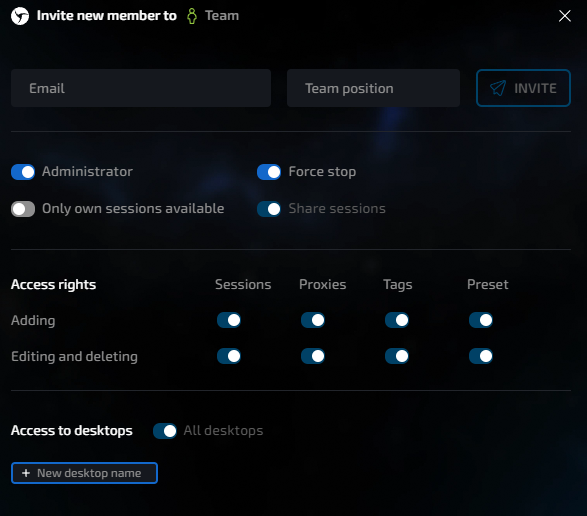
You can access the browser settings by clicking the gear icon in the upper-left corner of the screen.
In addition to setting the interface language, you can customize the browser’s appearance here.
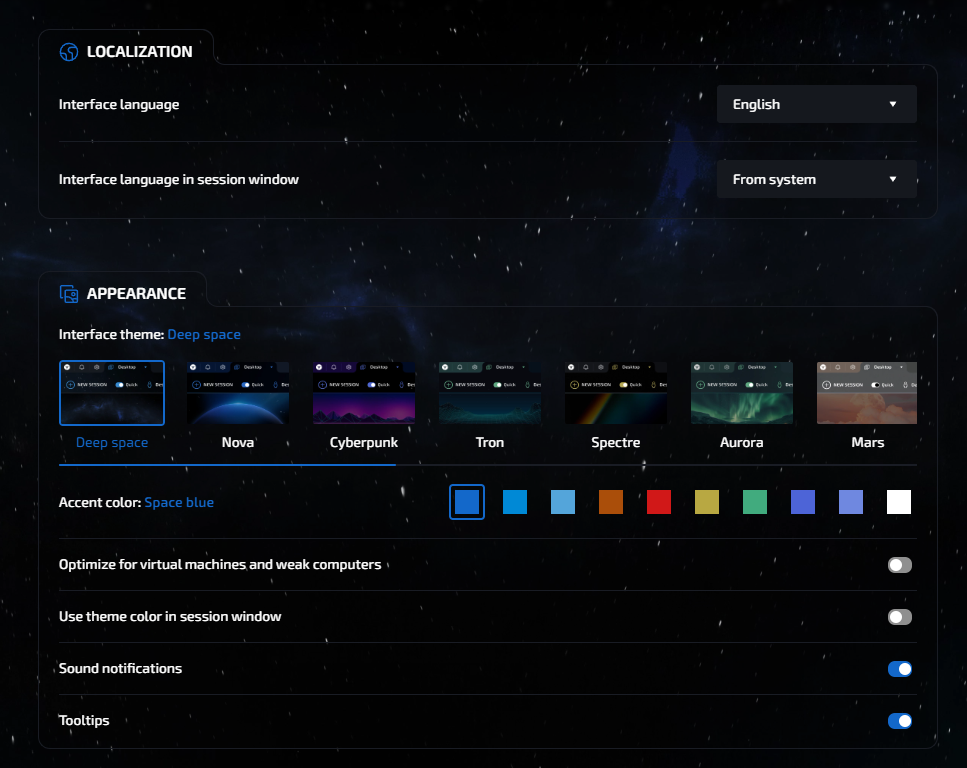
Below are data settings, including the total browser storage size (which can be optimized), the option to renew expired cookie files, and the ability to select the export format for cookies.
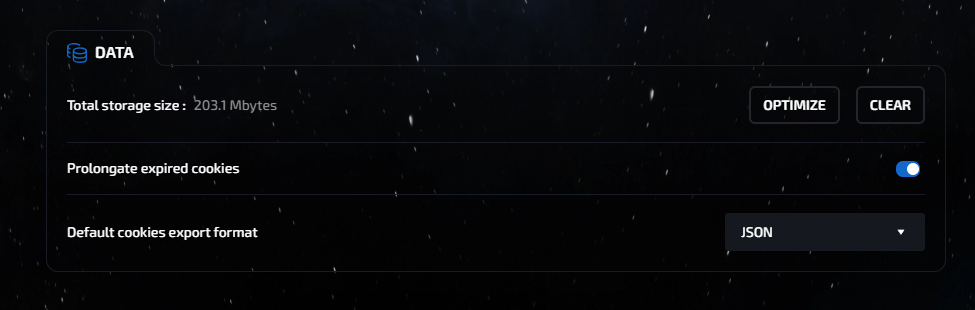
There are also a range of general settings and network configurations available.
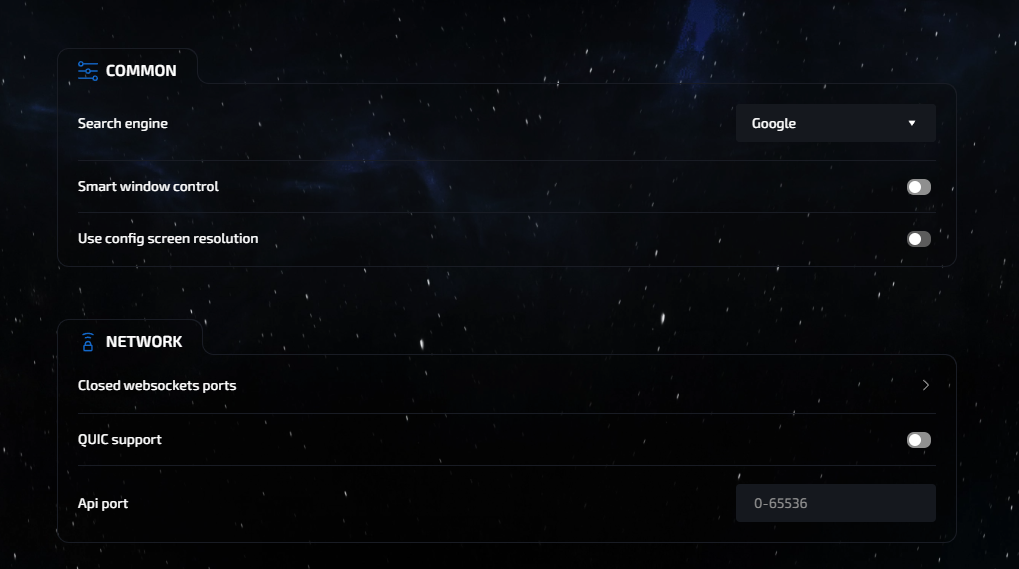
At the very bottom, you can configure integration settings or perform a complete reset.
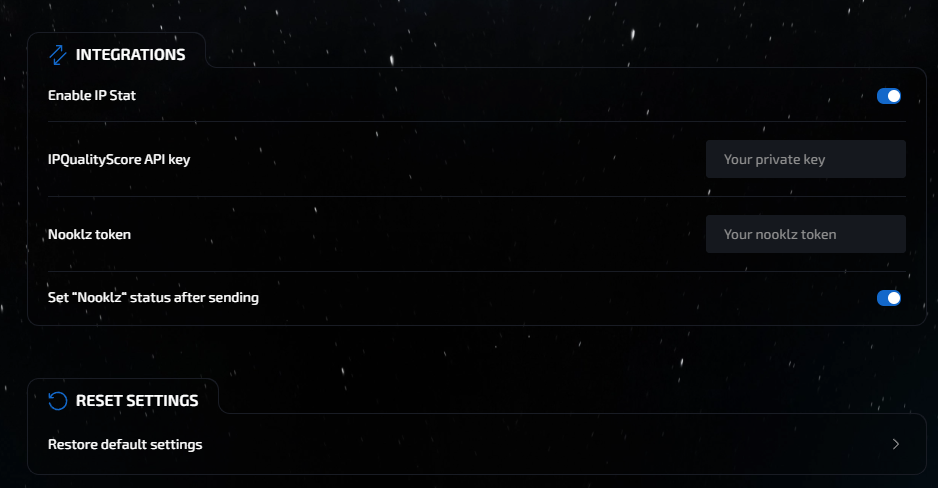
Pricing Plans
The pricing plans here are especially appealing. Despite the numerous updates and added features, the cost hasn’t grown high — it remains reasonable. Also, discounts are automatically applied for subscriptions longer than one month. The free plan has also been enhanced: previously limited to just one session, it now supports up to five.
The latest pricing structure makes the plans even more attractive by increasing the maximum number of sessions:
- Pure Plan: Up to 30 sessions.
- Light Plan: Up to 150 sessions.
- PRO Plan: Up to 500 sessions.
The Premium Plan remains unchanged.
If you’re using another anti-detect browser, Linken Sphere offers to buy out your current license to facilitate migration. You can start with the free plan and, if satisfied, quickly and easily transfer all your data. Special collaboration terms are also available for large teams.
Also, read our reviews of:

Ksenia has extensive hands-on experience in affiliate marketing, having worked as a media buyer and affiliate for several years across multiple verticals. Throughout her career, she managed traffic from a wide range of sources, tested funnels, and collaborated directly with advertisers and networks.
For the past six years, she has also been writing in-depth articles, reviews, and analytical guides about affiliate marketing. Her work has appeared on well-known industry blogs and platforms, where she covers topics such as traffic sources, compliance, creatives, tracking, and campaign optimization.
Today, Ksenia combines practical experience with editorial expertise, contributing as a guest expert to various affiliate marketing projects and helping educate both beginners and experienced affiliates.













