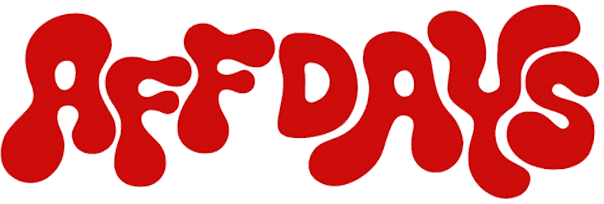HilltopAds is an international CPM advertising network that works with clean, premium traffic. This means that advertisers’ ads are only seen by active and interested users, while publishers earn a stable income from their websites.
Within HilltopAds, both of these functions are interconnected: you can buy and sell traffic in one dashboard. And most importantly, advertising is available in all geos, including Tier-1 countries, Latin America, and Asia. You can work with any verticals, even with adult content, and there are smart optimization settings for campaigns.
The advertising network is suitable for verticals such as Dating, iGaming, Streaming Dates, OnlyFans, Games, Mobile Apps, VPN, pin-submit, and e-commerce.
Let’s take a look at how HilltopAds is structured from the inside.
- Service Advantages
- Advertising Formats
- Overview of the Hilltop Ads Dashboard
- Publisher Account Tools
- Statistics
- Manage Site & Zones
- Payment History
- Advertiser Account Tools
- Add Funds
- Statistics
- Manage Campaigns
- Trackers
- Estimation Tools
- My Account
- Minimum Top-Up and Withdrawal in HilltopAds
- HilltopAds Referral Program
- Reviews of HilltopAds
- Conclusion
Service Advantages
The service is equally good for both publishers and advertisers: website owners can start selling traffic immediately after registration, even if there are few visitors on the website, while webmasters can set up highly accurate targeting based on dozens of parameters. We have compiled the main advantages of the service into a table:
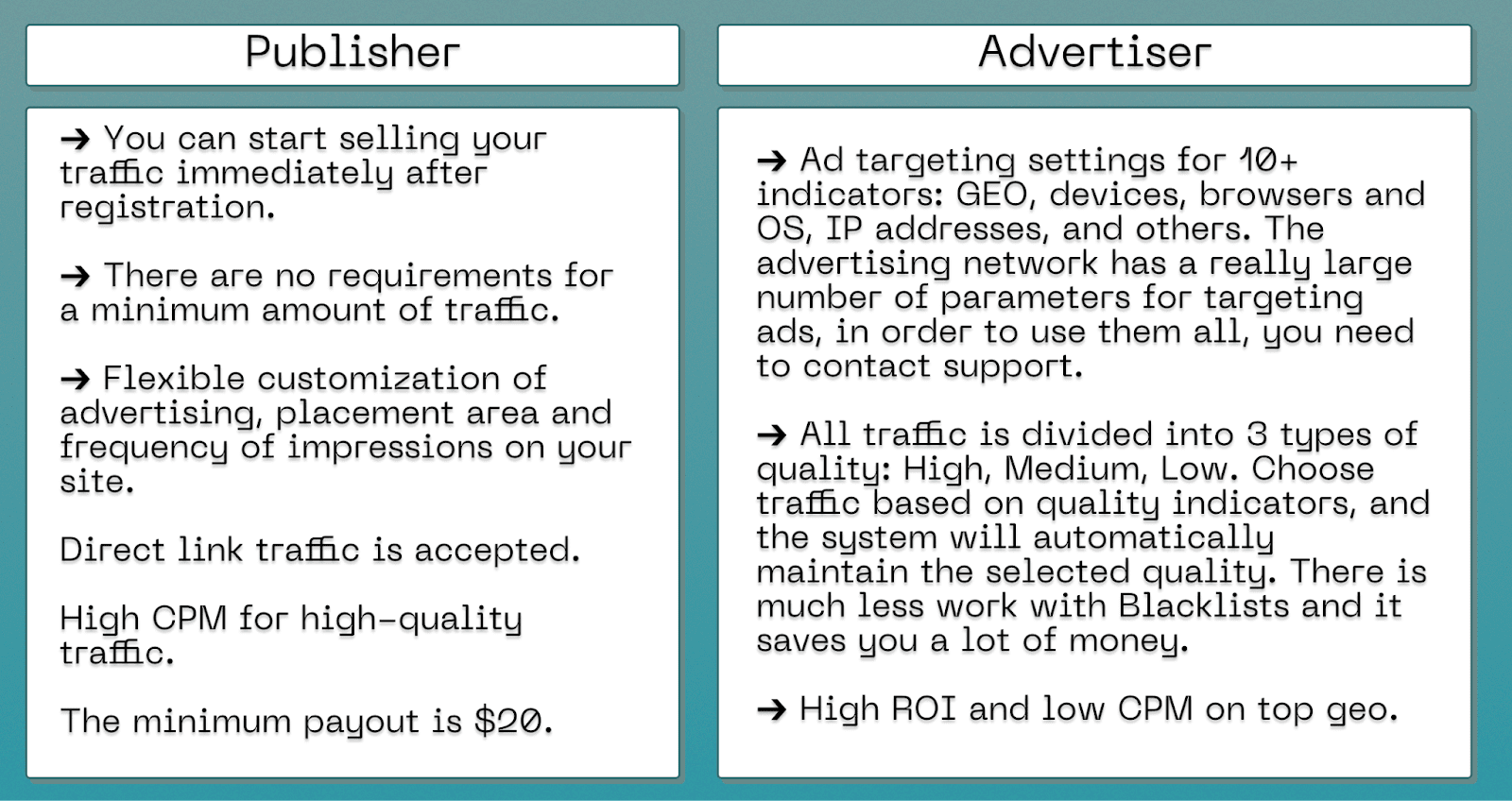
Advertisers can also contact the service support team for any questions: support can assist with pre-landing pages, provide white/blacklists, and offer guidance on targeting settings.
Advertising Formats
HilltopAds offers five main advertising formats:
- POP-UP. CPM-based, pops ad is a type of advertisement that appears in a new tab behind the current one. Pops ads have a higher conversion rate than other types of ads;
- IN-PAGE. CPM- or CPC-based, In-Page is an ad format that looks like a push notification on a website when a user visits it. In-Page desktop and mobile size of an image: 192×192;
- VIDEO. CPM- or CPC-based, Ads will be shown before the main video, leveraging the power of sight, sound, and motion to engage your target audience;
- Banner. CPM- or CPC-based, banner is one of the most attractive ad formats. Banner desktop and mobile sizes: 300×250.
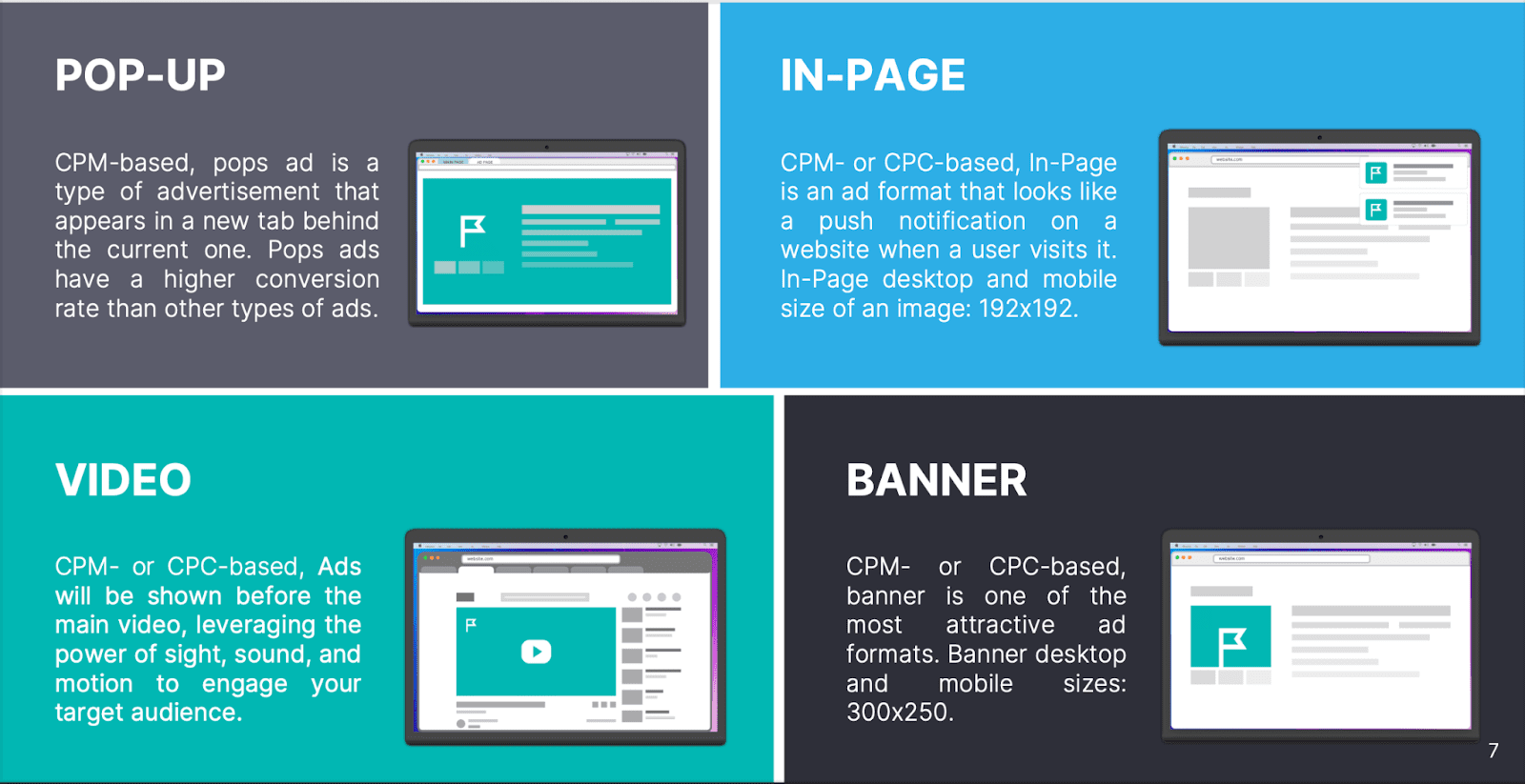
Now let’s see where to find all this in the service’s dashboard, how to launch a campaign, and what tools webmasters can use.
Overview of the Hilltop Ads Dashboard
To access the dashboard, you need to sign up: provide your name and email, create a password, and choose the account type: publisher or advertiser. After registration, you will instantly receive a confirmation email with a login link, and clicking on it will take you to the ‘Dashboard’ tab.
On the left side of the page is the main menu for switching between tabs, and in the top right corner are your balance, account ID, contact with the manager, and logout button:
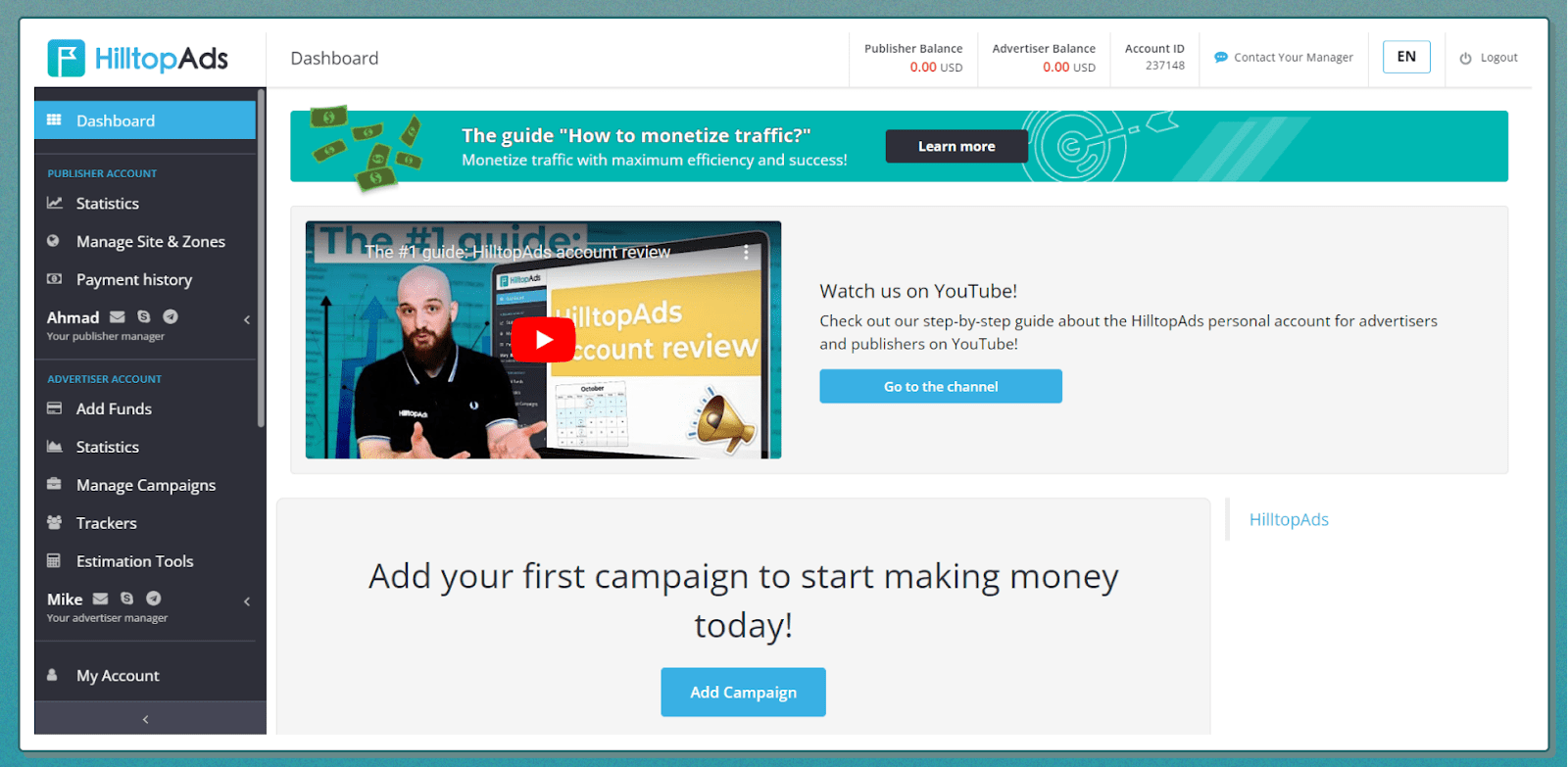
For convenience, we have included a dual account type, allowing you to use tools both as a publisher and an advertiser. You can do this in the settings of your account.
Let’s see what functions are available in the main menu sections depending on the account type.
Publisher Account Tools
This type of account is needed if you want to monetize traffic from your website. There are only three tabs in the menu of such an account:
Statistics
Here you can find all the statistics for your websites. You can sort it by format, country, ad zone, browser, date, and other settings for each specific website:
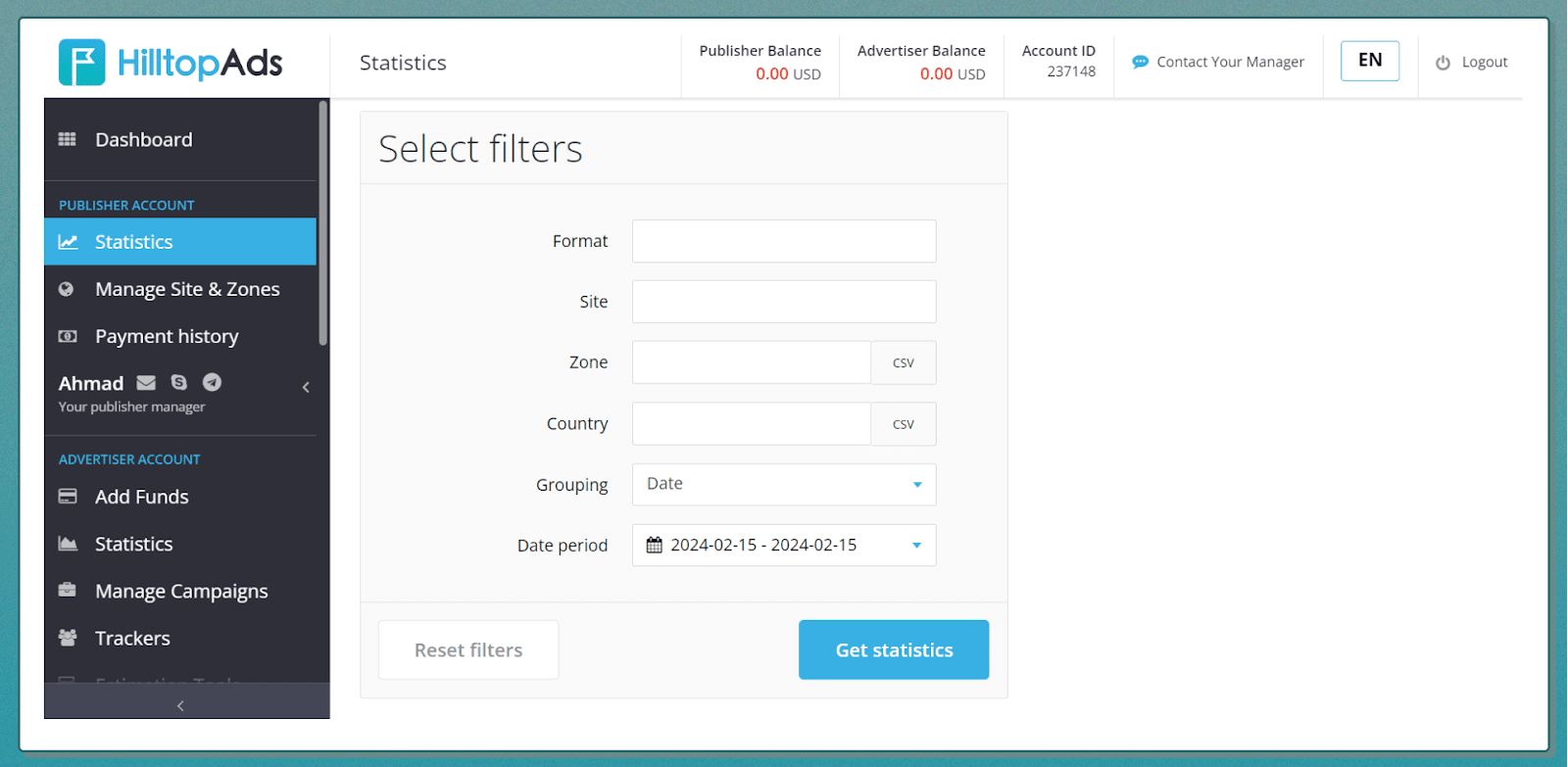
You can download statistics in CSV format.
Manage Site & Zones
This page is needed to connect your website to the HilltopAds advertising network. It looks like this:
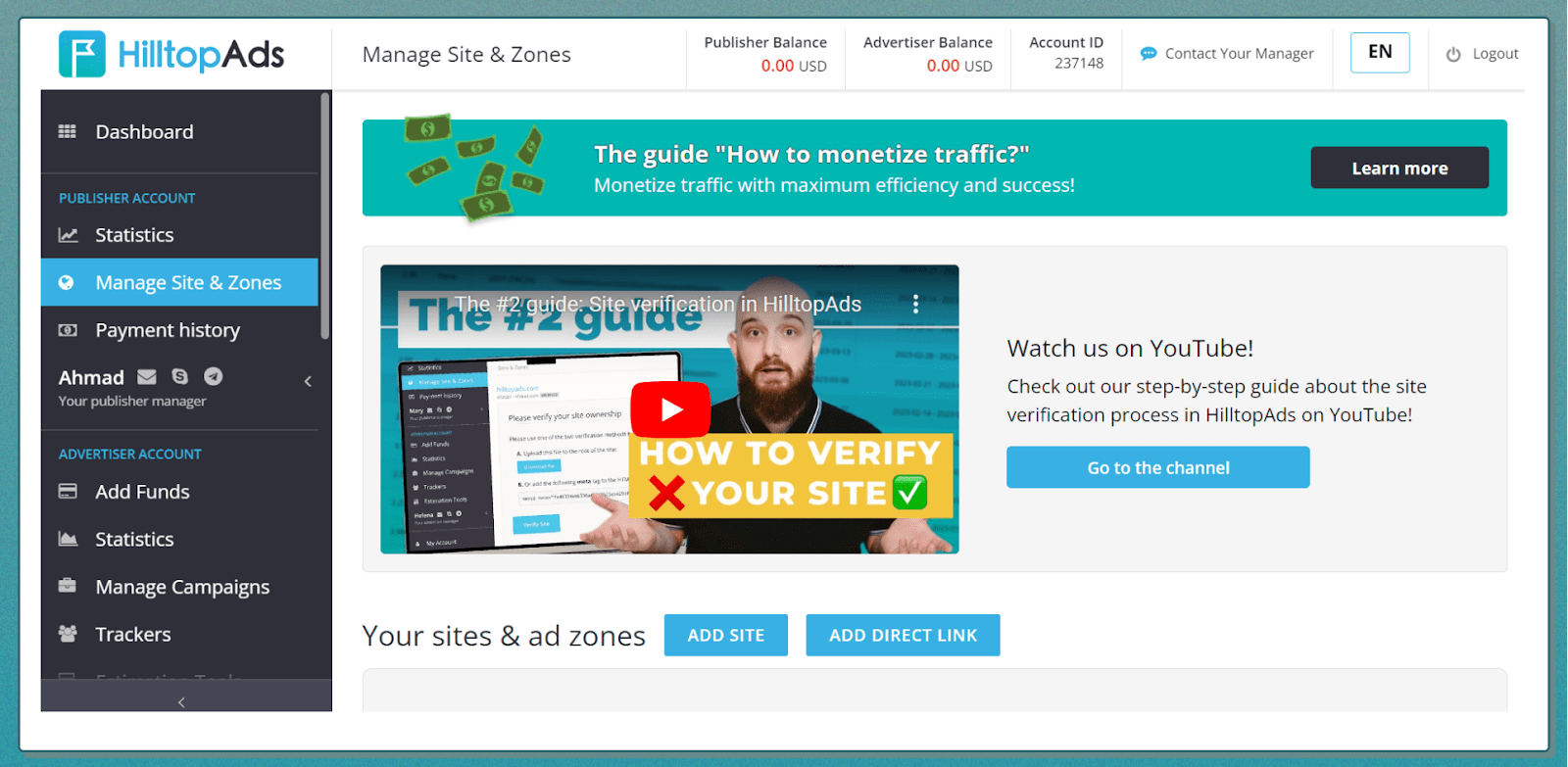
To add a website, click on the corresponding button — a menu will open where you can specify what type of ads you are willing to accept on your website: mainstream or non-mainstream.
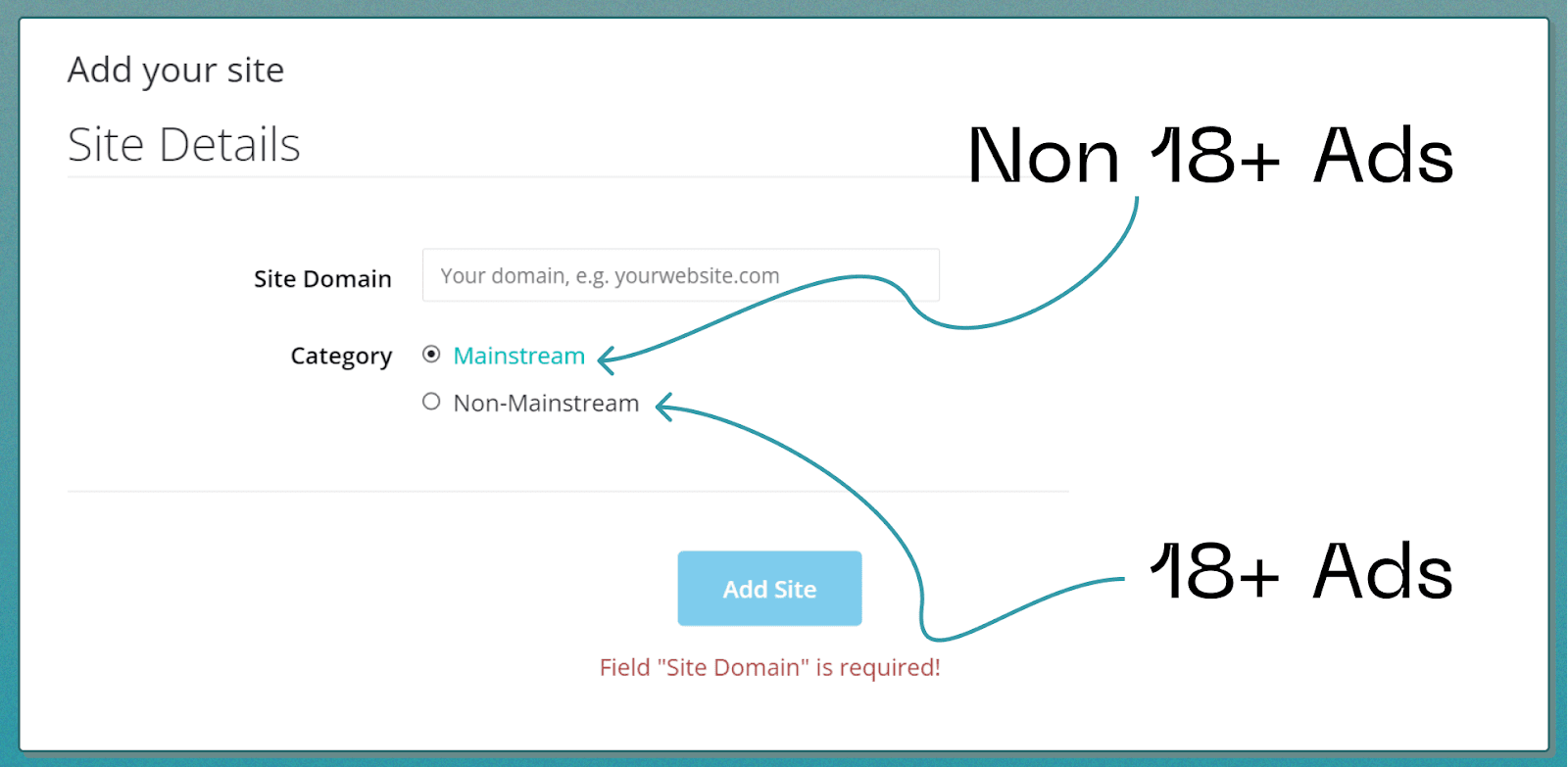
Here’s how it works: if you choose the non-mainstream category, you allow displaying adult content ads on your website. If you choose mainstream, you prohibit it.
After adding your website, confirm that you are its owner. There are two methods for this:
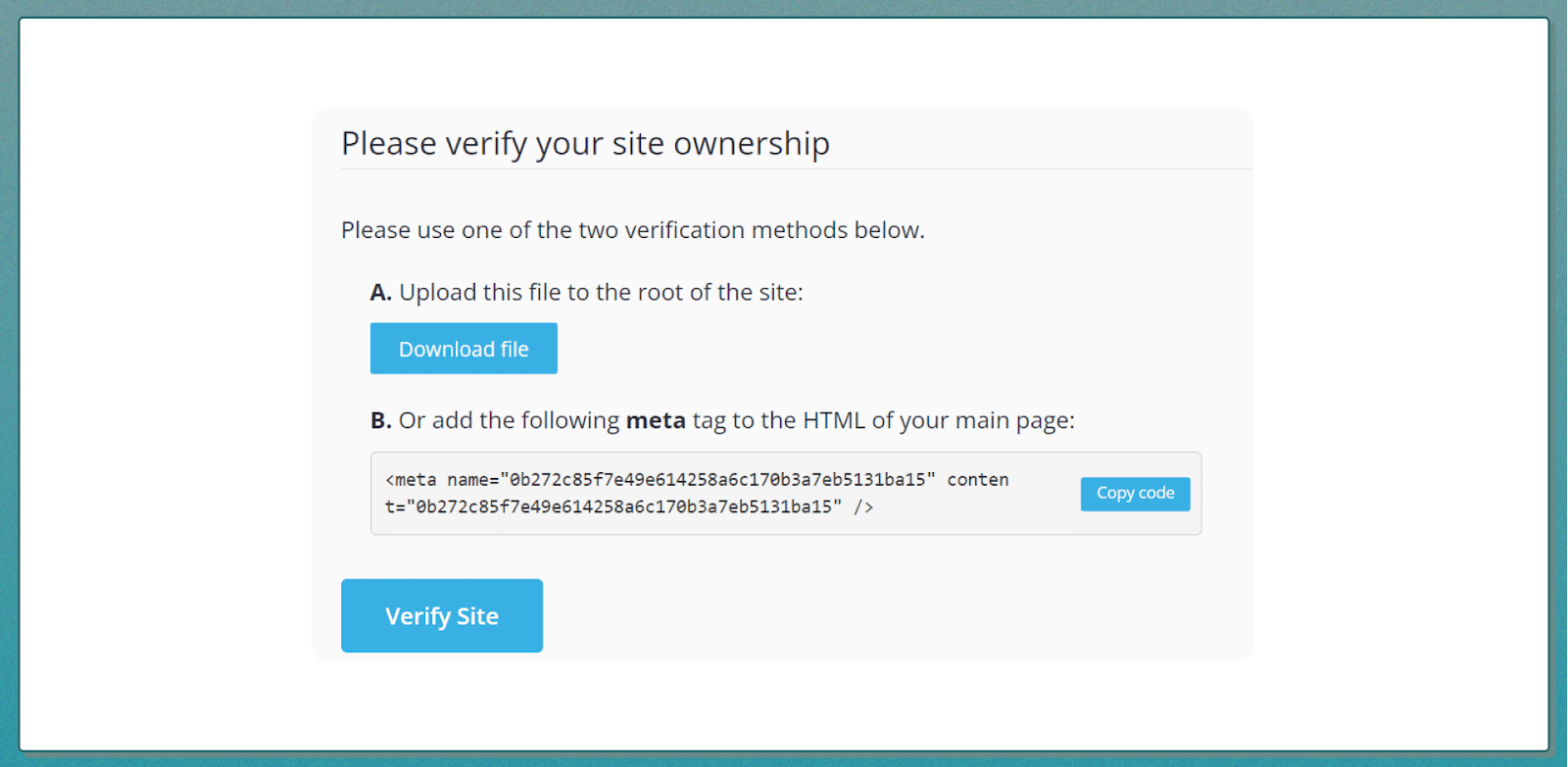
When everything is ready, click on ‘Verify Site.’
Payment History
This section allows you to view your balance, the date of the next payout, and the history of last deposits:
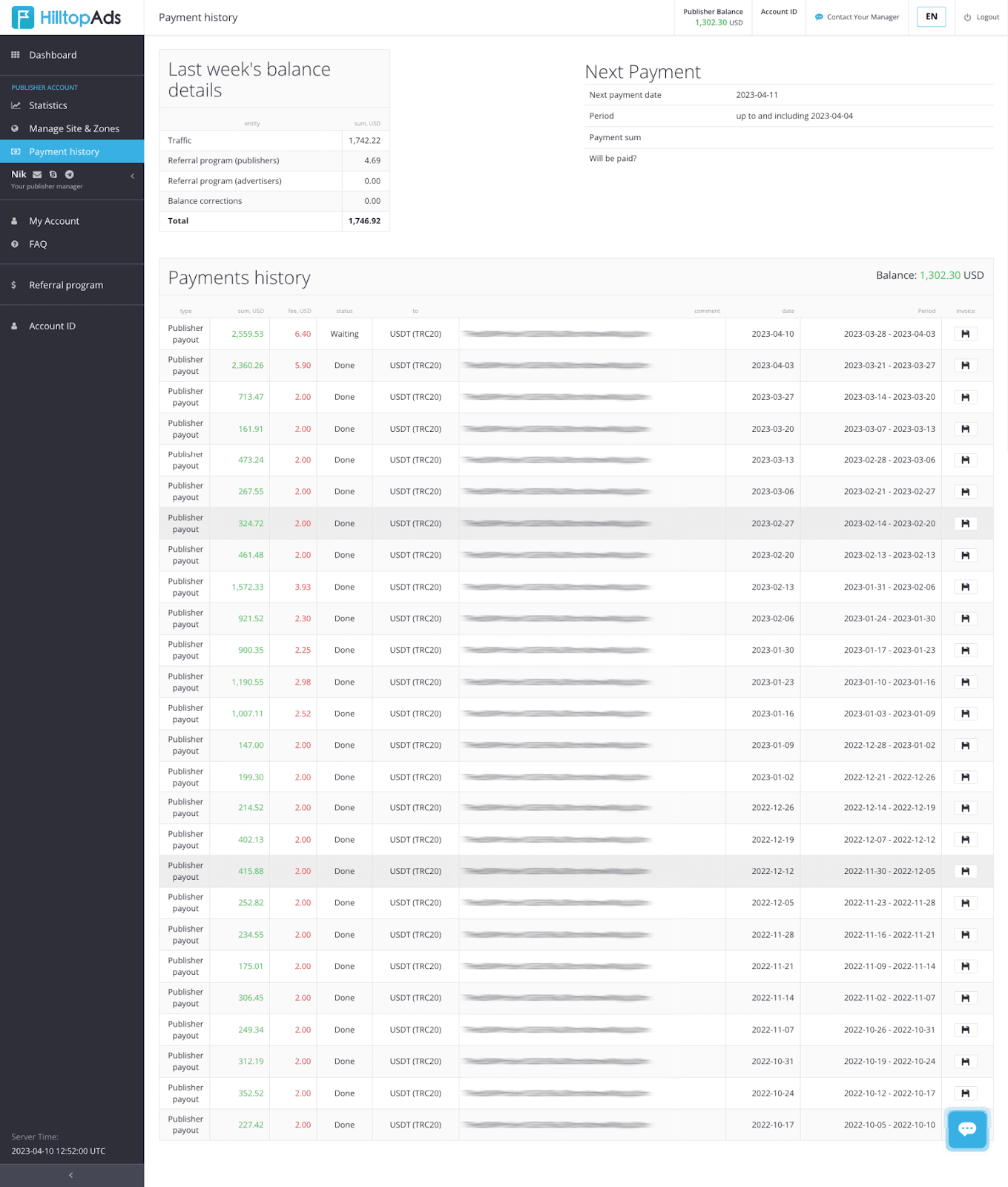
Before using them, add payment information and fill in all the necessary details in the ‘My Account’ section.
Advertiser Account Tools
This account type is for webmasters who want to buy traffic from websites. There are five sections here necessary for launching campaigns.
Add Funds
In the ‘Add Funds’ section, you can top up your account in the advertising network and choose a payment method:
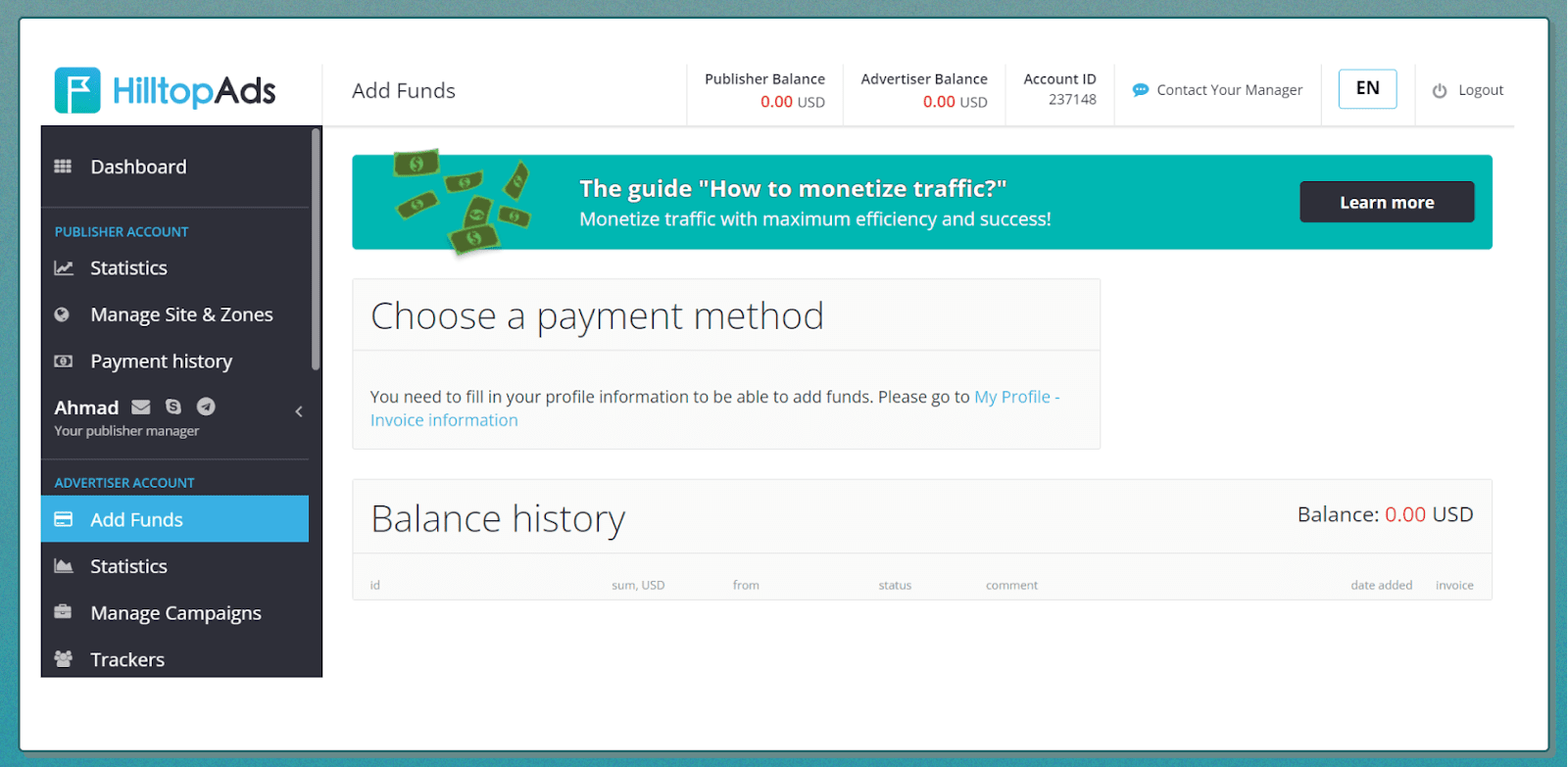
You can do this through PayPal, Bitcoin, Capitalist, Tether in USDT, Paxum, Wire Transfer, WebMoney, Union Pay, and credit card.
You can top up your wallet with a card only upon request — you’ll need to contact your personal manager for this; their contacts are available in the left and top menus. The manager will ask you for a photo of your passport and a photo of the card with the same name as on the documents.
[wpcd_coupon id=14062]Statistics
The statistics section is almost the same as in the publisher account:
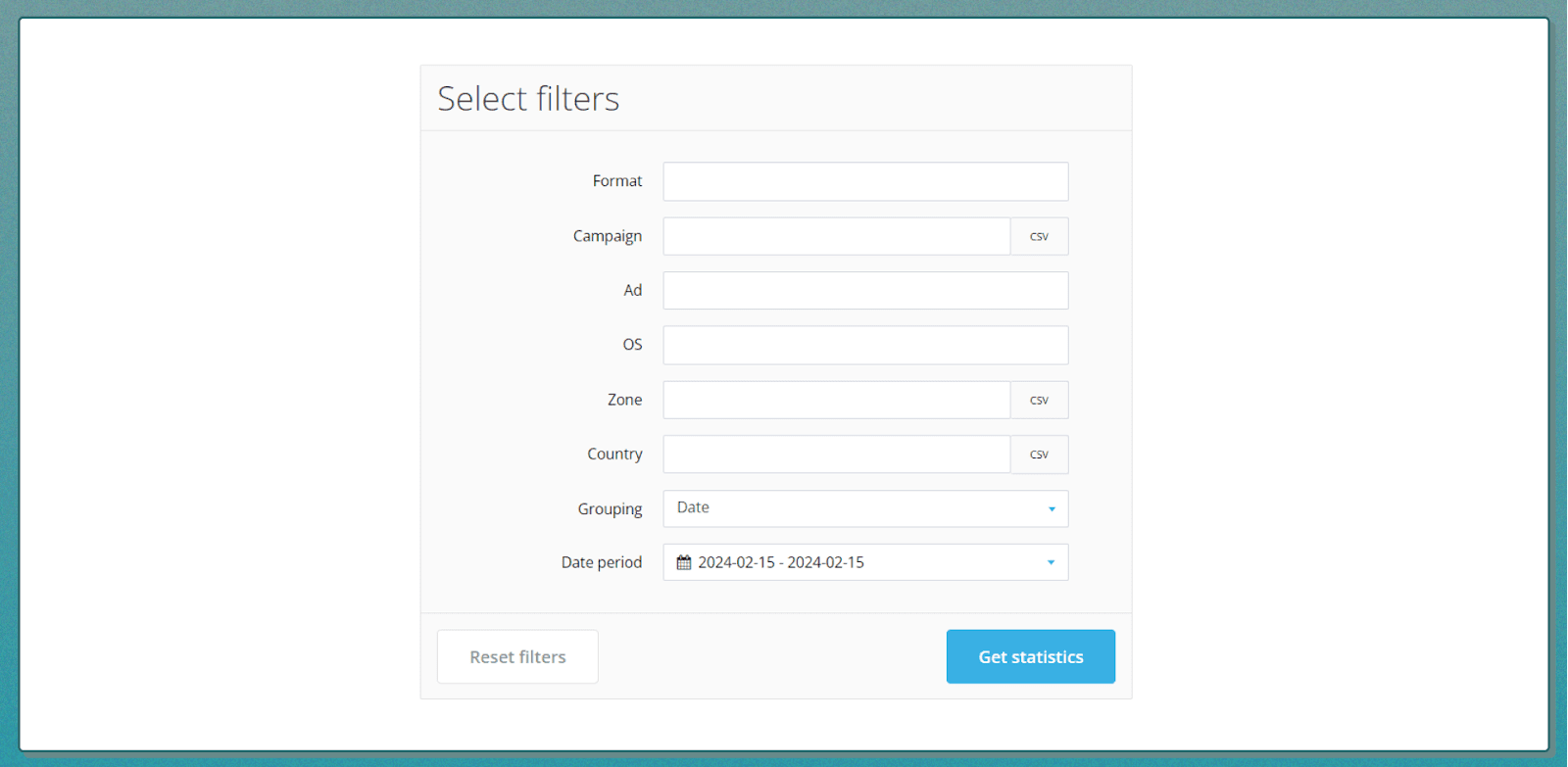
But the filters are different: you can sort by format, campaign, ad, operating system, ad zone, country, audience, and date.
Manage Campaigns
In this section, you will find everything you need to launch and edit campaigns. Here you choose the desired format, traffic segment, and name your campaign. Before launching, be sure to check the How to launch and manage ad campaigns in HilltopAds with maximum efficiency and success guide by HilltopAds.
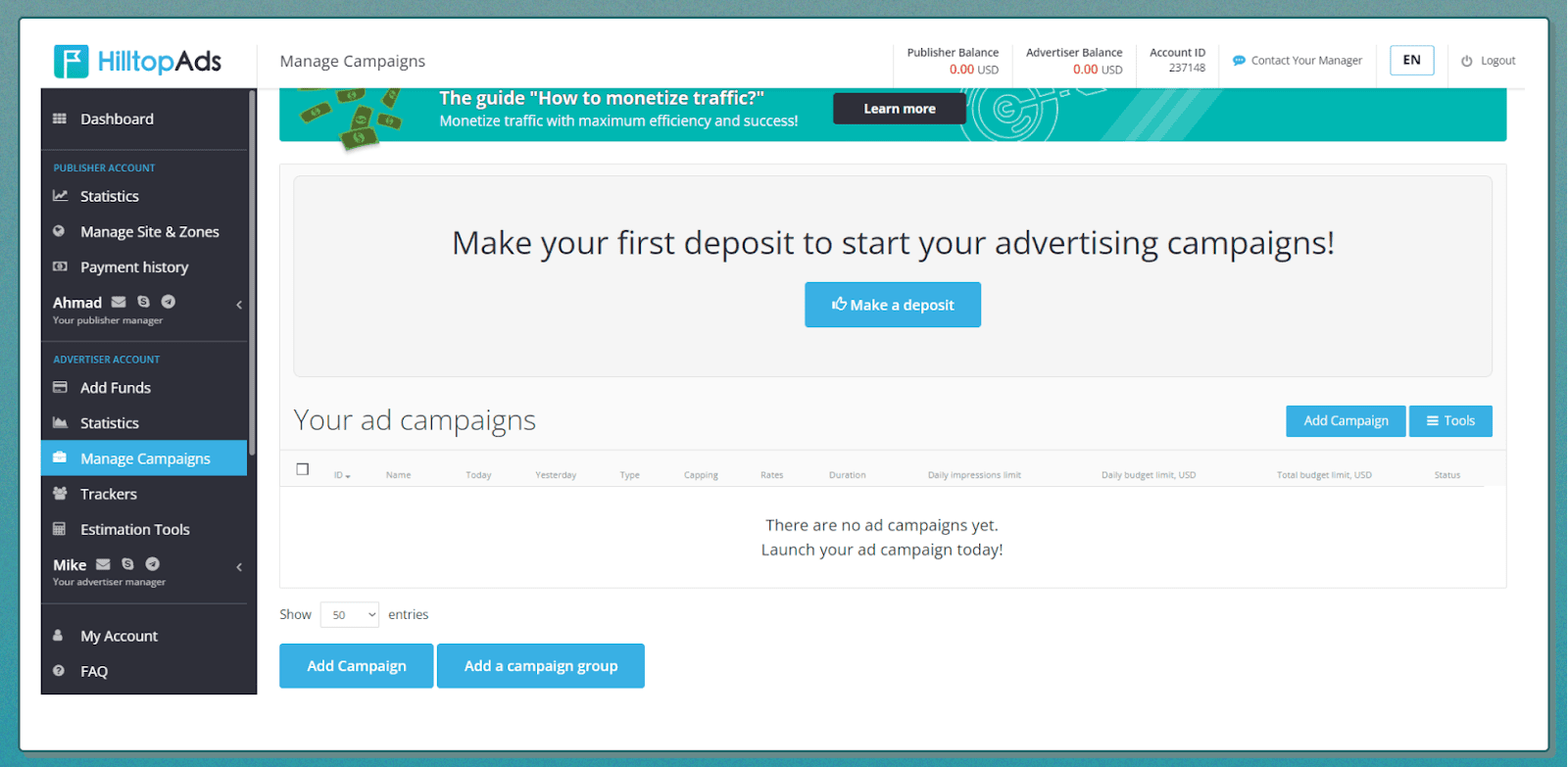
To create a campaign, you need to click on the corresponding button at the bottom of the screen. This will open a window where you can set up the campaign according to these parameters:
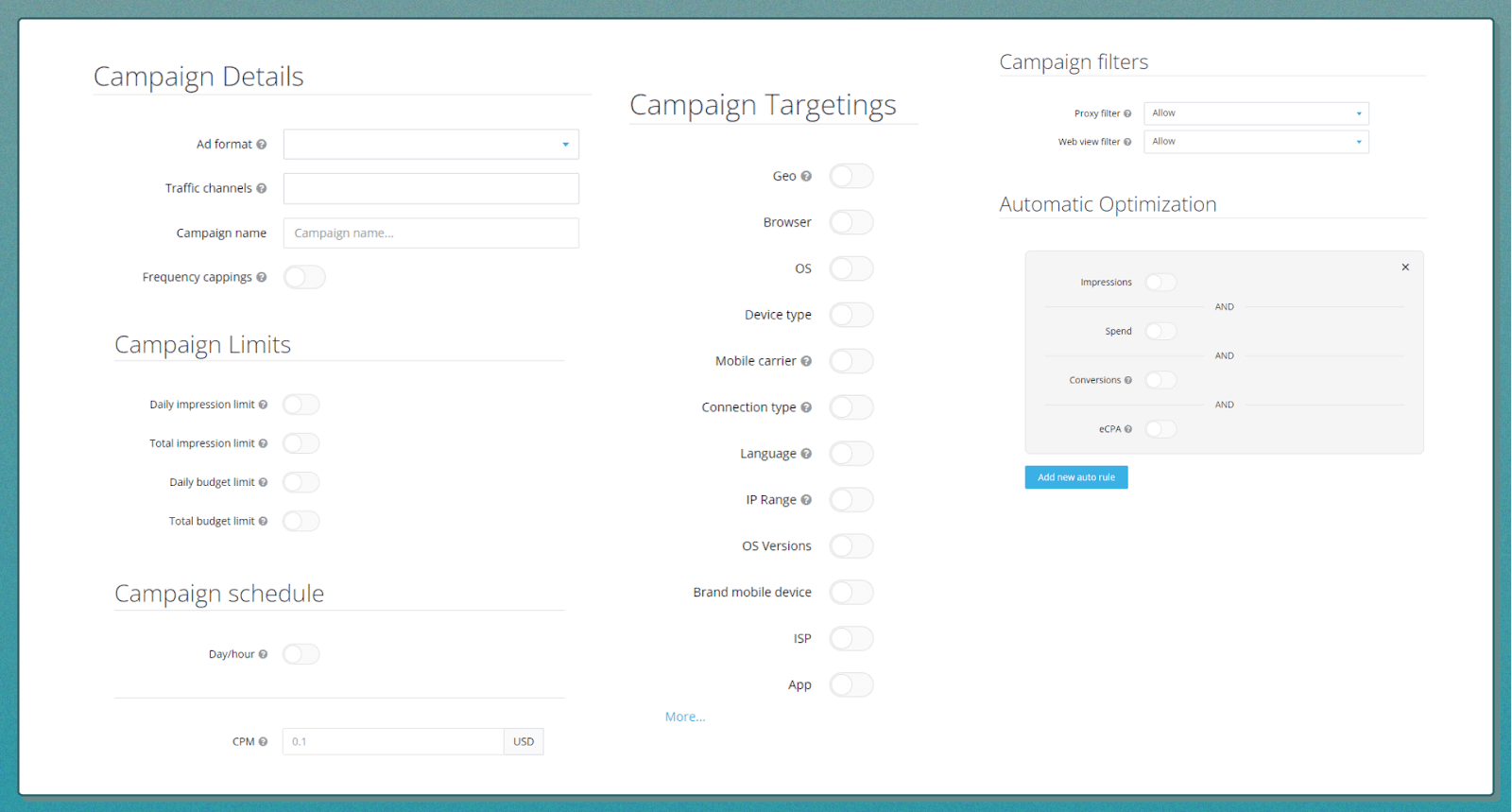
You can also request additional settings from your personal manager — such as targeting specific states of the US. You can distribute traffic evenly throughout the day or as soon as possible.
Trackers
Here you can connect to an affiliate tracker and perform a test conversion:
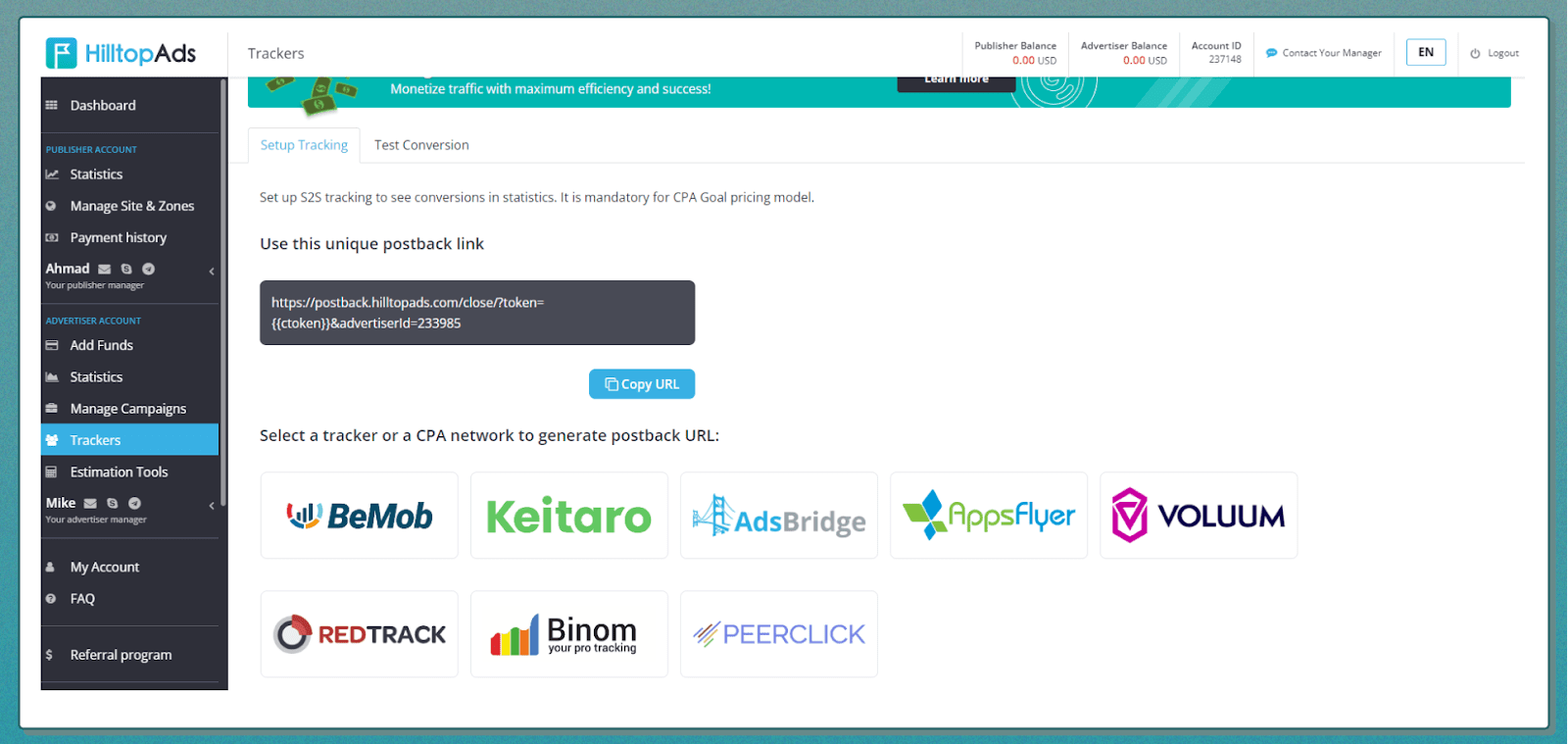
Select the desired tracker and copy the postback link — all you have to do is paste the link into your personal account.
Estimation Tools
In ‘Estimation Tools,’ you can forecast the success of your campaigns:
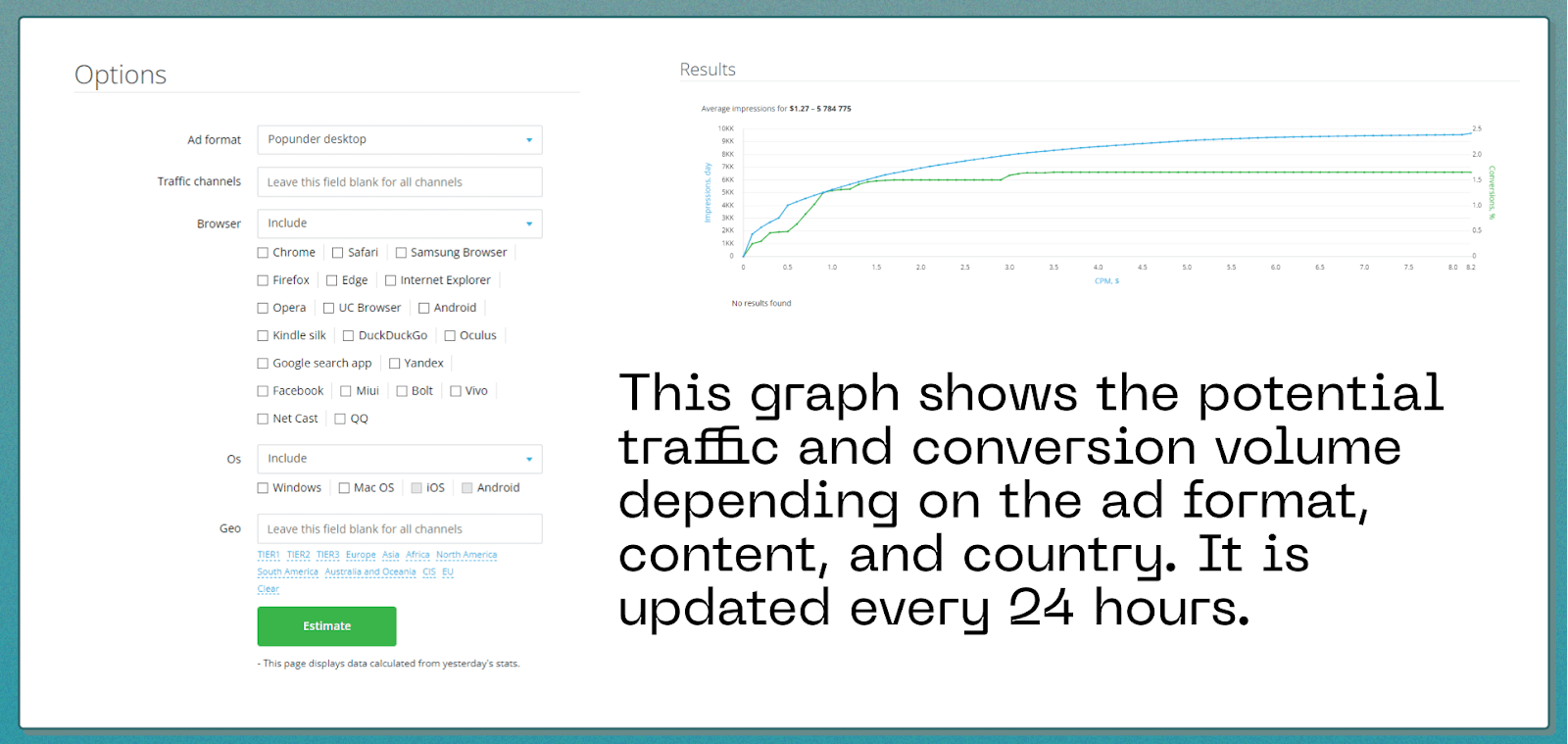
You can sort the graph by parameters down to the browser, OS, and geo.
My Account
This is the last section of the dashboard. Here you’ll find your details, payment methods, two-factor authentication, and API:
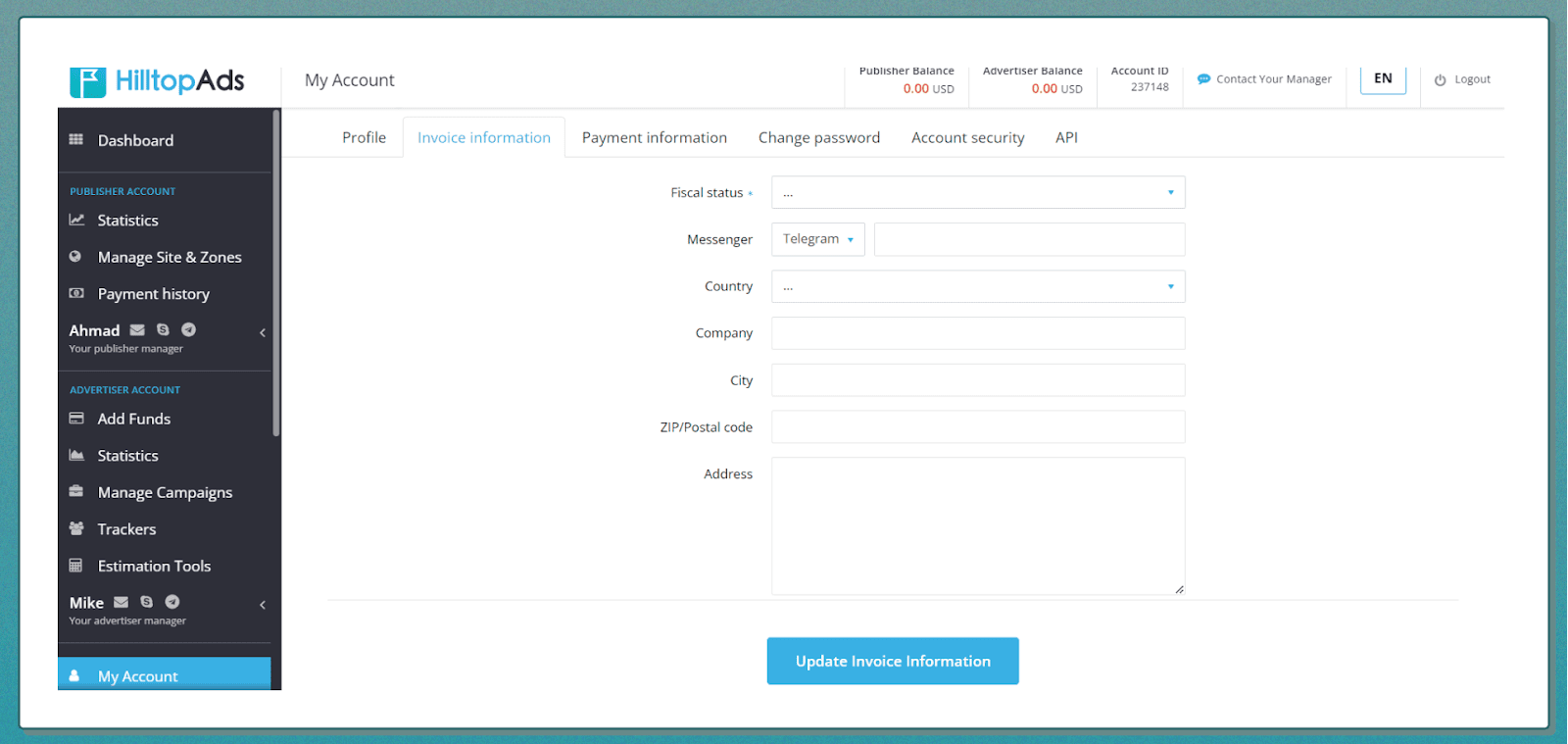
Don’t forget to fill in all the details in this section to launch campaigns if you’re an advertiser or receive payouts if you’re a publisher.
Minimum Top-Up and Withdrawal in HilltopAds
The minimum deposit for advertisers is $50. You can top up your account with Bitcoin, Paxum, Capitalist, USDT TRC20/ERC20, PayPal, and credit card.
The minimum payout amount for publishers is $20. You can withdraw earnings using Bitcoin, Capitalist, Paxum, PayPal, USDT (ERC20/TRC20), Webmoney, or bank transfer.
HilltopAds Referral Program
HilltopAds has a referral program — you earn 5% of advertisers’ profits and 5% of publishers’ revenue for each referred active partner:
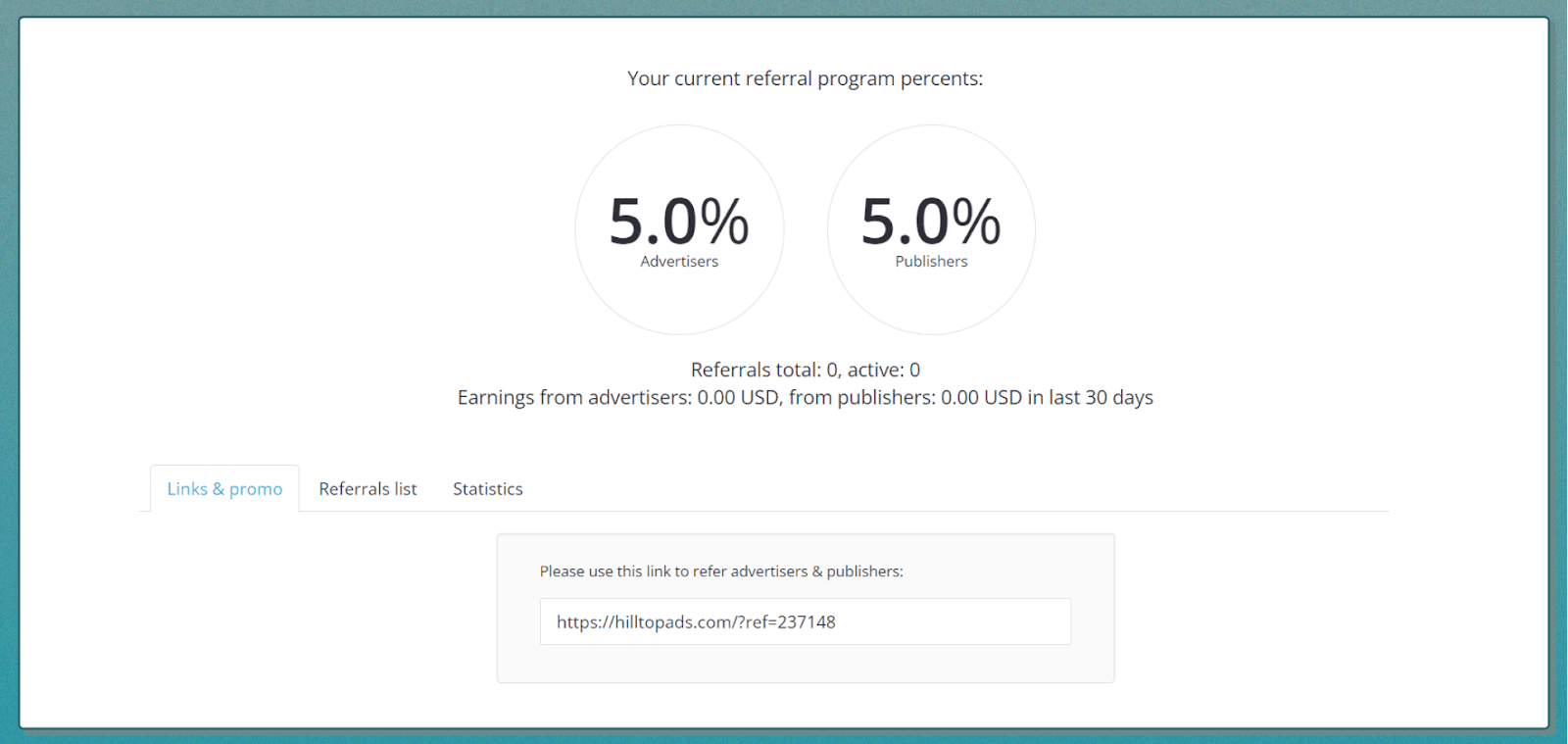
In the same section, you can view statistics on referred referrals.
Reviews of HilltopAds
Here are a few reviews about the advantages of HilltopAds service, written by users of the service:
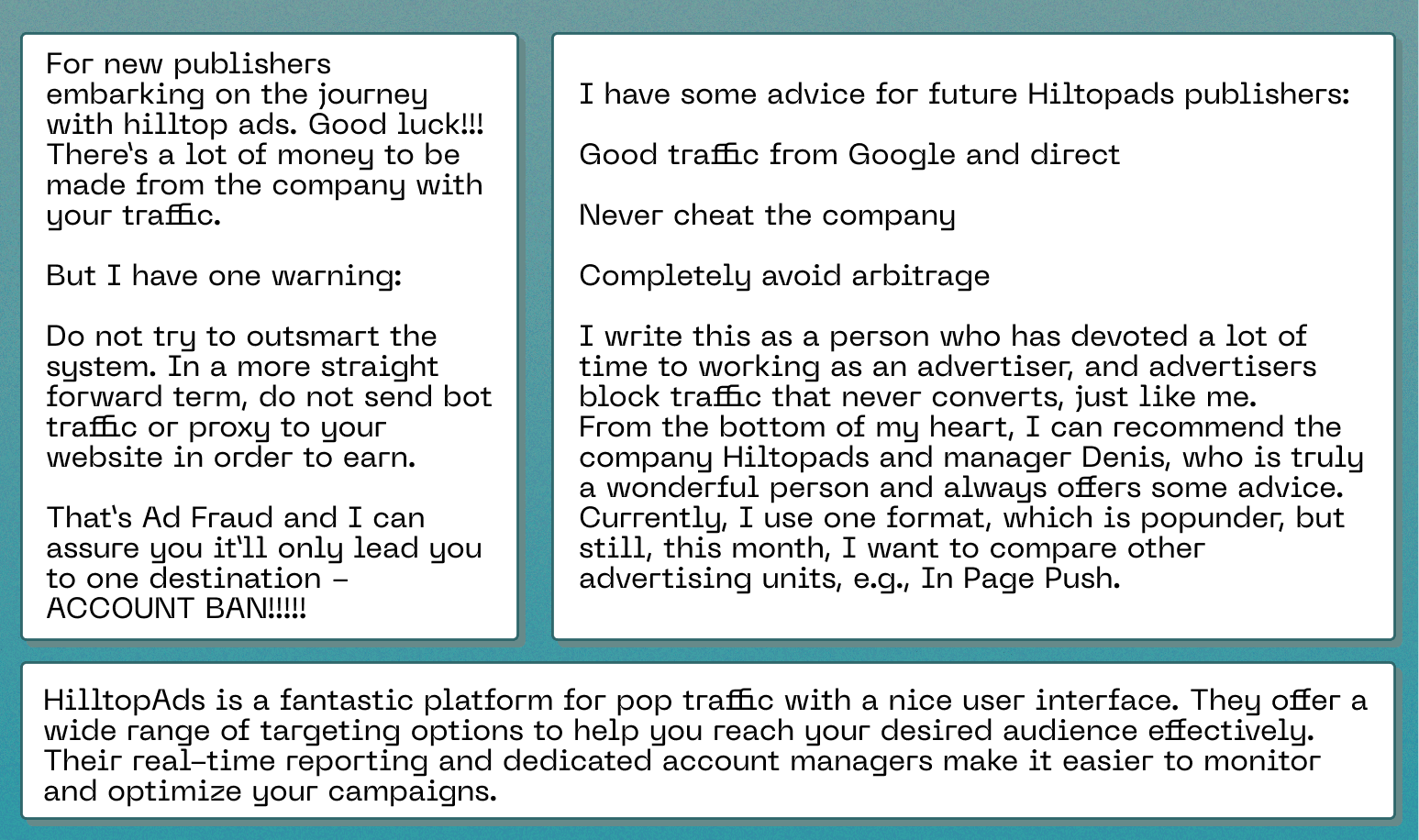
On review platforms, the service receives high ratings and praise for its prompt support, convenient targeting settings, and high-quality traffic.
Conclusion
HilltopAds is a premium-class advertising network, equally beneficial for both publishers and advertisers. Whether you’re looking for low-cost impressions with good conversions or ready to sell your website traffic for good money, HilltopAds is the perfect solution.
If you’re an advertiser, don’t forget to enter the promo code AFFDAYS to get +20% on your first deposit. Simply sign up through this link. Good luck with your campaigns!
Also, read our reviews of: