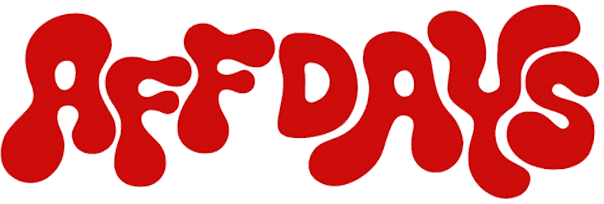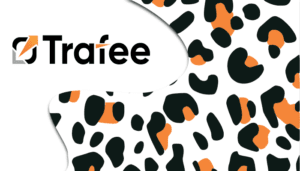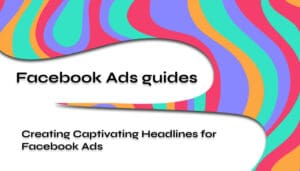Anti-detection browser is one of the main tools for those whose activities involve managing multiple accounts. This primarily applies to webmasters and other professionals working with advertising.
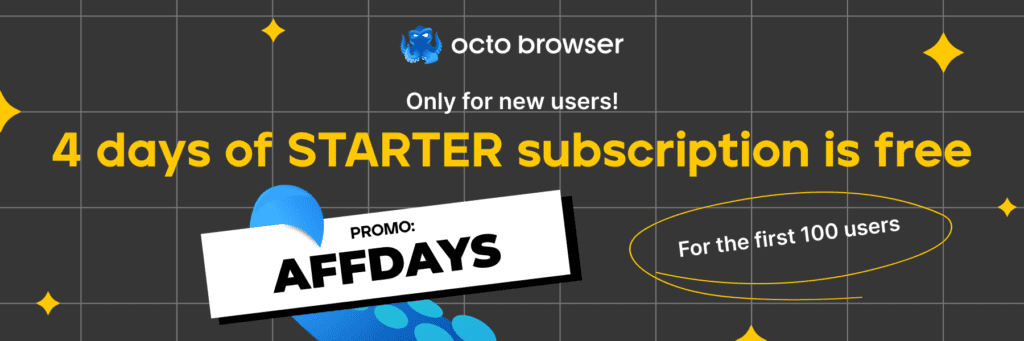
There can be many reasons for multi-accounting. The main one is to simultaneously launch multiple advertising campaigns from one device. What’s the difficulty in this? The fact that all major platforms, such as search engines and social networks, where most campaigns are launched, drastically oppose one user having more than one account. If a user is caught doing this, their account is banned. Moreover, this is done by trackers and anti-fraud systems, which are difficult to avoid. After all, they are designed to have a person on the internet under one account — it’s easier to identify them and use their personal data.
Not everyone likes this, and that’s why anti-detection browsers were invented. They hide the user’s real digital fingerprint, by which they can be identified, and replace it with another one, but one that is as similar to the real one as possible. This allows bypassing protective algorithms and working with multiple accounts with no hassle. As a result, the work continues without interruption because banning one account out of many will not affect anything. Traffic will continue to flow through other profiles, and new ones are created literally in minutes.
Today, we will talk about such a solution — the Octo Browser.

Registration in Octo Browser
You can register for Octo Browser either on the official website or through the client itself after installation. In the latter case, you will be redirected back to the website, where you will be asked to enter your email, create a password, and leave your Telegram. Filling in the messenger field is not mandatory, but it will be necessary for quick communication with support.

After that, you will receive an activation link email. Now you need to download the client if you haven’t done so already and log in with your email and password. You will be immediately prompted to acquire a subscription. We will talk about the tariffs later. For now, let’s move on to reviewing the personal account.
Review of the Octo Browser Personal Account
The interface in Octo Browser is intuitive and consists of three main tabs: ‘Profiles,’ ‘Proxies,’ and ‘Templates.’
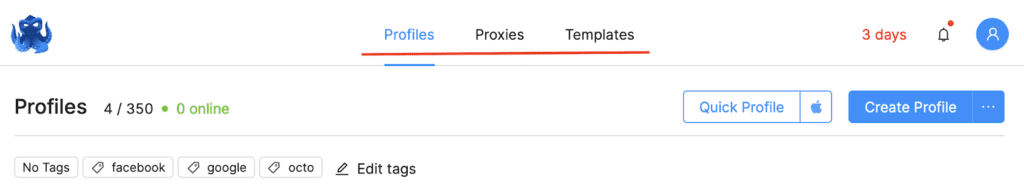
Profiles in Octo Browser
In Octo Browser, there are two options for creating profiles:
- Automatic via ‘Quick Profile’ — all settings except proxies will be set automatically, and the profile will appear in the list. After that, you can edit it.
- Manual via ‘Create Profile’ — a menu with numerous settings will open, where you can set everything yourself.
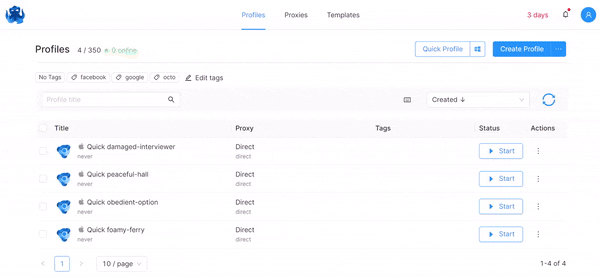
Let’s take a look at the settings that can be set for each profile. When you click on ‘Create Profile,’ a window with tabs opens:
- Basic: template for the profile, its name, description, icon (you can upload your own), tags for easier navigation, start page, and bookmarks;
- General: user agent, operating system, its version, screen resolution, fonts, languages, and geolocation;
- Hardware: adding technical specifications of your device: processor cores, RAM, graphics card, hardware noise, and media devices;
- Connection: proxy, WebRTC, and DNS;
- Cookies: adding cookies;
- Storages: choosing data to save to the cloud: cookies, passwords, extensions, local storage, bookmark history, and Service Workers;
- Extensions: adding extensions, for example, Meta Pixel Helper;
- Security: a password that protects your data in the cloud using end-to-end encryption; in case of loss, it is not recoverable.
For basic configuration, only three tabs are sufficient: Basic,’ ‘Connection,’ and ‘Cookies.’
When navigating between blocks, the window on the right does not change: it displays brief characteristics of your profile. There is also a ‘Generate’ button — it randomly personalizes your profile if something doesn’t suit you the first time.
When all the data is filled in, click ‘Create Profile.’ It will appear in the main window.
Templates in Octo Browser
In the ‘Proxies’ tab, proxies are added, checked, and edited. To create them, click ‘New Proxy.’
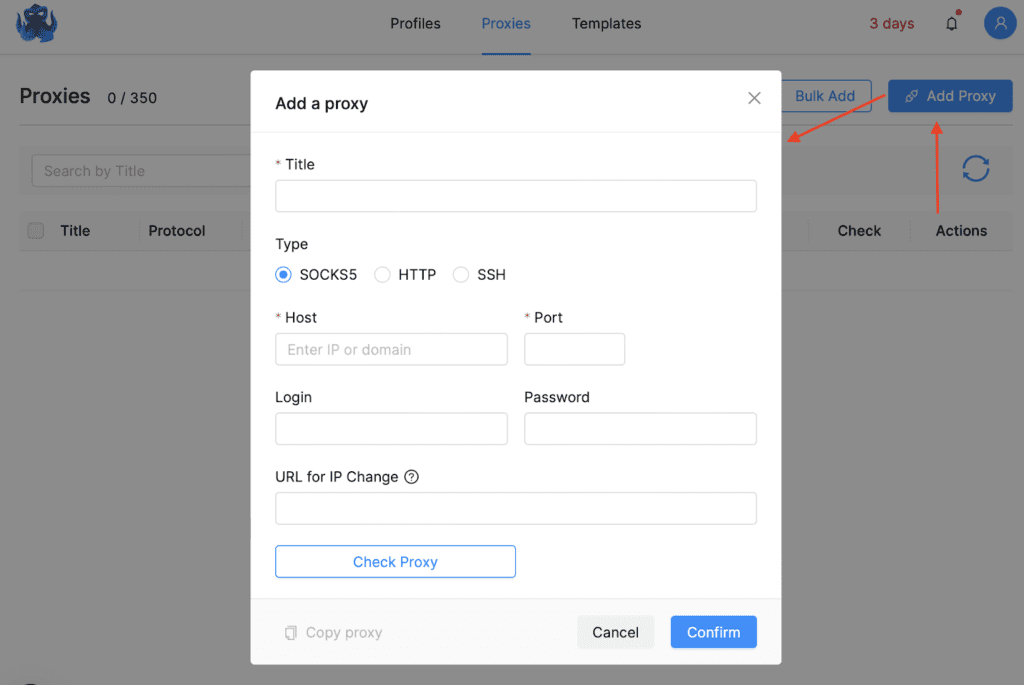
You will see a window where proxy settings are configured:
- Title: we recommend coming up with your own naming system to avoid confusion in proxies. For example, ‘geo + proxy type’ would look like ‘Germany – mobile’;
- Protocol type: all three main options are supported — SOCKS5, HTTP, and SSH;
- Host, where you fill in the IP or domain, and port — these are mandatory fields;
- Login and password, if authentication goes through them;
- URL for changing the IP address. The allowable formats will be shown in a pop-up window.
There is also a ‘Bulk Add’ feature for proxies. This function allows you to add them in batches. When filling out, a simple text format is supported. A convenient feature is the ‘Prefix’ field. If filled out, it will appear before each proxy in the list, which will also simplify browser navigation in the future.
‘Proxy check’ is needed to make sure everything is filled in correctly. If everything is good, the proxy will immediately be ready for use in profiles.
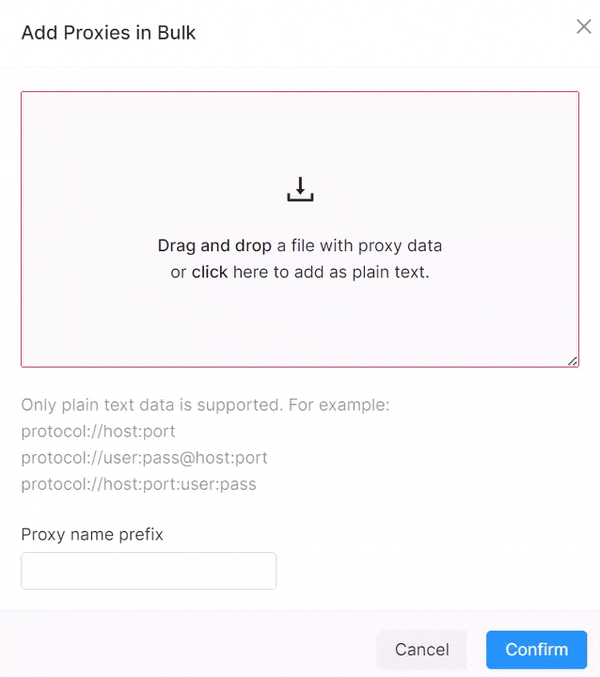
Templates in Octo Browser
The ‘Templates’ tab allows you to create a template for profiles. To do this, click the ‘Create Template’ button. The interface here is exactly the same as when creating a profile except for the ‘Cookies’ section. The browser requires them to be unique for each profile. Just like in real life, where there are no two completely identical users.
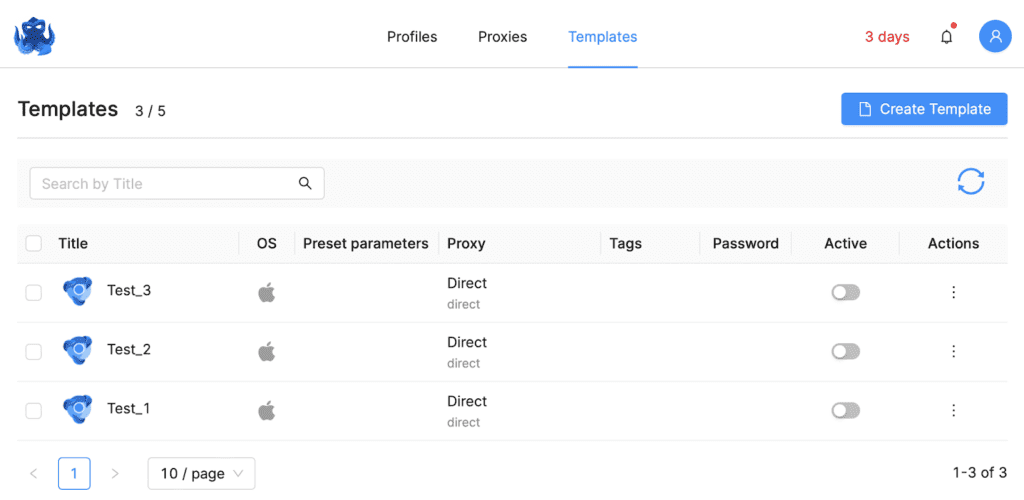
In Octo Browser, the security of operation is given the utmost attention. That’s why recently the option to set a password for a profile was added, so that only you and team members you authorize can use them.
Thus, no one except you and those you grant access to can launch a password-protected profile. The password also imposes a number of restrictions on what can be done with the profile:
- Exporting and transferring data;
- Launching a cookie robot;
- Mass launching of accounts.
Other anti-detect browsers lack such a function.
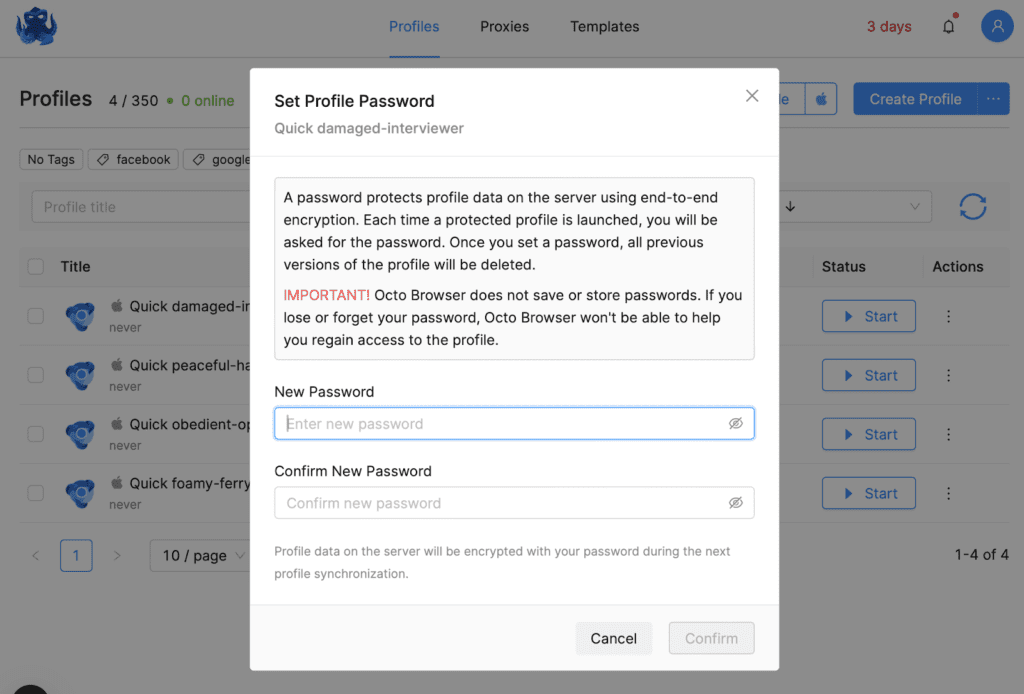
To activate it, you need to click on the three dots next to the ‘Start’ button — ‘Set password’ and simply set it.
Octo Browser Pricing and Referral Program
The pricing grid is very flexible. Here, everyone will find a suitable plan. There are a total of five plans, and for clarity of comparison, we have created a table:
| Starter | Base | Team | Advanced | Custom |
| €29 | €79 | €169 | €329 | €429 |
| What’s included in the tariff | ||||
| 10 profiles | 100 profiles | 350 profiles | 1200 profiles | On request |
| 3 tags | 10 tags | 30 tags | 100 tags | On request |
| Unlimited devices | Unlimited devices | Unlimited devices | Unlimited devices | Unlimited devices |
| Proxy manager | Proxy manager | Proxy manager | Proxy manager | Proxy manager |
| 2 profile templates | 5 profile templates | 10 profile templates | On request | |
| API access (RPM 50, RPH 500) | API access (RPM 100, RPH 1500) | API access (RPM 200, RPH 3000) | API access (RPM, RPH on request) | |
| Profile transfer | Profile transfer | Profile transfer | Profile transfer | |
| 3 team members | 8 team members | On request | ||
The prices listed are per month. When purchasing three months, there will be a 10% discount, six months — 20%, and a year — 30%.
Octo Browser provides its users with the opportunity to earn through its own referral program. Joining it is very simple:
- Create an account in Octo Browser;
- Find the referral link in the client — click on the profile icon at the top right and go to ‘Referral Program’;
- Promote it in accordance with the rules of the referral program.
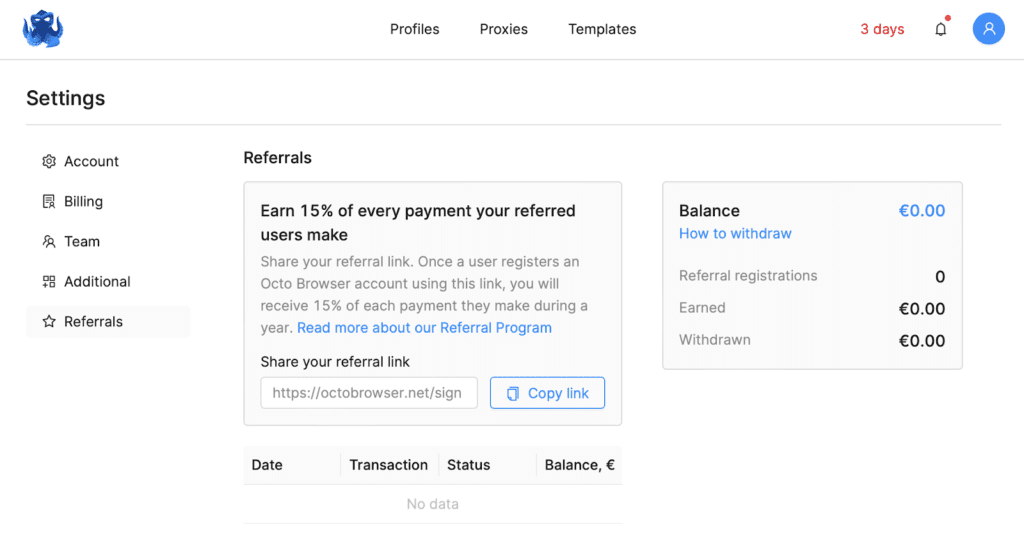
The terms are also good: 15% of all payments from users you attracted within a year. To receive the first payout, two weeks must pass. After that, the amount will be displayed in your account. Users who register and subscribe through your link are added to the referral list.
Here are the statuses you may encounter:
- Under review — the payment will be under review for two weeks;
- Confirmed — the payment is confirmed, and you will receive payouts;
- Canceled — the payment failed the review and was blocked. There will be no payouts.
The minimum withdrawal amount is only €10 if you withdraw them to your account, and €100 when withdrawing via cryptocurrency.
Advantages of Octo Browser
One of the main advantages of Octo Browser is its performance, achieved through a powerful and optimized technical foundation. It is built on the Chromium core, which won’t raise suspicions even with services like pixelscan, BrowserLeaks, whoer, and ip-api.
But that’s not all. Let’s see what else the developers have prepared:
- Anonymity. Each profile created in the browser is unique, despite all being created within one window. All fingerprints are generated with parameters of real devices and are configured with over 50 parameters — the number of combinations is simply enormous;
- Interface. Every element of the browser is meticulously designed. Any action can be performed quickly. In addition, there are batch functions to avoid repeating these actions manually many times. For example, loading profiles or proxies if you purchased them from the store;
- Profile navigation. Thanks to the tagging system that can be added to profiles, searching, editing, launching, and deleting unnecessary ones is very simple;
- Teamwork. Most successful webmasters say that affiliate marketing is easier and more effective when not done alone. Therefore, the browser includes the ability to work in teams with role distribution and permission levels;
- Automation. To avoid spending time on routine processes, Octo Browser allows you to manage them automatically through the API of any browser management library and any programming language;
- Proxy support. All major types of proxies are supported without errors. There is also the option to add third-party extensions for changing IP addresses;
- Cookie generation. The browser features a cookie robot that can be sent to any website to collect cookies.
Also, make sure you use the promo code AFFDAYS for a bonus.
User Reviews of Octo Browser
Octo Browser entered the market in 2019. Since then, it has come a long way and today is one of the best solutions for affiliate marketing and multi-accounting in the market. It has already built a large community of users who are ready to help newcomers with setup and provide tips on various forums. Over the five years, there have also been many reviews accumulated. Let’s look at some of them.
First, let’s consider opinion aggregators. One of the leaders here is TrustPilot. Users praise the browser for its security and ease of use, as well as its responsive support.
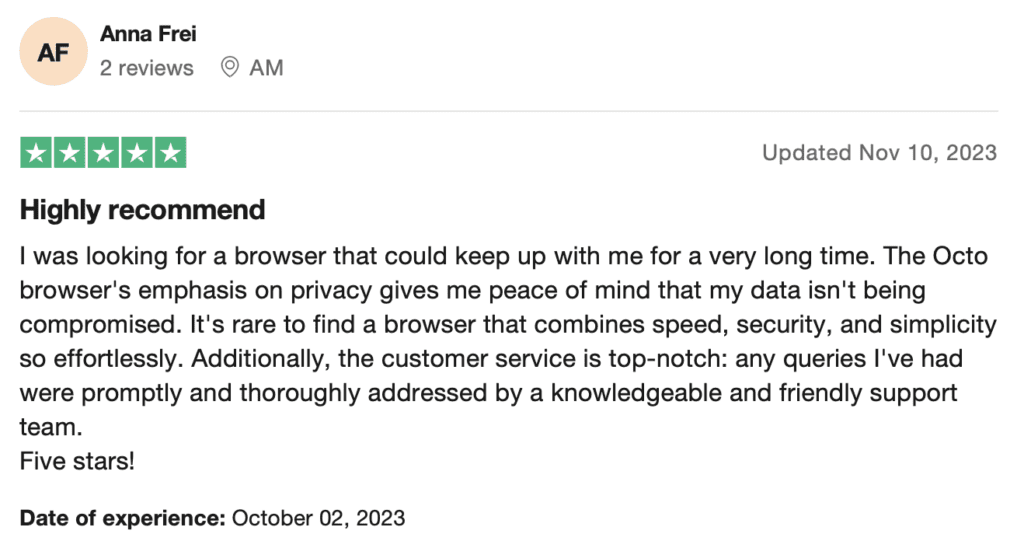
Another popular aggregator, G2, also shows a high rating for the browser. Out of 18 reviews, there is not a single negative one;
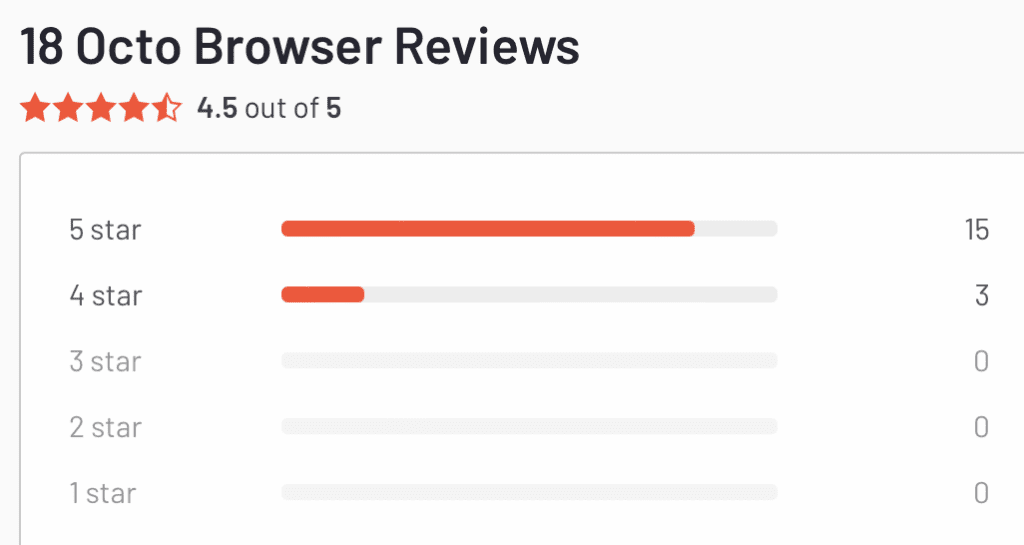
Users appreciate the intuitive interface, convenient data management, speed, and efficiency. Some people miss having a mobile app. Otherwise, everyone is satisfied.
Octo Browser will be useful for those who don’t want to be distracted by routine tasks and bans. It helps create unique profiles and successfully bypass trackers and anti-fraud systems of IT giants like Google and Meta, who have ample resources to combat multi-accounting.
Also, read our reviews of: