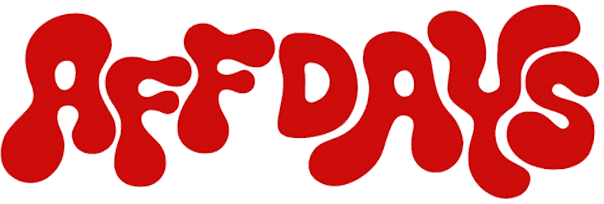EpicAds.Net is an ad network that operates with Push, In-Page, and On-Click formats. Advertisers have access to high traffic volumes from any geo (Tier 1, Tier 2, and Tier 3). Webmasters can monetize their own sites, and media buyers can direct traffic to ready-made landing pages to earn revenue.
Advantages of the EpicAds.Net Ad Network
The ad network has recently entered the market but has already attracted many advertisers and webmasters with its advantages.
Advantages of EpicAds.Net:
- Multi-format support — launch ads in Push, In-Page, and On-Click formats;
- “Epic Spy” Tool — a built-in spy service to analyze other advertisers’ creatives;
- Traffic purchasing options for offers in verticals like dating, nutra, betting, gambling, and more;
- Detailed statistics for advertisers and webmasters, with the option to integrate a third-party tracker;
- Ready-made landing pages for building a subscriber base (for push notifications).
How to Start Working with EpicAds.Net
To buy traffic or monetize your own site, register on EpicAds.Net. On the homepage, click “Join now.”
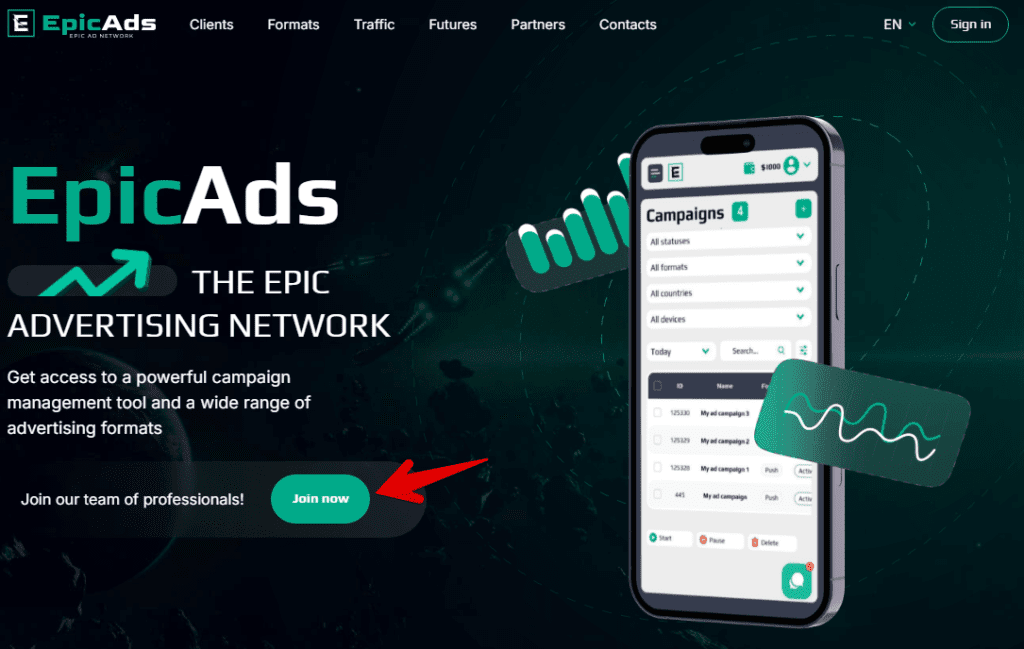
A registration form will open. Select your role (advertiser or webmaster) and fill in the required fields:
- First Name
- Last Name
- Password
- Telegram
- Skype
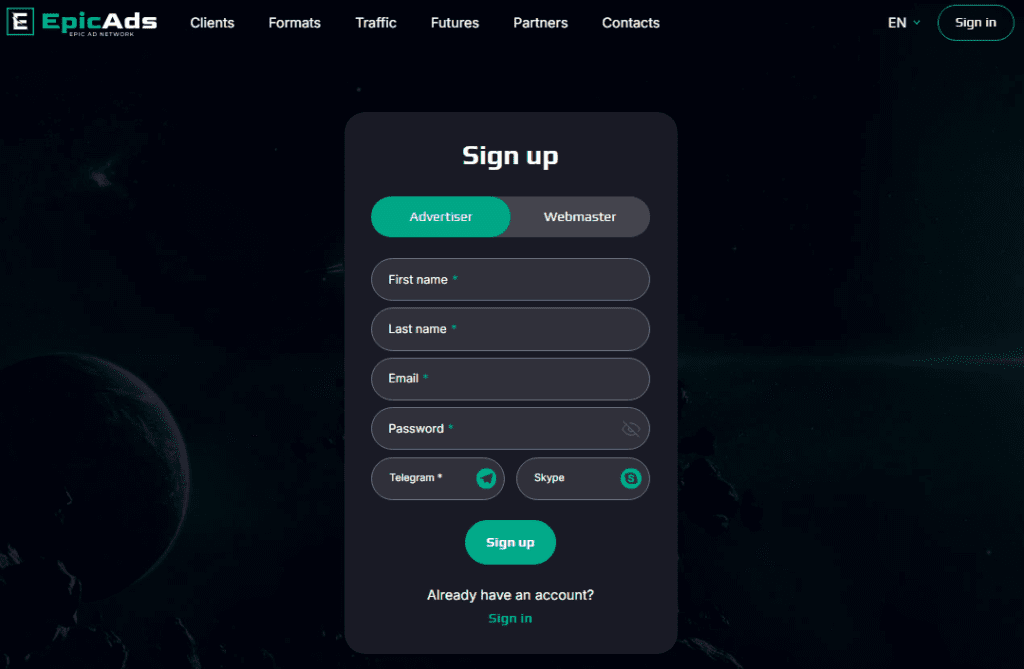
If you plan to both buy and monetize traffic, create a single account. In your dashboard, you can switch roles as needed.
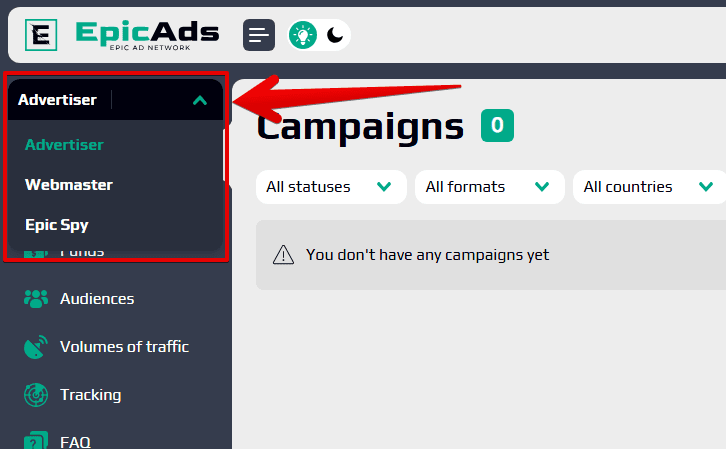
Overview of EpicAds.Net Dashboard
Immediately after registration, you can access your dashboard.
Campaigns
The “Campaigns” page displays all active campaigns. Each campaign shows an ID, name, ad format, creatives, status, limits, and statistics on impressions, clicks, and other information. There is also a settings column where you can start or stop a campaign, modify settings, copy, or delete the campaign.
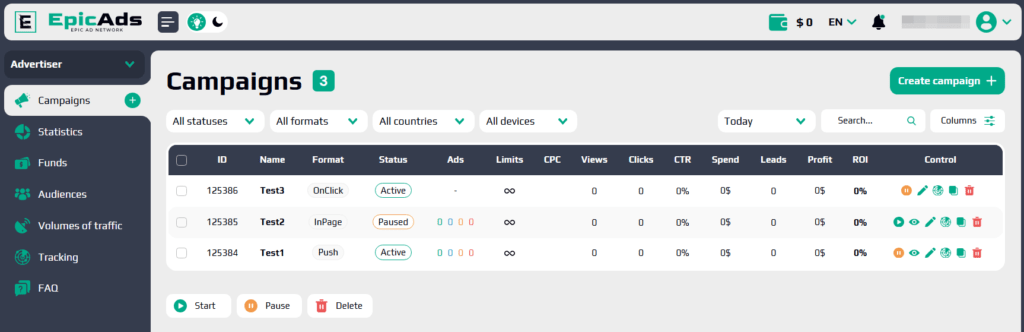
To create a new campaign, click the appropriate button. A settings form will open.
Step 1: Enter a name, select the vertical, target audience, and insert the URL of the promoted page. You can add UTM tags to the link. Next, choose the ad format — Push, In-Page, or On-Click.

After the basic settings, move on to targeting. You can specify the following options:
- Countries
- Device type
- Cities
- Operating system
- OS versions
- Browsers
- Languages
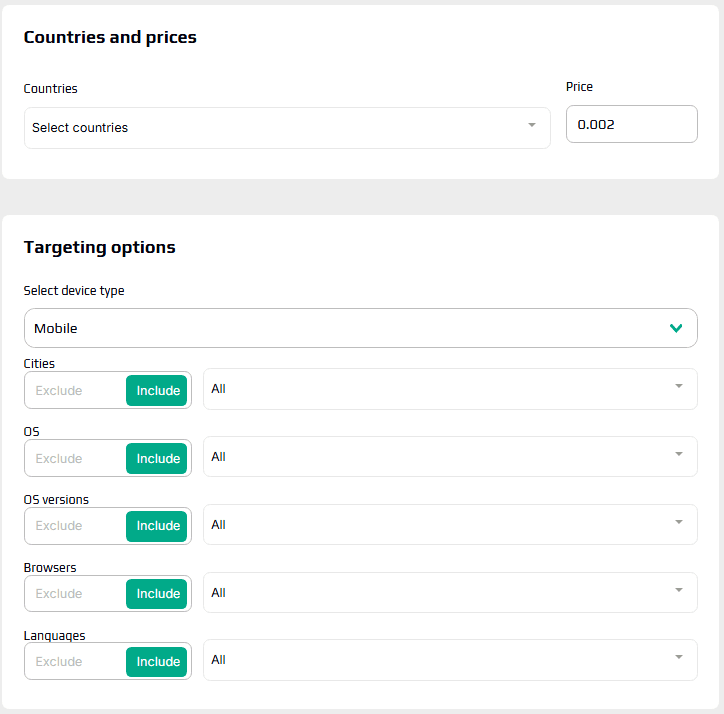
In each field, you can specify multiple parameters. For example, select 2-3 countries and set bids for each geo.
If needed, you can also set an ad schedule and limits (daily and total). For instance, if your call center operates only during the day, you can specify the corresponding hours.
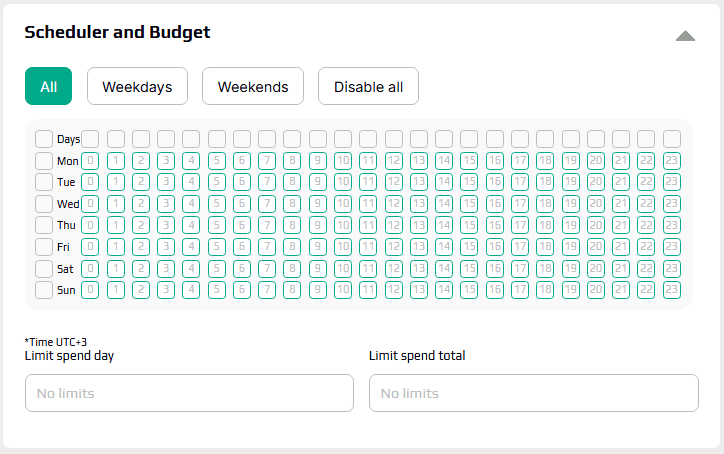
Once you’ve configured the necessary settings, click “Save and Create Ad.” You’ll be taken directly to the creative creation stage.
In the ad creation form, select a badge, write a headline, ad text, and text for the first and second icons. Note that there are specific requirements for character count and image size.
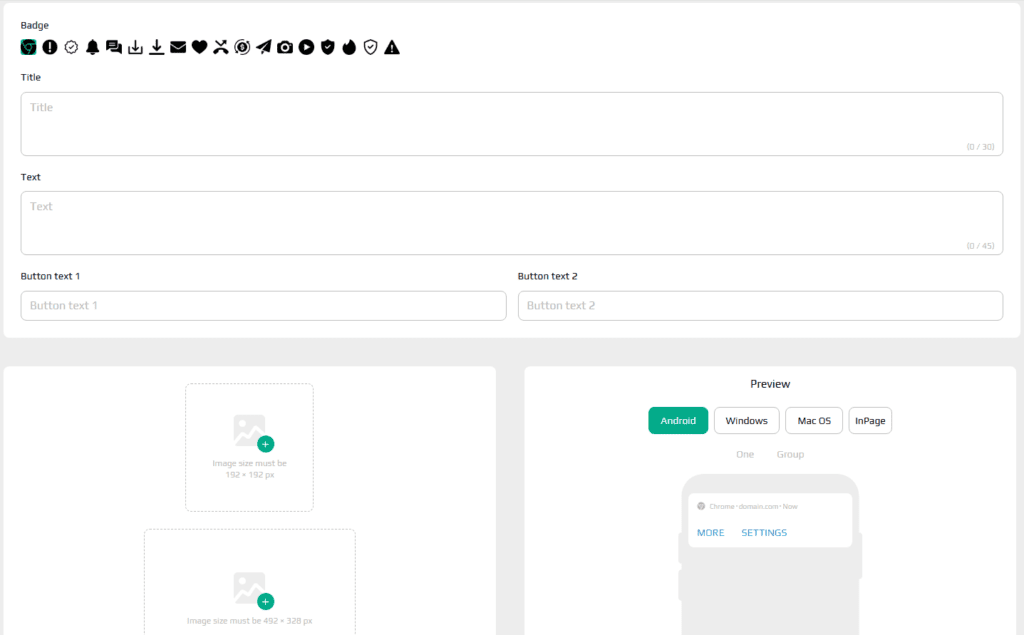
Save the ad, and it will appear in the previously created campaign.
Statistics
Created campaigns and ads will be sent for moderation. Once the creatives pass moderation, you’ll start seeing initial results — views, clicks, and conversions.
You can track results on the “Statistics” page. For convenience, you can group and filter statistics by the parameters you need, such as geo, device, format, and more:
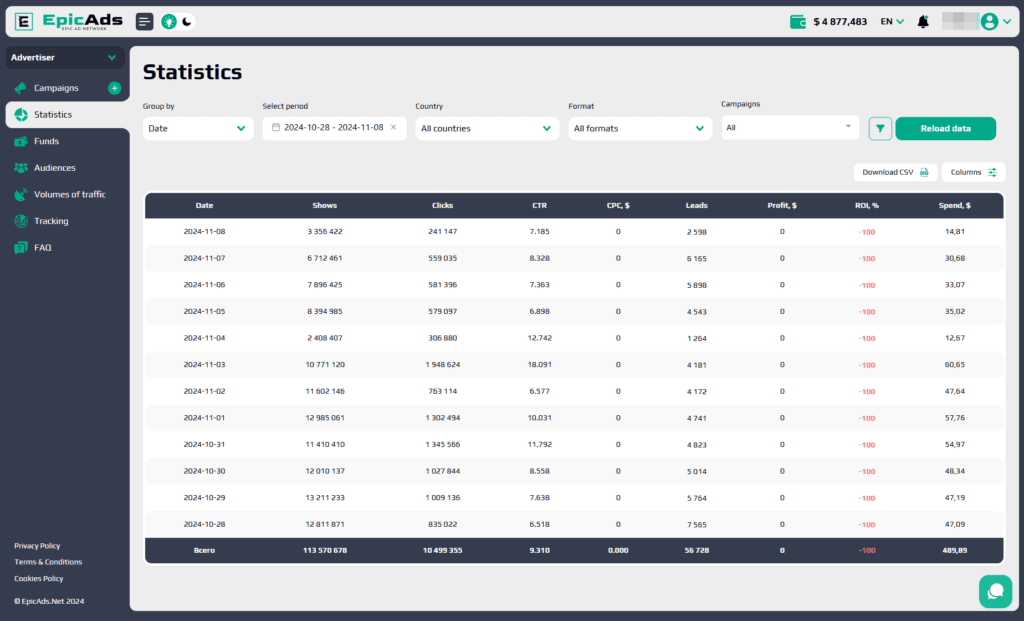
The following data is displayed in the statistics:
- Date
- Impressions
- Clicks
- CTR
- CPC
- Leads
- ROI
- Spend
Funds
Before launching a campaign, top up your balance in the ad network. Go to the “Funds” page, select a payment method (Capitalist or USDT TRC-20), and complete the top-up. The minimum deposit amount in EpicAds.Net is $50.
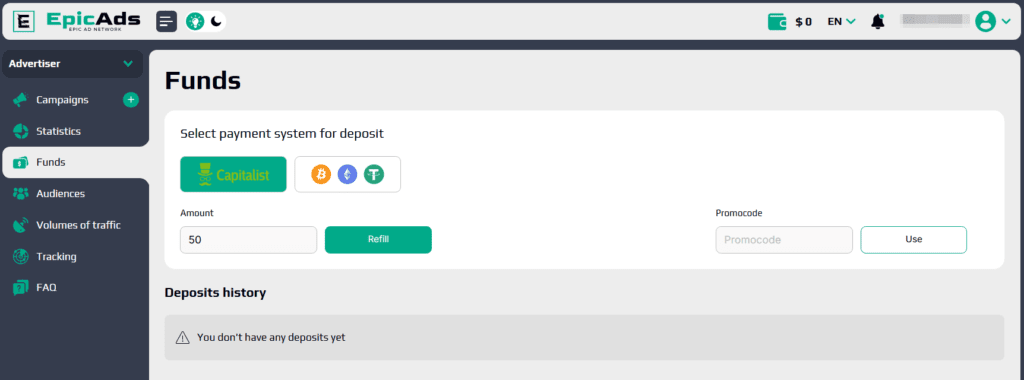
All account top-ups will be displayed in the “Deposits history” field.
Audiences
To improve traffic quality, use blacklists and whitelists. For example, if you notice that specific sources aren’t bringing conversions, add them to the blacklist. To do this, go to the “Audiences” page and create a new audience. In the form that opens, enter the required values.
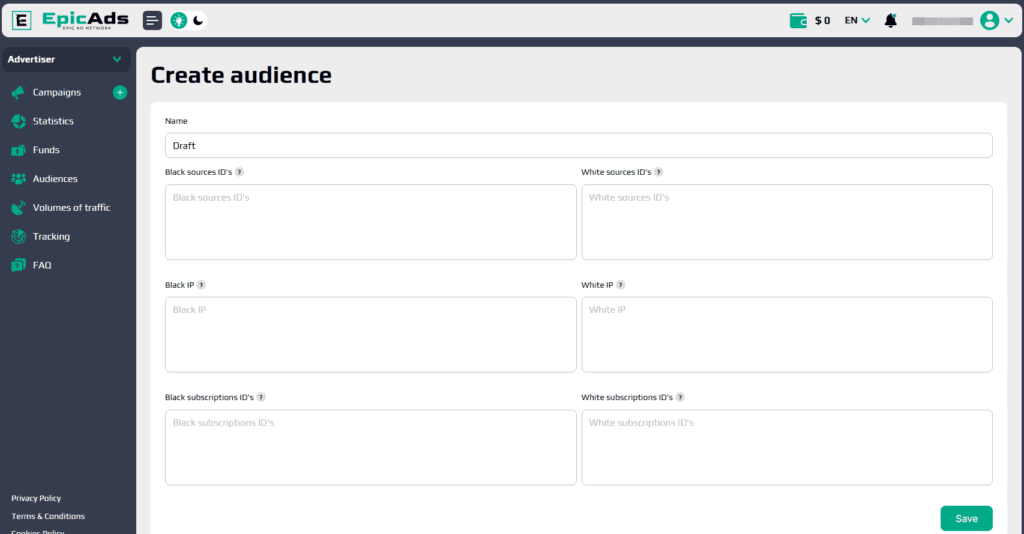
Note that audiences help not only to exclude low-quality sources but also to add high-quality sites. For example, you can whitelist sources with quality traffic and use this ready-made audience for future campaigns.
Volumes of traffic
While scaling traffic, before launching new campaigns, you can forecast results for specific geos using the “Volumes of traffic” tool. This tool displays statistics from the previous day, including clicks, impressions, CTR, and price stats.
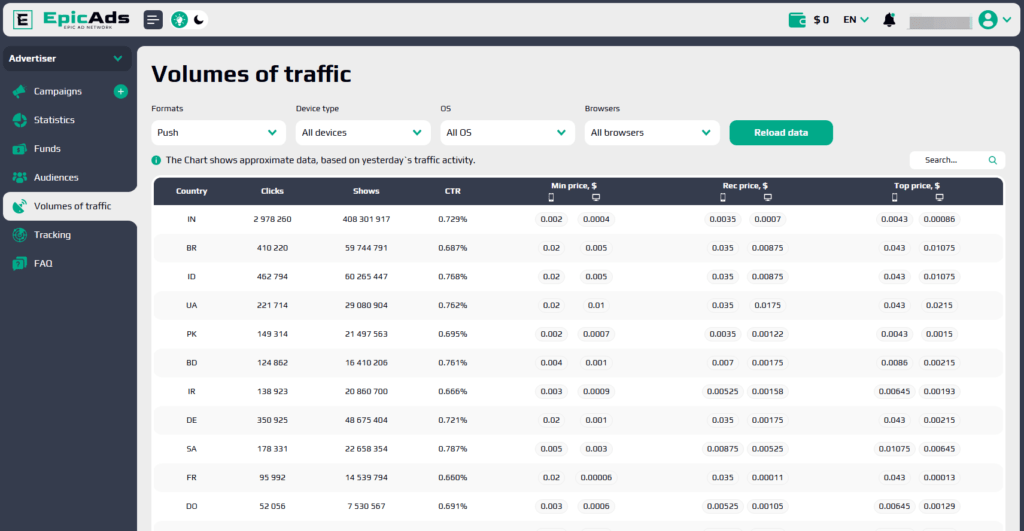
For convenience, you can filter statistics by format, device type, OS version, and browser.
Tracking
Properly configured statistics are key to successful traffic analysis and campaign optimization. You can rely not only on EpicAds.Net’s internal statistics and the CPA network you’re working with but also consolidate data in a tracker. To do this, go to the “Tracking” page and set up a postback.
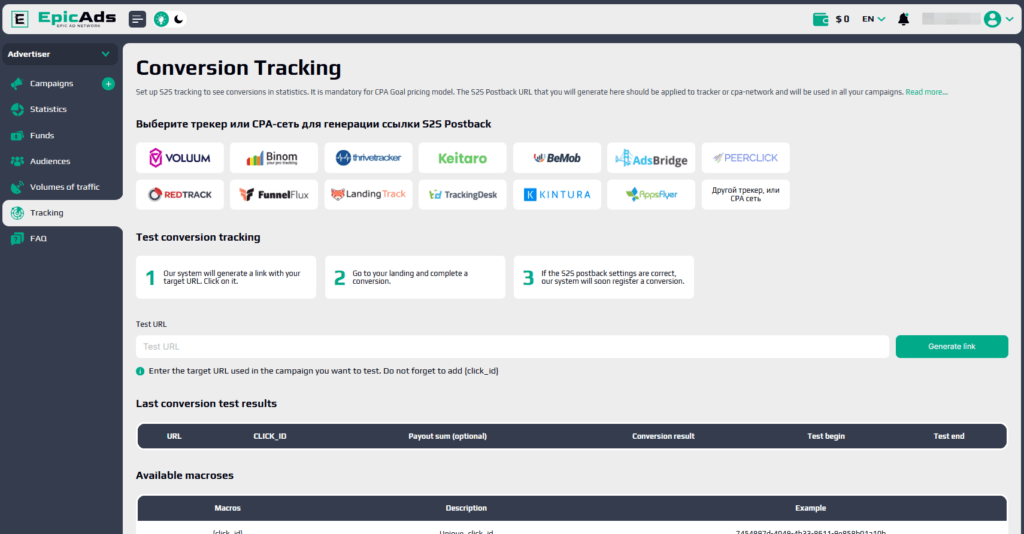
Webmaster Dashboard Overview
From the advertiser dashboard, let’s move to the webmaster dashboard. To switch, simply click the appropriate button in the top left corner.
Streams
Add a site to start working as a webmaster. Click the plus icon next to the “Streams” menu item or go to the respective page and click “Create stream.”
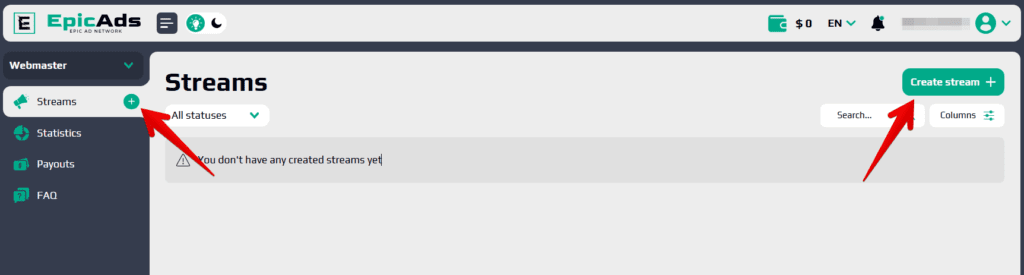
In the first step, enter a name, select the source type, and provide the URL.
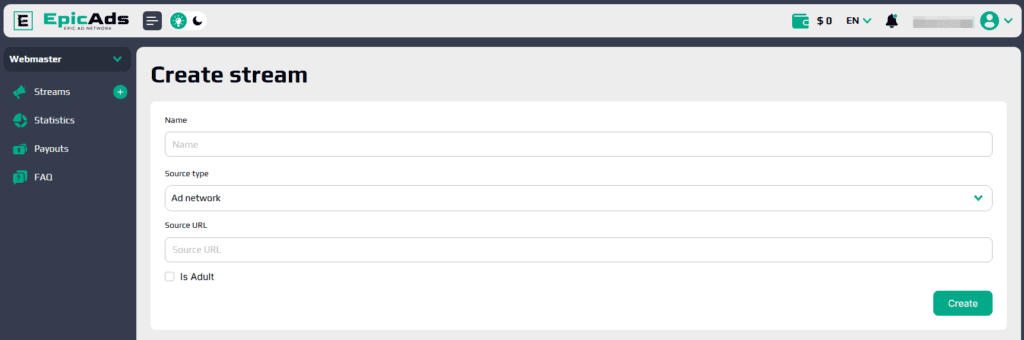
If you select “Ad Network” in the “Source Type” field, you can direct traffic to the ad network’s landing pages. At the time of this review, EpicAds.Net has 40 ready-made landing pages available.
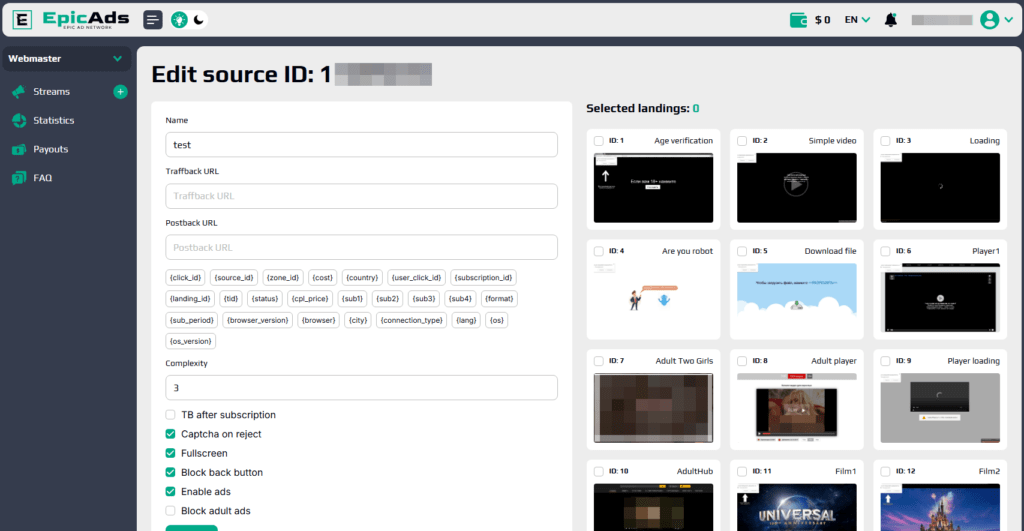
If you have your own website, you can monetize traffic through Push, In-Page, and On-Click formats. To do this, select “Own Stream” during the site creation step and provide the URL.
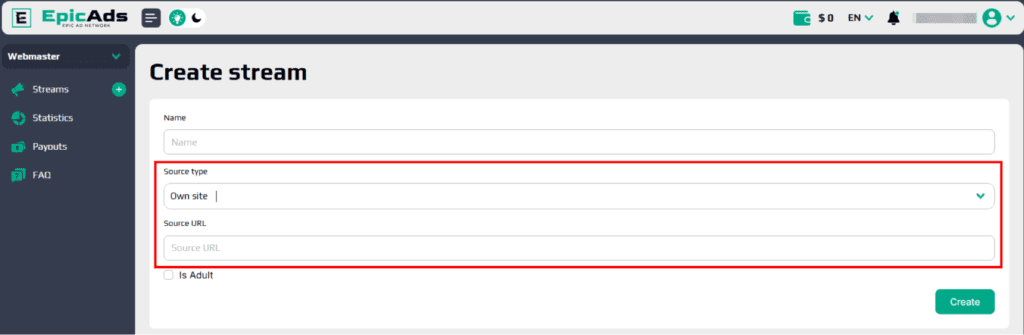
Create the site and proceed to the next step — configuring ad formats. You can set up just one format or all formats on your site.
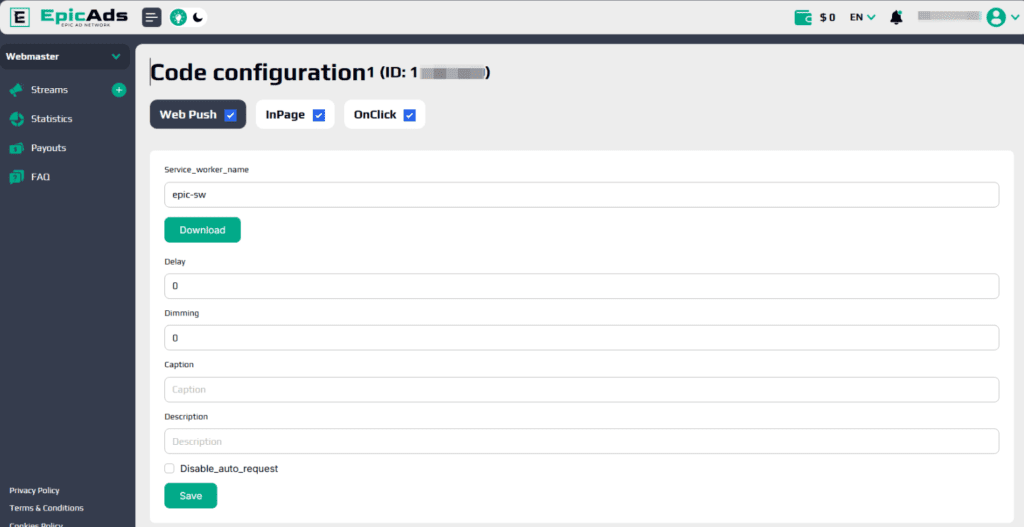
Statistics
Impressions, clicks, and revenue can all be viewed on the “Statistics” page. The ad network provides detailed information for each site and for the account as a whole. You can filter and group statistics, display specific values, and more.
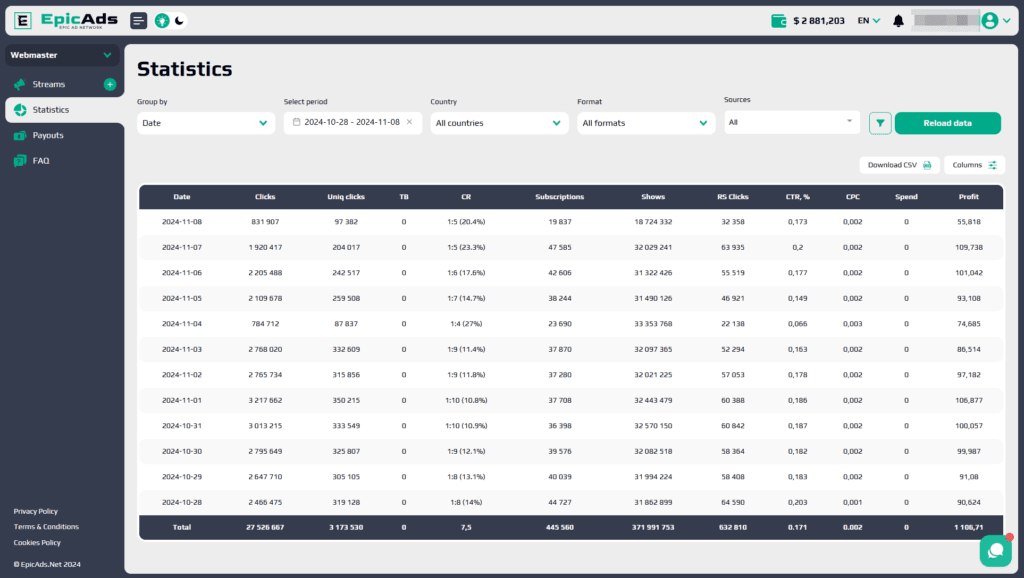
Payouts
Moving from webmaster tools to payouts, EpicAds.Net transfers earned funds daily, provided you reach the minimum amount of $50. To receive payments, enter your payment details in the account settings.
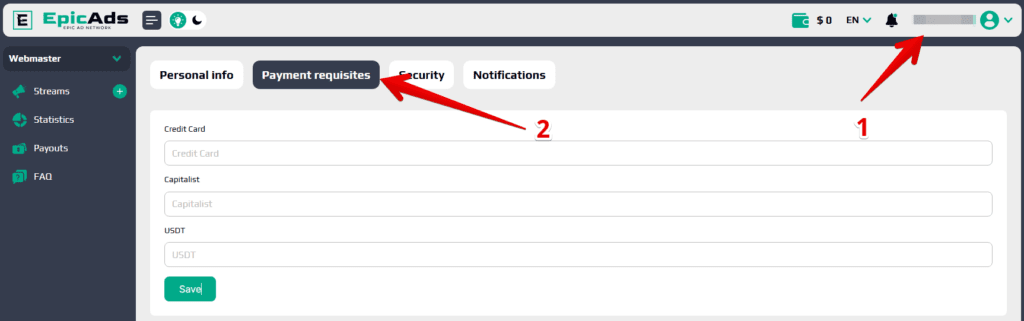
Currently, the ad network pays via USDT TRC-20 and Capitalist. Bank cards are in the process of being added.
User Reviews of EpicAds.Net
We surveyed advertisers and webmasters working with EpicAds.Net. Here’s what they have to say:
“I’ve been running dating ads for the last month. It’s great that there are no issues with moderation. The network allows fairly bold creatives (not extreme adult content, of course). As for geos, all good here too — I’m running campaigns in Europe, Asia, and other regions.”
“I started with $100 in EpicAds, just wanting to test the network. The initial results weren’t bad — a small loss on push ads, but that’s normal. So I continued testing. Now, I’m running dating, a bit of gambling, and sweepstakes. I’ve built up black and white lists, and I know which sources provide quality traffic and which are hit or miss. Overall, my ROI is positive across all campaigns. That’s the main thing.”
“I have three websites. When I tried to monetize, other networks wouldn’t accept me due to low traffic, but EpicAds did. Now, my traffic is growing, and so is my income. For now, I’m reinvesting everything back into my sites.”
“I’ve been running sweepstakes ads for three months, and I’m satisfied. For Halloween, I created themed creatives, targeting the U.S. and a few other countries. There was a lot of traffic, and I was disappointed not to have enough funds to buy more volumes.”
“In July, I tested several networks for monetizing my site. EpicAds brought in more revenue than its competitors, which is a plus. The only downside is that I wish there were more ad formats, but that’s just my opinion.”
If you work with EpicAds.Net, share your experience in the comments. Tell us about the network’s strengths, any challenges you’ve encountered, and what could be improved.
Conclusion
As you can see, EpicAds.Net provides all the necessary tools for advertisers and webmasters. You can buy and monetize traffic from around the world. The network has flexible moderation, allowing work in popular verticals such as adult, gambling, and dating.
Also, read our reviews of: