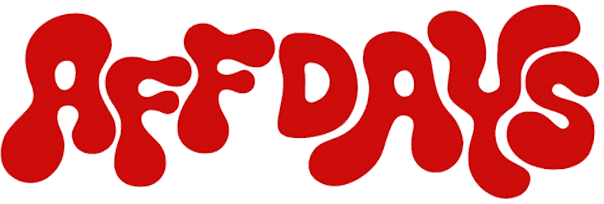| Launch Date: | 2023 |
| Vertical: | Gambling |
| Number of Offers: | 12+ |
| GEOs: | FR, BE, UK, ES, IT, CA, AU, NL, CH, DK, NO |
| Payment Models: | CPA, RevShare, CPL, Hybrid (any formats can be considered upon agreement) |
| Withdrawal Methods: | USDT, individual arrangements for other methods possible |
| Minimum Withdrawal Amount: | $100 |
| Registration: | Semi-private, offers are approved by a manager after registration |
| Contacts: | Telegram |
TraffKnights is a direct advertiser in the gambling niche, operating since 2023. It offers affiliates direct access to its own offers and popular brands under unique conditions. There are no holds, payouts start from 1 FTD, and every partner gets a personal manager with experience in affiliate marketing.
- Advantages of the TraffKnights Affiliate Network
- How to Start Working with TraffKnights
- Dashboard Overview
- Offers
- Clicks
- Conversion
- Affiliate Trackers
- Smart Link
- Billing
- Data Exporter
- Drilldown Report
- Offers in TraffKnights
- BonRush
- Atlantis Slots
- PlayRegal
- Postback Setup in TraffKnights
- How to Withdraw Funds from TraffKnights
- Reviews of the TraffKnights Affiliate Network
- Conclusion
Advantages of the TraffKnights Affiliate Network
TraffKnights positions itself as an advertiser with its own products and direct access to popular brands. This means no payout delays, no brand approvals, and no revenue losses.
What partners get:
- High payouts + unlimited caps – CPA up to €600, hybrid models €300+RevShare from 35%, unlimited budgets.
- Free mobile apps – provide a competitive advantage, increasing conversion rates by up to +30%.
- Direct cooperation with the advertiser – payouts directly from the brand, from the first FTD, with no hold or frozen funds.
- Premium support – personal chat with a manager, support team, and supervisor.
- Individual conditions – rate bumps, private offers, custom deals for large teams.
- Low entry threshold – offers are available immediately after registration, experience is not required.
- Paid test cap and launch assistance.
TraffKnights is suitable for both solo affiliates and large teams. The affiliate network stands out for its honest approach, high manager involvement, and focus on results.
How to Start Working with TraffKnights
Registration at TraffKnights is semi-private. After standard registration, offers are opened through a quick approval from a manager. This usually takes no more than 5 minutes.
What you need:
- Go to the official website.
- Fill out the registration form.
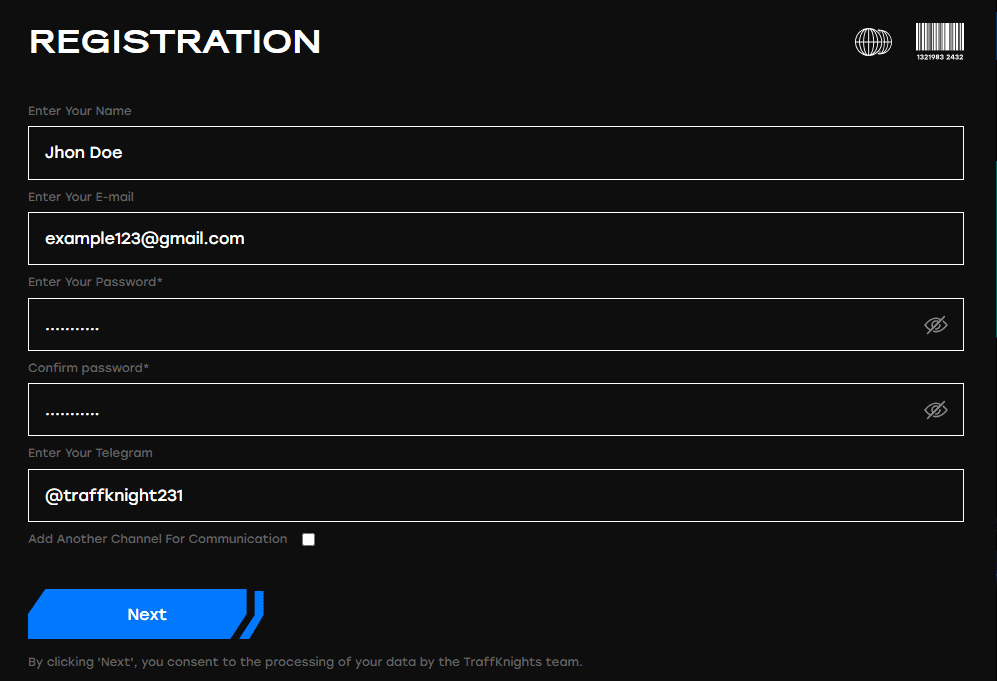
To get access to the first 12 offers, manager approval is required. The manager will clarify your specialization, GEOs, traffic sources, and experience, and will select offers based on your goals. You won’t be asked for statistics or traffic volumes at the start. The network is only interested in the quality of your traffic and your level of engagement.
Dashboard Overview
The main page of the TraffKnights dashboard is the dashboard. The main menu is located on the left, and at the top is a summary with key account metrics: number of visitors, registrations, FTDs. Just below — a graphical display of traffic and commission statistics. Data can be filtered by time period — day, week, last week, month, year. Further down is a tracking link generator and offer settings.
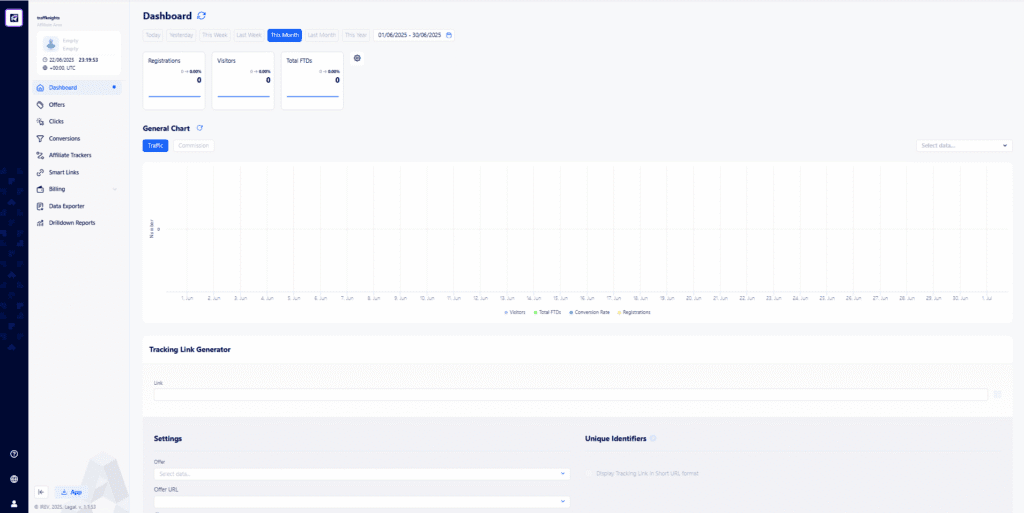
Offers
The Offers section is the control center for advertising campaigns. It contains all the information about the offers: from payout conditions to available promotional materials.
In the offer card, you will find:
- tracking links for your traffic;
- details on the payment model and commission rate;
- promotional materials — logos, banners, prelanders, etc.
If the offer is available immediately, simply click “View Offer” to get the tracking link and promo materials. If the offer is closed, there will be a “Request Access” button next to it. Click it so the manager can review your account and manually grant access. This usually takes no more than a few minutes.
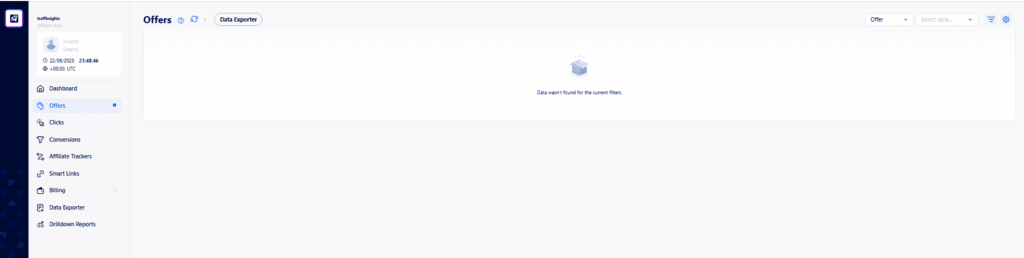
Clicks
This section contains all clicks on affiliate links. Every click is tracked by the system and includes detailed information: from the time of the click to lead parameters.
For convenient table management, the following tools are available:
- The equalizer button — allows you to apply filters and find specific clicks by date, offer, source, and other parameters.
- The gear icon — customizes the display: you can add or remove columns, change their order, and adapt the table to your needs.
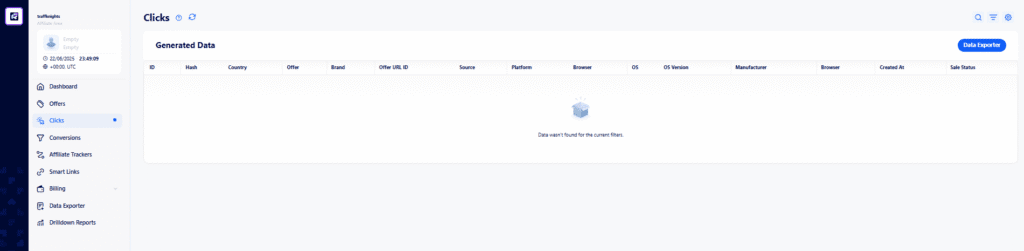
Conversion
In the Conversion section, all recorded target actions are displayed — registrations, deposits, button clicks, etc. Each row in the table represents a confirmed conversion, with the option to view details by identifier.
In this block, partners can also:
- get detailed information on a specific action;
- export extended statistics for all conversions in a convenient format;
- use filters by selected parameters: offer, source, action type, etc.;
- customize tables, enable/disable columns, and change their order.
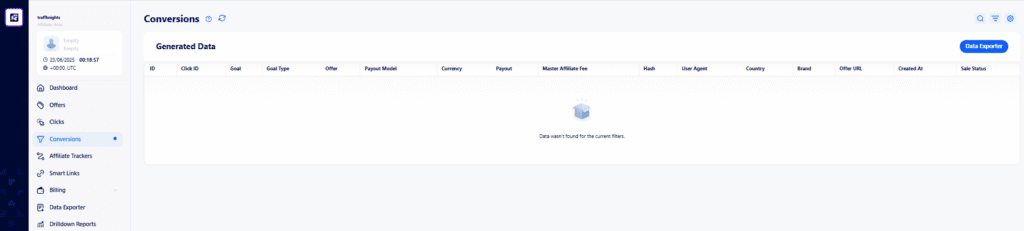
Affiliate Trackers
In this section, you can configure postbacks or iFrame pixels, which allow you to track traffic performance. However, to enable it, your tracking URL must be approved by the administrators. A postback can be set globally for all streams or locally for a single offer.
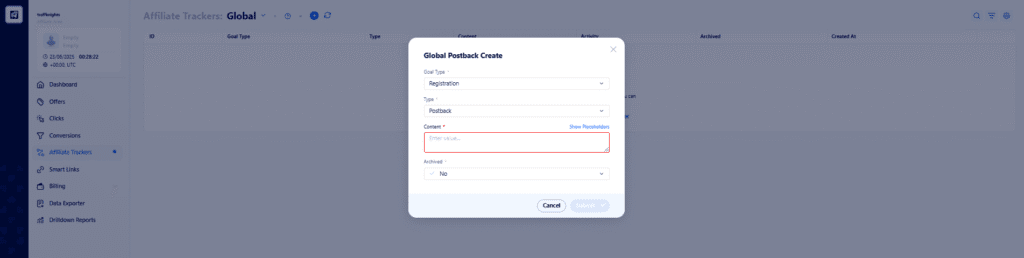
Smart Link
It’s a section for creating smart links. A smart link takes into account user’s IP address and redirects them to the offer that matches their country, language, or other parameters. If no suitable offer is found, the traffic is redirected to a fallback — the default offer.
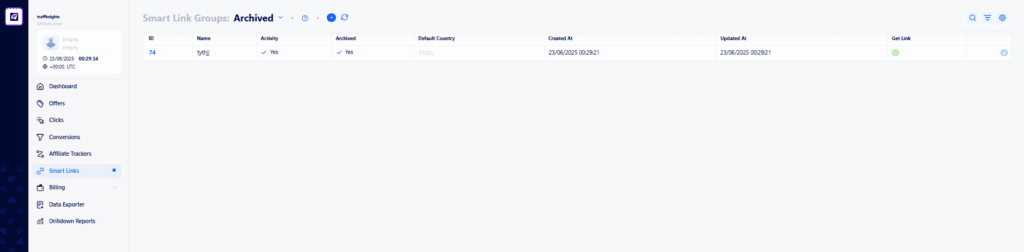
Billing
The Billing section contains all the tools for setting up payouts, tracking earnings, and managing accounts. Here you can add payment details, monitor payouts, and track the flow of funds.
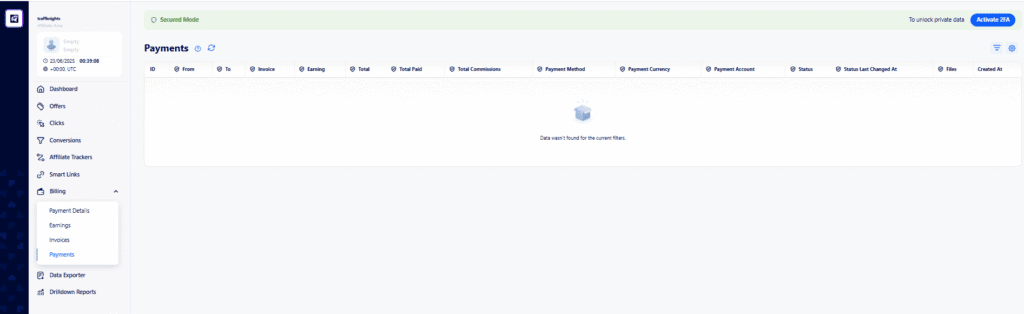
Data Exporter
The Data Exporter section allows you to export detailed statistics in CSV format — from clicks and conversions to earnings and tracking settings. It’s a convenient tool for building custom reports, analyzing campaigns, and transferring data to BI systems or trackers. You choose the necessary parameters and time period, and the system generates the file within seconds.
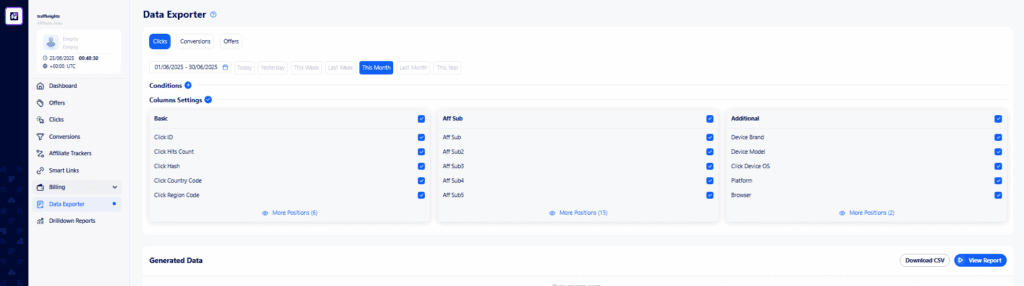
Drilldown Report
Drilldown Report is a section where you can analyze data across multiple levels of detail. You choose how to group the information (by offers, sources, affiliates, etc.), which metrics to include, and what conditions to set. It’s a convenient tool for deep analytics that helps you understand which funnels actually perform and where the conversion path is falling short.
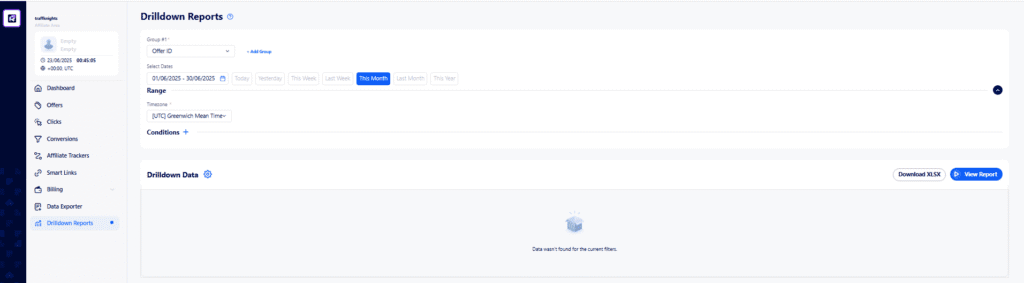
Offers in TraffKnights
TraffKnights features proven gambling offers — in-house products and exclusive deals from popular brands. All offers go through strict selection and consistently show strong metrics, from CR to retention. But there are three offers we recommend paying special attention to:
BonRush
An in-house TraffKnights product that consistently delivers high conversion rates and strong user engagement. Operates across a wide range of GEOs and offers attractive bonuses for both new and existing players.
Atlantis Slots
The second in-house product in the lineup. It features strong visuals, well-developed engagement mechanics, and a high average deposit. Known for stable retention — players come back and make repeated deposits. Suitable for most traffic sources and easy to scale.
PlayRegal
A well-known brand with strong name recognition and a broad audience. The offer performs well at all stages of the funnel: lead generation, registration, FTD, and retention. Supports various GEOs and bonus mechanics.
New offers appear in the TraffKnights affiliate network approximately every two months.
Important! All new products are first made available to active partners. The offer is tested with trusted affiliates before being released for resale.
Postback Setup in TraffKnights
In the TraffKnights affiliate network, you can configure a postback for a specific campaign or a global one for all streams. To do this:
- Go to the “Affiliate Trackers” section.
- Choose the desired type of postback.
- Define the postback trigger — registration or FTD.
- Specify the necessary parameters.
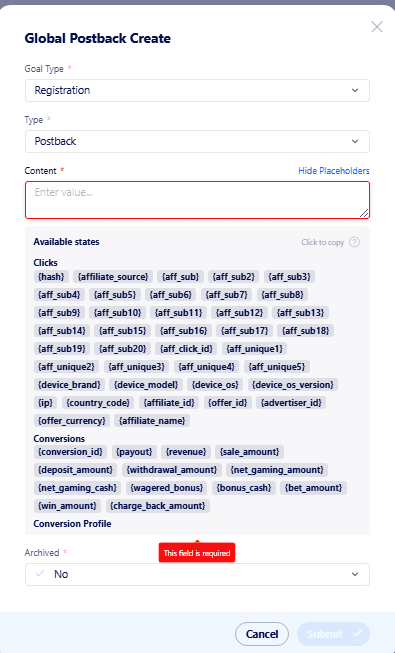
Then set up the tracker, for example, Keitaro:
- In the Affiliate Networks section, click “Create.”
- Enter the name of the affiliate network.
- Add tags corresponding to the parameters from the affiliate network.
- Copy the URL and paste it into the postback field in the TraffKnights dashboard.
If you run into any difficulties, somebody from the support team will help with setup and data verification.
How to Withdraw Funds from TraffKnights
Payouts at TraffKnights are made once a month, and for a turnover of $40,000 or more — twice a month. There is no hold, and the minimum withdrawal amount is $100.
Withdrawal methods:
- USDT
- Other methods can be discussed individually upon request.
No commission is charged to affiliates — it’s fully covered by TraffKnights.
Reviews of the TraffKnights Affiliate Network
There are many reviews of TraffKnights online. Partners highlight the high level of service, reliable payouts, and personalized approach.
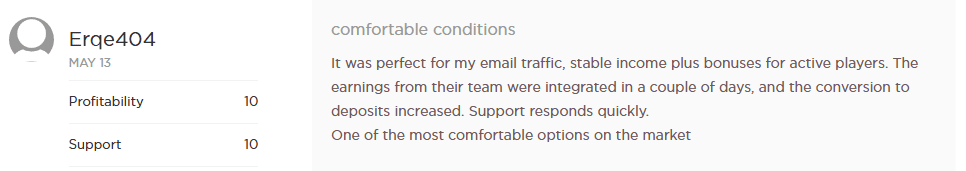
Partners appreciate that managers respond quickly even on weekends, share their expertise, and help launch funnels.
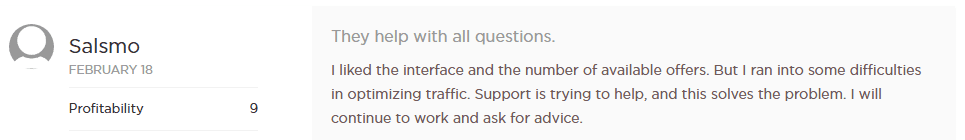
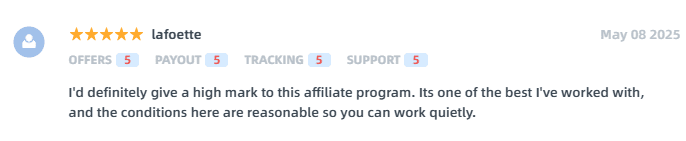
Webmasters also note that the internal media buying team shares their insights and helps them launch advertising campaigns.
Conclusion
TraffKnights is a reliable affiliate network in the gambling vertical with up-to-date offers, high payouts, and free apps. It’s suitable for experienced teams and solo affiliates who value dedicated manager support and stable technical assistance.
Register on TraffKnights to gain access to all the network’s features and start earning today.