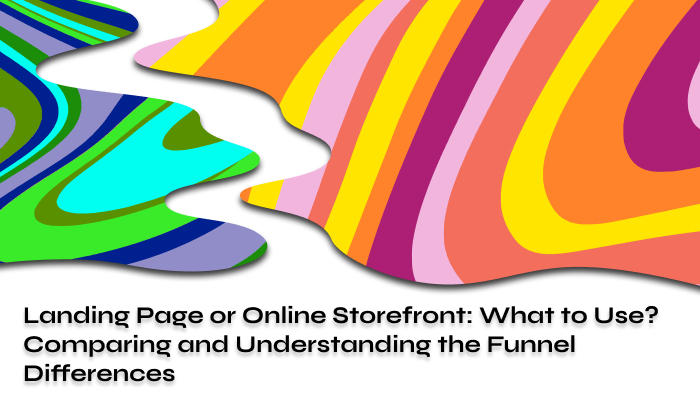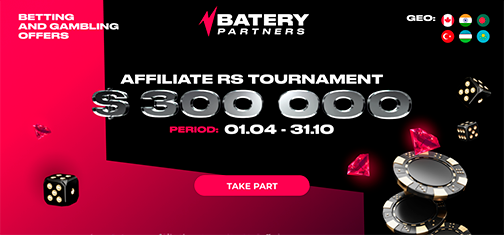If you use multiple devices and browsers simultaneously, you may have noticed that the same website may look different. In most cases, these changes may be minor and not affect the convenience of viewing videos or reading text. However, on some websites, problems may arise with the display of images, the functioning of buttons and other functionality. In such situations, most visitors simply switch to other sources of information, unwilling to spend time resolving issues due to improper adaptation to different browsers. This, in turn, can lead to a decrease in traffic, a reduction in conversion, and a decline in search engine rankings.
In our article, we will explain the concept of cross-browser CSS testing, provide tips on how to quickly preview a website in various browsers and check the display of all pages, and also explain why ensuring cross-browser compatibility is an important aspect of successful internet promotion.
General information
In the early stages of the internet’s development, things were much simpler. The pioneer was a program called WorldWideWeb, created by Tim Berners-Lee as part of the CERN project in 1990. Three years later, several similar products with similar functionality appeared on the market. The most well-known and significant among them was the cross-platform browser Mosaic. Most of the key competitors of that period, such as Netscape Navigator and Internet Explorer, were developed based on Mosaic. A crucial optimization criterion for web resources became their full compatibility with all these applications.

After a market battle Microsoft eventually emerged victorious thanks to the free distribution of Internet Explorer and the virtual annihilation of the corporate sector. However, in the first decade of the 21st century, the popularity of Internet Explorer began to rapidly decline. This was due to the emergence of Mozilla Firefox (2003) and Google Chrome (2008) in the market, as well as Opera’s transition to a non-commercial model (2005). Developers began to provide an ever-wider range of features, including the ability to work with multiple tabs simultaneously and an integrated download manager. This led to the audience of users eventually being divided among several companies.
Creating a website is one of the most popular money-making ways among webmasters. A lot of such websites rely on SEO traffic. But what websites are worth creating today? Find more in our article here!
For website creators, such developments brought both positive and negative changes. On one hand, the overall coverage of the audience significantly increased thanks to the shift to a free model. On the other hand, each new product had its own peculiarities, causing layouts that worked perfectly in one browser to display with serious errors in another. Nowadays, cross-browser compatibility, which means a website’s ability to display correctly in various browsers without issues or defects, has become a key metric, essential for both search engines and the user audience.

Why is it important to conduct testing
Distorted display, difficulties in performing certain scenarios or functional limitations – all of these are factors that can negatively impact the impression a user gets from a web page. The more often such issues arise, the less likely it is that a visitor will return. The bounce rate is an important metric for assessing user behavior and plays a crucial role in ranking. If problems lead to user abandonment, search engines may start considering the web resource as outdated and automatically lower its position in search results. Additionally, each new error can reduce overall conversion, as potential customers often do not have the opportunity to fully explore the offered products or services.
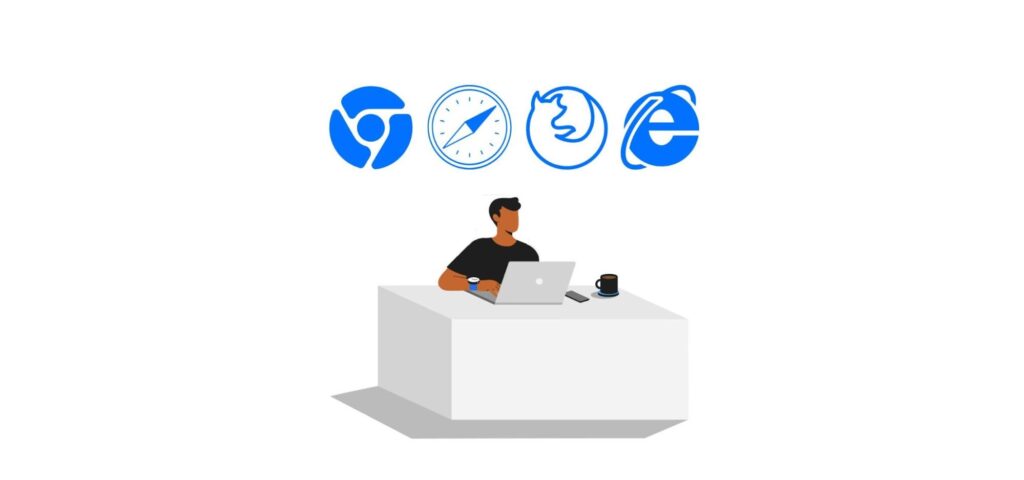
How to create cross-browser layout
To achieve the desired result, it is important to conduct systematic tests and address local errors. It is important to note that no fully functional website can look exactly the same in all available browsers. To effectively optimize, the following principles should be followed:
- Ensure ease of viewing
- Maintain the core structure
- Separate design elements
The task of web developers is to assess the usability of interacting with menus, navigation and content blocks, as well as promptly addressing identified shortcomings.

Which applications should be considered
Important note: there is no need to download and install all available applications in their release versions. To check how your website will be displayed, it is sufficient to test it on three main browsers that run on the most popular and widespread engines:
- Google Chrome (Blink)
- Safari (WebKit)
- Mozilla Firefox (Gecko)
If your website displays correctly on these browsers, the likelihood of encountering issues when using other browsers decreases, as these programs are responsible for rendering and formatting and are used in most well-known web browsers, such as Opera, Gnome Web, MS Edge, Tor, and others.
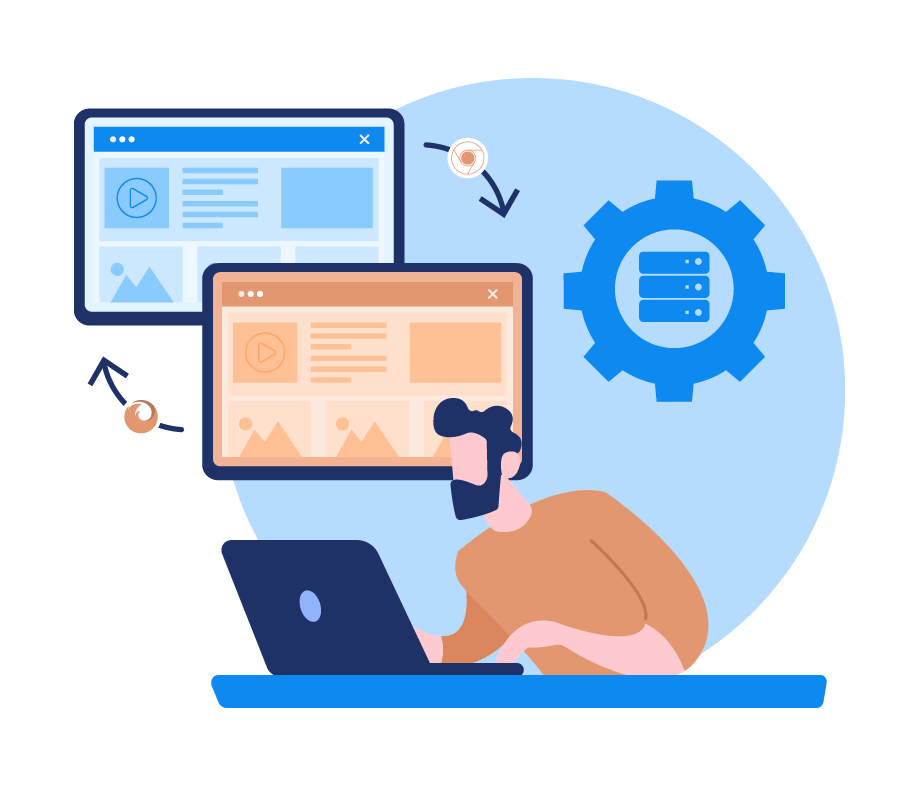
Cross-browser compatibility parameters
In order to assess how effectively a website functions, an average user only needs a few seconds. Among the key evaluation factors, we can highlight:
- Responsiveness. Currently, over 70% of all internet traffic is generated by mobile devices. This makes responsiveness a crucial aspect, especially considering the diversity of smartphones and tablets. Google also pays significant attention to this aspect when indexing new resources;
- Loading time. The longer it takes for a page to load, the higher the likelihood that a visitor will leave for another website;
- Element placement. Issues with placement, overlapping or going beyond the screen boundaries are immediately noticeable;
- Functionality compliance. If JavaScript scripts don’t work, buttons don’t respond, and the program’s output doesn’t meet expectations, using the resource can become problematic;
- Readability of text content. Encoding issues often lead to articles turning into a jumble of unintelligible symbols.
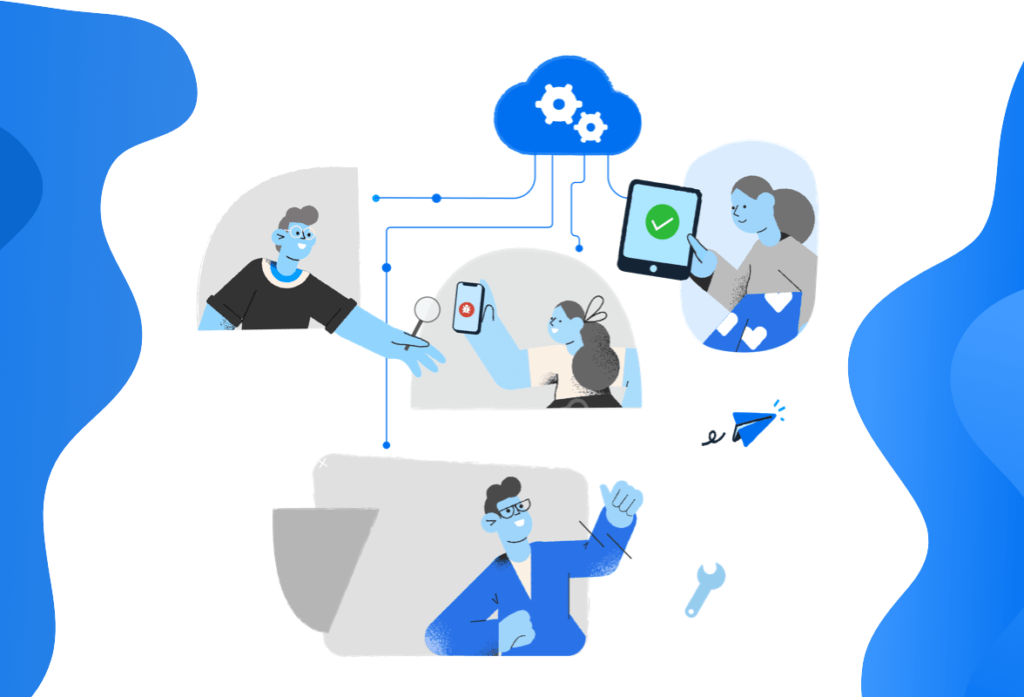
How to perform a website check
Theoretically, you can download and install all the necessary software and manually open each page in them, evaluating the key characteristics. This approach may work for small web resources but becomes practically impossible when dealing with large internet projects where content is updated daily. To determine the popular browsers used by most of your audience, you can use analytical services such as Google Analytics. As for automated testing, which allows you to see how a website is displayed in different browsers, there are numerous free and paid services available.
- Browserling. A platform that performs testing in real browsers installed on virtual machines. Compatible with Windows and Android, it allows you to check the site in five different browsers, starting from Chrome and ending with Opera;
- Browsershots. A service for testing in more than 200 browsers and their variants. In the free version, testing is done in a queue, but there is a subscription option to bypass this limitation;
- CrossBrowserTesting. A platform that offers the possibility of conducting “live tests” with specified parameters, as well as testing using Selenium and recording videos;
- Equafy. An effective service that automatically scans web pages and identifies layout issues in different browsers. It provides many unique settings and options;
- MultiBrowser. Another platform that, in addition to its main functionality, provides emulators of popular mobile devices. It allows you to download specific versions and use offline testing;
- NetRenderer. A simple tool focused on working only with Internet Explorer versions 5.x-11. Just select the desired version and enter the URL;
- Sauce Labs. An online testing platform that provides access to automatic tests on over 600 different devices with a subscription;
- Viewlike.us. An excellent tool for testing adaptability, loading speed, checking HTML code and other characteristics. In addition to testing, the service also provides basic optimization recommendations.
Tips for improving website cross-browser compatibility
Using CSS hacks
CSS hacks are pieces of code targeted at specific browsers and ignored by others. This method allows you to partially resolve individual issues but can complicate the overall code structure and make it less readable. But remember that overuse of CSS hacks can lead to messy code and future maintenance problems.
Integration of universal elements
This is a simpler approach that allows you to use common elements that are understood by most browsers. To check the compatibility of elements with different engines, you can use the resource caniuse.com.
Using vendor prefixes
This method involves adding prefixes to property names, helping browsers understand how to apply these properties. Unlike hacks, this is considered a more proper approach for achieving consistent results.
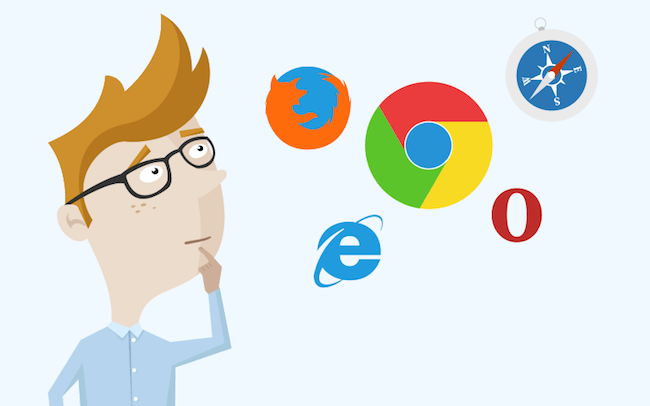
Conclusion
Today, there are various browsers available to users, including both cross-platform ones and those specifically designed for particular operating systems. Checking a website for cross-browser compatibility allows optimizing its functionality and ensuring user-friendliness regardless of the chosen browser.
The most effective approach to quality assurance is automated testing after each update, which enables the prompt identification and resolution of potential issues. Testers are responsible for analyzing the correctness of web page rendering in different browser windows, while web resource developers take on the responsibility of addressing identified errors.