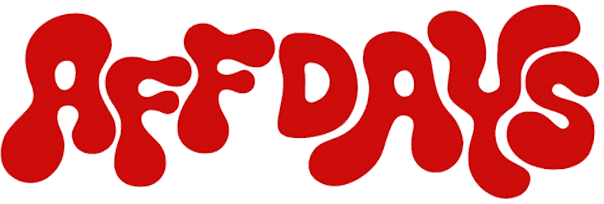According to statistics, the average CR of pop-ups reaches up to 11%. However, the top webmasters can achieve up to 42%. It shows that this format still works, even though pop-up advertising has long been considered ineffective. For effective advertising campaigns on pop-ups, you’ll need an experienced ad network specializing in this kind of traffic, guaranteeing quality audiences, and caring for the comfort of webmasters. PopAds is one of those ad networks.

Advantages of PopAds
PopAds was created in 2010 and since that time, the ad network has attracted thousands of webmasters and has been helping them monetize pop traffic for 14 years. Some webmasters have shared their experiences working with this ad network, and we have summarized their words into several points. Webmasters choose to work with PopAds ad network because it:
- Accepts almost all websites. Usually, ad networks set high requirements for websites where ads will be displayed, such as minimum traffic thresholds. As a result, many platforms with good content and thousands of potential leads cannot monetize. PopAds ad network does not have these requirements, so all websites are eligible, except for blacklisted topics.
- Pays generously, quickly, and regularly. The average price for 1,000 unique visitors from Tier-1 countries is no less than $4.00. For quality traffic, PopAds can easily increase the rate. Money is transferred within 24 hours to the internal wallet. Then, it can be allocated to the next campaign or withdrawn via PayPal or AlertPay. Payment frequency is upon request.
- Updates statistics as frequently as needed. Some ad networks update statistics every few hours or even days. This could be critical for verticals such as crypto, nutra, or gambling – the buyer may not optimize in time, resulting in losses. That’s why PopAds provides reports to webmasters as regularly as they desire.
How to Withdraw Funds and Replenish the Account Balance in PopAds
In the Billing section, which we’ll show below, you can request withdrawals and deposit funds into your account.
Withdrawal of funds. The service sends funds to the following payment systems:
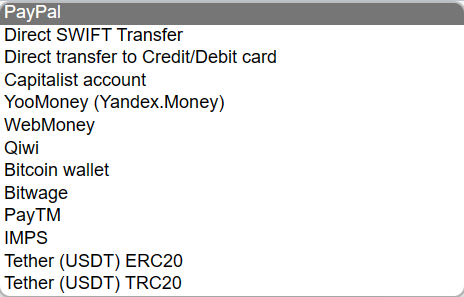
The minimum withdrawal amount and commission rates vary across different platforms. For example, on TRC20, withdrawals are processed from $15 to $10,000 with a 4% commission, whereas on PayPal, withdrawals range from $5 to $10,000 with no commissions.
Deposit. The minimum deposit amount is $10. Transactions via PayPal and credit card are processed instantly, while those via bank transfer are processed only after being reviewed by an administrator. You can replenish your account balance through 7 different methods:
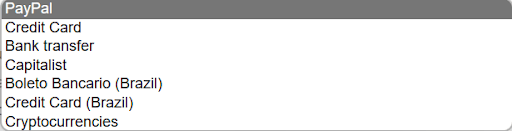
Bitcoin BTC, ERC20, and TRC20 cryptocurrencies are available. For ERC20 and TRC20, the minimum deposit amount is $15.
How to Start Working with PopAds
Registration is open. The buyer doesn’t have to wait for the account approval to start working. Therefore, the entire process takes 2-3 minutes.
- Go to the website and click on the ‘SIGN-IN’ button.
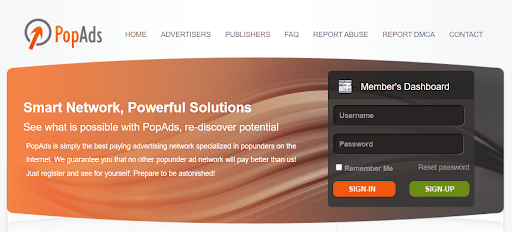
2. Fill in the required information. The platform explains each section next to the corresponding field.
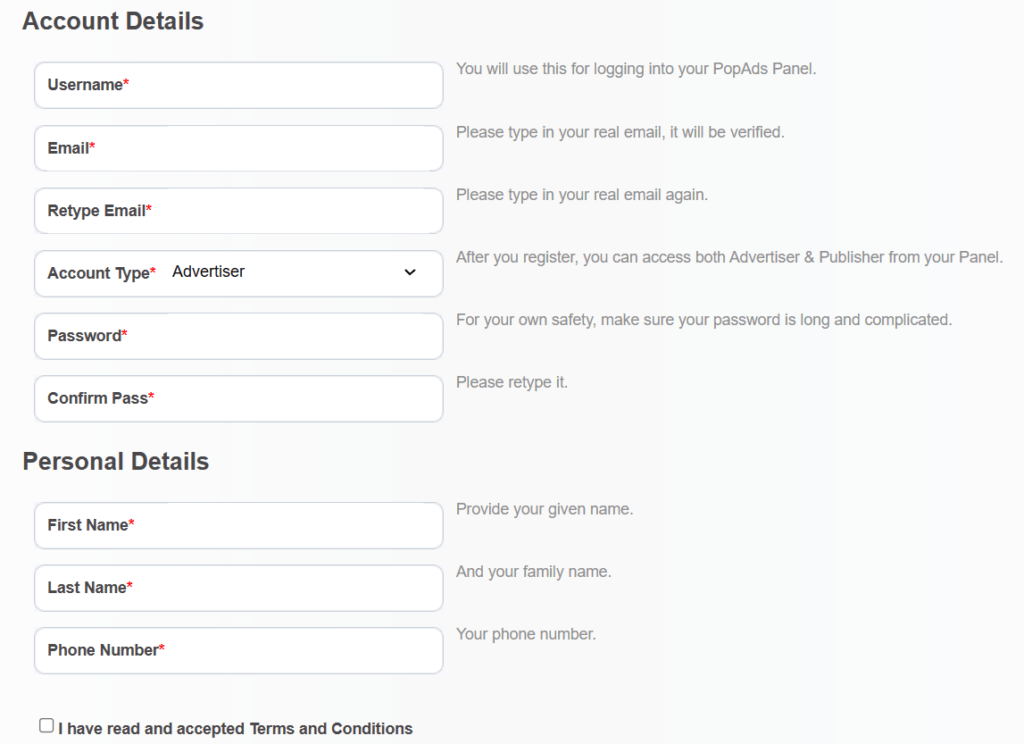
3. Next, you will receive a confirmation email. Follow the link and access to the account will be opened.
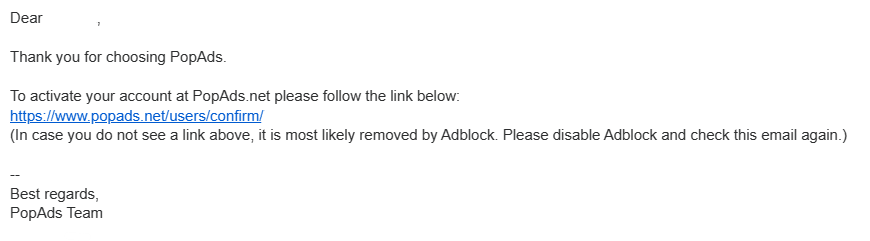
PopAds Personal Account Overview
In the personal account, there are three panels: for publishers, advertisers, and account management. Let’s consider each of them.
Publisher’s Panel
Dashboard: The main tab displays the current balance, total payout amount, and the number of active websites. Here, you can also see the total revenue.
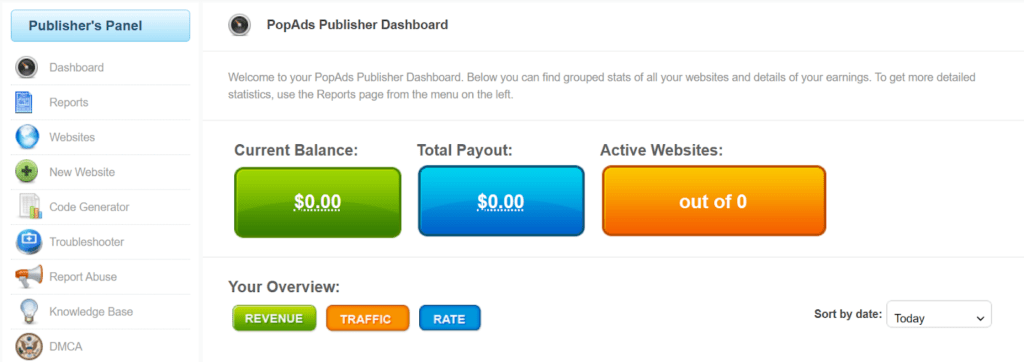
Reports: In this tab, the webmaster can generate a report based on specific parameters for the selected period.
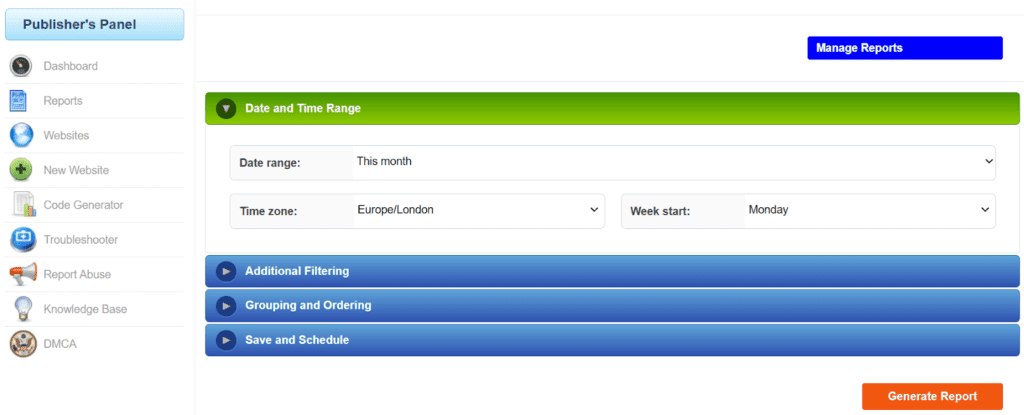
Websites: Here, PopAds provides a list of the webmaster’s websites, their URLs, and status.
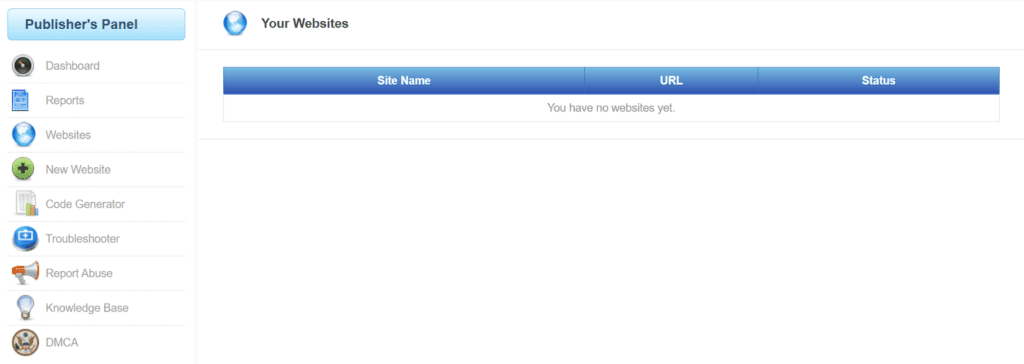
New Website: In this section, buyers add new web pages where ads will be placed. The list of required data is provided below.
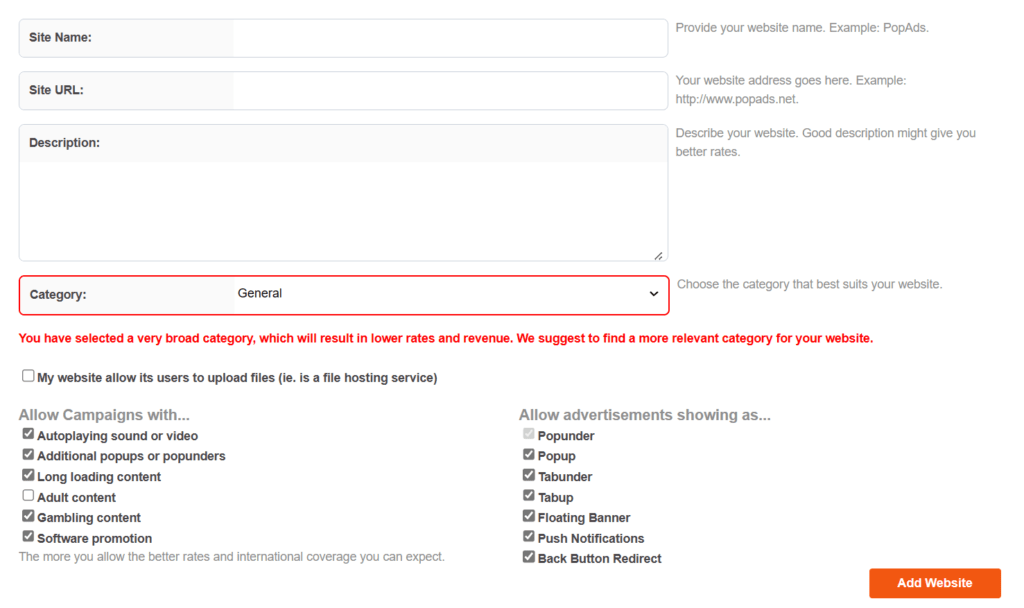
Code Generator: Here, PopAds generates advertising code for the websites added by the webmaster. First, the web resources undergo verification, and then the necessary information appears in this section.
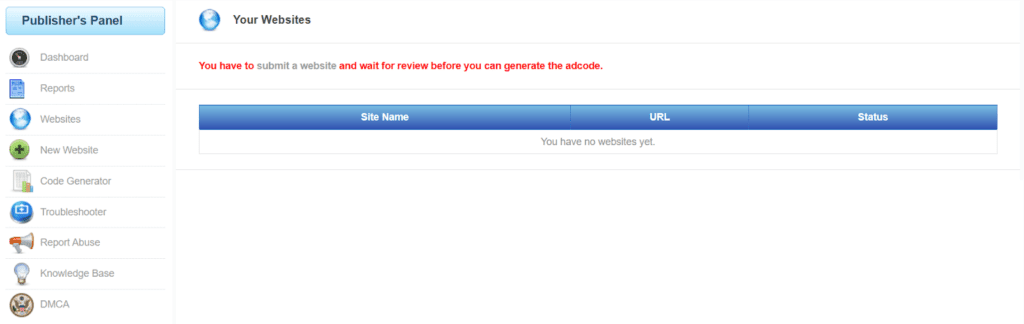
Troubleshooter: If advertisements do not appear on the website for some reason, you need to insert the URL address into this field. The ad network will determine if there are any issues and offer a solution.
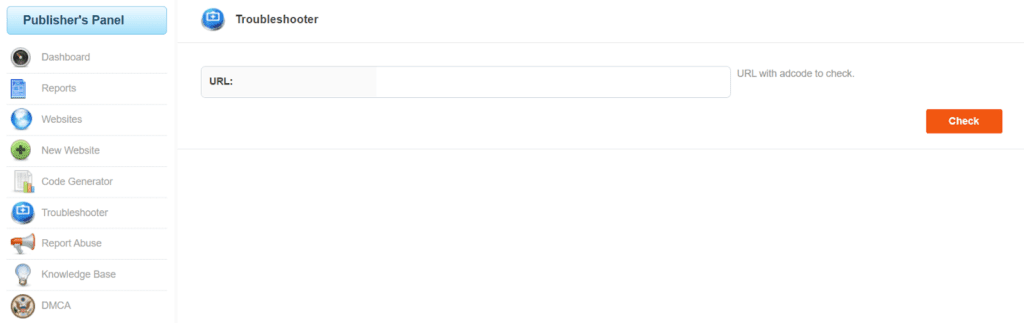
Report Abuse: If suspicious content is detected in the advertisement, the buyer can enter the landing page address of this product and request support to solve the problem.
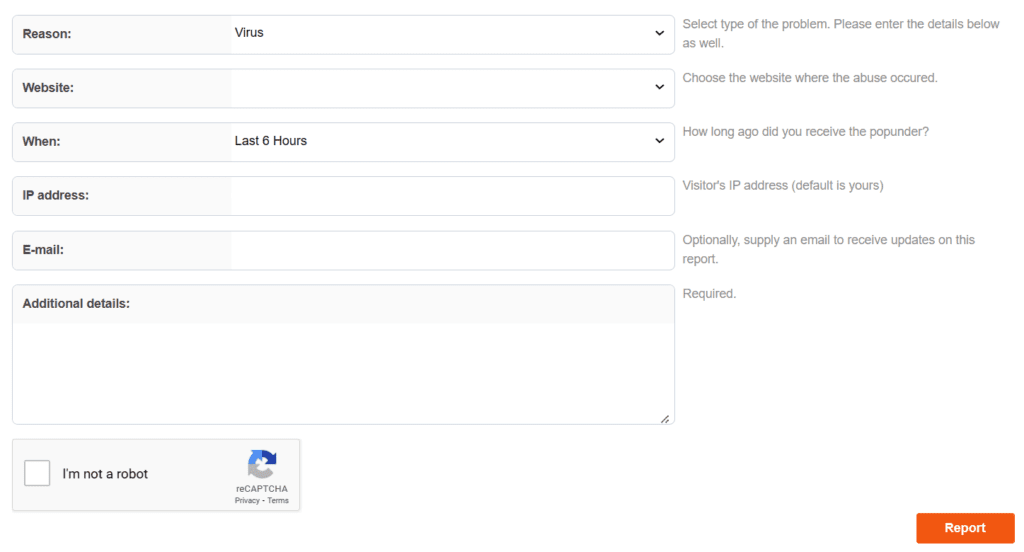
Knowledge Base: Here, the service team has compiled popular articles to help beginners quickly navigate the service’s functionality and avoid mistakes.
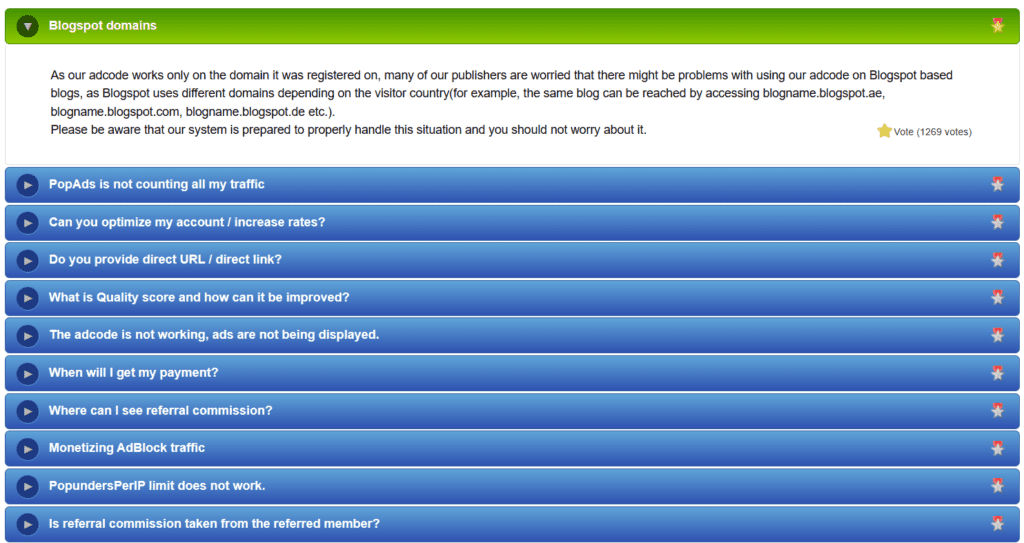
DMCA: PopAds has a strict policy regarding advertising: it prohibits the illegal promotion of copyrighted products. Therefore, in this subsection, you can file a complaint against dishonest advertisers or check the status of a complaint regarding your content.
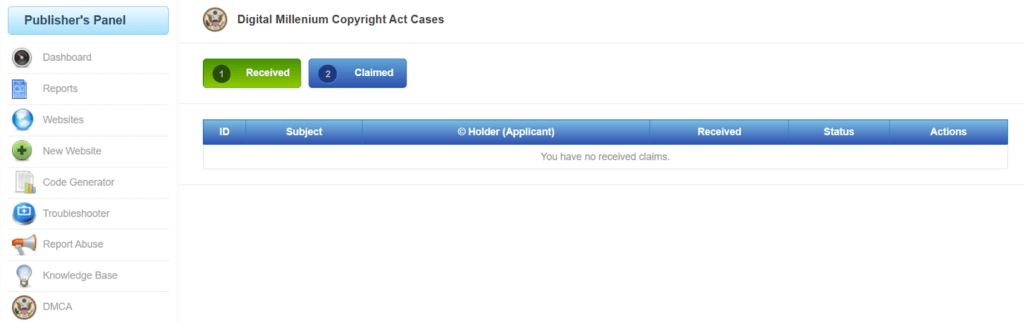
Advertiser’s Panel
Dashboard: Here, it’s almost the same as for publishers, but for advertisers: current balance, total spent, and the number of active advertising campaigns.
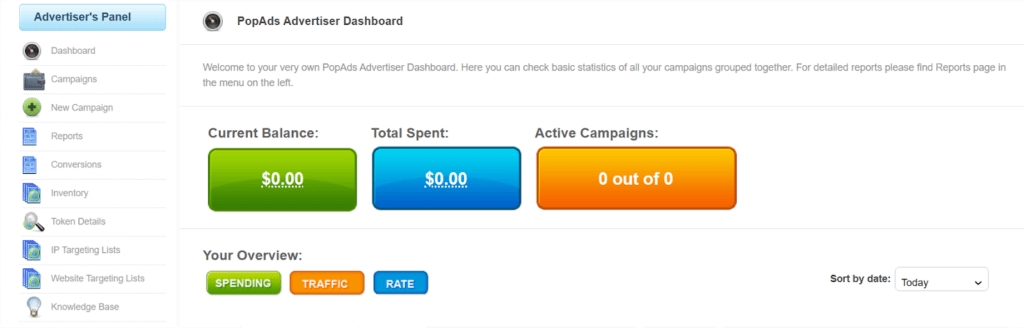
Campaigns: This section presents a list of all advertising campaigns. Also, here you can add new campaigns, archive current ones, and categorize them.
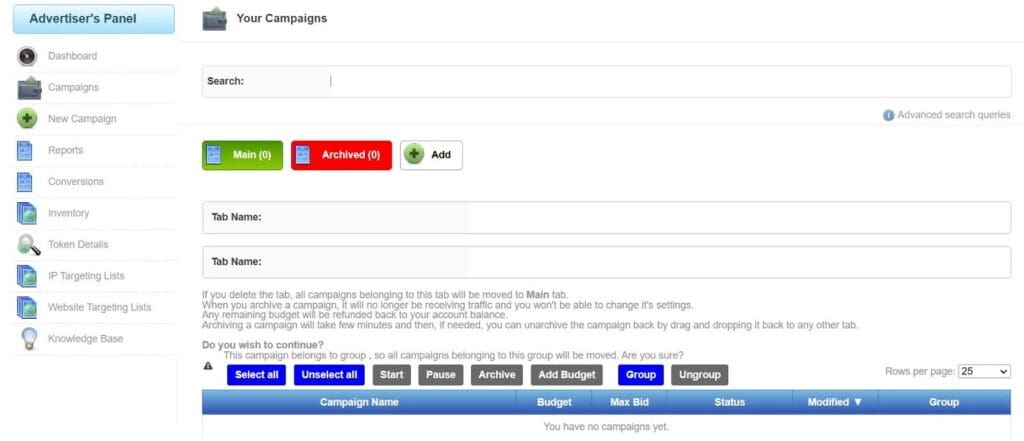
New Campaign: This tab is dedicated to creating a new advertising campaign. The list of available parameters for configuration is shown in the screenshot below.

Reports: In this section, the buyer can generate a report on the advertising campaign for the selected period based on specified filters.
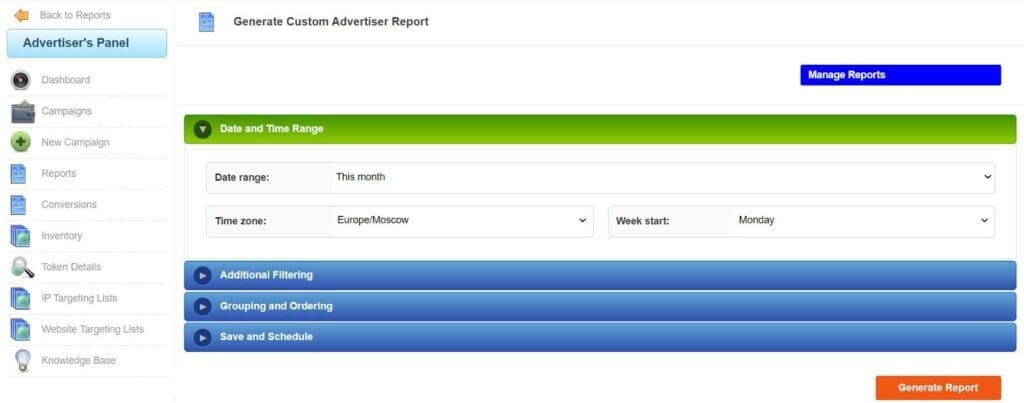
Conversions: This section tracks conversions and provides a link for postback setup. The webmaster can see the details of each lead, including the time when it came, in which campaign, at what cost, and its origin. This helps monitor the effectiveness of each campaign.
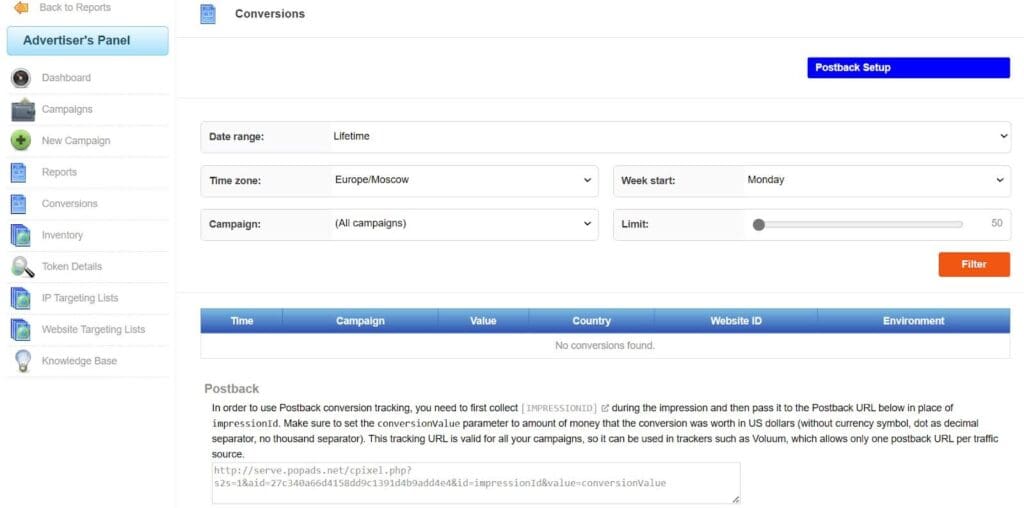
Inventory: Here, the PopAds team has placed approximate rates for users from specific countries, as well as the amount of unique traffic. Remember, the lower the user price, the lower the quality. Keep it in mind.

Token Details: Here, you can find all the information about tokens, as well as the most relevant statistics related to them.
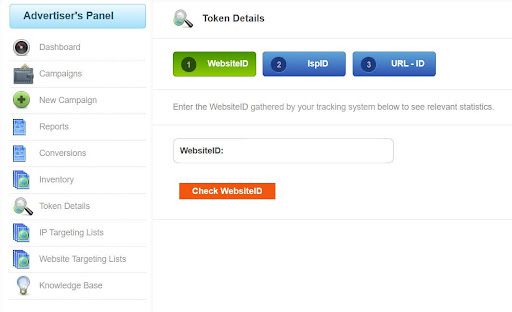
IP Targeting List: Here, the buyer can set a range of IP addresses from which traffic will be filtered. This helps prevent traffic fraud from competitors.
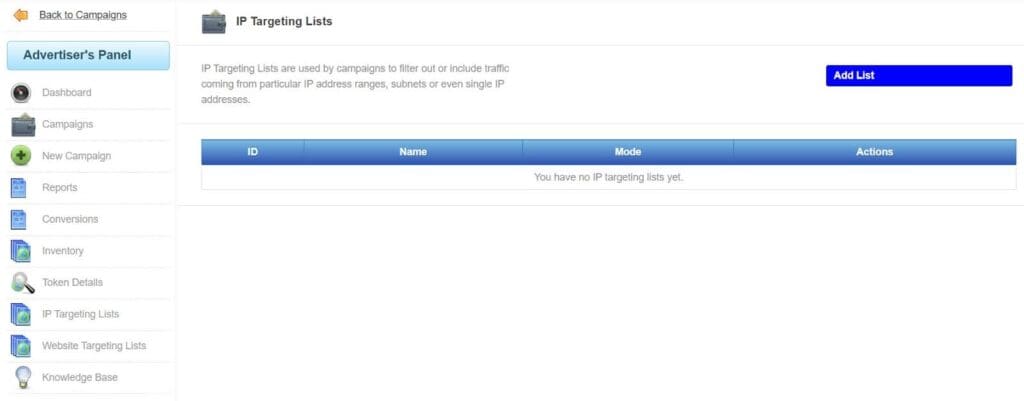
Website Targeting List: This is a classic function for setting up black and white lists. The webmaster configures on which websites the advertisements will be displayed.
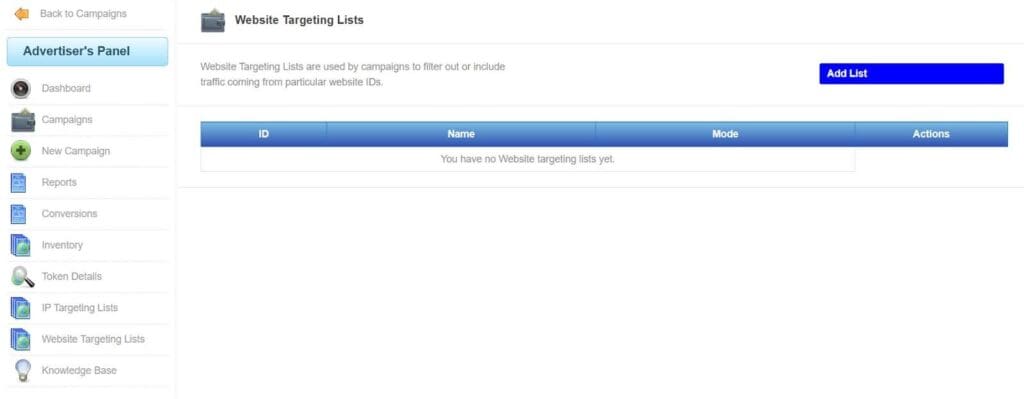
Knowledge Base: In this section, webmasters can find answers to frequently asked questions.

Account Manager
Profile: All information regarding the webmaster’s personal data can be modified here.
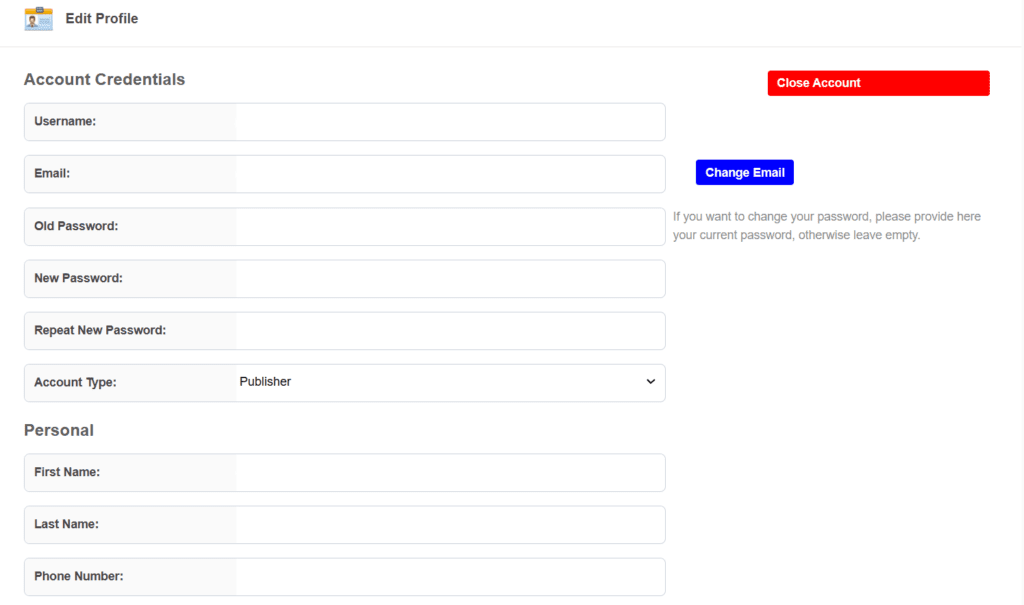
Billing: Here, the webmaster can withdraw funds or replenish the balance, as well as configure payment systems. Also, you can set up automatic money transfers to the account and check your transaction history. The website has an SSL certificate, so all payment data is transmitted encrypted and cannot be stolen.
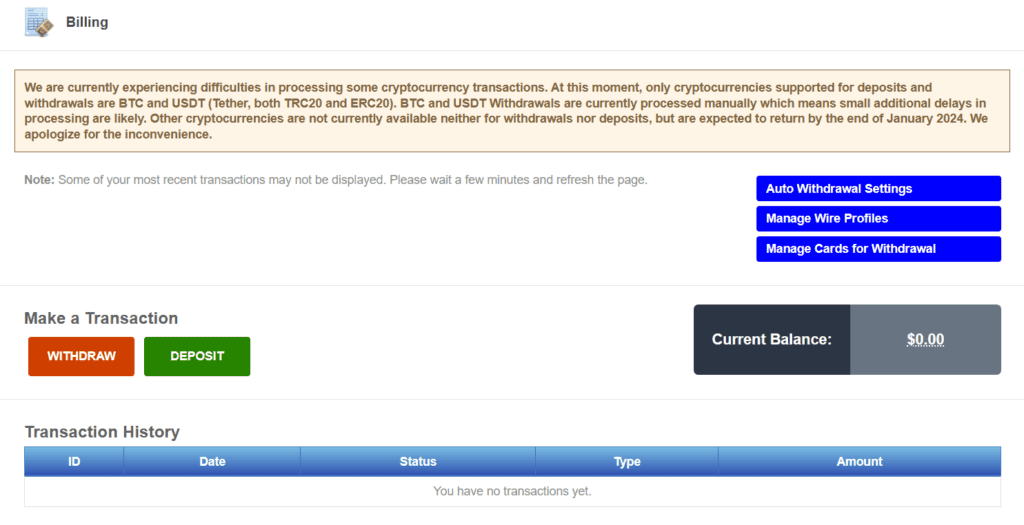
Security: The team cares about the security of each user’s account access. Therefore, the user can set up rules for blocking the account, view activity history, or set a list of IP addresses that can access the account.
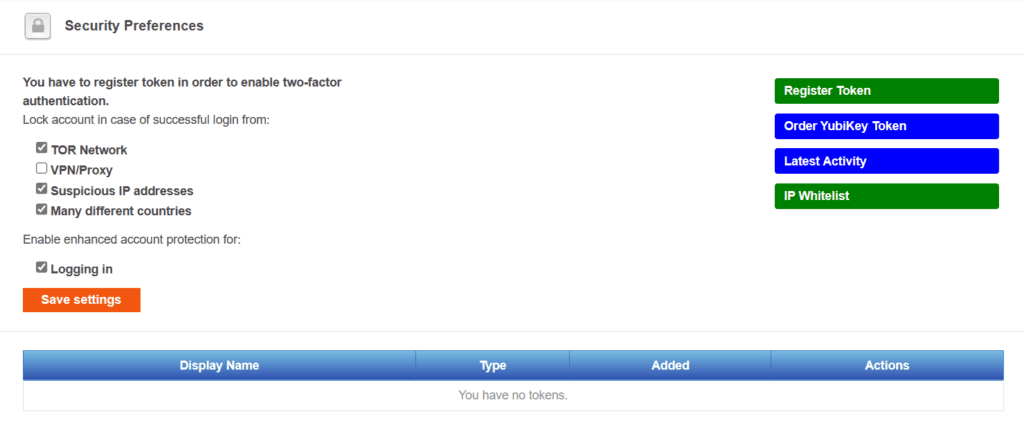
Technical Support: If webmasters cannot find an answer to any question in the FAQ section, they can send a request directly to the support center.
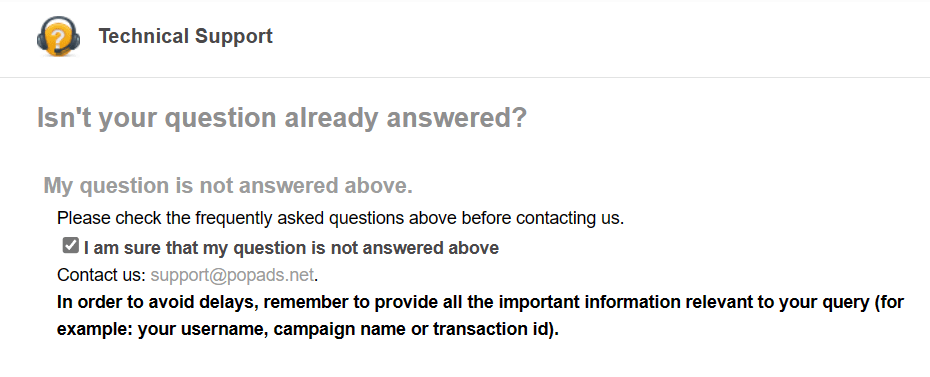
API Keys: You can obtain an API key, check documentation, and connect the account in this subsection.
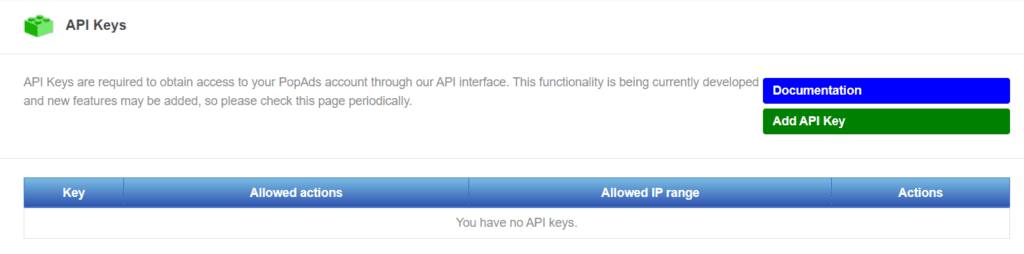
Referral Center: Each referrer receives 10% of the earnings from the attracted webmaster and 10% of the expenses of the advertiser. In this section, you can get a referral link and necessary advertising materials.
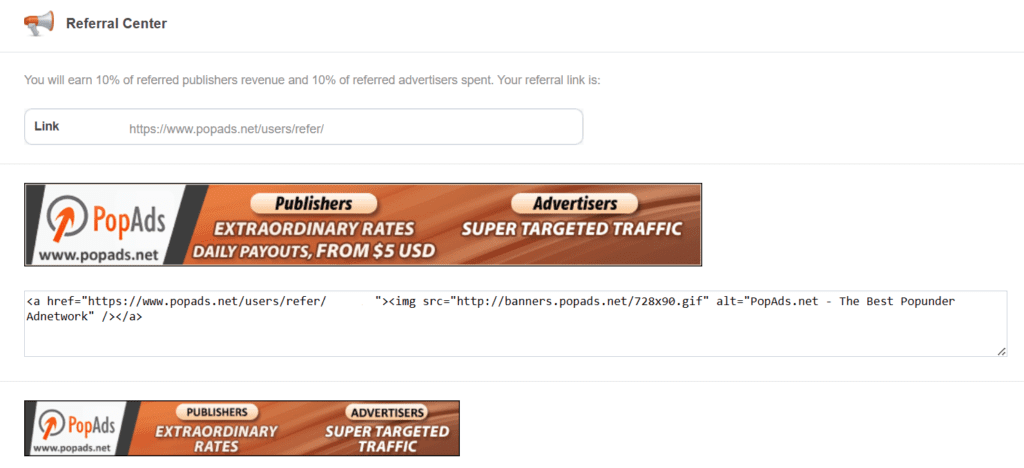
Conclusion
PopAds ad network is successfully used by both experienced webmasters and beginners to drive pop traffic. The service team configures ad serving in a way that avoids being blocked by any well-known ad blockers on the market, such as Adblock. This ensures 100% delivery of pops to the audience. Additionally, the buyer can customize sound notifications for advertisements so that users are sure to notice the offer.
Also, read our reviews of: