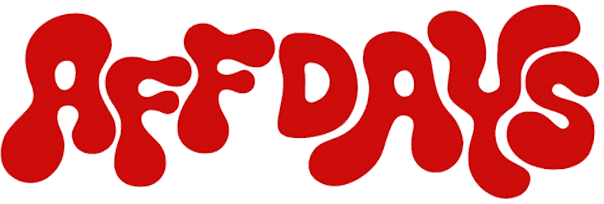In the world of digital marketing, where every click and view matters, finding quality traffic can be challenging, as can attracting it in the necessary volumes. The likelihood of encountering networks with low traffic volumes and with bots is very high because they are almost everywhere today.
This is why the OctoClick ad network focuses on the quality not only of the traffic attracted but also of everything surrounding the process of generating it. It collaborates only with direct publishers who undergo a rigorous compliance check before joining the network.
Publishers and advertisers will find many useful tools here, a proprietary end-to-end analytics system, and the most effective advertising formats.
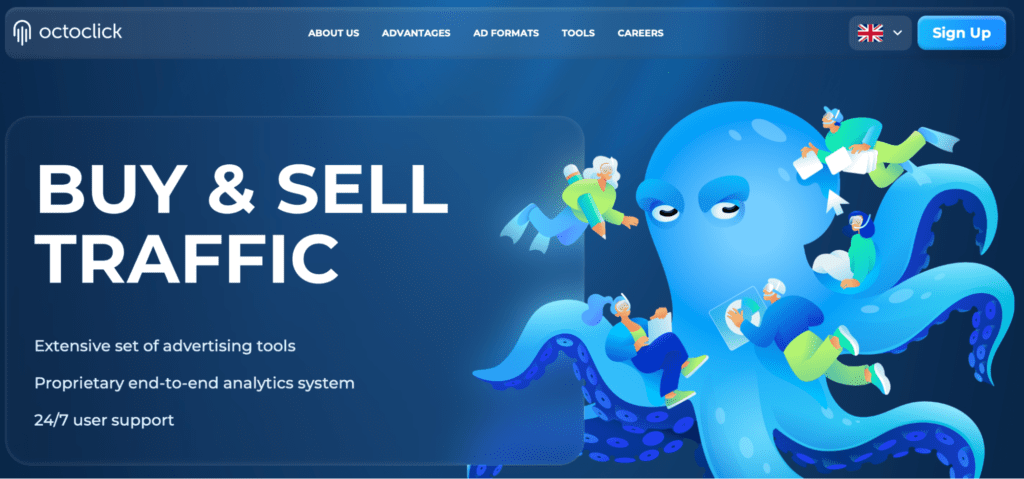
Today, we will provide a detailed review of the OctoClick ad network, its advantages, conditions for cooperation with publishers and advertisers, advertising formats, and a look at how everything is arranged in the personal account.
To make it even more interesting, here’s a promo code AFFDAYS which gives you a 5% bonus on your first account top-up.
Advantages of the OctoClick Ad Network
OctoClick entered the market over 7 years ago. This time has been dedicated to development, as evidenced by excellent results. The traffic volumes are indeed large. See for yourself:
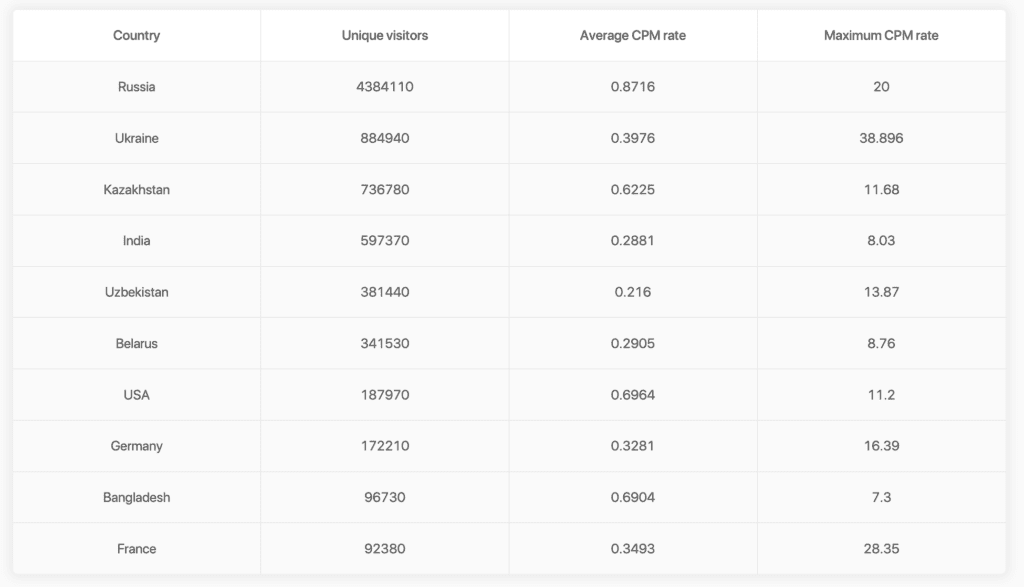
OctoClick works with various verticals. The most in-demand include dating, gambling, betting, adult-oriented nutra, and adult. Key geos include the USA, Germany, India, Bangladesh, Russia, Ukraine, Kazakhstan, Uzbekistan, Belarus, Kyrgyzstan, and others. Both Tier-1 and emerging markets are represented, with advantages in each.
OctoClick offers only the most effective advertising formats:
- Highly technological and convenient in-page push, allowing you to choose and edit creatives of any theme. CPC starts from $0.006.
- Native Ads, which are raster images or gif animations with text that fit into the design of the site where they are placed. CPC starts from $0.012.
- Pop Ads, where the ad tab opens directly on the website page. CPC is the cheapest at only $0.003.
The main advantage of OctoClick is the highest quality of attracted traffic. When you do the same things as competitors but better, it is always compelling. This quality is achieved through direct cooperation with websites. To join the ad network, site owners must pass a rigorous check, which does not take much time. Usually, the whole process takes no more than 10 minutes. If needed even faster, you can always contact support.
This approach eliminates the need to create blacklists and whitelists. Nevertheless, users are not deprived of this opportunity — they can create such lists based on their own experience and preferences.
Here are the requirements for websites. They must not contain prohibited content and must comply with the system’s rules. Additionally:
- At least 500 hosts per day from search engines consistently for a week
- The site must be on paid hosting
- More than 65% of the traffic must be from search engines
Not accepted websites are those:
- Distributing viruses and other malicious programs
- Overloaded with advertising materials
- Providing hosting services for image and link placement
- Attracting axle-box traffic and traffic from CAP systems
For Advertisers, OctoClick also offers:
- Popunder/clickunder and native teasers
- Extensive targeting options: geo, browsers, OS, IP range, ISP, and many others
- No geo restrictions
- Flexible traffic rates
- Integration with most trackers
- Convenient top-up methods
For publishers, there are also many useful features. Firstly, the minimum withdrawal amount is indeed minimal — only $10 for WMZ and $50 for USDT. Currently, there is only one payment model in the ad network — CPC, but CPM is expected to be available very soon.
Secondly, there are many other advantages:
- An auction-based monetization system;
- Advanced moderation;
- Safe ads for search engines;
- The best CPM in the CIS market;
- Weekly payouts and on-request payouts via various methods.
The minimum deposit is also quite small — only $20. You can top up your account through:
- Capitalist; Cryptomus — BTC, ETH, USDT, and other cryptocurrencies;
- Pay2.House — Visa, MasterCard.
- PayLama.
OctoClick has a referral program for each role. The rate is 5% of the advertiser’s spending or the webmaster’s earnings.
Registration in the OctoClick Ad Network
The registration form in the ad network is the same for each role. To join, you need to fill out the following details: name, email, password, messenger, and choose the role you are registering as.
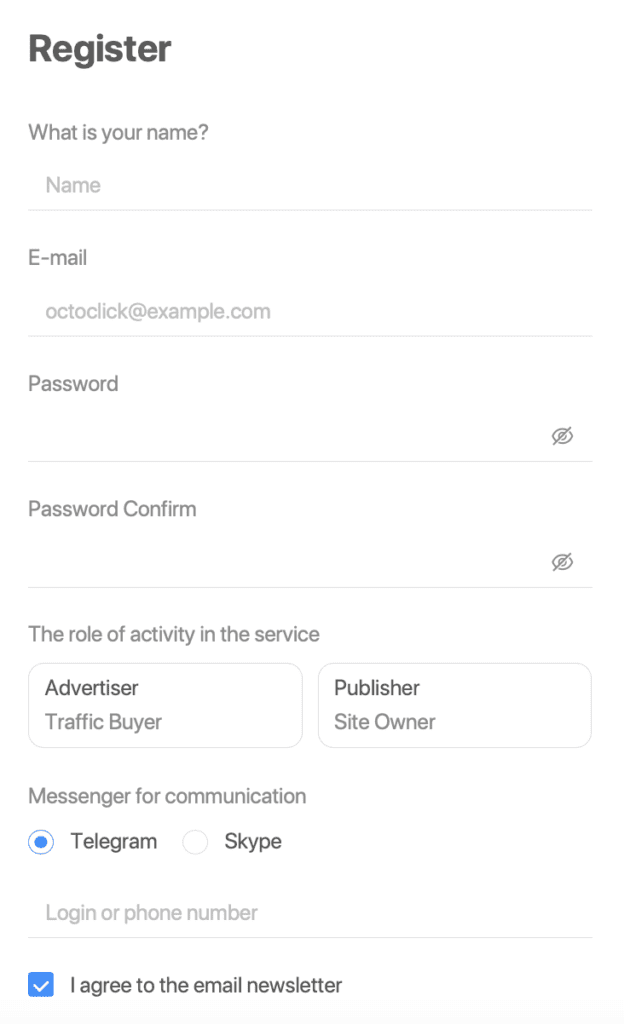
You can also sign in using your Google account if you have one.
Overview of the Advertiser’s Dashboard in the OctoClick Ad Network
The advertiser’s dashboard will greet you with the “Dashboard” tab. Here, you can view statistics on expenses, impressions, and clicks:
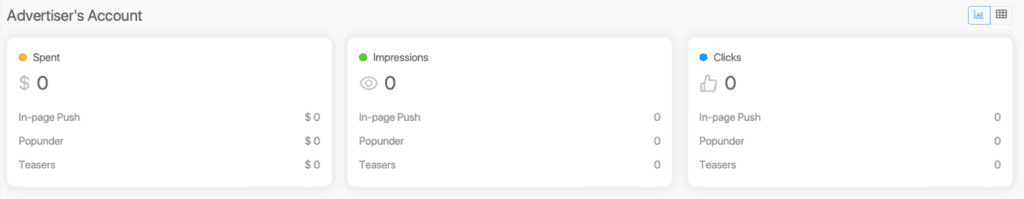
You can also view charts (or tables if you prefer) for the three main advertising formats across four parameters:
- Expenses
- Impressions
- Clicks
- CPM
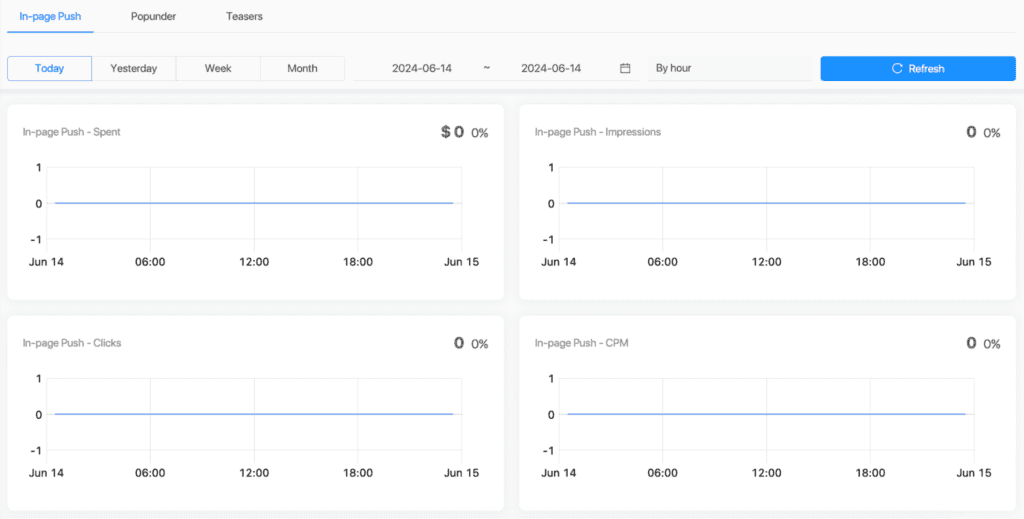
Upon your first visit to the “Campaign” tab, you will be offered a tutorial video if you are unfamiliar with how things work here. It’s useful to watch regardless. The video explains creating and launching a campaign in the dashboard, setting up targeting, creating creatives, and choosing the appropriate ad format. Your campaigns are also displayed here:
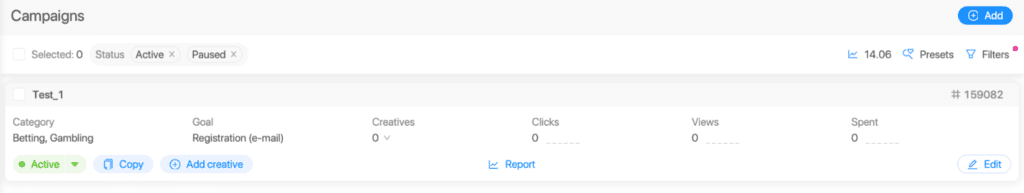
Creating campaigns is very simple, consisting of just three steps:
1. Name, theme, final goal (subscription, registration, etc.), and hourly budget.
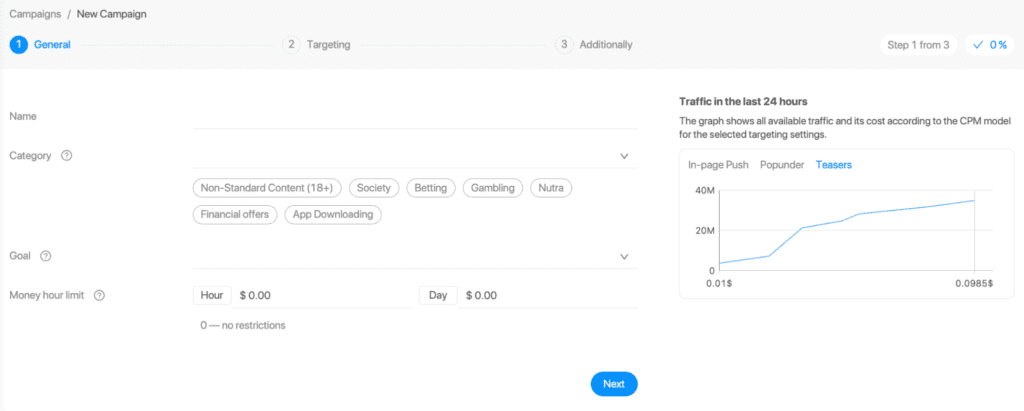
2. Setting up targeting across multiple parameters, including geo, carrier, OS, OS version, device type and manufacturer, time frames, and more.
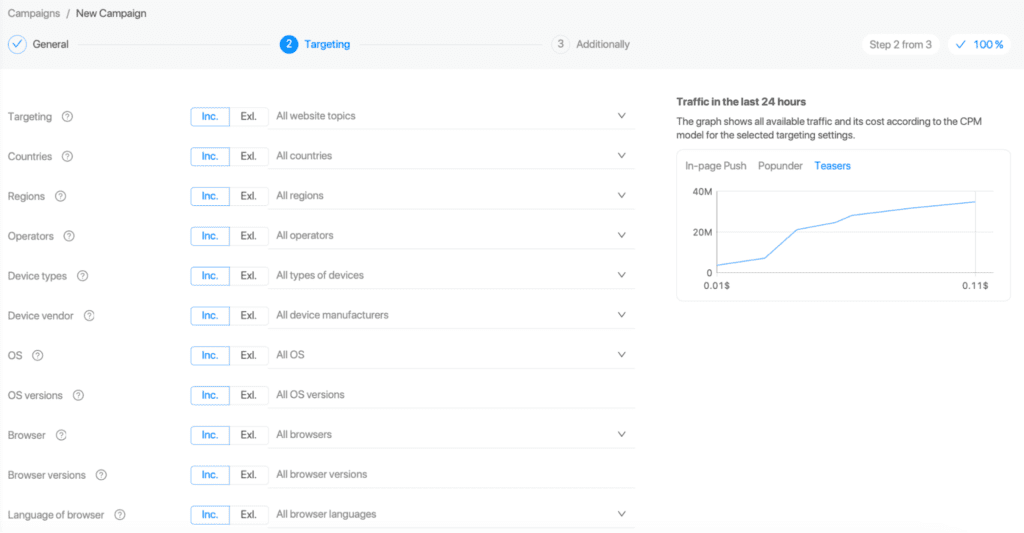
3. There are only two additional settings: tracking link presets for passing display expenses for teaser ads to the ADS Bridge tracker and 2S2 postbacks for analytics and collecting conversion data on the traffic source side.
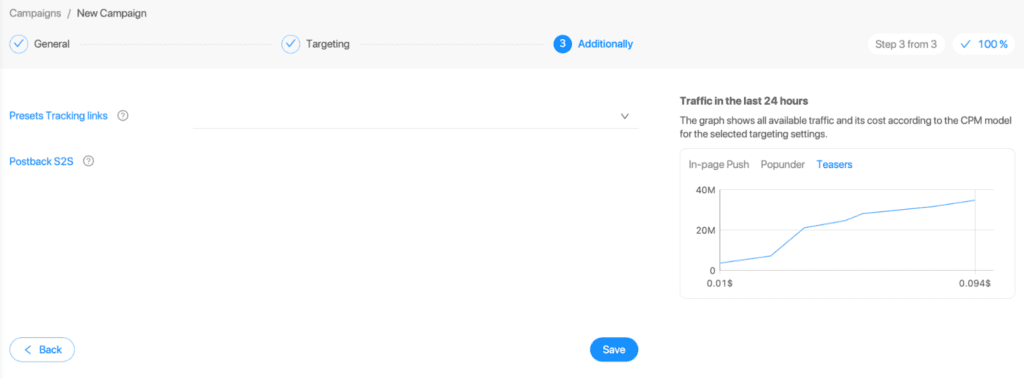
At each step, a graph displays all available traffic and its cost based on the CPM model for the selected targeting settings. After completing these steps, you need to click the “Save” button, and the advertising campaign will appear in the list.
The “Creatives” tab is used to create ads for previously created advertising campaigns. Click the “Add” button and select a campaign. Creatives are also created in several stages.
1. “General” — Here, you come up with a name and select the type of creative: in-page push, clickunder, or teaser. To determine the most effective resource for transitions, you can enable split testing, as well as set the landing page URL and post-moderation status.
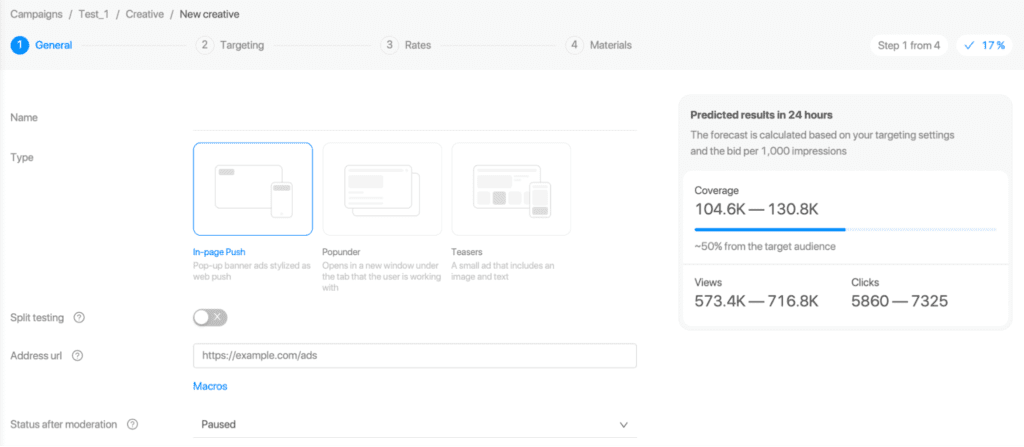
For in-page push and teasers, you can set the maximum ad frequency per user per minute, hour, and day.
- Targeting setup, which is done with a single button.
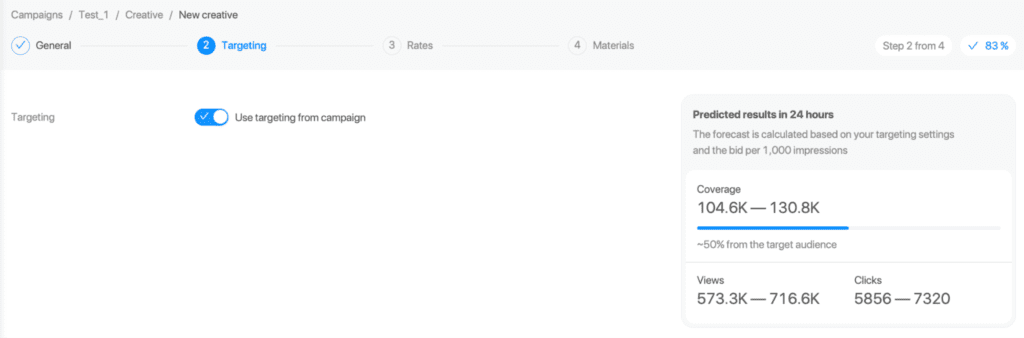
2. The “Rates” stage is for defining terms and setting prices on top of the basics, specifying the bid, and determining the traffic volumes.
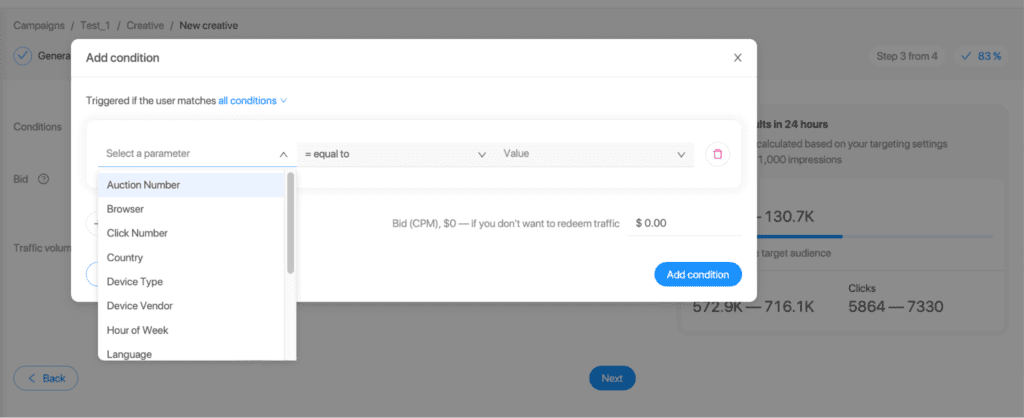
3. The “Materials” stage is for selecting the creative template within the In-Page Push format, writing the text, and creating other visual settings.
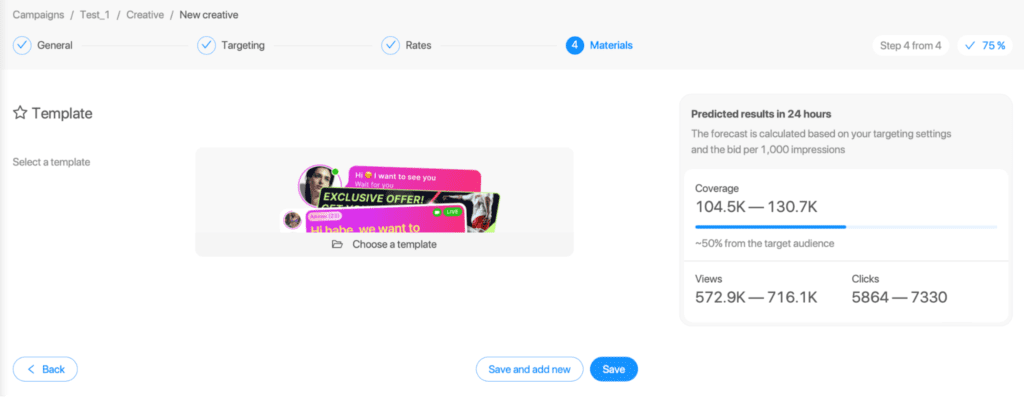
There is a convenient filtering system and the ability to create presets for searching creatives.
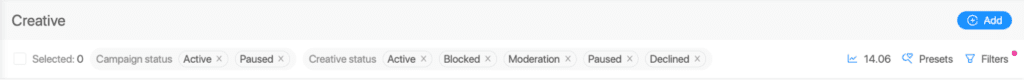
On the “Balance” tab, you can top up your account in the ad network. Click “Top Up,” choose your preferred method, and that’s it — the funds will be added to your account.
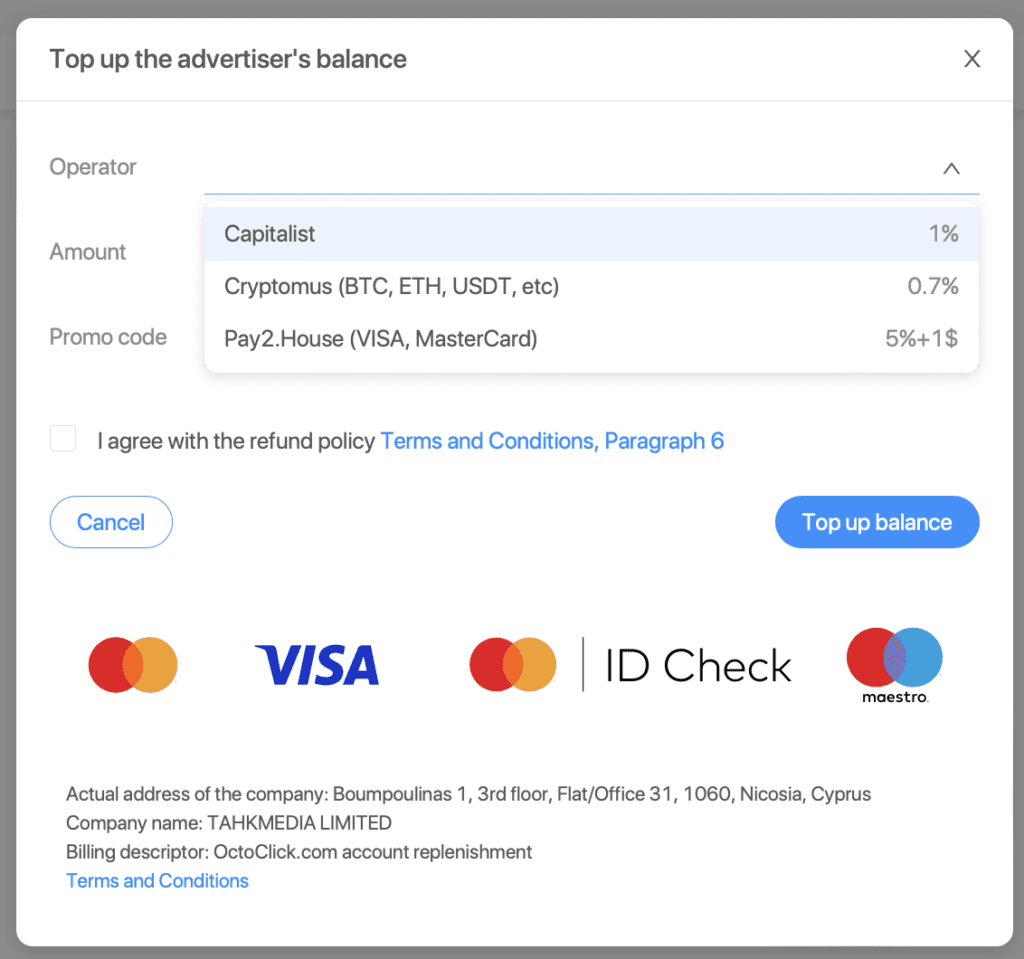
The “Transactions” tab contains information about the overall balance, and the balances of the webmaster, advertiser, and partner. There are convenient filters for detailing the data.
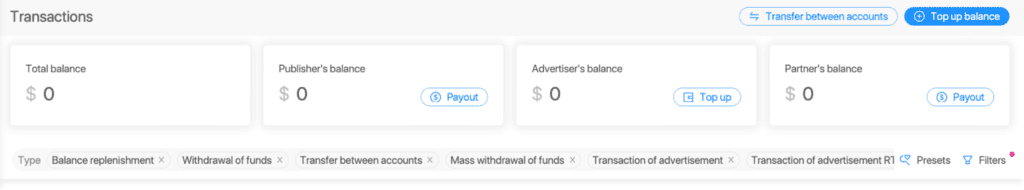
“Reports” will show the effectiveness of your activities. You can customize them by grouping and metric.

The “Referral program” tab contains data about the users you have referred and how much income they have generated for you.
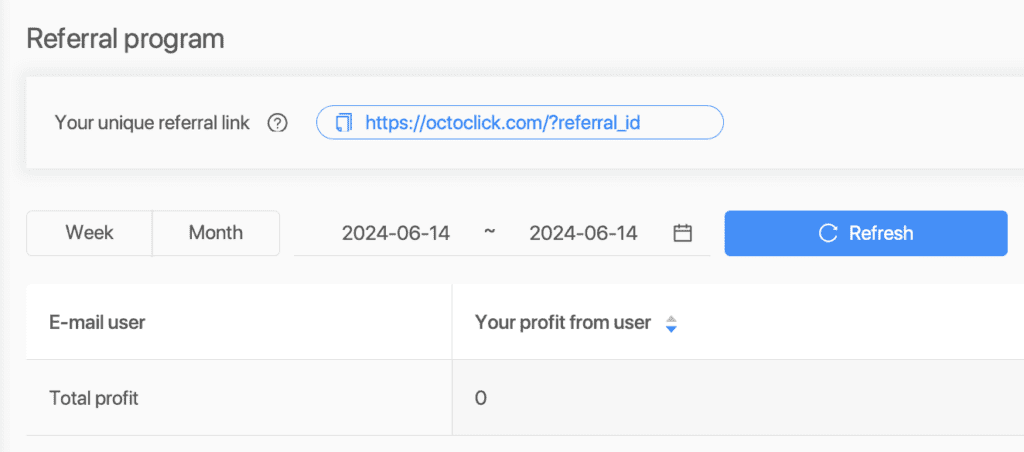
There is also an additional block of tabs with statistical data:
- Competitor bids
- Traffic volume by geo
- Minimum prices
- Top advertisers in the network
Overview of the Publisher’s Account in the OctoClick Ad Network
For publishers in OctoClick, there is a separate dashboard provided for work. The “Publisher’s Account” tab shows earnings, not expenses.
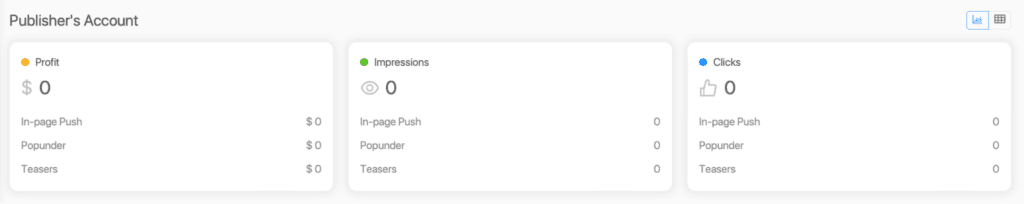
The metrics are the same as those for advertisers:
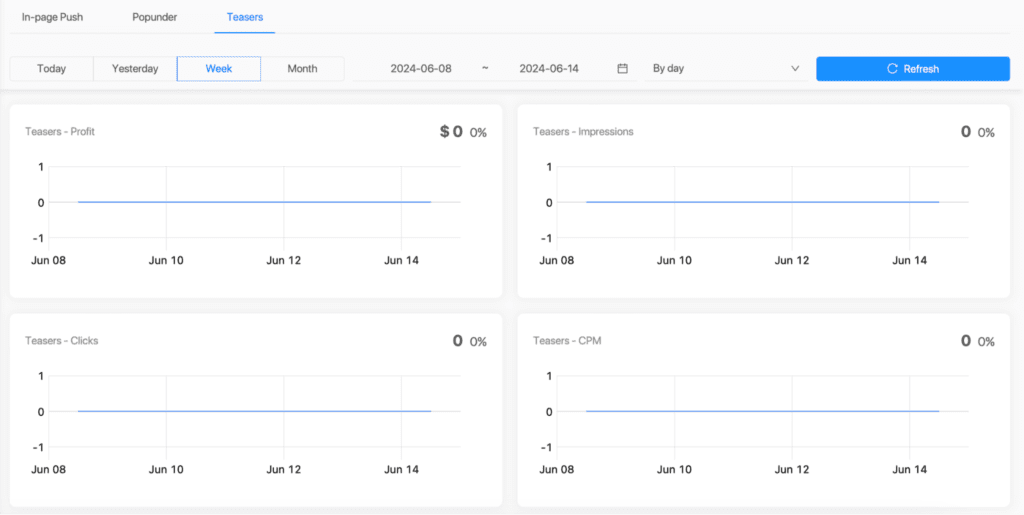
The “Sites” tab is used to add pages for monetization. It’s straightforward: you fill in the site’s information, and it appears in the list. You also need to provide site statistics to OctoClick managers.
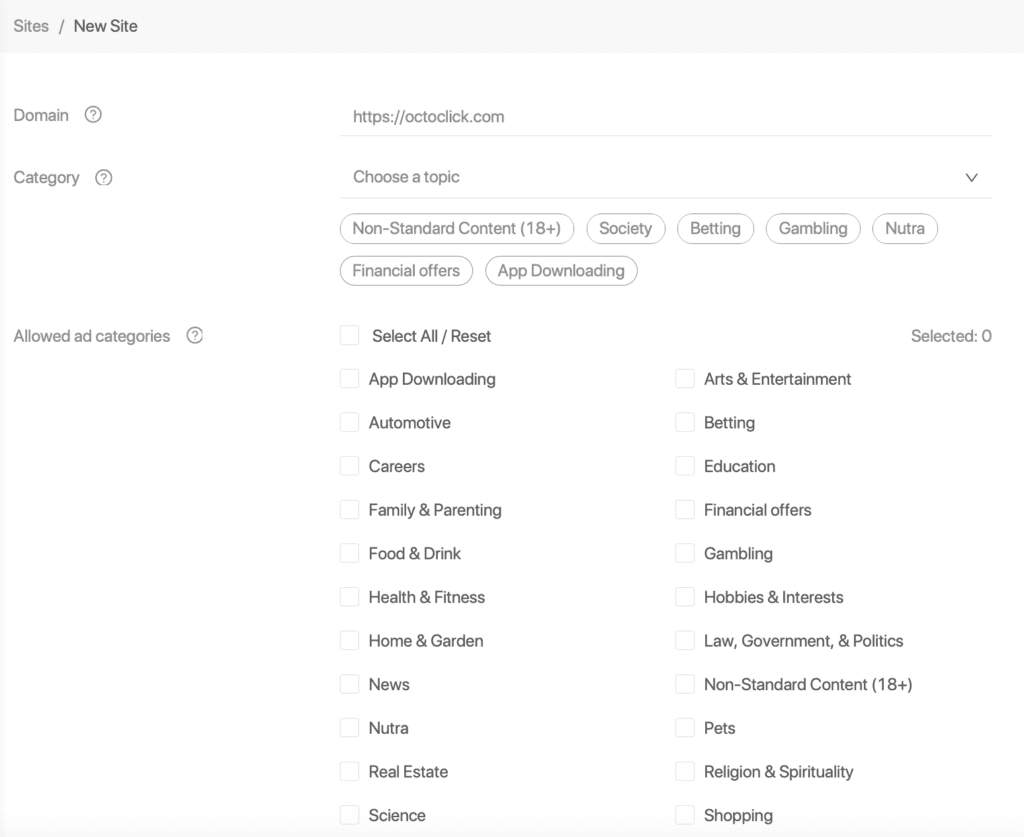
After that, the site will undergo verification.
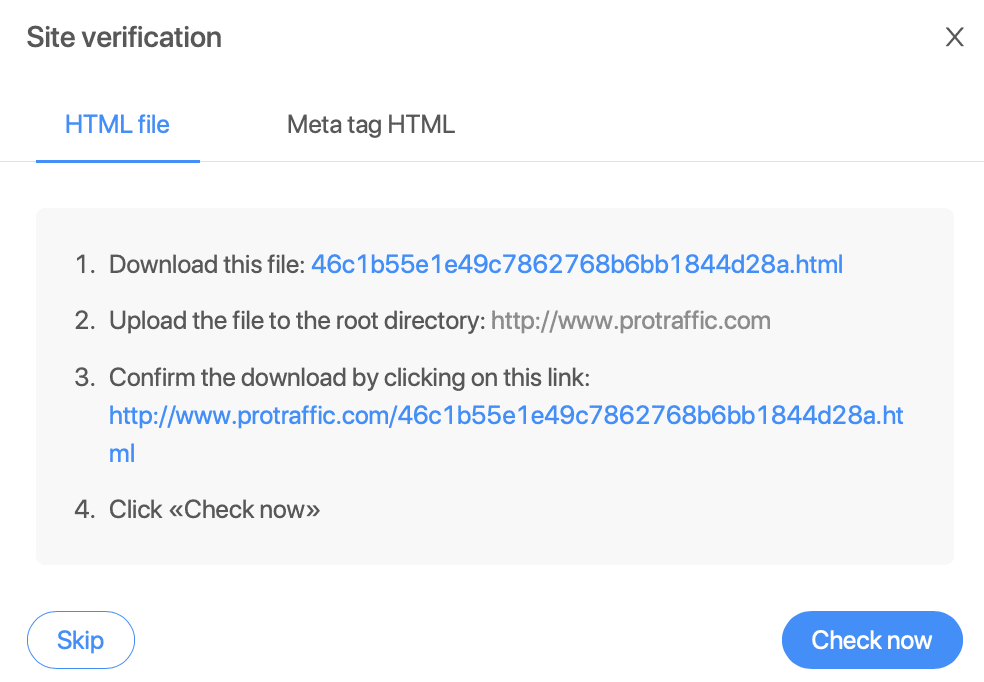
The next step is to create an ad zone for the site. This is done in the “Zones” tab in four steps:
1. Сhoosing a name, zone type, allowed ad endpoints, and permission for third-party ad systems.

2. Setting up “Timing” controls the display of the first ad, intervals between displays, and their frequency. The final metric can be limited.

3. “Display” helps configure the devices where ads will be shown, the option to close ads, their placement, and animation for appearance.
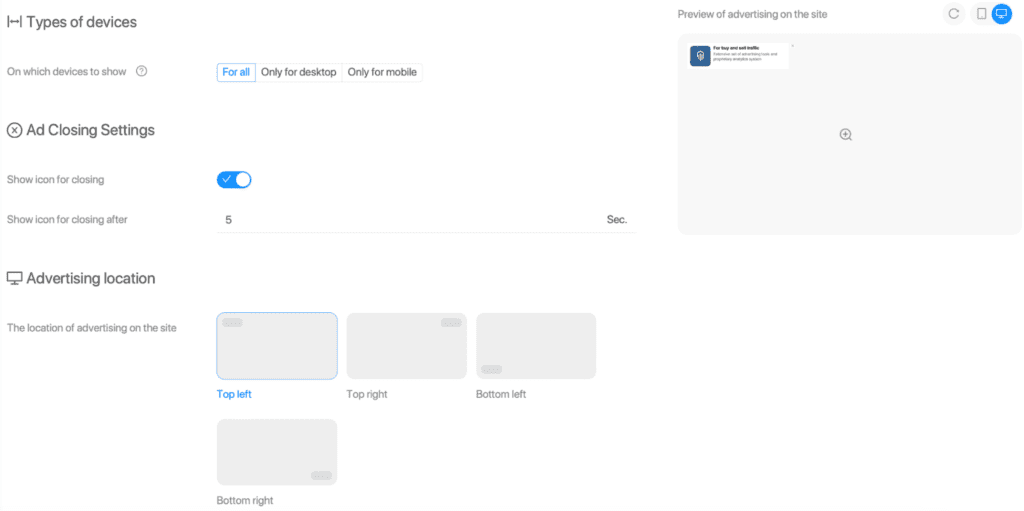
4. “Additional” is used to set fallbacks for desktops and mobile devices. This is necessary to redirect users in case ads are not available in the network.
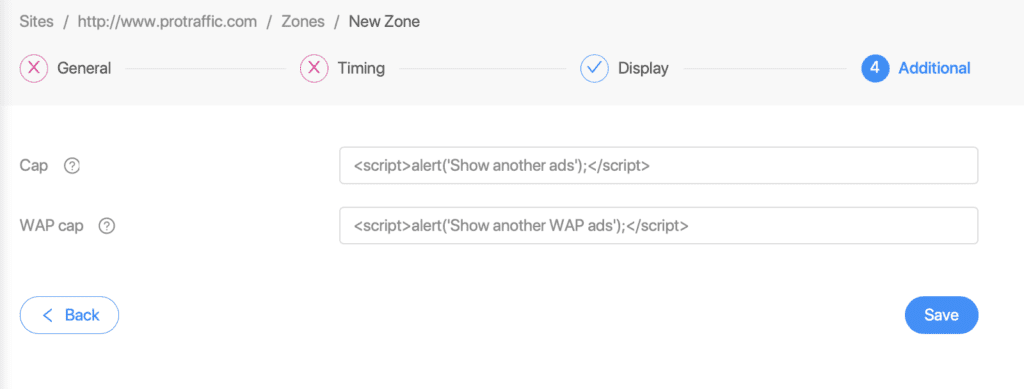
The “Balance,” “Reports,” and “Referral program” tabs are exactly the same as those for advertisers.
To stay updated more easily, subscribe to OctoClick’s pages on social media:
The ad network also has chats for advertisers and publishers.
Also, read our reviews of: