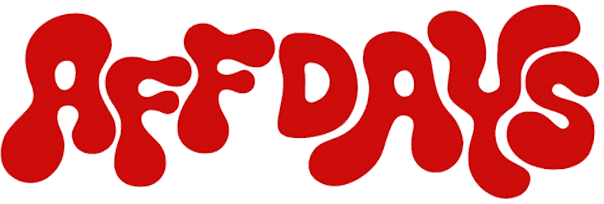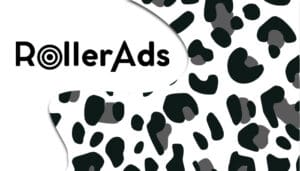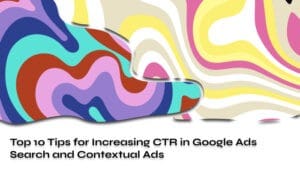Many affiliates prefer working with push traffic due to the simplicity of promoting gray verticals. Gambling, dating, nutra, and even adult offers can easily pass moderation when following basic rules such as avoiding shocking content and clickbait. The Push.House ad network has long established itself as a market leader, thanks to its outstanding user base in over 180 countries. Let’s take a closer look at the network’s functionality.
More about Push.House
The advertising platform offers ad placement that will be shown in push notifications to users who have subscribed to the mailing list. A vast number of websites collect their own user database and pass it to the advertising network. Push.House supports several display formats:
- Push;
- Inpage;
- Native;
- iOS Push.
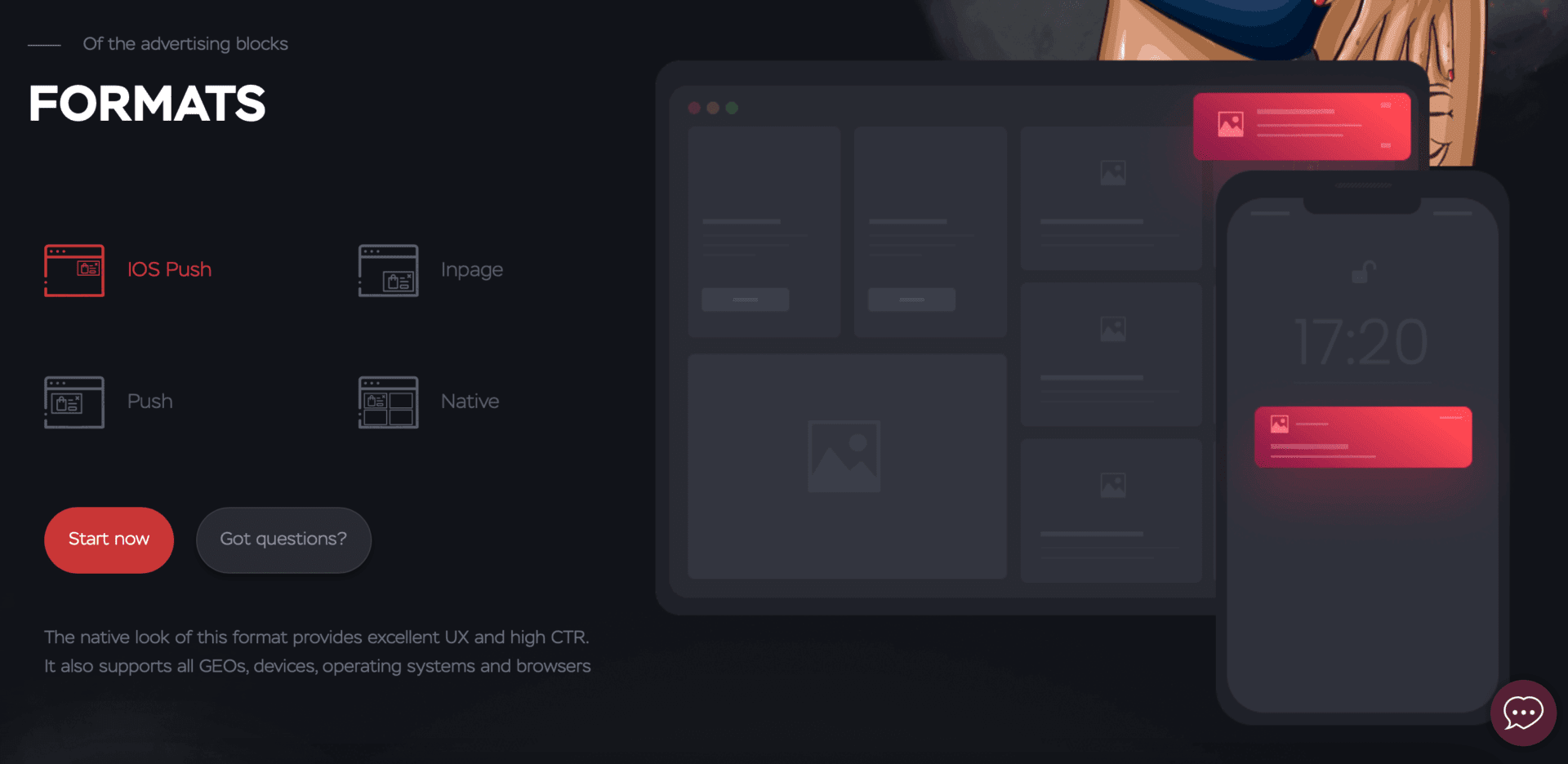
The network is available in over 180 GEOs. The highest volume of traffic can be obtained from India, Indonesia, Russia, Brazil, and Bangladesh.
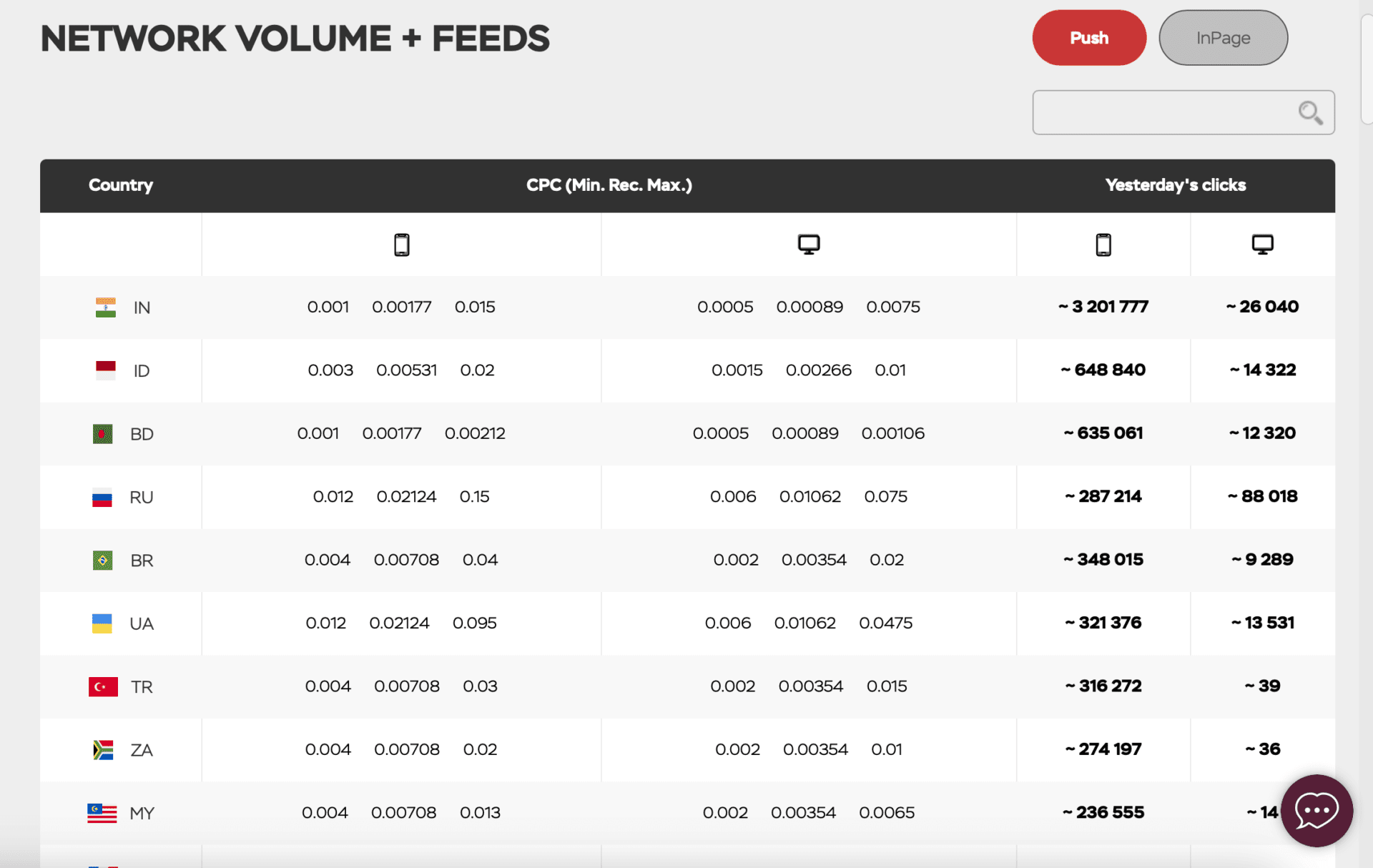
Overview of the user dashboard
Push.House has a simple registration form with three required fields:
- Name;
- Email address;
- Password;
- Telegram or Skype.
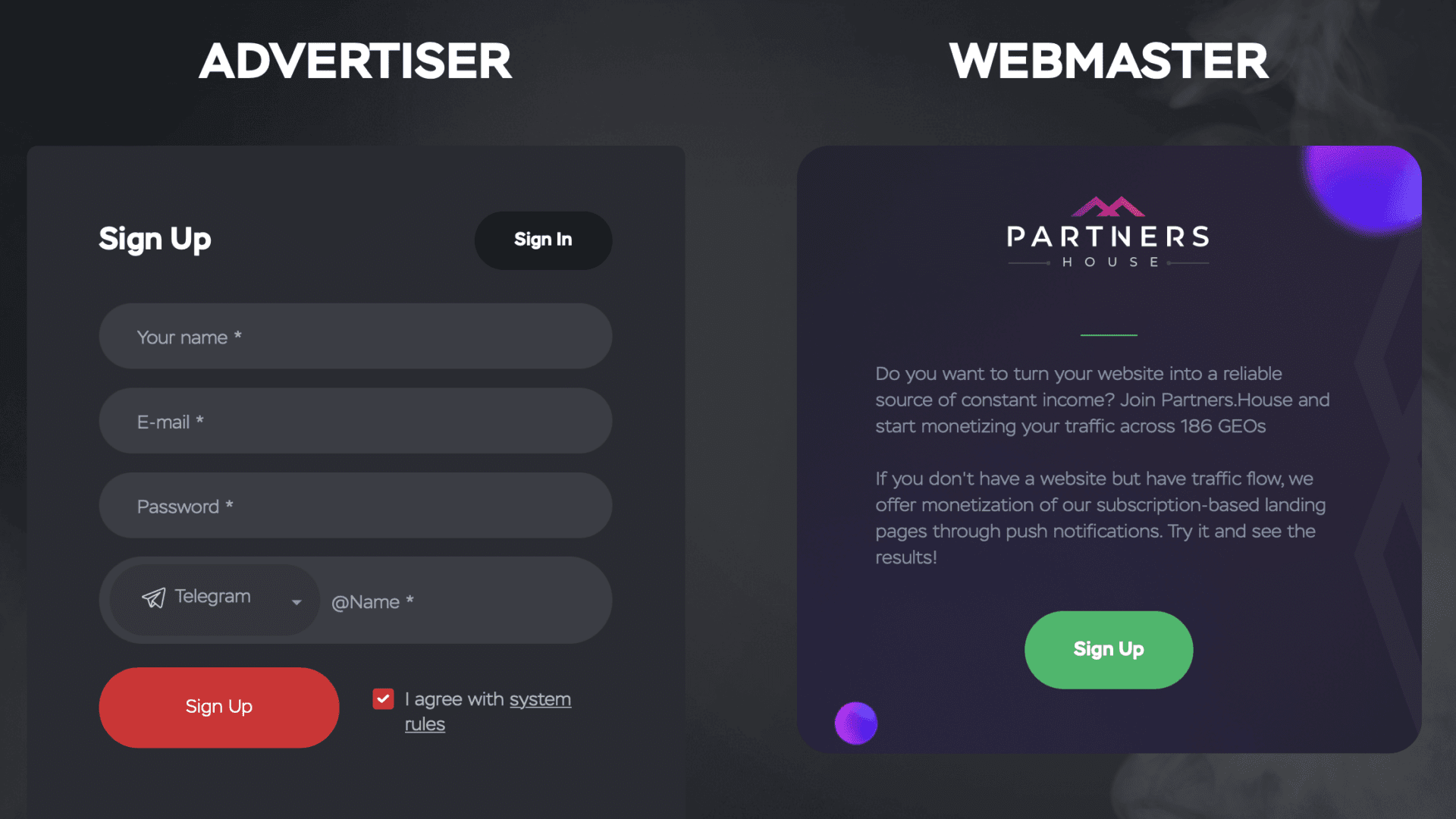
On the main page of the user dashboard, you will find the dashboard:
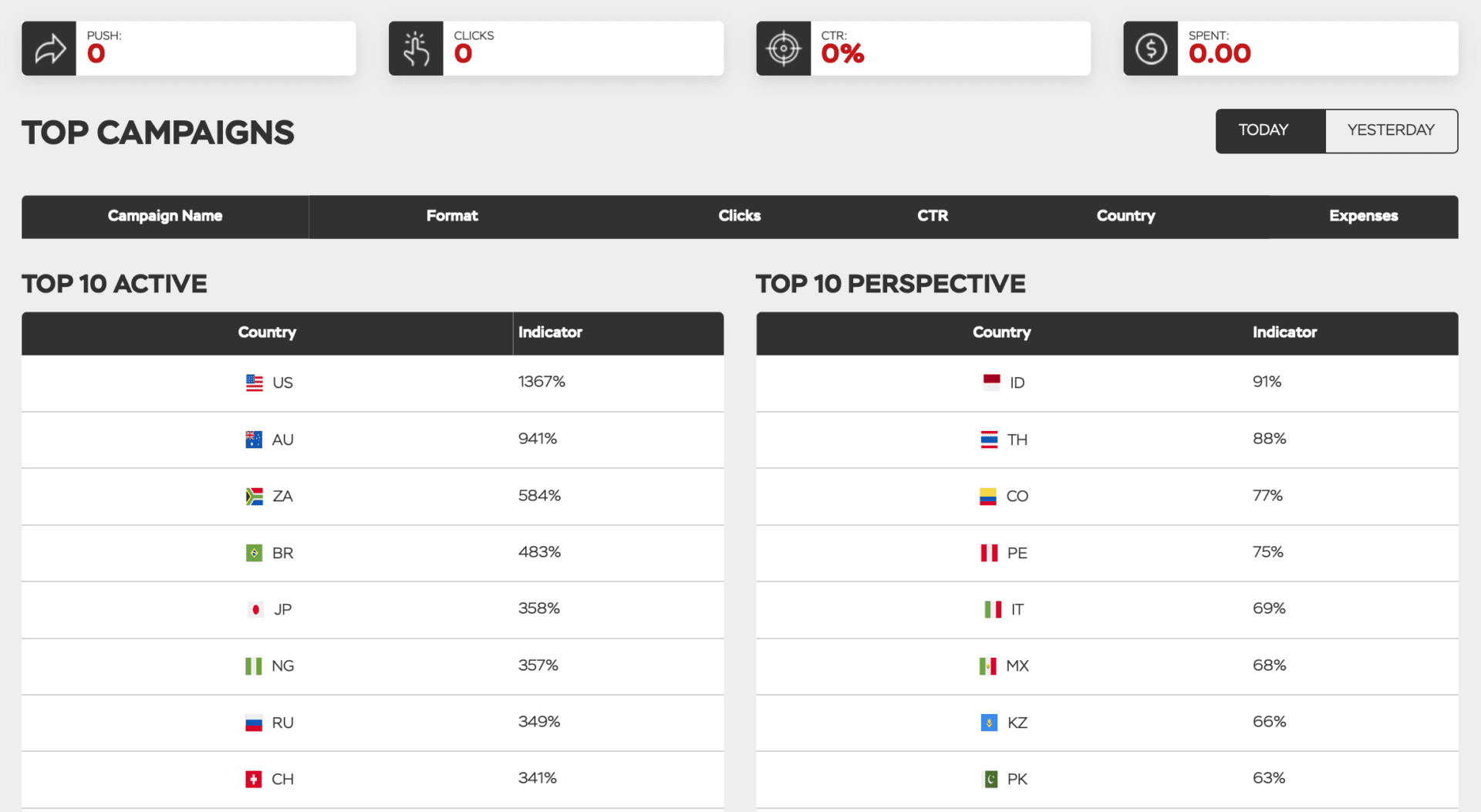
In the “Network Volume” tab, you can see the cost per click by GEO and the total number of clicks for each GEO generated by ads placed through Push.House.
Before starting your work, it is important to visit the “Rules” section to thoroughly familiarize yourself with the terms and conditions:
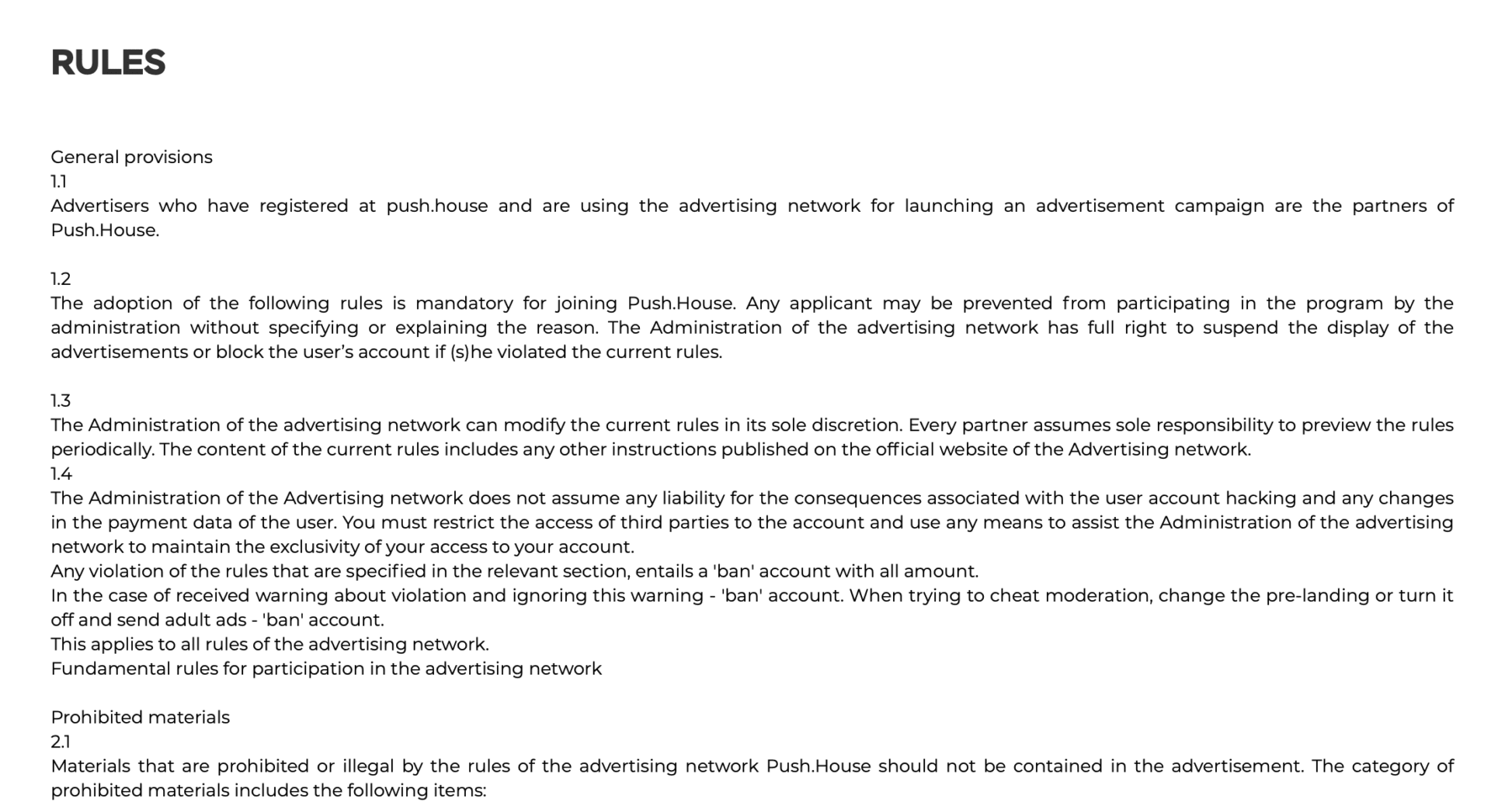
Each account is assigned a personal manager. If you have any questions, you can contact support at any time, 24 hours a day, 7 days a week. The contact information is available in the user dashboard.
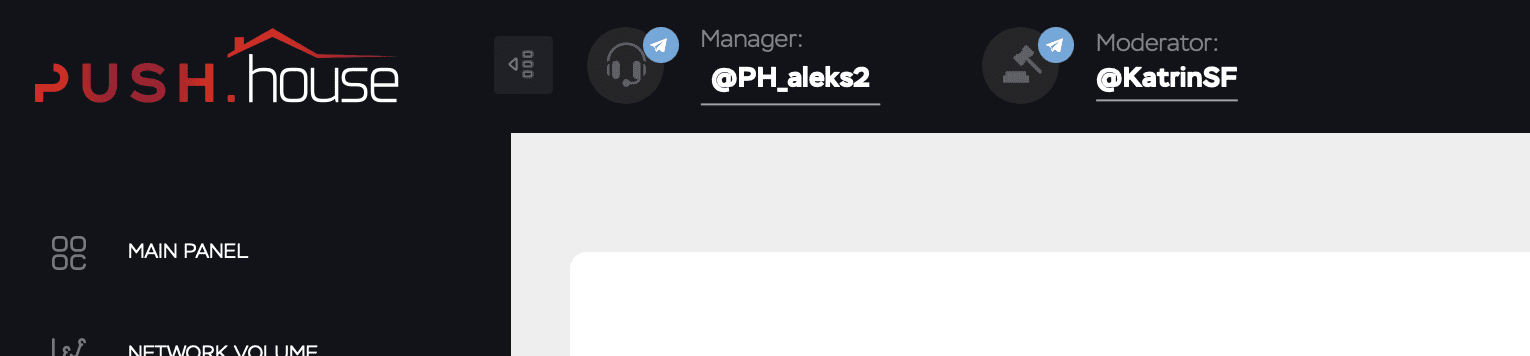
Launching an advertising campaign
To proceed with creating an advertising campaign, click on the corresponding button in the “CAMPAIGNS” section.
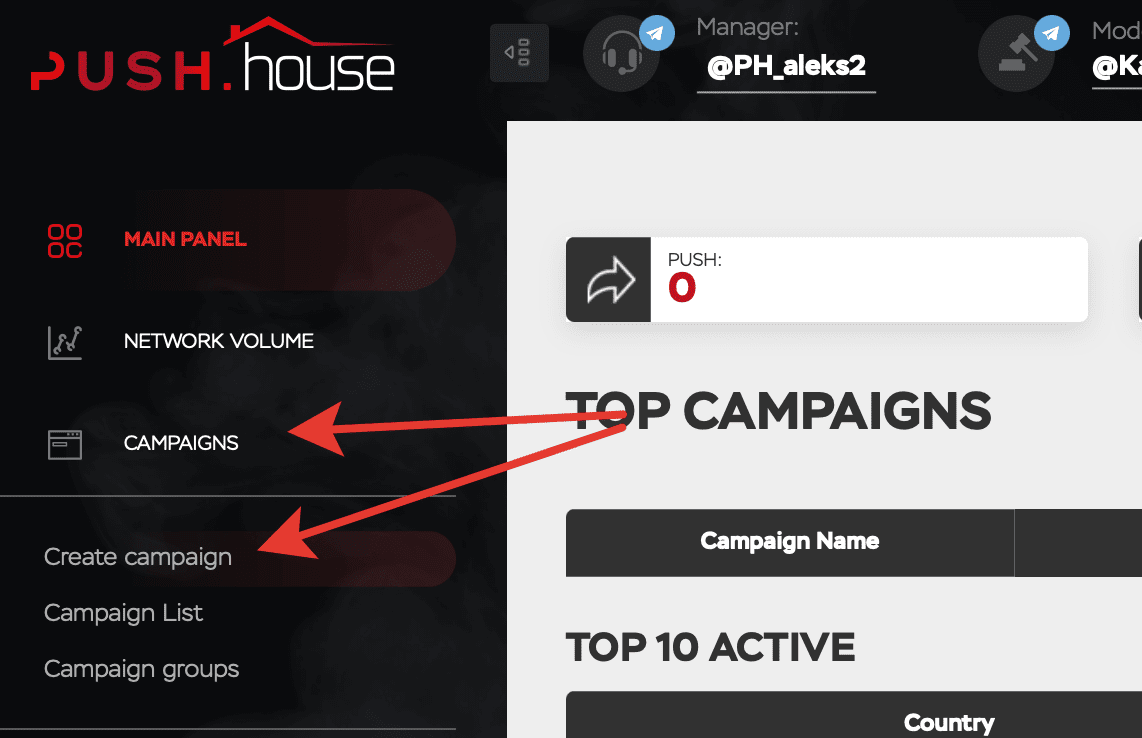
At the top, you need to provide the campaign name and the destination URL where the traffic will be directed. Next, you can select the GEO targeting for your campaign. The cost per click can be adjusted within a range offered by the network, from the minimum to the maximum price. You can further narrow down your audience by specifying:
- Device type (desktop or mobile);
- Operating system version;
- Subscription age (which affects the click price);
- Browser language.
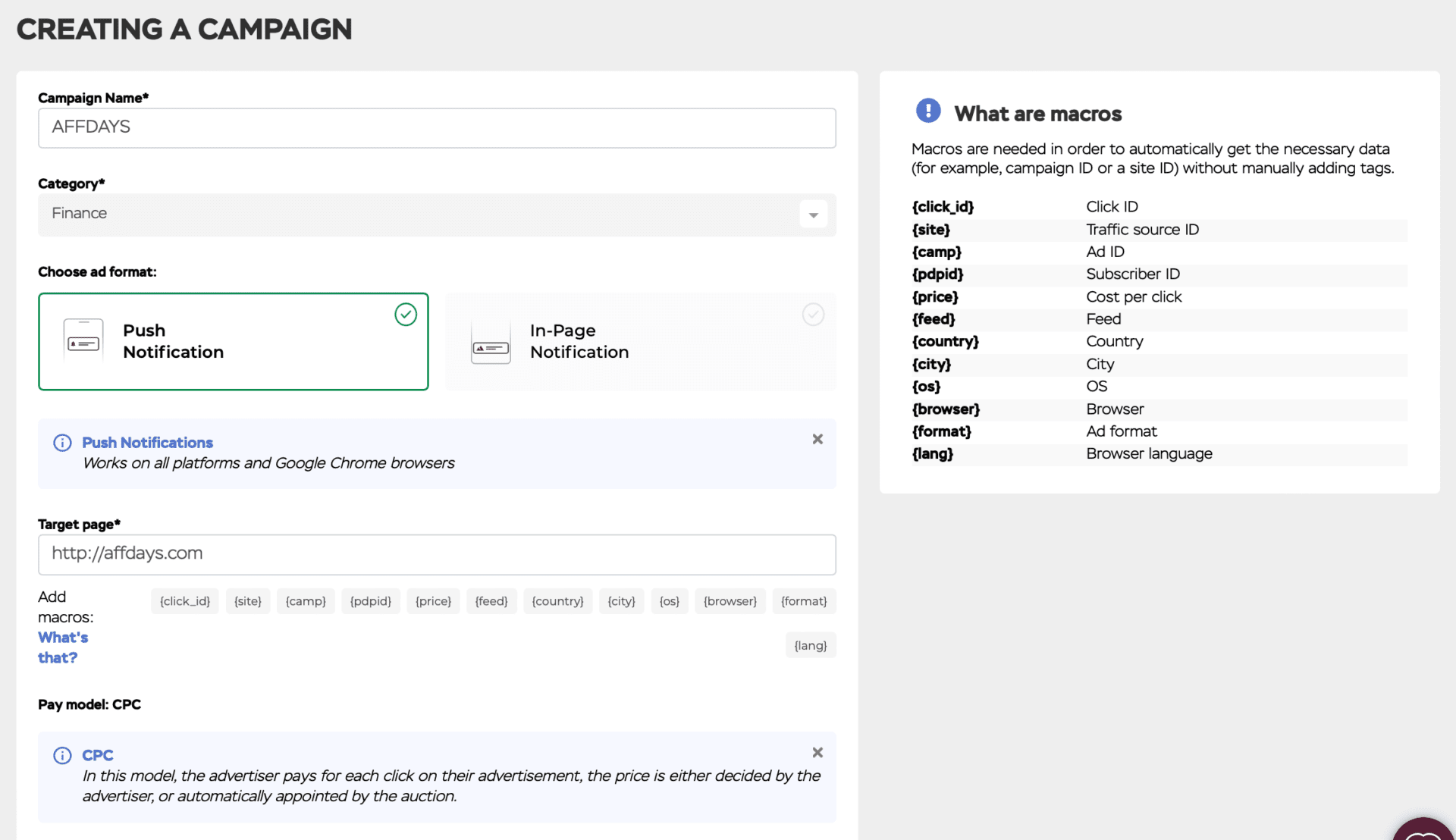
Right the “Audience” section, you can enable feeds, which provide additional traffic from third-party subscription databases. To receive feeds, your account balance must be at least $70. Feeds can be configured below.
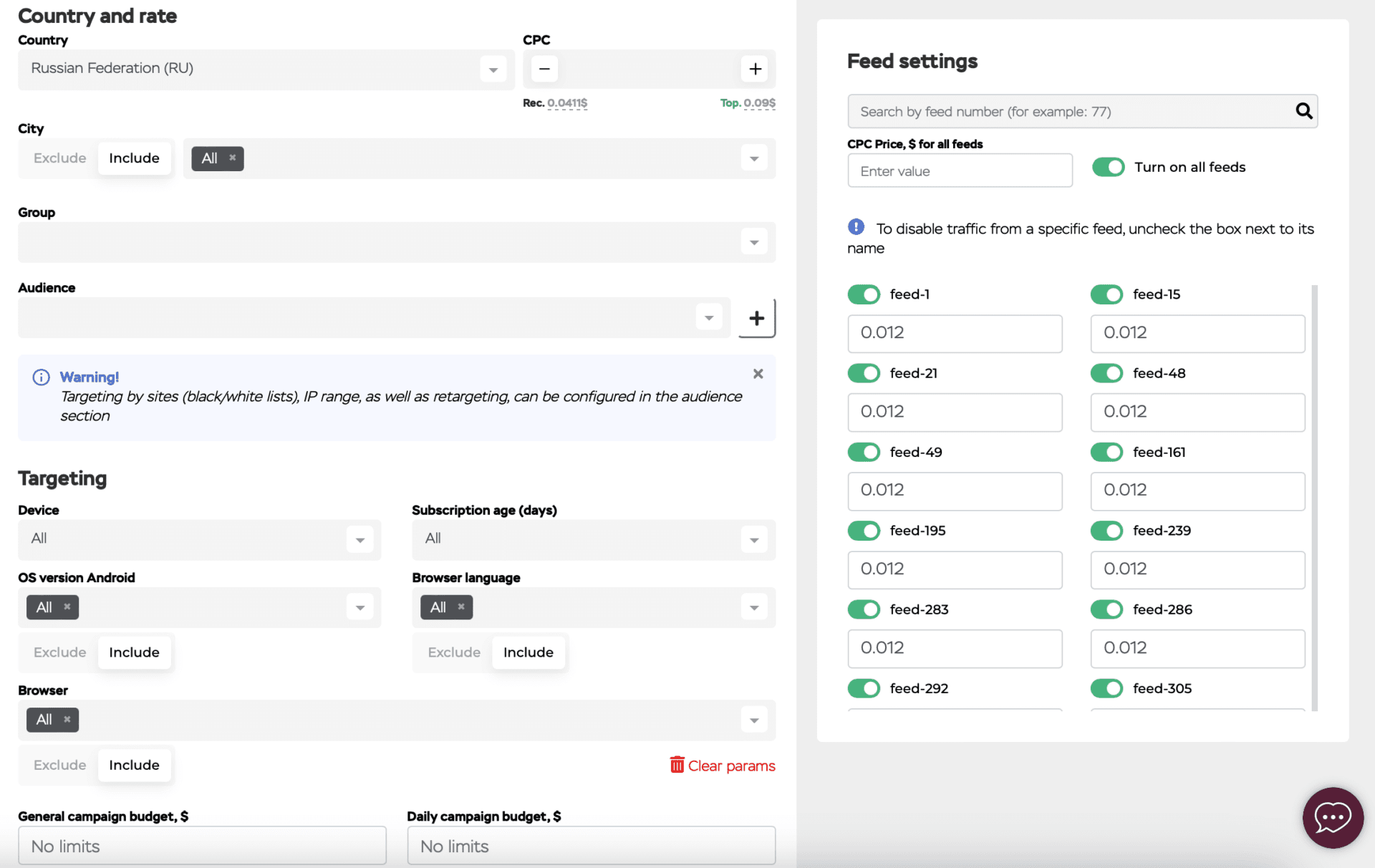
Then, you can configure the “Ad Limit” block, where you need to specify:
- Total budget in dollars;
- Daily spending limit for the campaign in dollars;
- Click limit;
- Daily click limit.
In the “Audience” section, you can specify IP type, ID, retargeting, and other parameters.
The next step in the setup process is choosing the advertising schedule.
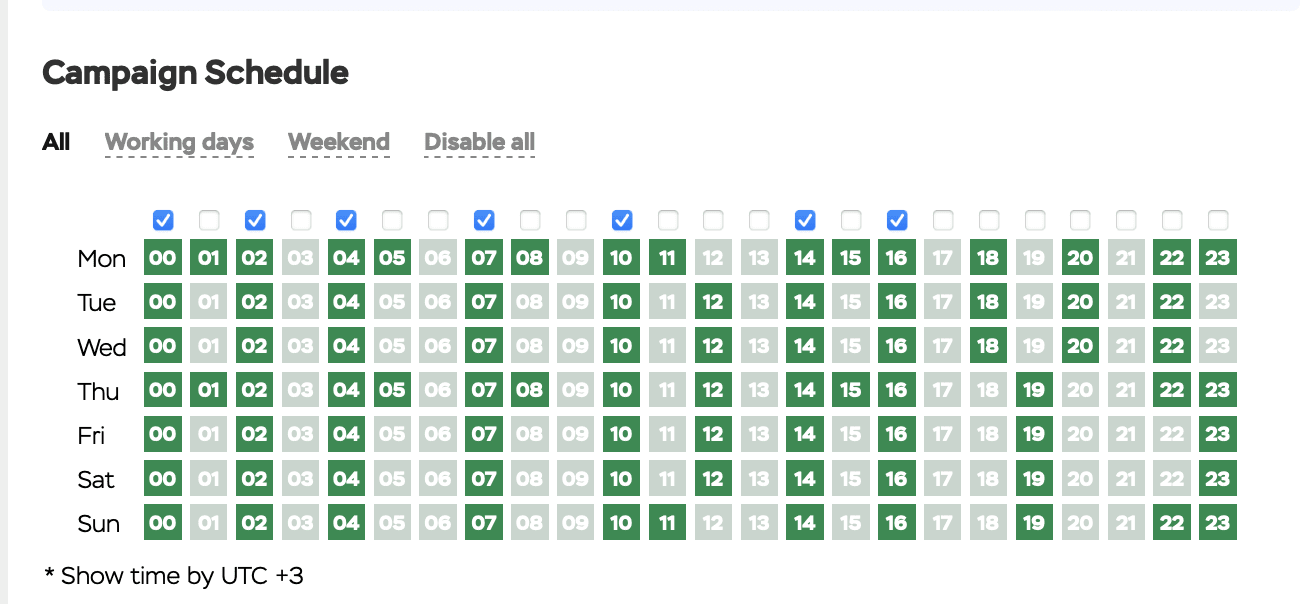
On the down side, there is a section for creating creatives. You need to create a headline, text, icon, and image.
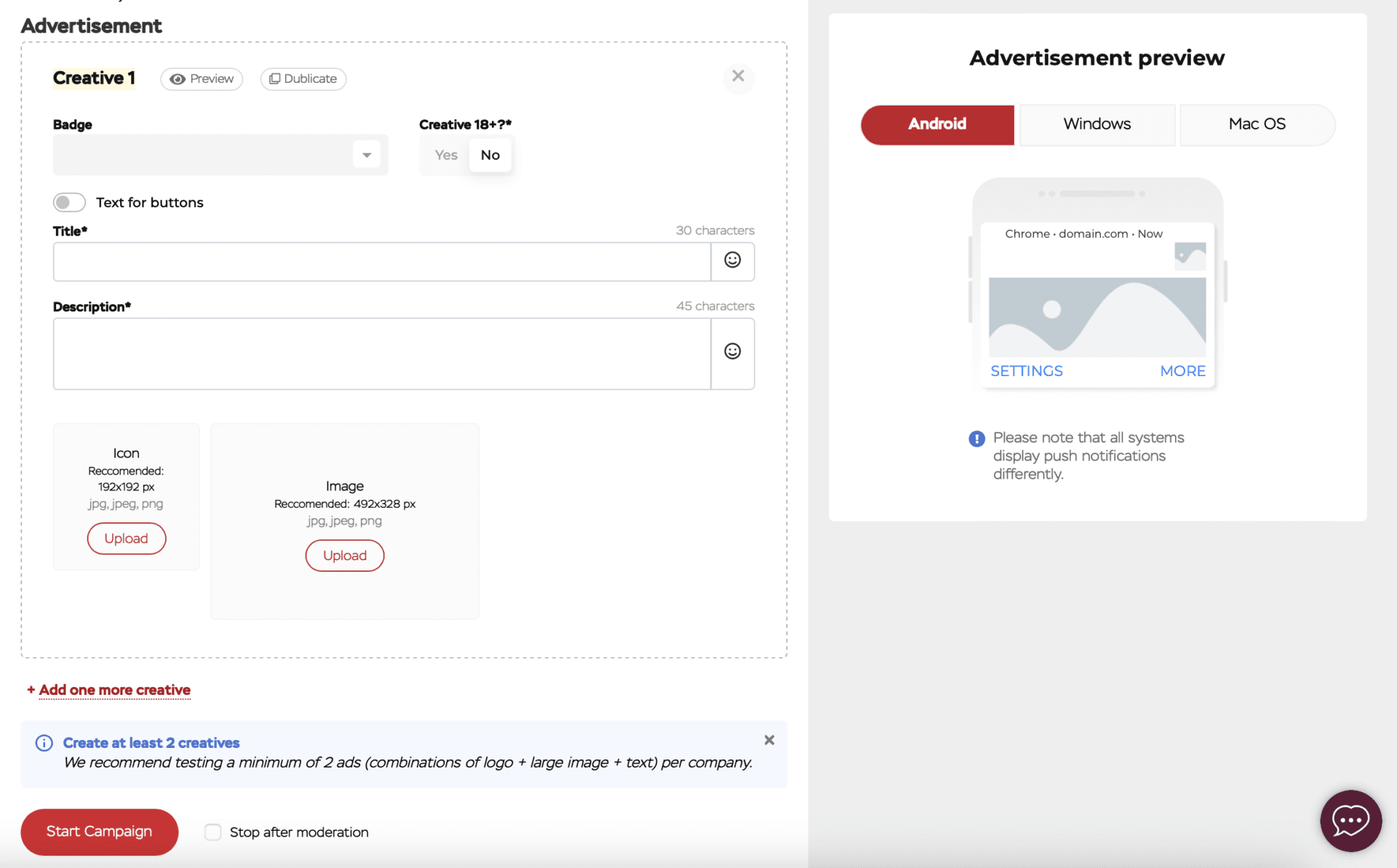
Now, the advertising campaign is ready, and you can submit it for moderation.
There’s also a nice function that allows adding badges and buttons, eventually increasing CTR of the advertisement. Make sure you add them when creating your advertisement.
Payment Systems
Payment for traffic is deducted from the account balance in the Push.House advertising network. You can replenish your account in the “Finance” section. The minimum amount is $50. Several payment systems are available:
- Visa/Mastercard cards;
- Webmoney (20% commission);
- BTC, ETH, USDT;
- Coinpayments;
- Capitalist;
- PayPal;
- Paxum.

Here’s a promo code for our readers: AFFDAYS. It gives a 10% bonus of the first deposit you make.
Conclusion
Push.House advertising network offers comfortable conditions for profitable collaboration for affiliate marketing professionals. With 180+ available GEOs, multiple ad formats, a free spy service, personal managers, account replenishment bonuses, and a simple campaign setup system, affiliate marketing with Push.House is advantageous and convenient.
Also, read our reviews of: