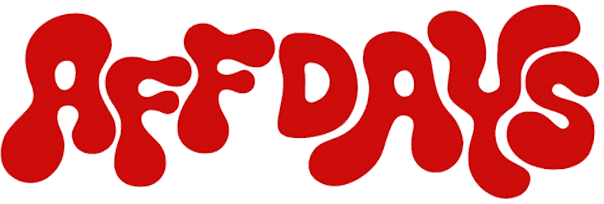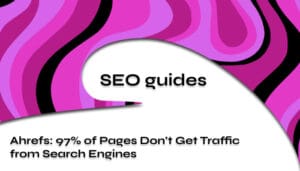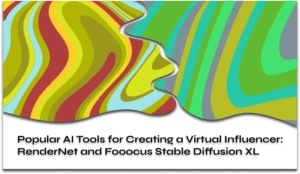GeeLark is a unique anti-detect phone that provides real cloud phones for mobile multi-accounting. Profiles with unique IPs, phone numbers, MAC addresses, and Bluetooth addresses create a fortress that keeps GeeLark users confidential.
Service Type: Anti-Detect Phone
Supported Devices: Windows, MacOS
Team Mode: Available
Automation: AI Video Editing, Scripts, Synchronizer
Cost: Rates starting from $0 per month
Payment Methods: USDT, bank cards, VietQR, AliPay, WeChat
Website: https://www.geelark.com/
Promo Code: AFFDAYS8 — 20% discount
Advantages of GeeLark
GeeLark is an anti-detect browser that provides full mobile profiles using cloud phones. Users can run multiple instances of applications, manage accounts, and perform tasks without the need to purchase expensive equipment.
Other advantages:
- Anti-Detect and Anti-Ban: GeeLark provides a real environment with complete hardware information, reducing the risk of detection and bans.
- Performance and Compatibility: GeeLark allows simultaneous work with multiple mobile devices without local hardware limitations.
- Scalability: Users can work with multiple profiles separately and are not limited by their PC’s capabilities.
- Functionality: Teams can work seamlessly in GeeLark, automate routine processes using scripts, and access an integrated app store.
How Much Does GeeLark Cost?
The developers of GeeLark offer tailored pricing based on user needs, along with three ready-made options:
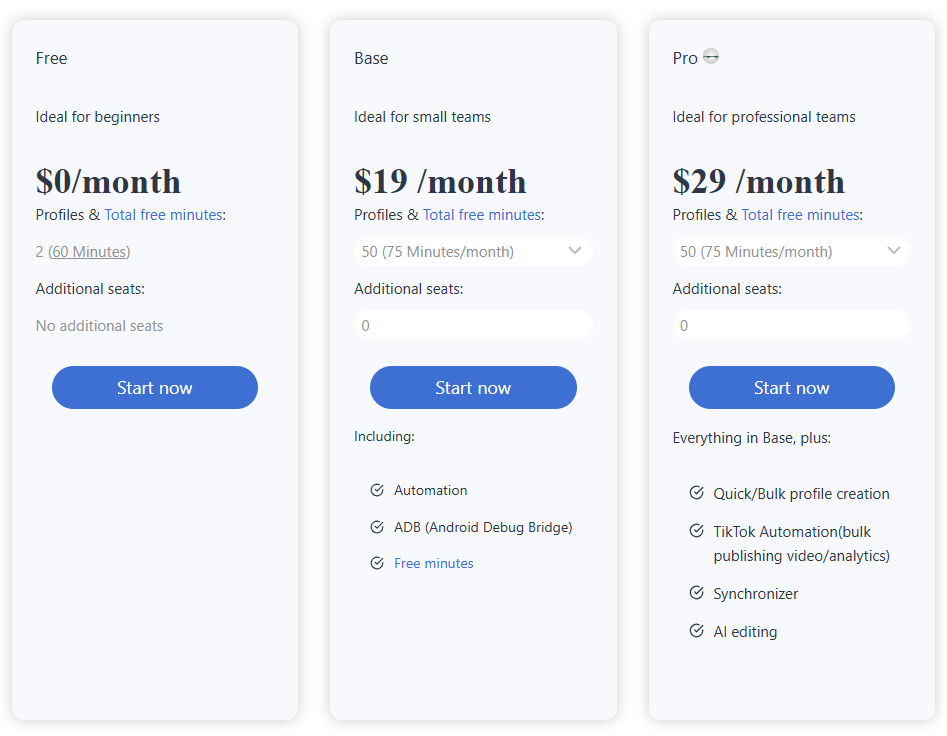
In each plan, you can choose the desired number of minutes for free usage of cloud phones. These minutes will be replenished each month. Additionally, you can select the number of users in the team — starting from $5 per person. Once the free minutes are exhausted, you can purchase more:
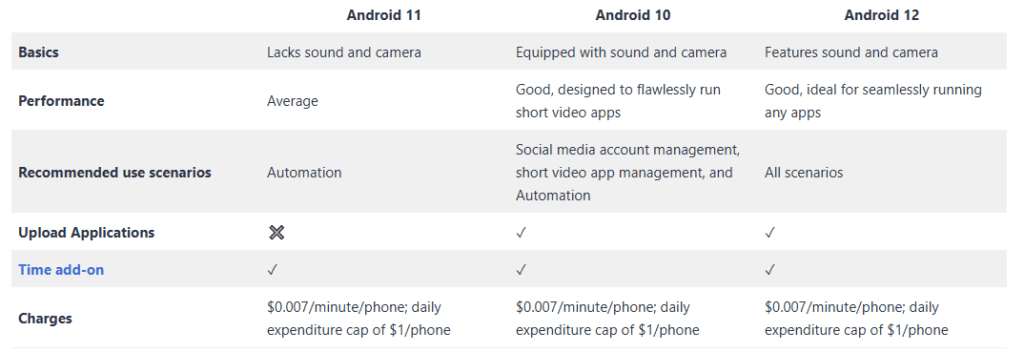
Currently, GeeLark services can be paid for using credit cards, PayPal, USDT, WeChat, and AliPay.
Overview of the GeeLark Anti-Detect Browser
Currently, GeeLark can be installed on Windows and MacOS. The download link is available on the browser’s homepage. After installing the application, you need to log in to your account or register:
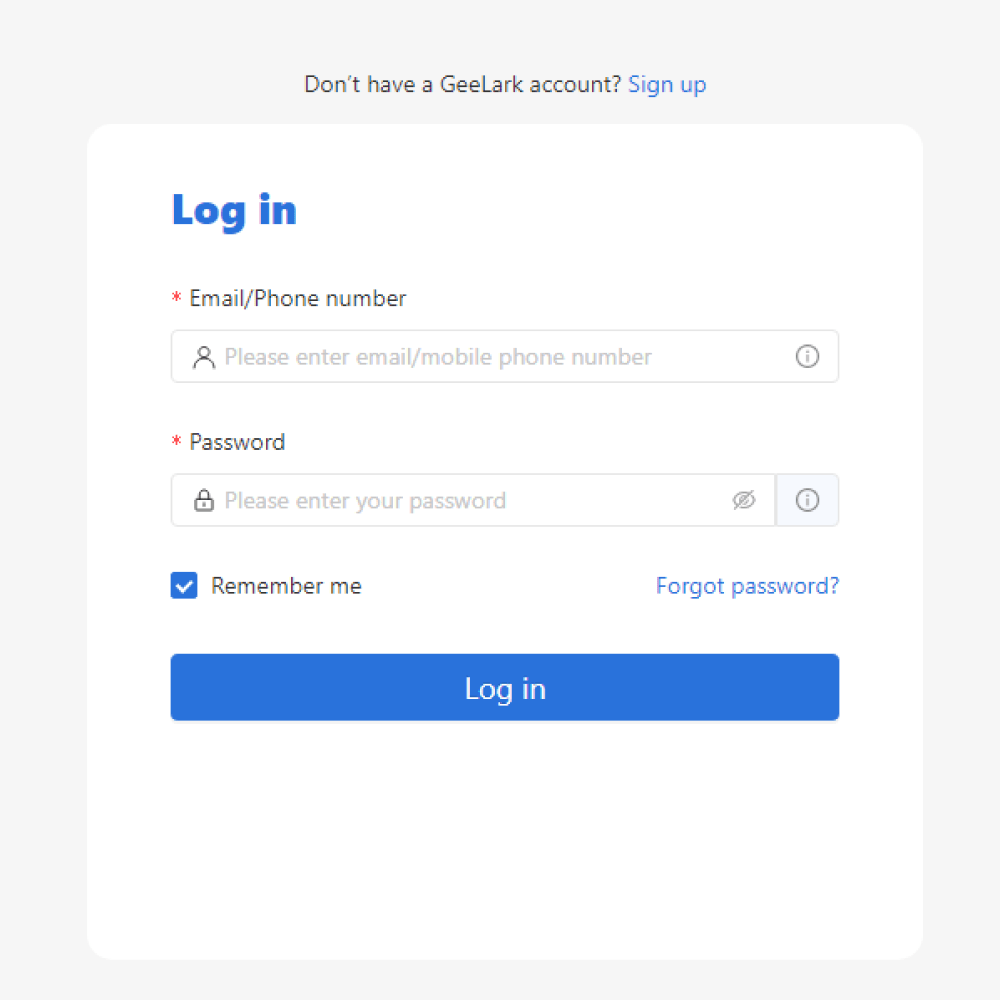
After registration, we enter the anti-detect workspace with all the functionality: profile creation, proxy settings, access to plans, teams, and the built-in app store:
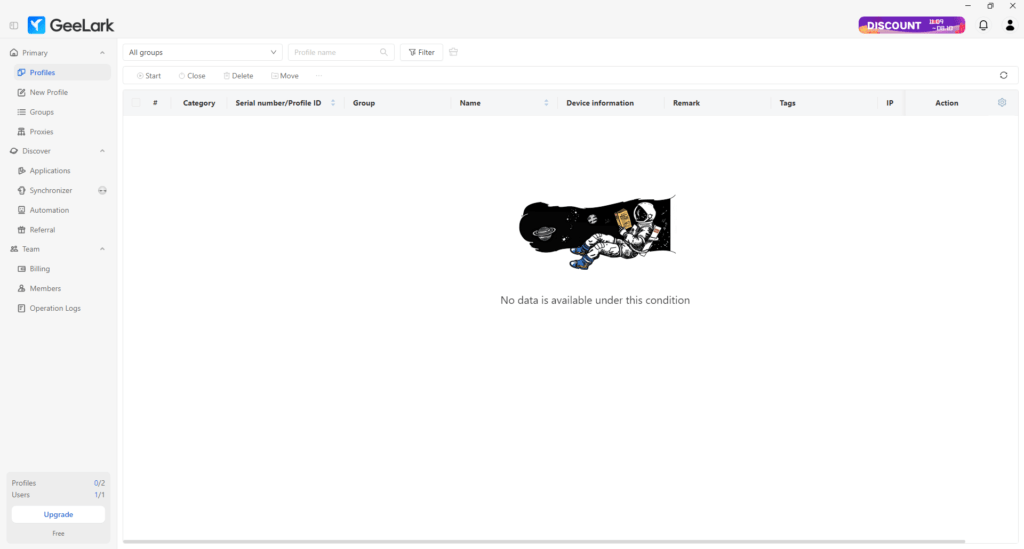
Creating a New Profile in GeeLark
You can create a phone profile in GeeLark in three ways: single creation, quick creation, and bulk creation. For browser profiles, only single creation is available.
The settings window is accessible in the “New Profile” tab. After clicking, a window with settings will open:
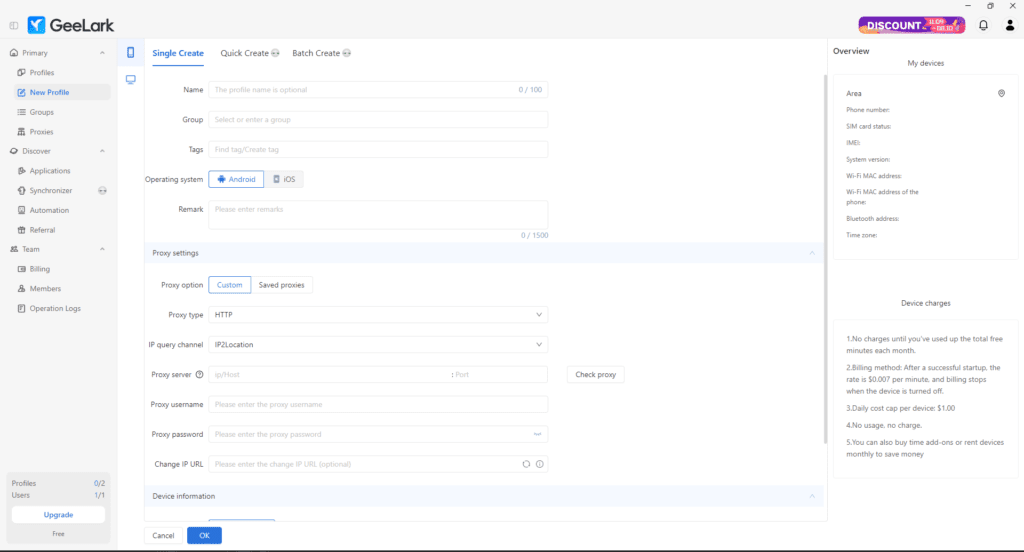
For single creation of a mobile profile, you need to:
- Specify general information: name, tags, OS, notes;
- Configure the proxy: You can add it within GeeLark. After adding several options, you can use them randomly with a priority on rarely used proxies;
- Select the device and payment method.
When creating a browser profile, advanced settings open, allowing you to change device information, browser permissions, metadata, fonts, and hardware settings. Additionally, you can generate a new fingerprint with a single click:
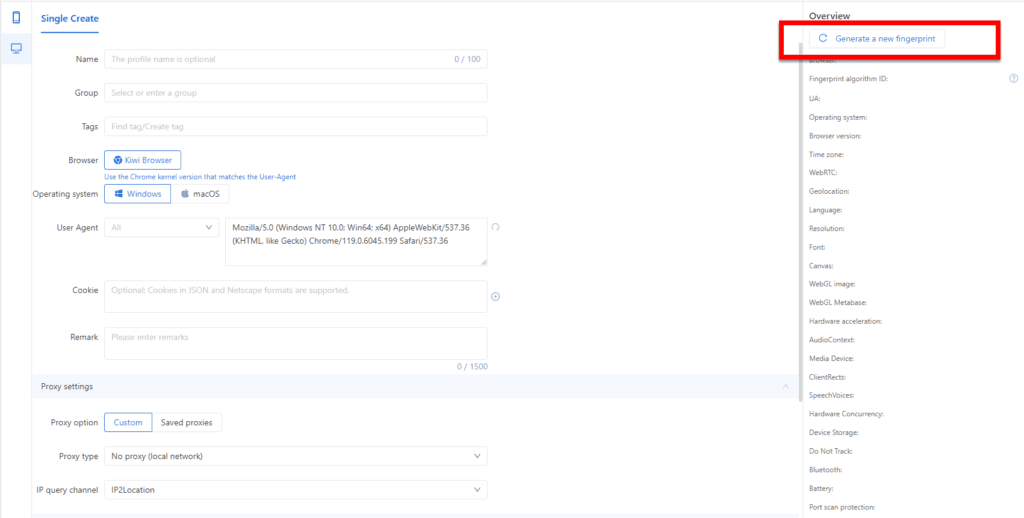
Adding a Proxy
To add a proxy, you need to go to the “Proxies” tab and click the “Add Proxy” button. After that, a window will open with information and instructions:
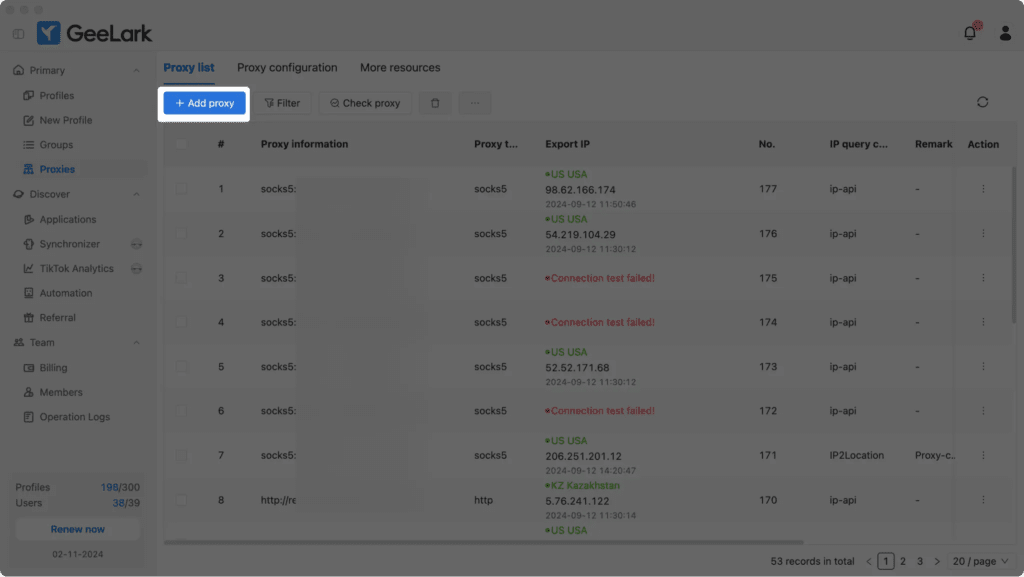
Currently, three types of proxies are supported: HTTP, HTTPS, and SOCKS5. Available hosts are IPv4 and IPv6.
Applications store and Extensions
In GeeLark, there is access to the built-in applications store and browser extensions. To use this feature, you need to go to the “Applications” tab and select the profile type: browser or mobile.
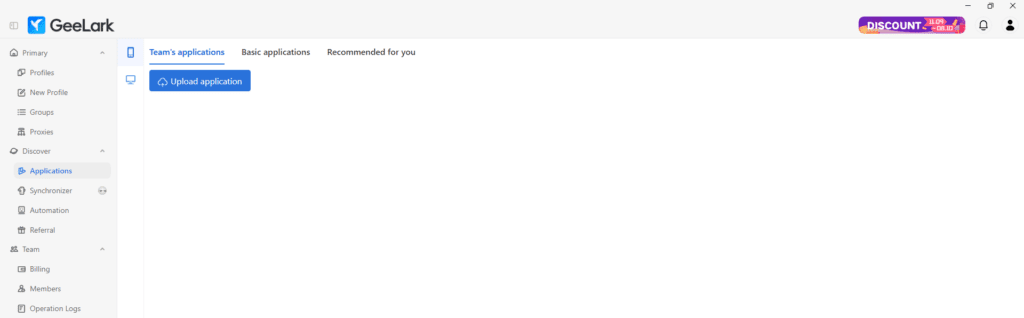
Users can choose an app or extension from the list of available options or upload their own using x/apk files or crx files for extensions.
The anti-detect system supports the upload of xapk and apk files up to 500 MB, while the limit for uploading extensions is 30 MB.
Synchronizer
The GeeLark synchronizer allows you to duplicate all actions from one profile to others. To set it up, you need to go to the “Synchronizer” tab and add profiles:
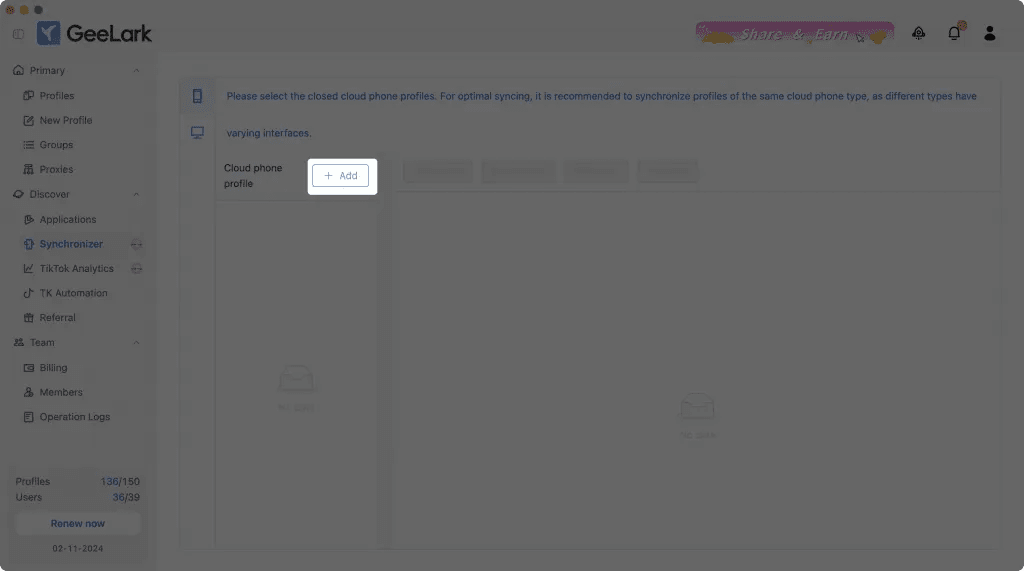
For proper operation, it is recommended to use the same types of devices to avoid conflicts across different interfaces.
Automation
In the “Automation” tab, task scripts for TikTok and Facebook are available:
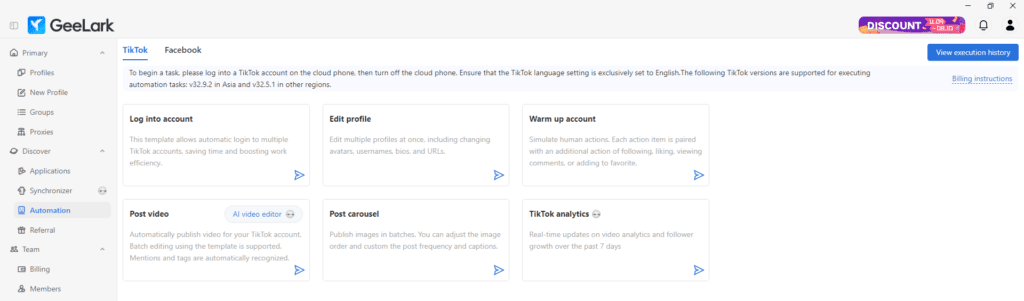
To set up automation, you need to select the desired script and the profiles that will execute it:
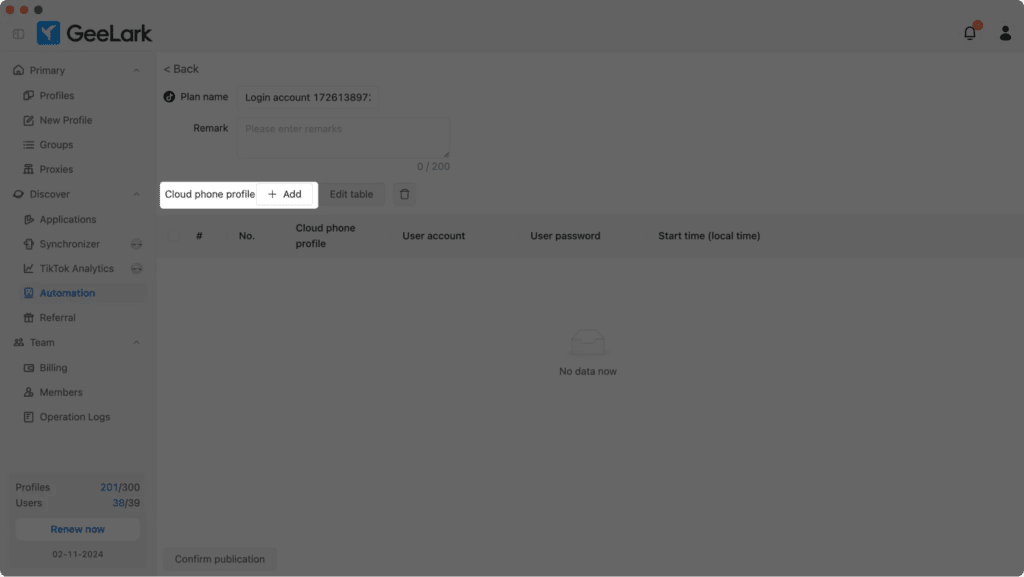
In addition to basic scripts, GeeLark offers an AI video editor that helps to create unique videos, eliminating duplicate content.
Referral
In GeeLark, a partner program is available in the “Referral” tab, which allows users to earn from referrals:
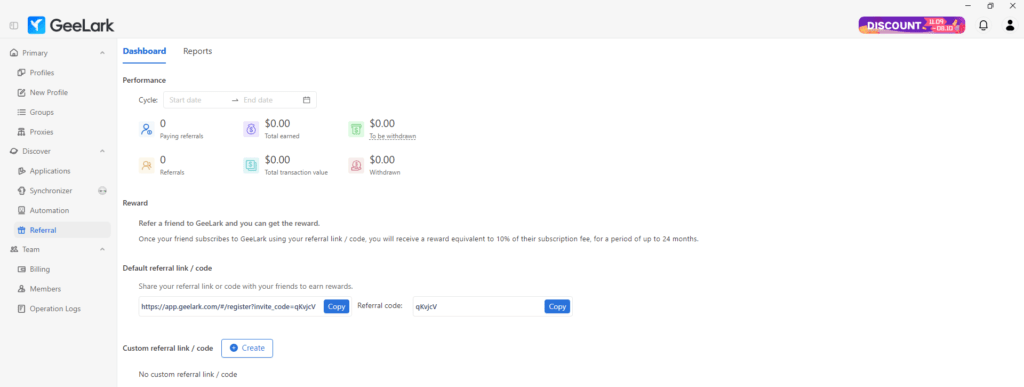
For each referred user, the individual will receive 10% of the subscription cost for a period of up to 24 months.
How to Pay for GeeLark
Payments for GeeLark services can be made on the official website or in the “Billing” tab within the browser itself:
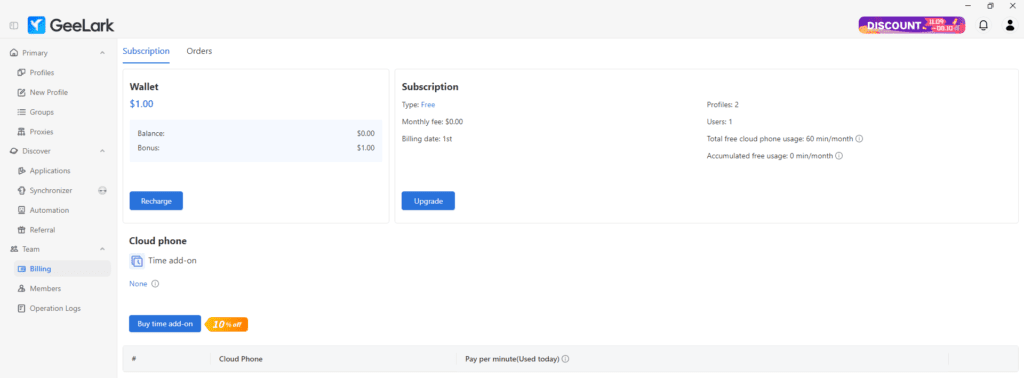
Available payment methods: USDT, bank cards, VietQR, AliPay, WeChat.
Reviews on GeeLark
I’ve been using GeeLark for about two weeks to promote a TG channel using conditionally free traffic on TikTok, and so far, everything is good. The best part is the AI editor. I was too lazy to process videos manually, but this anti-detect makes it relatively easy. Now accounts get banned less frequently, and with the help of AI, I’ve increased the percentage of videos that go viral. I haven’t found any major issues so far, so I’ll keep working with it.
Conclusion
GeeLark is a unique anti-detect solution for mobile multi-accounting with flexible pricing and a wide range of features. The anti-detect provides webmasters with real mobile devices in the cloud, enhancing account longevity and removing performance limitations for managing multiple profiles. Register at GeeLark, enter the promo code AFFDAYS8, and receive an additional 20% discount.
Also, read our reviews of: