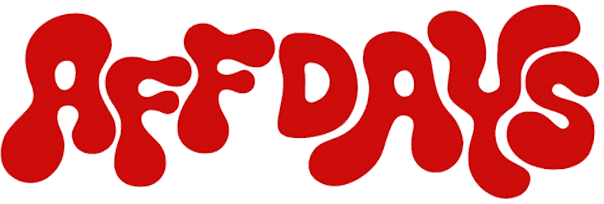Lately, we’ve noticed that Telegram channels are flooded with ads for payment services. Our team of webmasters often tests them. Below is a manual on how our seasoned webmasters do this before targeting a wide audience on Facebook. They use an unnamed payment service as an example.
NB: We only work with payment gateways that use UK and US BINs.
First, we check the BINs via a checker to ensure the issuer’s geo matches the claimed one. Then we set up the following configurations:
- King + linking through friendship with a log account with spends, initiated by king. A king account* in connection with an account taken from logs (log account) that already had spends on advertising. Add this account to friends and launch an ad campaign from a log account via a king account.
- Launching directly from king’s personal account.
- King + automatically registered accounts* through friendship with a King, initiated by King. Add automatically registered accounts to friends on a king account. After that, give rights for managing to the king account and launch a campaign.
- King + automatically registered accounts sharing with king through Business Manager, initiated by king. Open Business Manager on automatically registered accounts and paste the code in settings. By doing that, you add the king account and eventually launch a campaign.
- Launch ad campaigns via Business Manager from any account.
*King account in affiliate marketing is a high-quality Facebook account that accounts of lower quality are connected to.
*Automatically registered accounts are a bit warmed up accounts with photos and friends.
NB: Card binding must always be through billing, and card settings must be default.
Next, if we see there’s no risk payment after card binding, no risk payment after launching ads, and no hold after card binding, it means that it’s a great payment service! You can even start targeting Telegram users on Facebook which is a new direction by the way. But in 90% of cases, a hold after card binding is inevitable.