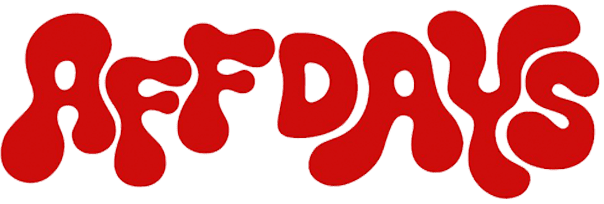Here’s a manual for increasing Facebook Ads account limits to $250.
To create accounts with a $250 limit, you need:
- An account with a $350 spend limit in Business Manager. Preferrably, with history or just old, which was not used in advertising.
- An account with approved creative and previous ad spending.
- An account that has not previously been used in advertising.
It is possible to go through the checklist to see if it suits you.
Step 1. Prepare a clone that has not yet been used in advertising
From an account on which an advertising campaign is already running and has spending, you need to copy this campaign to the account on which you want to set the $250 limit.
Copying an advertising campaign:
- Go to your Facebook Ads Manager advertising account.
- Select the ‘Campaigns’ tab.
- Choose the campaign you want to copy.
- In the upper right corner, click the downward arrow and select ‘Duplicate.’
- Follow the instructions to complete the process.
Step 2. Add the account with the copied campaign to the $350 Business Manager account.
Step 3. Go and check the advertising account of the cloned profile from the Business Manager interface.
Step 4. In Business Manager, go to the billing section of the account and change the currency and country of the cloned account to PHP (Philippine Peso), VND (Vietnamese Dong), +7 (Vietnam)
Step 5. Wait 1-2 hours, then check – the limit should be 6.1 million.
Creation success rate is about 70%.
Remember: the main thing is action and the right choice of a domain for Facebook Ads. Use the knowledge gained to increase your income!