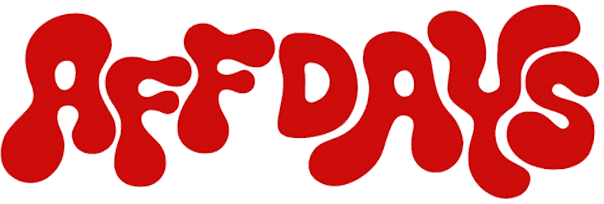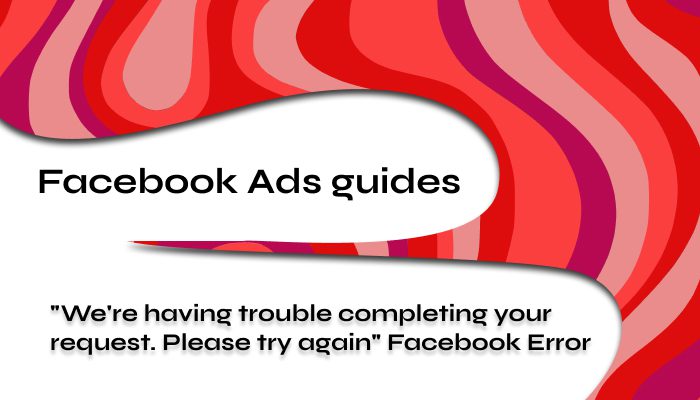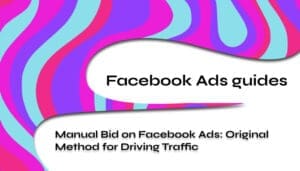Facebook is once again delighting us with frequent lags. Imagine you created a Facebook advertising account and even chose a domain for your ads campaign. However, you are now encountering the “We’re having trouble completing your request. Please try again” error.
According to AdPlexity, in January 2024, about 10% of webmasters encountered this bug. Here are some peculiarities:
- Almost 70% of errors are associated with trying to launch an account right away, without history and age;
- 20% of cases are due to simply low-quality accounts;
- 10% – error on Facebook’s side. These could be server issues or other internal problems.
Based on this, here are the most obvious solutions to this error:
- Working through Meta Business Suite – if the error occurs in Ads Manager, you can create an ad in Meta Business Suite. Thus, restoring access via a direct link;
- Updating fingerprint – sometimes when creating automatically registered account or king accounts, an outdated version of Chrome is used. And when adding a user agent, there is a mismatch with the browser fingerprint in the anti-detection software;
- Checking or replacing the proxy – you need to make sure that the geo matches the account’s geo. And that the connection is stable. Connection interruptions are, unfortunately, a common error when using residential proxies;
- Clearing the browser cache – sometimes simply clearing the cache helps, regardless of whether you’re on desktop or mobile;
- Updating Meta app – the older the app version, the higher the probability of errors. Install the latest version if you are using the app.
If nothing helps, try to simply retry later. Probably, Facebook is currently experiencing another storm, or there’s some kind of system failure. After some time, everything should be back to normal.
And if you have your own life hacks for dealing with this error, don’t hesitate to share them in the comments. Perhaps you will save someone right now!