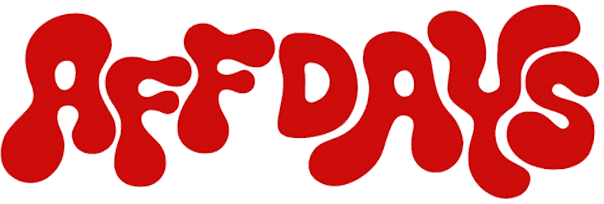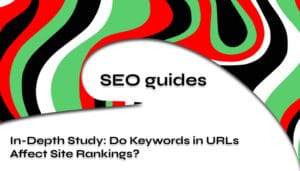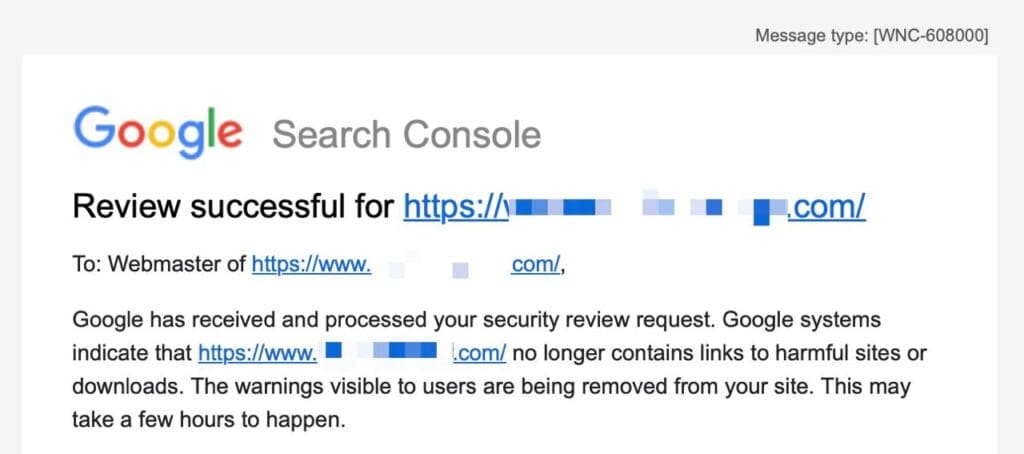
If you bought an expired (dropped) domain and started working, trying to drive traffic to it or trying to increase traffic with the help of Gemini and Claudia AI, a lot of things can happen. One of them, for instance, is that your website can be blacklisted (blocked) by Google.
So when you add your website to the Search Console, a warning may appear stating that the site leads to malicious websites or software downloads. How can you solve it? Some people may think that it’s over and start looking for another dropped domain. But there’s another option.
File an appeal via Search Console and say that you’re the new owner of this domain, and that your content is completely different. We did that for the sake of experiment. This warning (i.e. block) was later removed on the same day and we could continue optimizing our site using key signals that Navboost pays attention to. Disclaimer: we’re not sure if it would work in every situation.