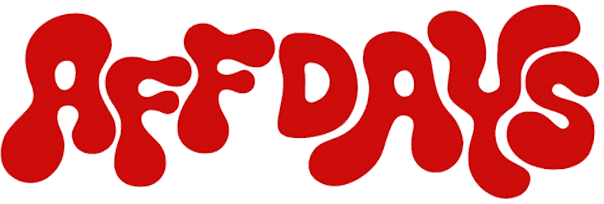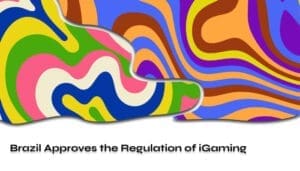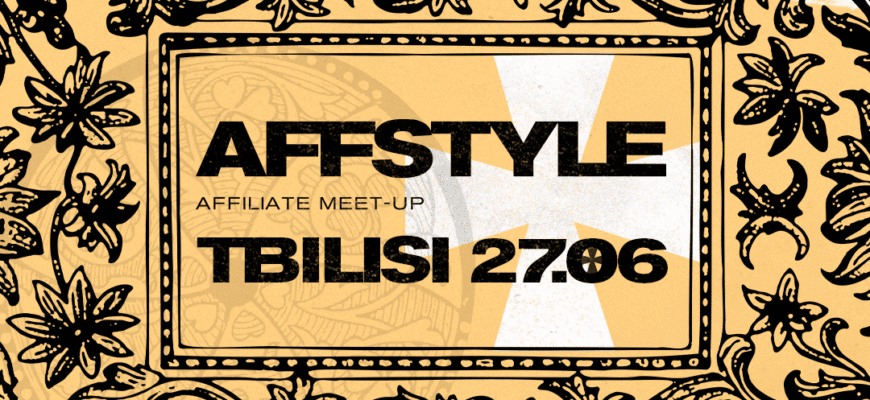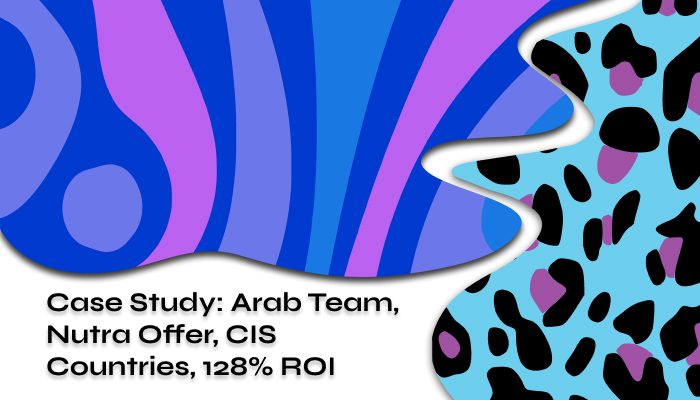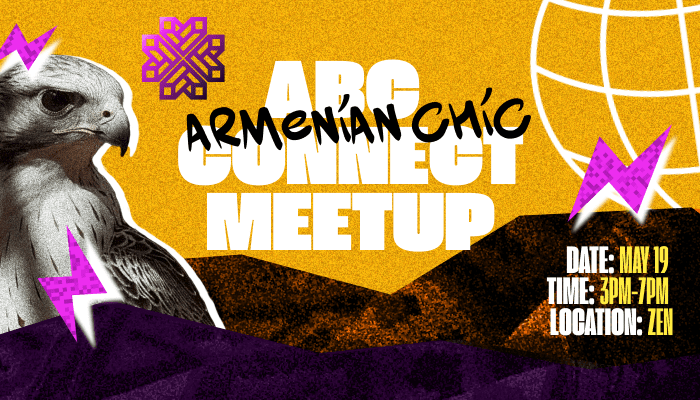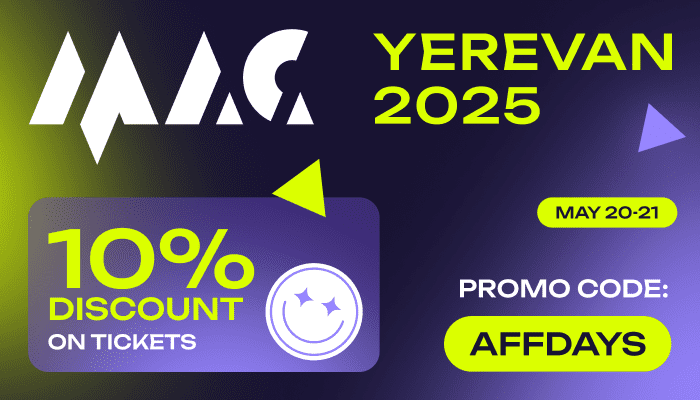In recent update to Telegram Ads and it has expanded targeting capabilities.
The following targeting options were added:
- Target specific channel audiences. Previously, we could display ads within a specific channel, but now we target the audience of a channel and display ads to them wherever they are, not limited to showing ads directly within the channel, but reaching subscribers of those channels regardless of what channel they’re browsing;
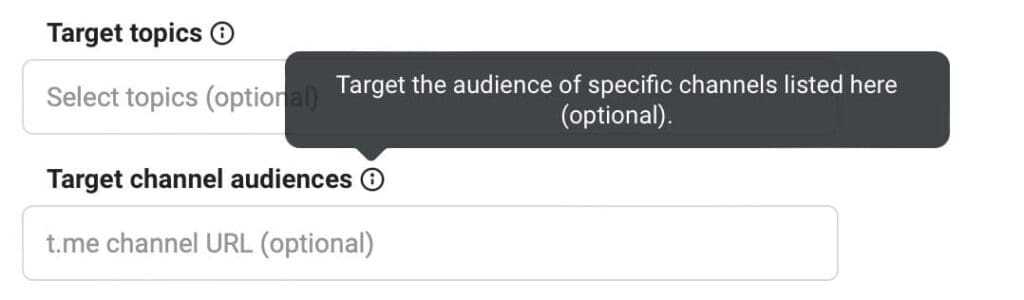
- Precise targeting of users
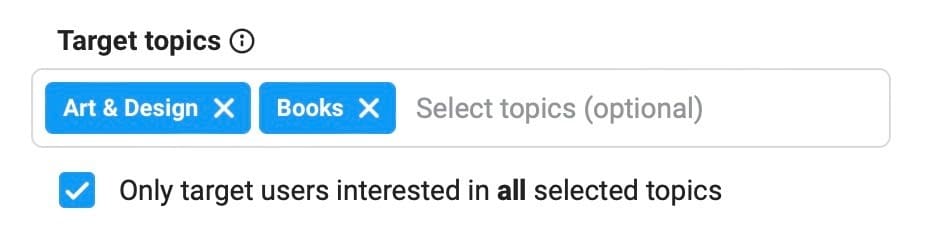
Have you ever thought that targeting topics is not the only way of reaching a new audience? You can do it by making the design of your posts more attractive. In Instagram, for example. Learn more about it in our guide.
- Customize ads for different devices, including iOS, Android and desktop;
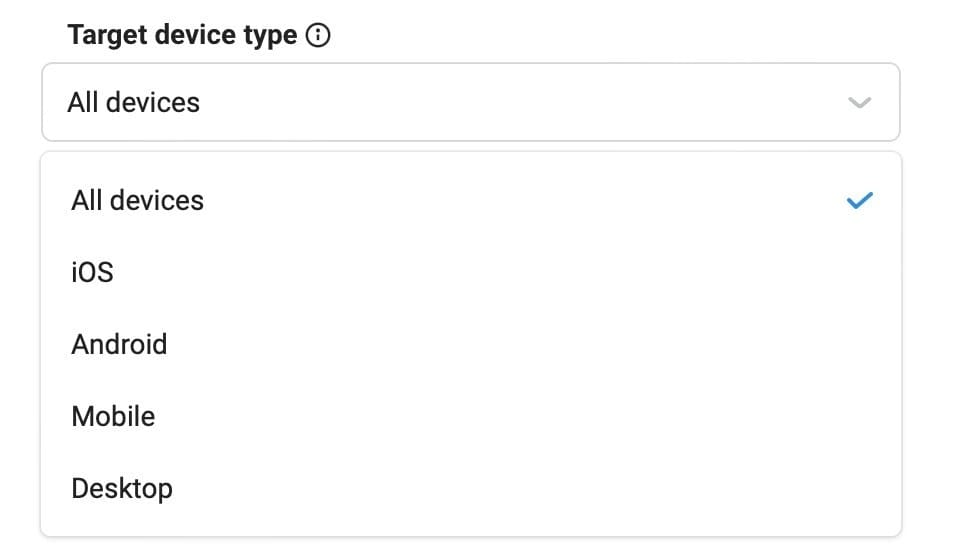
- Target ads to specific countries, cities and languages.
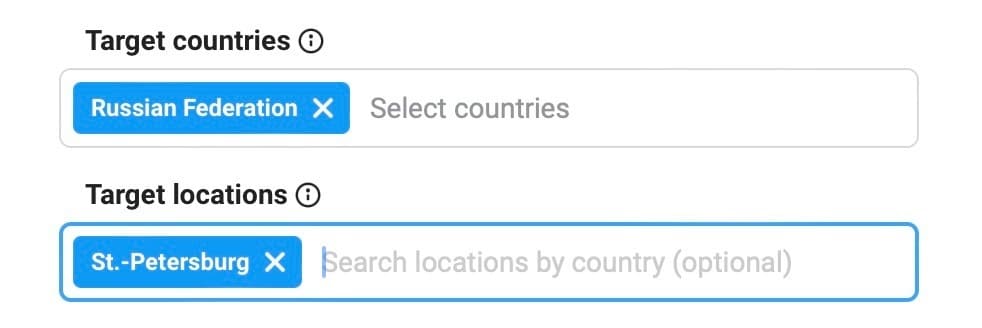
If you like this article, make sure to check another one that provides some clear instructions on how to get rid of shadow banning on TikTok. It has become a real problem for a lot of people.