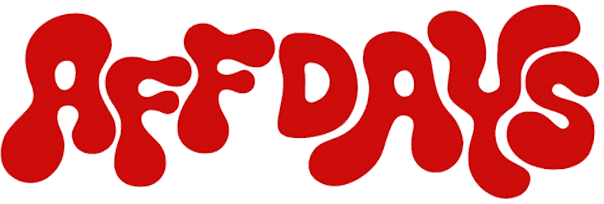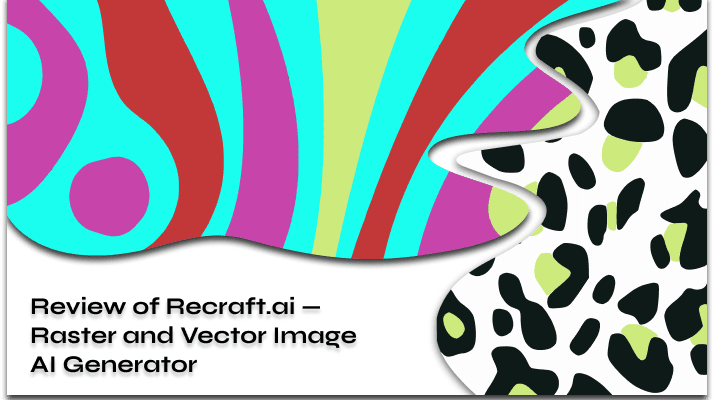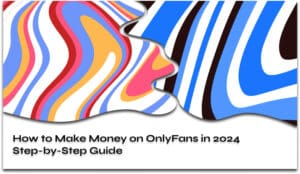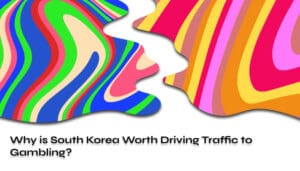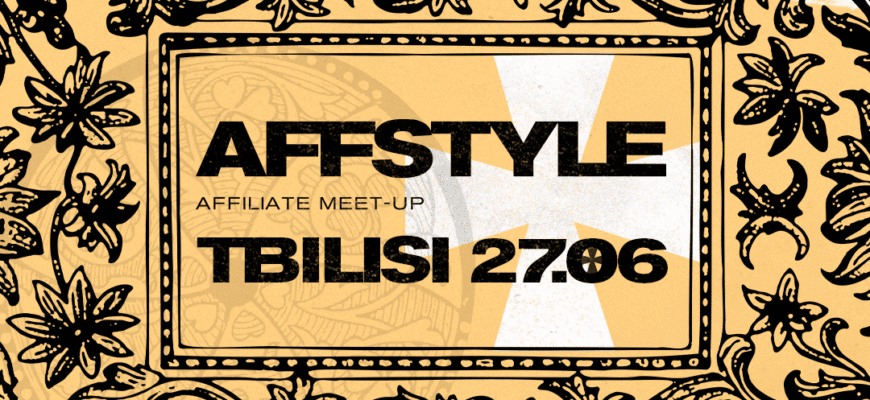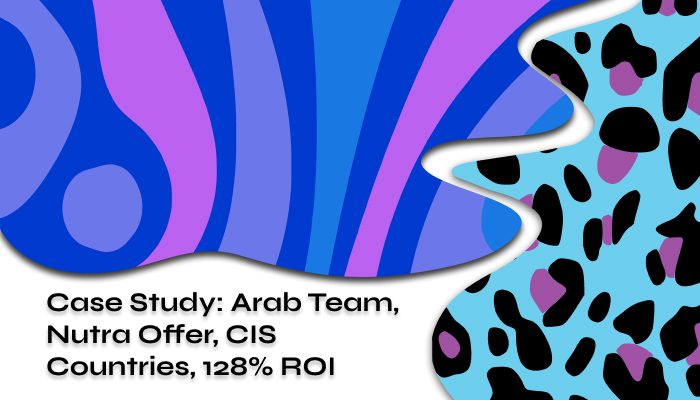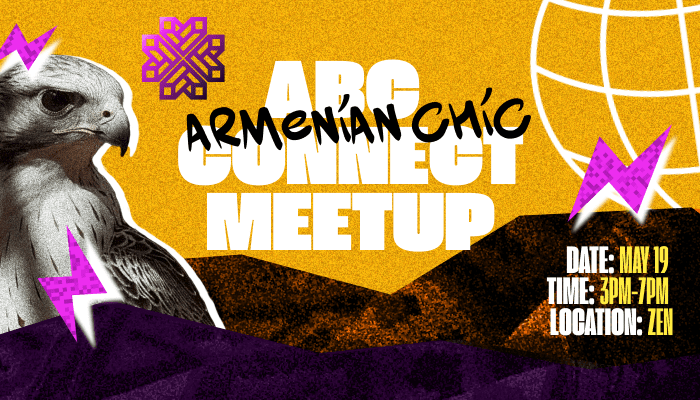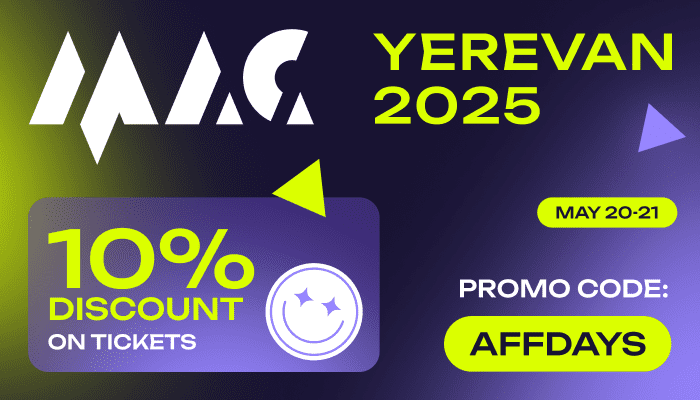Artificial intelligence and content generation services are increasingly taking over the world, easing users’ work tasks and providing the most unusual possibilities. For example, now with the help of Midjourney prompts you can create meaningful art. Some AI tools generate voices and sounds, others — images and videos even for adult promo materials, and most services are free.
Since webmaster’s work is already quite complex, we decided to introduce a service that, in addition to generating images, offers photo editing capabilities with built-in AI. This service is Recraft.ai, an analog of the well-known Midjourney or LeiaPix, distinguished by its creation of raster and vector images and ease of use. Both content creators and casual users are the target audience of the service. For example, content creators can create custom illustrations and thumbnails for their videos.

What is Recraft.ai?
Recraft.ai is a service for generating raster and vector images directly in the browser, meaning users won’t need to perform a bunch of unnecessary actions, as they can simply log in with their Google email. The authentication process and starting work are easy and fast, literally just a couple of clicks.
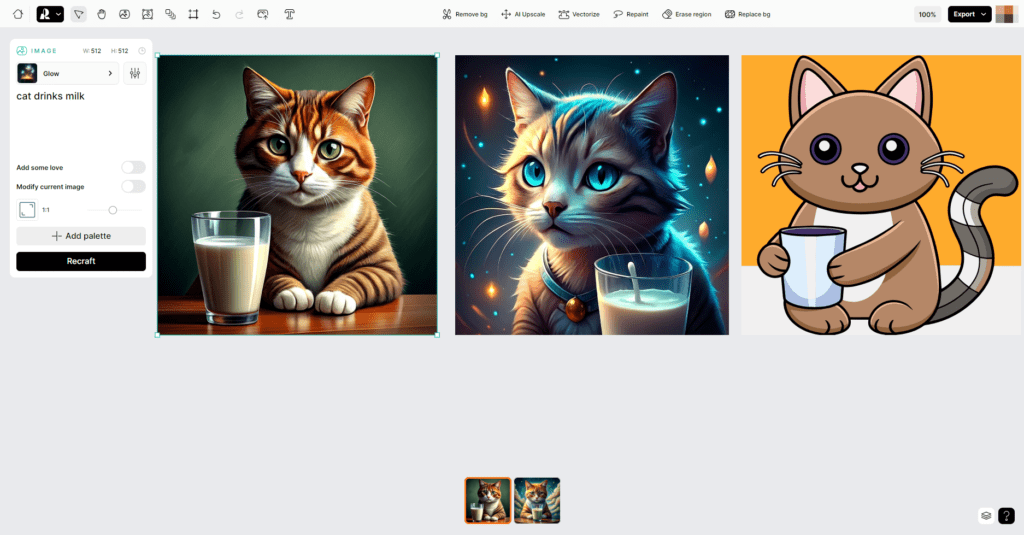
The first two images above are raster, while the third one is vector. The images were generated in response to the query “cat drinks milk.”
Service Functionality
Please note that the top and side panels are functional. Of course, it’s far from the functionality of Photoshop, but editing an already obtained image or even uploading an image and making quick edits is quite possible.
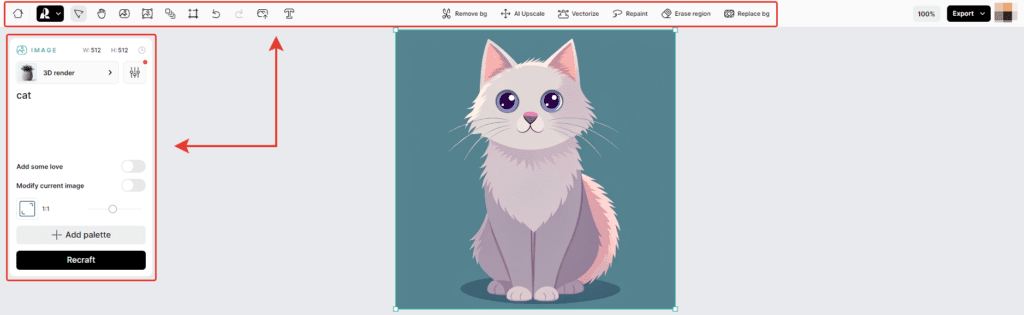
For example, you can change the background or even remove it entirely, remove unnecessary objects from the image, or, conversely, add to it, enlarge the size of the picture. All this is done using the AI tool + the top panel of the service. The left panel helps to select the style and size of the image. Please note that most of the tools, in addition to the description, have a video tutorial that helps to understand how their functionality works.
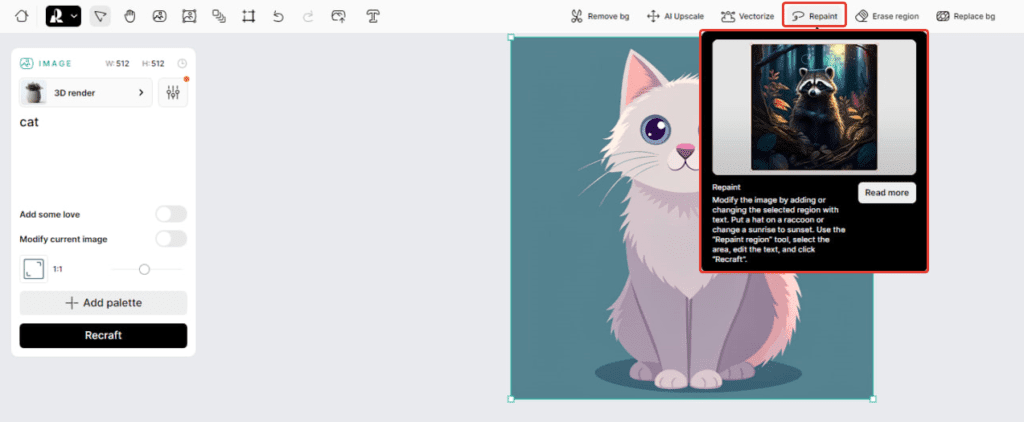
How to Use Recraft.ai
In the affiliate industry, the service is mainly useful for generating creatives, which it handles relatively well, without limiting users in any way (except for generating 18+ content).
To start using the platform, enter your query and select raster or vector graphics, then choose one of the styles you want to test.
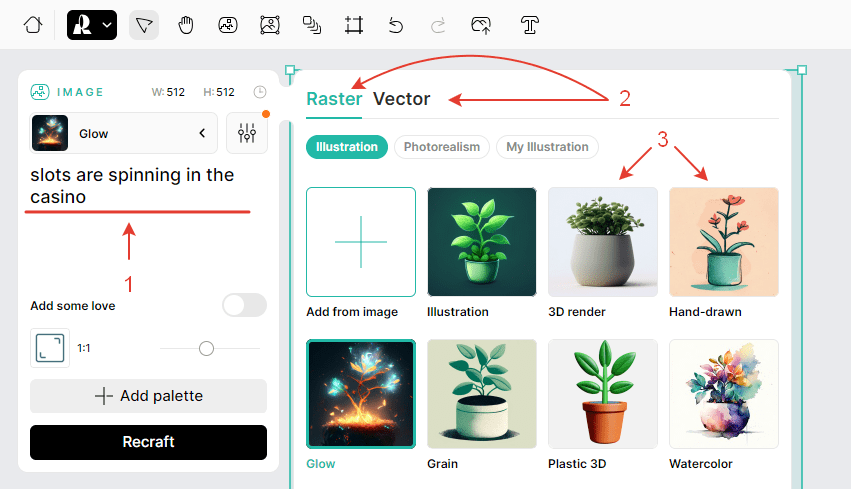
After entering the query “slots are spinning in the casino,” selecting raster graphics, and the “Glow” style, we get an unsatisfactory result because the query lacks clarity and the AI tool does not understand what the user wants exactly. Let’s add more specifics to the query and try again.

When adding clarification elements to the query, we get a more accurate result. The query is “a slot machine in a casino with the numbers 777 gives out banknotes.”
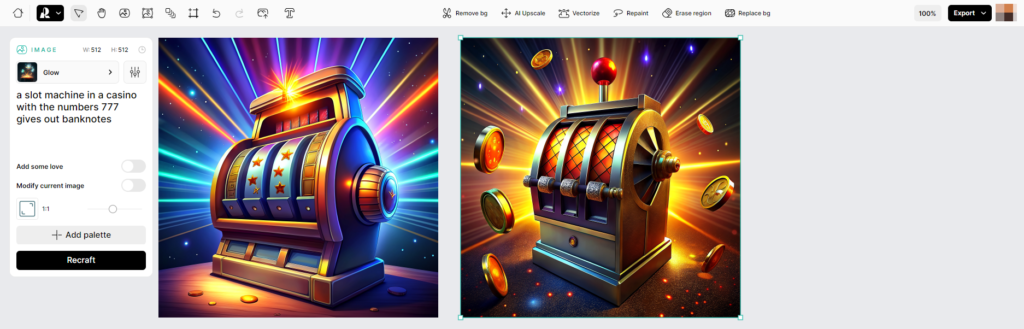
For “Recraft,” as well as any other AI tool, the presence of additional parameters and specificity in the query is needed. Therefore, in response to the initial query, it simply drew a slot machine — but with a little more clarity added, the resulting image gained much more meaning, although not all elements from the query were present (for example, instead of the numbers 777, the service either drew stars or nothing at all).
After obtaining the result, you can download the image by clicking “Export” in the top right corner and selecting the format—PNG/JPG—or continue generating images by clicking “Recraft.”
Pricing
There is a free access which requires only logging in with your Google account or e-mail address. In this case generated images are public and you cannot add them to your private collection. The image generation is low. It is also possible to buy a subscription ($20 per month). Images are private and will not appear in the community gallery. If you buy the subscription, image generation will be faster and priority support will be higher.
Conclusion
Considering the fairly wide range of features offered by the service, from generating images in a couple of clicks to tools for photo editing, everyone interested will be able to find something for themselves in Recraft.ai. The main thing is to input clarifying queries with all the details, as AI tools still struggle to understand the context of words well, and some don’t understand it at all.