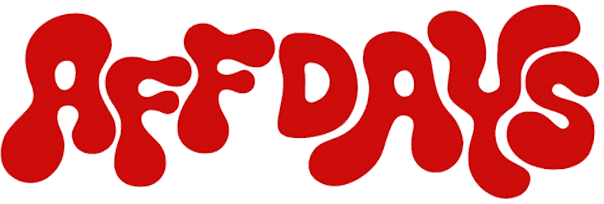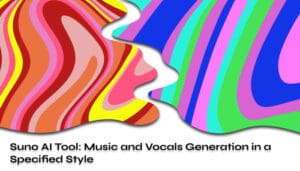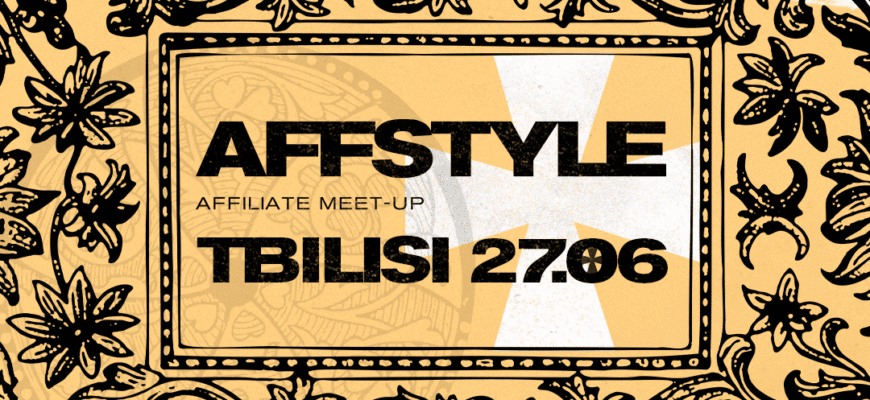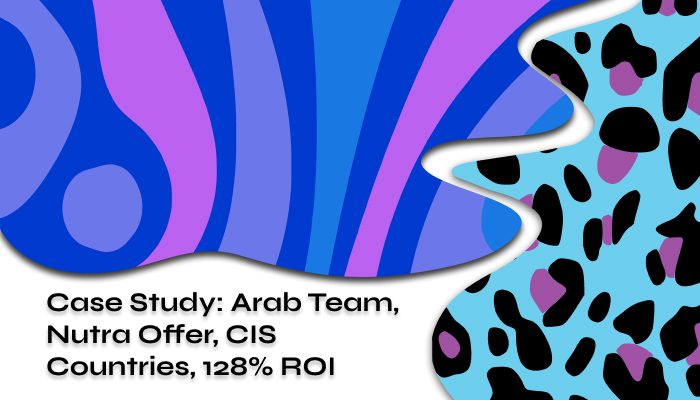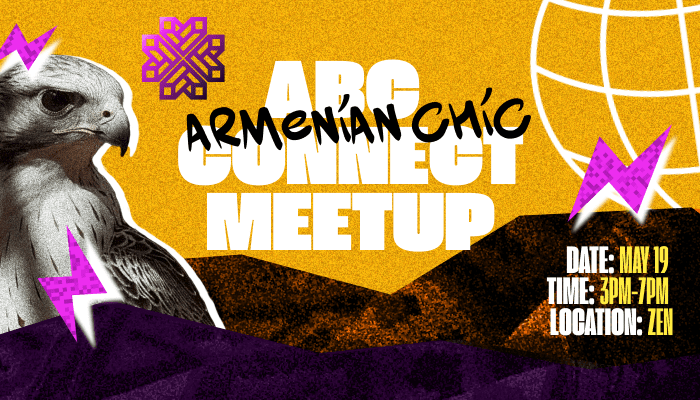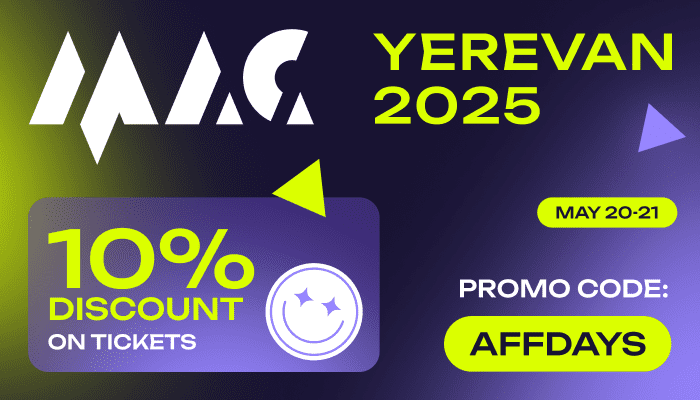We often receive questions about how to properly appeal Facebook policies. Also, many mistakenly confuse policies with restricted advertising access to the social account. Today, let’s clarify this once and for all!
Case description
You successfully launched a campaign in your advertising account and started driving traffic. Then all of a sudden you received this:

What are the options?
Here, you should consider a very important point related to your setup. It goes like this:
If this advertising account hasn’t been transferred anywhere (to another King account). A King account (not officially endorsed by Facebook) is a trusted account sometimes used for ad compaign scaling. Then you should first make sure that there are no restricted advertising access on your social account. It’s easy to check – just go to Account Quality:
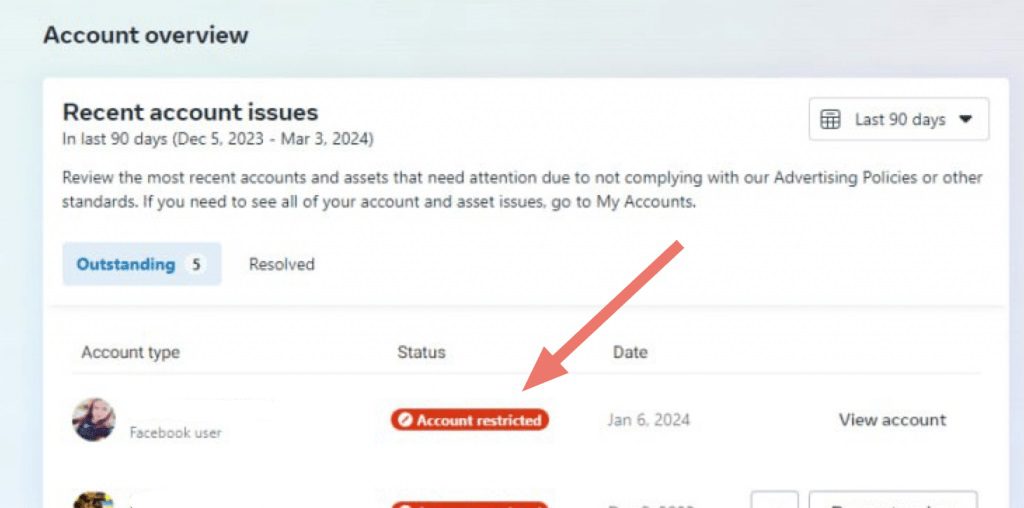
As we can see from the example above, the social account received restricted advertising access. This means:
In this case, the policy on the advertising account was received not because Facebook didn’t like something in your ads, or not because you didn’t follow the principles of “warming”, or not because you made duplicates, or not because you sharply increased the budget, or because you used one domain for multiple advertising accounts. It happened because when restricted advertising access is received on the social account (assuming that the advertising account of this social account hasn’t been transferred anywhere), then the advertising account of this social account automatically gets the restricted advertising access.
From this, two simple conclusions follow:
- To make your advertising account active (if you haven’t transferred it anywhere), you will first need to unban the social account itself. That means that you should get rid of the advertising restriction by uploading the documents.
- Question the utility of a setup when you do not transfer the advertising account to the social account anywhere. In other words, advertising accounts are transferred to the King account or business manager to avoid STOP of the work in the case if the user gets restricted advertising access to the social account (owner of the advertising account). Business Manager is a special space used for managing your page assets. Once again in other words, if you had transferred this advertising account to your King account or business manager, then in case of receiving restricted advertising access on the social account itself (owner of the advertising account), you would have successfully continued working from your King account and would not have wasted time going through the unban process, as if you hadn’t transferred this advertising account anywhere.
What is the freshness of the automatically registered account’s reinstated advertising access?
The freshness of the automatically registered account’s reinstated advertising access is the property that allows you to successfully file appeals for the policy violation of an advertising account.
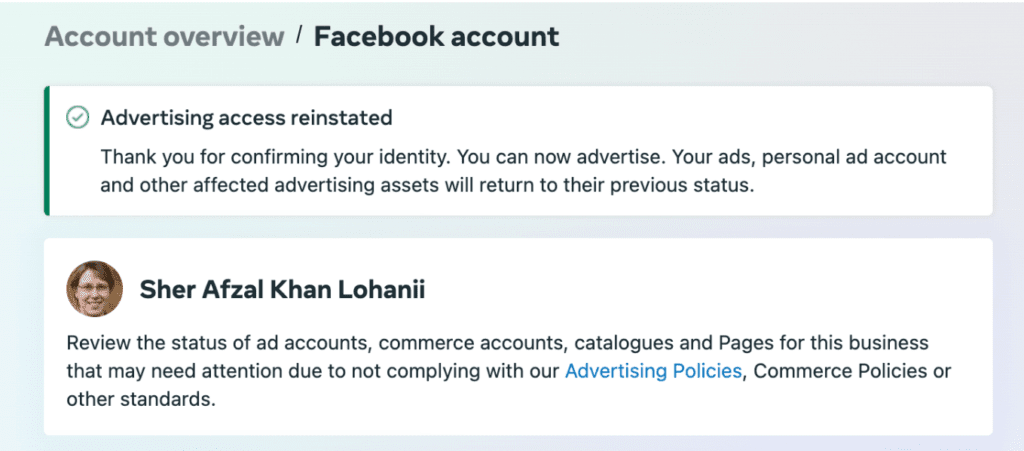
Usually, sellers offer the automatically registered account’s reinstated advertising access or King accounts without specifying the date of unbanned access. This is logical because the green mark can be displayed for up to 20 days.
What are the options for submitting an appeal for policy?
The first and most common way to file appeals on policy violations is to use the following link: https://mtouch.facebook.com/support/forms/flow_view?id=2026068680760273
You’ll need to do the following:
- A fresh automatically registered account with reinstated advertising access
- Log in
- Open the link https://mtouch.facebook.com/support/forms/flow_view?id=2026068680760273
Follow the steps shown in the screenshots below:
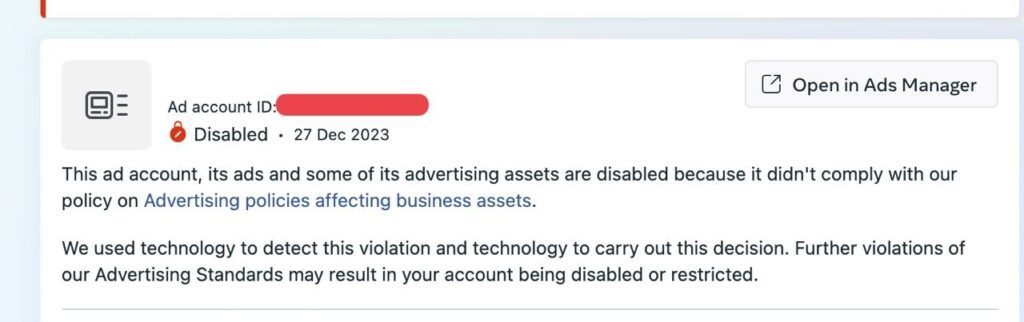
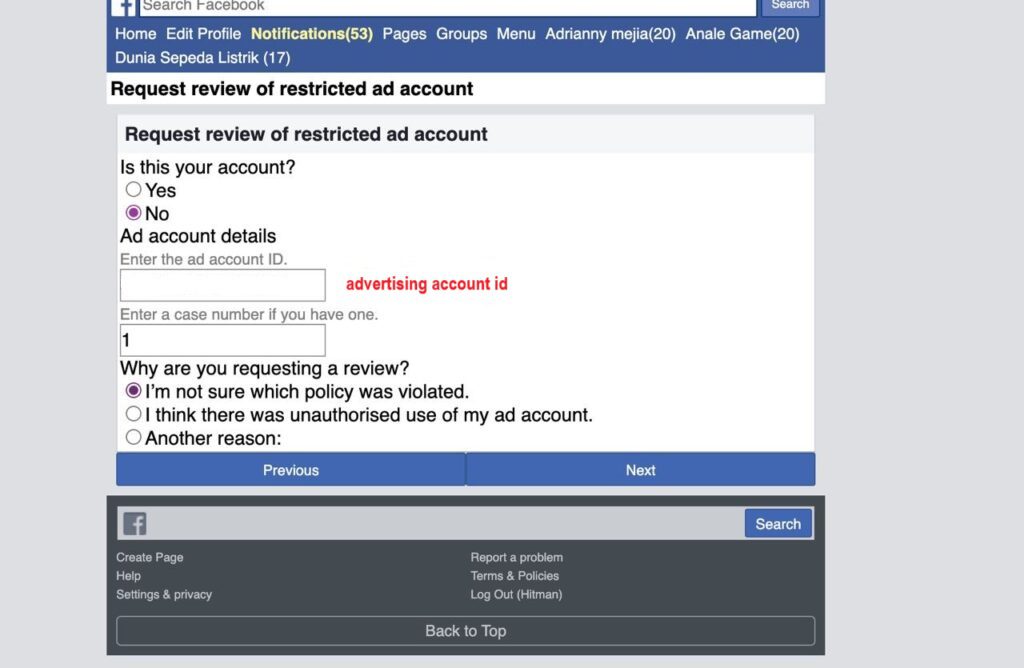

The second method takes more time. Add this fresh automatically registered account with reinstated advertising access to the administrators of the advertising account (if you work with a business manager).
To do this, you need to add the fresh automatically registered account as an administrator in the business manager and assign roles to the banned advertising account.
We know exactly how to help if you start working with Facebook ads. We have a selection of useful articles where you can learn about the features of Facebook advertising.
Then you will have 3 options for submitting appeals:
1. Through the main Ads Manager page
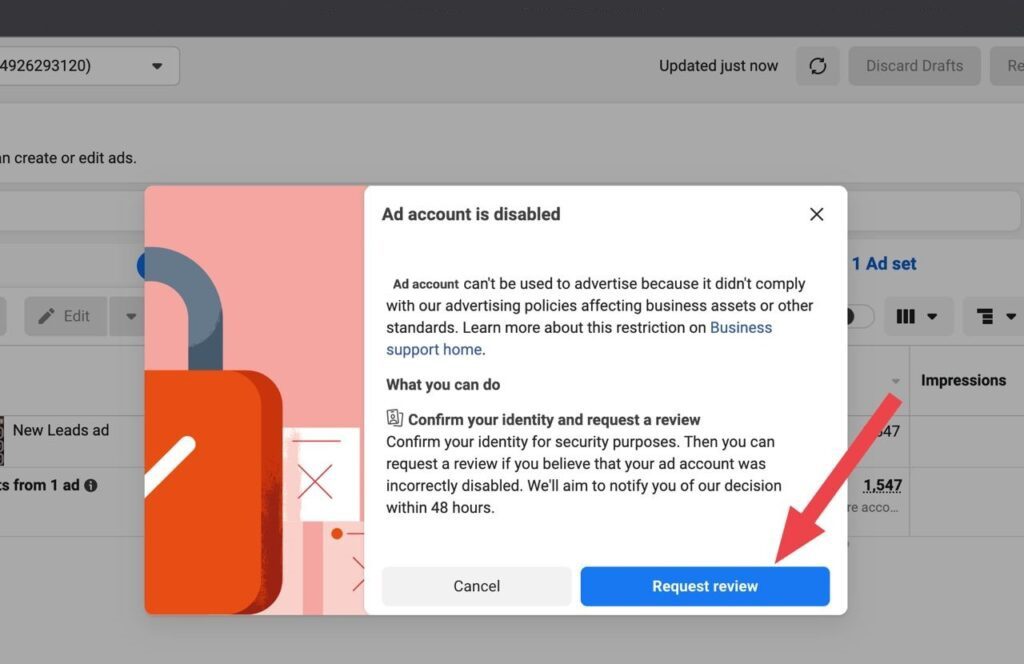
2. Through the FBaccStatus tab
Note: If you click on the link you will see a GIF instruction on how to add the plugin to the bookmarks of the browser. The GIF’s author is probably a Russian-speaking person, so the browser interface in the GIF is in Russian. Don’t worry, the plugin itself is in English.
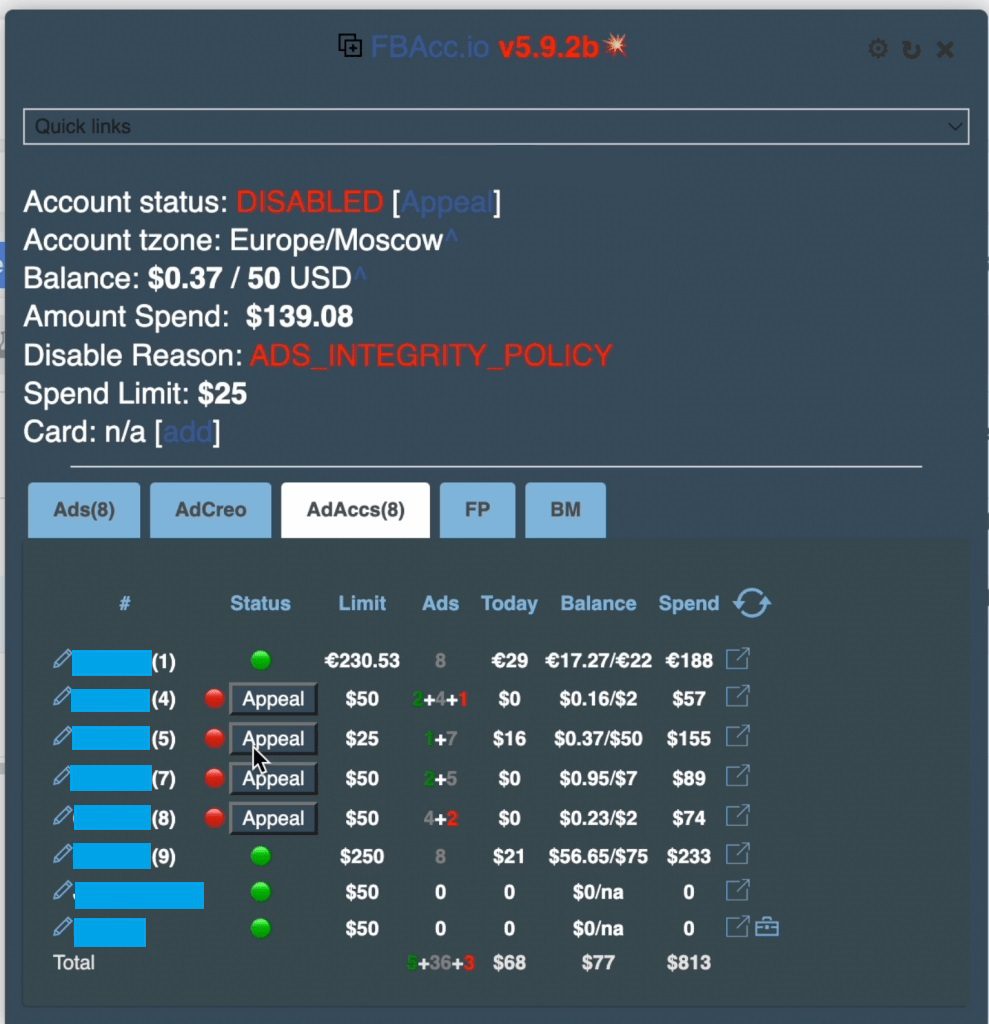
3. Through the Account review if the blue button is active
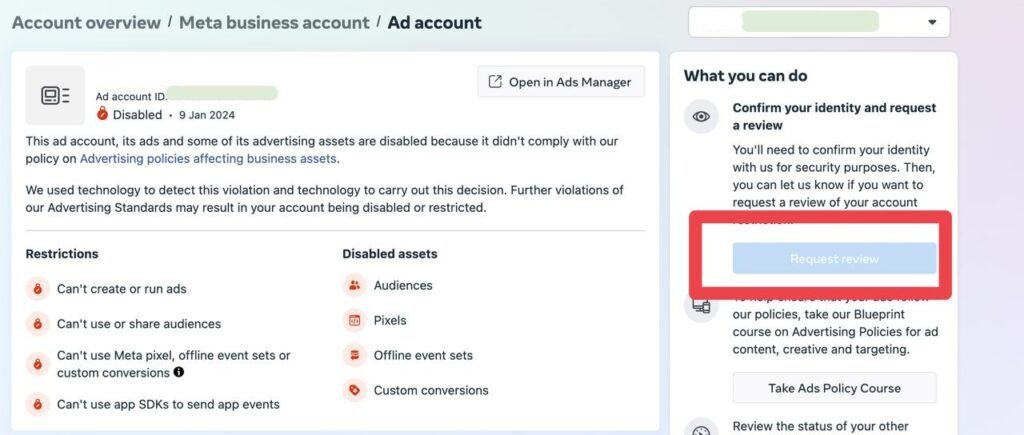
P.S. There are cases where this button is active when using fresh automatically registered account to the administrators. But more often, it remains inactive, and people use the first method of filing appeals through the mbasic link.
What does the official Facebook policy appeal process look like?
Following the instructions provided by Facebook Help Center you can appeal to the Oversight Board that reviews challenging content decisions. If you wish to appeal a decision Facebook made about your content, first of all you should make sure that you are eligible to appeal Facebook’s content decision to the Oversight Board. Please note that you have only 15 days to appeal to the Oversight Board from the moment the decision was made.
- Access your Support Inbox.
- Access the update on the Facebook’s decision below Other.
- If there is a message containing an Oversight Board Reference Number, then you can appeal.
- The instructions will take you to the Oversight Board.
- You will see the options to log into your Facebook account.
- After logging into your account, you will have to answer some questions so that the board could understand if there is a mistake in the decision.
After submitting the appeal, the Oversight Board will decide whether or not to review it. It selects only a cernain number of appeals. To check the appeal status, you need to log into your account on Oversight Board’s website using your reference number.