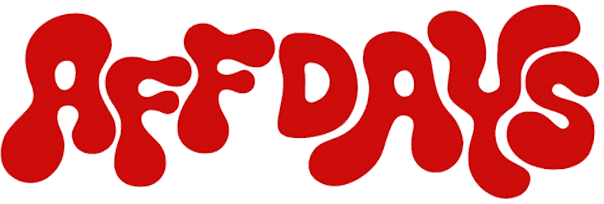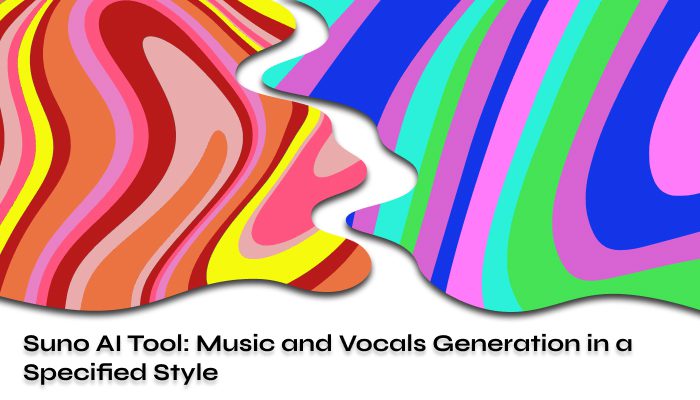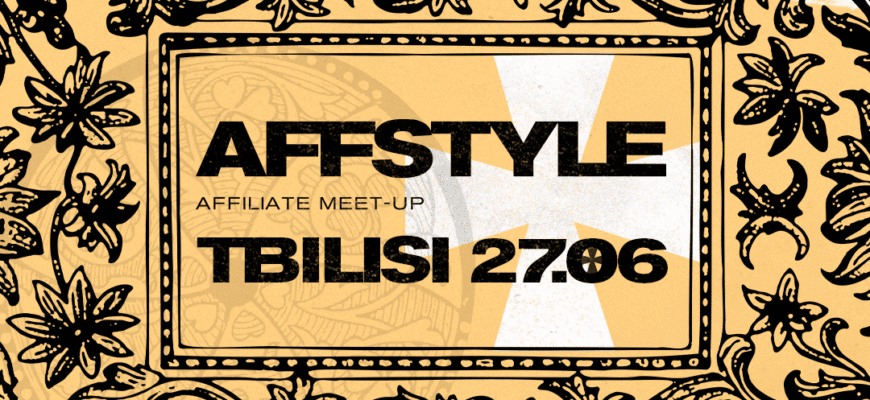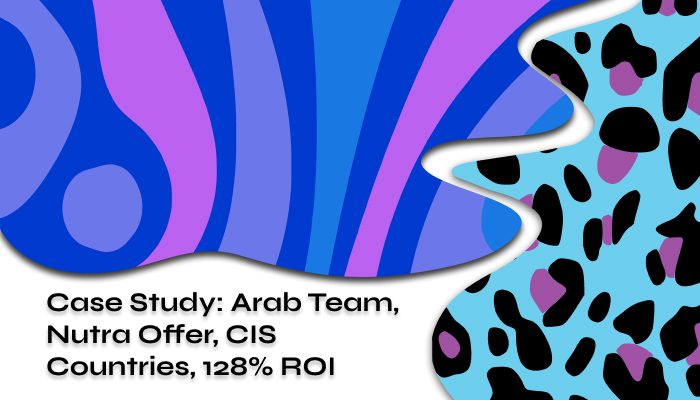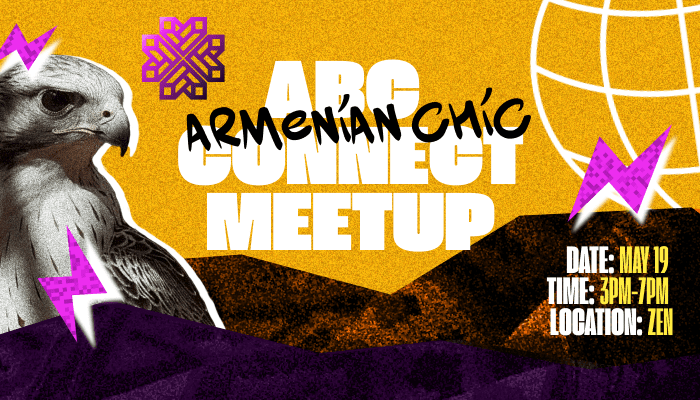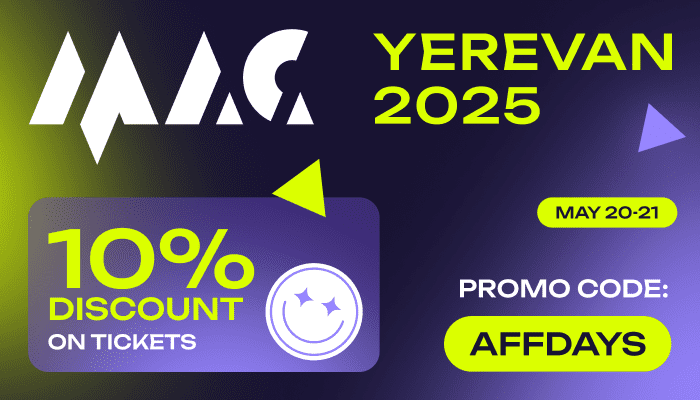Unlike AI tools for creating virtual influencers or well-known Recraft.ai which are used to create images, with the Suno AI tool, you can create audio content: complete musical compositions in various styles and with vocals in different languages. The tool is suitable for creatives or video clips for conditionally free traffic.
- Website: https://suno.ai
Features and Capabilities
- Free plan available (10 generated songs per day)
- Composition duration up to 2 minutes
- Song generation based on the provided description
- Vocals generation based on the provided text
- Lyrics generation using AI
- Support for multiple languages
Pricing
The free plan offers 50 credits per day, which is enough to generate 10 songs.
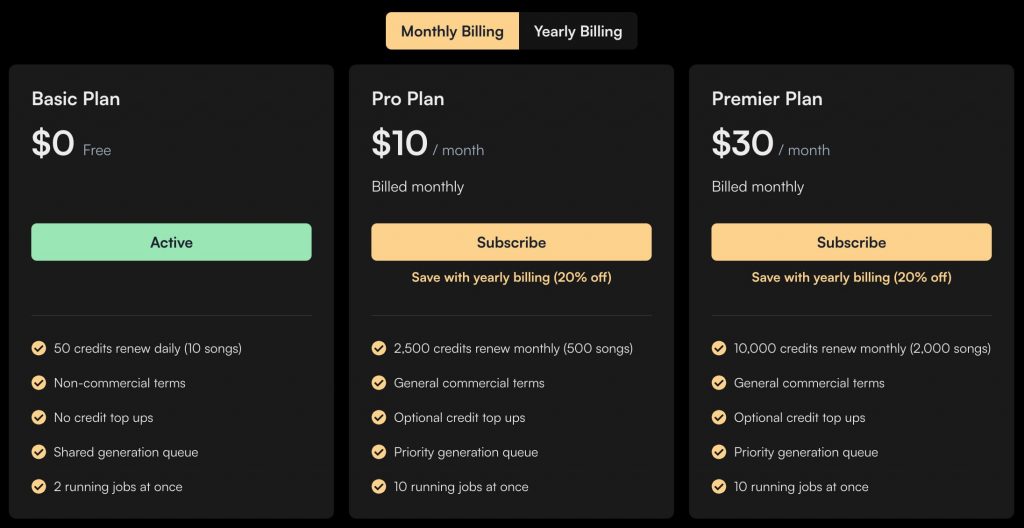
How to Create Music Using the Suno AI Tool
- Go to https://app.suno.ai/ and register:
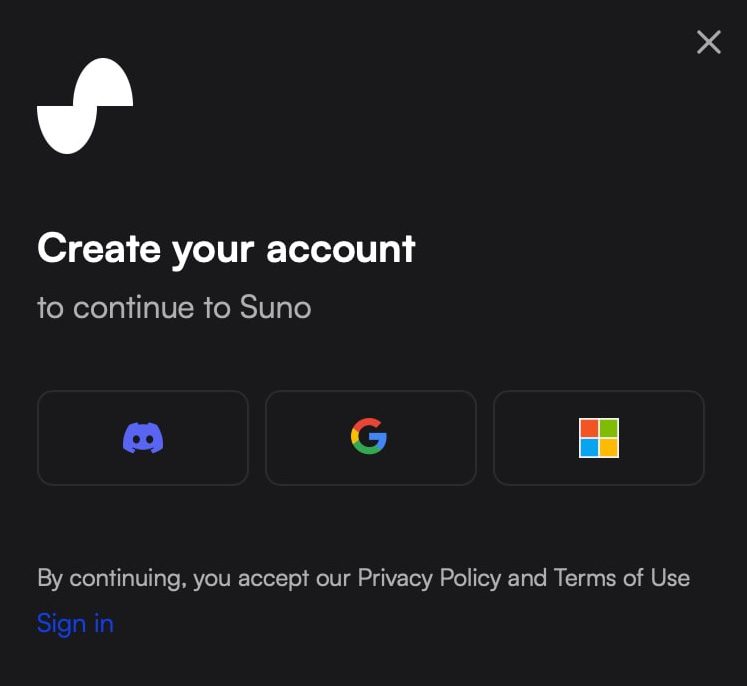
On the main page, you will find a library of songs from other users. You can peek at their prompts.
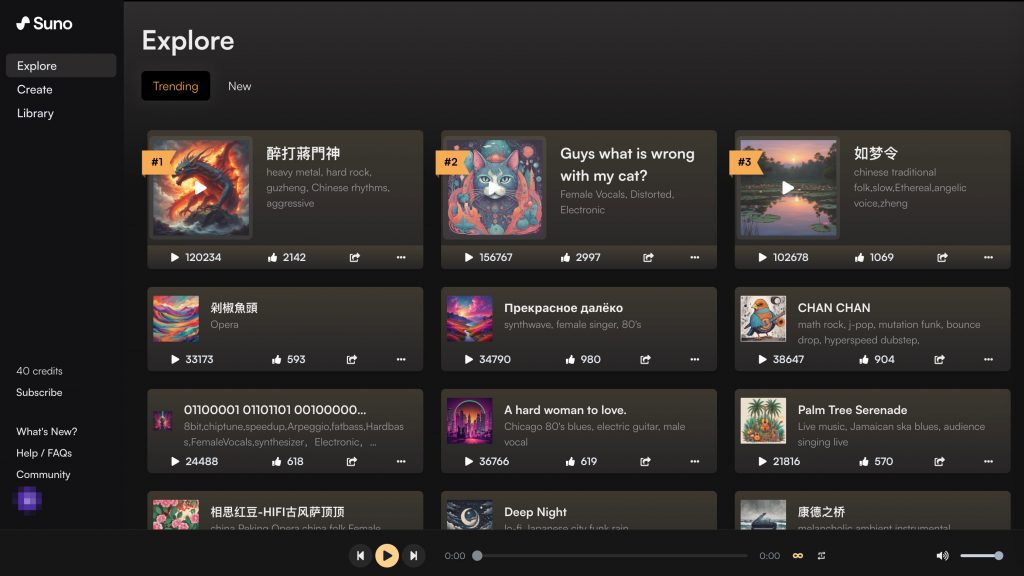
- Go to the “Create” section by clicking on the corresponding item in the left menu.
There are several generation options available.
1. You can fully entrust the AI tool with composing the text and music by simply describing the desired result in the “Song Description” field. If you enable the “Instrumental” mode, the composition will be without vocals. The current generation model is “V3”.
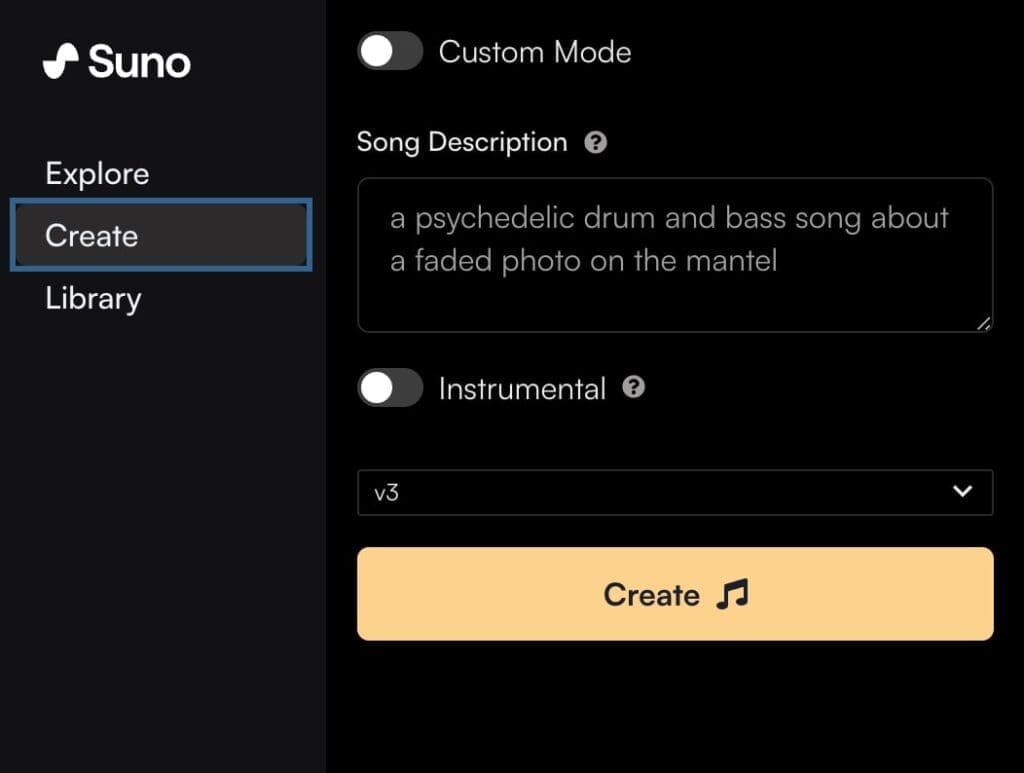
2. You can generate your own song in “Custom Mode”. Let’s take a closer look at it.
- Turn on “Custom Mode.”
- Enter your song lyrics In the field that appears.
- Or click “Generate Lyrics,” and the AI tool will write or complete your text.
- There is also available a mode without vocals. Toggle the “Instrumental” switch.
- In the “Style of Music” field, you need to specify the desired music style in English.
- Click “Create.”
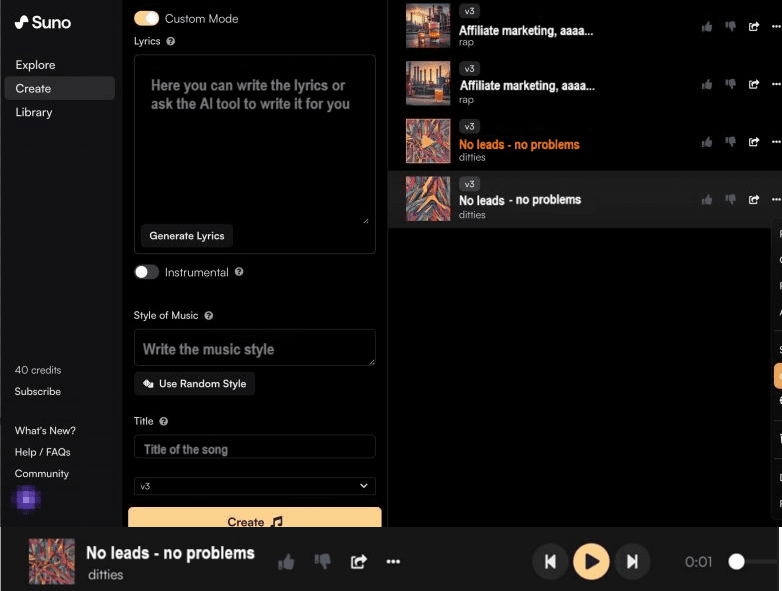
In the song text, you can use the following parameters: [Intro], [Verse], [Chorus], [Verse 2].
Two options are generated at a time, it takes no more than a minute. The created compositions are available in the right panel, where you can download them.
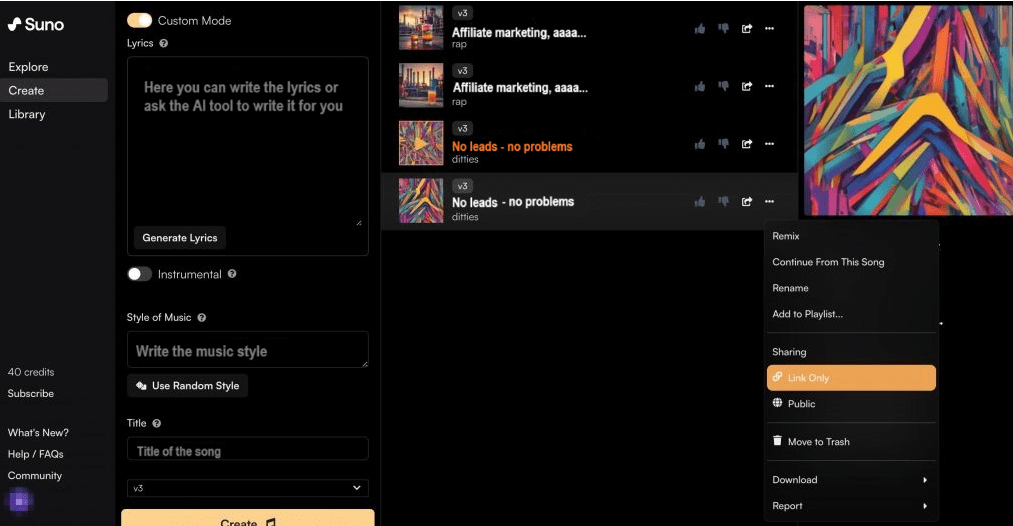
You can continue to edit ready-made songs while preserving the style by clicking “Continue From This Song” in the dropdown menu or remix them by clicking “Remix”.
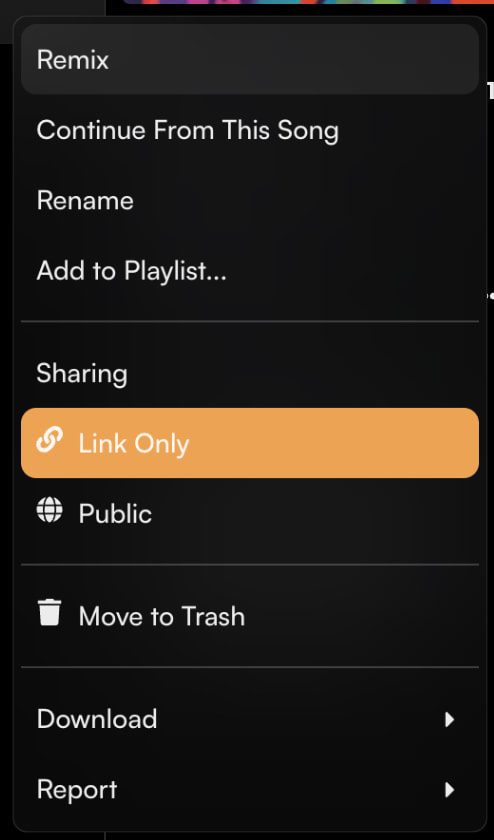
Suno AI Tool for Social Media
For the free plan, when posting songs generated in suno.ai on social media platforms (such as X, Instagram, TikTok), it is necessary to provide attribution (for example, “Made with Suno”).
Accordingly, you can confidently use the created songs in your music clips for conditionally free traffic.