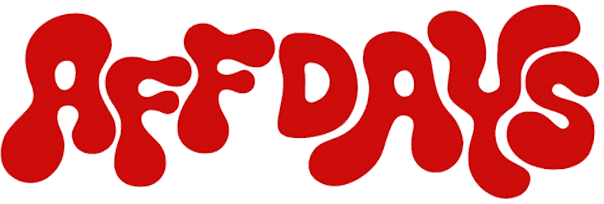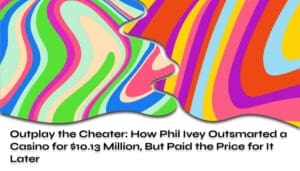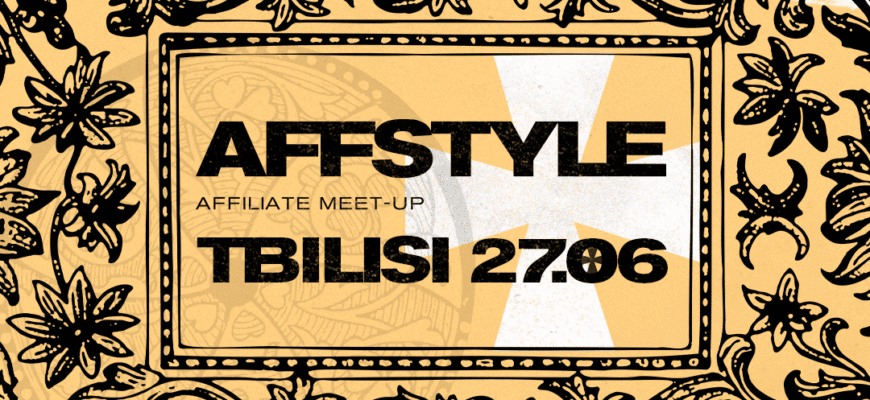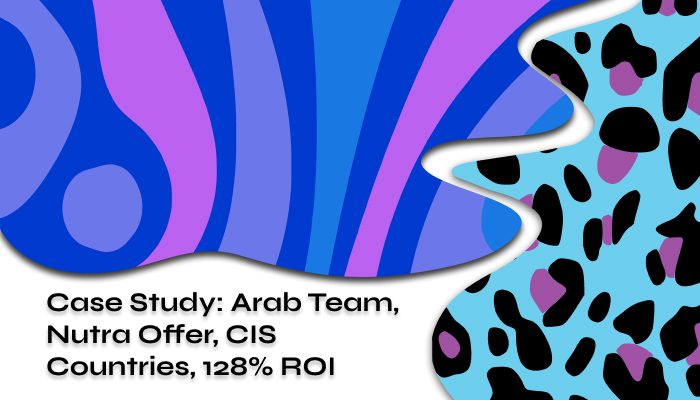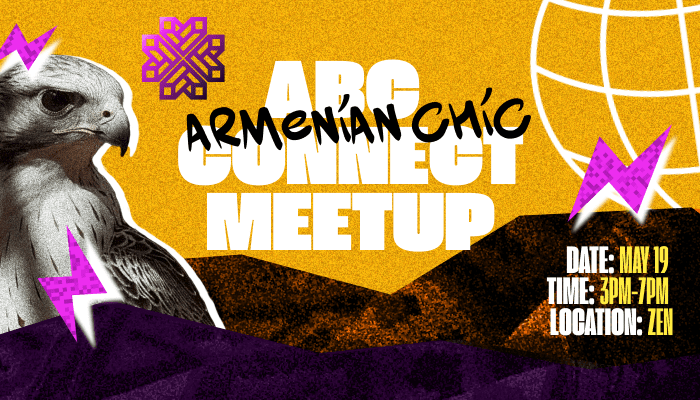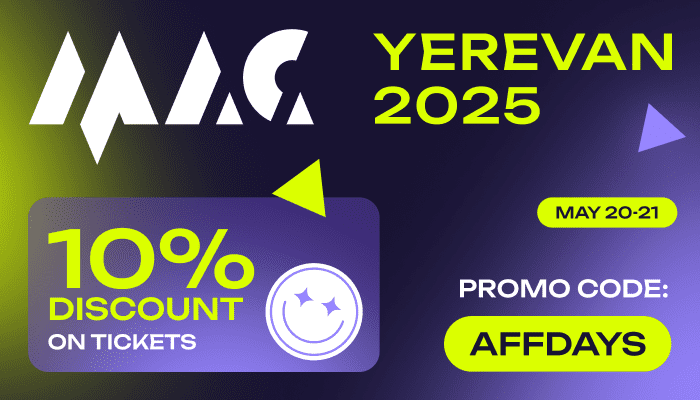Today, we’ll talk about one of the AI tools for creating photo and video content — Unboring. We prepared a review, a step-by-step guide on creating deepfakes, and the results of our work with this AI tool.
Why Unboring is Essential for Affiliates?
By the end of 2023, short videos took the lead among product promotion formats on the Internet. And it’s no coincidence. According to Market Splash research, video format:
- Accounts for 82% of all IP traffic;
- Generates 34% more conversions in advertising campaigns compared to ads without videos;
- Helps to generate leads and positive ROI.
Videos created with AI tools can be used for making creatives, advertisements, or video reviews. With the right approach and choice of traffic source, creatives or video ads can bring good conversion in any niche. In 2023, video creatives were actively used in promoting various verticals: nutra, e-commerce, gambling, adult, gaming, etc.
Videos created by AI tools are successfully used in the following traffic sources:
- Facebook;
- Instagram;
- TikTok;
- YouTube;
- In-app networks;
- Adult native networks.
Therefore, it won’t hurt affiliates to try different AI tools and choose the best option.
Do you want to know more about deepfakes and how they emerged? Read our article and find more details!
AI Tool Review: What You Should Know
Unboring — a product developed by the Ukrainian company Reface. It’s available in a web version for Windows and MacOS, as well as in mobile apps for Android and iOS. Unlike LeiaPix which is mostly used for converting plane images and videos into 3D experiences, Unboring is used for creating videos, photos, and gifs with face swapping. The technology works as follows:
- Download the software or app;
- Upload the photos you want into it;
- The AI tool replaces the original image with the uploaded one.
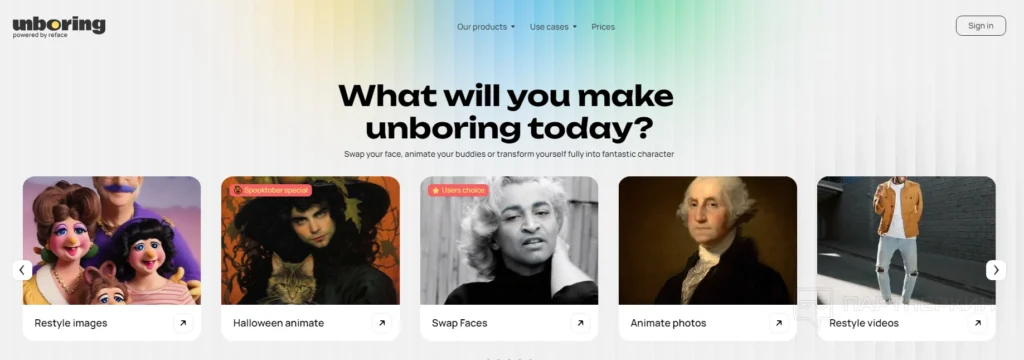
To start creating videos and images, you need to register. You don’t need to fill out anything — continue with your Google or Facebook account.
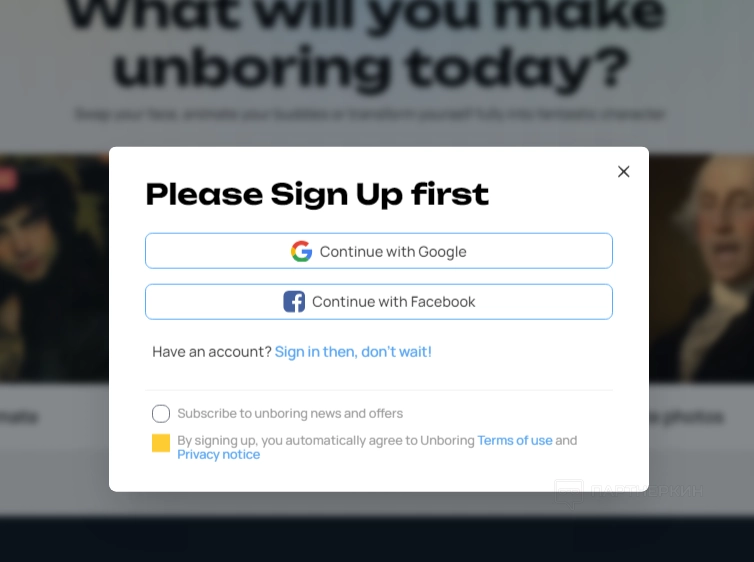
Before that, developers recommend familiarizing yourself with the rules and privacy policy of the service. And there are a lot of interesting points there:
- After the first transaction, the platform has the right to transfer payment information to third parties;
- Owners of Unboring bear no responsibility for user-generated content and its subsequent use;
- User data, including biometrics, is allegedly collected to improve the Unboring’s performance;
- If a user violates the Terms of Service, they agree to pay all possible damages, including legal and accounting expenses, incurred during the proceedings.
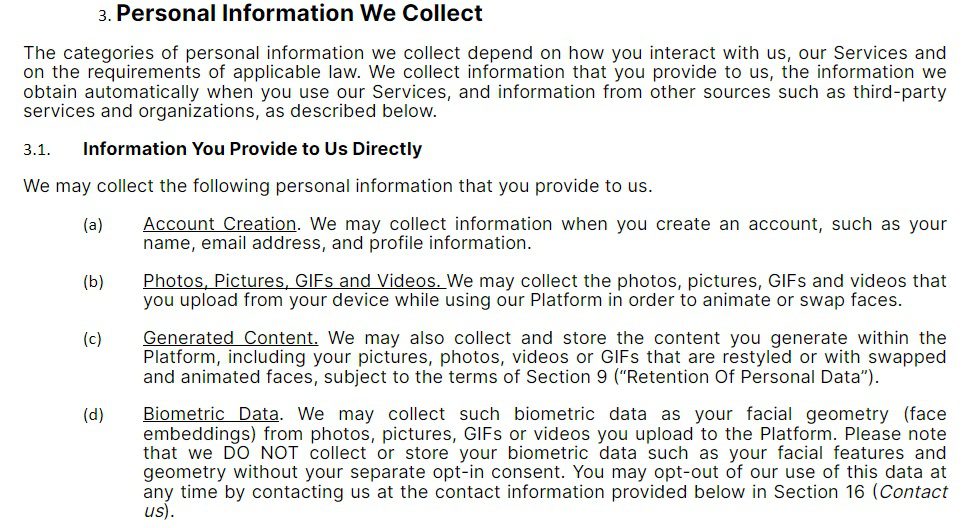
Range of Possibilities
Unboring is a multifunctional AI tool. Registered users have access to three products:
- “Swap faces” — any photo from the rich AI catalog can be easily replaced with the desired image in just a few clicks. It’s the most interesting function for affiliates. It allows you to insert the face of the desired person into your video or any video from the Unboring collection. Thus you can even create an AI model for your advertising campaign.
- “Animate” — a static image turns into a gif. It starts moving, singing, dancing, winking, or sending air kisses.
- “Video restyle” and “Image restyle”— the style of your video or image can be changed. For example, it effortlessly turns a regular home video into a cartoon or a medieval style.
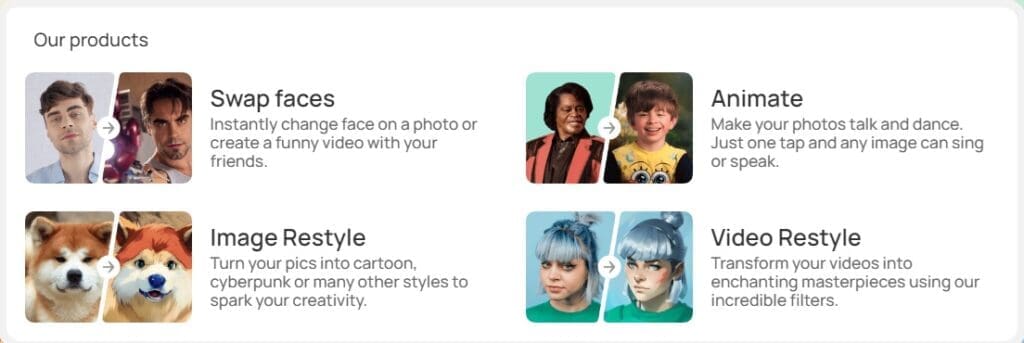
Prices
Users are offered three tariff plans to choose from. They differ in price and functionality:
- Basic — for $9.99 per month, the user receives 50 tokens, which can be spent on 50 photos for swapping faces, 25 image style changes, creating a 25-second video, or 50 photo animations.
- Advanced — the developers of the AI tool present this tariff as the best for the needs of the average user. For $12.99, you get twice as many tokens as on the basic plan.
- Pro — the professional tariff costs $29.99 per month for 300 tokens. For this amount, the user can edit 500 photos, create a 150-second video, change the style of 150 photos, and make 300 animations.
Purchasing an annual subscription to Unboring is more advantageous — if you pay for 12 months upfront, you receive a 50% discount. There is also a free trial period. Upon registration, the user is given five tokens. One token equals one generation. In the free mode, you can also create videos, but the video length is limited to only 15 seconds.
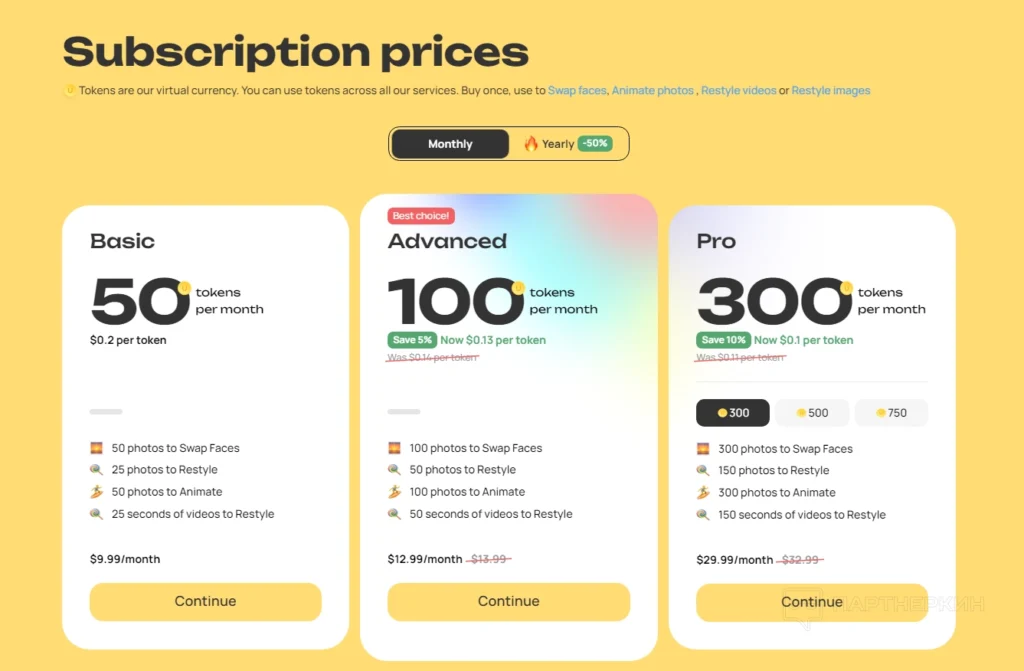
Step-by-step Guide to Face Replacement in Videos
The algorithm for creating videos for creative or advertising purposes using Unboring looks like this:
- Choose a video from the collection or add your clip;
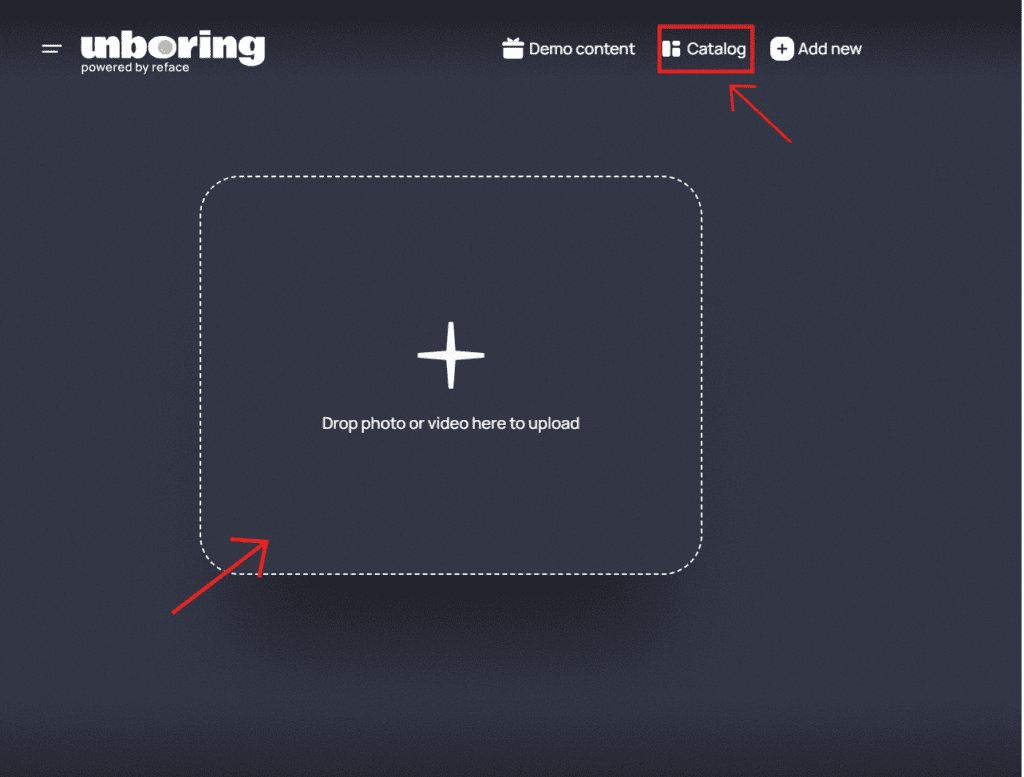
- Upload a photo for face replacement. It should be a portrait, well-lit, and with no glasses or other large accessories on the face. If the person in the video is smiling, choose a photo with a smile as well. Otherwise, the image loses similarity percentage — the AI tool adds a smile in its own way, not resembling how a person does it in reality;

- Press the “Swap faces” button;

- After a short wait, you will receive the result;
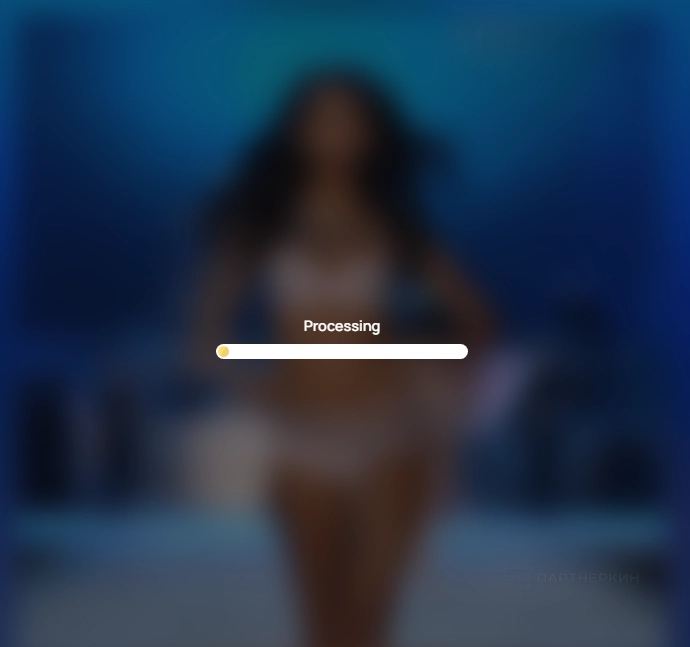
All user-generated content is stored in the personal account under the “My Media” section. However, it’s only kept for 30 days, after which it is automatically deleted. So don’t forget to download the finished videos to your device to avoid losing them.
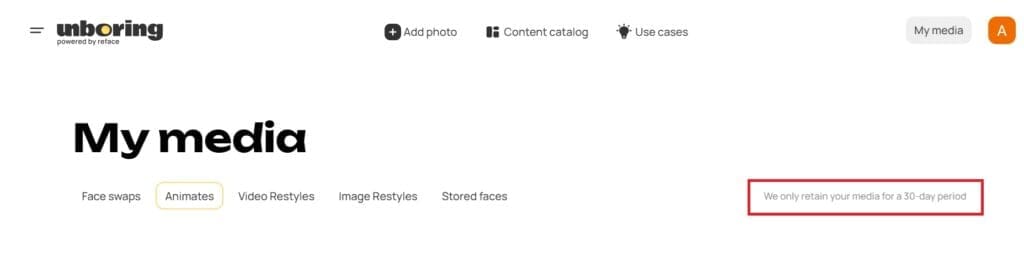
Read more about Recraft.ai, a tool that generates raster and vector images with two clicks. Our review explores how this AI tool makes professional-quality graphics accessible to everyone.
Conclusion
Unboring is a simple tool for creating fake videos. The interface of the AI tool is simple and clear. Considering its features and pricing, Unboring is a valuable tool for both affiliates and general users.