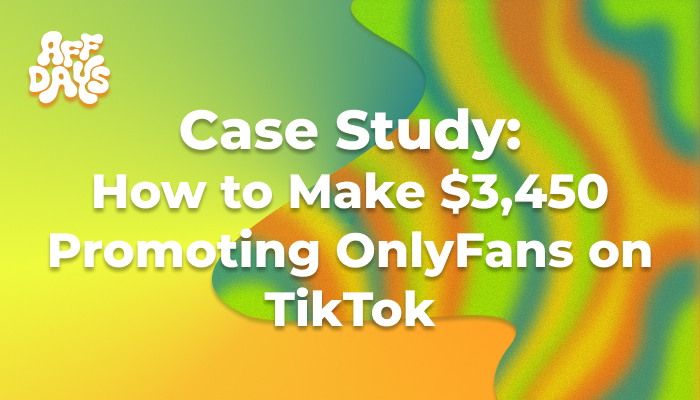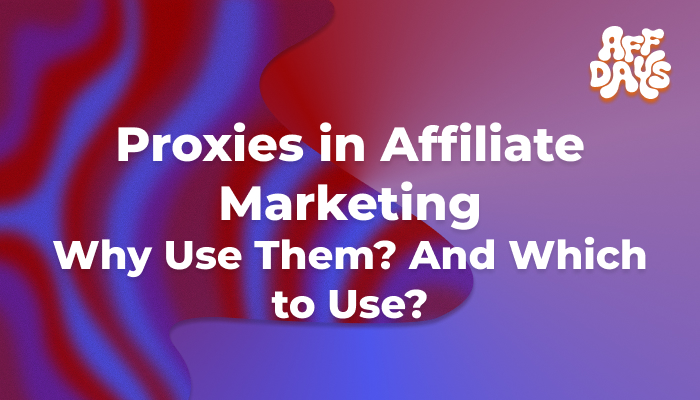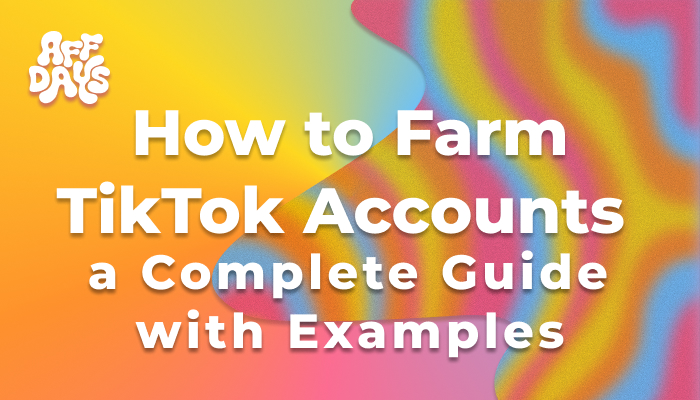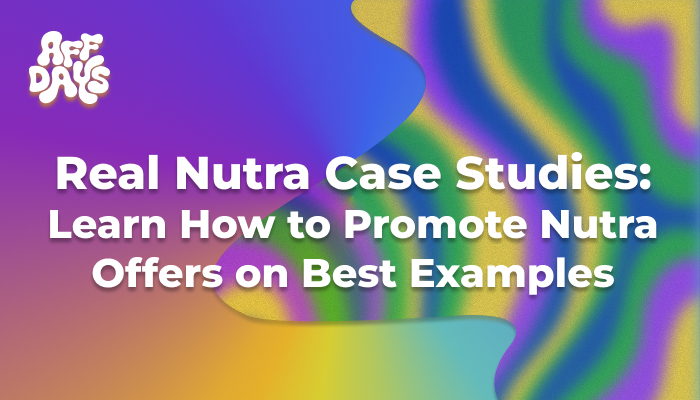If you’re tired from working a standard 9 to 5 job, you might want to consider affiliate marketing as an alternative source of income. It’s a legit choice: around 80% of affiliates earn up to $80,000 per year, and there really are no limits. Most affiliates use personal blogs to share links with their readers. But how to create a website for affiliate marketing and keep it profitable? Read on to find out.
- How to Make Money with an Affiliate Website
- How to Create a Website for Affiliate Marketing: 9 Steps
- 1. Choose Your Niche
- 2. Choose The Right Affiliate Programs
- 3. Buy a Domain Name
- 4. Build Your Affiliate Marketing Website
- 5. Create Content That Generates Traffic
- 6. Add Affiliate Links to Your Website
- 7. Implement SEO
- 8. Drive Traffic to Your Website
- 9. Email and Social Media Marketing
- 3 Best Website Builders For Affiliate Marketing
- 1. WordPress + Elementor
- 2. Wix
- 3. Hostinger
- Affiliate Marketing Website Examples
- Summary
How to Make Money with an Affiliate Website
80% of brands use affiliate marketing products to drive sales, so it’s not surprising they are responsible for 16% of all internet orders in the United States. The industry is worth $12 billion globally, meaning there’s quite a huge potential for you to earn.
You don’t necessarily need a website to make money with affiliate marketing. Many people profit through social media, emails, and other approaches. But using your own website can be a powerful tool to increase your earnings, and that’s exactly what we’re going to focus on here.
You’ll have to complete several steps to make money with a site:
- Create a website.
- Join an affiliate program.
- Integrate affiliate links in your website’s content.
- Drive traffic and increase sales.
How do you actually earn this way? You add links to products or services in your content, people buy something after clicking your links, and you get a commission. Your reward will be a fixed payment or a percentage of the sale, depending on the program’s terms. But first you must create a website.
How to Create a Website for Affiliate Marketing: 9 Steps
You can create your first website without any technical skills. Modern tools allow you to complete the whole process step-by-step with ease and still keep your blog looking professional. Let’s check out all the required steps to create a website for affiliate marketing.

1. Choose Your Niche
Start by determining the topics that will be covered on your website. This decision will impact all the next steps, as it defines the audience and products that you will be working with. You’ll have to think carefully to choose the best niche for your goals.
Analyze potential niches. Usually, future webmasters focus on topics where they know a thing or two. You might want to check out the best niches as of 2026 to see what’s the current trend in your area.
Define your audience. You must understand your readers to make them buy products through your links. Use this free target audience generator tool to get a general understanding of your potential readers and buyers.
Analyze competitors. Look at what other websites write about in your niche. You can do this with a quick Google search. If that’s not enough, use the free trial at Similarweb or SEMrush to get a list of competitors based on your industry.
There are also many sub-niches in almost any industry. For example, you can choose education as your primary niche. It can also include technologies, specialized courses, methodologies, tutorials, and anything related. All these can be monetized with the right programs.
E-commerce, by the way, is a good option for driving traffic from your own website.
2. Choose The Right Affiliate Programs
After determining your niche, find a good affiliate program with profitable offers. Your choice here will impact your earnings and potentially affect your content strategy depending on the program’s offers. Consider the following factors:
- Commission rates. You will get either a percentage from each sale (RevShare) or a fixed reward per completed action (CPA). Both are viable models. Use this free commission calculator to evaluate your potential profits.
- Cookie duration. Almost all websites store cookies on the computers of their visitors. They keep information like the source from where the visitor accessed the website. Longer cookie durations increase the chance of earning a commission if the user makes a purchase later. The industry norm is considered anything between 30 and 90 days.
- Terms and conditions. There may be various pitfalls like minimum payout thresholds or restrictions on promotions. If you don’t feel like reading a long legal text, you can try a text summarizer to get the key points.
You can find the best affiliate programs in 12 industries on our website. We share the top picks in gambling, betting, dating, crypto, nutra, financial, sweepstakes, education, and e-commerce. Make sure to check them out to work with time-proven and legit programs.
3. Buy a Domain Name
The next step is to choose and buy a domain name that would reflect your website’s brand. You won’t be able to change your domain name in the future without impacting your SEO. How to buy a domain name:
- Brainstorm ideas. Your name must be relevant, memorable, and short. Add keywords that are related to your niche to improve SEO. You can use a domain name generator tool to get hundreds of options to choose from.
- Choose an extension. Your extension will determine the trustworthiness of your website to your readers. The most popular option is “.com”, but you might want to see several other top-level domains that are quite recognizable.
- Check availability. Short names are in high demand, so they are frequently bought by other webmasters for future resale. Use Namecheap’s domain availability tool to see whether you can use the planned name and find an alternative.
- Buy the domain. Use a popular registrar like GoDaddy, Namecheap, or Bluehost to buy and register the domain name for your website. This will cost anything between $10 and $1000 depending on many factors like extension, brevity, and demand.
Also, Namecheap shares expert tips on creating a domain name (this is an important step of how to create a website for affiliate marketing).
4. Build Your Affiliate Marketing Website
Creating your site is the most complex step in this process. You must make it look professional, user-friendly, and attractive to retain readers. This is quite a challenge, so you typically have three options.
| № | Approach | Description | Costs |
| 1 | Web development agency | Professional and customized design; Full-service including maintenance; Best for larger budgets. | $2,000 — $10,000+ |
| 2 | Freelance team | Cost-effective; Flexibility in choosing experts; Ideal for small to medium projects. | $500 — $5,000+ |
| 3 | Site builder | User-friendly and cost-effective; Templates and drag-and-drop features; Limited customization options. | $5 — $50/month depending on features |
We recommend using a site builder due to its simplicity and low costs. For example, Wix charges $29 per month on its “Core” plan and gives you a free domain for 1 year.
But you’ll have to build the site yourself. Basically, the steps are:
- Choose a site builder. The most popular options are Wix, and Squarespace. We’ll share more about them in the next sections of the article. All of them have similar features and capabilities.
- Choose a hosting service. The hosting is responsible for your site’s performance, speed, and reliability. Bluehost and HostGator are among the most affordable and well-known options.
- Install a theme. You will get the chance to browse thousands of zero-cost and premium themes designed for various niches. For example, here are the best themes with boxed layouts. But pre-built themes limit your design flexibility.
- Customize your blog. Use a free logo generator to create your logo, pick a branded color scheme, and organize your site’s layout in a user-friendly manner. Follow these design tips to create a well-made and visually appealing site.
- Install must-have plugins. For example, you’ll need Yoast SEO to optimize the blog, ThirstyAffiliates to cloak links, and MonsterInsights to track performance. These are also available for other site builders.
- Create must-have pages. Google’s algorithms require you to have a home page, about page, contact page, and privacy policy. The latter can be created with a free privacy policy generator.
Once these steps are covered, you can move on to creating content for your blog. Make sure you finish all the core settings of your site before publishing it: major changes affect your rankings. This isn’t always positively perceived by search engines.
5. Create Content That Generates Traffic
High-quality content is the foundation of affiliate marketing. You’ll have to write all kinds of articles for your blog to cover user needs and convert them into customers. To do this, you need to:
- Conduct keyword research. Keywords help you identify trends and see how people find what they’re looking for. You can use Ahrefs, Keyword Tool, Google Trends, and many other resources to find relevant keys. Focus on those with high volume and low competition for better chances.
- Write content. You must answer your readers’ questions, so this sets the foundation for your content strategy. This means that you’ll typically create product reviews and how-to guides. They are the best way to get people interested in buying something on your site.
- Use visuals. Plain text isn’t enough. Visual content can significantly boost your SEO and attract more people. Around 65% of the population are visual learners, so photos and videos are perfect to keep them comfortable and engaged.
- Use omnichannel marketing. Simply creating a blog and waiting for someone to find it won’t work. You have to share your creation with the whole world. Use social media, emails, and other channels to attract more traffic. This will also positively impact your site’s SEO.
Also, many people use AI tools like ChatGPT to write content for their blogs. Google supports high-quality content regardless of the way it is produced. But usually AI-generated content is low-quality and is easily detectable through various tools. The most recent update made in late June 2025 shows that you’re likely to get reduced rankings and penalties for using AI-generated content with no human input.
So what’s the conclusion? Your blog must consist of expert opinions and provide value to readers.
6. Add Affiliate Links to Your Website
Affiliate (referral) links direct your visitors to the products or services you’re promoting: when they make a purchase, you earn a percentage. But they will only work when used correctly.
First of all, you must disclose affiliate relationships according to the FTC guidelines in the US and the European consumer law. You can mention this at the beginning of your article or in your site’s footer. Keep this information transparent to be honest with your readers and comply with all laws.
You’ll also have to decide on how to integrate links in your content:
- In-text links: these are clickable links in your content;
- Banners: visual ads placed in the header, sidebar, or within the content;
- Widgets: display products in an interactive format with multiple items.
For example, Wirecutter uses interactive banners with buttons leading the various stores. This is how site provides readers with a choice and demonstrates the product attractively.
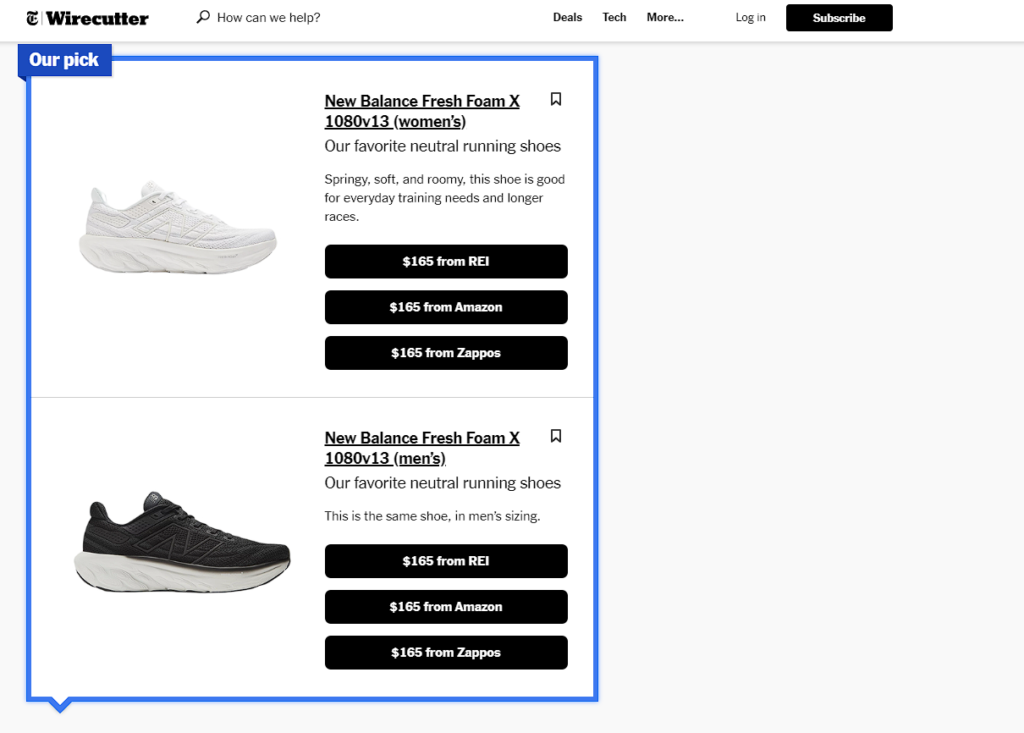
It’s also necessary to track and monitor the performance of your links. Most affiliate programs offer analytics dashboards where you can track clicks, conversions, and earnings. Additionally, you can use tools like Google Analytics to track how well your links are performing in terms of user engagement. This can help you optimize your content and marketing approaches.
7. Implement SEO
SEO is necessary to drive organic traffic to your site. It includes a wide range of activities to optimize your site for search engines and gain higher rankings in the SERPs. The more people see your content, the more you can earn – so it’s worth the effort.
You’ll have to start with keyword research. This means finding the search terms your target audience uses to find information related to your niche. Use tools like Keyword Tool, Ahrefs, or SEMrush to discover high-volume and low-competition key phrases relevant to your content. Integrate them in your content to ensure search engines know where to show your site.
Then you’ll have to optimize on-page SEO.
| Element | Description |
| Title tags | Each page needs a unique and keyword-rich title that accurately reflects the content and attracts users. It must be under 60 characters. You can check what it looks like in this free tool. |
| Meta descriptions | Meta descriptions are the longer text up to 160 characters people will see in the search results. Integrate keys here too. |
| Headings | Headings are needed to structure your content. The H1 tag must include your primary keys, while the H2 and H3 tags should break down the article into sections. |
| URL structure | You need a clear and descriptive URL structure with target keys in it. A common practice is to turn the H1 or title into a URL. |
| Internal linking | Link to other relevant content on your site to help search engines understand the structure of your website and keep users engaged. |
If you use a site builder, then you won’t have to worry about mobile optimization and other technical factors. They are usually covered in the services. But the performance will typically be somewhat lower than with custom-built sites.
You might want to consider working with backlinks. They are the #1 ranking factor in Google, showing your site’s authority and rating. Many websites allow you to place links for free. You’ll have to use different strategies for maximum coverage:
- Guest posting: articles published on other blogs with a link to your site;
- Content outreach: when bloggers and influencers share your articles with a link;
- Shareable content: infographics, guides, how-to articles, and other materials that other people will share on their blogs due to the added value.
8. Drive Traffic to Your Website
Driving traffic to your blog is essential for generating revenue and growing your online presence. The more targeted traffic you attract, the higher your chances of earning commissions from affiliate sales. You’ll have to use a whole range of channels to drive traffic:
- Social media. Repost your articles on Instagram, Facebook, Twitter (X), and other media to increase awareness and attract people. Each click and repost will give a small boost to your rankings.
- Email marketing. Send regular newsletters with the best picks from your site to readers. You can use Mailchimp’s free tools to create branded emails, automate processes, and conduct surveys.
- Quora and Reddit traffic. Quora alone has a 99/100 authority score and 1.19 billion visits, so it’s one of the best places to get traffic to your site. The same goes for Reddit. Although promotional links aren’t welcome there, so you’ll have to share your articles only when they bring value to the users.
You can find more examples of free channels to promote your content and links in our previous article. These will help you gain maximum coverage for your site, increasing traffic and rankings.
9. Email and Social Media Marketing
Email and social media marketing can drive traffic, engage your audience, and grow your affiliate revenue. But you’ll have to apply various strategies to use these approaches effectively.
Before you start working with emails, you’ll have to get consent from your audience to send them. Otherwise, you risk violating the laws in many countries. You can get people into your list with:
- Lead magnets: free e-books, discounts, exclusive articles, and anything that comes to mind. You can integrate a form through a widget on your site with Claspo’s free plan.
- Sign-up forms: forms across your posts that prompt users to leave their emails to get notified about updates in your blog. Find the best sign-up forms examples here.
After you get people to leave their emails, start your campaign:
- Product review highlights: feature top, seasonal, and trend-based reviews in your messages with a clear CTA to read the full story on your blog. Use a free CTA generator if you’re out of ideas.
- Comparison guides: share brief summaries of comparisons from your blog with key information. For example, if you wrote about the “Best smartphones in 2026”, then you can integrate a comparison sheet with key features in your mail. Don’t forget to add the CTA to the full article.
- Exclusive offers: many companies conduct frequent promotions (example: holiday sales) and you can share the best picks from their sales. If you emphasize that it’s a limited-time offer, people are more likely to click and read your article.
We recommend checking out this video for beginners in email marketing to get an initial understanding.
Social media is another thing that requires your attention to get the most of your articles. Each platform has unique requirements that keep their audience online. This cheat sheet will help you choose the best type of content for each.
| Website | Requirements |
| Visual materials like infographics, lifestyle images, short videos, etc. | |
| Long-form text and video materials with a link to your site. | |
| Visually appealing materials with a high level of aesthetics, gathered in a single board. | |
| TikTok | Short and viral videos that use current trends to attract people. |
| Twitter (X) | Short texts with clickbait titles that link to your site. |
If you’re new to social media marketing, then check out Neil Patel’s essential tips for beginners.
3 Best Website Builders For Affiliate Marketing
If you decide to create a site on your own, then you’ll have to use the most popular tools in this industry. They are used by millions of webmasters to maintain their blogs, e-commerce stores, and business pages. We gathered the tools that will help you get a professional-looking site for affiliate marketing.
1. WordPress + Elementor
WordPress combined with the Elementor plugin is a powerful duo for creating highly customizable blogs for any taste. You’ll find thousands of pre-built themes, templates, and elements to tailor your site. It is the most popular content management system in the world, so it’s your best choice to create stunning sites without needing to code.
- WordPress costs: from €4 per month;
- Elementor costs: from $4.92 per month.
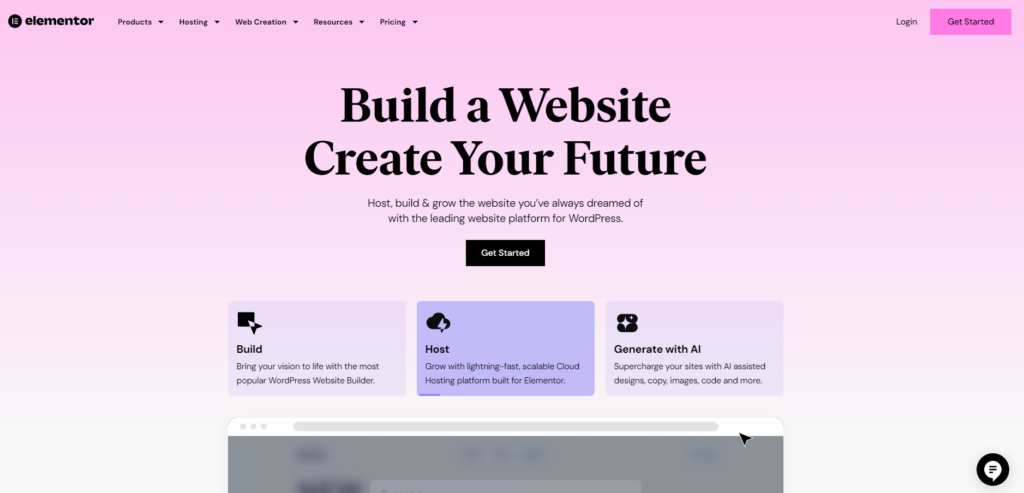
2. Wix
Wix is an intuitive, no-code, all-in-one site builder that’s perfect for beginners. With its drag-and-drop functionality and a wide variety of templates, Wix allows you to create a professional-looking affiliate blog in a matter of clicks. It features 900+ templates with customizable elements and AI tools.
- Wix costs: from $17 per month.
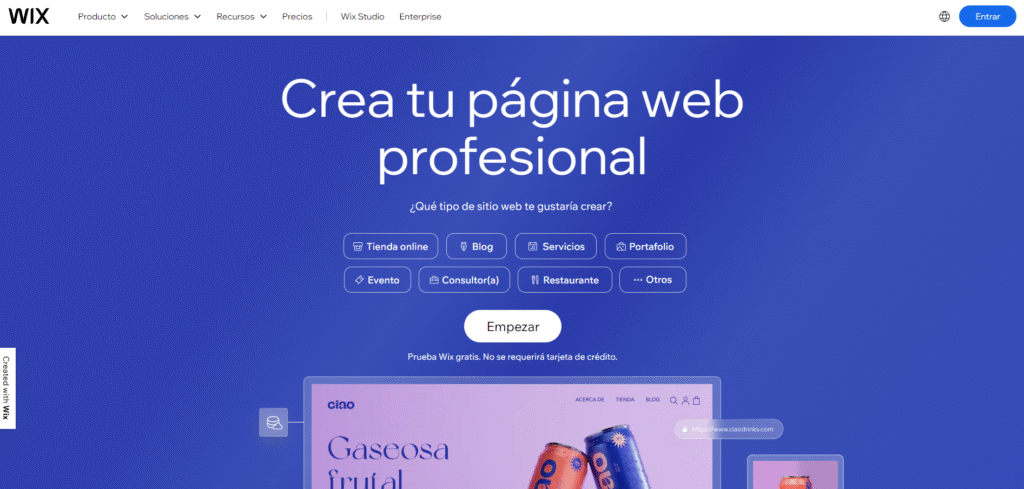
3. Hostinger
Hostinger’s site builder, formerly known as Zyro, is an affordable and beginner-friendly platform that combines ease of use with flexible hosting solutions. It integrates WordPress and WooCommerce, AI tools, a free domain name, and reliable hosting.
- Hostinger costs: from $2.69 per month.
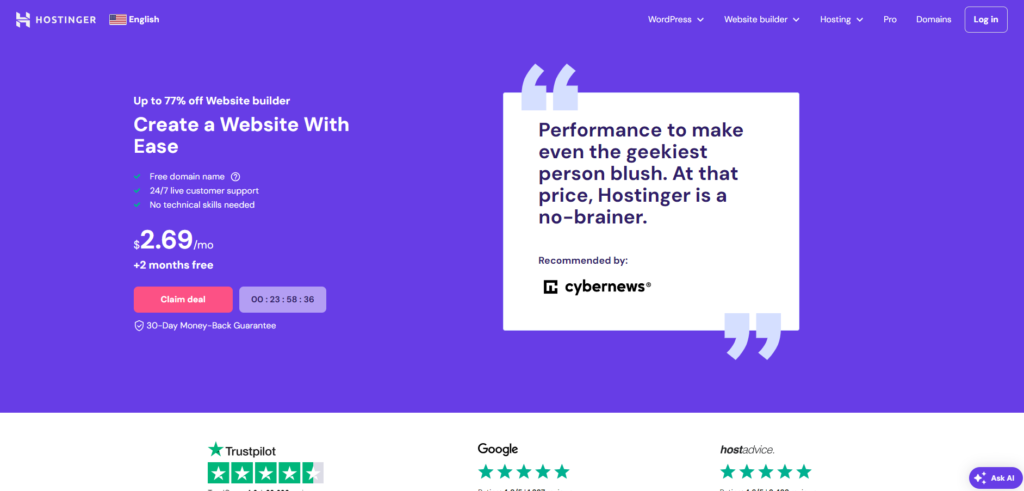
Affiliate Marketing Website Examples
There’s an affiliate marketing site for nearly every niche. If don’t know how to make your content, check out these examples of popular sites:
- Wirecutter: provides in-depth reviews and recommendations on a wide range of consumer products, from tech gadgets to home appliances;
- NerdWallet: offers advice, tools, and comparisons for a wide range of financial products like credit cards, loans, insurance, and investing;
- PC Part Picker: helps people pick parts, check compatibility and build a custom computer;
- Dog Food Advisor: provides expert opinions on dog foods of all kinds;
- Consumer Search: reviews home products from lawnmowers to Bluetooth speakers, providing extensive opinions on nearly any topic.
Summary
We covered the best tools and main steps to create a site for affiliate marketing without any tech knowledge. You can easily create a blog with a professional design using tools like Wix or Hostinger, which is also a cheap approach compared to hiring a development team.

Ksenia has extensive hands-on experience in affiliate marketing, having worked as a media buyer and affiliate for several years across multiple verticals. Throughout her career, she managed traffic from a wide range of sources, tested funnels, and collaborated directly with advertisers and networks.
For the past six years, she has also been writing in-depth articles, reviews, and analytical guides about affiliate marketing. Her work has appeared on well-known industry blogs and platforms, where she covers topics such as traffic sources, compliance, creatives, tracking, and campaign optimization.
Today, Ksenia combines practical experience with editorial expertise, contributing as a guest expert to various affiliate marketing projects and helping educate both beginners and experienced affiliates.