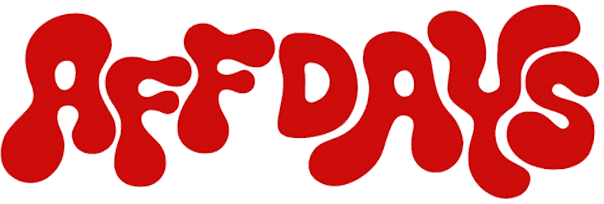PIN-UP Partners is a direct advertiser in iGaming with two profitable projects in betting and casino. Webmasters can drive traffic from any source to 20+ offers with clear KPIs and no hidden fees.
| Launch Date: | 2016 |
| Vertical: | iGaming |
| Number of Offers: | 20+ |
| Geos: | 10+, including Canada and Tier-3 countries |
| Payment Models: | CPA, RevShare, RevShare+, Hybrid |
| Withdrawal Methods: | BTC USDT TRC20 USDT ERC20 Wire Visa MasterCard Capitalist |
| Minimum Payout Amount: | $50 |
| Hold Period: | None |
| Registration: | Approval required |
| Referral Program: | 3% of referral’s earnings |
| Manager Contacts: | Telegram — @pinupregmanager E-mail — affiliates@pin-up.partners Skype — affiliates_490 |
- Advantages of the Affiliate Program
- How to Start Working with PIN-UP Partners
- Dashboard Overview
- Promo
- Application Domains
- Applications
- Statistics
- Balances
- Automatic verification
- News
- FAQ
- Support
- Offers in PIN-UP Partners
- PIN-UP Bet
- PIN-UP Casino
- Setting up postback in PIN-UP Partners
- How to Withdraw Money from the Affiliate Program
- Reviews on the PIN-UP Partners Affiliate Program
- Conclusion
Advantages of the Affiliate Program
In 2024, PIN-UP Partners received multiple top awards, including “Best iGaming Affiliate Program 2024” at the MAC conference.
PIN-UP Partners offer competitive rates, accept multiple traffic sources, provide flexible payout options, and supply advanced statistics and analytics. A dedicated manager is provided, with official contract options and adapted promo materials available. Their key benefits include:
- Competitive rates: Up to $200 CPA and up to 50% RevShare.
- Wide range of traffic sources: Accepting Facebook, Google, PPC, SEO, ASO, In-app, SMS, and more.
- Flexible payouts: Choose between CPA, RevShare, or Hybrid. Auto-payments or manual withdrawals at any time.
- Detailed statistics: Track promo performance, referrals, and player activity in the dashboard.
- Advanced analytics: Cohort analysis helps assess user activity and forecast revenue.
- Transparent traffic KPIs: For CPA, the KPI is a second deposit and x3 deals from the total deposit amount.
- Personal manager: A dedicated manager is assigned to every affiliate, available 24/7 via email and Telegram.
- Opportunities for official work: Link the company contract to your wallet and receive payments via invoice.
- Translated promo materials: Banners, videos, and landing pages are already adapted for geos and languages.
High LTV and strong conversion: The Reg2Dep ratio is 1:3. The team also provides free apps, custom creatives.
How to Start Working with PIN-UP Partners
To access the offers, register and wait for manager approval. The form allows you to choose any convenient contact method: Telegram, Skype, WhatsApp, Viber, or Jabber.

As soon as you submit the application, you will receive an email confirming that your profile has been sent for review. We were contacted two hours after registration.
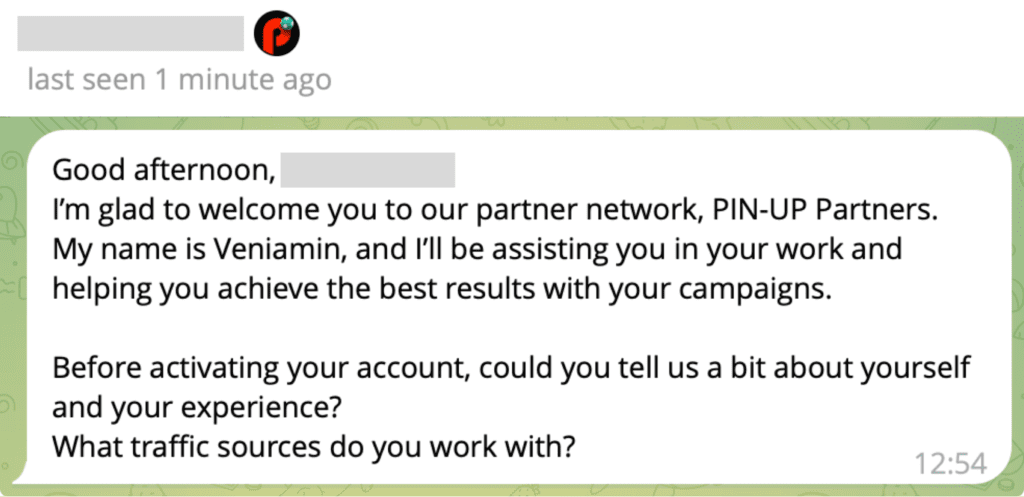
The set of questions is standard. You will be asked:
- Whether you have experience in affiliate marketing;
- Which traffic sources you work with;
- Whether you work solo or as part of a team;
- What traffic volumes you generate, etc.
They may also request screenshots confirming successful campaign statistics. If your experience meets the affiliate program’s expectations, your account will be activated.
By the way, a huge plus is that there is no hold period for payments at all.
Dashboard Overview
The main page of the PIN-UP Partners dashboard displays key statistics for the day, along with quick access to graphs and news.
The graph allows you to compare data over a selected period, including revenue, registrations, clicks, and first deposits (FDs).
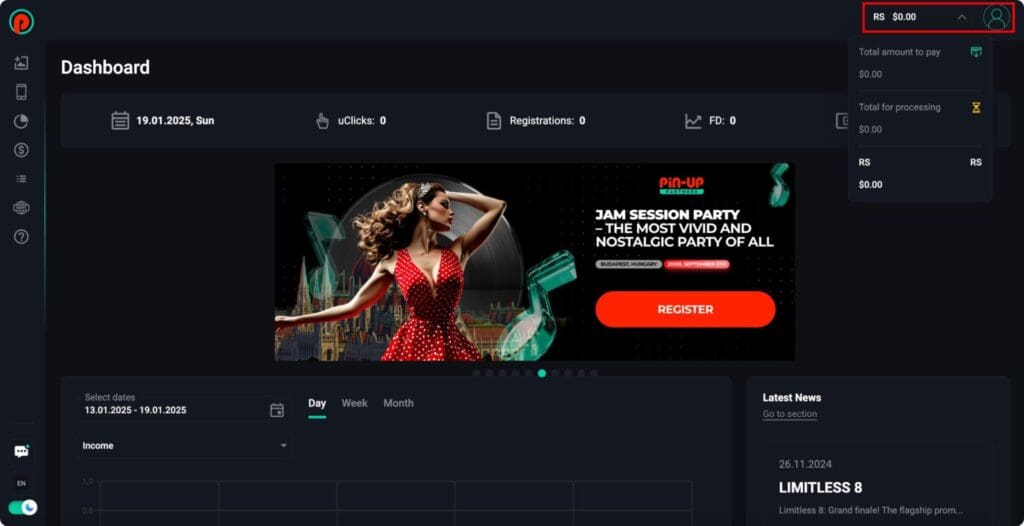
In the top right corner of the dashboard, you’ll find your balance and profile settings. Clicking on the user icon opens a tab where you can:
- Edit your personal information
- Add a wallet
- Get a referral link
- View login history and wallet changes
- Enable two-factor authentication in the “Security” section
- Configure postbacks
- Check exchange rates
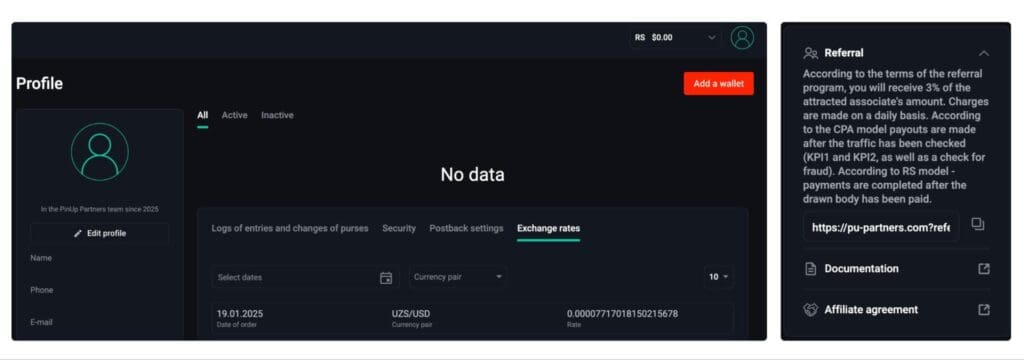
The quick menu on the left contains the main tabs for work. Let’s take a closer look at their purpose and how to launch your first ad campaign.
Promo
All offers and promo materials are available in the “Promo“ section, which includes three main tabs:
- Create new promo
- My promos
- Application domains
To select an offer, click on “Create new promo”. A list will open, which can be filtered by payment model and verticals. Initially, three offers will be available, while access to others must be requested from a manager.
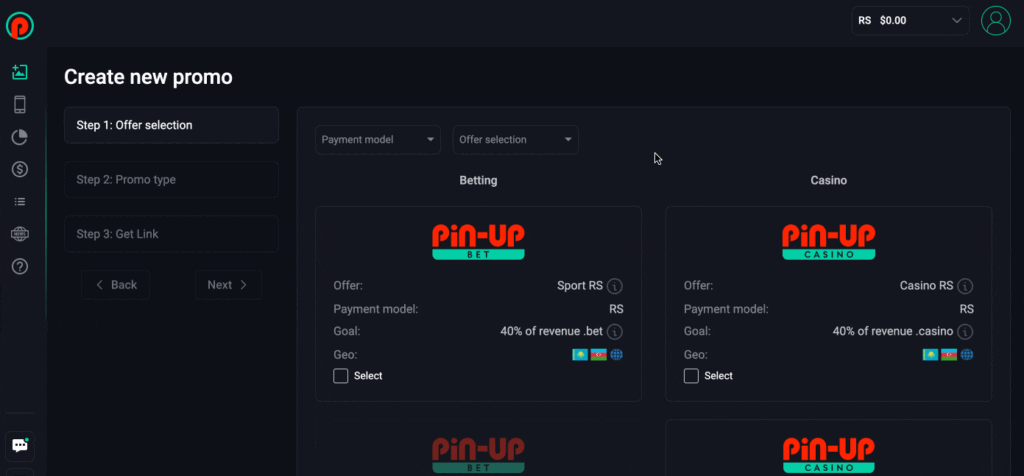
In each offer card, you will immediately see its payment model, geo, goal, and the formula for calculating it.
Click “Select” → “Next” to proceed to the next step. The second step is choosing one of six promo types:
- Direct Link
- Landing Pages
- Thematic Landing Pages
- Banners
- Frame Slots
- Video
Each promo type has its own creative library within the affiliate program, translated in different languages.
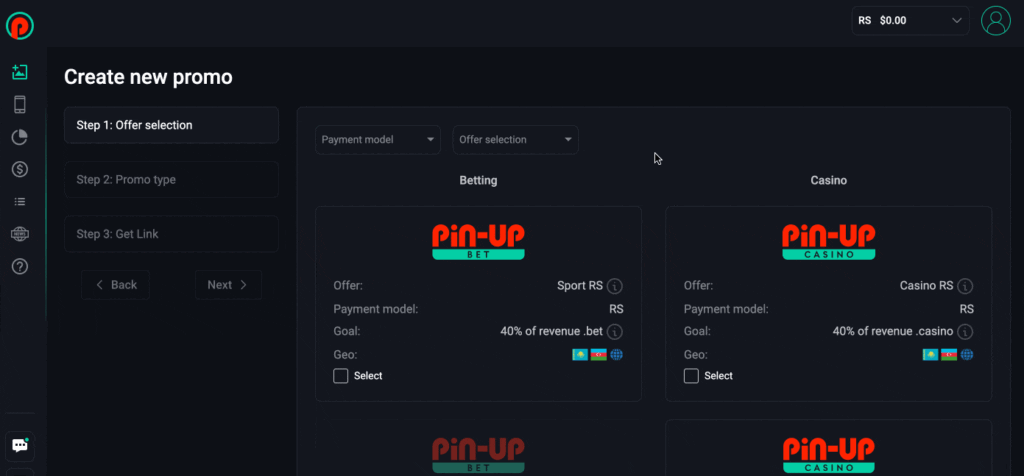
After selecting the promo material, choose a traffic source from the list and click “Get Link.” The promo will then appear in the “My Promo” tab.
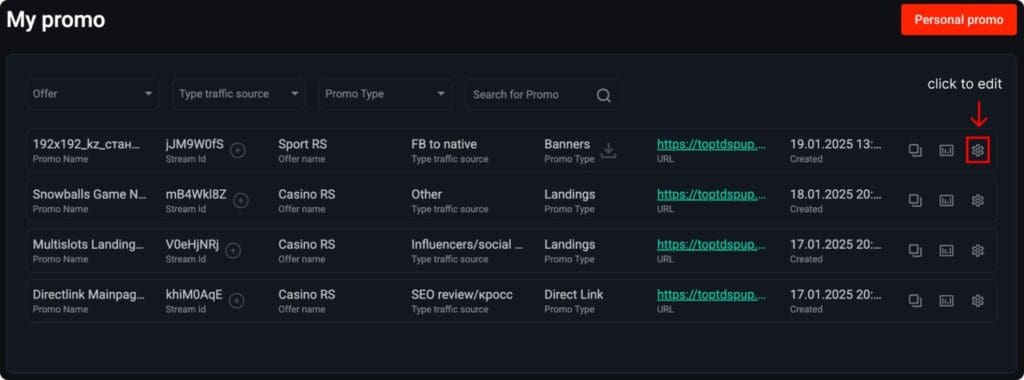
In the settings, you can edit the promo name and add up to five SubIDs.
Application Domains
This tab allows you to configure and link domains for your app campaigns. Clicking “Add Domain” opens a URL parameter generator with cloaking, helping Facebook and other platforms with strict moderation approve your promos.
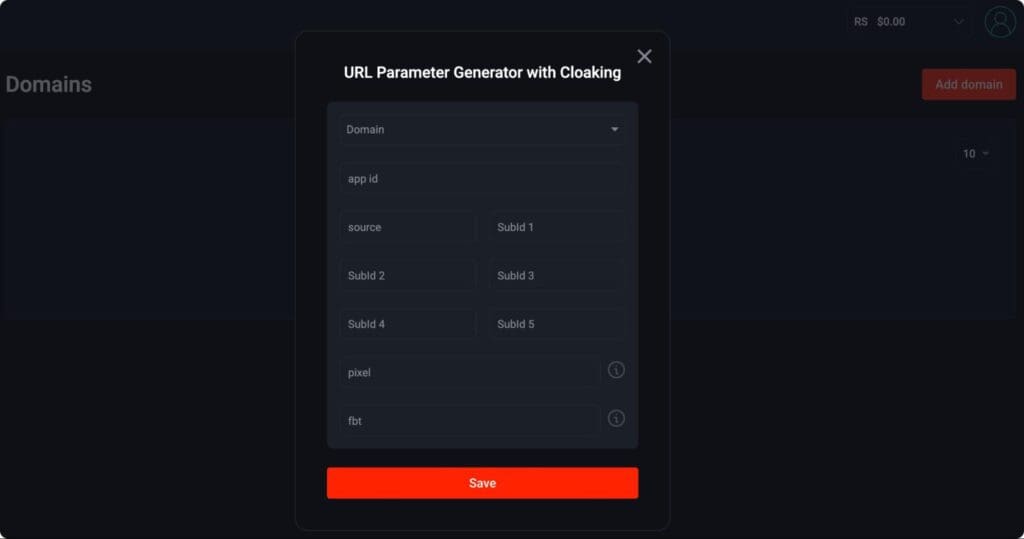
If this is setup right, it will help avoid blocking of Facebook accounts. It is extremely useful for those who drive traffic from Facebook.
Applications
Upon request, the affiliate program provides access to free iOS and Android apps. Drive mobile traffic and boost conversions.
The apps have no commissions or moderation issues. They support all geos, feature high-quality translation, and include push notifications to keep players engaged.
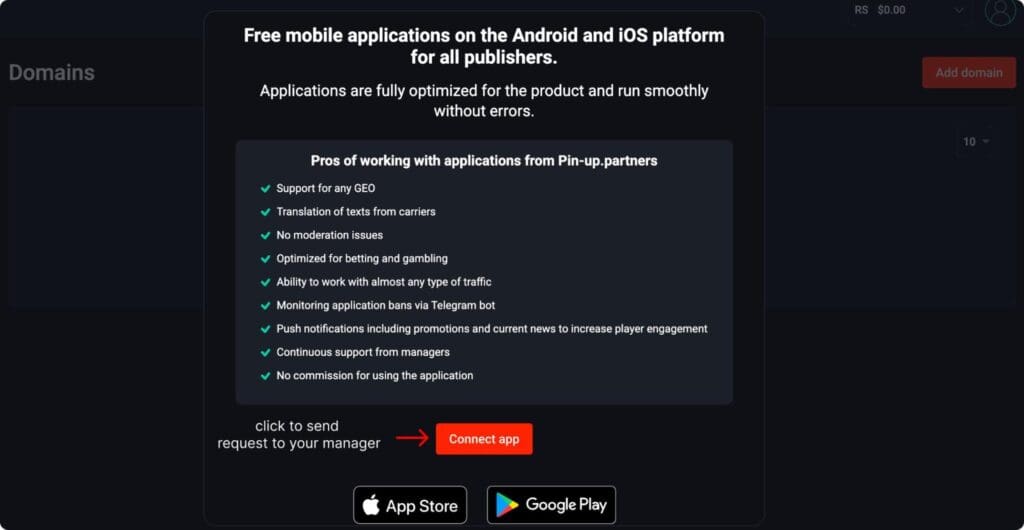
Statistics
The affiliate program provides detailed and visual reporting. The statistics tab includes seven subsections:
- General statistics. Key analytics on traffic volume, registrations, first and repeated deposits, and player activity.
- Promo. Data on individual landing and pre-landing pages: the number of users visiting, registering, and making a first deposit.
- Referrals. Displays earnings from your referrals. For RevShare, the percentage is credited at the time of the referral’s payout, while for CPA, it is added after traffic verification.
- Players. Analytics for each user: when and where they came from, how many deposits they made, and for what amount over a selected period.
- PC+ losses. A CPA report on players who won against the casino.
- Cohort analysis. A tool for forecasting earnings. Helps track the most active players by cohorts and build profitable strategies.
- Daily statistics. A summary of visits, unique users, registrations, deposits, bet amounts, winnings, and other key metrics for the day.

To export reports in .csv format, go to the relevant statistics section and click the “Download“ button on the right side of the screen.
Balances
This tab displays your current balance and payment history. You can filter payments by date, wallet, amount, payment model, and status. Here, you can manually request a payout or set up auto-payment.
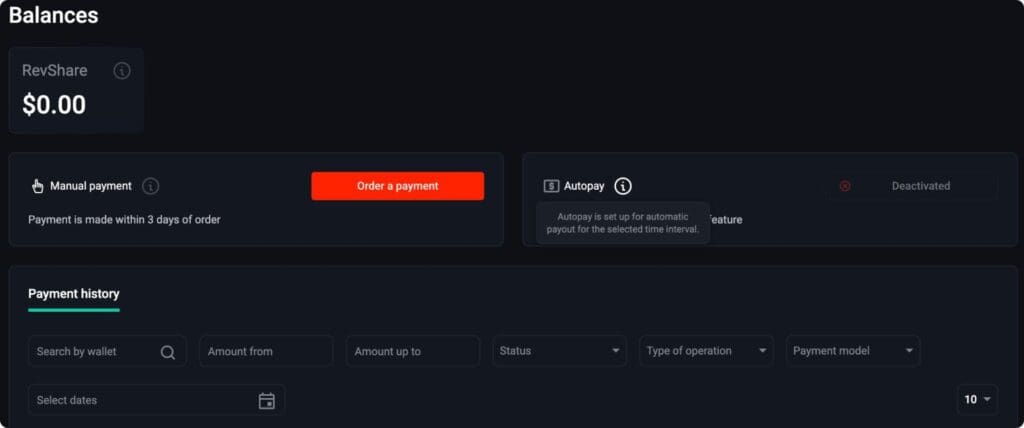
Automatic verification
With auto verification, you can check leads for fraud and verify the affiliate program’s KPIs for a selected period. The results can be downloaded as a .csv file.
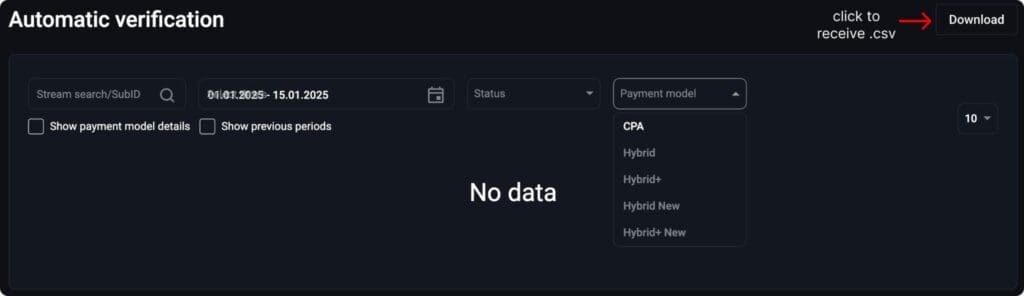
News
The news section provides updates on promotions, changes in affiliate program terms, events, and new slots for traffic. Stay updated here or follow them on social media. They actively maintain Telegram, Facebook, and Instagram.
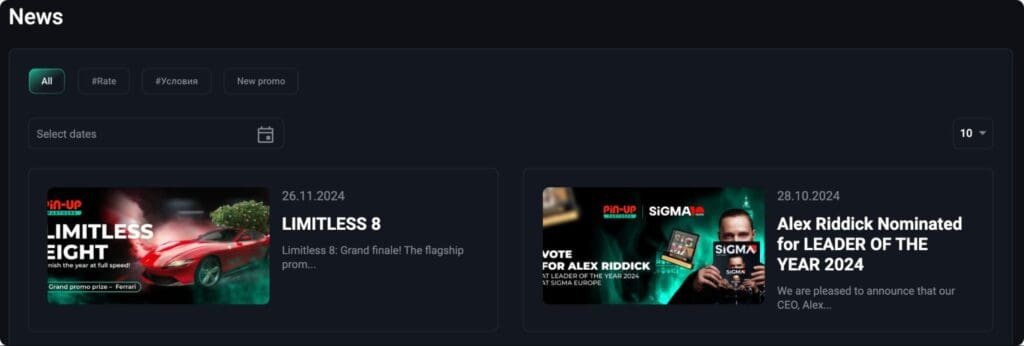
FAQ
This tab contains 15+ of the most common questions from webmasters, covering topics from traffic KPIs to working with invoices. If your question isn’t listed, you can always ask a manager directly. Support is available 24/7.
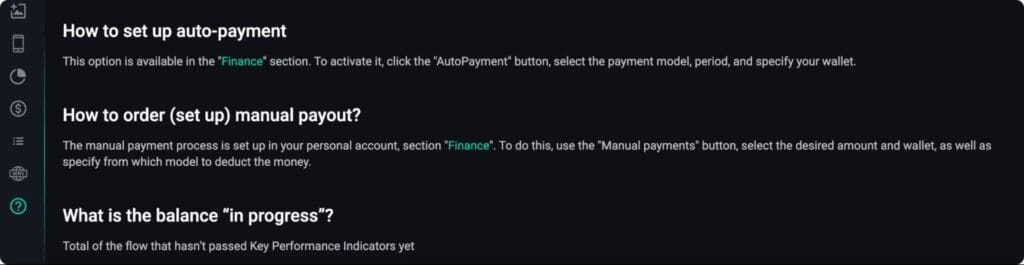
Support
To submit a ticket to support, click “Create ticket.” A short form will open, where you need to select the category and topic of your request.
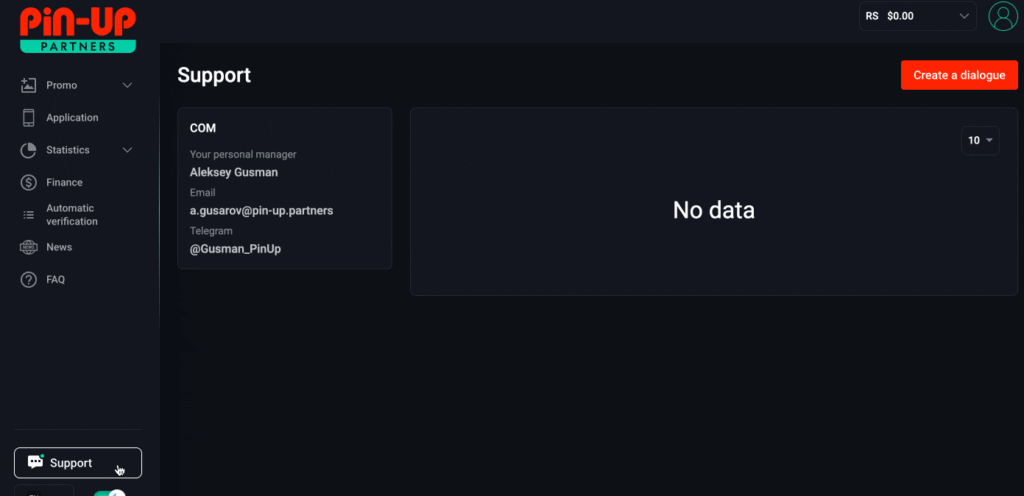
You can also contact a manager using the details pinned in the left panel: via email or Telegram.
Offers in PIN-UP Partners
PIN-UP Partners runs two projects: sports betting and casino. Their offers are built around promoting these products.
Both products have strong user loyalty, featuring deposit cashback, tournaments, promotions, and other benefits that keep users engaged on the platforms.
PIN-UP Bet
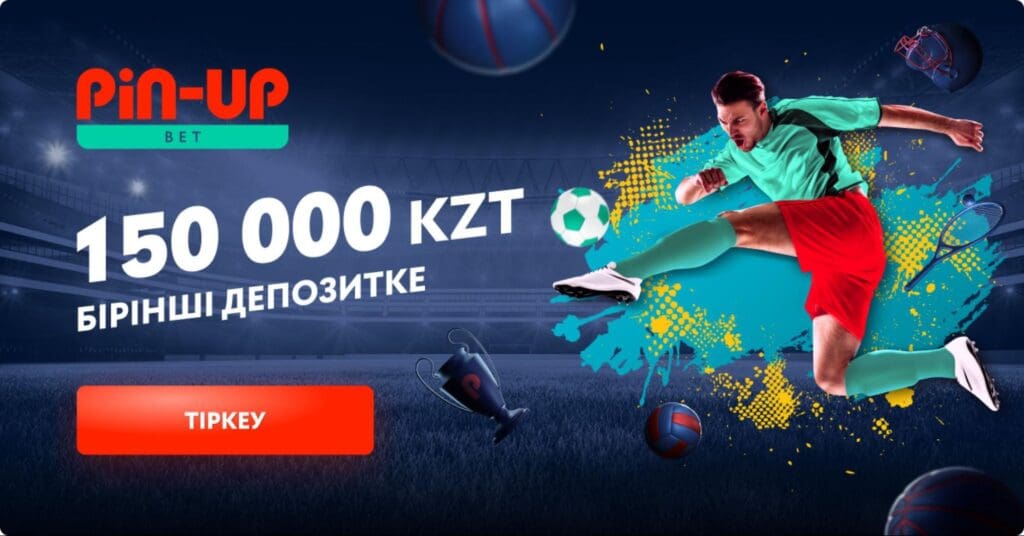
Offer description:
| Geo: | Kazakhstan, Azerbaijan, multi-geo |
| RevShare rate: | 40% of .bet revenue |
| Payment model: | RS, RS+, CPA, Hybrid |
| Application: | iOS/Android |
| Ready-made promos and landing pages: | Yes |
| Dynamic RevShare: | Yes, up to 40% |
PIN-UP Casino

Offer description:
| Geo: | Kazakhstan, Azerbaijan |
| RevShare rate: | 40% of .casino revenue |
| Payment model: | RS, RS+, CPA, Hybrid |
| Application: | iOS/Android |
| Ready-made promos and landing pages: | Yes |
| Dynamic RevShare: | Yes, up to 50% |
At the start, only RevShare offers are available. To access other payment models, send a request to a manager.
Setting up postback in PIN-UP Partners
Step 1: Generate a postback tracking link in your tracker. In our case, we use Keitaro.
To do this:
- Go to the “Affiliate Networks” section and click “Create”
- In the form that opens, find PIN-UP Partners in the list of affiliate programs
- Copy the link from the Postback URL field
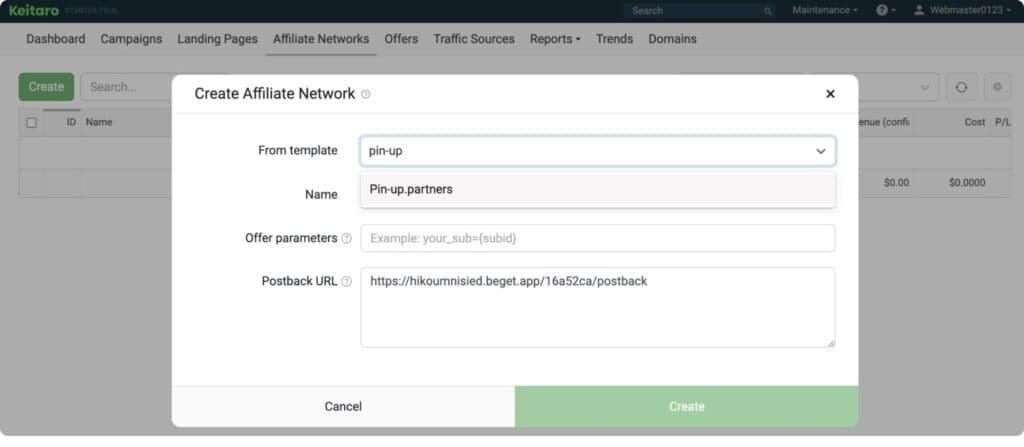
Step 2: Edit the link for the required status.
In the generated link from the tracker, you will see a “REPLACE” field. This needs to be filled with one of the following options:
- Lead for registration
- Sale for first deposit (FD) or daily revenue share
- Sale&tid={clickId} for recurring deposits

Step 3: Set up postback transmission in the PIN-UP Partners affiliate program.
To do this:
- Go to profile settings in the affiliate dashboard.
- Click “Postback Settings” → “Add”.
- Select the postback type, choose the event, and paste the edited link from the tracker.

Step 4: Synchronize the offer in the affiliate program with statistics in the tracker. Here’s how to do it in Keitaro:
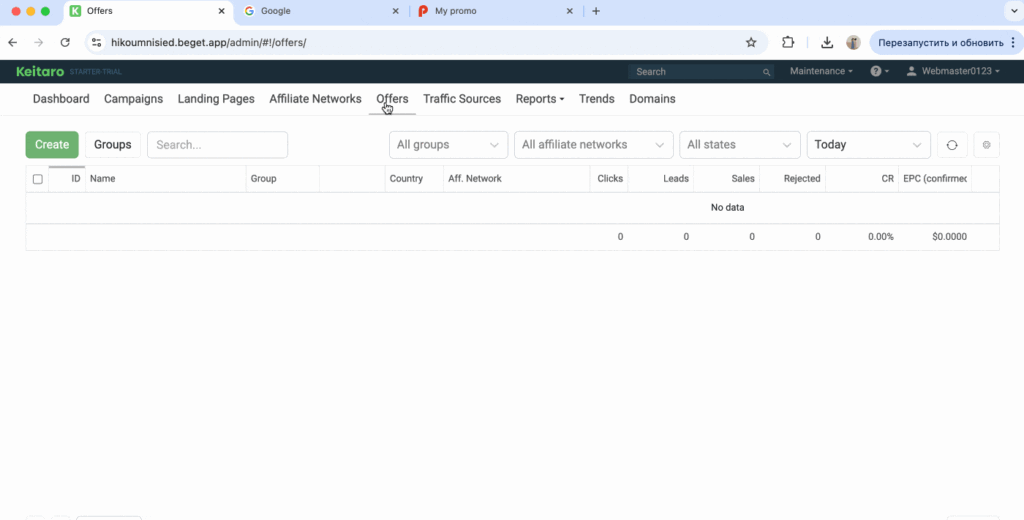
How to Withdraw Money from the Affiliate Program
The minimum withdrawal amount is $50. You can enable auto-payouts or request them manually each time. The available balance for withdrawal is displayed in the “Balances” section.
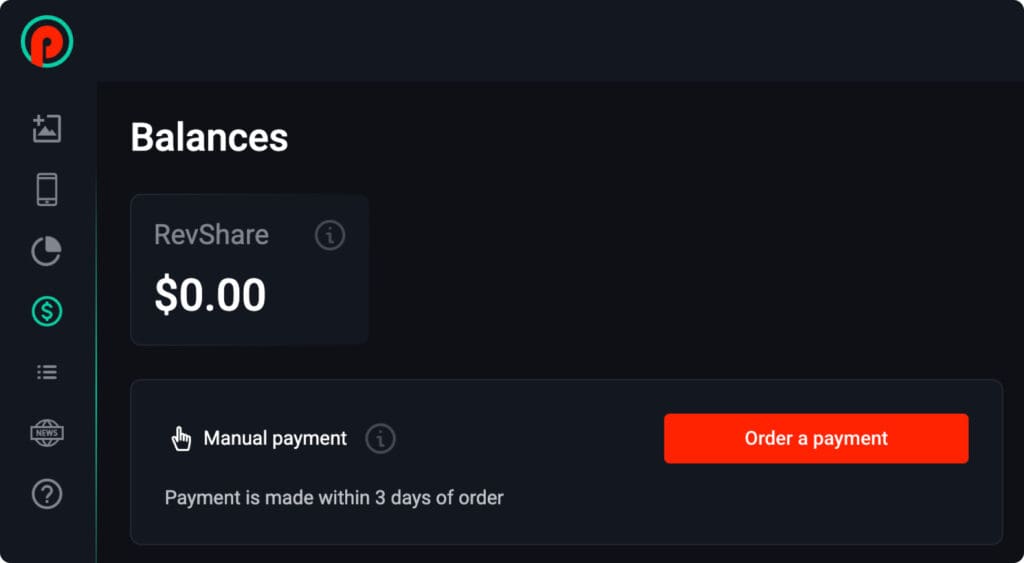
Before making your first withdrawal, you need to add your payment details. To do this, go to profile settings and click “Add Wallet.” A form will open with payment system options.
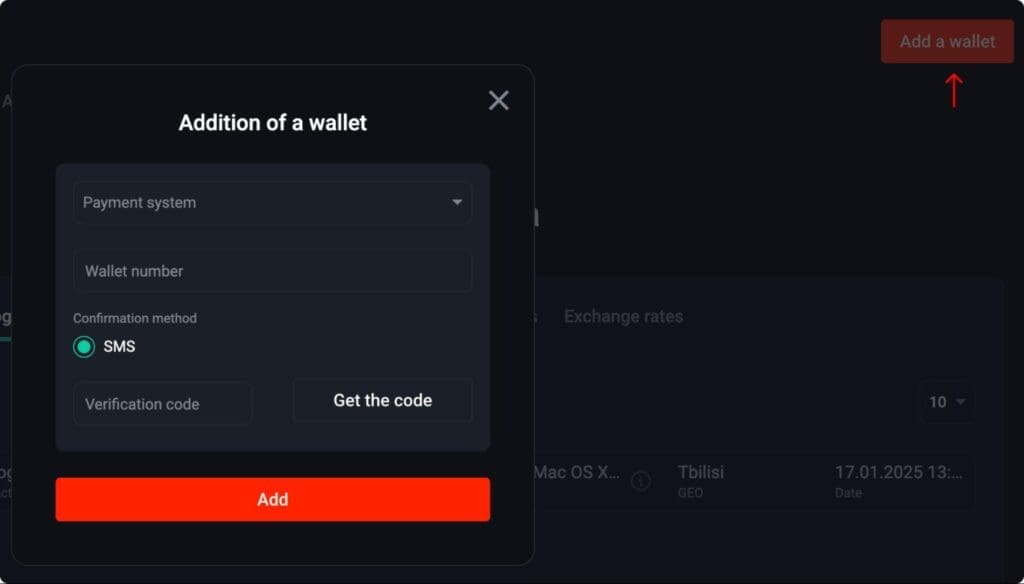
Withdrawals can be made to:
- BTC
- USDT TRC20
- USDT ERC20
- Wire
- Visa
- MasterCard
- Capitalist
CPA model payouts are processed twice a month, RevShare payouts within 3 days, and RS+ once a month after traffic verification for fraud and KPI compliance.
Reviews on the PIN-UP Partners Affiliate Program
We found several reviews where experts share their experience working with PIN-UP Partners. Many have been collaborating with them for years.
Webmasters highlight the reliability of the affiliate program and its strong geo coverage.
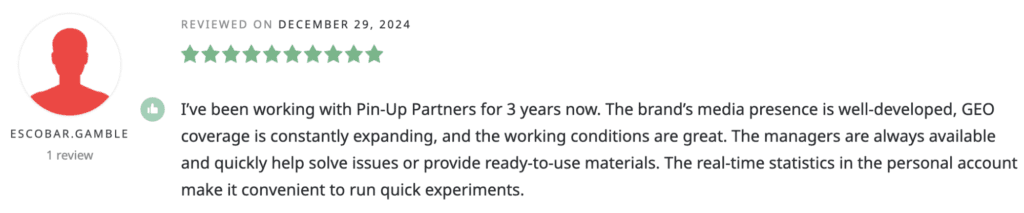
A solid conversion rate for offers and timely payouts.
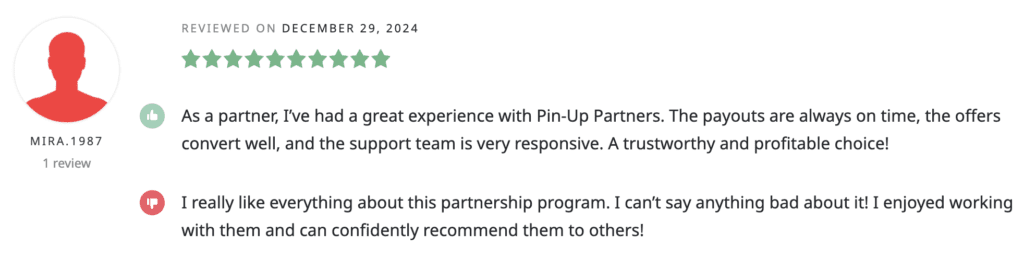
Responsive support.
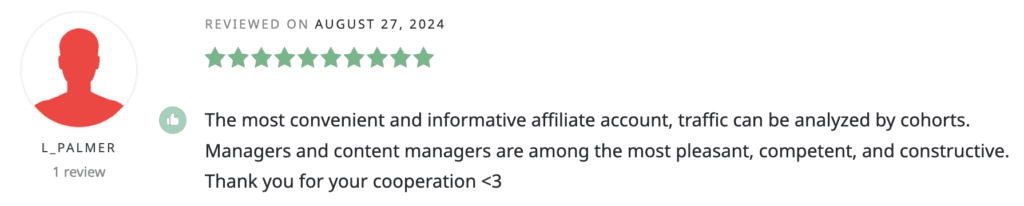
You can leave your review about the PIN-UP Partners affiliate program on this page. Share what you appreciated while working with them and what you would like to see improved or added.
Conclusion
PIN-UP Partners is a reliable affiliate program with strong trust from both webmasters and users. They understand what specialists need, offering fair rates, high-quality promo materials from native speakers, and market-relevant features.
Register with PIN-UP Partners to earn on profitable offers, run traffic from convenient sources, and receive payouts with no hold.
Also, read our reviews of: