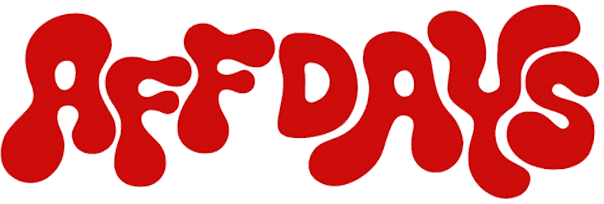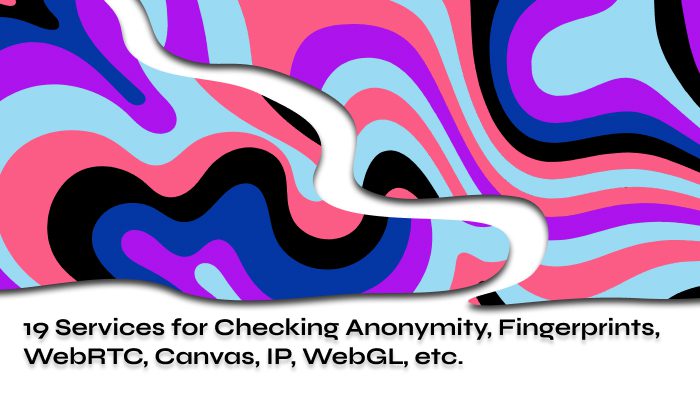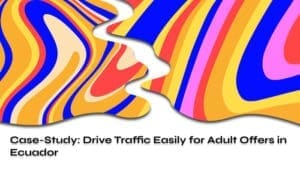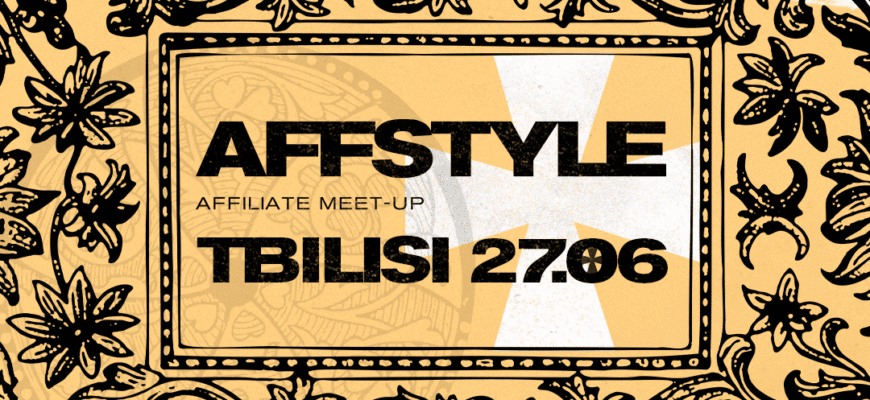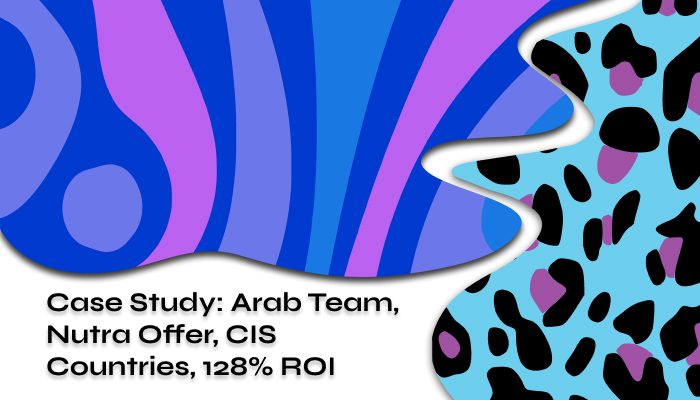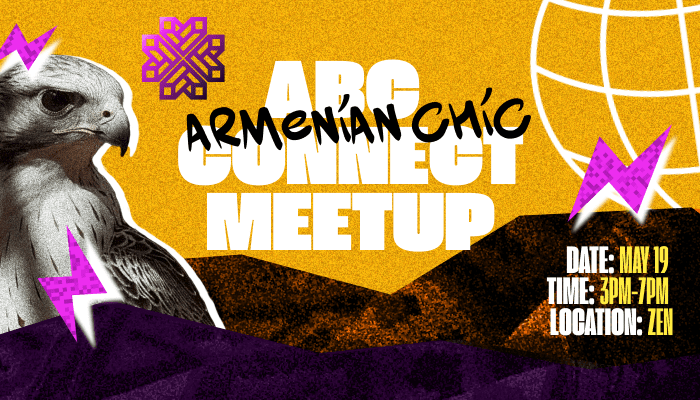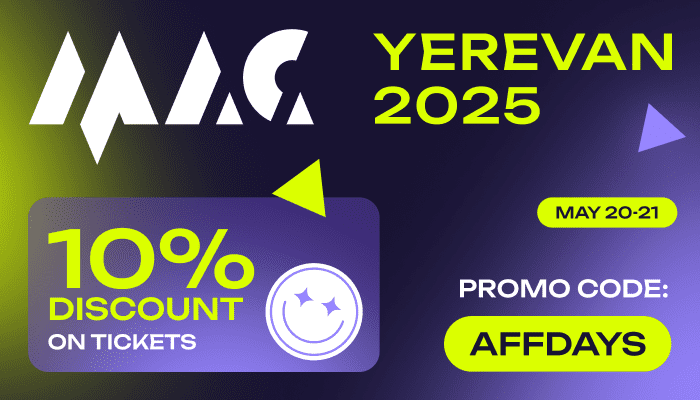Websites can use browser fingerprinting to create a unique identifier for each visitor based on their browser and device characteristics. The identifier can then be used to track the user’s browsing activity across multiple websites, even if they use different IP addresses or clear their cookies regularly. For the additional information on browser fingerprinting you can refer to the article entitled Browser fingerprinting: Everything you need to know published on SmartFrame.
Here’s a compilation of services for browser anonymity checks, fingerprint verification, and more.
BrowserLeaks
A toolkit for checking your browser for leaks.
Link: https://browserleaks.com/
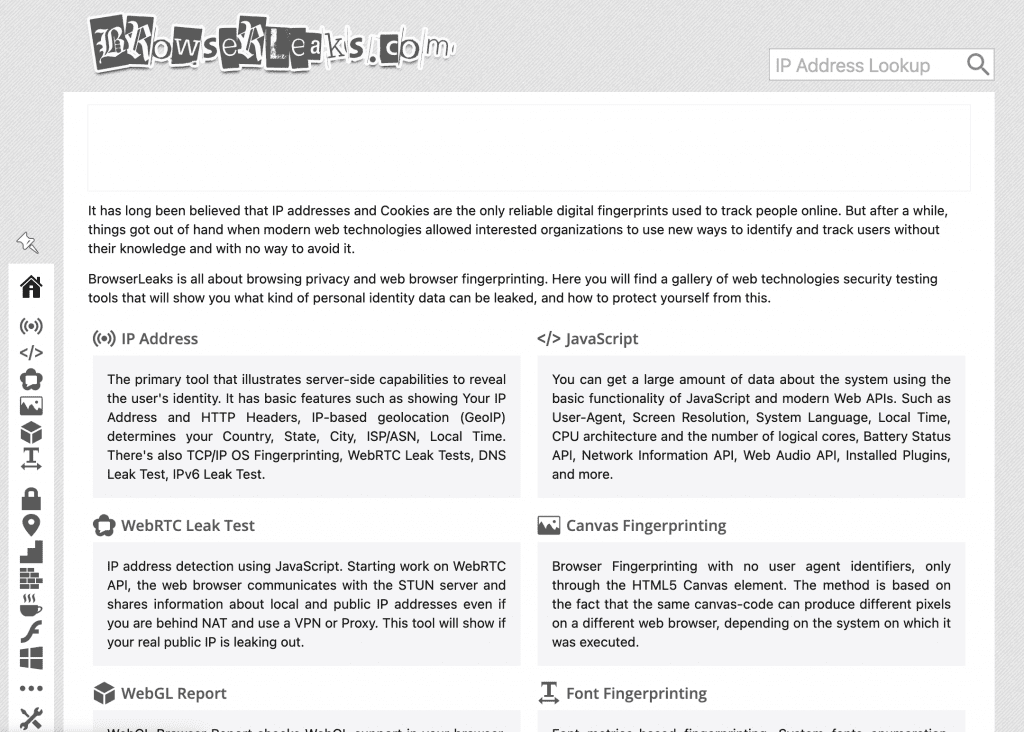
WHOER
A service for checking the information transmitted by your computer on the Internet.
Link: https://whoer.net/en
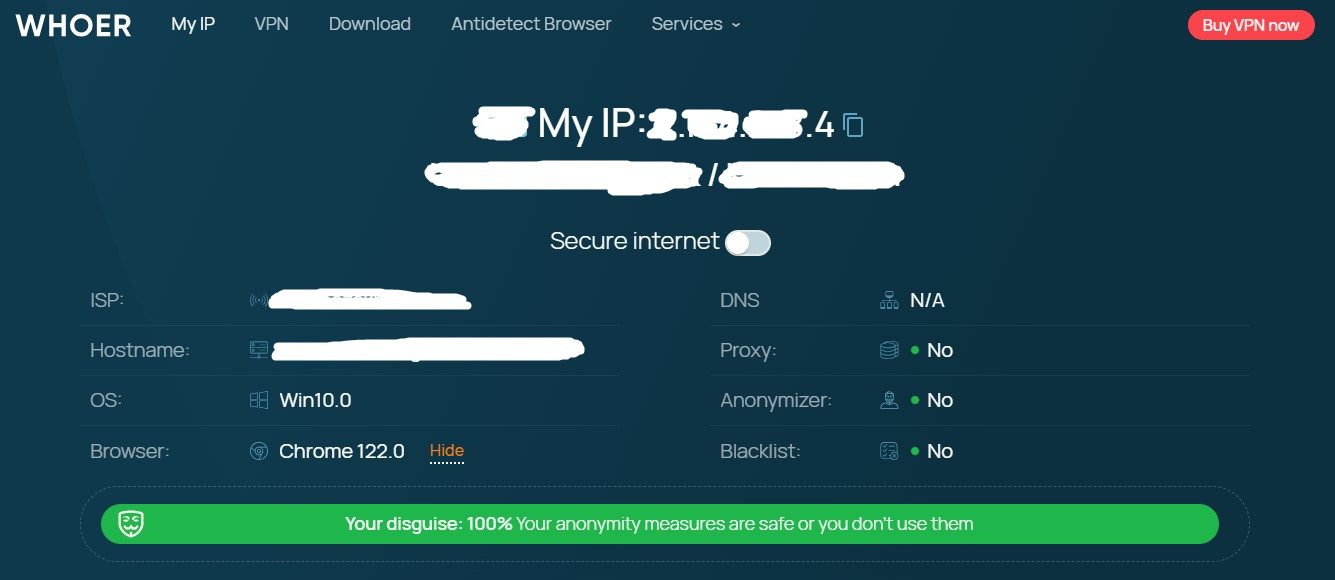
Fake Vision
A service that displays parameters and data that your browser is revealing.
Link: http://f.vision
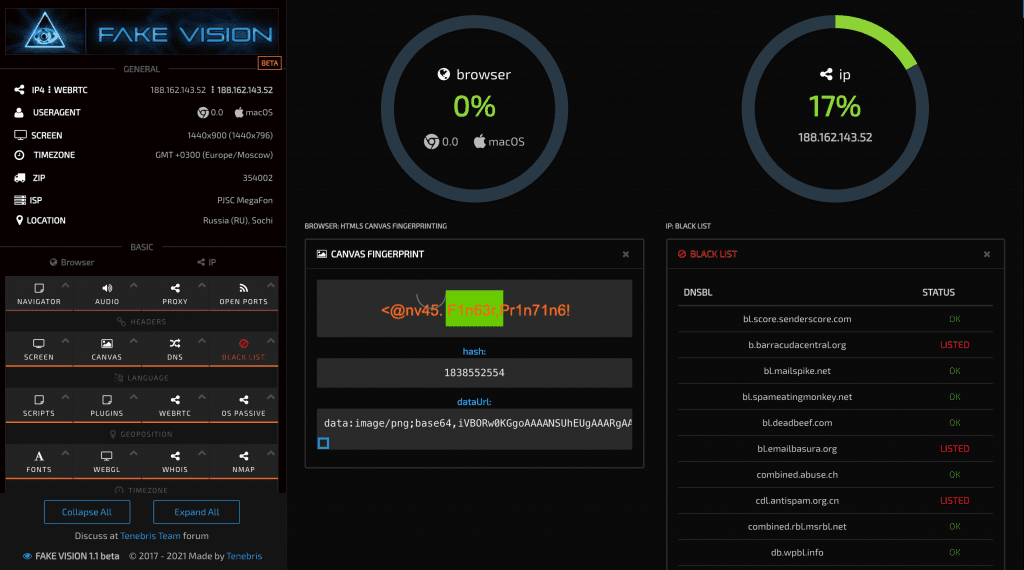
Cover Your Tracks
A browser checking service that shows how well it is protected against tracking and fingerprinting.
Link: https://coveryourtracks.eff.org/
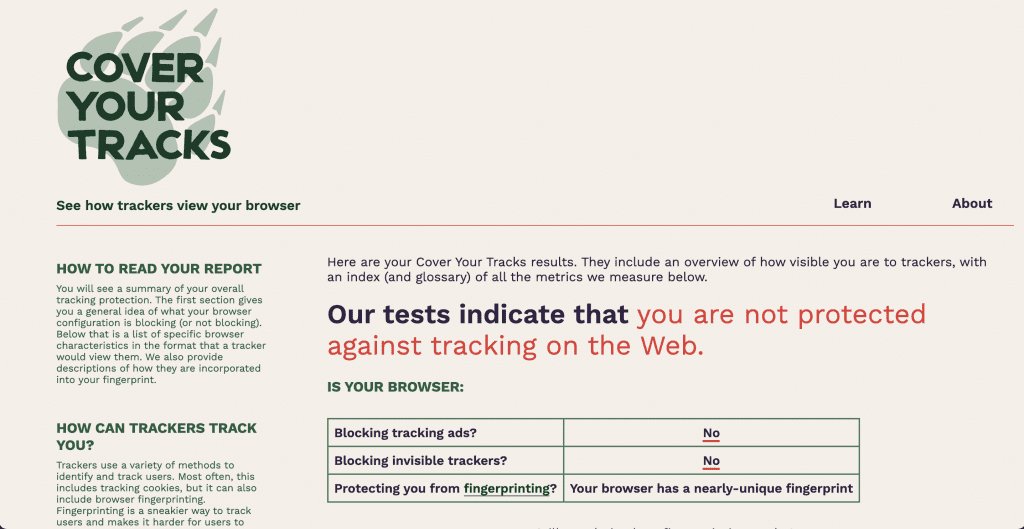
By the way, if you want to stay anonymous online, we recommend learning more about different antidetect browsers and their purpose in our article.
AmiUnique
Displays the relevance level of your browser fingerprints. Detailed in percentages for each metric.
Link: https://amiunique.org/

BrowserSPY
It shows how much information can be obtained from your browser just by visiting the page.
Link: http://browserspy.dk/
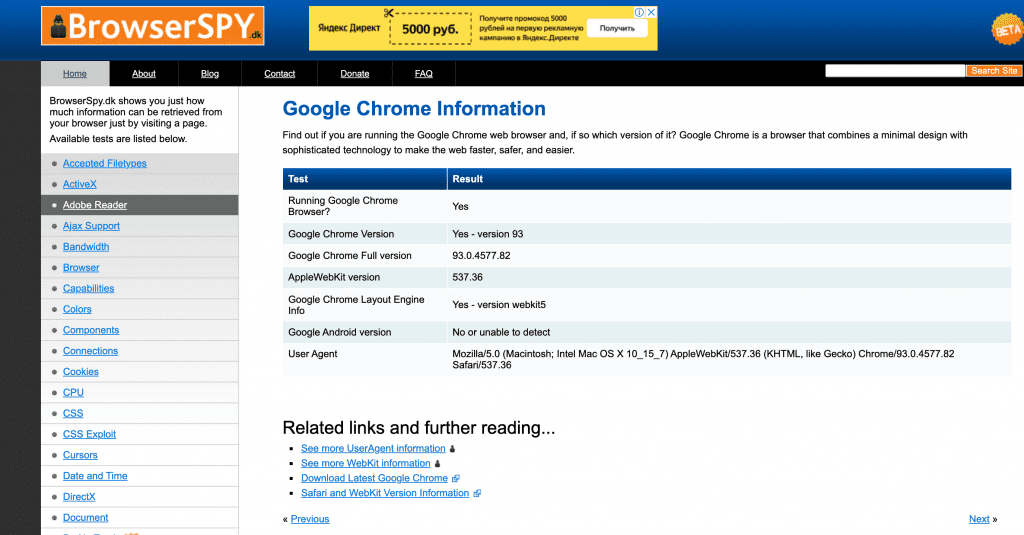
Device Info
A tool for web browser security, privacy, and troubleshooting.
Link: https://www.deviceinfo.me/
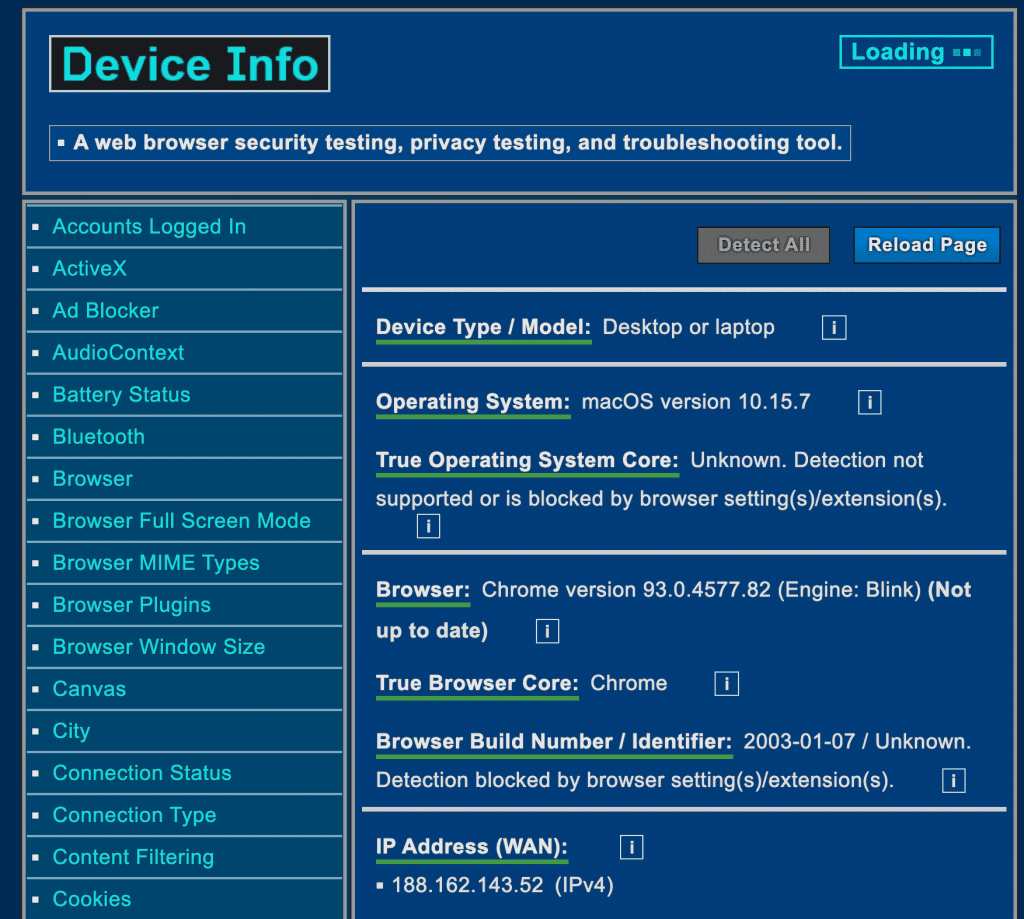
FingerprintJS
A tool for identifying anonymous website visitors. On the demo page, you can see a fingerprint of your browser and the data it collects.
Link: https://fingerprintjs.com/demo/
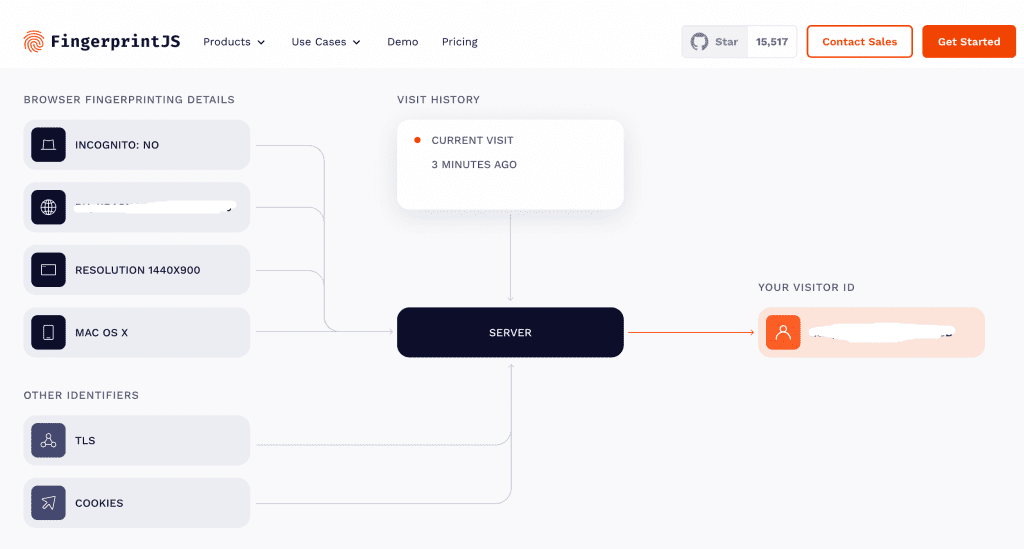
Fingerprints Bablosoft
A collection of various tools for browser verification.
You can obtain pixel data related to WebGL for the Canvas. If the WebGL fingerprint has changed, this data should also change.
Link: https://fingerprints.bablosoft.com/webgl
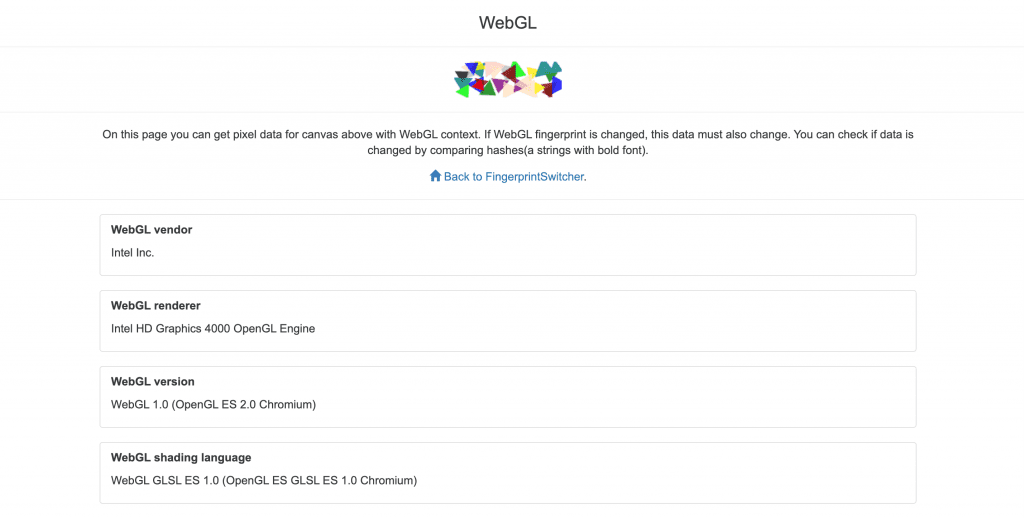
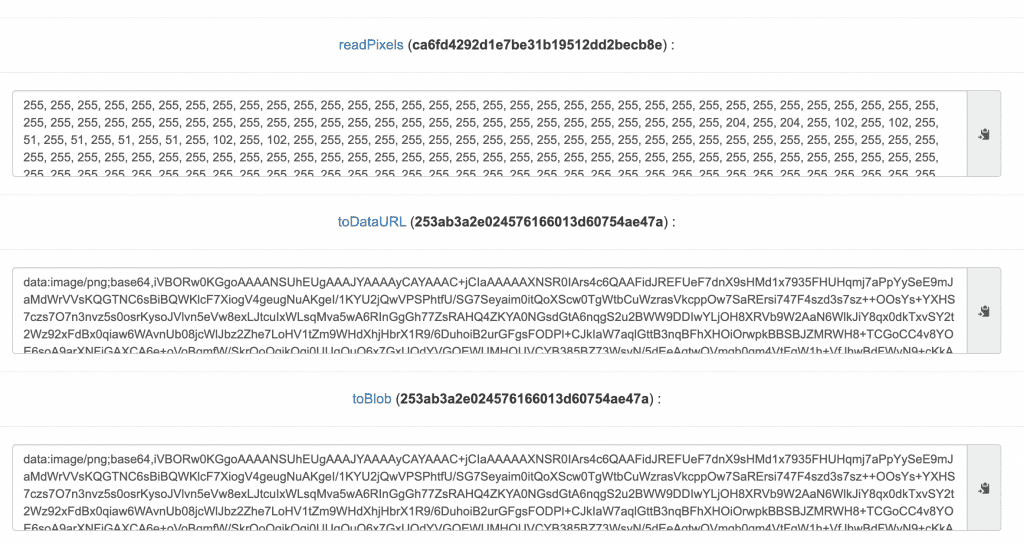
More from this service:
- https://fingerprints.bablosoft.com/canvas
- https://fingerprints.bablosoft.com/webgl
- https://fingerprints.bablosoft.com/audio
- https://fingerprints.bablosoft.com/fonts/
- https://fingerprints.bablosoft.com/lang
- https://fingerprints.bablosoft.com/headersorder
Pazguille
Checks information about the laptop battery charge
Link: http://pazguille.github.io/demo-battery-api/
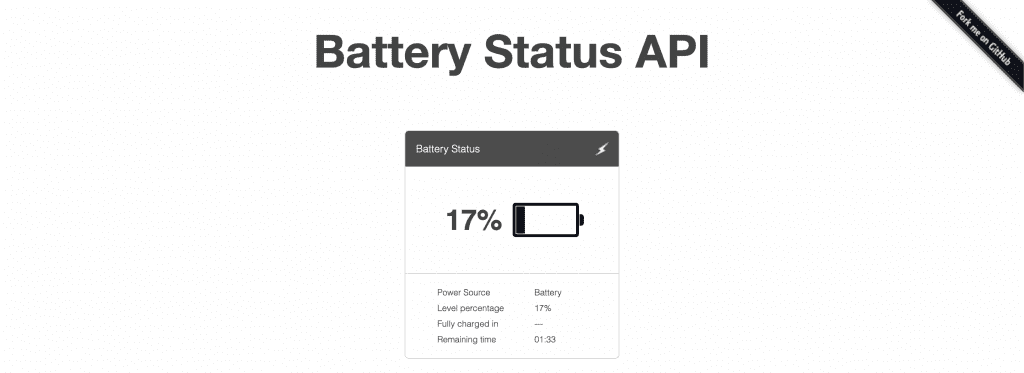
AudioFingerprint
Checking the AudioContext fingerprint. – Dolphin Anty did not mask this fingerprint under standard profile settings.
Link: https://audiofingerprint.openwpm.com/
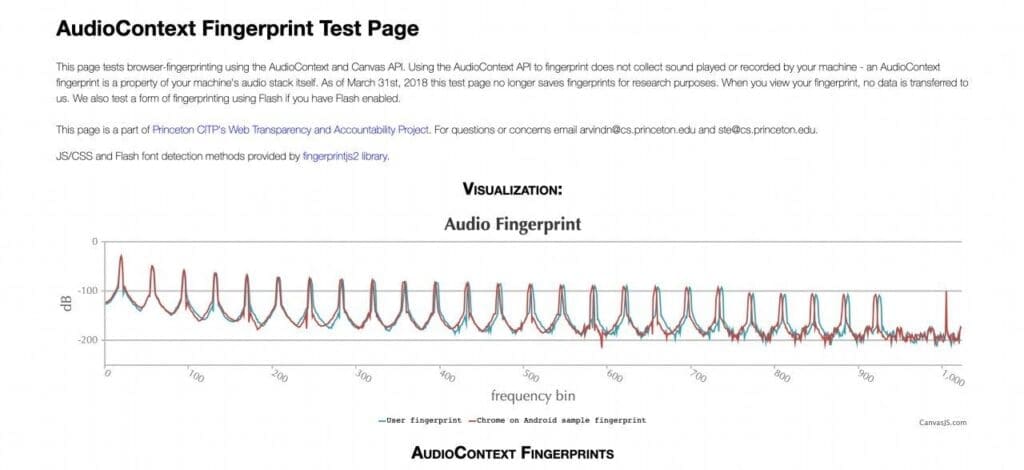
Privacy
On this page, there are several features that you can scroll through and perform one by one to assess the privacy of your browser.
Link: https://privacy.net/analyzer/
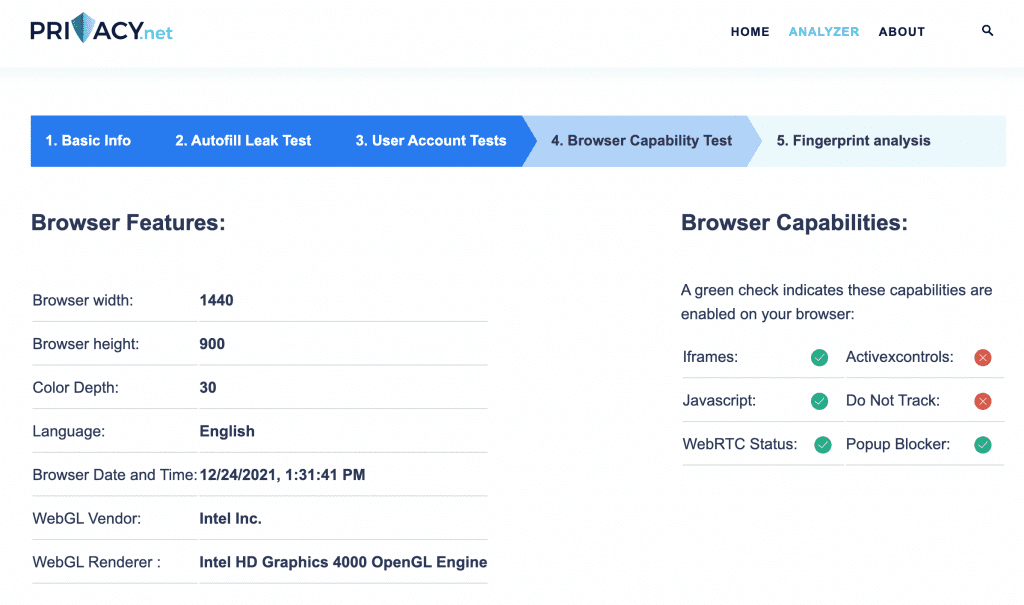
WebBrowserTools
With the help of the features provided here, you can check your online privacy and security.
Link: https://webbrowsertools.com/
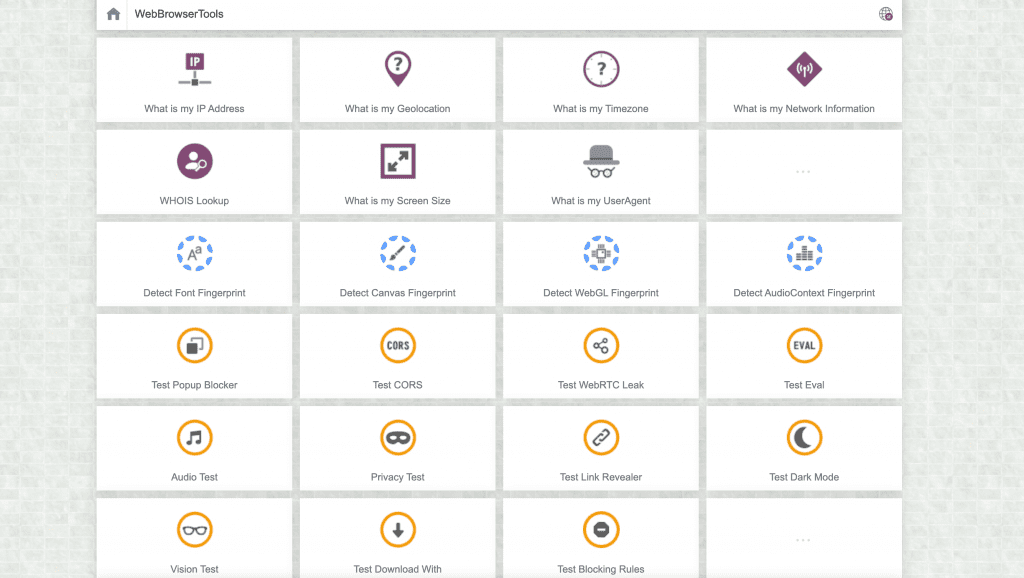
Leaks Radar
Digital fingerprint verification service.
Link: https://leaksradar.com/
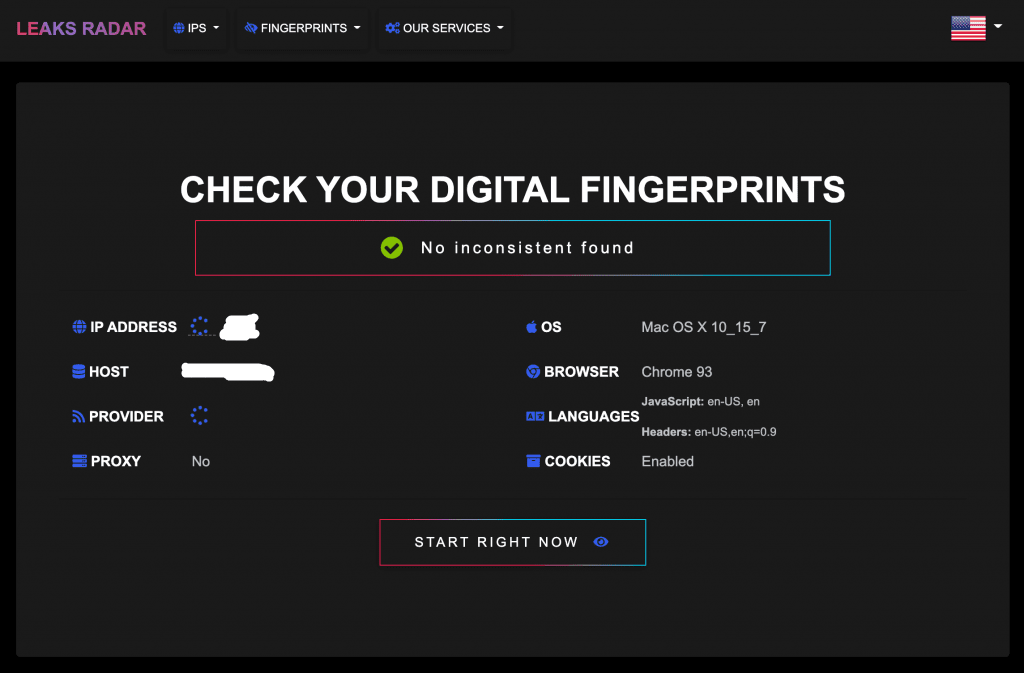
Ja3er
Displays your browser fingerprint
Link: https://ja3er.com/
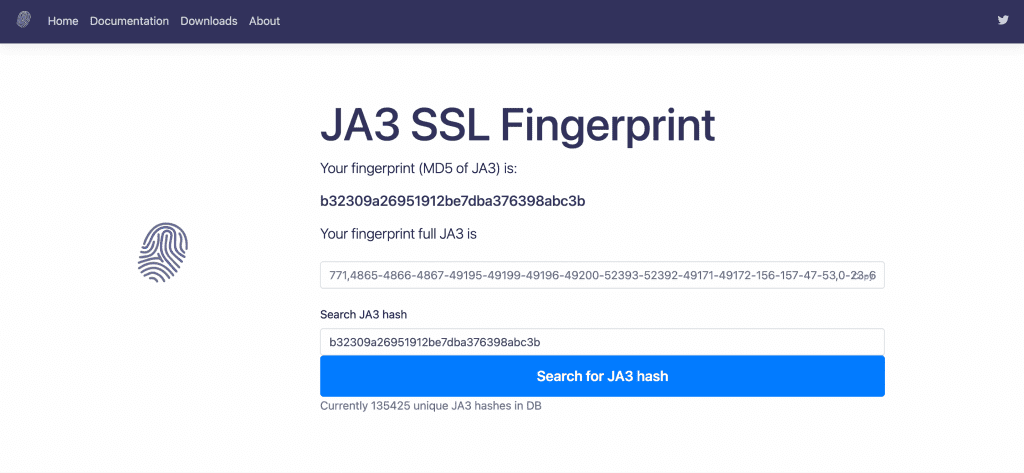
We understand that online anonymity is crucial for affiliates. However, having access to trending statistics is equally important. You can learn more about the CapCut application here.
A few more tools
- http://webkay.robinlinus.com/ – checks various things;
- https://www.dnsleaktest.com – DNS checker;
- https://www.ipqualityscore.com/free-ip-lookup-proxy-vpn-test/ – IP verification. Proxy, VPN, or TOR activity check.
If you have any issues when going through the online verification process, you can take a look at different online passport generators.
In addition to the tools listed in the article, there are a number of other things that users can do to protect their privacy online. You can use a privacy-focused browser, disable cookies, and use a VPN. You should also check for updated information on the services due to evolving fingerprinting techniques.