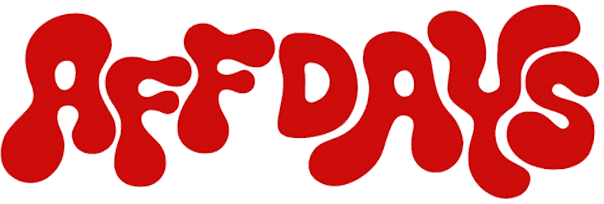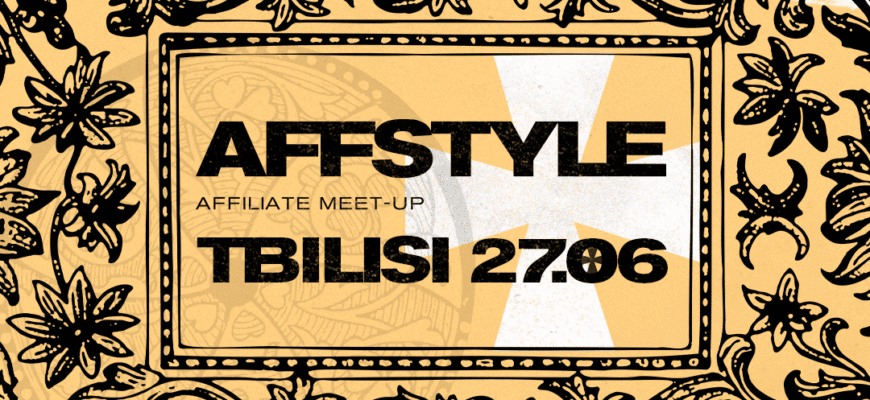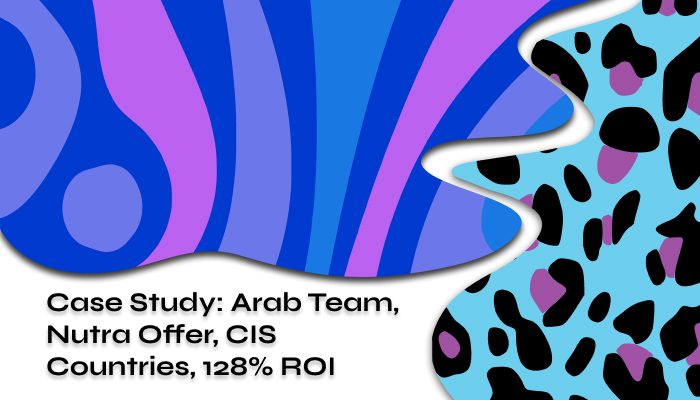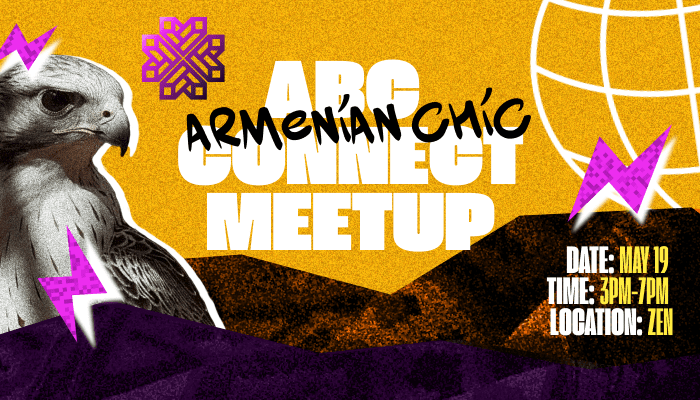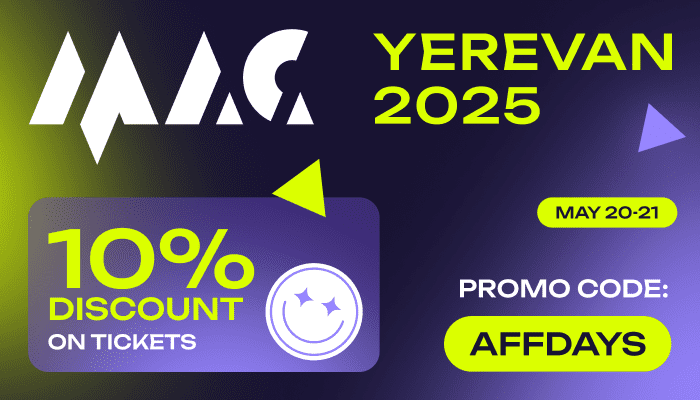Affiliate marketing is known to employ a lot of tools like services for checking anonymity, antidetect browsers or passport photo generators. Passport photo generators are used in affiliate marketing because they simplify the working routines by automating many processes. For example, online passport generators allow affiliates to pass document verification in various services — also allowing to bypass Facebook Ads prohibitions. We do not encourage using online passport generators to create fake passports. Our article is strictly for informational purposes.
Also, note that creating counterfeit documents carries a real prison sentence.
Why do affiliates create fake passports?
If affiliates and webmasters create multiple ad campaigns from multiple advertising accounts, they will need to pass identity verification on Facebook. Practically every affiliate who advertises on Facebook has encountered this restriction. Affiliates claim that, by the beginning of 2020, when Facebook Ads began imposing bans for even the slightest violation of advertising rules, it has become almost impossible to advertise without your account being banned — even if you don’t do anything wrong.
By the way, this section dedicated to advertising on Facebook might be of great use if you struggle with Facebook Ads too.
Facebook requires passing verification through one of these options:
- Via SMS. A rarely used method, but it is very easy to pass. It is enough to receive the code on your phone and confirm your rights. Affiliates use “fake” SIM cards in this case so as not to give their main account away. In this case, some people recommend buying logs with cookies (to use in an anti-detect browser), although they are more expensive than regular accounts.
- By email. This is also relatively easy to overcome since today buying a batch of email addresses for pennies is not difficult.
- By documents. This is the most commonly used method of verification on Facebook Ads. Many beginners get caught on this — they just do not know how to pass verification. This is exactly why passport generators and other documents are used by some affiliates.
Basically, the IDs we’re talking about are fake passports with fake data — but it still allows to pass the verification on Facebook. If these passports have been uploaded to Facebook before, the algorithms will immediately detect them. But if not, then this fake passport might work. That’s why some affiliates generate ‘persons’ with realistic faces in special AI services, and after that use these pictures in passport generators. By the way, you may want to check out our separate section on AI tools.
Affiliates also use fake IDs to pass risk payment. Risk payment is a block on a user’s payment funds after they are linked. For example, you have linked a bank card but cannot transfer funds from it to your advertising account. Apparently, they aroused suspicion among Facebook algorithms. You will have to write to the ticket and pass the verification.
Examples of Online Passport Generators
Affiliates say that they choose generators very carefully. The reason is that there are many scammers who use a complex but established plan to deceive people. They sell low-quality supplies to affiliates, such as IDs that have been resold several times. That’s why here is a list of reliable services that affiliates have repeatedly reported to be safe to generate passports online.
Verif Tools
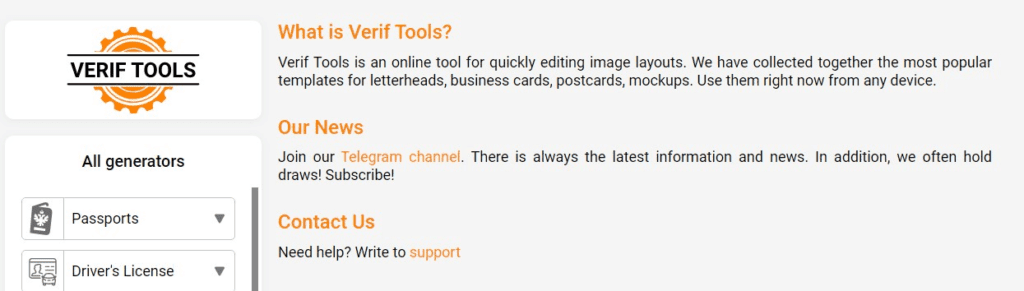
On Verif Tools, high-quality fake passports can be created without any Photoshop skills. The service adds handwritten signatures and barcodes to the passports, which can be easily fed to bots and algorithms of various services.
To create a passport here, affiliates do this:
- Register without entering phone number or email. Affiliates only need to come up with a login and password.
- Select a country they need in the menu to the left, for example, a passport of a US citizen.
- Fill in all the fields in the format suggested by the prompts.
- Upload any PNG/JPG photo. A default photo can be used as well, but normally affiliates use unique images created in a random face generator like this one.
- Complete the captcha.
- Click “Create” and get the result in just 20 seconds. After that, affiliates can add this passport to their cart to buy it.
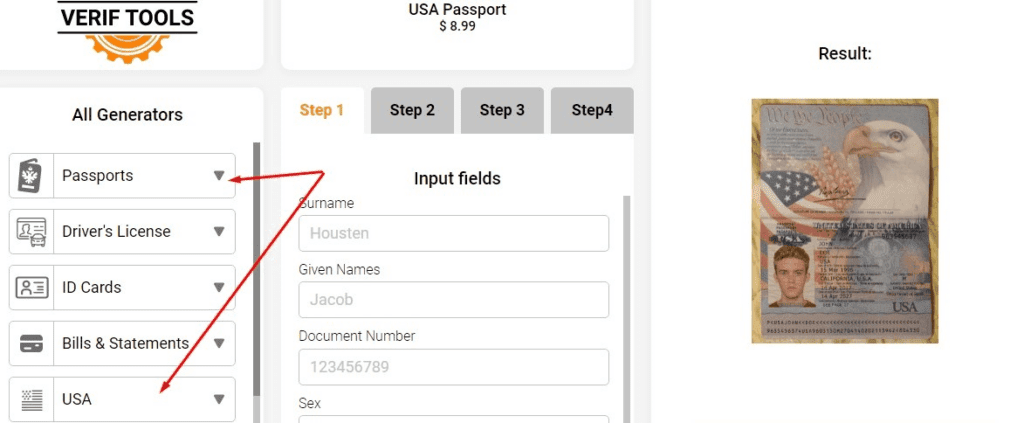
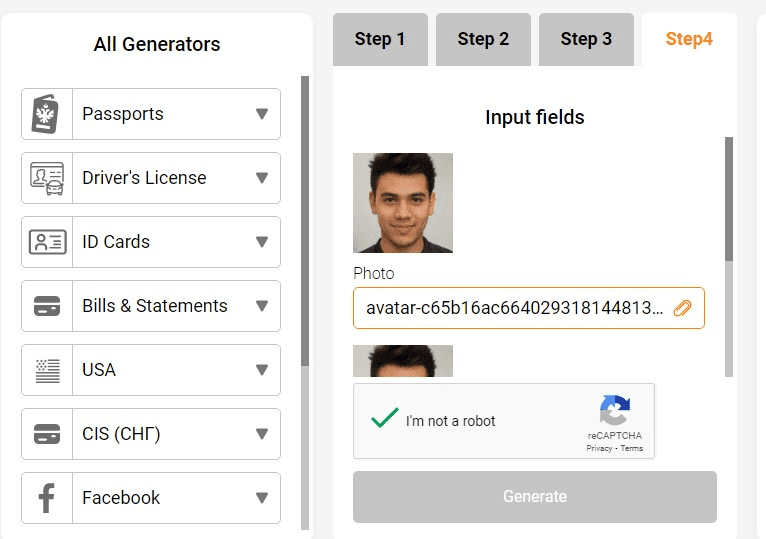
This Armenian passport was created in just a few seconds.
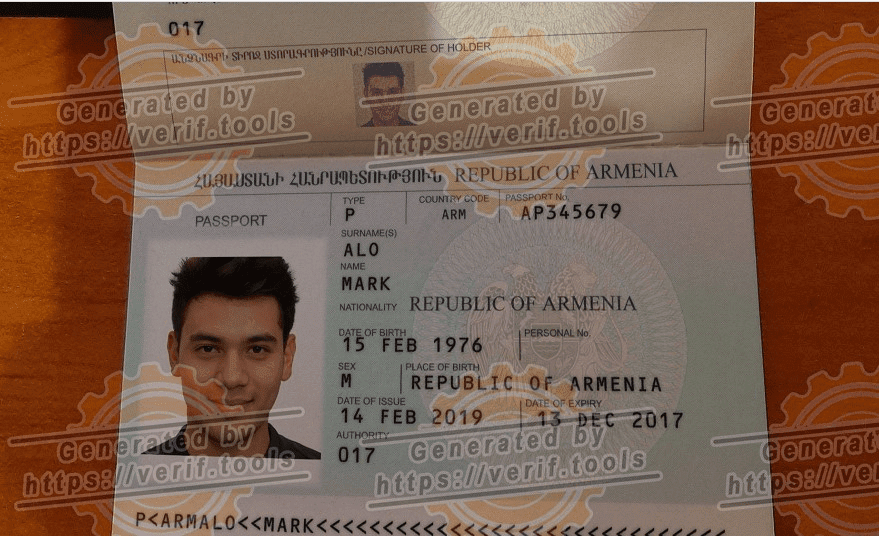
The data is entered only in the format suggested by the prompts that appear in each field. If everything is filled out correctly, the document will be generated with the service watermark. To remove the watermark, affiliates need to buy the passport. To do this, they top up their balance with cryptocurrency, and then pay to become the owner of a unique document without a watermark.
At the moment, Verif Tools allows users to generate passports for most countries in the world. In addition to passports, there is an opportunity to create driver’s licenses, bills and reports, ID cards, and more. Prices range from $2-8, depending on the type of document and country.
Docgen
Docgen states itself as a passport photo generator free of joke cards, but also warns that these are not real documents and cannot be used in real life. However, some affiliates find them suitable for passing Facebook’s system or online verification on other services. On the main page, there is a form to fill out — name, date of birth, country, language, etc. Photos uploaded with a resolution of up to 500×500 px.
This is the quality of the document produced by this service.
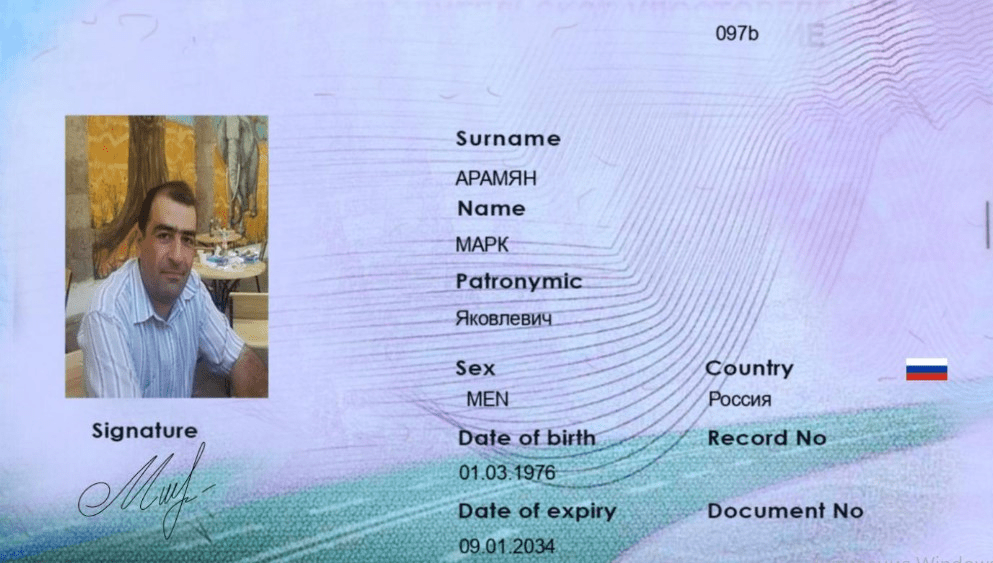
The service is completely free, although there is an option to support the developers by sending them any amount from a card, bitcoin, or other payment systems.
Diasp
Diasp is a simpler service for generating documents that affiliates use too. For a passport to be generated, users enter a name, date of birth, country, and photo. Webmasters and affiliates can also add a random flag, title, and fonts. Here’s what came out.
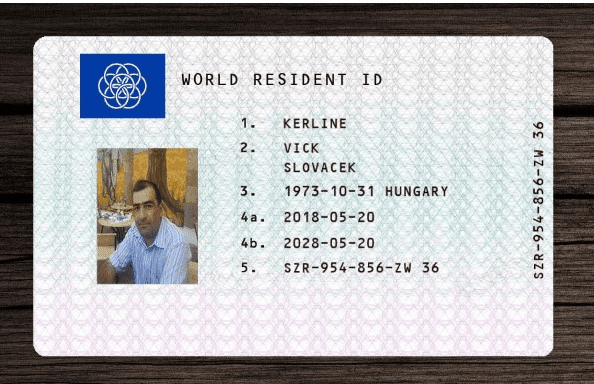
What happens if Facebook Ads detects a fake passport?
On the one hand, no one can sue a person on the internet for using a fake name. Therefore, having a fake document itself does not pose any legal problems. Even if passport details are used, it is important that they are not real, otherwise that could be a crime — the unauthorized data processing. That’s clear.
On the other hand, attempting to circumvent Facebook Ads is another matter. For example, if an affiliate is caught with a fake document while bypassing the ad review process on Facebook, they will automatically face a permanent ban of their advertising account.
Advertising networks are well aware that people try to circumvent the rules. Therefore, affiliates carefully review their documents. Algorithms handle the check in many cases but should a slightest doubt arise, the documents will be sent for manual verification, and this might be troublesome for affiliates attempting to deceive the network.
What causes suspicion:
- an expired registration date for licenses, certificates, and other documents;
- mismatched data: numbers, country codes, etc.;
- low-quality scan;
- incorrect background;
- mismatch between the legal and actual address of the account, and much more.
Conclusion
Advertising on Facebook often is complicated by bans of accounts. Affiliates and webmasters, in their pursue of successful lead generation on Facebook and other advertising networks, sometimes use fake passport generators. We’ve covered how affiliates use such services and have also told about safer ways of avoiding bans. Now, it’s up to you to decide what to do. Also, it’s worth mentioning that using a fake passport or ID does not guarantee a succesful passing of verification. If you are interested in making your advertising campaigns more successful, then you can read our review of AdF.ly that shortens URLs for you.