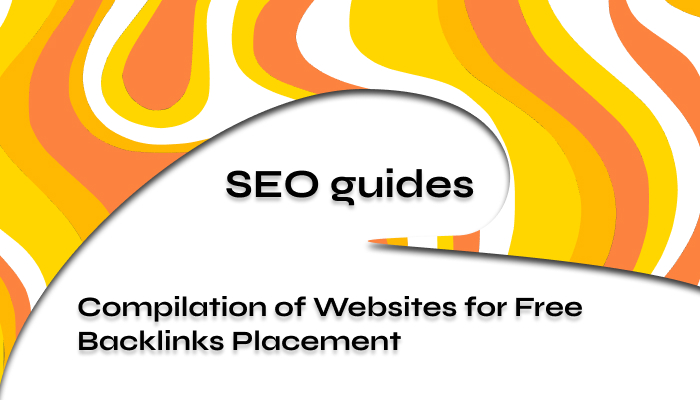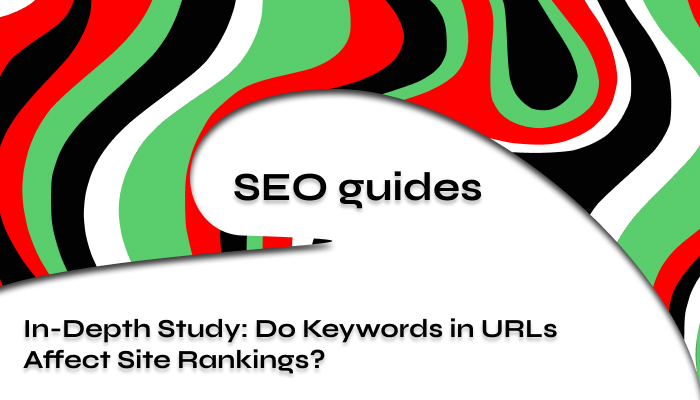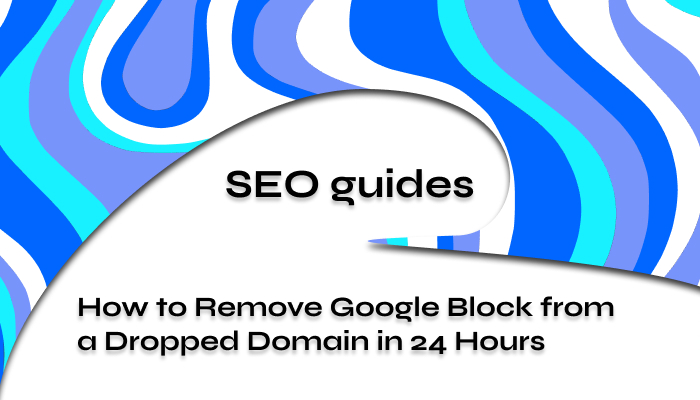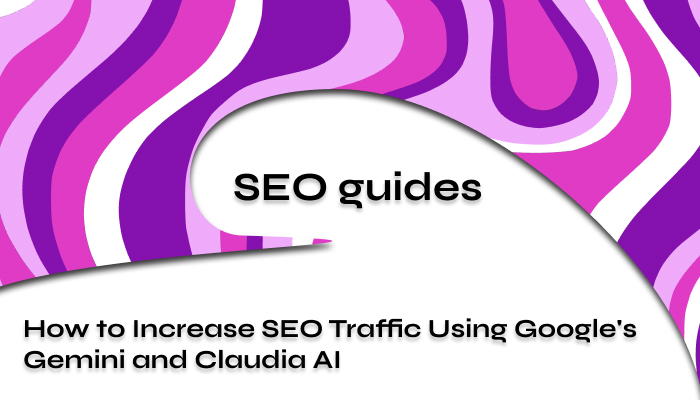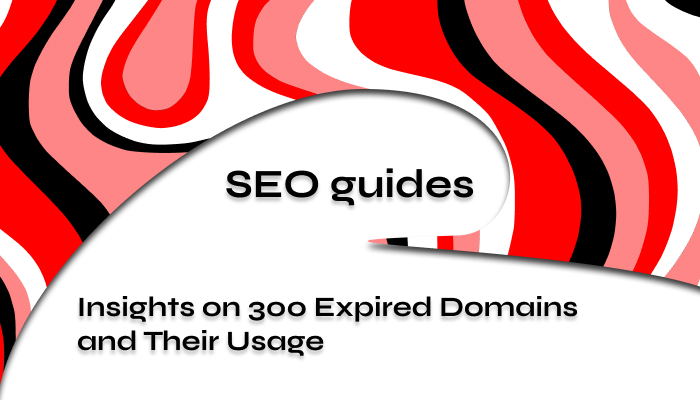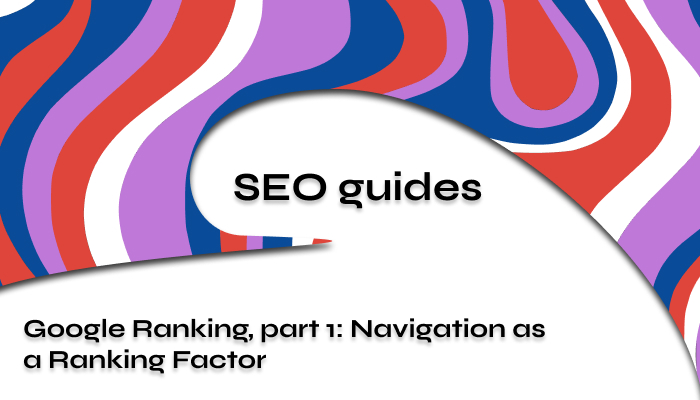If you want to advertise on Facebook, you probably wondered how to link a payment card to Facebook ads. Our team has gathered 11 ways to do it in one article.
- Linking a Card Through the Advertising Account
- Linking a Card Through Fanpage
- Get Started with Automated Ads
- Create New Ad
- Boost a Post
- Card Linking Through Business Manager #1
- Card Linking Through Business Manager #2
- Card Linking Through FBAcc.io
- Linking a Card Through FBHelper Extension
- Linking a Card Through Auto-Fill
- Linking a Card Through Ad Payment Support
- Linking a Card Through the Facebook iOS Mobile App
- Linking a Card Through Meta Ads Manager iOS App
- Linking a Card Through Donation
Linking a Card Through the Advertising Account
- Go to the https://www.facebook.com/ads/manager/account_settings/account_billing;
- Click on “Add payment method”;
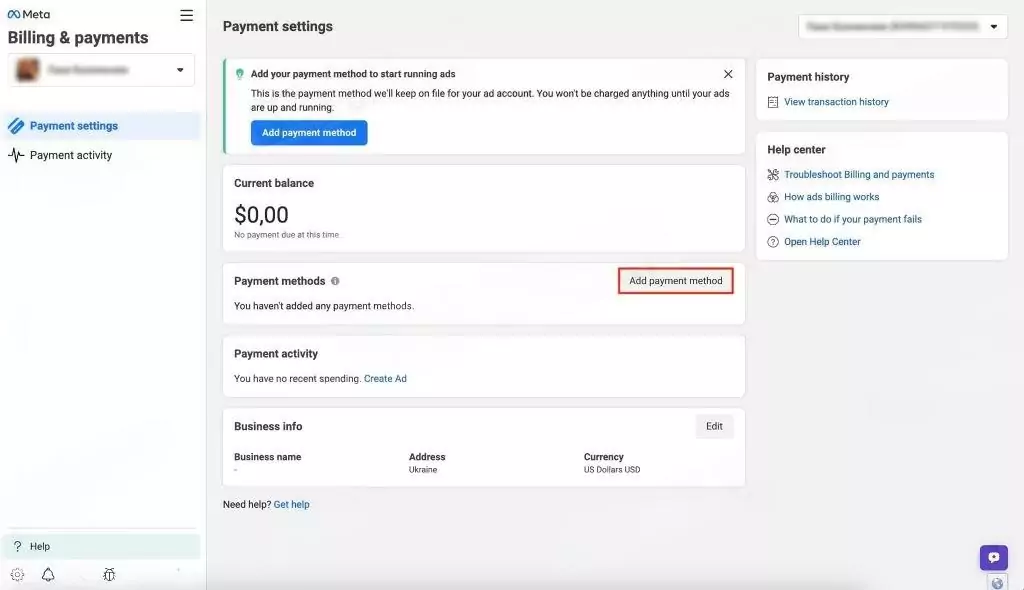
- Select the desired country, currency, and time zone for the advertising account;
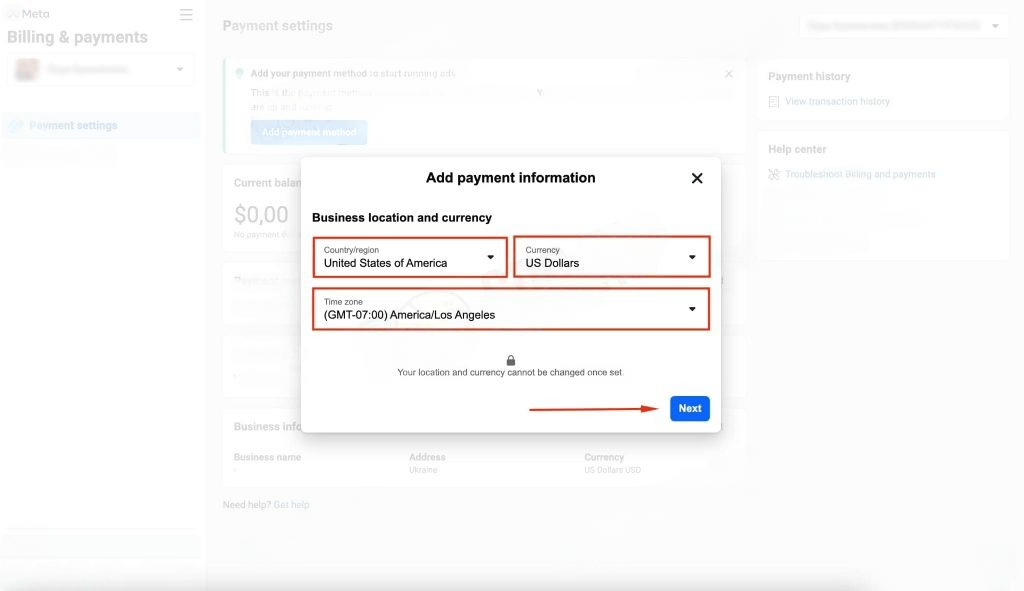
- Fill in the tax information if the selected country requires it;
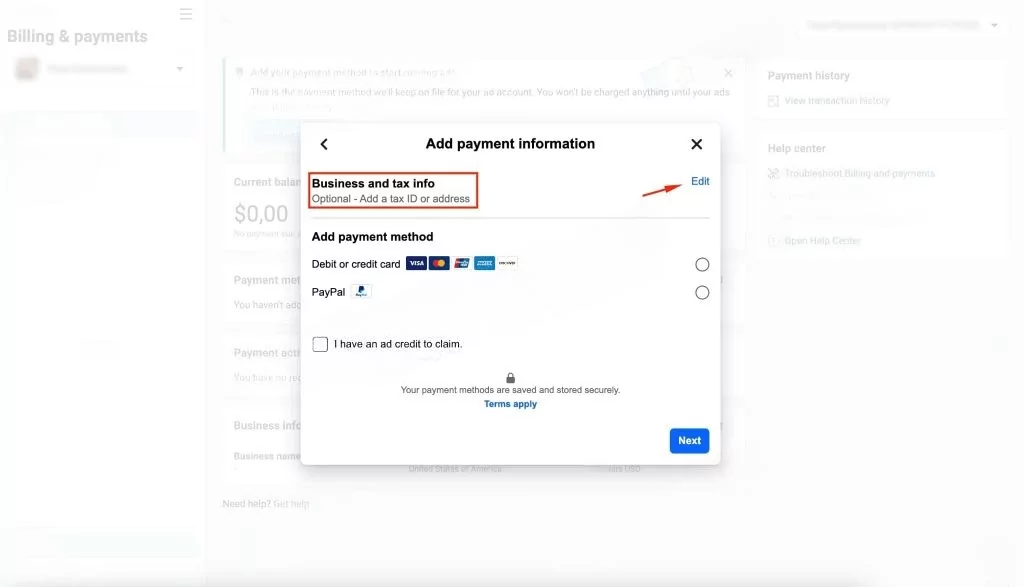
- In the “Add payment method” section, select “Debit or credit card”;
- Enter your card details and click “Next”.
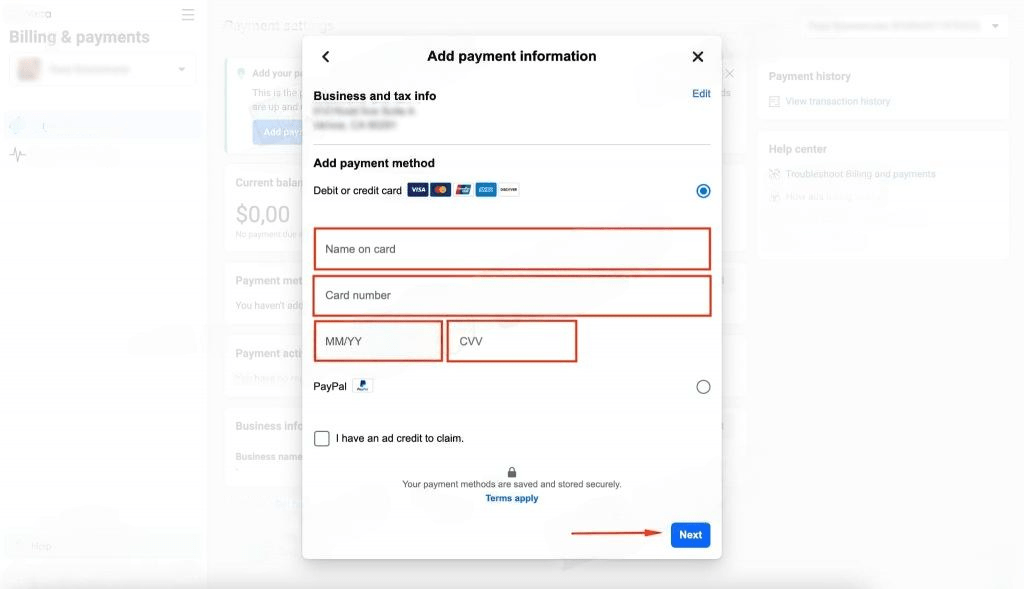
The card has been successfully linked.
You can also read about this way on the official Facebook page.
Linking a Card Through Fanpage
- Go to the Fanpage page, if it doesn’t exist – create it;
- Go to the “Manage page” section and click on the “Switch” button;
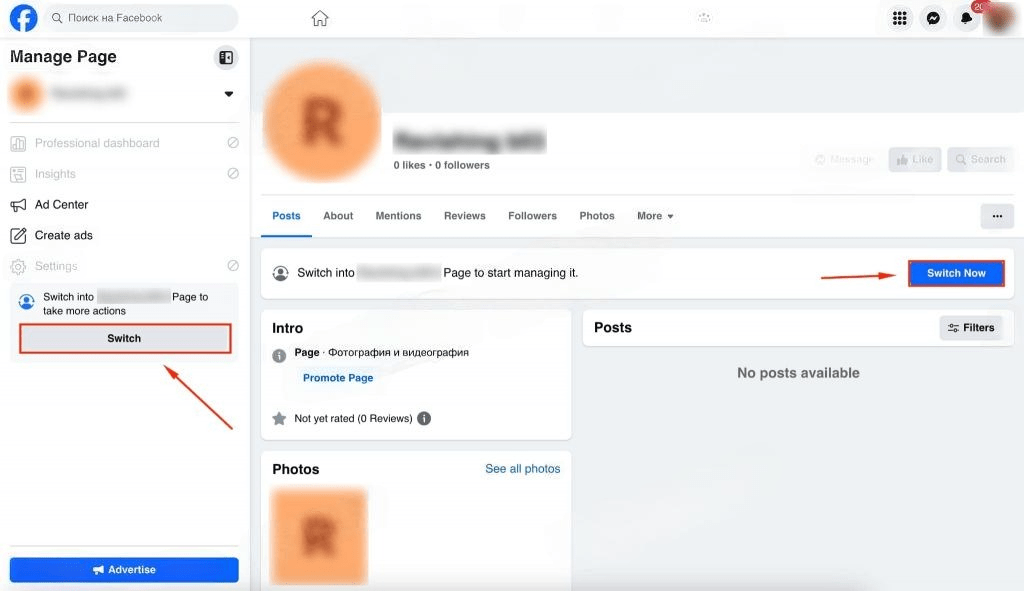
- Click on the “Advertise” button;
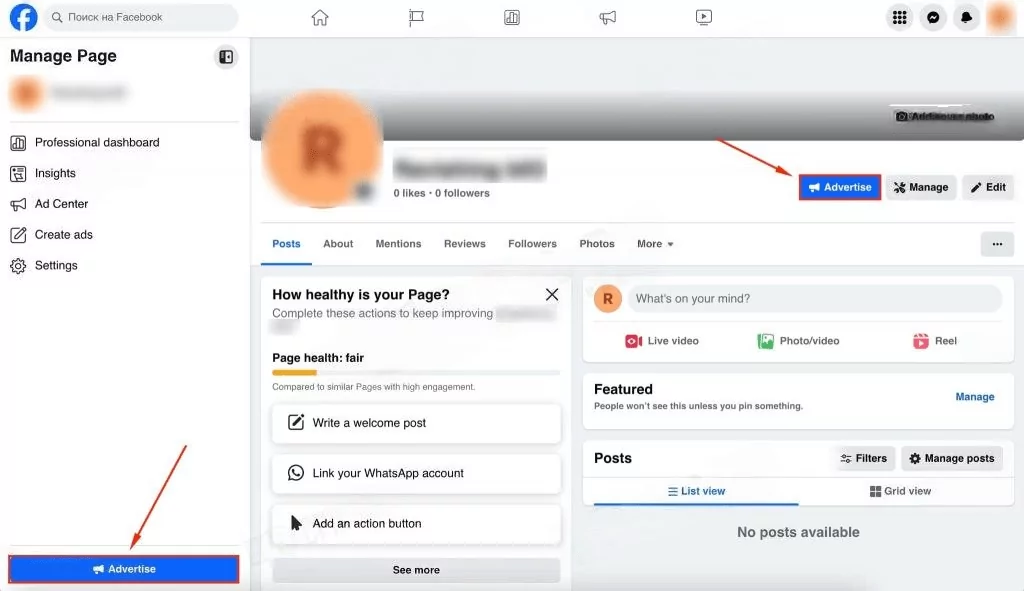
Select any type of advertisement:
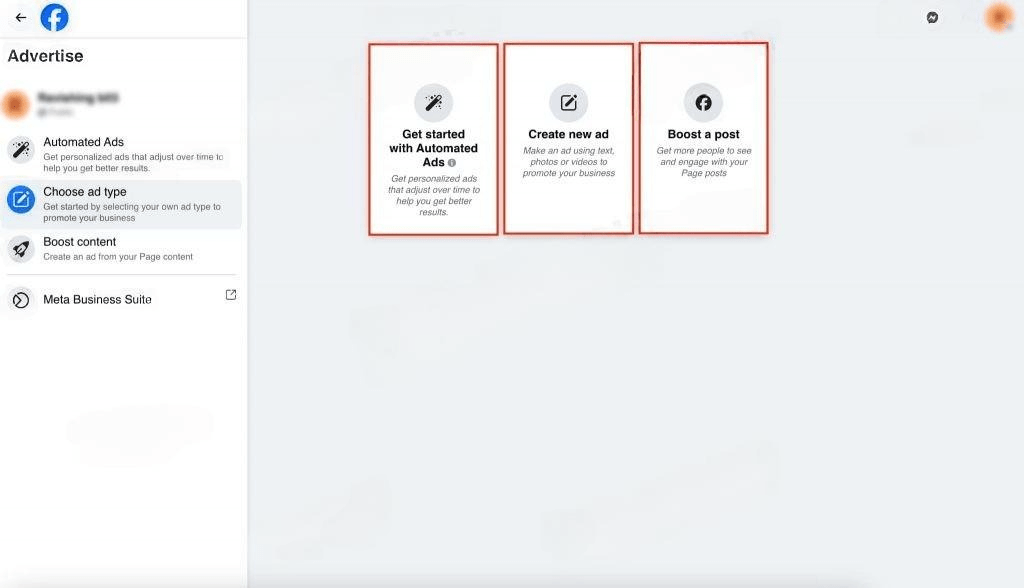
Next, let’s look at each type of advertisement step by step.
Our team knows exactly how to help if you start working with Facebook ads. At AffDays, we have a selection of useful articles where you can learn about the features of Facebook advertising.
Get Started with Automated Ads
- Select the ad account you want to link the card to;
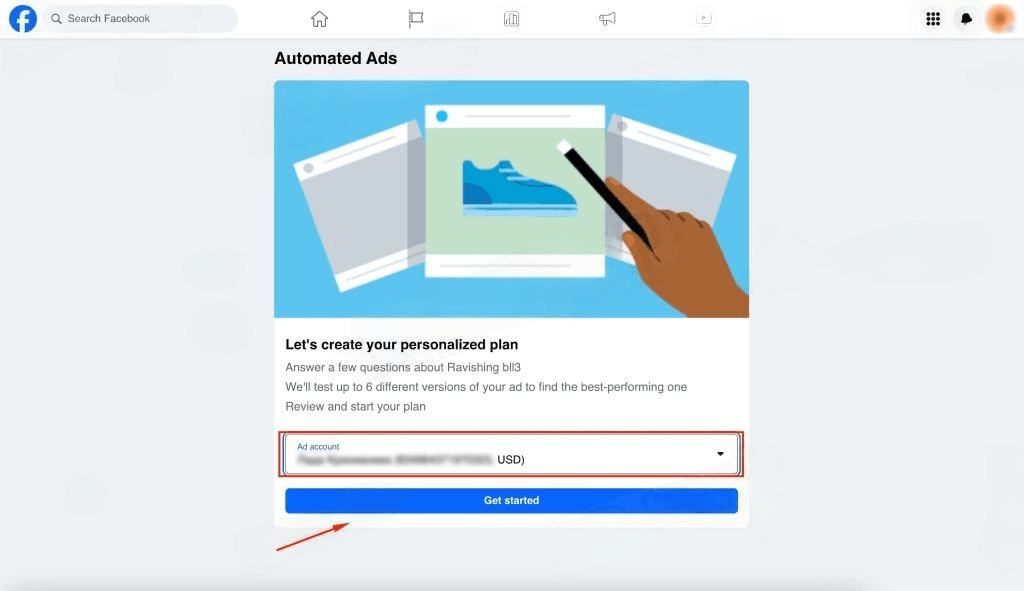
- On the pop-up pages, select “No” until the country is specified;
- Specify the country;
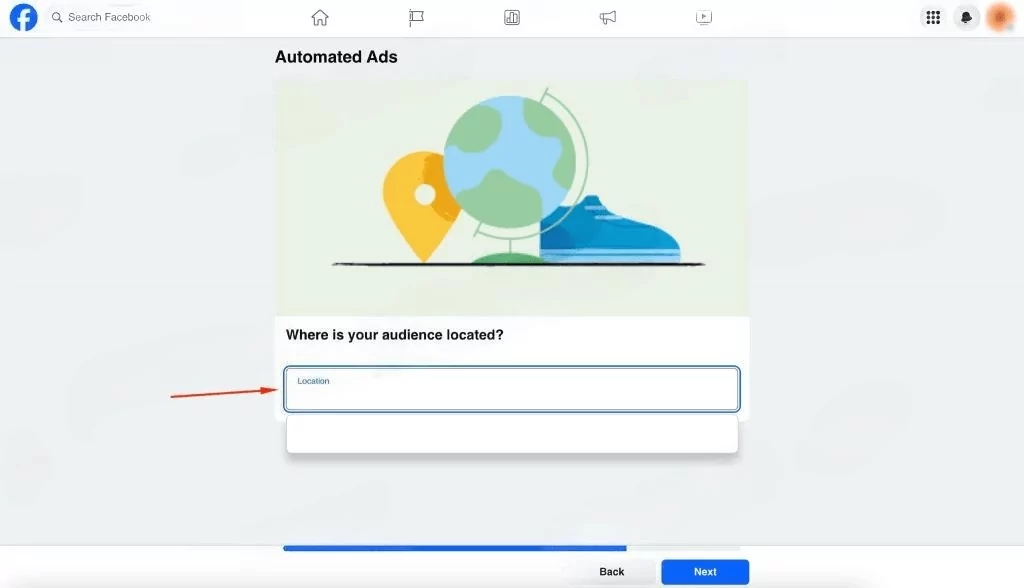
- You don’t need to add creatives and interests;
- In the Payment Method tab, click on “Add”;
- Fill in the standard information about country, currency, time zone, and tax information;
- Link the payment card.
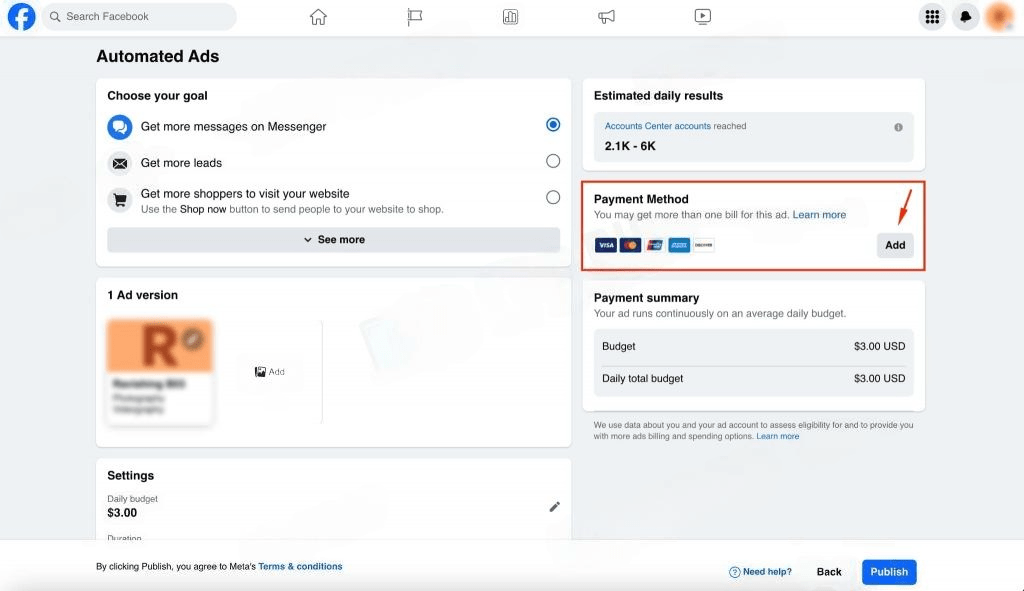
Create New Ad
Choose the ad account you want to link the card to;
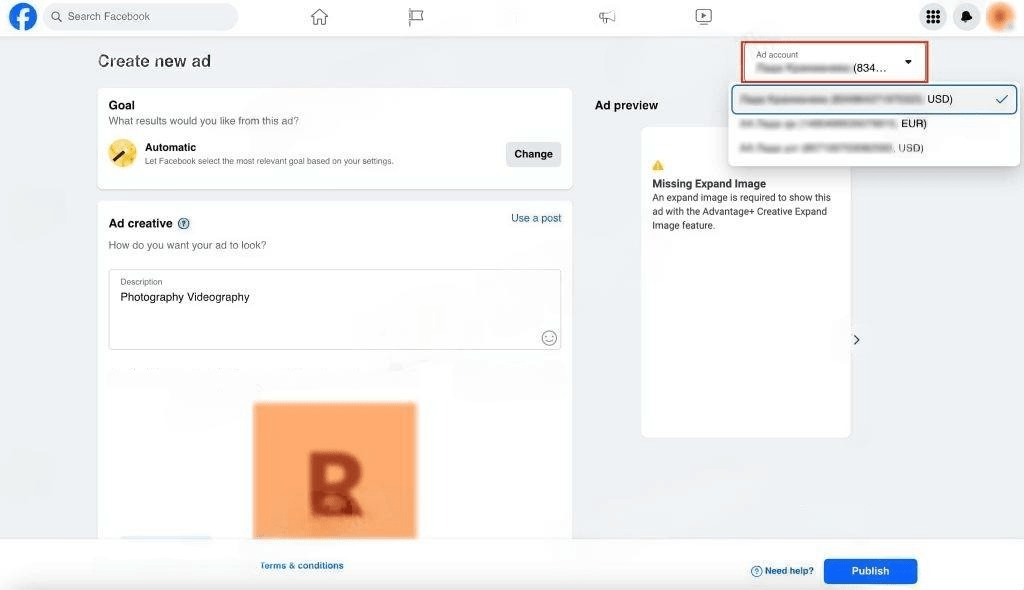
- Scroll down the page and open the Payment method tab;
- In the Payment Method tab, click “Add”;
- Fill in the standard information about country, currency, time zone, and tax information;
- Link the payment card.
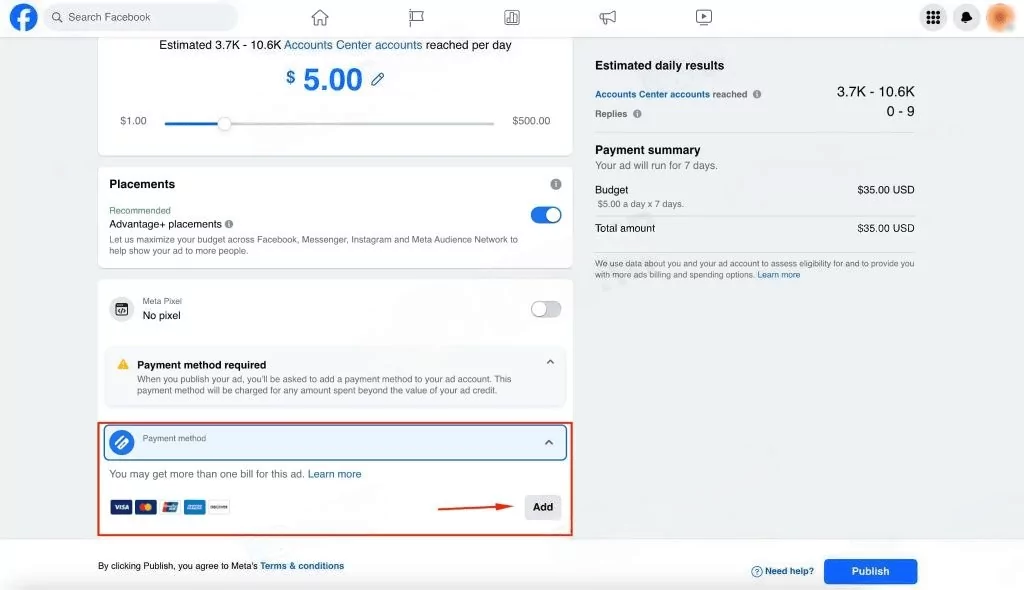
Boost a Post
- If you have posts on your Fanpage, choose one of them, if not, click “Create ad”;

- Select the advertising account to which you want to link the card;
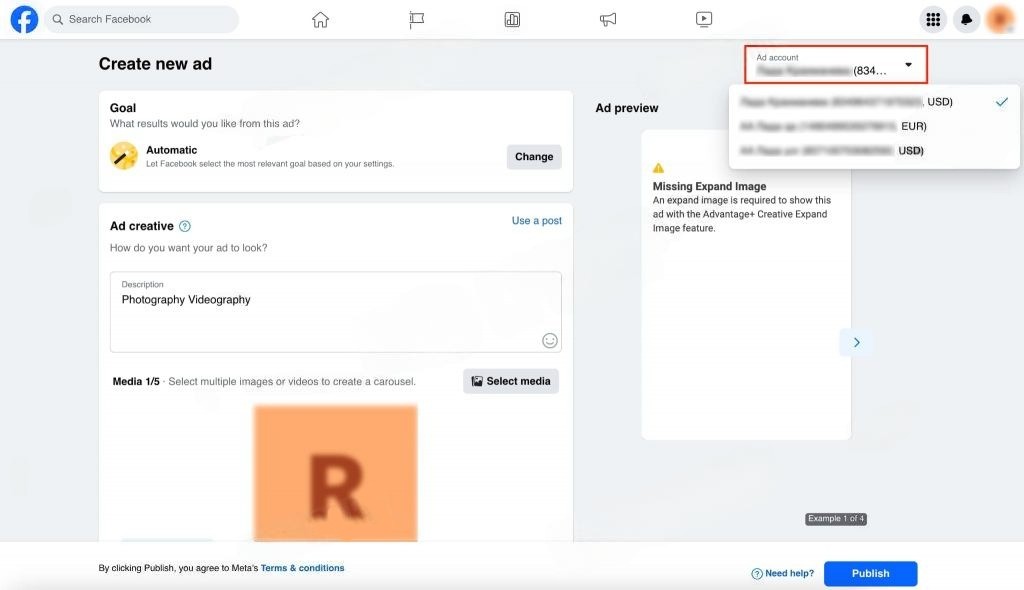
- Scroll down the page and open the Payment method tab;
- In the Payment Method tab, click “Add”;
- Fill in the standard information about country, currency, time zone, and tax information;
- Link the payment card.
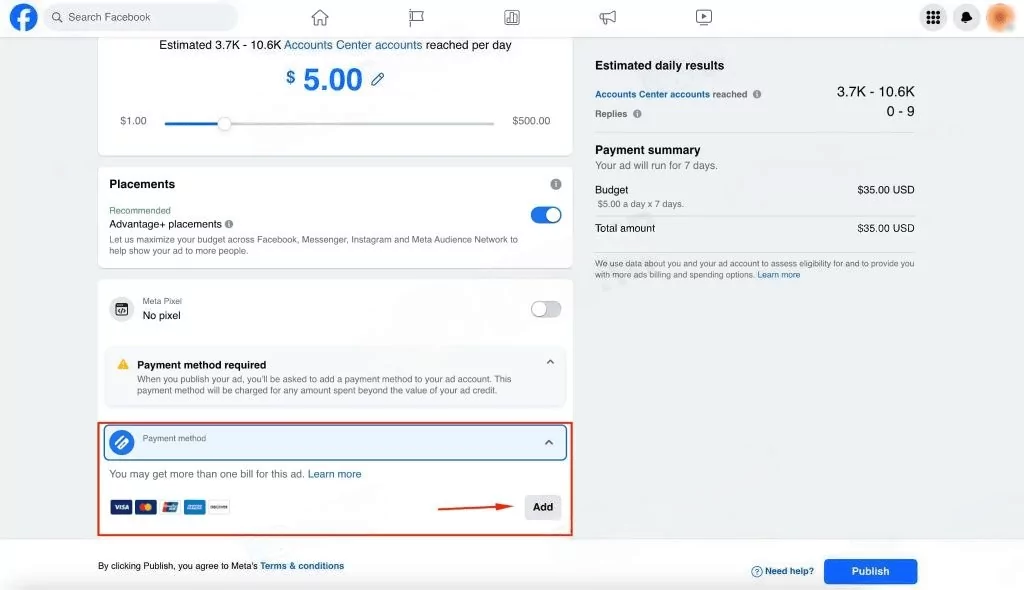
You can also link a card through created posts – “Boost post”:
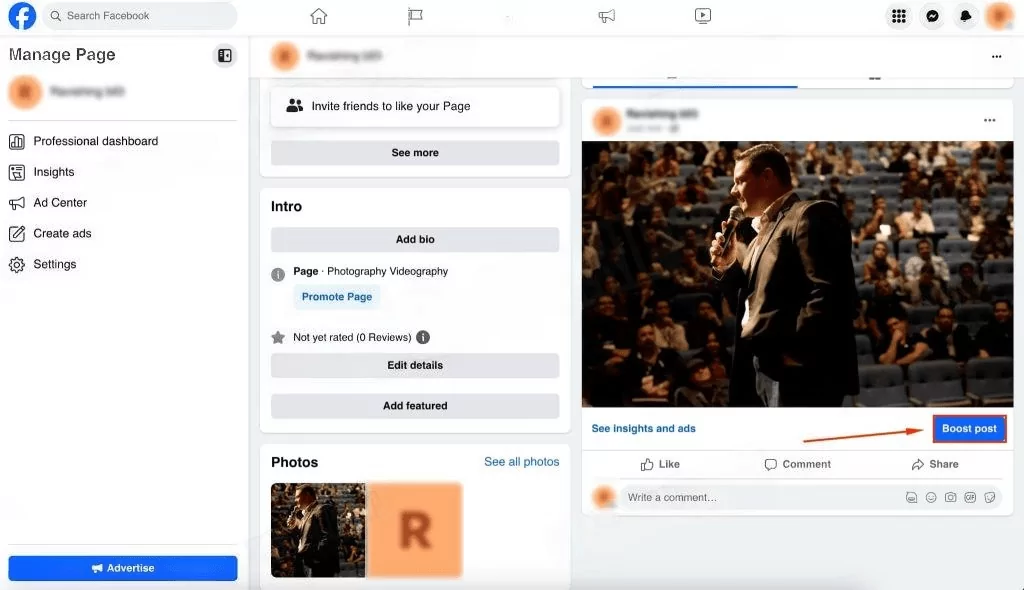
Or when creating a post:
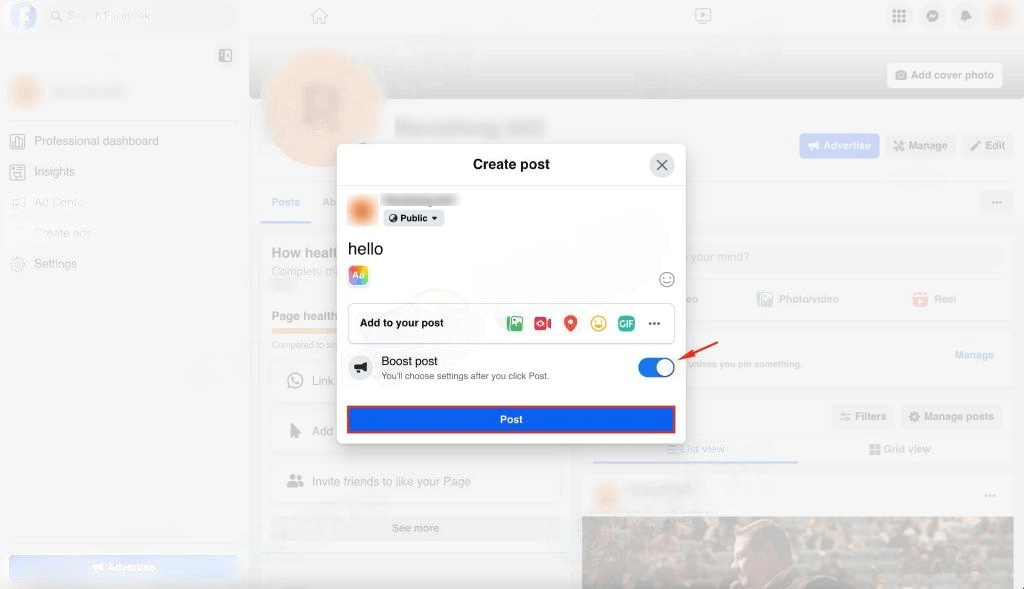
Card Linking Through Business Manager #1
- If you haven’t created an ad account in Business Manager yet, do so;
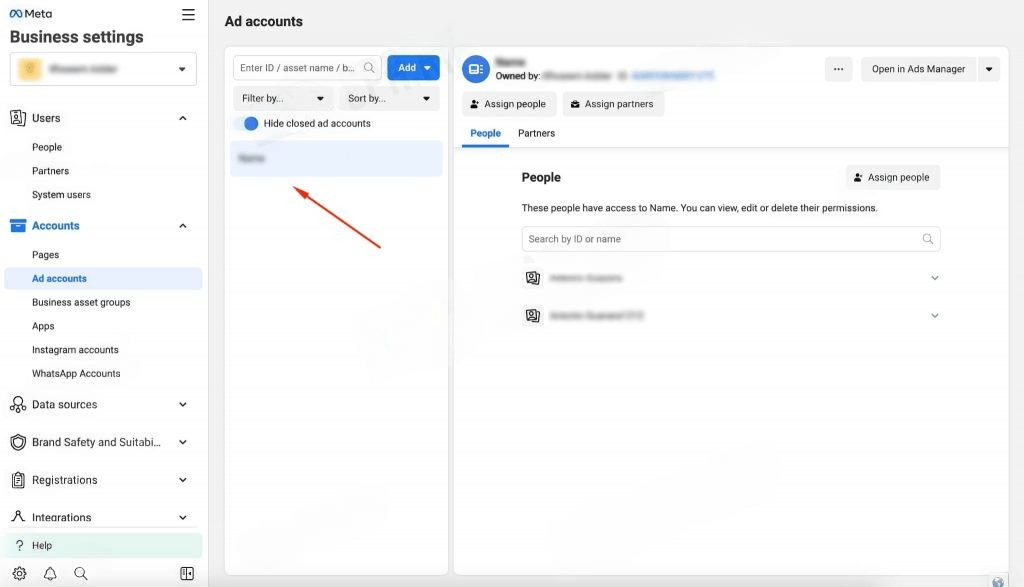
- You can proceed to link your card by selecting the desired account;
- Then, by clicking on the arrow on the right, go to the “View payment methods” page;
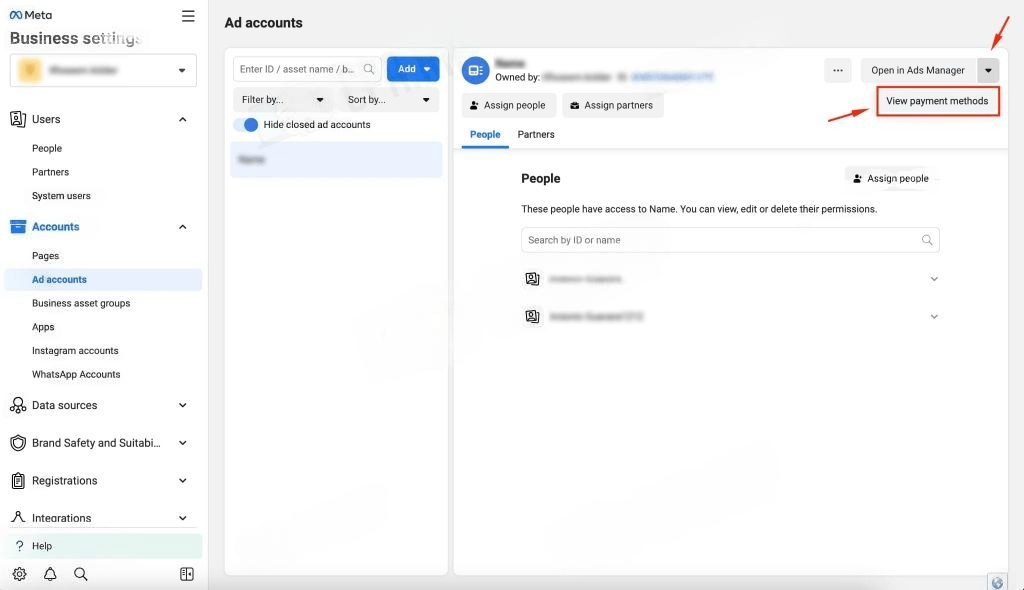
- Open “Add payment method”;
- Fill in standard information about the country, currency, time zone, and tax information;
- Enter your card details and link it.
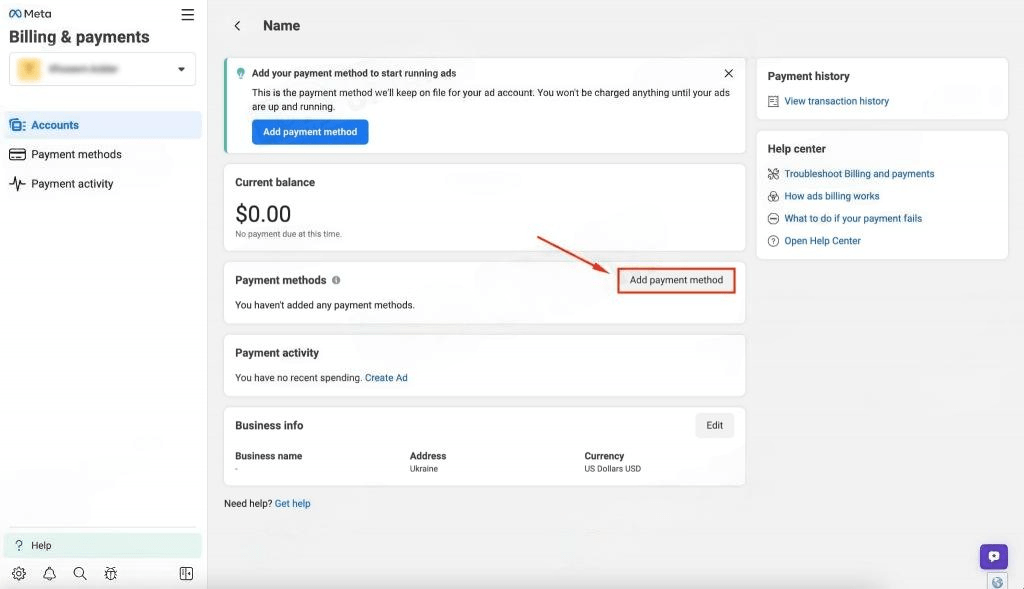
Card Linking Through Business Manager #2
- In Business Manager, go to the “Billing & payments” page;
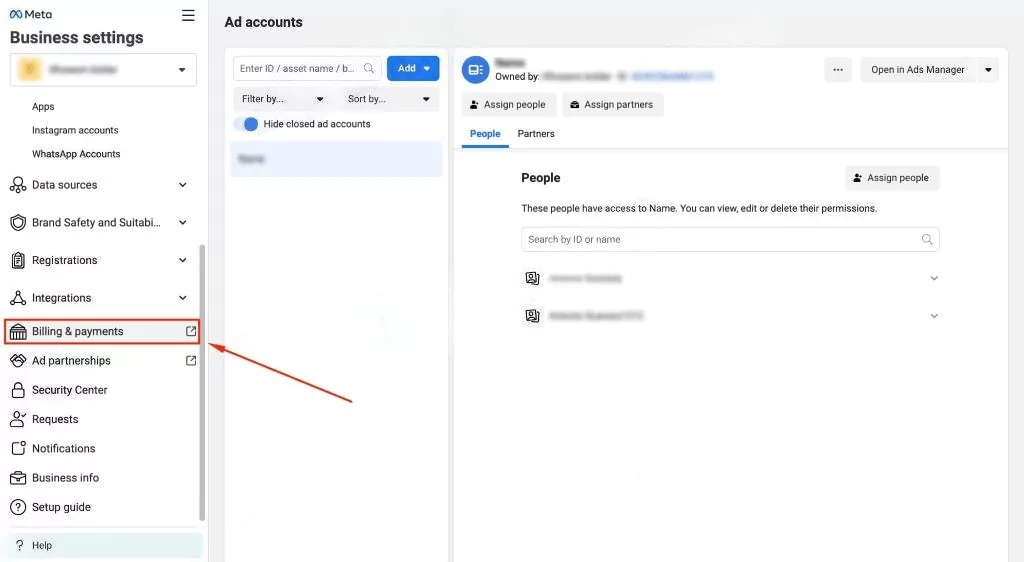
- On the left side of the screen, go to the “Payment methods” tab;
- Edit the financial editor’s permission by selecting “Modify permissions”;
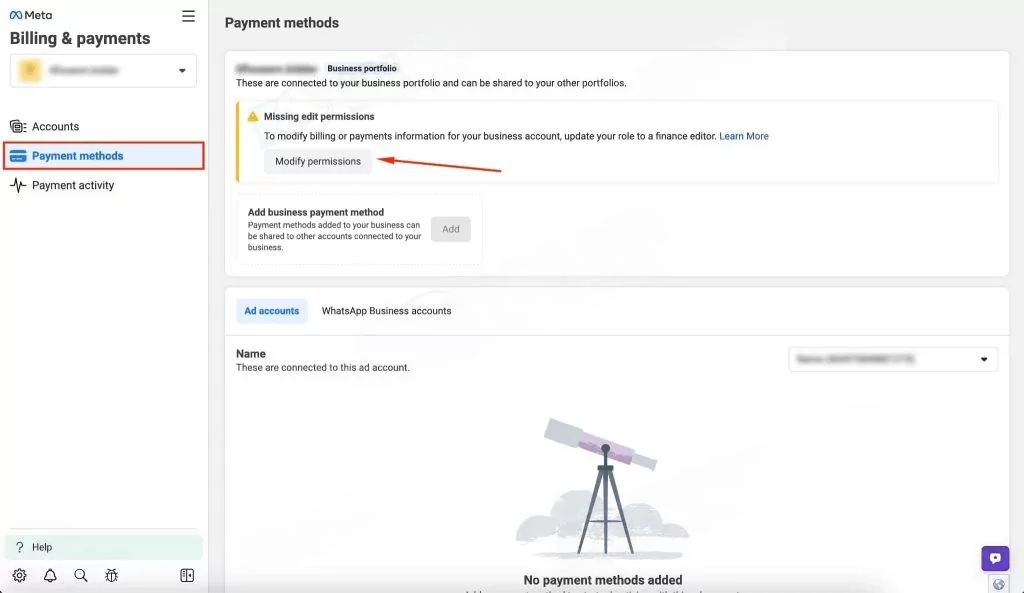
- Assign yourself as the financial editor by clicking on “Assign to myself”;
- Click “Next” and then “Done”;
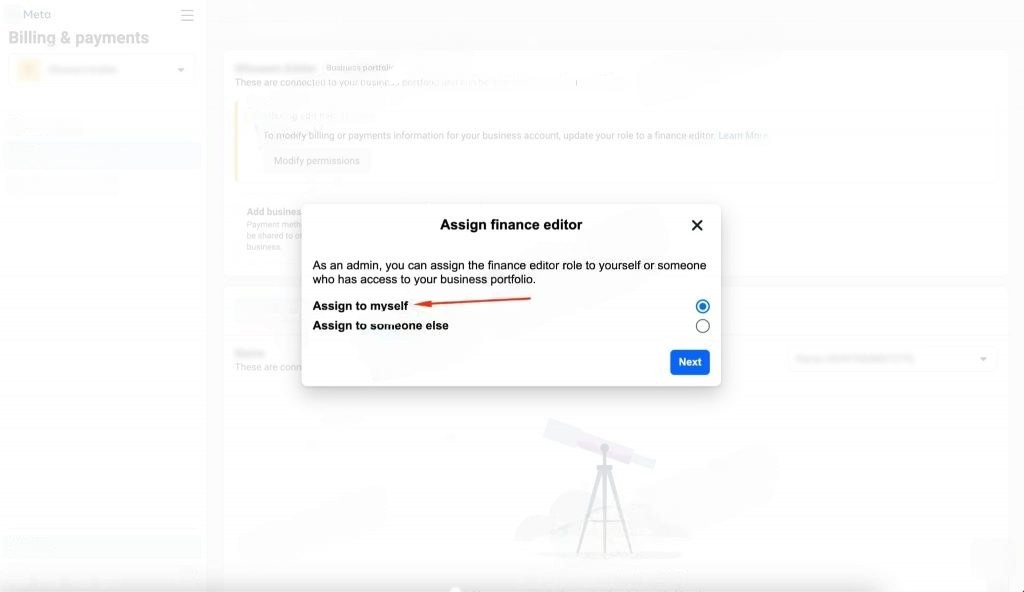
- Press “Add”;
- Choose the country and currency for the account;
- Click “Next”;
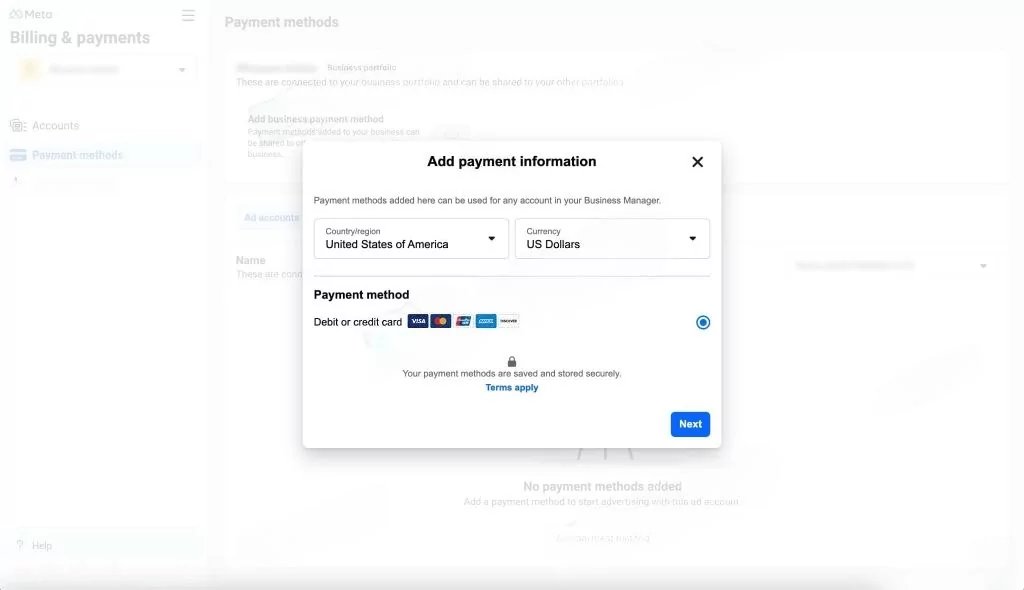
- Enter the card details and link it;
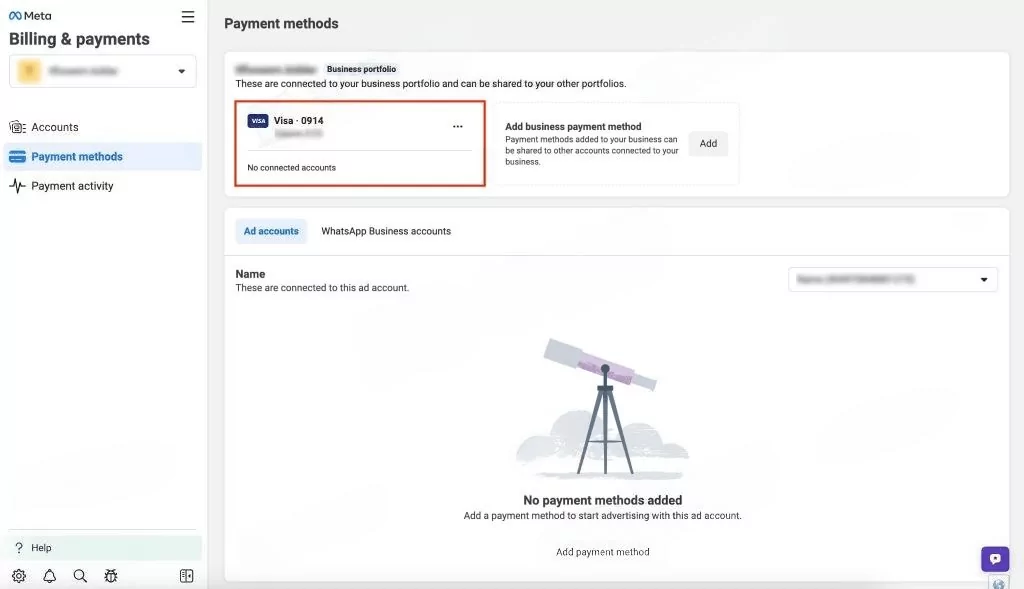
- Go to the “Accounts” tab;
- Next to the ad account, click “Add payment method”;
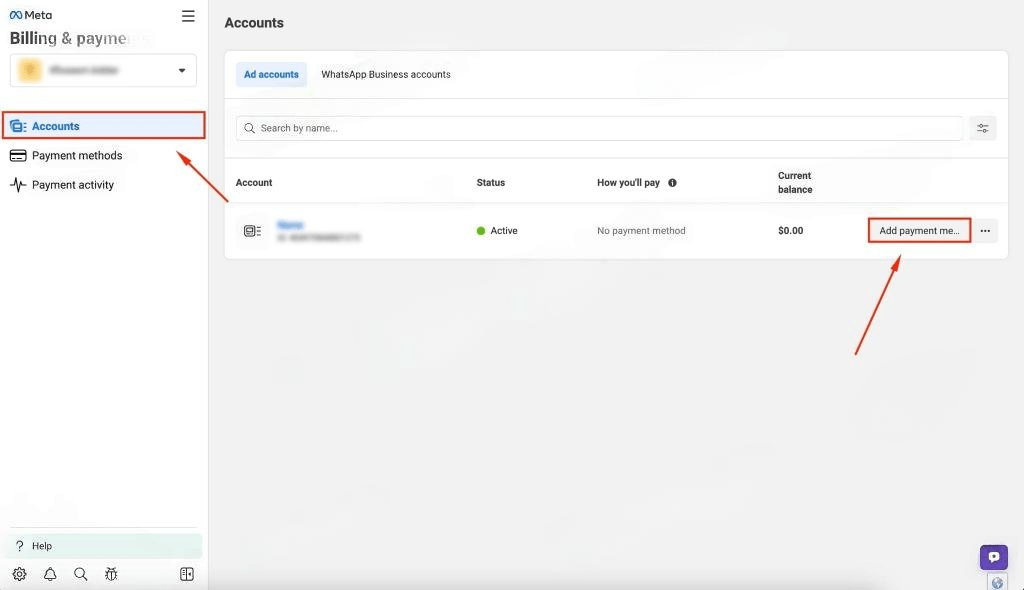
- Fill in the tax information;
- Select the payment method as “Business payment method”;
- Click “Next”;
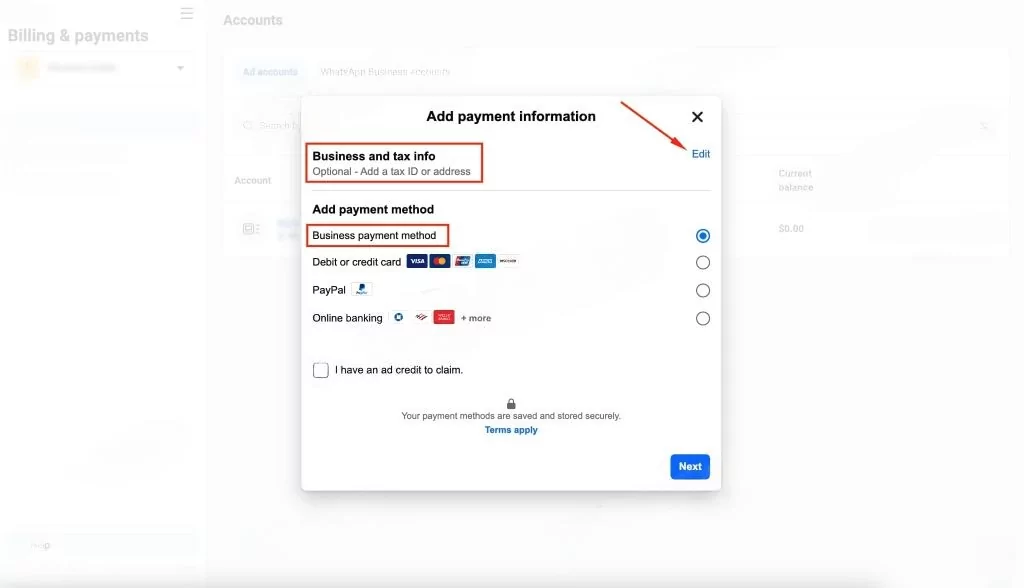
- Choose the previously linked card;
- Click “Set as default”.
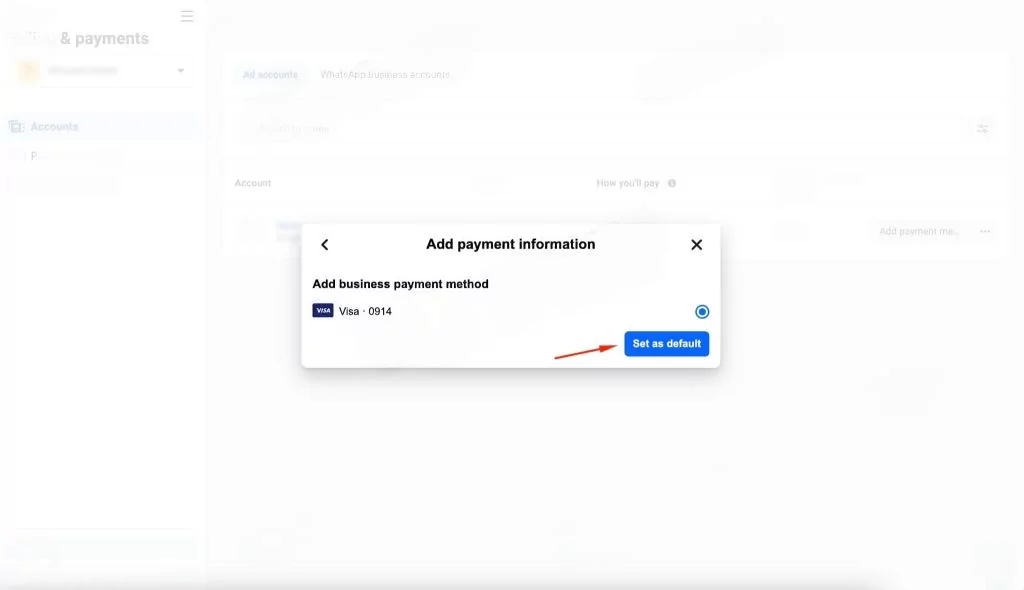
The card has been successfully linked.
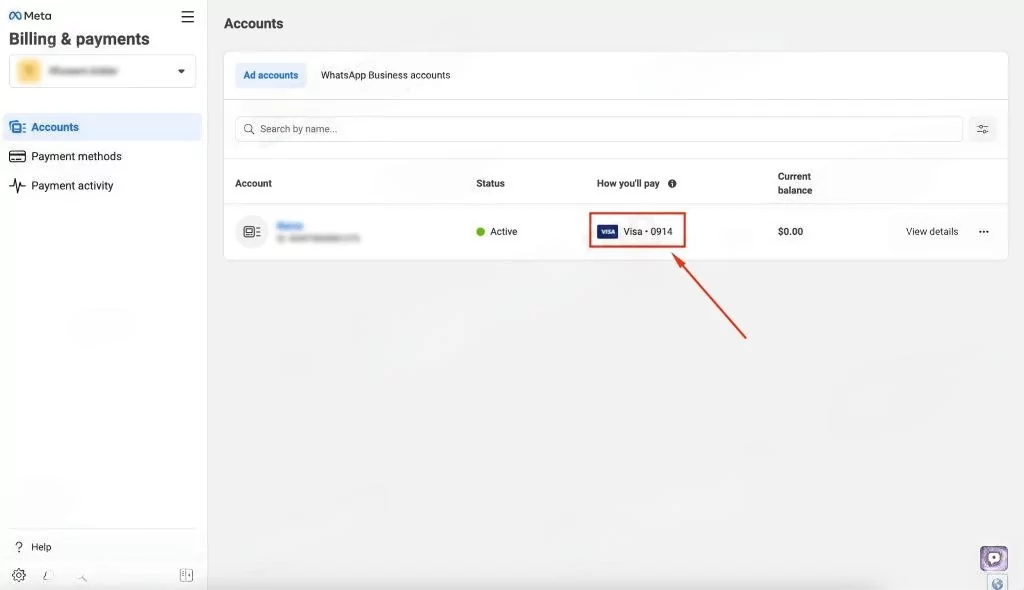
Card Linking Through FBAcc.io
- Install the extension – https://fbacc.io;
- Go to the Facebook Ads ad account;
- Click on the extension;
- Enter card details and link the card by clicking “Set up payment method”.
Note: If you click on the link you will see a GIF instruction on how to add the plugin to the bookmarks of the browser. The GIF’s author is probably a Russian-speaking person, so the browser interface in the GIF is in Russian. Don’t worry, the plugin itself is in English.
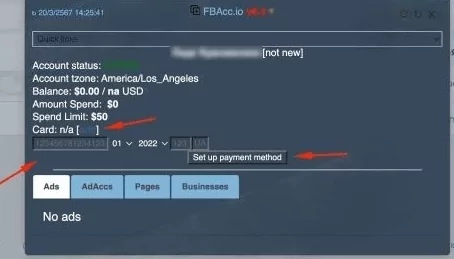
The card is successfully linked to the account.
Linking a Card Through FBHelper Extension
- Download and install the extension: https://fbhelper.legix.ru/;
- Go to the Facebook Ads ad account;
- Click on the extension;
- Go to the “Actions” tab;
- Select the desired ad account;
- Enter card details and link the card.
Note: This service was created by Russian-speaking specialists, therefore the website and expansion interfaces are in Russian. Unfortunately, the English version is not available. If you want to try this method to link the card, you have to use an online translator.
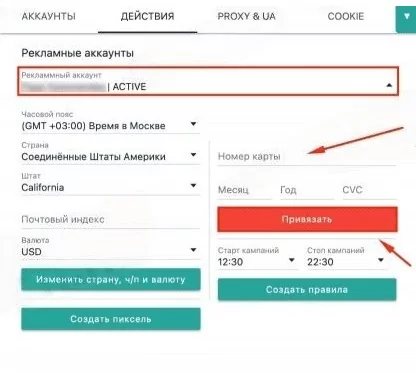
Linking a Card Through Auto-Fill
You can link cards to Facebook Ads via Dolphin Cloud.
- In the “Accounts” tab, select “Add Account”;
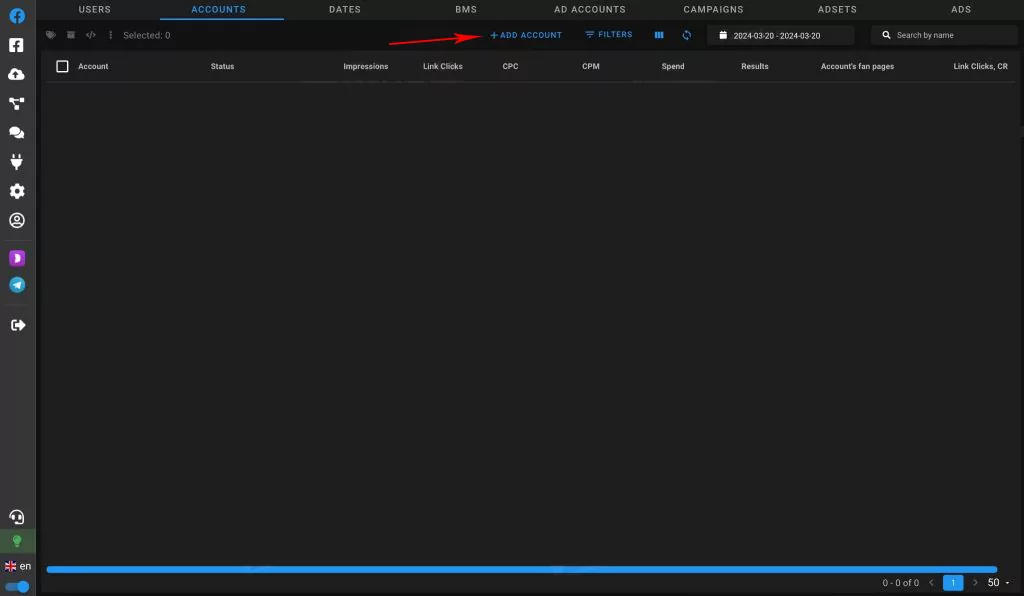
- Provide:
- Name;
- Access token;
- Proxy;
- Cookies;
- Facebook Password.
- Click “Create” in the upper right corner;
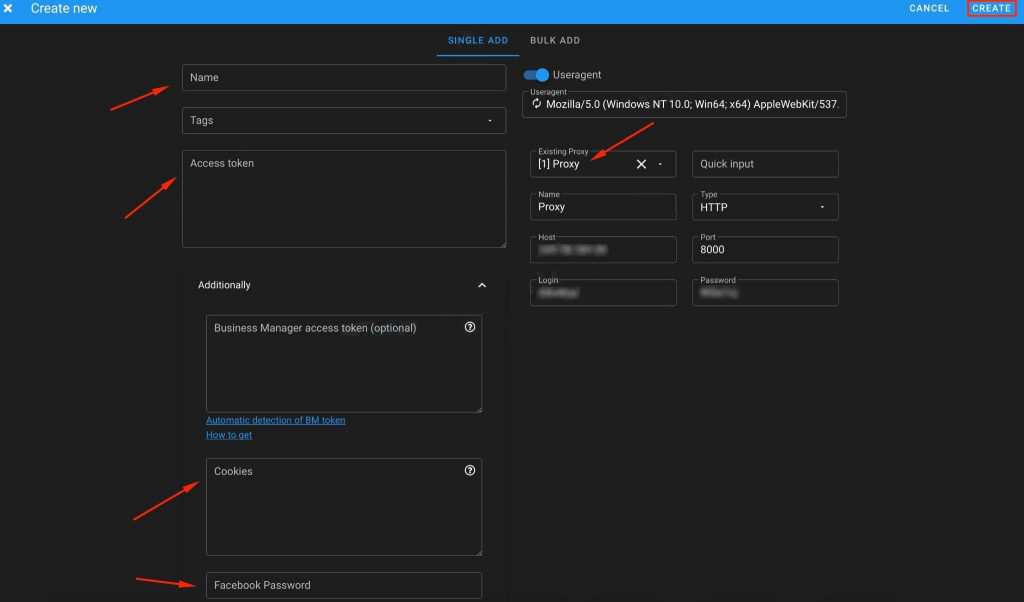
- Once the account is in “Active” status:
- Select the account;
- Go to the “Ad Accounts” tab.
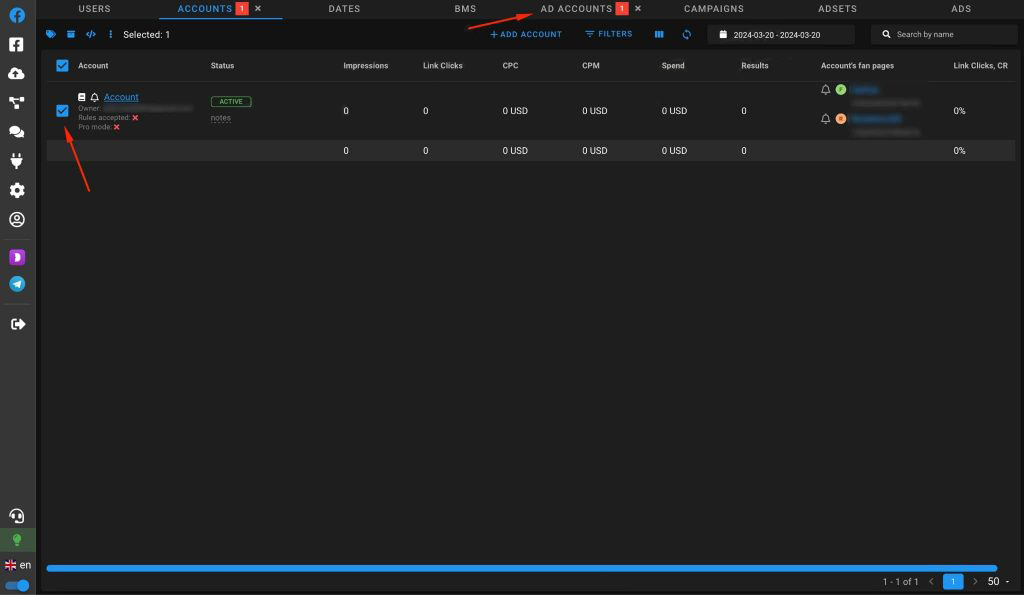
- Select the account you want to link the card to;
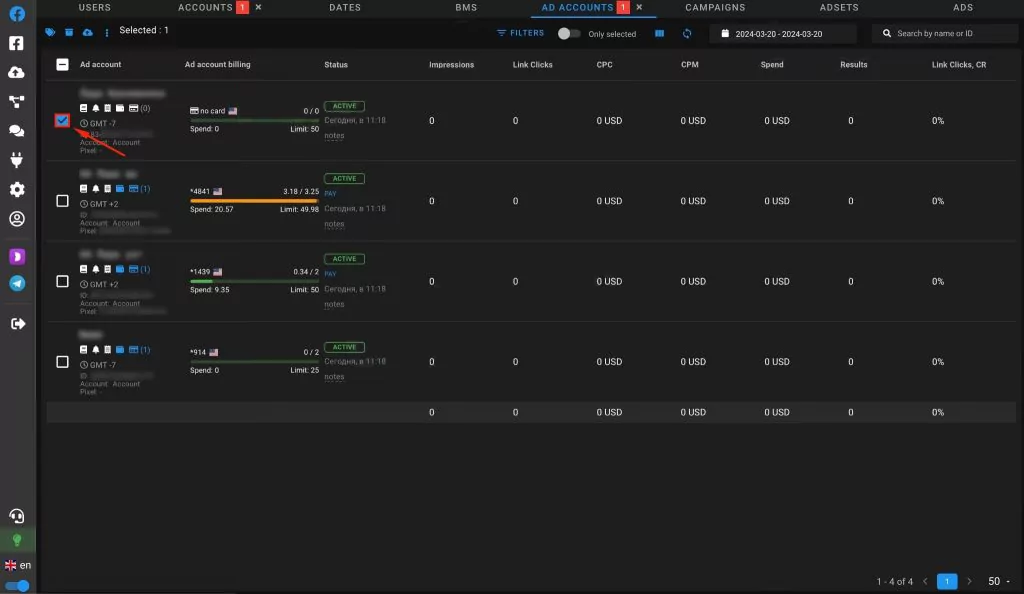
- Click on the three dots;
- Choose your preferred card linking method: “Attach bank card” or “Link BM card”;
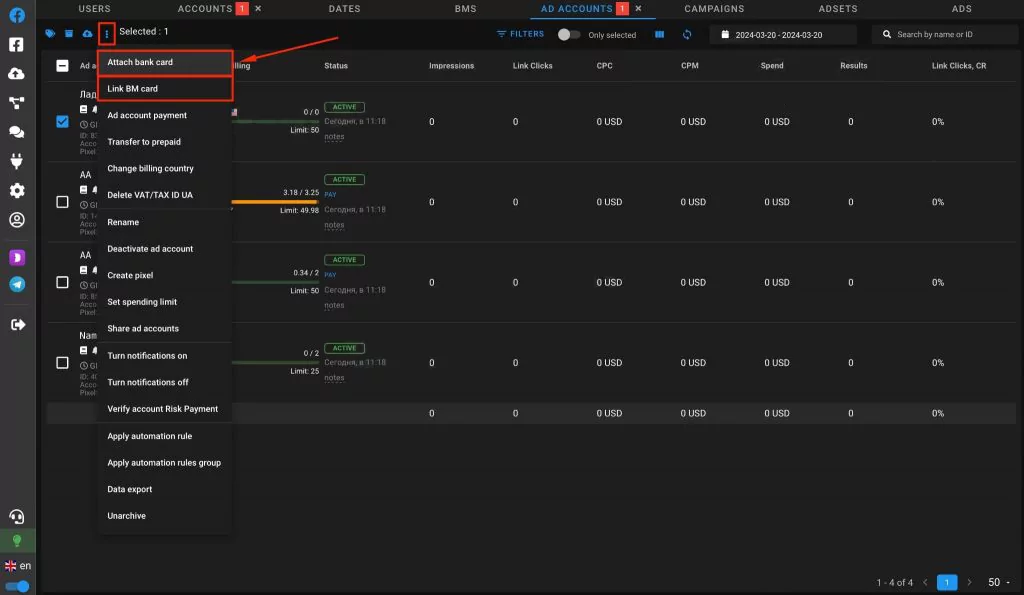
- Enter card details in the format: 1111222233335555;01/21;777;CARDHOLDER NAME;ZIP CODE;VAT ID;
- Select the card linking method: “API method”, “Web method”, “Mob method”;
- Toggle the switch to select the country;
- Toggle the switch to select the time zone;
- Toggle the switch to select the currency;
- Toggle the switch to set the card as primary;
- Click “Create”.
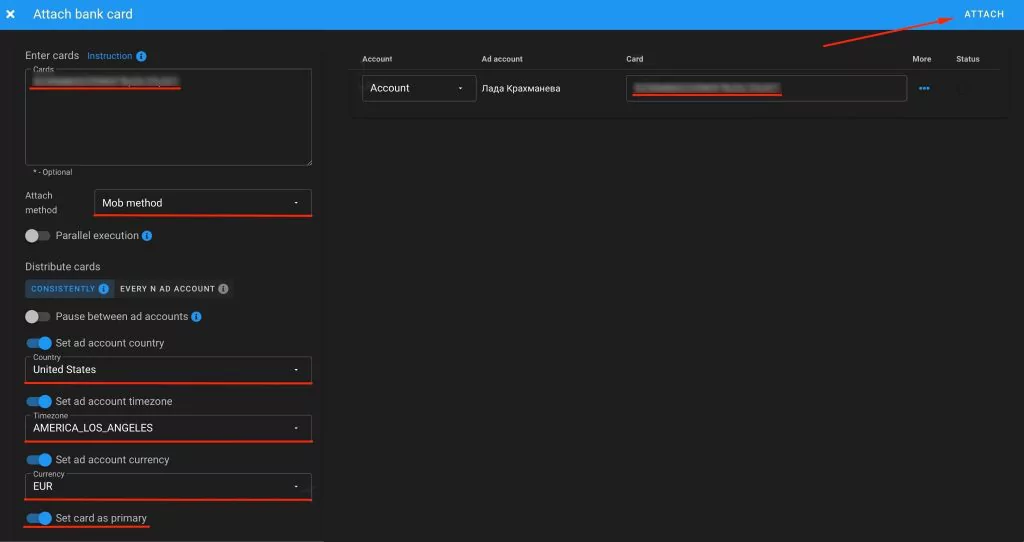
The card is successfully linked to the account.
Linking a Card Through Ad Payment Support
- Go to the https://www.facebook.com/ads/manager/account_settings/account_billing;
- Click on the “Get help” button.
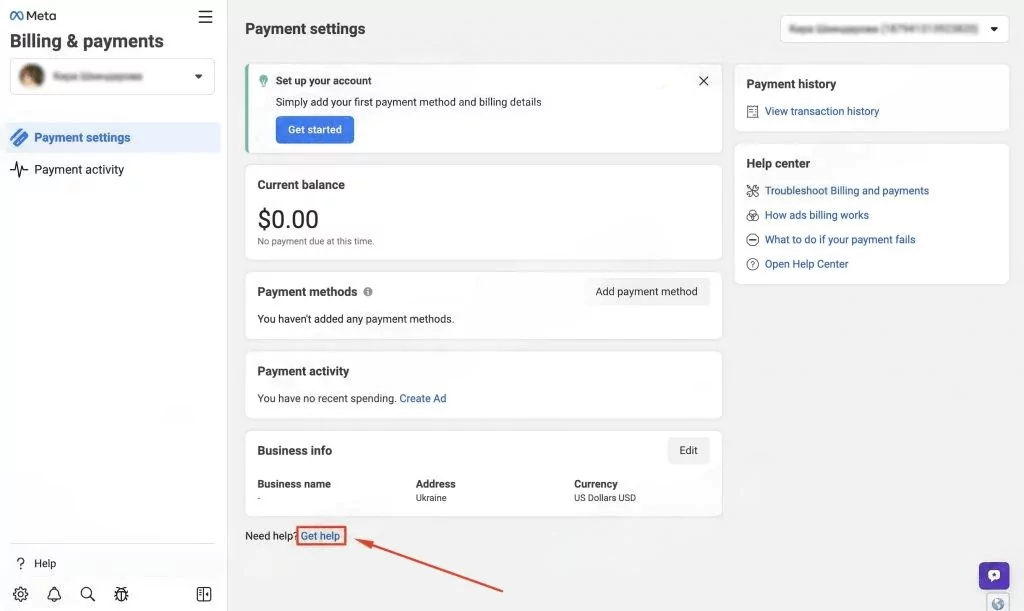
- Select the “My payment method” option;
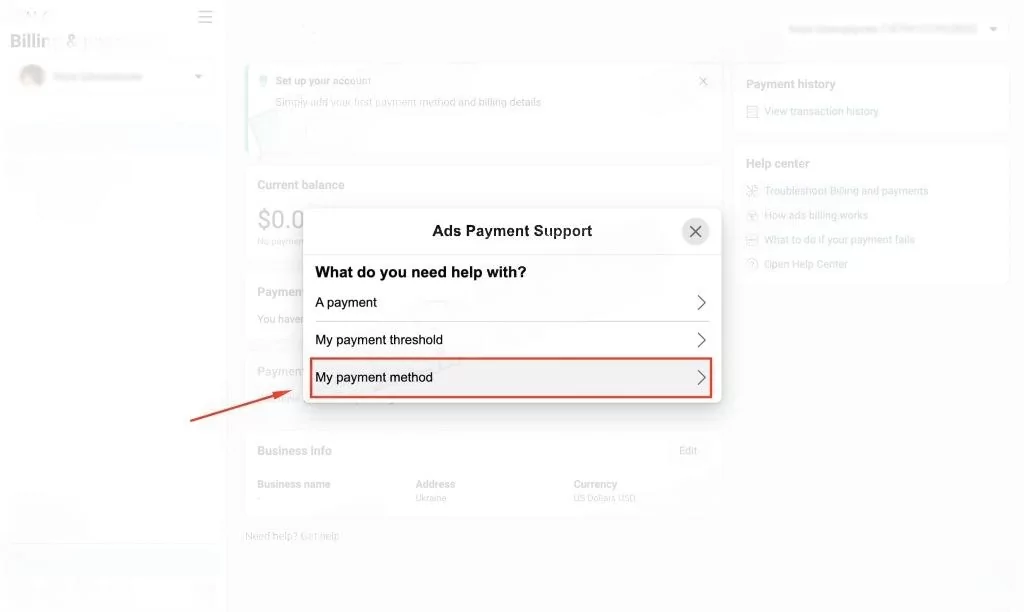
- Open the tab “I need to add a payment method”;
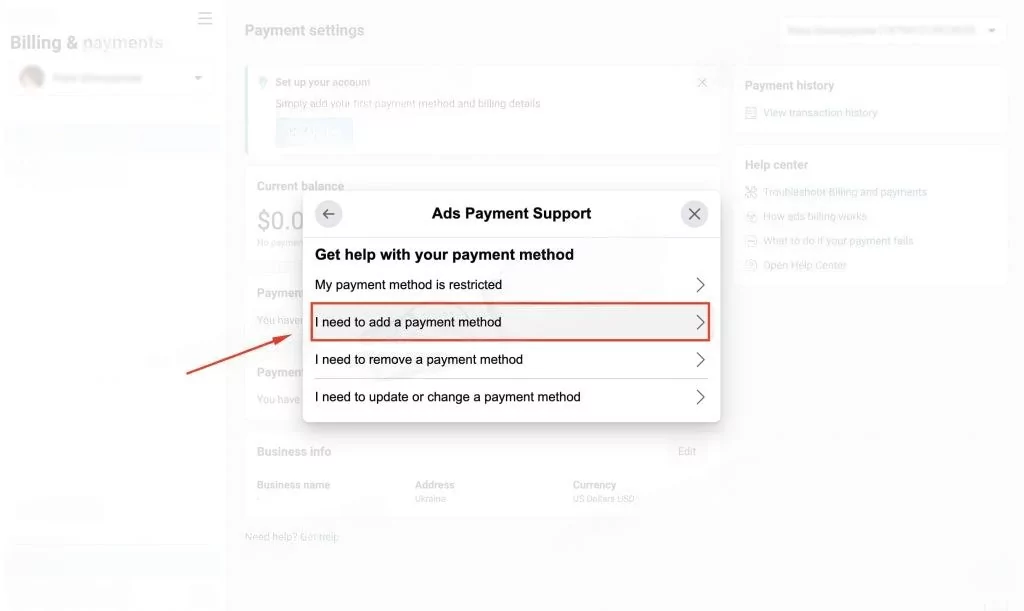
- Click on “Add payment method”;
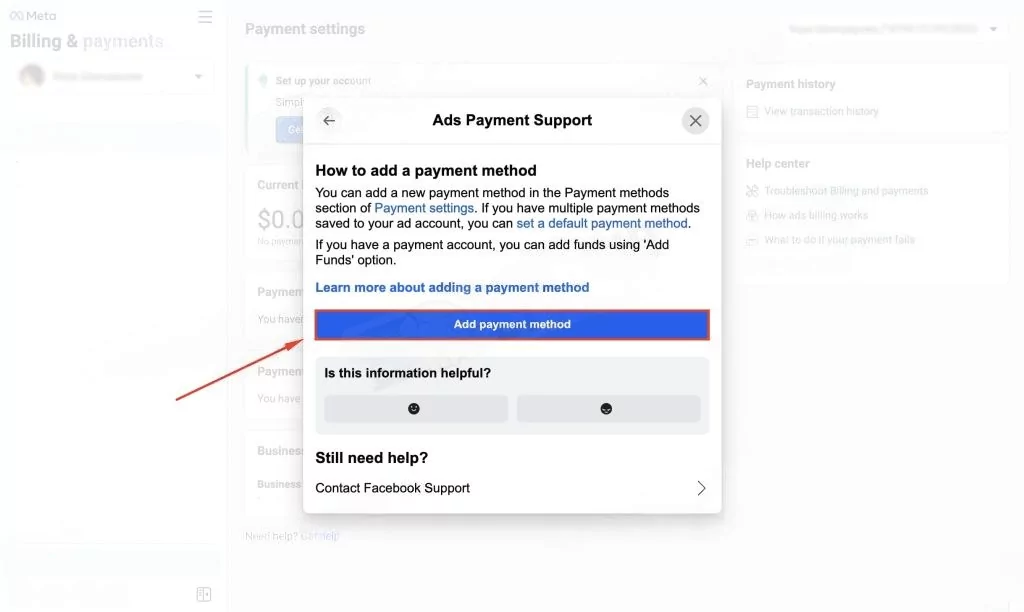
- Fill in the standard information about the country, currency, and time zone;
- Click the “Next” button;
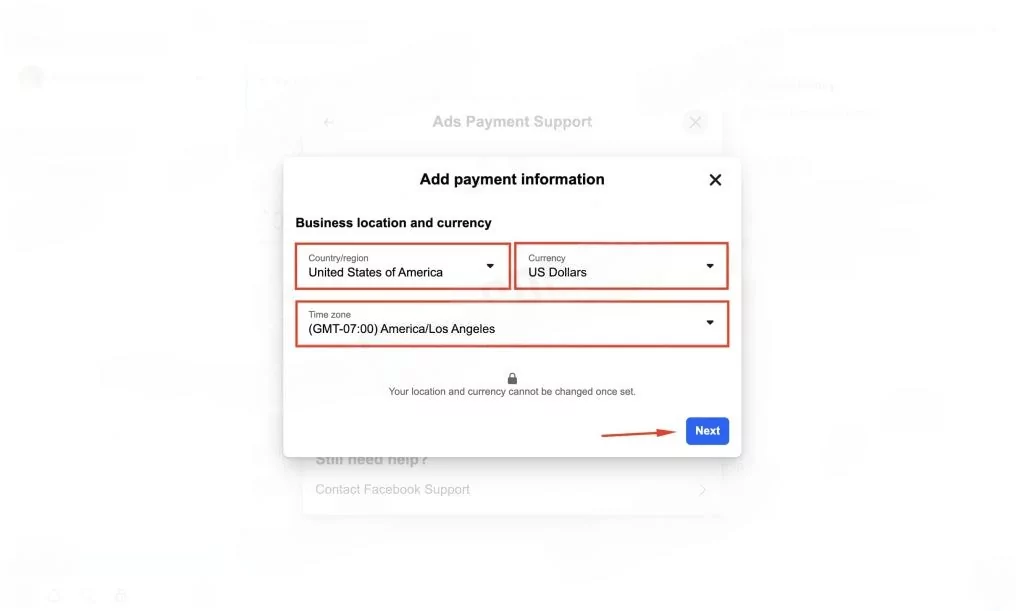
- Fill in the tax information;
- In the “Add payment method” section, select “Debit or credit card”;
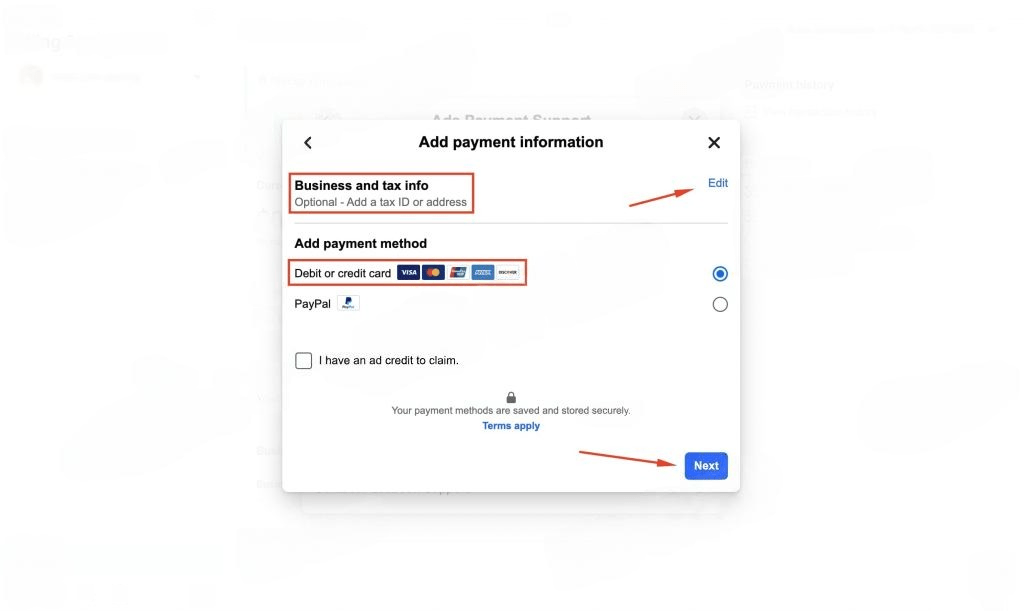
- Enter the card details and click on “Save”.
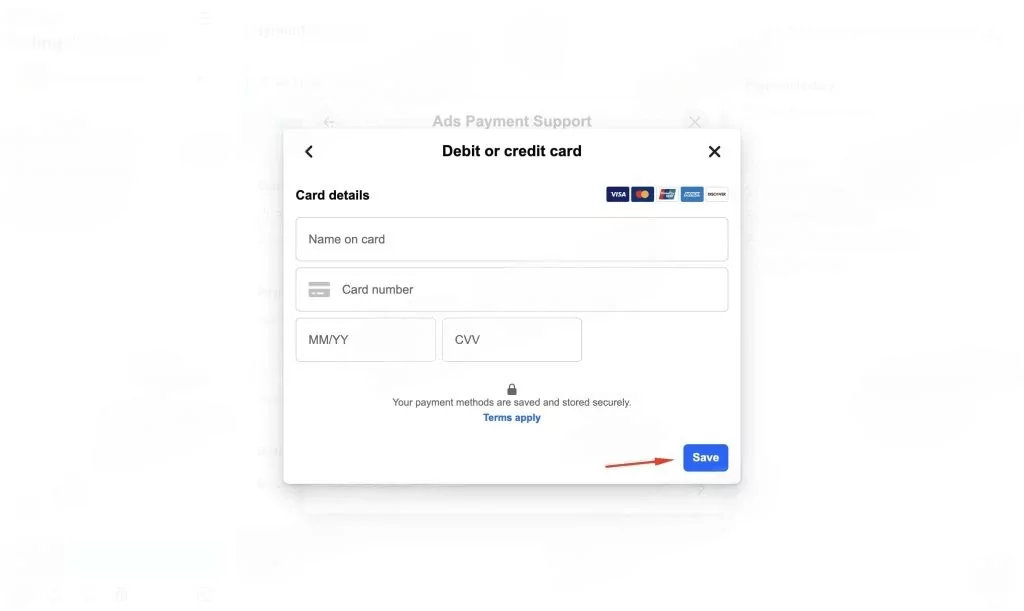
The card has been successfully linked.
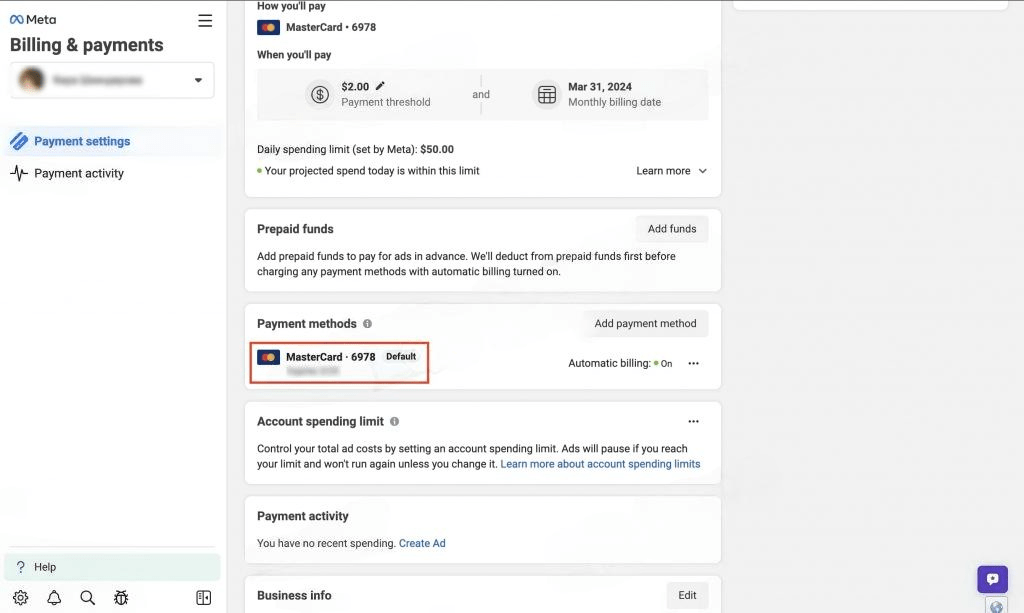
Linking a Card Through the Facebook iOS Mobile App
- In the Facebook app, go to the Menu from the account’s main page;
- Go to the Pages tab;
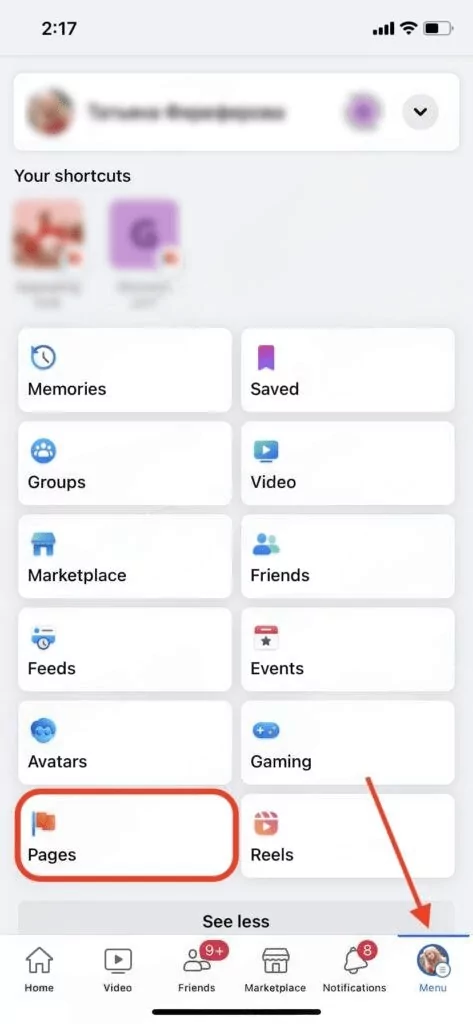
- Go to the Fanpage, or create one if it doesn’t exist;
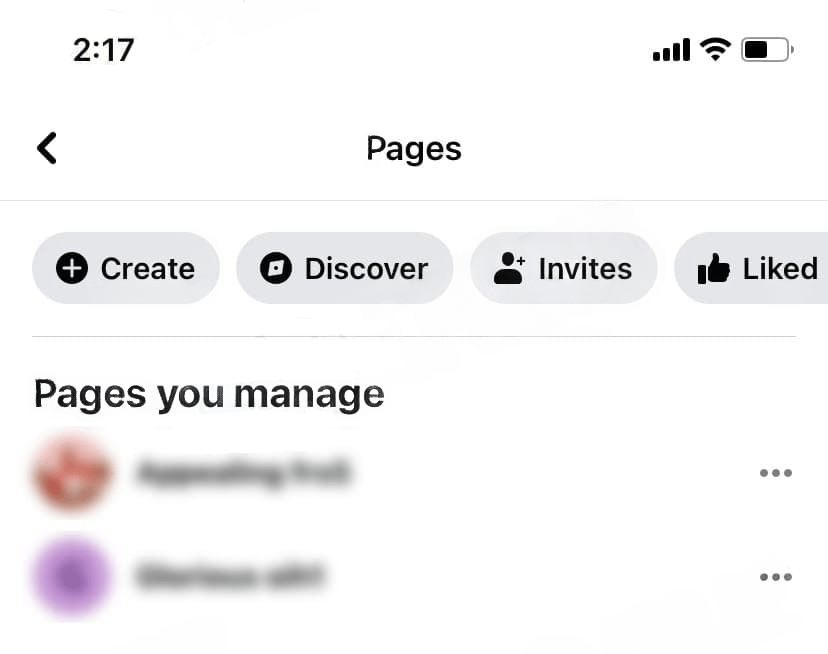
- Switch to Fanpage management using the “Switch” button;
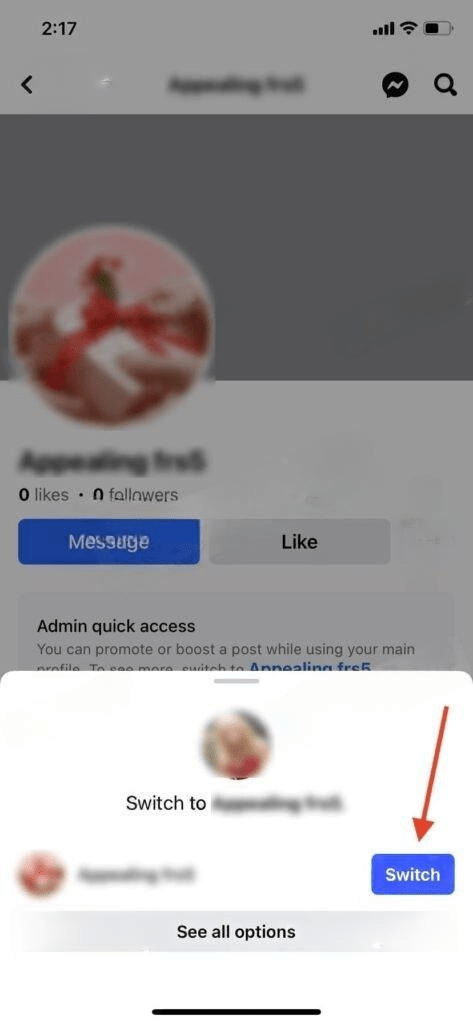
- Go to the Menu;
- Click on the Ad Center tab;
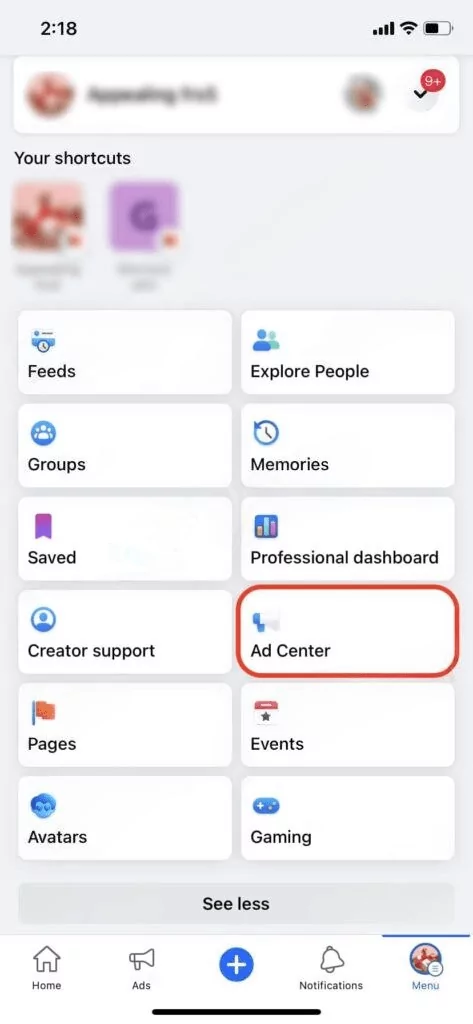
- Choose any type of advertisement:
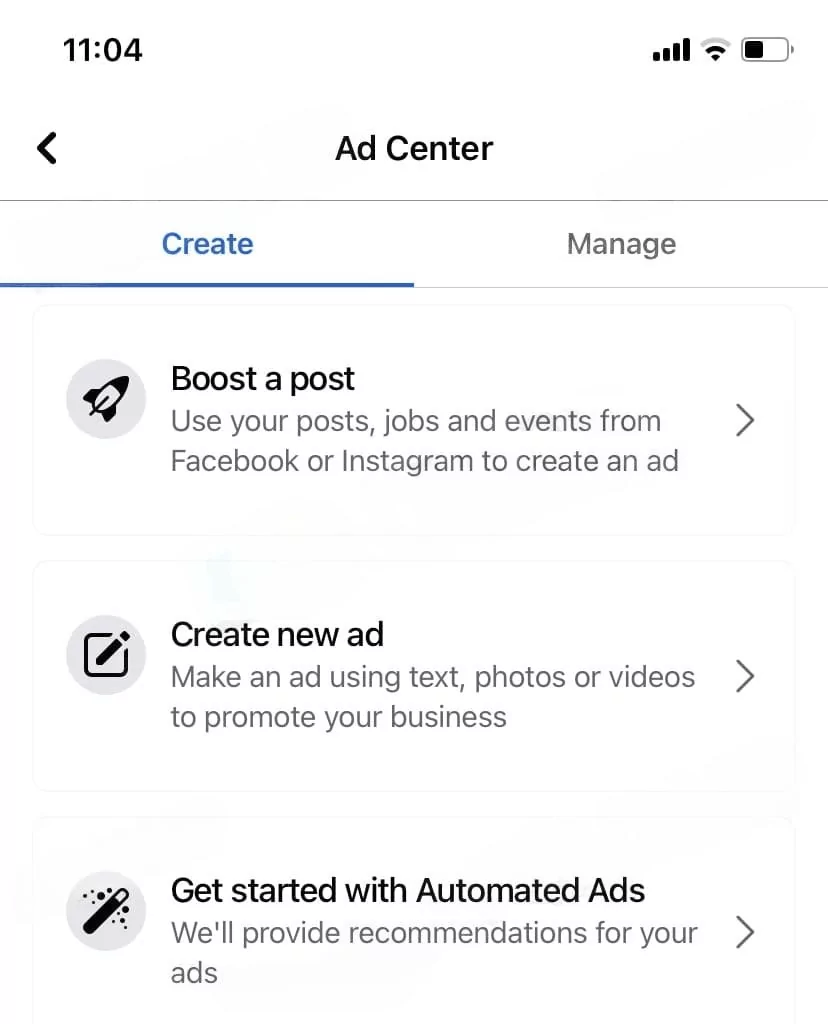
In our case, it’s “Boost a post.”
- Scroll down the page;
- In the Payment Method tab, click “Add”;
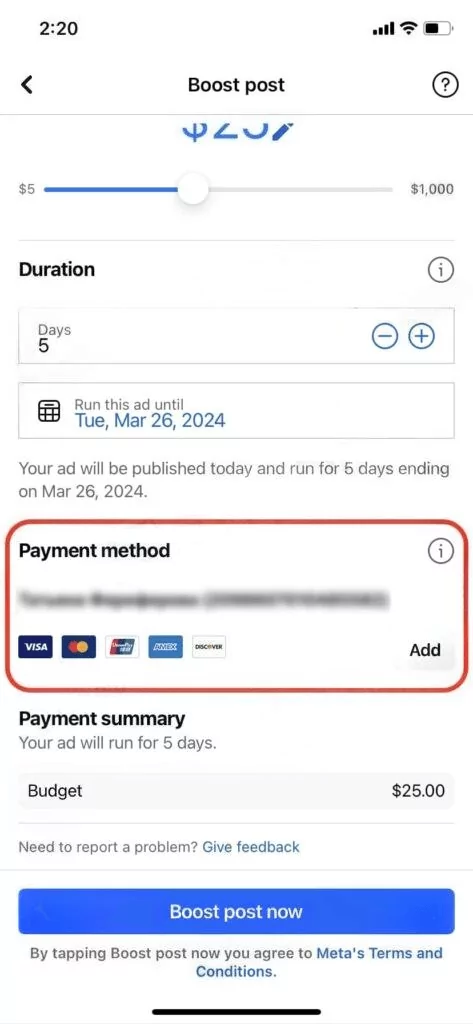
- Fill in the standard information about the country, currency, and time zone;
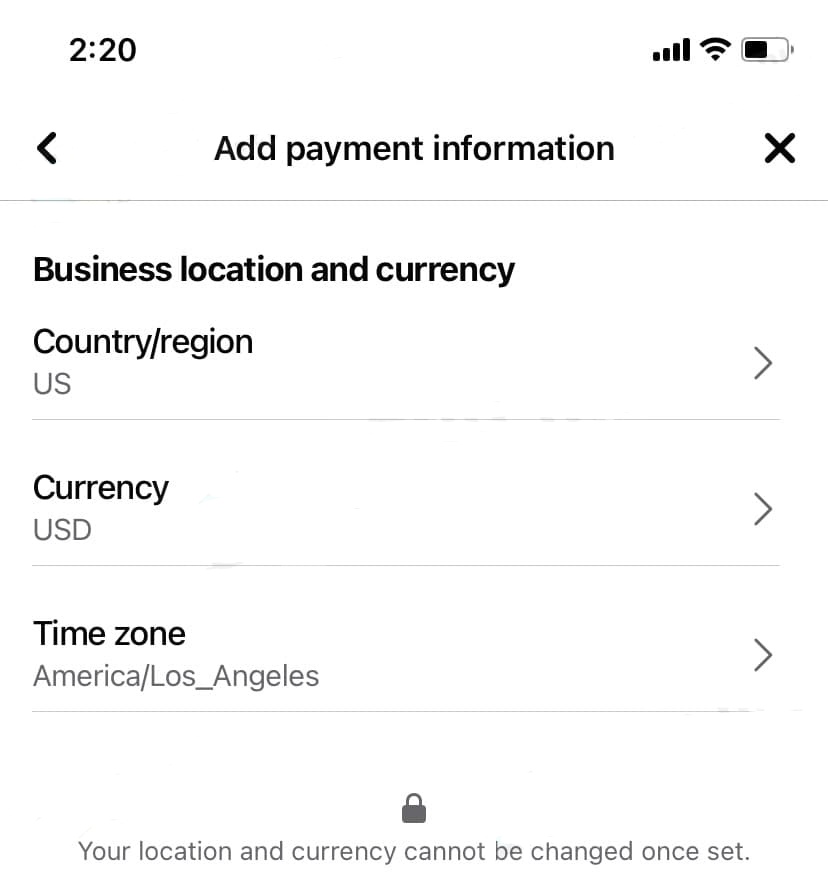
- Fill in the tax information;
- Select the payment method “Debit or credit card;
- “Click “Next”;
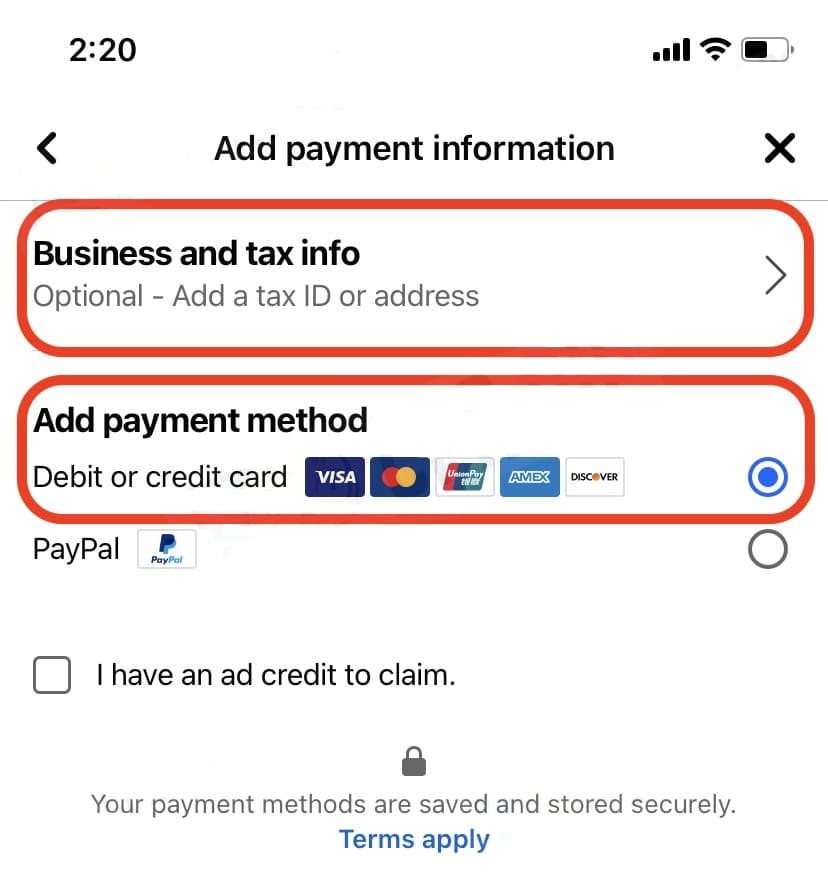
Enter the card details and click on “Save.”
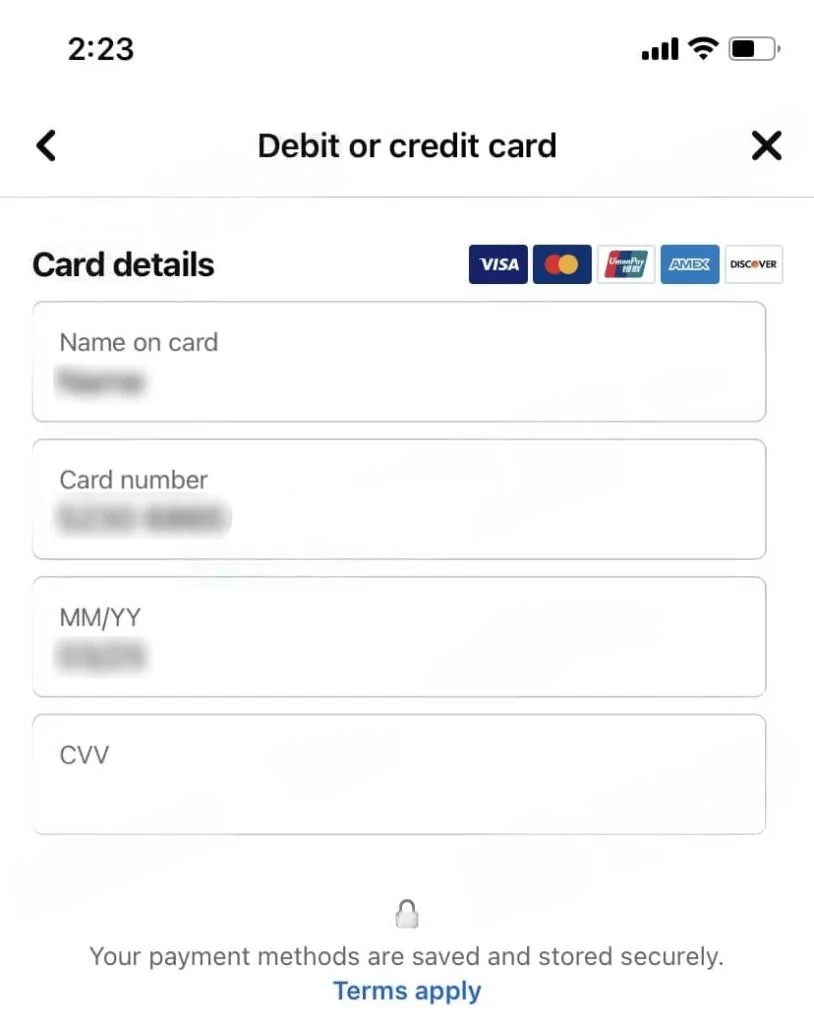
The card has been successfully linked.
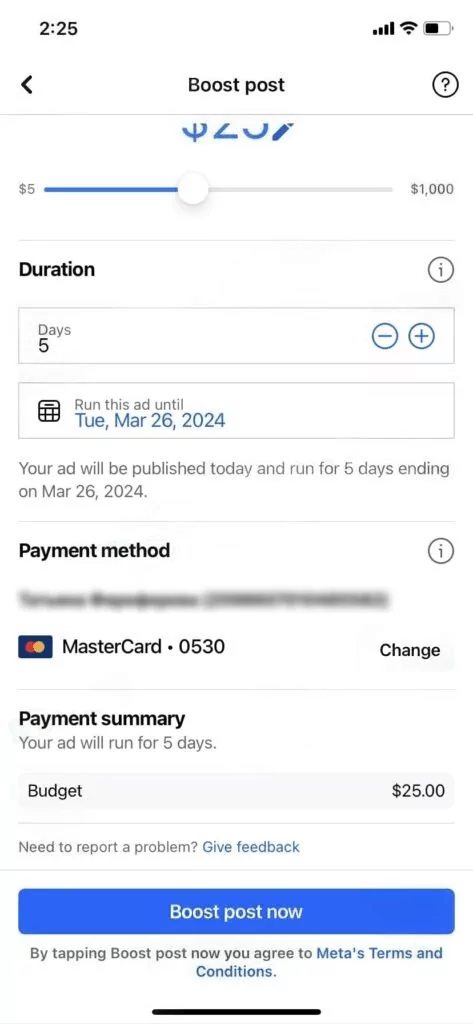
Linking a Card Through Meta Ads Manager iOS App
- In the Meta Ads Manager app, go to settings by tapping on the gear icon;
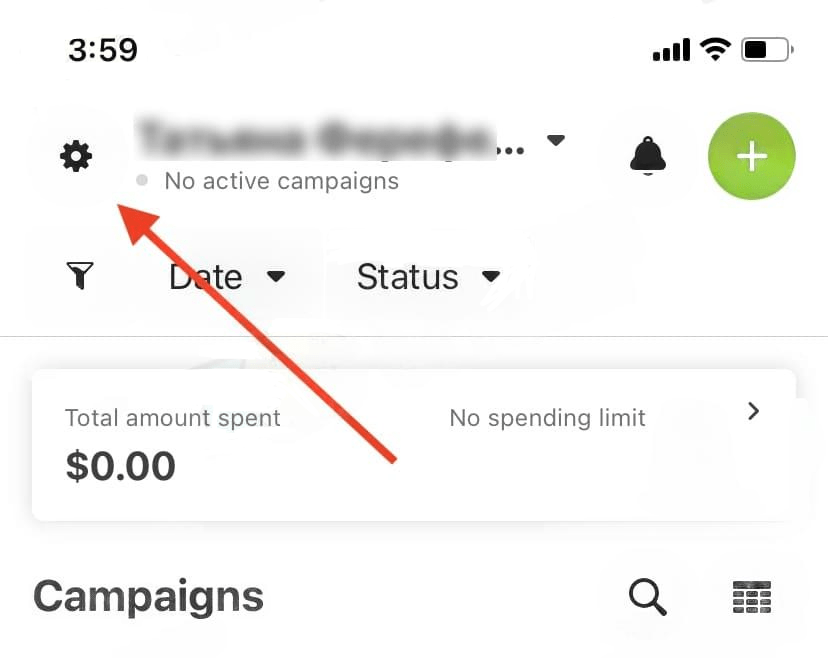
- Go to the “Billing & payments” page;
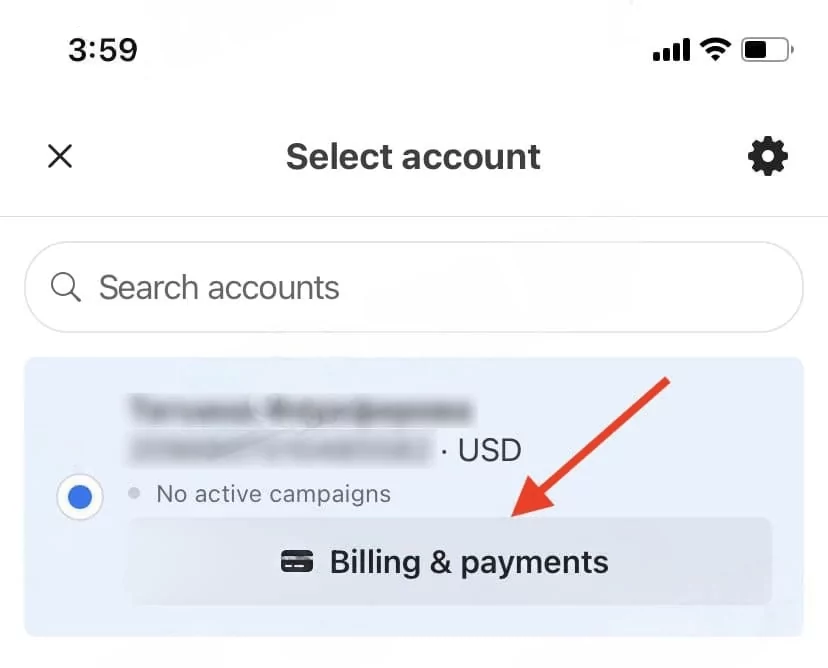
- In the Payment Method tab, click on “Add payment method”;
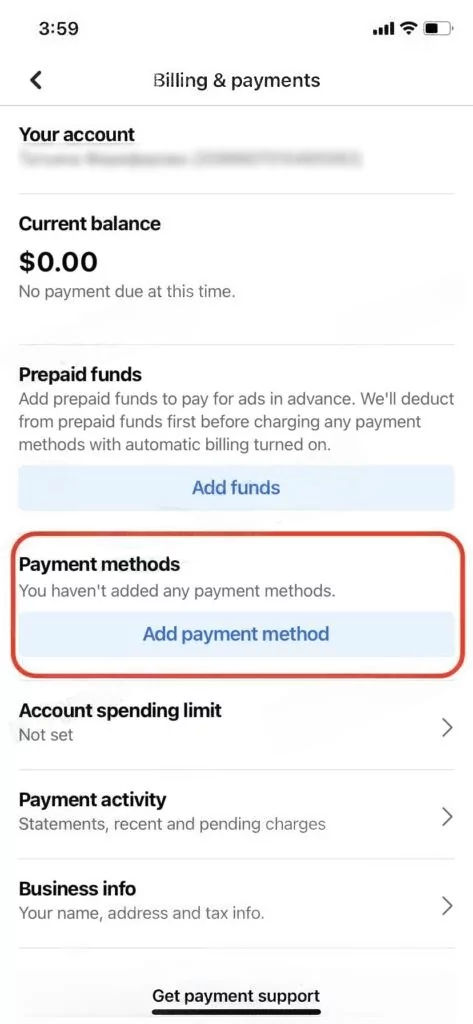
- Fill in the standard information about the country, currency, and time zone;
- Fill in the tax information;
- Choose the payment method “Debit or credit card”;
- Click “Next”;
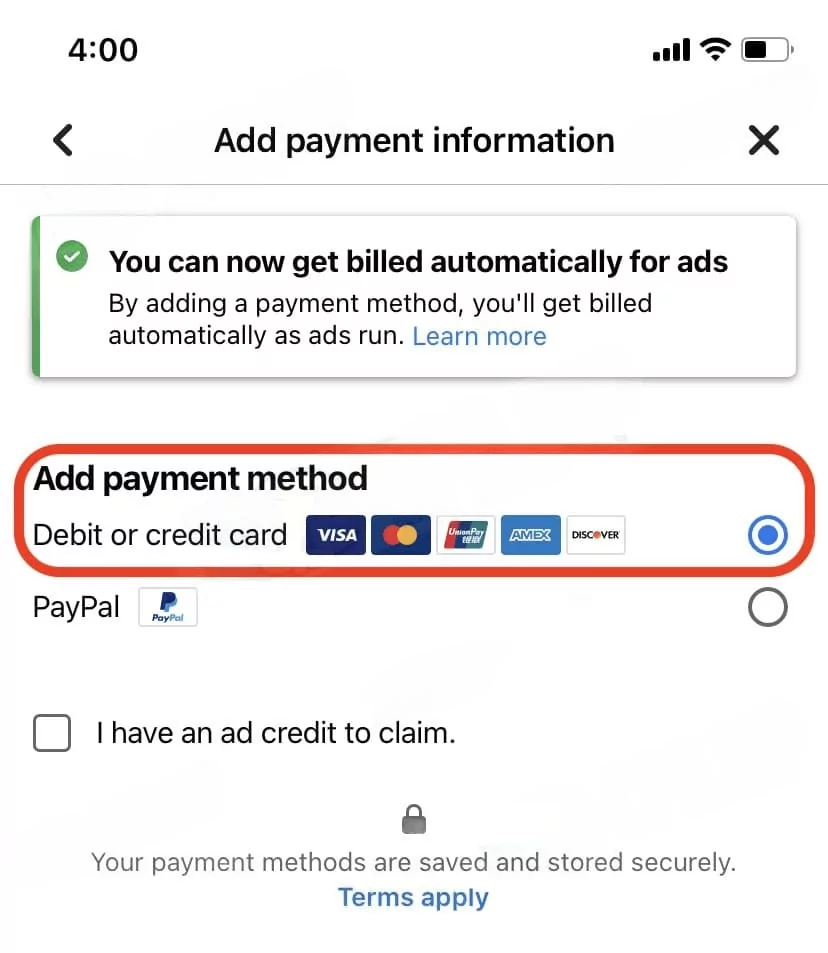
- Enter the card details and click on “Save”.
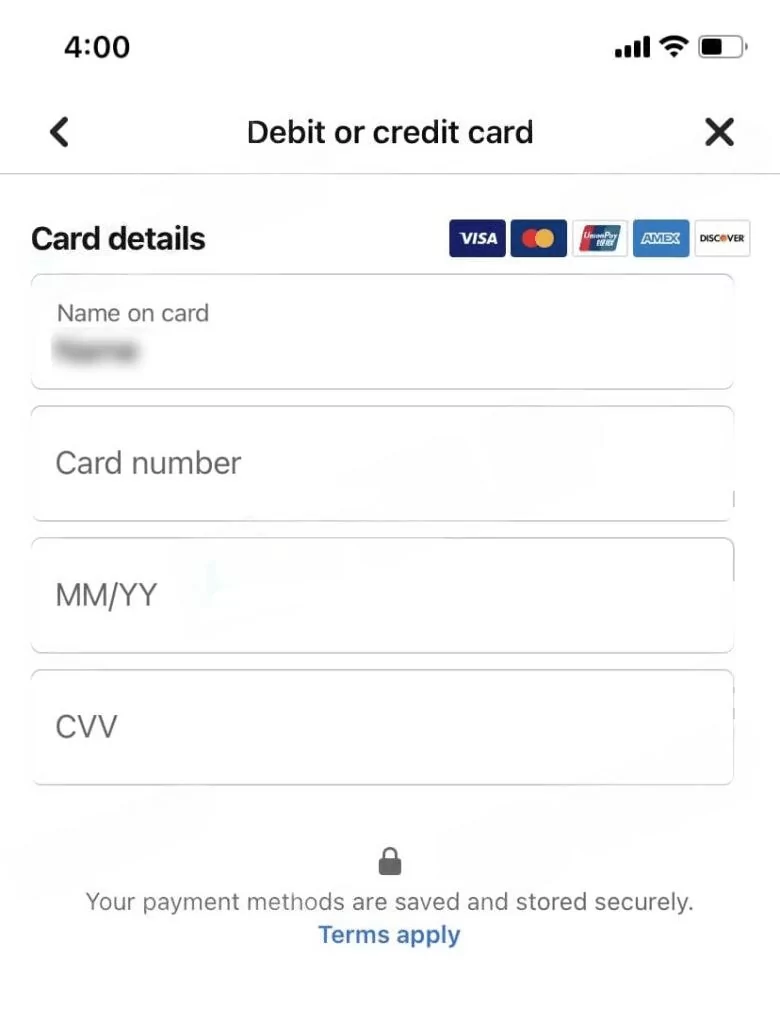
The card has been successfully linked.
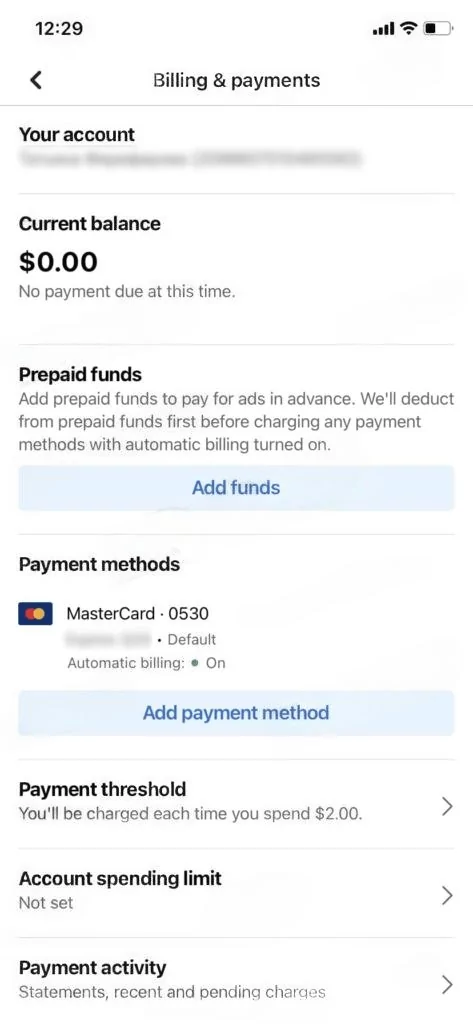
If you want to advertise on Facebook, then you should definitely know about the list of banned words there.
Linking a Card Through Donation
You can add a card to Meta Pay while donating to any event. Find the “Fundraisers” section on the Facebook homepage, select the event you’re interested in, click the “Donate” button, enter the minimum amount, and authorize Facebook to deduct this amount.
Note: By using this method, the card will only be linked to Meta Pay. It will not be linked to the Facebook Ads advertising account!