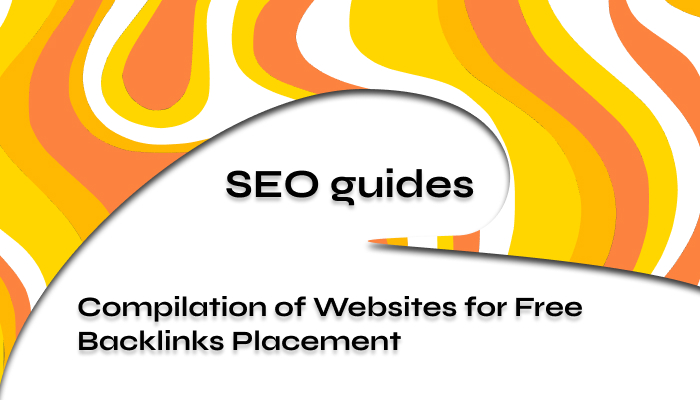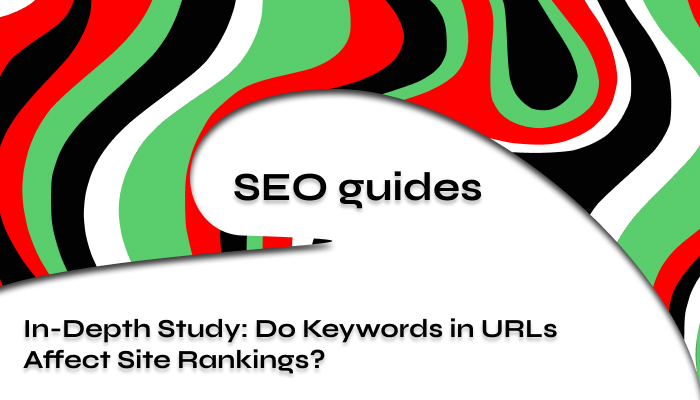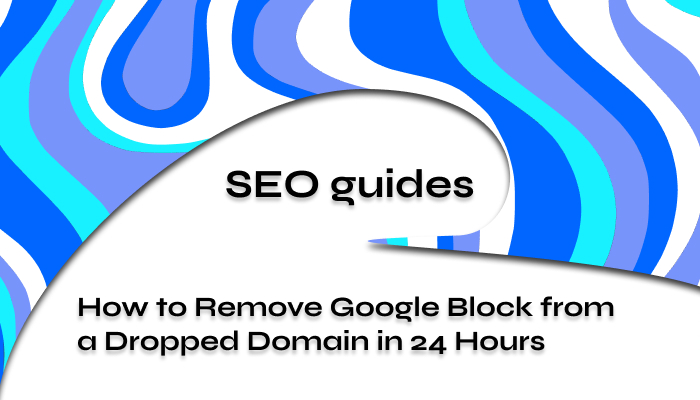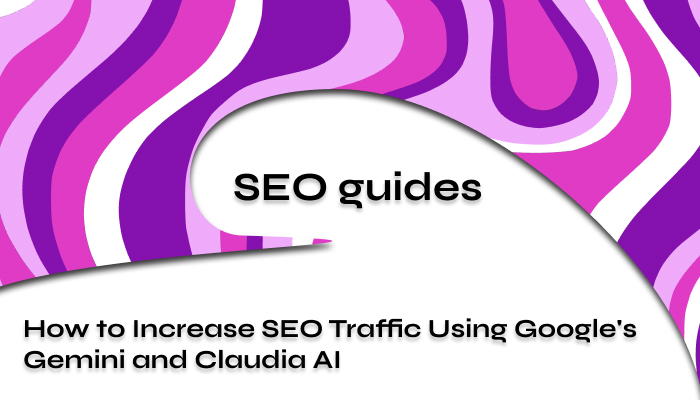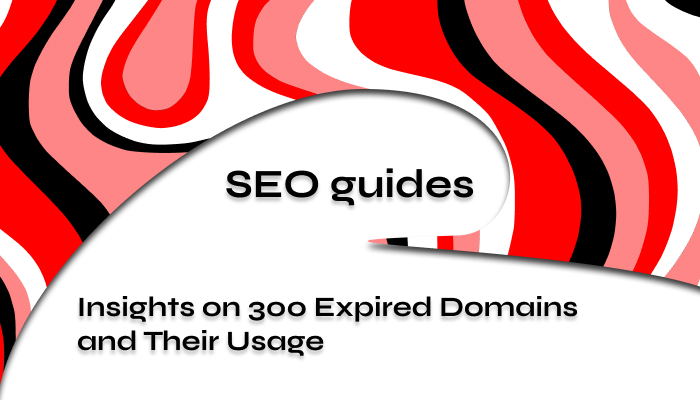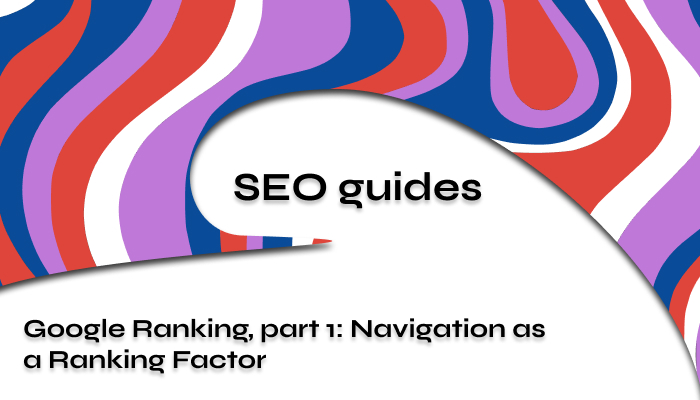In the descriptions of account shops, we mainly see something like:
USA aged account with market place. Friends and old photos added. Verified by [email protected] / hotmail.com. Male or female. 2FA, USA IP.
Checking for 2FA and others is not a problem, but the whole thing is done really easy. But you’ll need to spend some time filling in interests, for example.
This is where dishonest sellers get caught. And by the way, in addition to the money for the accounts, the proxy will expire too. So, what we do after buying:
- Check for the presence of interests. If the account was farmed, it will have filled in advertising preferences (interests). You can check them here.
If it says “There are no interest categories in your ad preferences.”, then you can tell in the chats what a liar the seller is, or request a justified money back.
- Check the activity logs. Essentially, the principle is the same. If an account-farmer did warm up the account, then you can see all his actions here. With normal warming up, you’ll have to scroll through the activity log for a decent amount of time. You can check the activity log at this link.