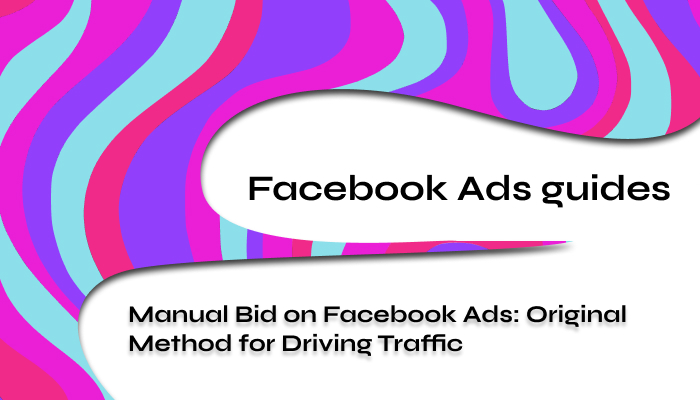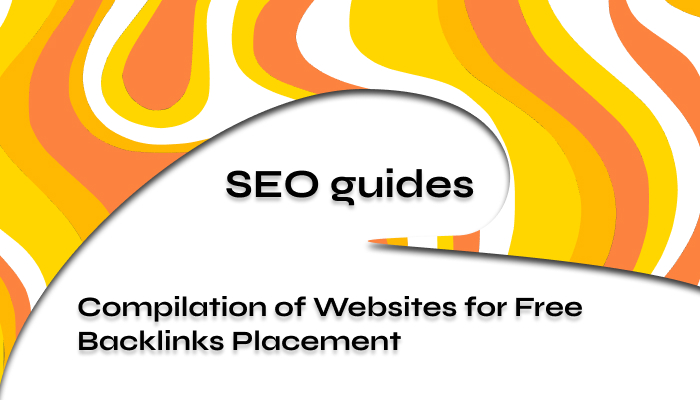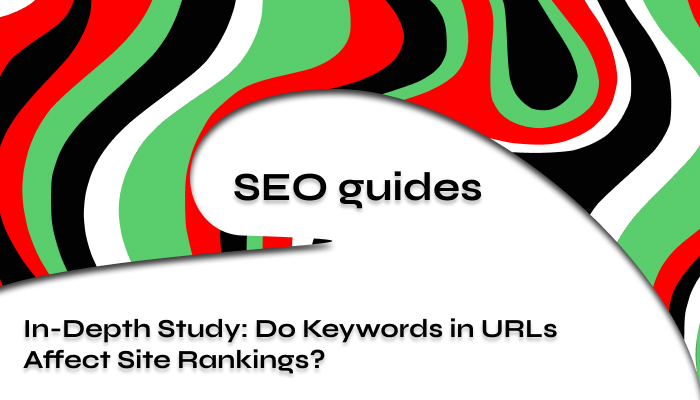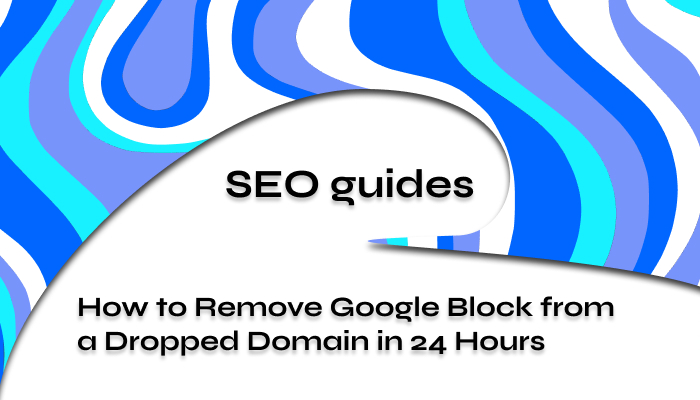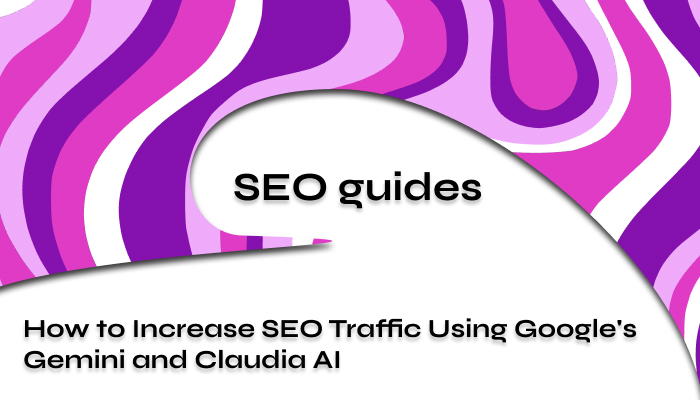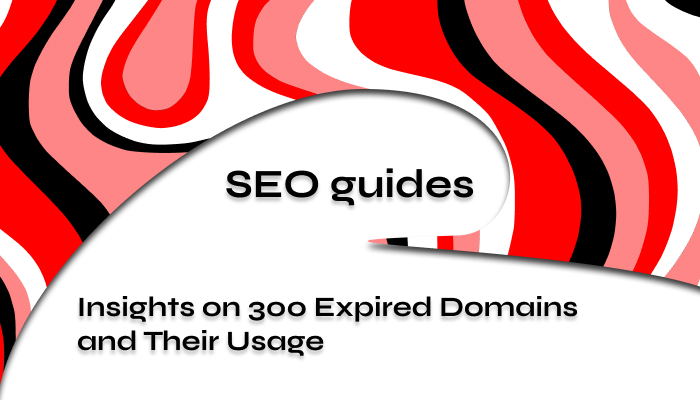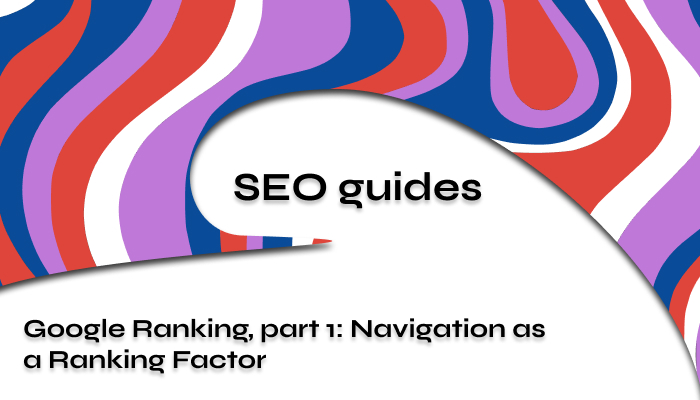Here’s an original method of driving traffic via manual bid on Facebook Ads invented by TRON affiliate team.
Maximum Price (First Manual Bid)
Set an average lead price, and Facebook will automatically try to select auctions to participate in. For example, you set $1 – the lead might come at $10 and then the next 2 bucks bring in another 10 leads, averaging $0.6 per lead.
The first manual bid works well when accounts last a long time. Sometimes you might spend $100 more initially, then gradually everything starts to get cheaper, and the average lead price becomes what you need. Usually, by $30, you can see the trend, and if it’s not positive, it’s better to restart the next day or relaunch with a new creative.
What Bid to Set
It’s simple – take the desired lead cost and add 30-50%. If the active day (people are awake) has already started for the GEO, and more than 1.5-2 hours have passed since the last bid change/approval, and there’s no spending, you can slightly increase the bid by 3-15%. Then wait another 1.5-2 hours. If there’s still no spending, repeat.
If there is spending, but the spending pace is insufficient – if 1.5-2 hours have passed since the ad approval or the last bid change, there is a chance that spending is just starting. If more time has passed, it’s better to increase the bid to an acceptable pace. If it spends too expensively or too quickly – lower the bid, but slightly (the main thing is not to cut everything off).
Regarding Budget
Find the optimal balance of bid and budget for an acceptable spending pace. Typically, no less than 2x the daily account limit.
Maximum Bid (Second Manual Bid)
It’s automatical bid, but with an upper limit above which Facebook would not participate in the auction. Focus not on the lead cost but on CPM (cost per 1000 impressions).
One key difference from Maximum Price: if it’s not spending, we can set the bid lower or higher, there are different layers of audiences (auctions), and by lowering or raising the bid by CPM, we can move between layers of audiences.
Setting a $2 bid means that Facebook can bid up to $2 for 1000 impressions in the auction, but it doesn’t mean the entire auction will cost $2. For example, I set $1.5, and you set $2, we fought in the same auction. You win, but your spend is not at $2 – it’s at the previous bid from yours, i.e. $1.5.
Back to the layers
For example, you set $3, active day, 2 hours passed, and it’s not spending. Change the bid for more or less, also in the range of 5-20% of the current bid. When you set a higher bid, you can win the current auction, and the spending will start if the bid is sufficient. Or you can jump to another layer and there participate in the auction again – to either win or not. If you set a lower bid, the situation is the same – you either jump to another auction (layer) and there win it and start spending, or continue adjusting the bid.
Make conclusions after changing the bid in 1.5-2 hours. When you change the bid again, change it in the range of 5-10%.
Budget
You can set from 300 to 3000, here it doesn’t play a big role.
Also, for initial understanding of what to base your bid on, you can calculate it:
Example:
- Offer conversion rate is 5% (CR), approximate CTR of our creative is 2%, we need to calculate what approximate CPM we need to get the desired lead cost. We want a lead for $2. Therefore, for $2 we get 1 lead and 20 clicks (CR of 5%), meaning one click costs 10 cents (clicks / cost = click cost). Knowing the CTR – calculate the required CPM:
1000 (impressions) * CTR (click to impression ratio) * CPC (click cost) = CPM (cost per 1000 impressions) 1000 * 0.02 * 0.10 = $2 CPM