Batery Partners is a direct advertiser for the same-name brand in Gambling and Betting niches. The program accepts traffic from India, Bangladesh, Canada, and Germany. They assist partners with traffic acquisition and provide the necessary tools for optimization.
| Vertical: | Gambling, Betting |
| GEOs: | India, Bangladesh, Canada, Germany |
| Payment model: | CPA, RevShare, Hybrid |
| Withdrawal methods: | USDT (TRC-20) bank transfer (upon request) |
| Minimum withdrawal amount: | $100 |
| Payout frequency: | Once a month |
| Registration: | Private |
| Social media link: | Telegram |
Advantages of Batery Partners
Before writing this review, we registered with the affiliate program, spoke with managers, and reviewed the offers. That’s why we can outline its main advantages:
- In-house products for India, Bangladesh, Canada, and Germany.
- Detailed traffic and lead statistics — view both general data and information on each acquired client.
- Free promo materials to drive traffic with — contact a manager to request ready-made promos (creatives).
- The affiliate program assists with payment processing for sources such as TikTok, Facebook, and Google.
- High payouts — for example, up to 55% RevShare for India and Bangladesh and up to $300 CPA for Canada.
- Personal manager — provides support on traffic acquisition and other questions.
How to Start Working
To get started, visit the official website, click “Registration” or “Sign Up”, and submit an application, since the registration is private.
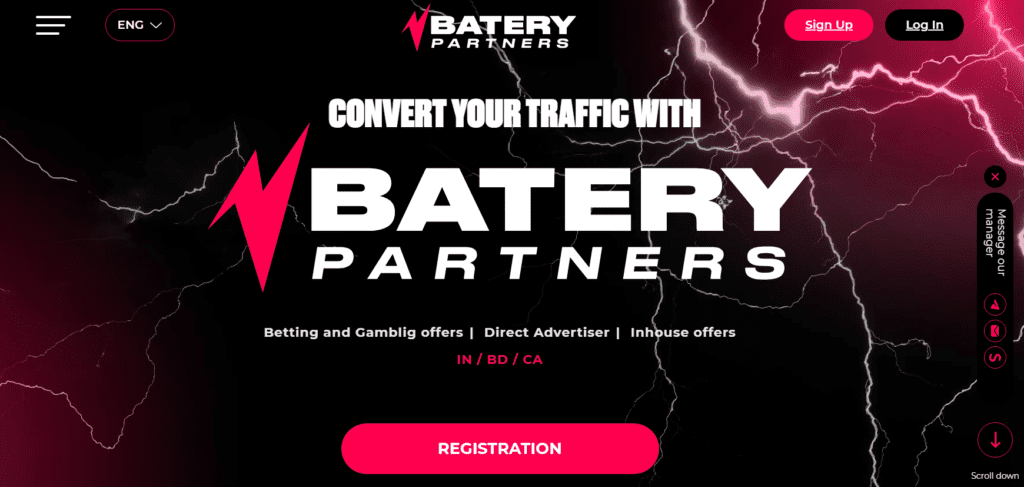
In the registration form, fill in:
- Password
- Name
- Traffic source
- Your Telegram contact info

Click “Submit” after filling in all the fields. Your application will be received by a personal manager, who will contact you via the provided details to ask clarifying questions, activate your account, and connect offers. On average, account approval takes 1-2 days.
Dashboard Overview
Once the manager activates your account, you will be able to log into the dashboard. By default, the statistics page opens. We will return to this section later and first look at the offers, landing pages, and other sections.
Offers
You will have access to seven in-house products. When the personal manager contacts you, you can request the necessary offer and discuss conditions.
The available offers are listed on the corresponding page. Each offer is displayed with an ID, creation date, name, goal and payout rate, product, GEO, and platform.

The offer card contains similar information, along with a section for ready-made landing pages.

You can access landing pages optimized for the required GEOs. There are landing pages with bonuses as well as those featuring popular games. For example, you can direct traffic to a page with a specific game such as Plinko, Sweet Bonanza, or Aviator.


Besides the offer card, you can view all pages in the “Landing Pages” section.
How to Create an Advertising Link
You can generate a link from any page in the account dashboard. To do this, click the “Create Link” button in the upper right corner.
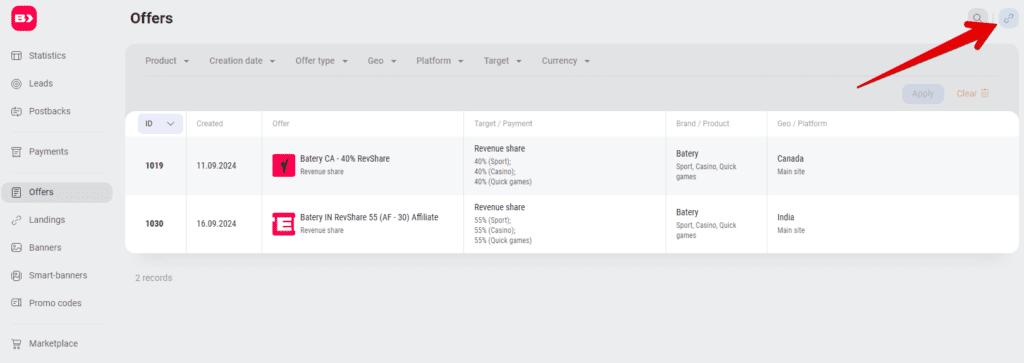
In the opened form, select the offer, choose a landing page, and enter UTM parameters.

The advertising link will appear in the designated field. Click “Save.” All created links can be found in the profile settings under the “Smart Links List” section.

Statistics
Once you launch a campaign and start getting results, you can analyze your traffic on the “Statistics” page. You can group data by days, offers, landing pages, UTM parameters, and other metrics.

Displayed information:
- Number of clicks
- Total registrations
- Conversions: to registration, FTD, clicks to FTD, FTD to STD conversion
- Leads: total, pending, hold, approved, rejected
- Goal funnel: identification, FTD, STD, baseline
- Deposits: total, amount, average transaction, FTD amount
- Other relevant data
Leads
In addition to general statistics, you can view details for each client. To do this, go to the “Leads” page, where detailed information is displayed for every user who registered through your link.
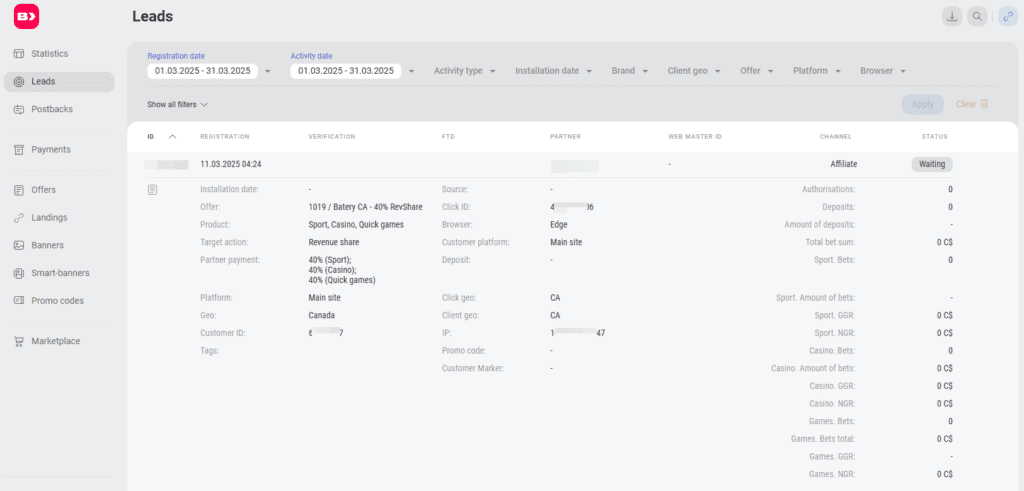
Displayed information:
- Registration date
- Offer and product
- Target action (cooperation model)
- Payout rate
- GEO
- Client ID
- Browser
- GGR for casino and sports betting
- NGR for casino and sports betting
- Other relevant data
Setting Up Postback
You can set up a postback to consolidate statistics from ad networks and the affiliate program in a single dashboard. This allows for better control over expenses, campaign performance, and other key metrics.
To set up a postback, go to your tracker (we use Keitaro), enter the program name, specify the parameter ?click_id={click_id} in the “Offer parameters” field, and copy the Postback URL.

Open your account, go to profile settings, and click the plus sign in the “Postback” field.

In the opened form, select the type, offer, and paste the Postback URL. Below, specify the triggers and parameters for data transmission.
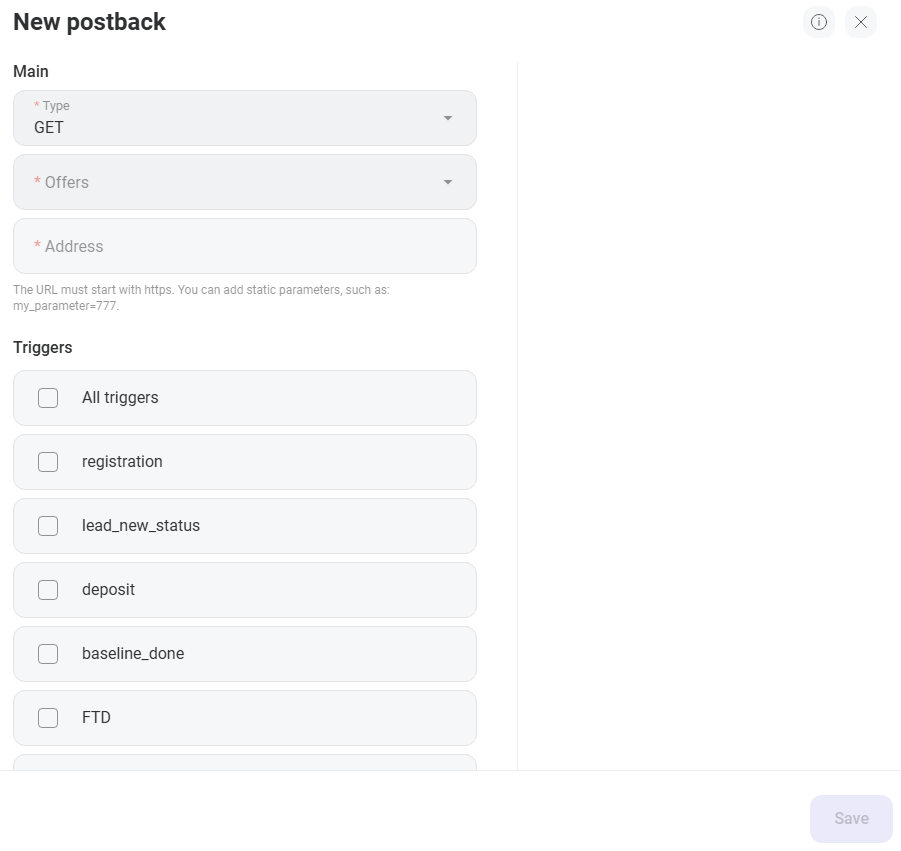
Copy the advertising link from your account and open the tracker. Then, go to the “Offers” section and create a new offer. Enter the offer name, select the affiliate program, and paste the advertising link.
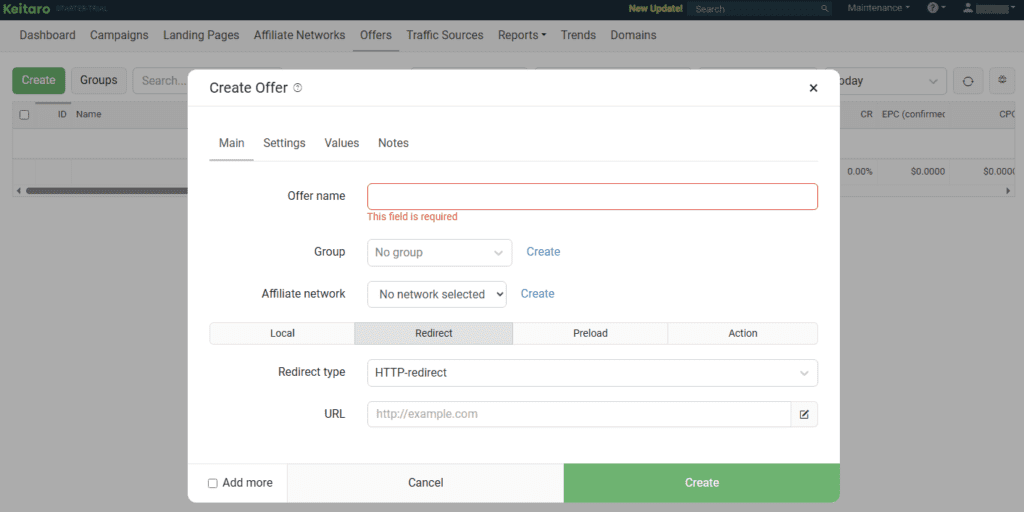
The final step is to create an advertising campaign. In the tracker, go to the relevant page and create a campaign. In the opened form, click the “Create Flow” button and navigate to the “Schema” section. Select the offer and finalize the campaign setup.

The postback is now set up. Use the link in the tracker to launch your advertising campaign.
How to Withdraw Money
- Minimum withdrawal amount: $100
- Payout frequency: once a month
- Payment methods:
- USDT (TRC-20)
- Bank transfer (on request)
To withdraw your earnings, you need to enter your payment details. Open your profile settings and click “Edit Profile” in the upper right corner.

In the opened form, go to the “Payment Details” section and enter the necessary information for withdrawals.

Conclusion
Batery Partners is a platform with its own product and high payouts. The team provides all the necessary tools for traffic acquisition, creates promo materials on request, and assists with campaign setup.

Ksenia has extensive hands-on experience in affiliate marketing, having worked as a media buyer and affiliate for several years across multiple verticals. Throughout her career, she managed traffic from a wide range of sources, tested funnels, and collaborated directly with advertisers and networks.
For the past six years, she has also been writing in-depth articles, reviews, and analytical guides about affiliate marketing. Her work has appeared on well-known industry blogs and platforms, where she covers topics such as traffic sources, compliance, creatives, tracking, and campaign optimization.
Today, Ksenia combines practical experience with editorial expertise, contributing as a guest expert to various affiliate marketing projects and helping educate both beginners and experienced affiliates.













