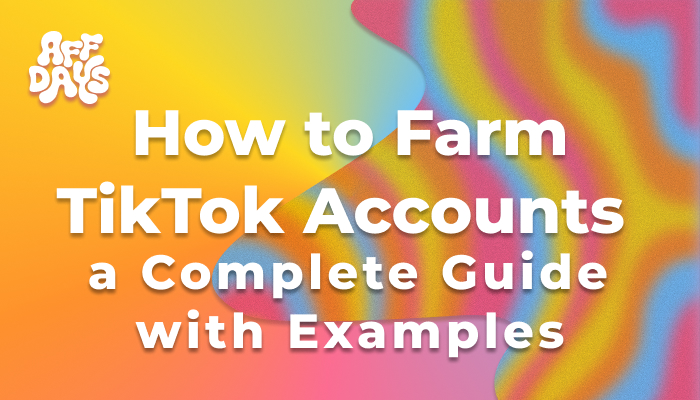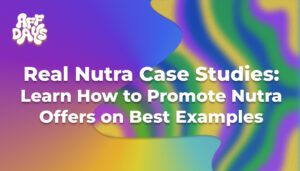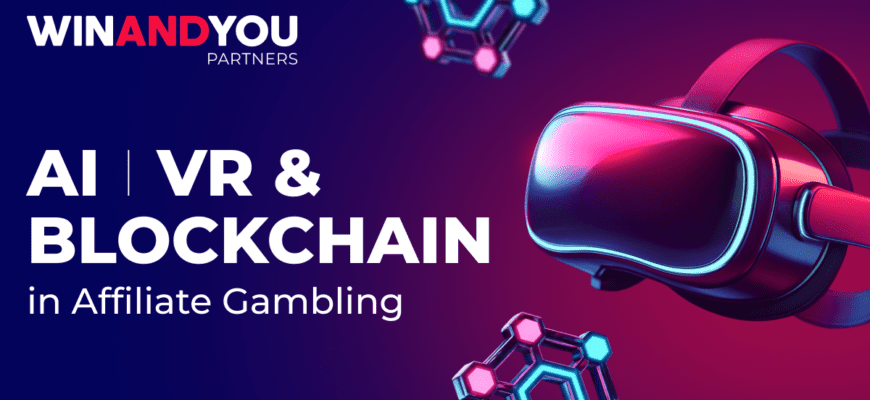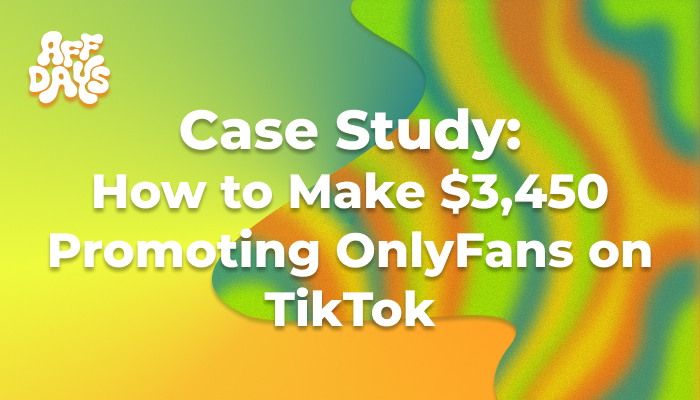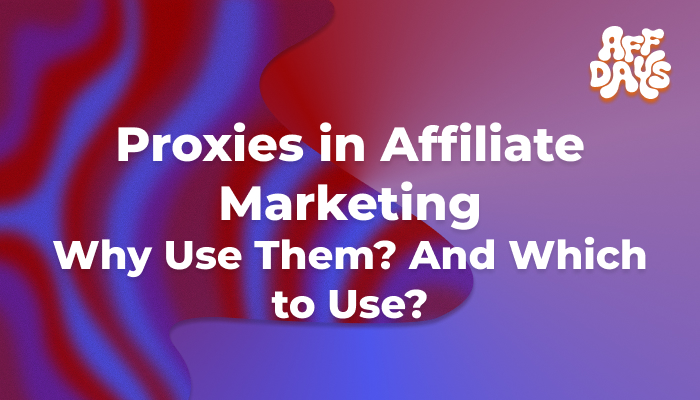In this article, we’ll go over how to farm TikTok accounts for almost free traffic and how to avoid getting a shadowban.
Proper Account Farming
To work effectively with TikTok, you need to understand how to handle accounts. Proper registration, selection, switching to business mode to add a clickable link — without mastering these steps, you can’t scale profitably.
Another place where affiliates farm accounts as well is Reddit, because you can promote a lot of stuff there, too.
How TikTok’s Anti-Fraud Works Across GEOs
Before registering accounts, you need to configure your device for the target GEO. But first, here’s an important point: TikTok uses dynamic moderation, meaning the algorithm’s strictness varies by country. An ad creative that passes moderation in Tier-3 can easily get banned in Tier-1.
Generally, European countries have the strictest moderation, followed by the U.S., Asia, and the CIS. During testing, many affiliates noticed an interesting pattern: registering an account in a country with more lenient moderation can significantly increase ad creative approval rates — even when running campaigns in Tier-1 GEOs.
Based on my experience, the following countries tend to have softer moderation: Bulgaria, Georgia, and Kazakhstan. However, this isn’t a universal solution. TikTok’s anti-fraud system behaves differently even with identical setups (device configuration, account GEO, campaign GEO, and creatives). The best approach is to routinely test different GEOs to spot where moderation is currently lighter.
After registering accounts in a lenient GEO, you must reconfigure your device to match the campaign’s target country.
Account Registration
The registration process is simple — you just need some practice to avoid mistakes:
- Configure your device for the target country, delete TikTok, and reset network and privacy settings.
- Prepare everything you’ll need: virtual numbers or email accounts and proxies.
- Change your server or external proxy IP every 2–3 accounts during farming. To do it, use proxy servers.
If you register an account, for example, in Georgia and later log in from a different IP, in 90% of cases TikTok will trigger a verification code request. Using purchased email accounts is the safest approach.
Common Problems and How to Fix Them
TikTok’s anti-fraud system actively fights multi-accounting, so registration issues are common. Here are the most frequent ones and how to fix them:
- ‘Maximum number of attempts reached’ error — Usually happens if more than 3–4 accounts are registered under the same IP or if the anti-fraud system detects your device fingerprint.
Solution: Change your IP or delete the app and reset your device settings. - ‘Slow down, you are editing too fast’ error when trying to edit nickname, avatar, or profile description — This occurs when the IP address used during registration has a bad reputation.
Solution: Use a clean IP for registration.
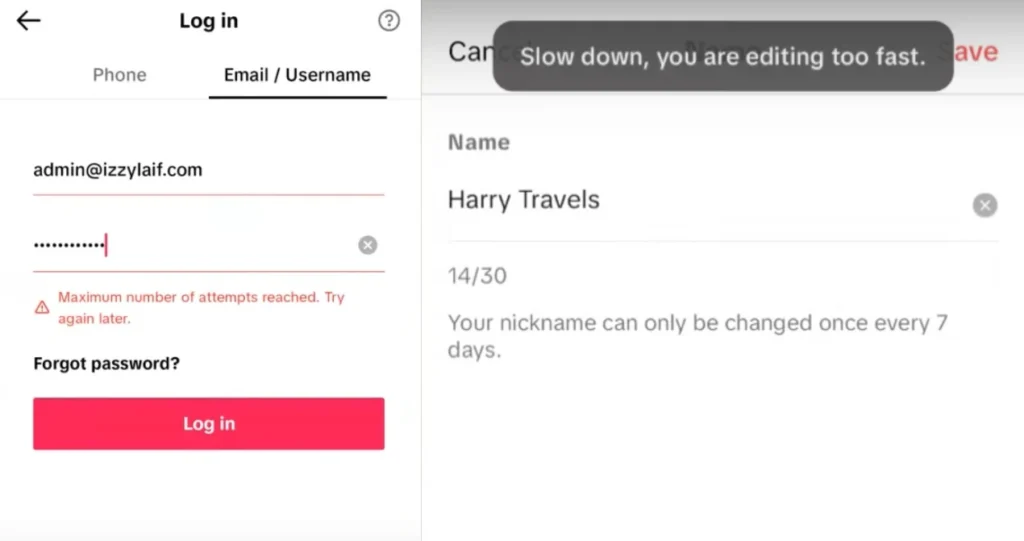
- Videos disappear immediately after upload. This problem occurs during TikTok storms. The best solution in such moments is to work with old registered accounts.
Purchased Accounts
The lion’s share of main vendors are in the Russian-speaking part of the Internet. Somehow, they managed to get this thing working.
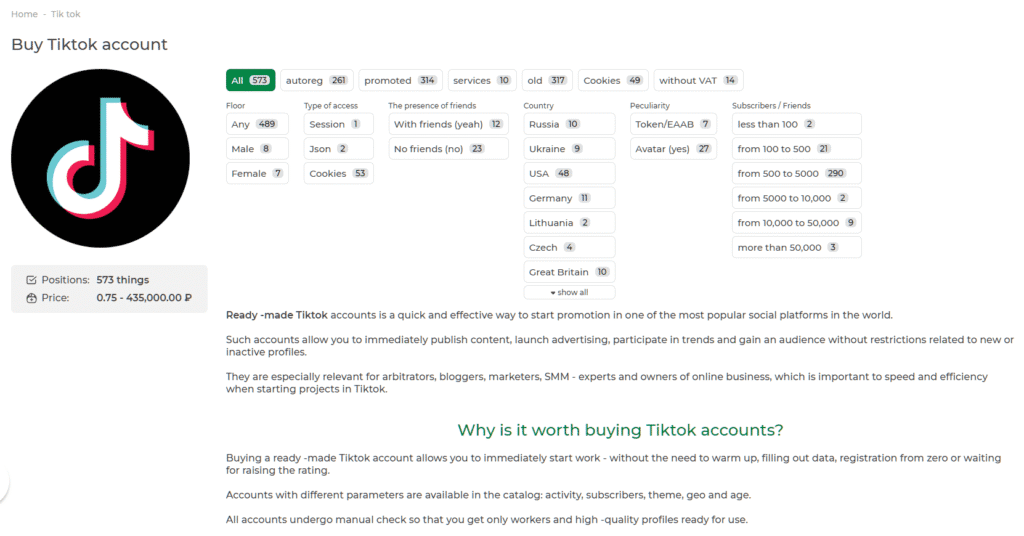
The average cost of one account is around $0.10. Here are some recommendations to help you work with purchased accounts:
- Talk to a manager first. Reach out to a manager, as such platforms are mainly for Russian-speaking people, so the translation of the website can be confusing sometimes. A manager will explain everything, so you won’t get what you did not mean to.
- Test multiple shops. TikTok’s anti-fraud system behaves differently on each account — the same setup may perform well on one account and fail on another.
- Activate immediately. Use purchased accounts the same day you buy them. Accounts that have been idle for over a week often trigger errors that interfere with work.
- Buy accounts with an email included. If you ever decide to switch the GEO of an account, TikTok will require a confirmation code upon login.
TikTok’s audience are mainly young people who can be too shy to engage in serious relationships… which means they can be responsive to AI dating promotions.
How to Add a Link to Your Account
TikTok recently added the option to insert links in profiles without requiring document verification. However, this feature is not yet available in all GEOs — for example, it still requires documents for the U.S. and Canada.
In my experience, the longest-living accounts with active links are those registered in Scandinavian countries — namely, Norway, Sweden, and Denmark. The screenshots below show how to switch your account to business mode.
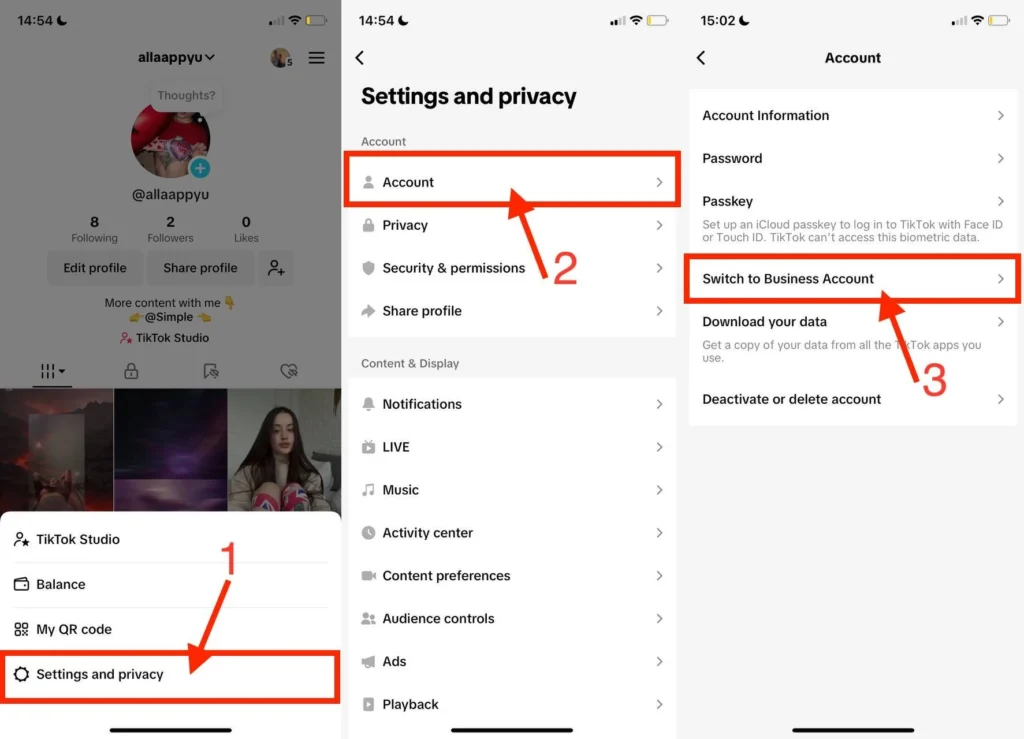
Then you will be asked to choose a business category, confirm your email or phone number. The items that can be skipped — skip them. The ability to add a link is given for 30 days, then you will need to upload documents.
Bypassing TikTok Shadowbans
Shadowbans are one of the most common problems when working with TikTok. The anti-fraud system can apply shadows for a variety of reasons, so it’s important to know the main methods to bypass these bans.
- Incorrect device setup. This point was discussed in the section above.
- Protocol. During platform storms some protocols can be a reason for shadowbans. In my experience, the most reliable is WireGuard.
- Poor uniquification. Of all sources, TikTok has the strictest fraud checks regarding uniqueness.
- Harsh ad creative. Moderation can remove some elements of an ad creative, which also becomes a reason for a shadowban.
- Tags in the profile and in the video description. With tags, affiliates redirect traffic from one account to another. A tag in the profile description is one of the strictest triggers for TikTok. Lately it has become a cause of shadowbans, even if it leads to a white account.
- SSID or access point name. Over time the anti-fraud can pick up the name of your Wi-Fi, especially if you pour traffic daily. The solution is simple — change the access point name in your router settings.
- Accounts. A bad IP at account registration also very often becomes a reason for shadowbans. To avoid this, use clean proxies or buy accounts from trusted sellers who do not skimp on resources.
- Too aggressive CTA. TikTok regularly updates anti-fraud, so even CTAs that worked yesterday — today can trigger a shadowban. Use several CTA variants in your work so you don’t depend on the algorithms.
- Hashtags. Strangely, a certain set of hashtags can also trigger TikTok. Affiliates use similar hashtags in pours, so the anti-fraud regularly shadows them.
More about proxies and how affiliates use them in this guide.
Conclusion
Now, knowing how to properly farm TikTok accounts and bypass a shadowban, you can start driving traffic without much difficulty.

Ksenia has extensive hands-on experience in affiliate marketing, having worked as a media buyer and affiliate for several years across multiple verticals. Throughout her career, she managed traffic from a wide range of sources, tested funnels, and collaborated directly with advertisers and networks.
For the past six years, she has also been writing in-depth articles, reviews, and analytical guides about affiliate marketing. Her work has appeared on well-known industry blogs and platforms, where she covers topics such as traffic sources, compliance, creatives, tracking, and campaign optimization.
Today, Ksenia combines practical experience with editorial expertise, contributing as a guest expert to various affiliate marketing projects and helping educate both beginners and experienced affiliates.