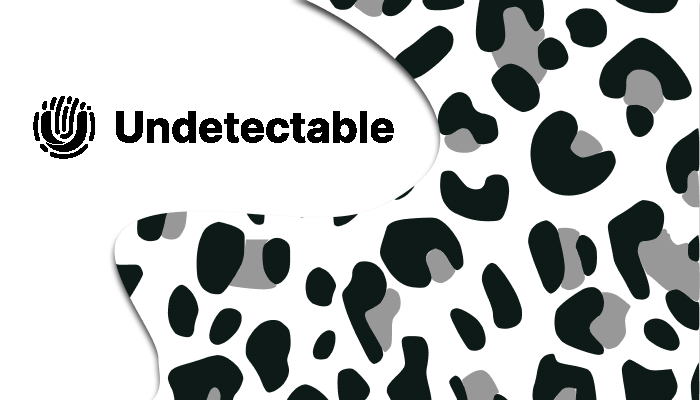Finding a good and affordable anti-detect browser can be quite a task. There are around fifty browsers on the market, each with its own advantages, disadvantages, and pricing plans. However, only a few of them are specifically designed to meet the needs of affiliate marketing specialists, allowing them to minimize bans, work comfortably with advertising platforms, and achieve maximum anonymity.
Today, we will tell you about Undetectable, which is not only used by thousands of affiliate marketing specialists but also by marketers, cryptocurrency traders, SMM managers, and other professionals.
Advantages of Undetectable
This anti-detect browser uses real fingerprints to allow users to achieve maximum anonymity on the internet. It is based on the Chromium framework, regularly updated, and operates swiftly on any OS.
You can install it both on Windows or macOS. With paid plans, there is also the option to work on multiple devices, making it convenient for teams.
Its advantages include:
- Stable operation without bugs and freezes – you can comfortably run it even on less powerful PCs.
- No data leaks – there have been observed no hacks nor data breaches regarding user information.
- Real fingerprints only with 100% unique fingerprints.
- 100% anonymity – you can be confident that the risk of getting banned on advertising platforms is minimized.
- Mass uploads and proxy checker – you can easily add up to 100 proxies with a single click and check their validity.
- Built-in scripts that allow you to work with Facebook.
- Convenient features for work – profile grouping, cookie stuffing bot, export and import capabilities.
Additionally, there is a free trial. You can use it for an unlimited time and then switch to a paid plan.
Sign Up and Installation
To start, go to their official website and click on ‘Start use for free’:
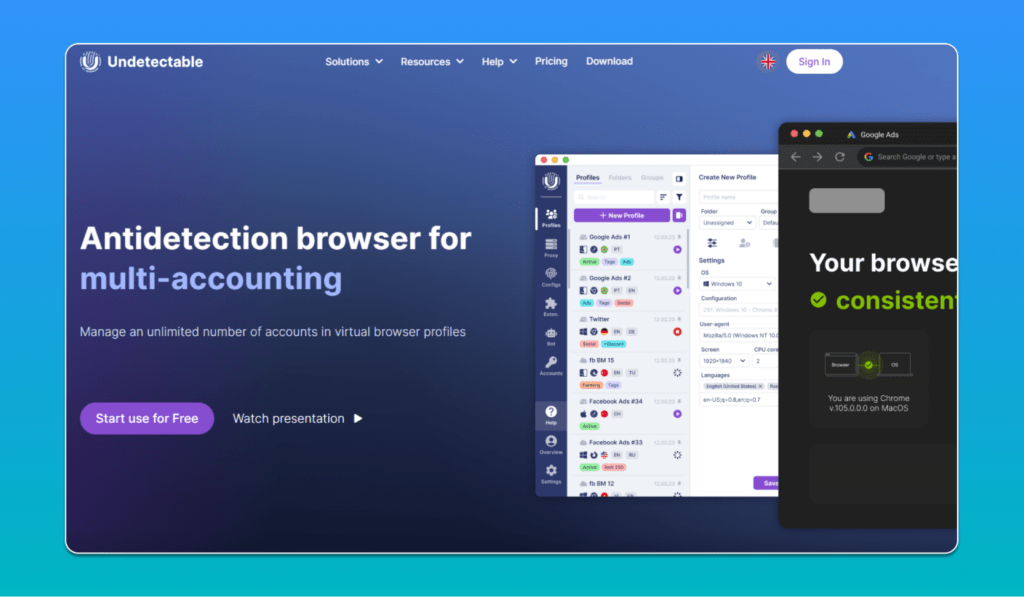
A registration form will open where you’ll need to fill in your login, email, contact info, and password. Don’t forget to agree to the service’s terms and conditions.
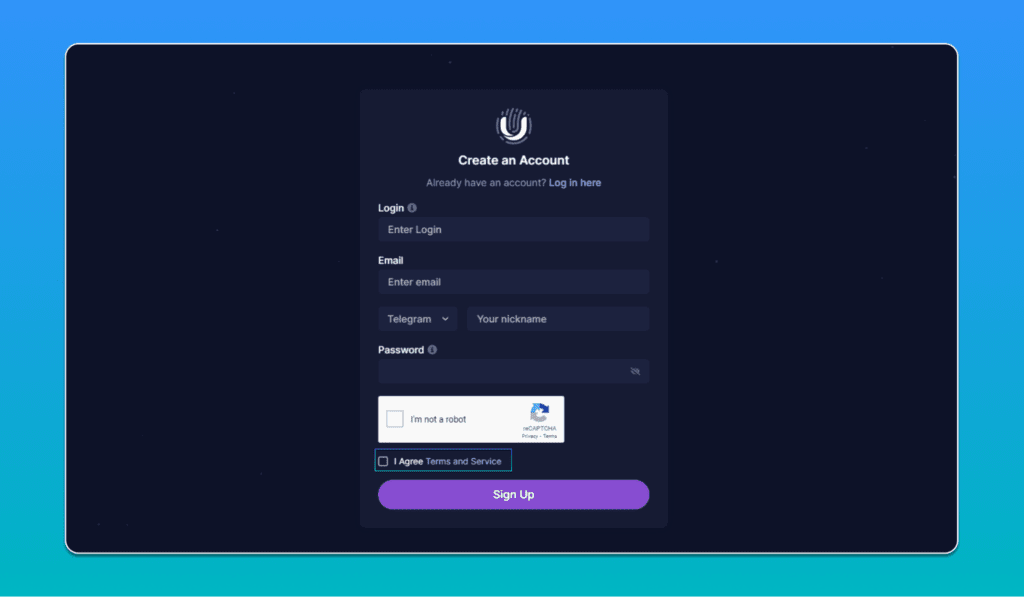
After registering, return to the main page and click the ‘Download’ button, select your operating system version, and download the installation file to your computer:
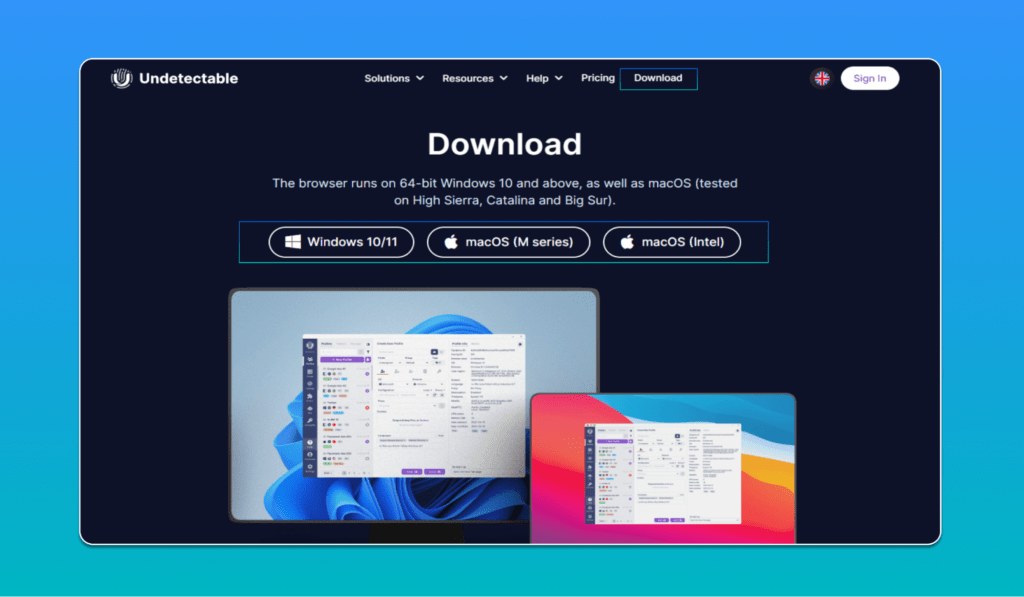
The installation will take 1-2 minutes. After that, you can launch the program and log in to your profile.
Overview of the Browser
If you haven’t registered on the website, you can do so through the login interface within the very browser.
By the way, if there’s an update available, the system will automatically suggest updating first before logging into your profile. This is convenient and ensures you don’t miss important updates.
The window is quite compact, with three tabs on the main page:
- ‘Profiles’ – here is a list of all your profiles and a button to create new ones;
- ‘Folders’ – folders containing profiles;
- ‘Groups’ – user groups for team access.
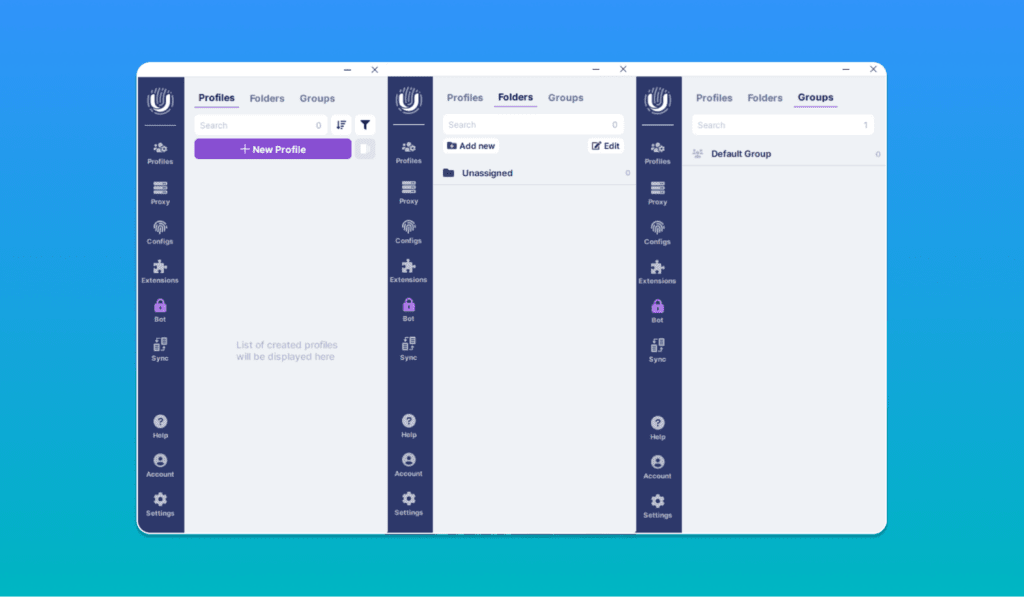
To create a new profile, click on the ‘+New Profile’ button and fill in all the required information. In the central window, you can fill in the group, folder, fingerprint settings, and in the left section, you can view information about your profile:
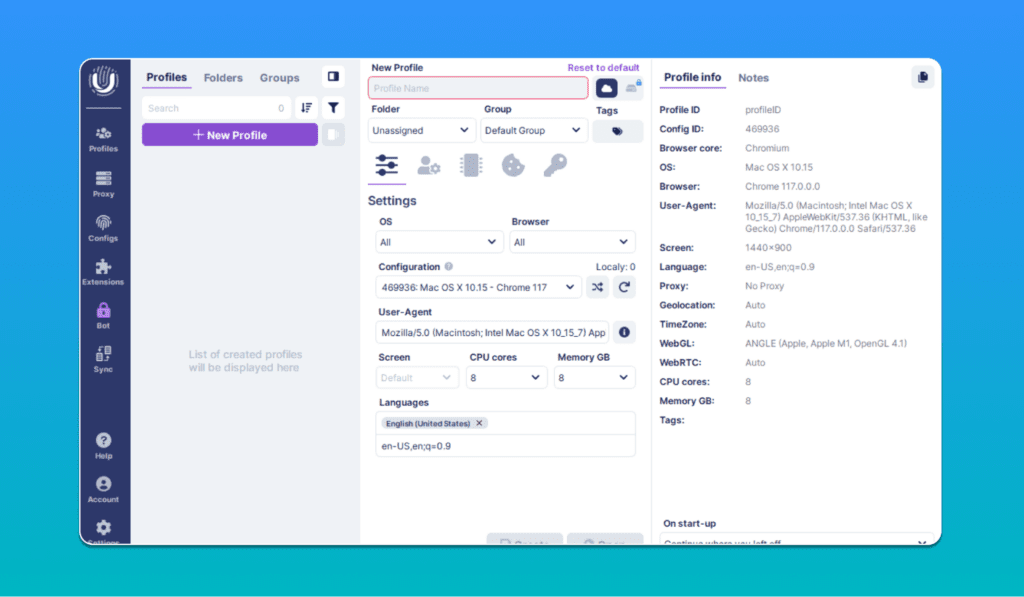
On the right, there’s a navigation menu. For example, if you click on ‘Profile Manager,’ you can import and export profiles.
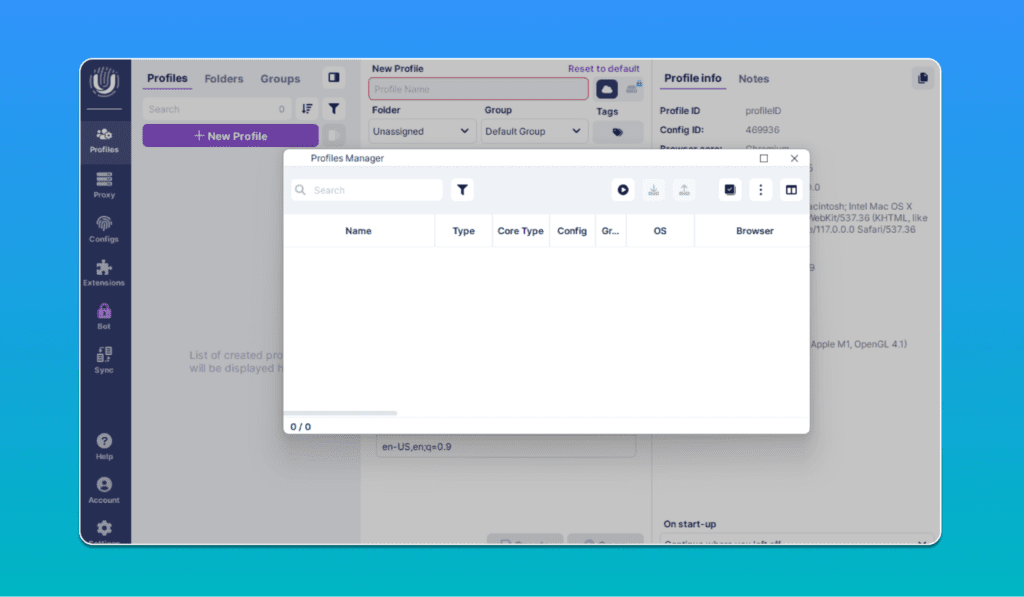
In ‘Proxy Manager,’ you can add new proxies, check their validity, and manage existing ones.
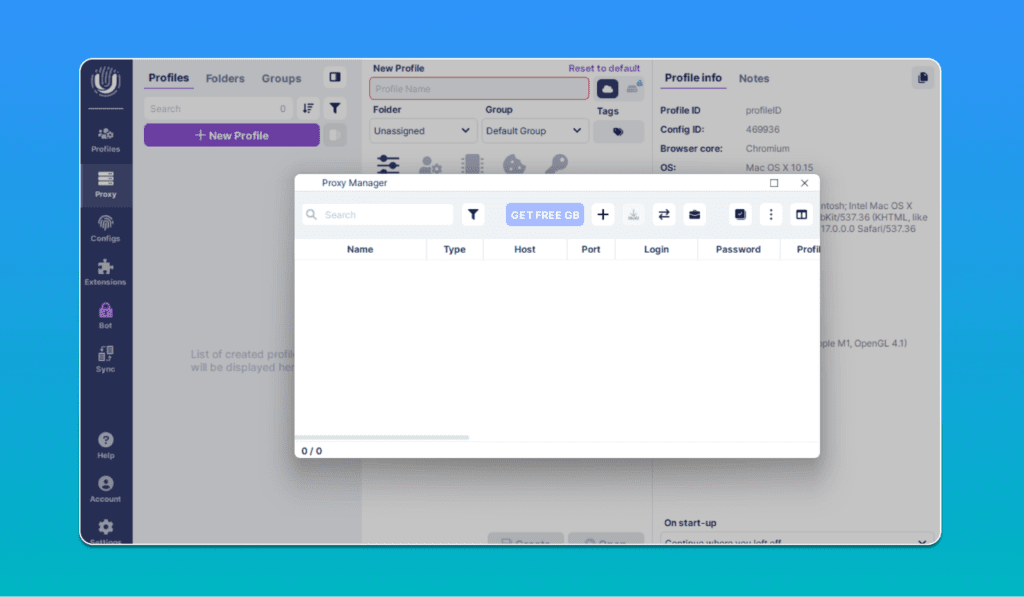
“Configuration Manager” is a list of existing configurations and fingerprints.
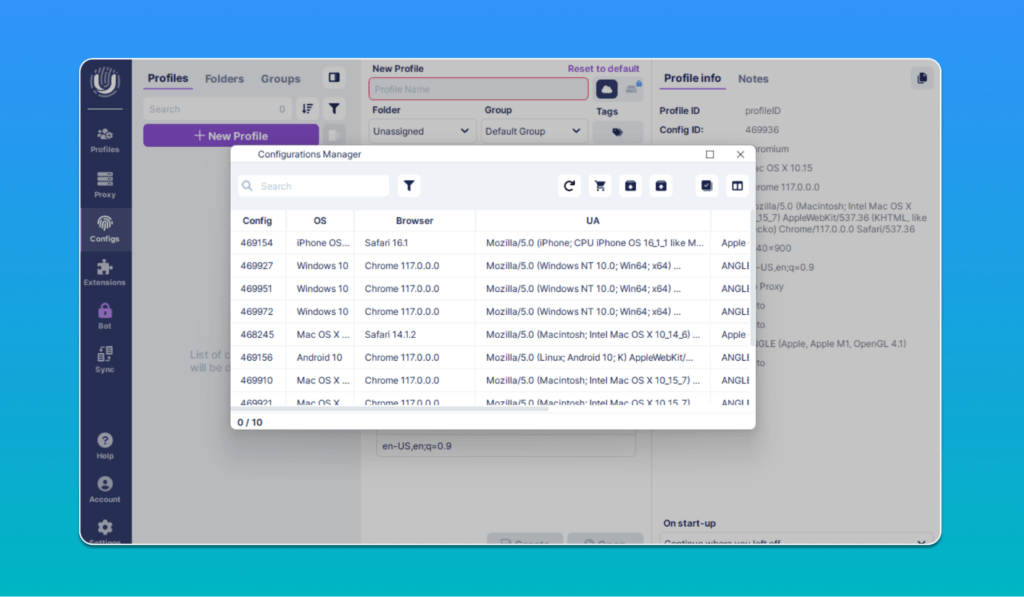
You can import your own configurations or purchase them by clicking on the shopping cart icon. There are over a thousand configurations available to anybody.
The cost of one configuration is $2.5. All the fingerprints sold on the official website are real, which means that using them minimizes the risk of getting banned.
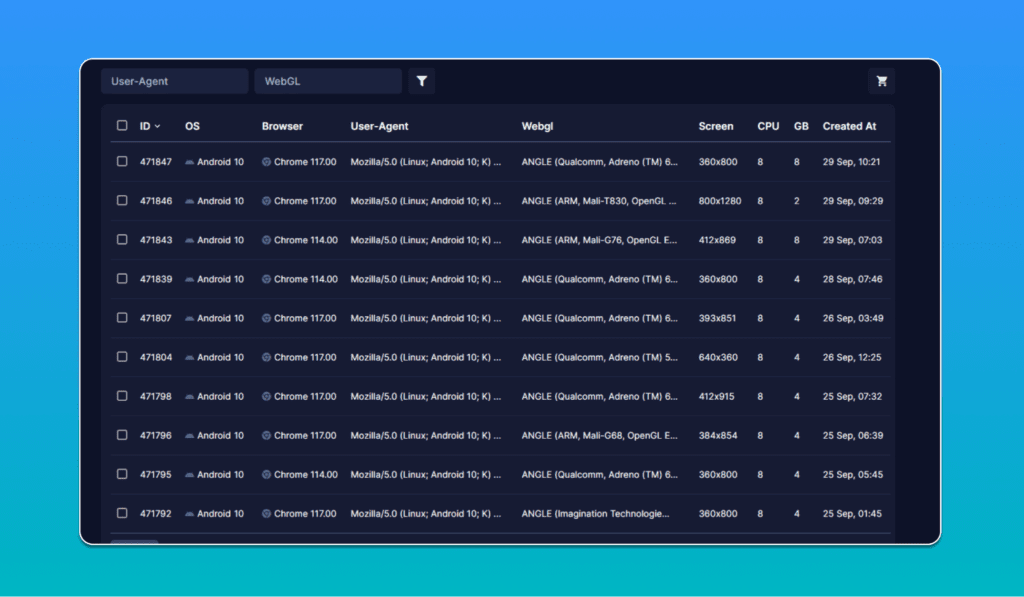
In the ‘Extensions Manager,’ you can add a list of extensions that will automatically load into your profiles. These extensions can be from your PC or the Google store.
In the ‘Bot’ tab, you can enable automatic cookie stuffing, and ‘Sync’ is for synchronizing the browser.
Additionally, there are three buttons for getting help, changing personal information, and configuring the program.
How Much Does It Cost?
The cost depends on the plan you choose. There are a total of 4 plans, and the higher the level, the more profiles and users are available to you.
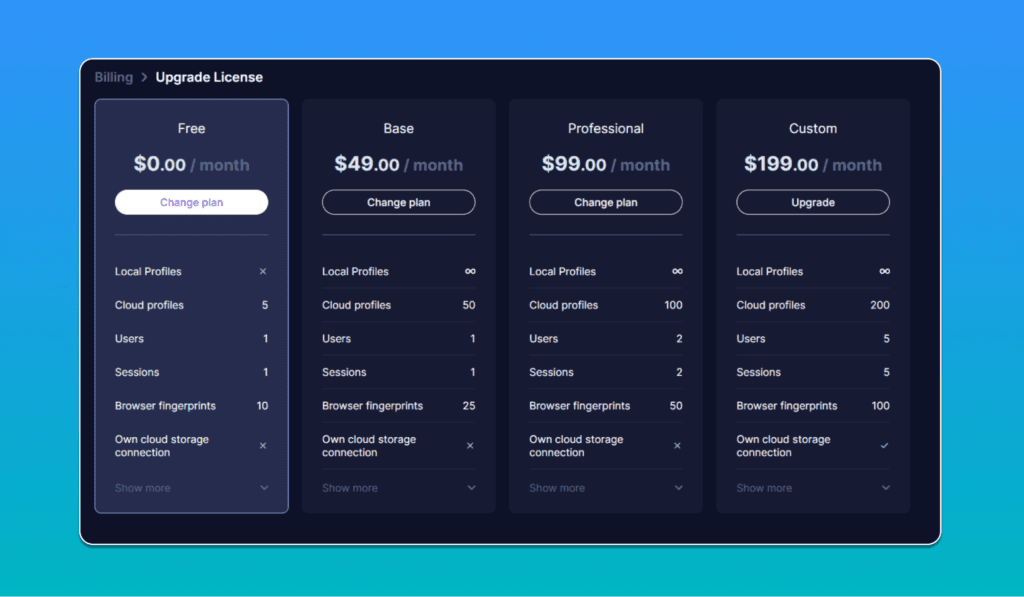
You can pay for your plan using credit cards, cryptocurrencies, and Capitalist.
Conclusion
Undetectable is an anti-detect browser that guarantees you 100% anonymity and convenience in your work. If you’re looking for an affordable anti-detect browser with a team mode and a user-friendly interface, one that uses real fingerprints, then this is what you need. Register on the official website and see for yourself.
Also, read our reviews of:

Ksenia has extensive hands-on experience in affiliate marketing, having worked as a media buyer and affiliate for several years across multiple verticals. Throughout her career, she managed traffic from a wide range of sources, tested funnels, and collaborated directly with advertisers and networks.
For the past six years, she has also been writing in-depth articles, reviews, and analytical guides about affiliate marketing. Her work has appeared on well-known industry blogs and platforms, where she covers topics such as traffic sources, compliance, creatives, tracking, and campaign optimization.
Today, Ksenia combines practical experience with editorial expertise, contributing as a guest expert to various affiliate marketing projects and helping educate both beginners and experienced affiliates.