| Website | yellana |
| Operating since | 2016 |
| Verticals | Gambling, Betting |
| Number of offers | 700+ |
| GEOs | Worldwide (strong focus on Tier-2 and Tier-3 markets) |
| Payment models | CPA, RevShare, Hybrid |
| Minimum payout | $100 |
| Hold period | 7–14 days (depends on offer) |
| Payouts | Weekly |
| Payment methods | Wire transfer, Skrill, Neteller, PayPal, WebMoney, USDT/crypto |
| Traffic sources | All traffic sources except fraud and incentivized traffic |
| Support | Personal affiliate managers |
| Social media | Telegram |
Not all webmasters are dedicated to a specific vertical. Some prefer to focus on finance for one month, gambling for another, and crypto for a third. That’s why finding a good CPA network is crucial, but it can also be challenging.
Today, we’ll tell you about Yellana, which is supported by RichAds. They are the people who know a lot about the affiliate market.
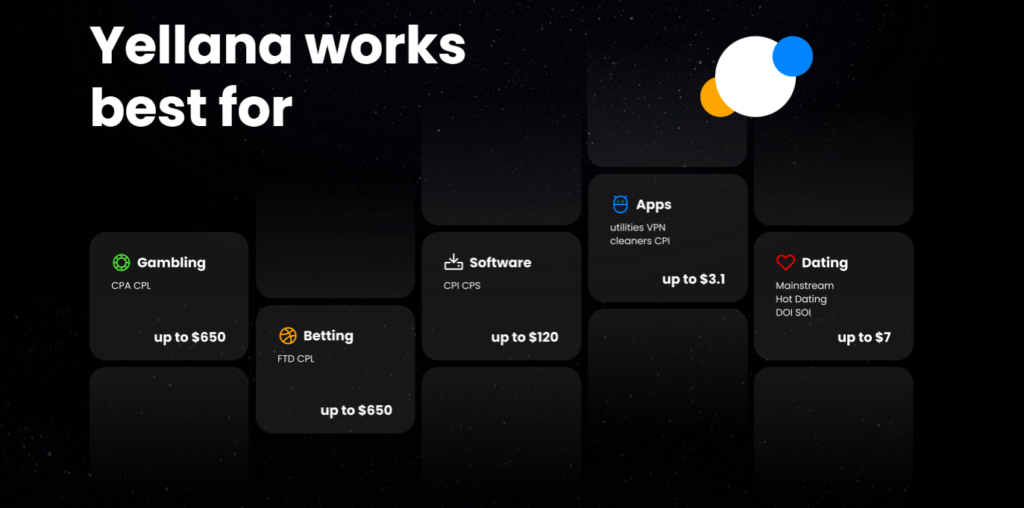
What to Know First
This is a CPA network that has been operating in the market since 2023. At the moment, there are over over 700 offers in various verticals, including gambling and betting. They offer truly competitive rates — for example, in gambling it can be up to $650 per deposit.
The network was founded by Rich Ads. These are the same experts who have been sharing insights with the market about push traffic for several years now. The presented offers are constantly updated and refreshed. This allows affiliates to choose only those offers that will bring good profit.
They accept traffic from all sources, including mixed traffic. Fraud and incentivized traffic are not accepted, obviously.
Both experienced teams and newcomers are welcome here.
Advantages of Yellana
As we have already noted, this team has extensive experience in affiliate marketing and they are ready to share their expertise. In addition to this, there are other major advantages:
- They accept traffic from any source except fraud and incentivized traffic.
- They work with all geos, but prioritize Latin America, Asia, and Europe.
- Hold is only on the first payment, subsequent payments are without hold.
- They provide ready-made creatives, landing pages, and pre-landing pages.
- All offers are constantly updated and refreshed, with new ones being added.
- Managers are ready to assist partners at any time.
- There are no delays in payments, and early payments can also be requested.
- They offer a convenient personal account with a simple and understandable interface.
- They provide the opportunity to work for both newcomers and experienced webmasters.
There’s also a chat for affiliates can get their questions answered. You can also subscribe to the Telegram channel to stay updated.
How to Sign Up
To sign up, visit the official website and click on the ‘I’m an Affiliate’ button:

You’ll be automatically scrolled down the page. Press the ‘Sign up’ button:

Fill in the sign up form:
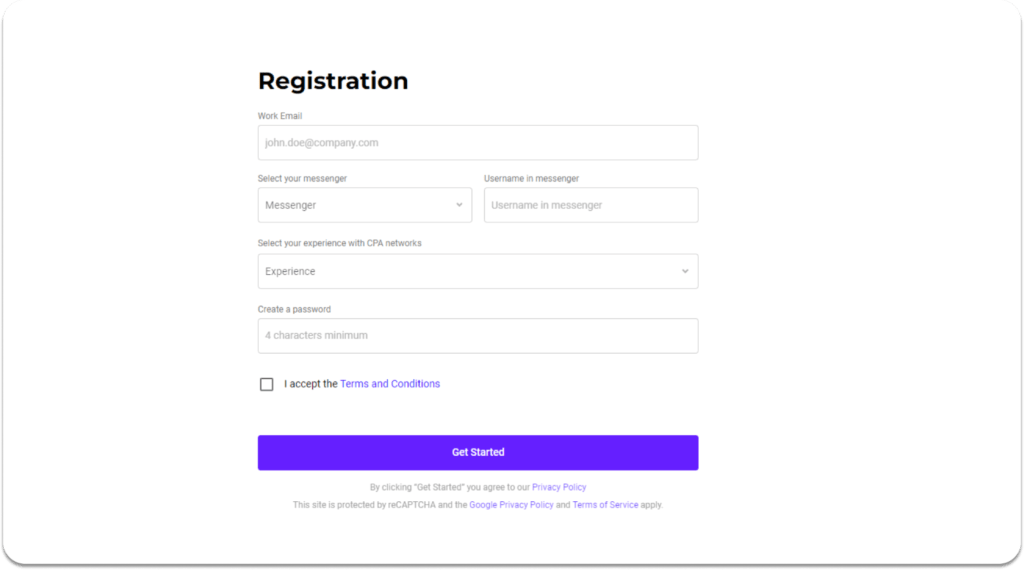
Registration occurs in two stages: first, you provide your contact information, and then your personal details.
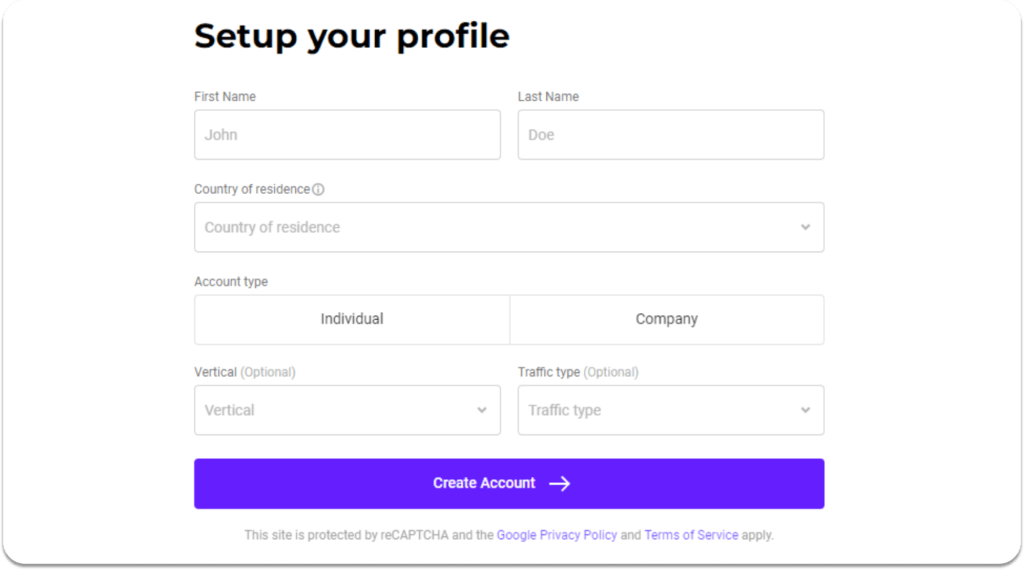
Signing up is open, no additional approvals needed.
Personal Account Review
After you signed up, you’ll see the main page. You can see the offers list there:
- Top Offers;
- All Offers;
- My Offers.
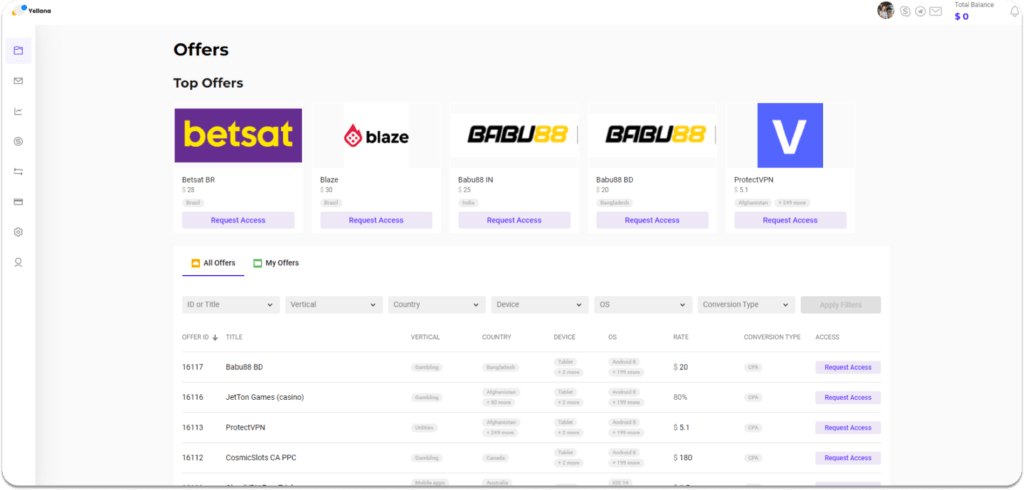
On the top right, you’ll find the contact details of your personal manager, your balance, and notifications. On the left, there’s a navigation menu.
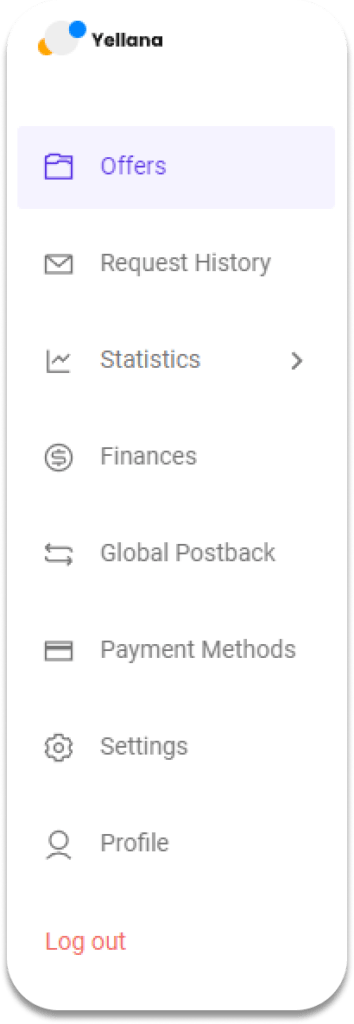
The ‘Offers’ section serves as the main page and displays the list of offers. By the way, to gain access to them, you need to contact your personal manager or request access through the dashboard interface.
In the offer listing, you will find information about:
- Offer name
- Vertical
- Country
- Device
- OS
- Rate
- Payment model
If you click on the offer itself, detailed information will be displayed including shedding conditions and traffic requirements.
In the ‘Request History’ section, you can view the history of requests to the offers. There are listings for approved and rejected requests, as well as those pending approval. You can customize the displayed period.
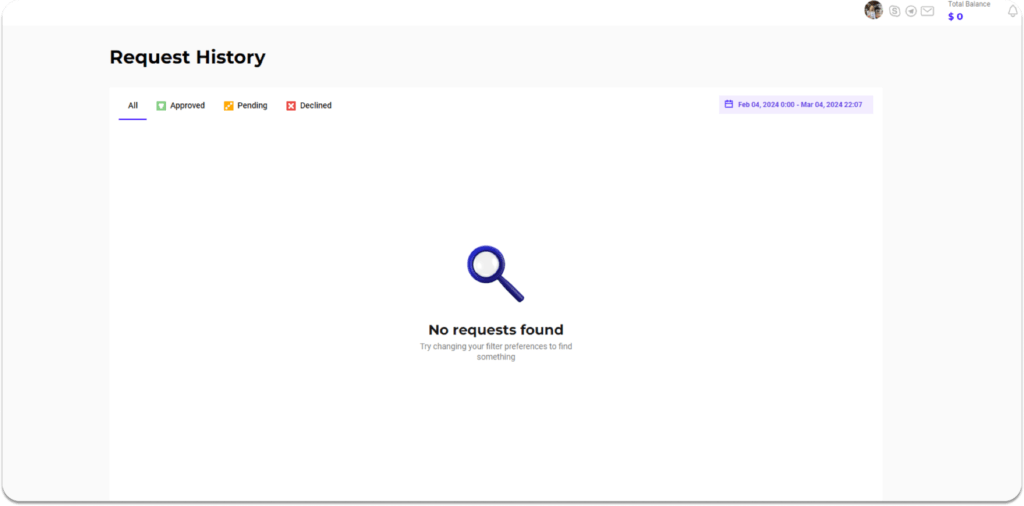
In the ‘Statistics’ section, there are two subsections. ‘Custom Statistics’ provides overall traffic statistics. Here, you can customize filters based on specific parameters, as well as adjust the time zone.
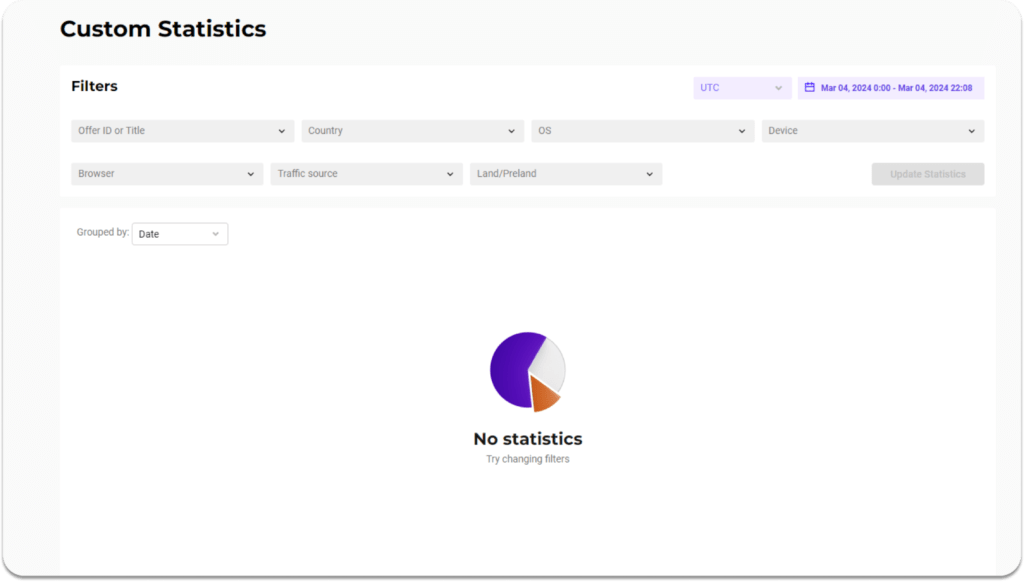
In ‘Conversion Statistics,’ you’ll find similar statistics, but focused on conversions.
In the ‘Finances’ section, you can view your total balance, hold balance, available balance, as well as your earnings and payouts history.
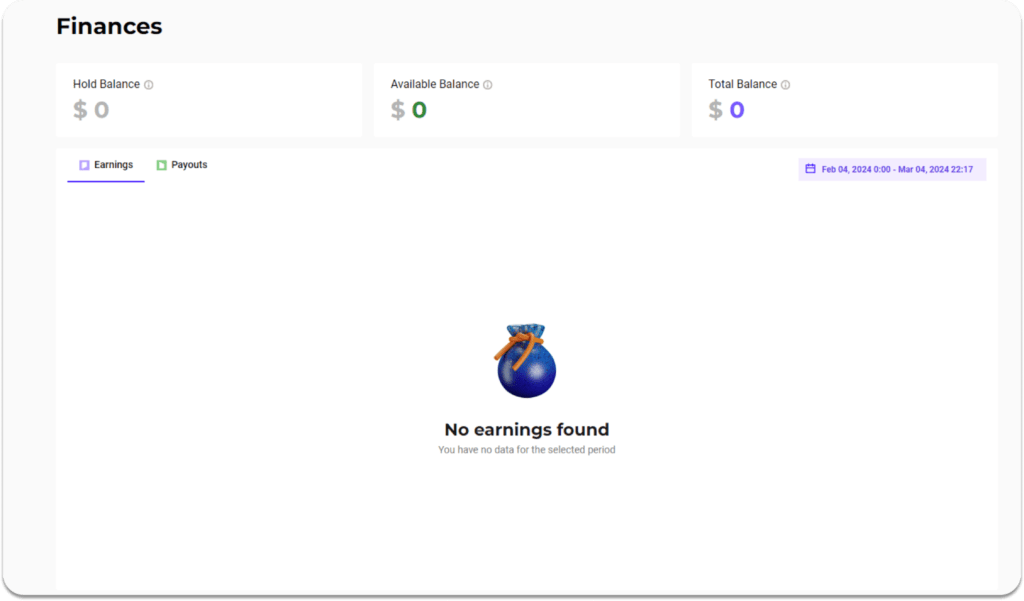
In ‘Global Postback,’ you can configure a global postback, while in ‘Payment Methods,’ you can set up payment methods for withdrawing funds.
The ‘Settings’ section is used to change your password. In ‘User Profile,’ you can modify your name, account type, email, and geo.
Withdrawal Methods
You can withdraw funds using one of three methods:
- Bank transfer
- Payeer
- Capitalist
Additionally, you can arrange for the connection of another payment method upon request. Payments are made weekly, after the initial 14-day hold. The minimum withdrawal amount is $100.
Conclusion
If you want to work with people who understand affiliate marketing and know how to deal with traffic, then sign up with Yellana.
Also, leave your feedback about this network on this page. Tell us what you like about working with them, what could be improved, and what you don’t like at all.
FAQ
Yellana accepts all traffic sources except fraud and incentivized traffic. This means SEO, paid media, social, display, email, and mixed traffic are allowed — as long as it’s legitimate and compliant with advertiser terms. Affiliates need to avoid fraudulent methods and incentivized schemes, which the network explicitly rejects.
The network provides access to over 700+ offers across multiple verticals, including gambling, betting, finance, software, crypto, and utilities. The affiliate dashboard lets you filter offers by vertical, GEO, device, and payout type.
Yellana processes weekly payouts with a minimum withdrawal of $100. There’s a hold only on the first payment (typically around a defined validation period), but subsequent payouts are processed without additional holds — which speeds up cash flow once the first payment is cleared.
The network is global, with offers that can be promoted across all GEOs. Yellana emphasizes performance in markets like Latin America, Asia, and Europe, but you can work with virtually any regional traffic that meets compliance rules.
Affiliates get access to personal managers, a user-friendly dashboard, regular updates to offer lists, creatives, landing and pre-landing pages, and a chat where questions can be answered. There’s also a Telegram channel you can subscribe to for updates and real-time communication.
Yes. The platform is designed to be accessible for newcomers with straightforward signup and clear interfaces while still offering advanced features and support for experienced marketers, including offer filters, analytics, and manager assistance for campaign optimization.
Also, read our reviews of:

Ksenia has extensive hands-on experience in affiliate marketing, having worked as a media buyer and affiliate for several years across multiple verticals. Throughout her career, she managed traffic from a wide range of sources, tested funnels, and collaborated directly with advertisers and networks.
For the past six years, she has also been writing in-depth articles, reviews, and analytical guides about affiliate marketing. Her work has appeared on well-known industry blogs and platforms, where she covers topics such as traffic sources, compliance, creatives, tracking, and campaign optimization.
Today, Ksenia combines practical experience with editorial expertise, contributing as a guest expert to various affiliate marketing projects and helping educate both beginners and experienced affiliates.













