Many affiliates believe that running campaigns via non-mainstream ad networks means attracting low-quality traffic and paying for bots. However, this is far from the truth — you just need to choose a good platform that verifies the publisher’s traffic and values its reputation.
Today, we have prepared a review of Adsterra, which provides high-quality traffic for advertisers and favorable conditions for publishers.
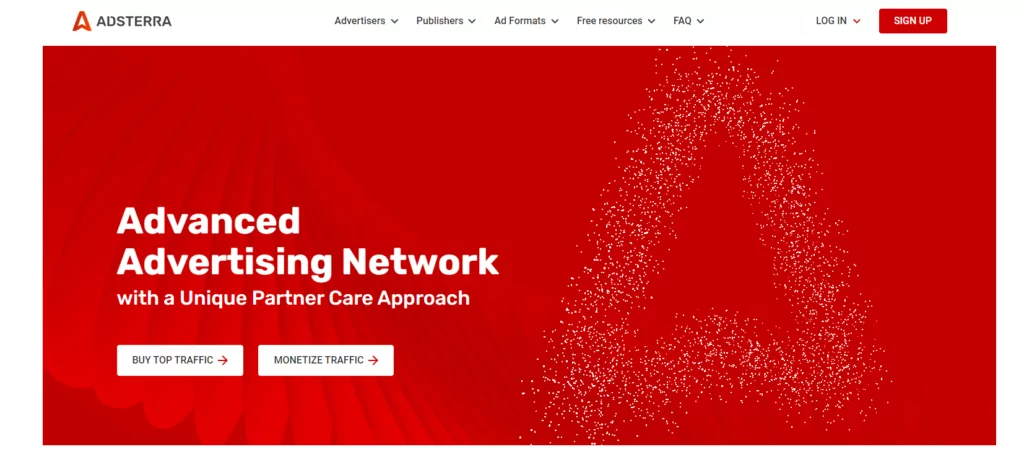
What You Need to Know First
This is a global advertising network that has been around for over 12 years and has a good reputation among advertisers and publishers due to its unique Partner Care approach aimed at providing top-notch service. It offers high-quality traffic with a CTR of up to 30%.
There are four advertising formats available:
- Popunders
- Social Bar
- In-Page Push
- Interstitials
Depending on the format, you can pay for ads on a CPM, CPC, CPA, CPL, or CPI basis.
You can run campaigns for various verticals:
- iGaming
- eSports
- VPN & Utilities
- Mobile Apps
- Social & Dating
- E-commerce
- Subscriptions
- Browser Extensions
Additionally, promotion of niche offers is allowed as well. Publishers do not need to worry about their traffic being spammed with low-quality offers, as campaigns are reviewed before publication. Moreover, publishers can filter out niche ads if they don’t want these offers shown on their websites. This setting is available in the publisher’s personal account.
Advantages of Adsterra
We studied the reviews from publishers and advertisers, conducted tests ourselves, and discovered several advantages:
- User-friendly dashboard — both publishers and advertisers can quickly understand how to use the network.
- Partner Care approach — the Partner Care approach is focused on building long-term, mutually beneficial relationships with its partners. By providing high-quality support and guidance, the company strives to help its partners achieve their goals and maximize their revenue potential.
- Learning opportunities — Partner Care provides every new user with educational materials. You can find different guides and strategies in “Affiliate Marketing Crash Course” and “SEO Traffic and Growth Course”. You can look through their blog and find other useful things as well.
- Convenient top-up methods: from bank cards and Wire to topping up through Capitalist and Paxum.
- Global reach — the platform is available in 248 countries. Most users are from the US, Germany, France, Italy, Spain, and the UK. Also, there’s a lot of traffic from Asia, which is a trendy geo for driving traffic to iGaming and Dating offers;
- Targeting by 20+ parameters, including country, OS, language, device, and more.
- Custom Bid — a tool for controlling and optimizing expenses (For smart white/grey/blacklisting: you can increase and decrease bids for each traffic source).
- Convenient optimization tools for advertisers, such as CPA Goal and Smart CPM. Smart CPM — a cost optimization tool that uses a second-price auction model. The advertiser with the highest bid wins, but unlike in a first-price auction, they don’t pay their full bid amount. Instead, they pay just a bit more than the second-highest bid. CPA Goal — a rules-based tool that optimizes CPM and CPC campaigns to provide high-value traffic that meets your criteria in conversions or eCPA.
- Own flagship Social Bar format, which has more than 20 different templates and performs well on different OS;
- Round-the-clock support, ready to assist users with any questions.
- Global postback easy to set up.
Also, advantages for publishers include:
- Fast and easy start with a 1-minute moderation.
- Competitive CPM rates.
- Filters of unwanted ads.
- There are no restrictions on your website’s traffic volume, but traffic quality matters a lot.
- Automated biweekly payouts from $5 (via PayPal, Webmoney, Paxum, Wire).
- Anti-AdBlock feature increasing revenue by up to 35%.
- 5% referral program.
- Easy API integration.
Additionally, there are 9 of the most popular trackers (including Voluum, Keitaro, Redtrack, Bemob, Binom, and others) integrated, saving advertisers’ time.
Advertising Formats
You can access these advertising formats.
Popunder Ads
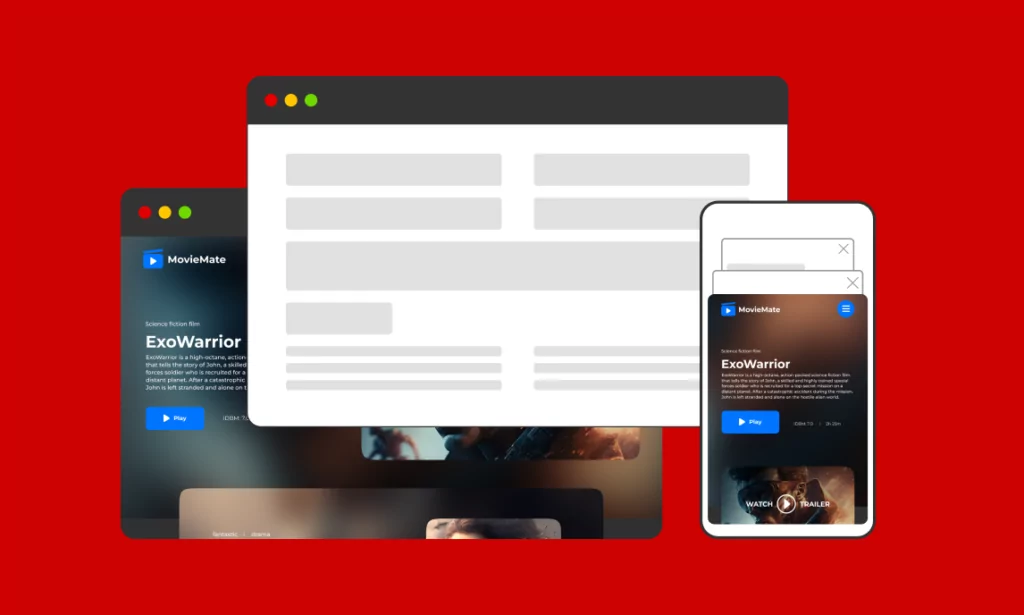
Social Bar
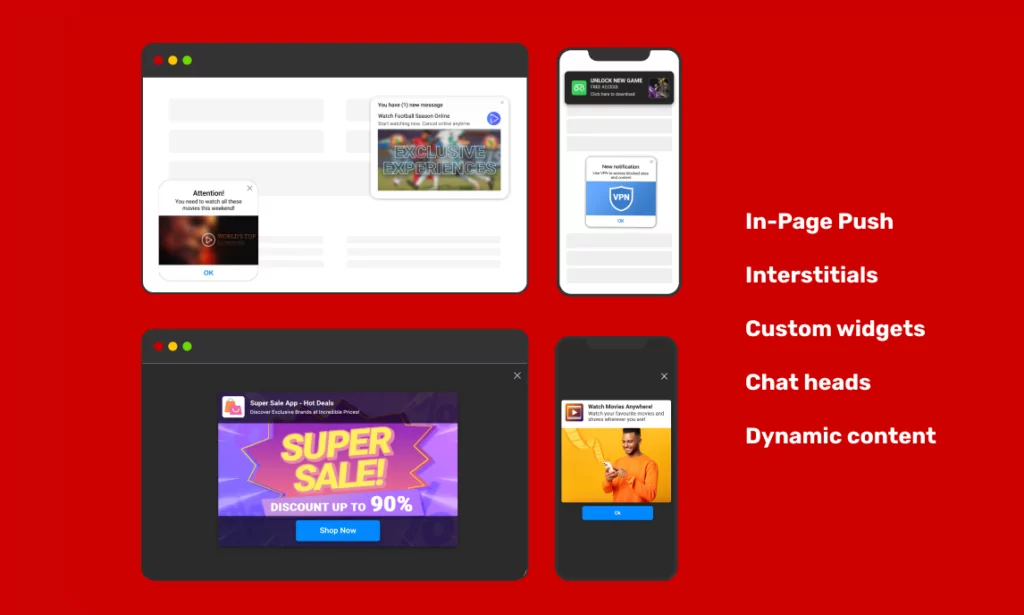
Each advertising format performs excellently in different verticals and provides a high conversion rate.
Also, we would like to highlight the Social Bar format — a flagship which is chosen by many advertisers. Social Bar is a new generation ad set with 20+ templates that you can customize to suit your offer. It is known to get up to x30 CTR compared to web push. Examples of Social Bar:
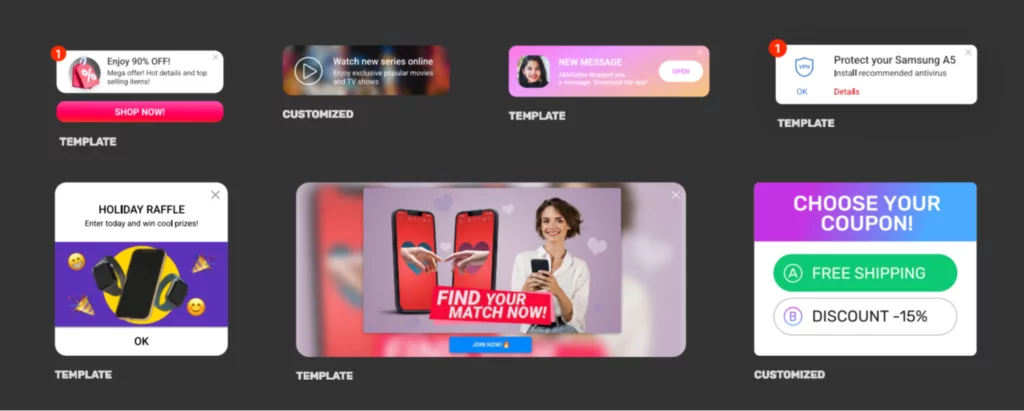
Additional formats are also available for publishers, such as Smart Direct Link, which allows for monetizing social media traffic without a website.
How to Start Working
To start working, you need to:
- Go to the official website;
- Click the “Sign Up” button.
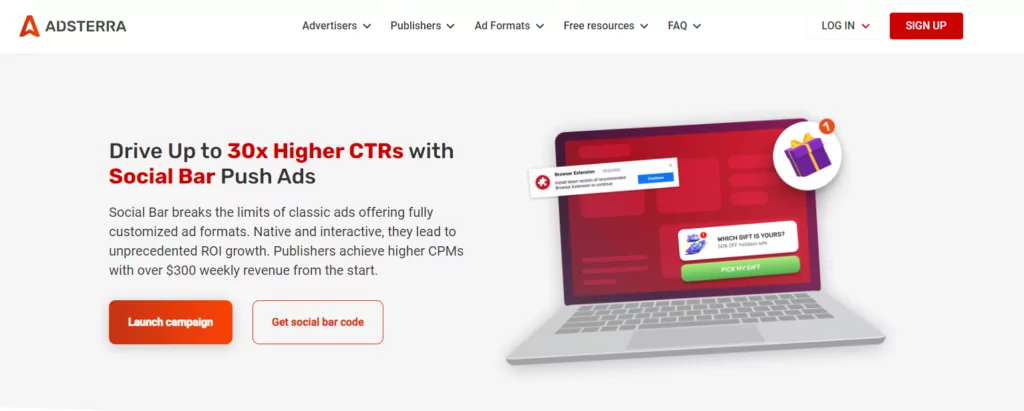
- Choose a role: “As an Advertiser” if you want to promote offers and “As a Publisher” if you plan to monetize your traffic:
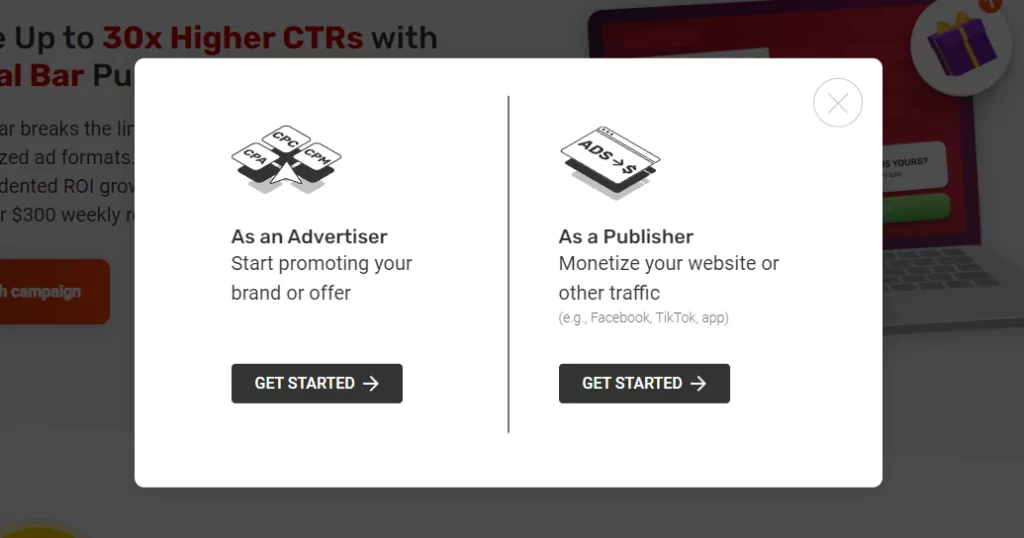
- Provide information about yourself in the registration form and agree to the platform’s terms and conditions:
After you fill out the information, you will receive an email to confirm your account:
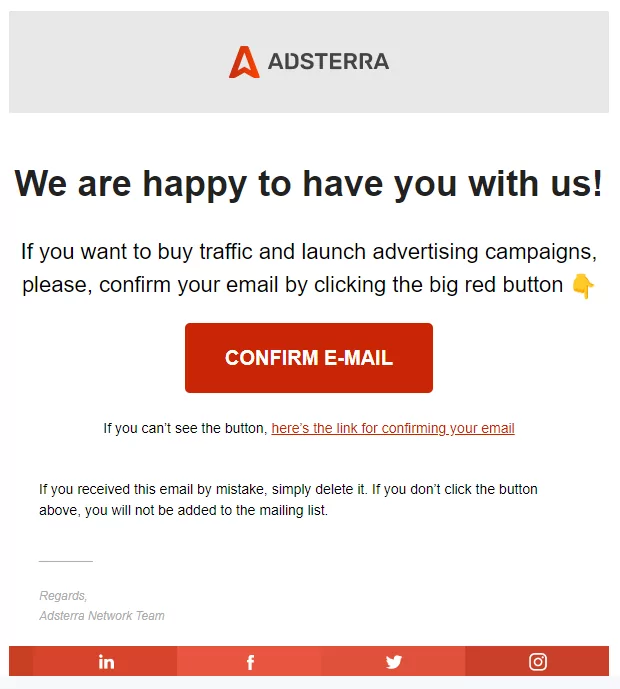
Immediately after confirmation, you will be taken to the dashboard and offered a brief tutorial on the platform. This is convenient if you are working with ad networks for the first time.
Overview of the Dashboard
On the main page, you will find a step-by-step guide on how to launch your first campaign. It consists of three parts:
- Topping up your balance
- Creating an advertising campaign
- Setting up the tracker
Each step has detailed instructions, so you won’t get confused.
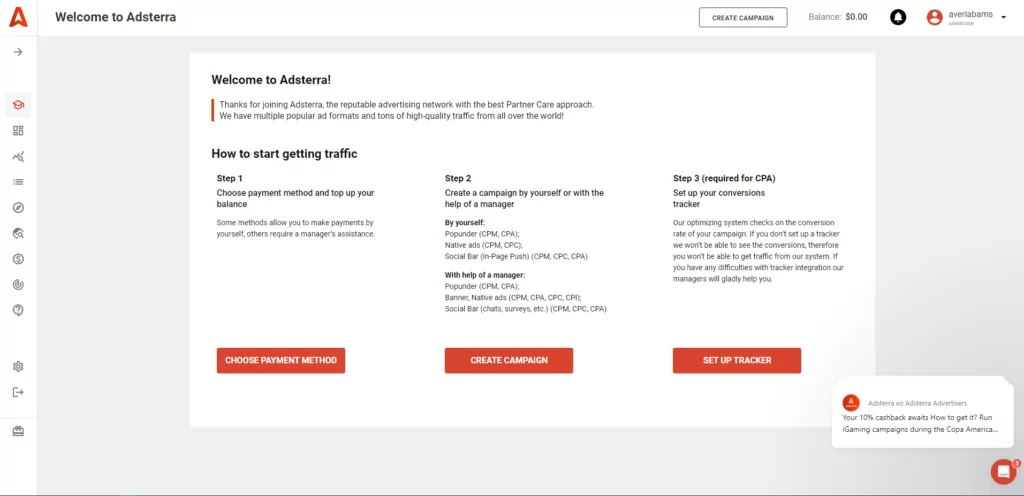
At the top right, you will find:
- A button to create a new campaign
- Your balance
- Important notifications
- Your profile
On the left is the navigation menu.
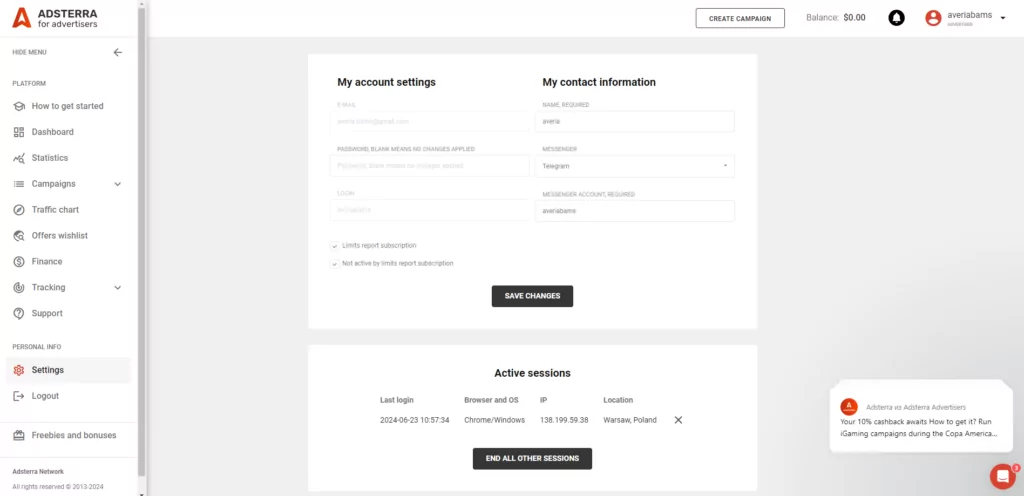
Dashboard
In this section, you can view statistics for your advertising campaigns over the last 7 days, as well as information on spent funds. Statistics are updated real-time:
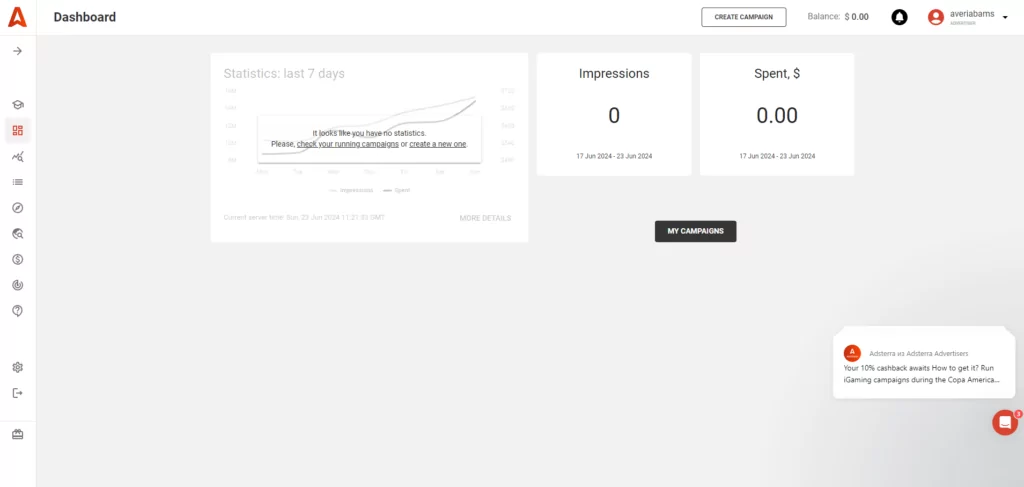
You can also access the list of all your advertising campaigns from here.
Statistics
Here, you can see statistics for your advertising campaigns. There are convenient filters to display specific stats. Statistics are available after launching your first campaign.
Campaigns
This section has several subsections:
- Create — creating a campaign
- My campaigns — list of your campaigns
- CPA goal rules — setting rules for budget optimization
There are convenient filters and instructions for setting up rules for CPA goal rules. This is a very handy tool that allows you to automate your advertising campaigns. It can be compared to Facebook’s auto-rules.
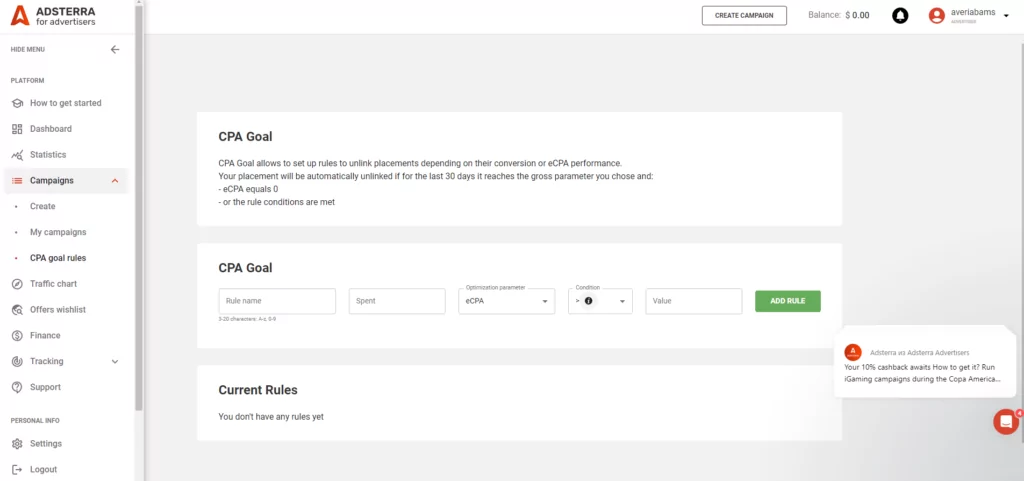
How to Create a Campaign
Go to “Campaigns” → “Create”:
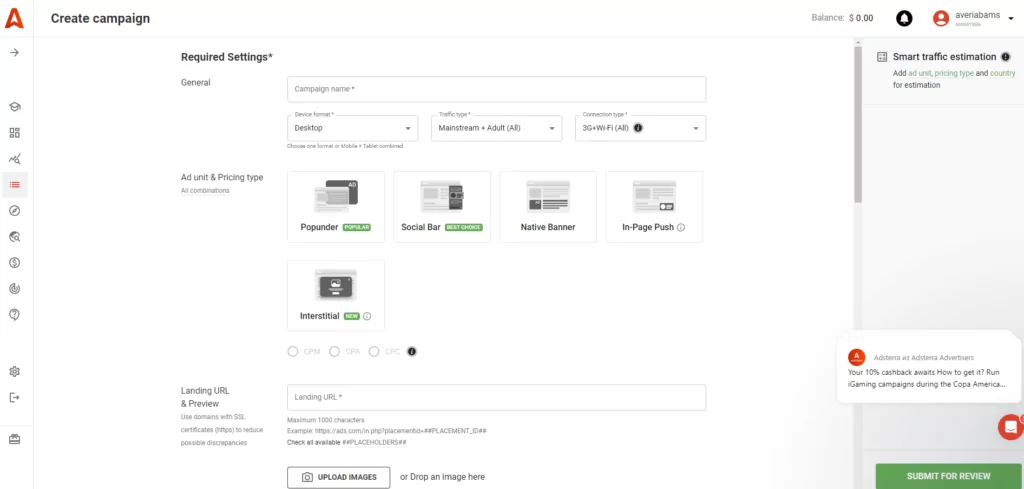
Provide the campaign name, select the device, specify the traffic type, and choose the connection type:
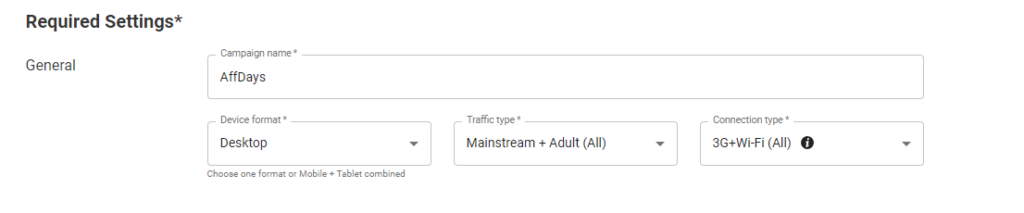
Then, select the ad format and the payment model:
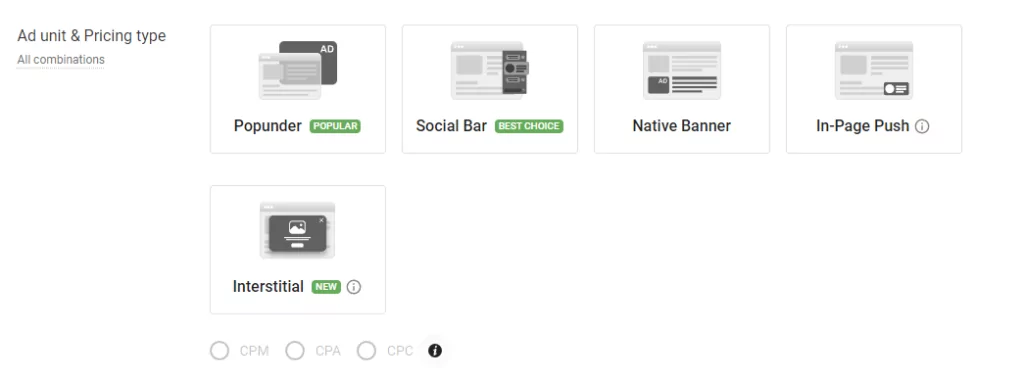
The next step is uploading creatives. Each step provides the dimensions and character limits to ensure the campaign creation process is as smooth as possible:
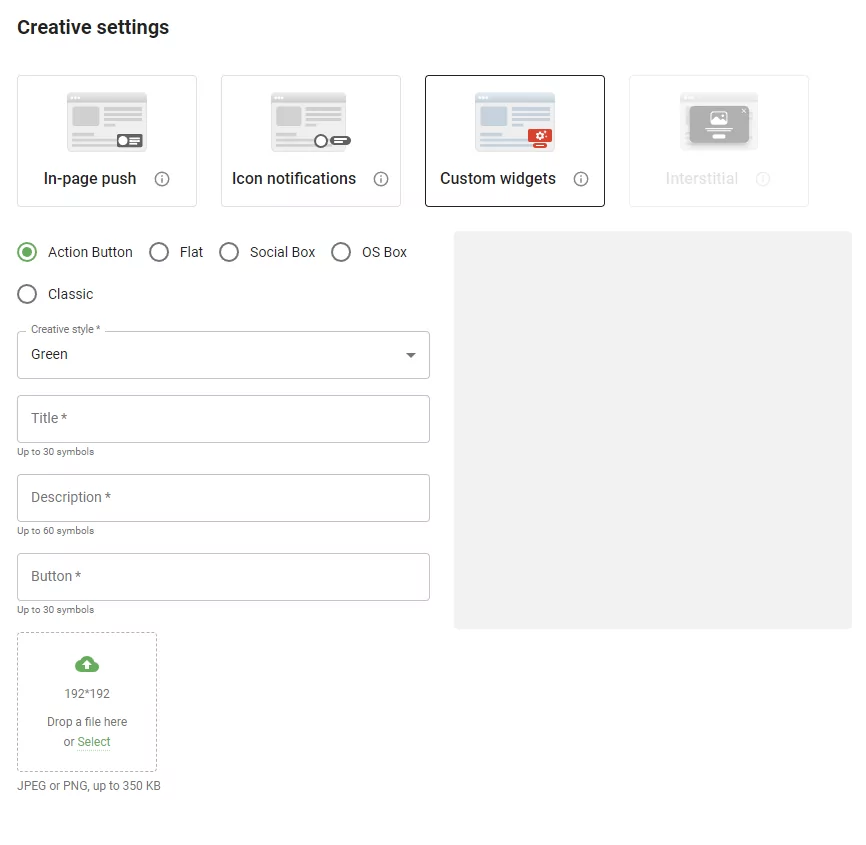
On the right, you can see a preview of how your ad creative will appear to users:
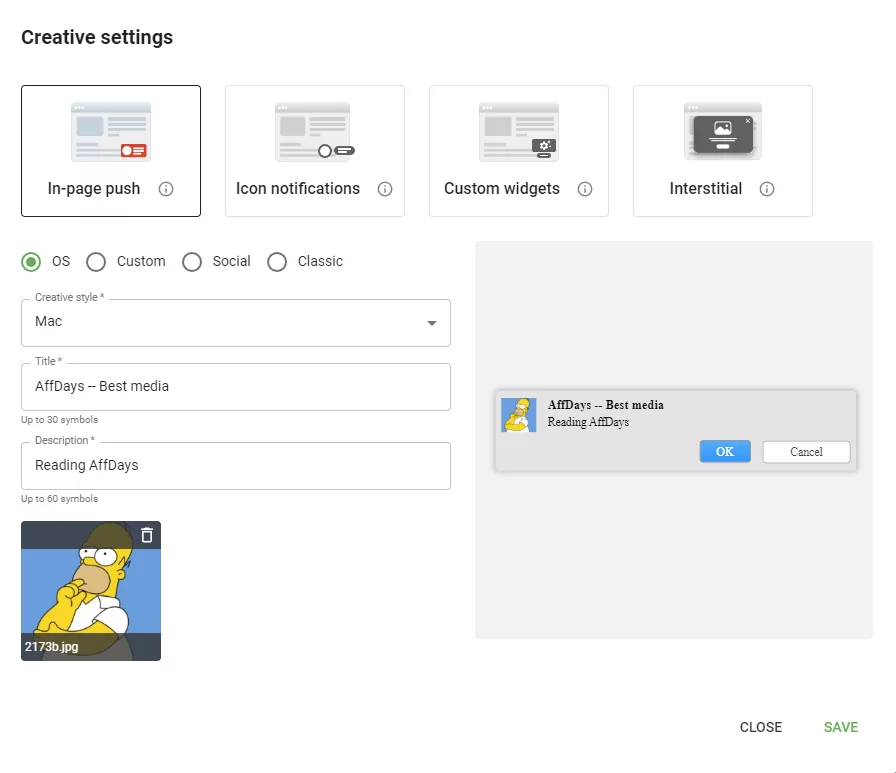
Next, provide the offer link, select the geo, and specify the bid you are willing to pay. Tips on the minimum and recommended bid for each geo are provided, too.
You can also set budget limits and the campaign start time here:
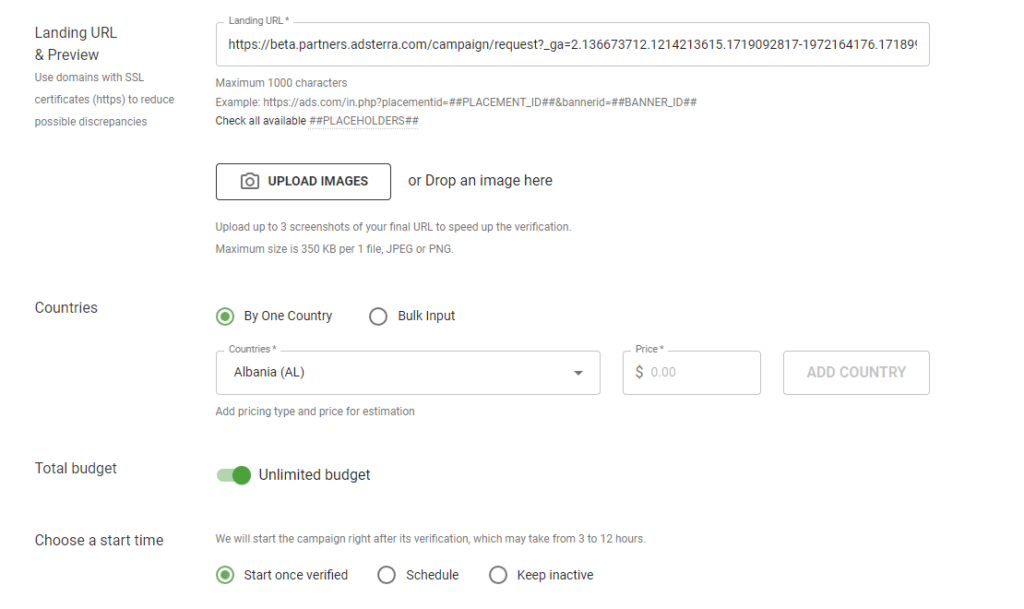
The next step is setting up targeting. You have the following targeting options available:
- OS
- Browser
- Language
- Day of the week
- Time of activity
- Provider
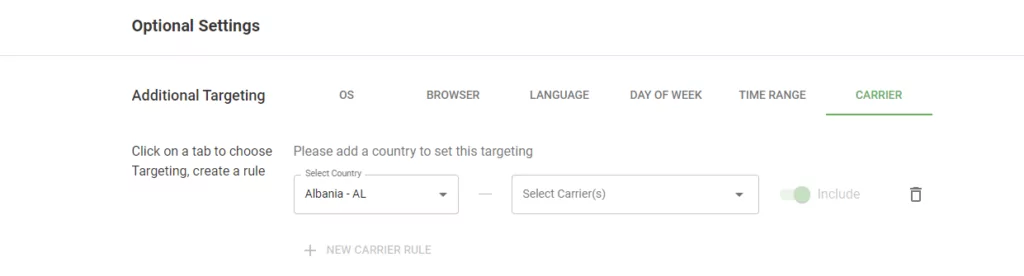
The final step is setting limits, bids, and whitelists/blacklists. When everything is ready, click “Submit for review”.
You will see a summary of all the data you provided. Check for accuracy and click “Create campaign”:
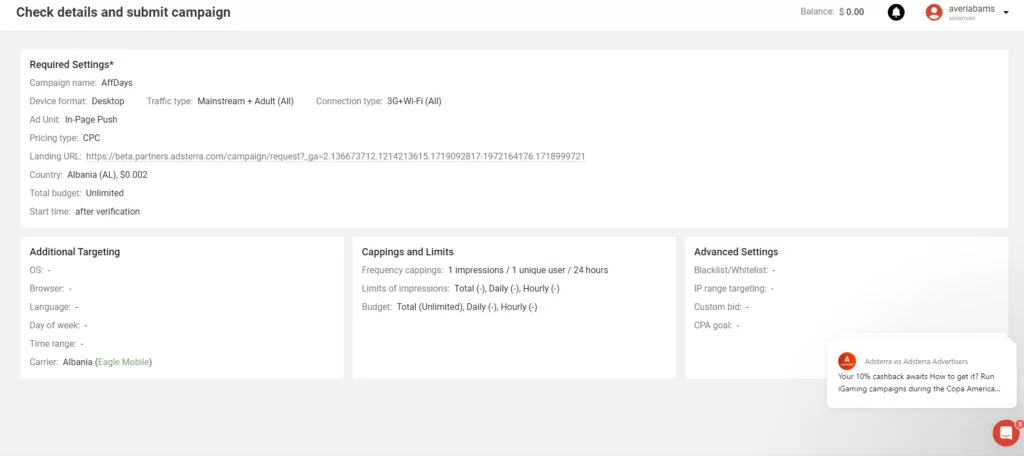
The advertising campaign will undergo moderation. If everything is fine, you will be able to launch it within 12 hours. Usually, it takes about a few minutes, though.
Traffic chart
Traffic Chart is a section where you can find out the number of users and the recommended cost per click. There is a filter for ad type, traffic, device, OS, and country:
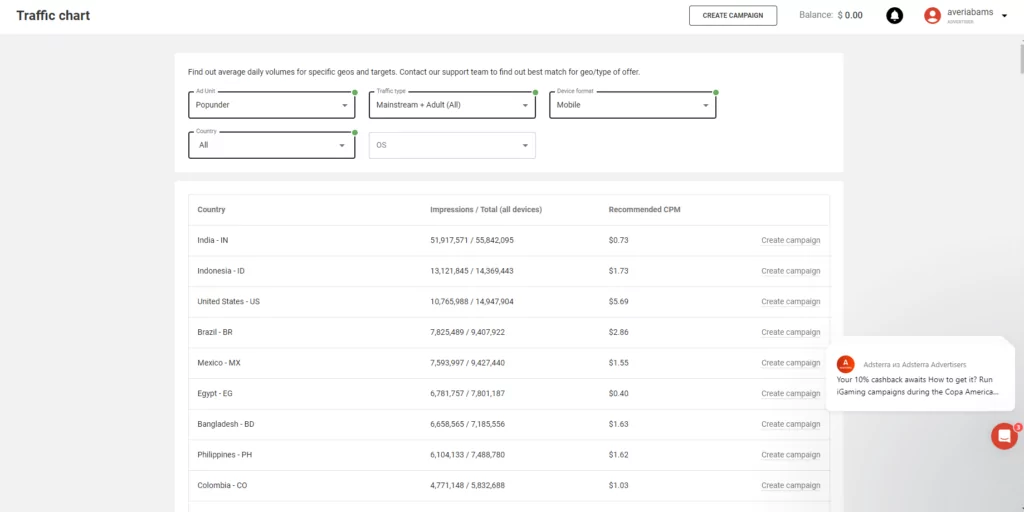
Finance
In this section, you can top up the balance. By the way, with the promo code VPYFN9YI, you will receive $50 if you top up your balance with an amount of $200 or more.
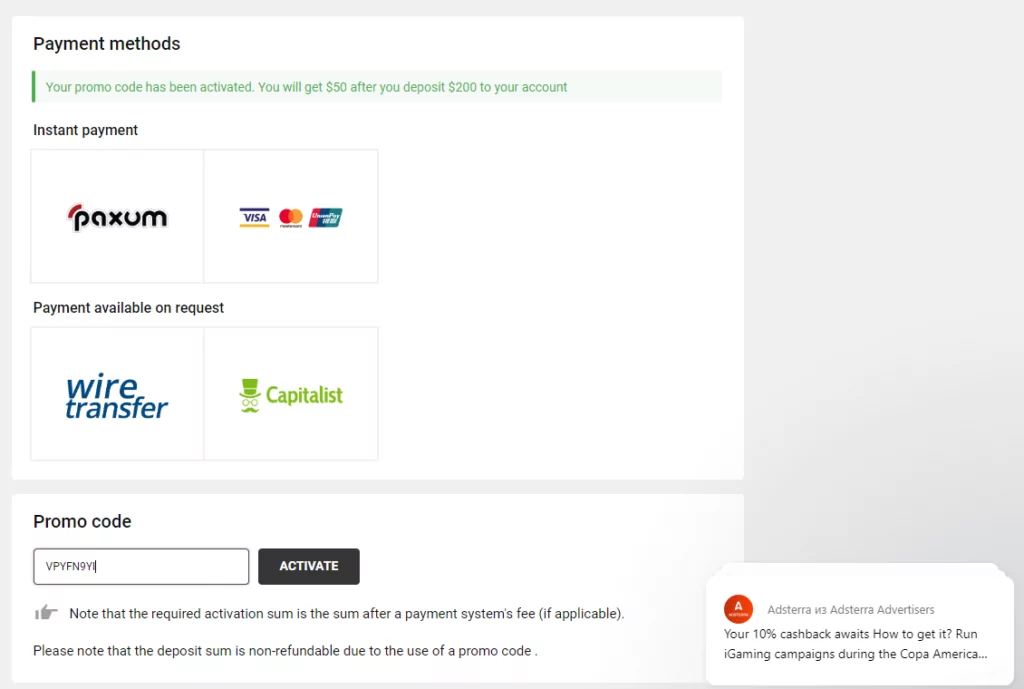
You can top up your balance using Paxum, bank cards, bank transfer, and Capitalist. The minimum top-up amount is $100.
Tracking
Here you can find detailed instructions on setting up the tracker. This is necessary to track conversions, allocate traffic, and analyze your advertising campaigns:
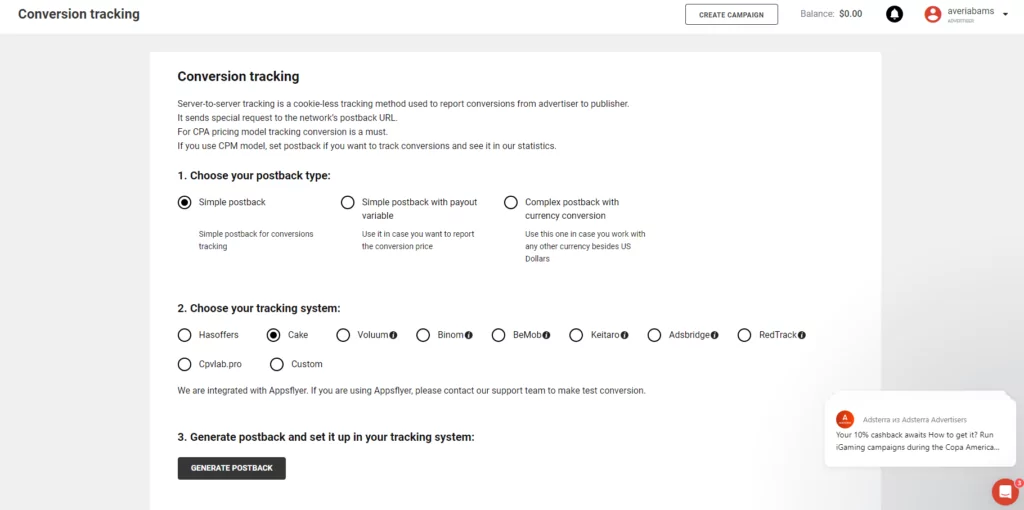
Conclusion
Adsterra knows exactly what advertisers and publishers need and how to achieve it. You can get high-quality traffic for your offers at an attractive price and sell your traffic, knowing it won’t be spammed with low-quality offers.
The training and simple interface allow even beginners to understand how to work with them. And with the promo code VPYFN9YI, you can get an additional $50.
Also, read our reviews of:

Ksenia has extensive hands-on experience in affiliate marketing, having worked as a media buyer and affiliate for several years across multiple verticals. Throughout her career, she managed traffic from a wide range of sources, tested funnels, and collaborated directly with advertisers and networks.
For the past six years, she has also been writing in-depth articles, reviews, and analytical guides about affiliate marketing. Her work has appeared on well-known industry blogs and platforms, where she covers topics such as traffic sources, compliance, creatives, tracking, and campaign optimization.
Today, Ksenia combines practical experience with editorial expertise, contributing as a guest expert to various affiliate marketing projects and helping educate both beginners and experienced affiliates.













