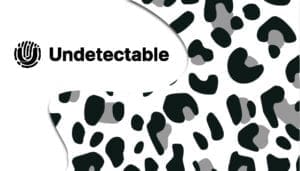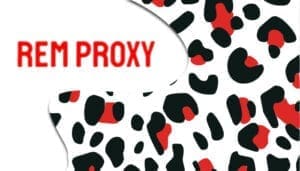While browsing the internet, I encountered a frustrating pop-up that alerted me to a website attempting to detect if I was using anti-detection features on my browser. This limitation made it difficult to bookmark or share the site without compromising my security.
Fortunately, I discovered Dolphin Anty, a browser designed to help users evade detection by websites that track user activity. As I researched more about this browser, I realized that it could be an excellent tool for multi-accounting, making it particularly useful for marketing in general, affiliate marketing specifically, and cryptocurrency projects, among others. The browser’s ability to create numerous accounts without fear of a ban opens up opportunities for making money on the internet. For instance, you can earn more through Facebook ads by creating dozens, hundreds, or even thousands of accounts without the risk of being caught.
Use the AFFDAYS promo code to receive 10 free profiles and a 20% discount on your first payment for a bigger plan.
Let us check out this browser in a little more detail. Basically, it is an advanced anti-detect solution that helps users deal with the restrictions and blocks imposed by corporations in the online world. It allows users to mask their computer and internet connection data, enabling them to work from just one device and impersonate user agent from different countries. There is everything you need for comfortable and efficient work. There are plenty of features to choose from, you won’t need to look elsewhere. The ease of use is sure to make your work fast and enjoyable. Technical support is located right in the browser application and is ready to help at any time. All this is available completely free of charge with a free plan for 10 profiles.
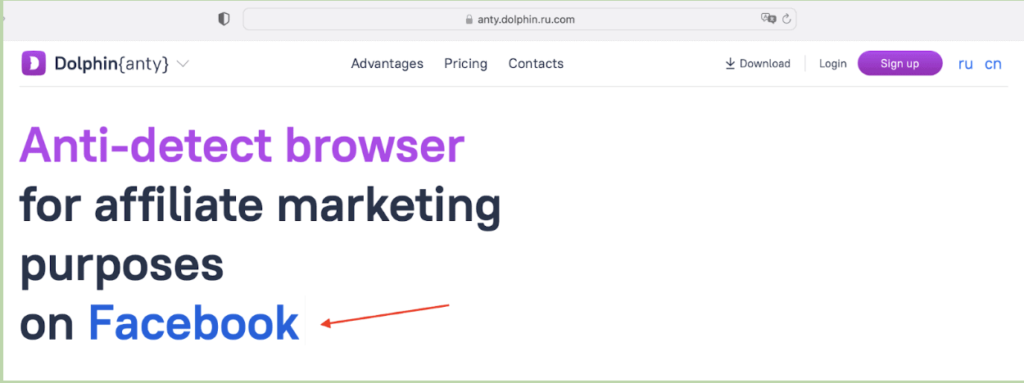
What You Need to Know About Dolphin.Anty
The browser is a potent solution for individuals who require efficient management of numerous online accounts without facing the risk of being blocked or detected. This browser has recently gained significant attention due to its ability to create multiple virtual browsers, each with its distinct environment. One of its significant advantages is the capability to generate separate browser environments for every account, complete with personalized cookies, local storage, and cache.
Security
The browser also supports proxy servers, which is a crucial feature for effective functioning. Unique IP addresses are required for each browser profile, and proxy servers come in handy for this purpose. By enabling the user to connect to the internet through a different IP address, proxy servers add an extra layer of anonymity and make it even harder for web services to track the user.
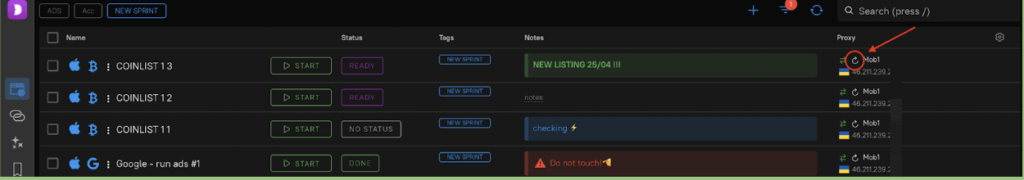
It is created to combat browser fingerprints, which are unique identifiers used to track users across different websites. By making the fingerprints generic, the browser adds another layer of protection, making it more difficult for web services to track users.
This is a paid service, but it offers some free features to users. Note that the browser is intended for legitimate purposes only, and not for illegal activities. Overall, it is useful for individuals who manage multiple online accounts without getting blocked or detected. Its ability to create separate browser environments, support for proxy servers, and resistance to browser fingerprints make it a valuable tool for anyone seeking added protection and anonymity online.
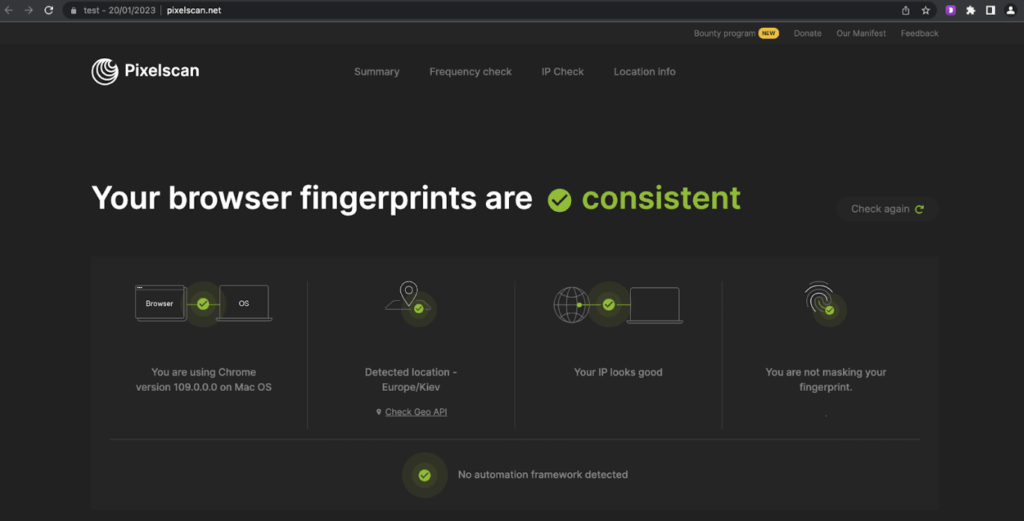
Functionality
In our previous discussion, we mentioned that the browser comes equipped with all the necessary tools. Now, let’s take a closer look at some of the most interesting ones.
Statuses and Notes: The browser’s simplicity and ease of use are a top priority. With this feature, you can quickly create a note, pin a tag, or set a status for each profile, making for an intuitive work environment. With a single click, you can locate a specific profile among a thousand and easily access the data contained within it.
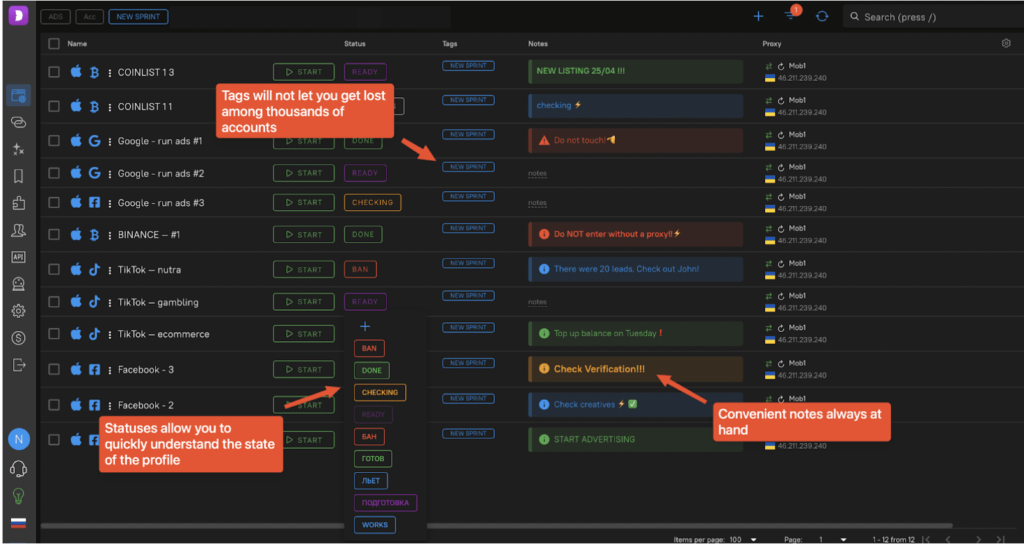
The browser also features a Proxy Manager tool, which enables easy and efficient management of proxies. This function allows users to quickly add or remove any number of proxies with just a few clicks.
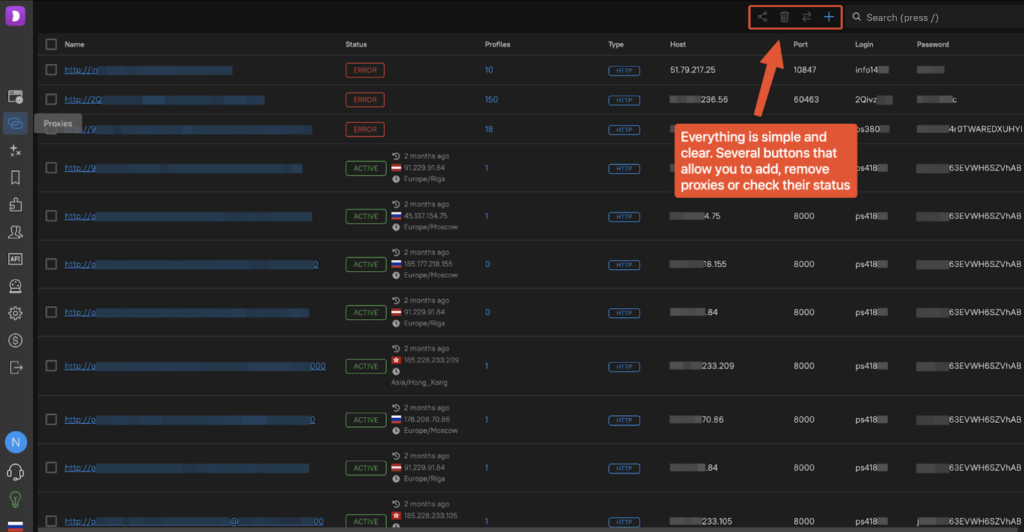
Incorporated Automation: The browser includes an automation tool that enables you to create templates for automating repetitive tasks even if you have no knowledge of programming languages.
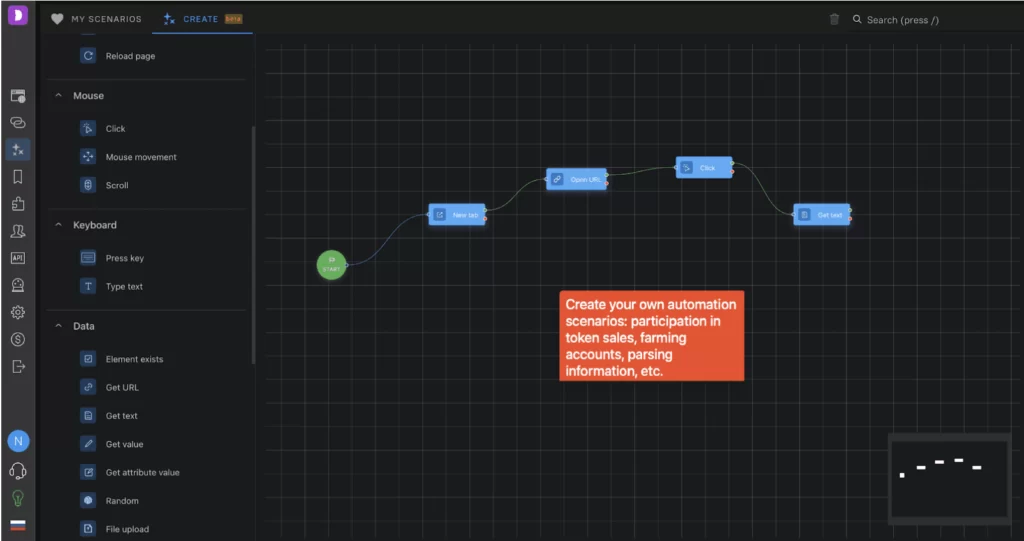
Bookmark Manager: If you frequently visit certain websites, you can create a customized bookmark template that includes these sites and save the bookmarks to all profiles with just a few clicks. Alternatively, you can set the bookmarks to appear in all new profiles automatically.
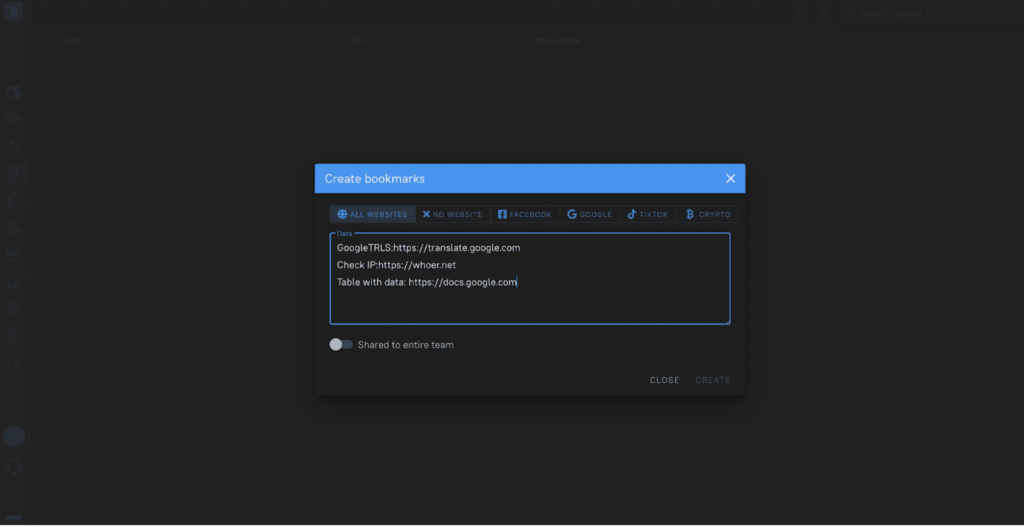
Collaboration: The service offers advanced team management features that are particularly useful for those who work in teams with colleagues and partners. For instance, the owner of a company or team can create an account for their employees, assign different levels of access, and monitor working hours to analyze employee performance.
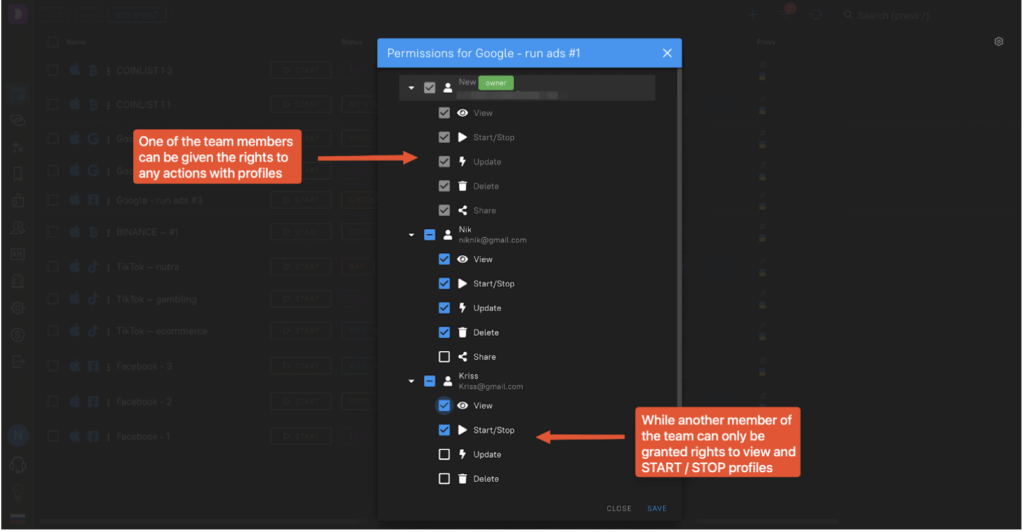
Pricing and Buying Guide
Browser is an advanced software created to help users navigate the growing restrictions and blocks imposed by corporations in the online world by masking their computer and internet connection data. All pricing plans come with a basic set of features that provide users with the necessary tools to effectively manage their browser profiles. These features include the ability to synchronize browser profiles across all computers, a full set of spoofed browser fingerprints, automatic updates to the browser when new versions of Chrome are released, bulk accounts management tools, real-time IP geolocation detection, and sophisticated teamwork tools. The browser developers are constantly working to add new features to the software, such as integration with other products and popular proxy providers. This will improve the user experience and make it more convenient for users to purchase and manage proxies.
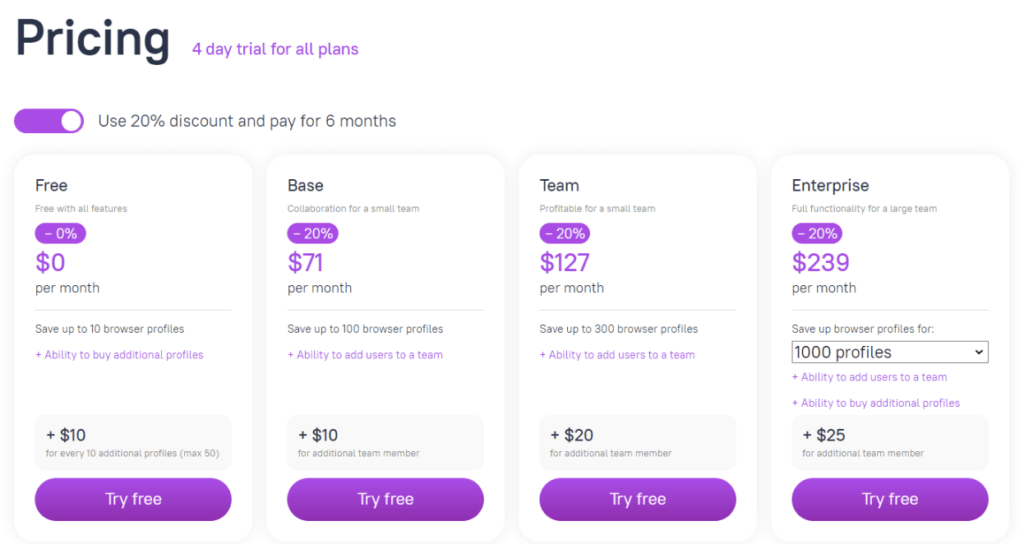
Sign Up Process
Step 1: Visit the official website and click on the “Pricing” tab.
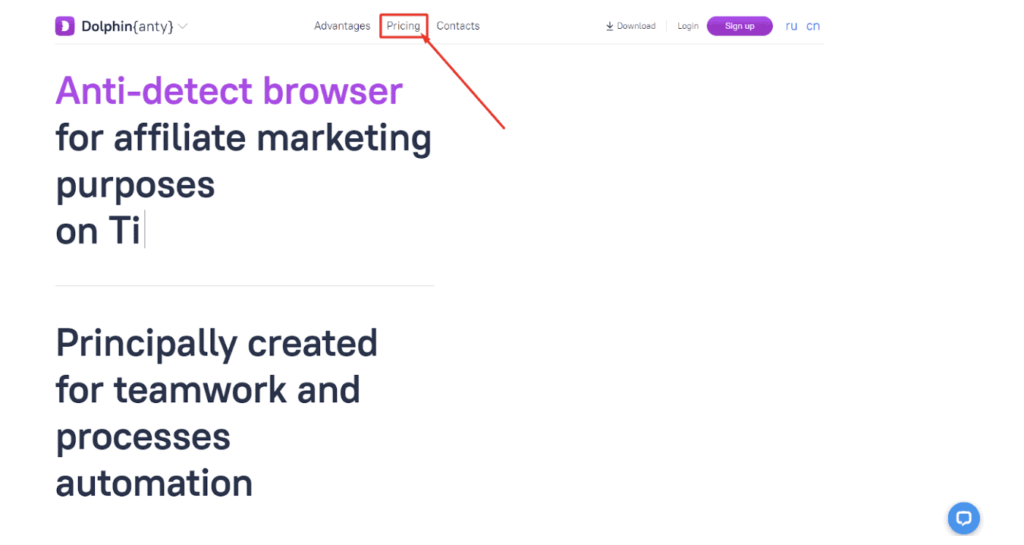
Step 2: Select the plan of your choice and click on “Try Free” located below the plan.
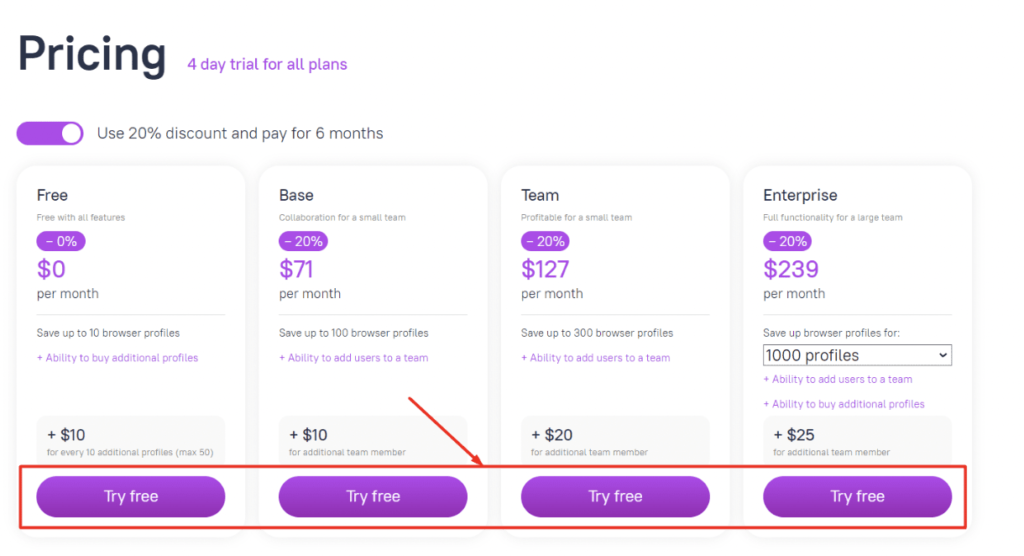
Step 3: Fill in the required details and hit the “Sign Up” button. Next, you’ll be prompted with a few questions. Select the appropriate answers.
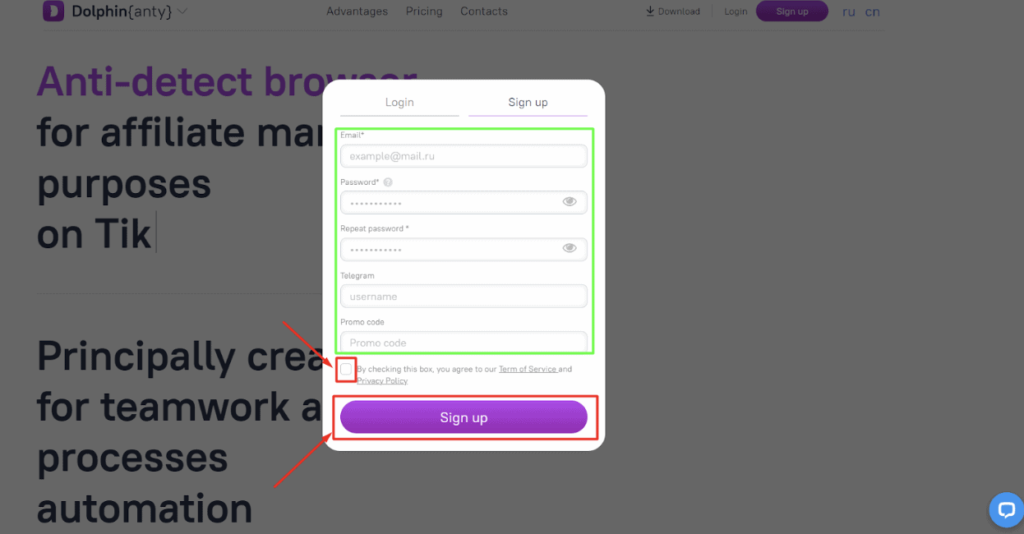
Step 4: Click on the “PAY” button.
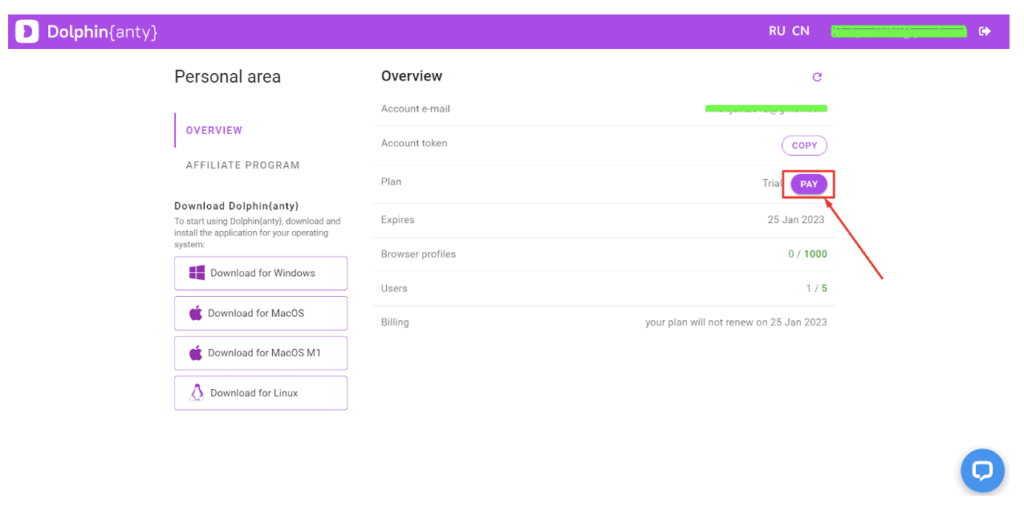
Step 5: Choose a payment method and click “PAY NOW”.
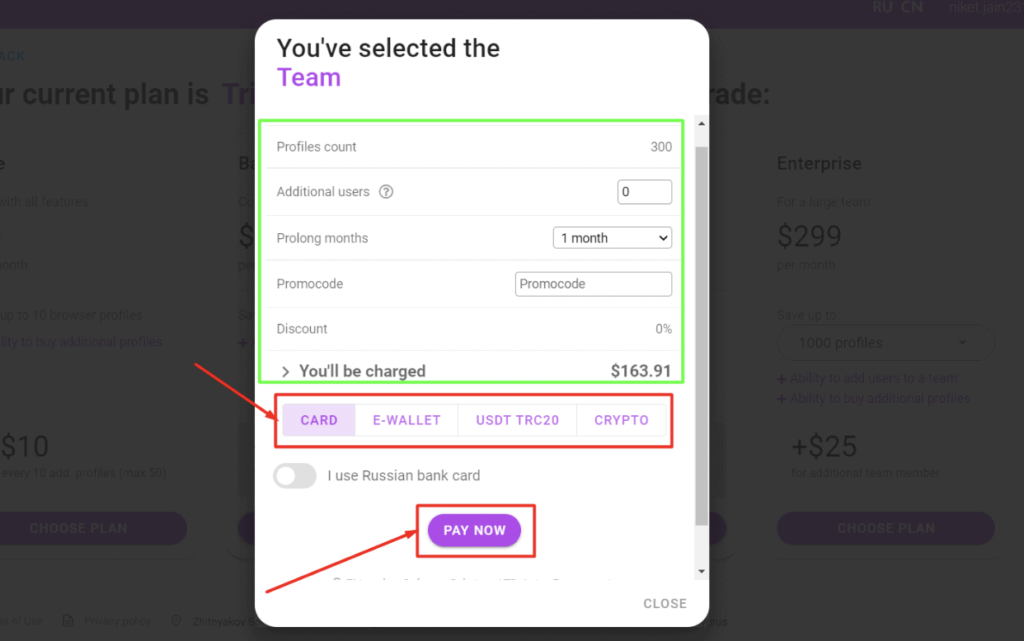
Step 6: Complete the payment, and you’re all set.
How to Set Up Proxies
Although it is possible to use browser without proxies, using proxies can significantly improve the efficiency of the browser. In this article, we will explain how to configure browser to work with proxies.
- Step 1: Visit the website and register for a membership. After purchasing a plan, download the browser.
- Step 2: Launch the browser and enter your authentication credentials. Once you have provided the correct information, you will be granted access to the browser’s main interface.
- Step 3: Click on the “profile creation” button. This will open a new configuration screen where you can set up a new browser profile.
- Step 4: Name the profile. You can choose any name you want, but make sure it is a name that you can easily remember for the intended activity.
- Step 5: Select the operating system. You can use Windows, Mac, or Linux, but we recommend selecting the OS for your device. Choosing a different operating system could lead to identification issues.
- Step 6: You can choose Facebook, TikTok, Google, Crypto, or None as profiles for other websites.
- Step 7: Select HTTP as the protocol by clicking on the proxy tab and selecting HTTP.
- Step 8: Enter the proxy information, including the proxy host/address, port, login, and password. You will receive all of this information from your proxy service.
- Step 9: After creating the account, click on the “create profile” option, and the application will generate a new profile using the information you provided.
- Step 10: The newly created profile will appear in the profile list. If you are using the application for the first time, the profile list will only include recently created profiles.
- Step 11: To use the new profile, click the start button. This will launch a new web browser that allows you to access the service. For websites like Facebook, you may also receive bookmarks for some of their most frequently visited pages by internet marketers, depending on your setup.
Why Choose This Option
Dolphin Anty is a leading browser built for professionals who need privacy, security, and scalability in their online operations.
Key Features:
- Smart Fingerprint Matching – Automatically selects a device fingerprint that mimics a real user, helping bypass detection systems.
- Proxy Support – Works with HTTP, SOCKS4/5, and SSH proxies for smooth integration and reduced risk of bans.
- Automation Tool – Built-in script-free automation to streamline repetitive tasks and boost productivity.
- Bulk Account Management – Import, export, and manage multiple accounts at once.
- Cookie Robot – Automatically warms up new accounts and passes anti-fraud checks.
- Team Collaboration – Customizable access rights and multi-user workspaces.
- Custom Interface – Clean, intuitive design with light/dark themes.
- Deep Fingerprint Control – Modify 20+ system parameters for high-level anonymity.
- Regular Updates – Chromium-based and continuously improved for optimal performance.
With 100,000+ users worldwide, it is trusted by marketers, affiliates, and agencies who rely on stealth, stability, and speed.
Conclusion
Dolphin Anty is a versatile solution for managing multiple browser profiles while maintaining privacy and avoiding detection. It enhances user anonymity through advanced fingerprint protection and full proxy support.
The interface is clean and customizable, making complex digital workflows easier to manage. However, using it requires proxy servers, which can increase overall costs. The initial setup of the browser and proxies may also take some time and technical effort.
Although the browser has gained attention in the digital community, more independent reviews are needed to fully evaluate its long-term performance and reliability.
Also, read our reviews of:

Ksenia has extensive hands-on experience in affiliate marketing, having worked as a media buyer and affiliate for several years across multiple verticals. Throughout her career, she managed traffic from a wide range of sources, tested funnels, and collaborated directly with advertisers and networks.
For the past six years, she has also been writing in-depth articles, reviews, and analytical guides about affiliate marketing. Her work has appeared on well-known industry blogs and platforms, where she covers topics such as traffic sources, compliance, creatives, tracking, and campaign optimization.
Today, Ksenia combines practical experience with editorial expertise, contributing as a guest expert to various affiliate marketing projects and helping educate both beginners and experienced affiliates.