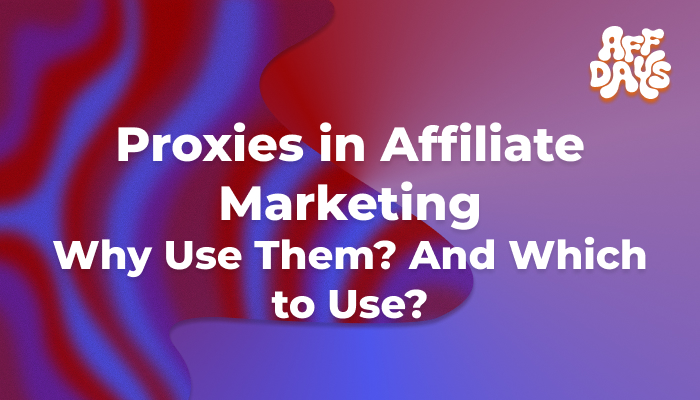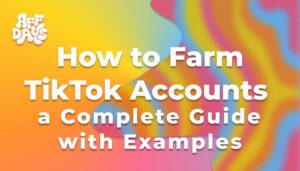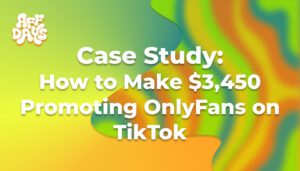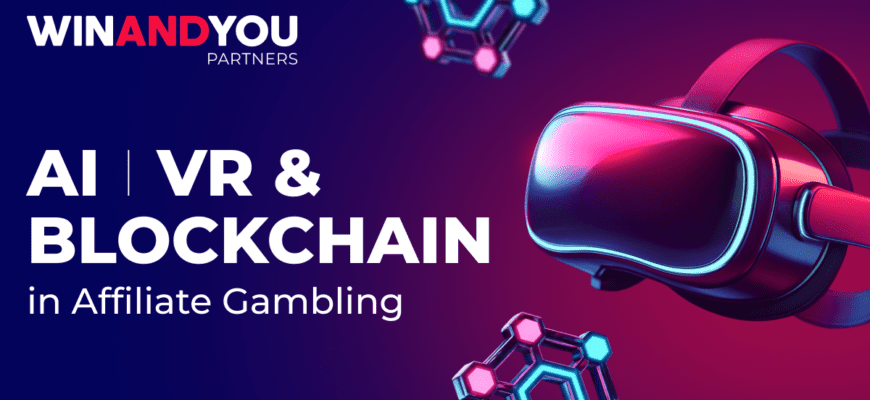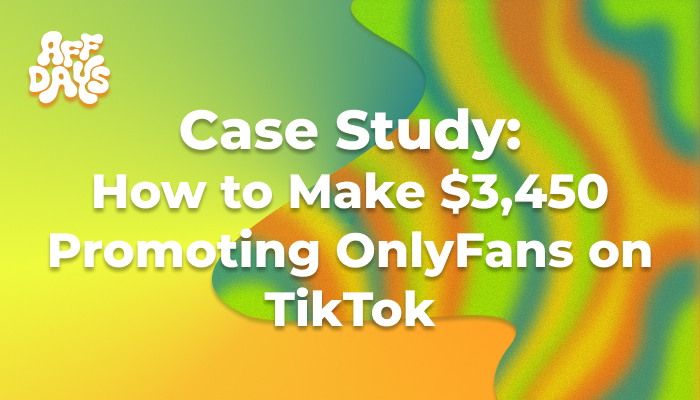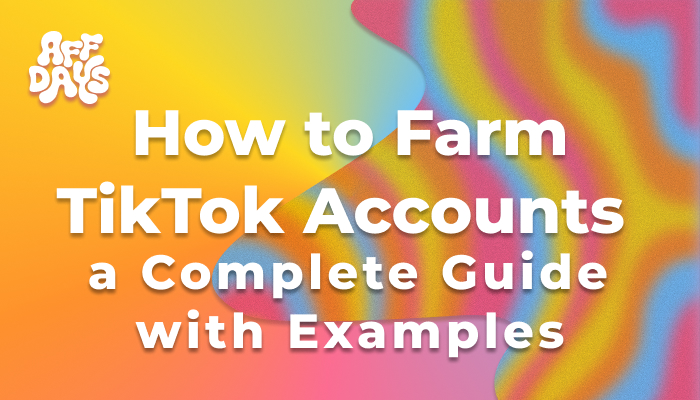Scaling a campaign and achieving a 200-300% ROI is impossible without multi-accounting. Due to anti-fraud systems, even one login from your personal IP in an ad account is enough to raise suspicion from the advertising platform and lead to a ban. To avoid such problems, affiliates are forced to use proxies.
Find out what proxies are, what types exist, why they’re needed, and where to get the best value proxies for affiliate marketing.
- What Is a Proxy and Why Is It Needed for Affiliate Marketing?
- How Proxies Work
- Types of Proxy Servers
- Server Proxies
- Mobile Proxies
- Residential Proxies
- Public and Private Proxies
- Proxies by Address Type (IPv4 and IPv6)
- Proxies by Network Protocol (HTTP, HTTPS, SOCKS)
- Tasks Solved by Proxies in Affiliate Marketing
- Multi-Accounting
- Bypassing Anti-Fraud Systems in Ad Networks
- Reducing the Risk of Account Bans
- Anonymity
- Top 3 Services for Affiliate Marketing
- Proxys.io
- LilProxy
- NexusNet
- How to Choose Quality Proxies for Affiliates
- How to Set Up Proxies for Affiliate Marketing
- Setting Up Proxies in an Anti-Detect Browser
- Setting Up in Popular Browsers (Chrome, Firefox)
- Chrome
- Firefox
- Setup on Different Devices (Windows, MacOS, Android)
- Windows
- Android
- MacOS
- Conclusion
What Is a Proxy and Why Is It Needed for Affiliate Marketing?
A proxy, or proxy server, is a technology that creates a connection between a user and a website through an intermediary server.
In affiliate marketing, proxies are used to hide the affiliate’s location, device fingerprints, and to manage hundreds of ad profiles simultaneously from a single device. Most advertising platforms and traffic sources prohibit users from operating multiple accounts. The reason is simple: to protect their reputation. Some affiliates promote black-hat offers, which are against platform policies. This leads to users losing money or personal data — and platforms losing advertiser trust.
How Proxies Work
To understand how they function, just look at the diagram below:
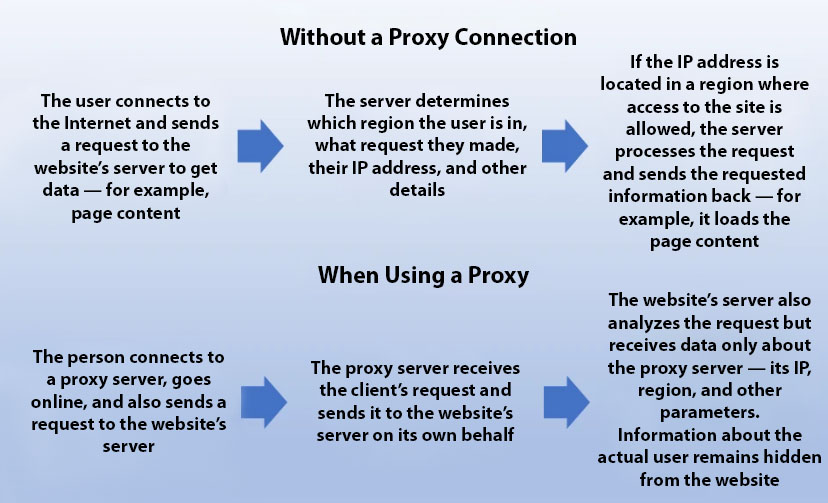
Types of Proxy Servers
You can classify them in multiple ways — by type, address, and protocol. Below is a breakdown starting with the main types of proxies.
Server Proxies
These proxies are hosted on datacenter servers, not linked to real ISPs or mobile operators. They do not use real user IPs, which makes them easier to detect.
- Brief Overview: Common and cheap.
- Best Use Cases: Bypassing regional website restriction, viewing ads from a specific GEO, and masking your IP address.
| Advantages | Cons |
|---|---|
| Low cost: Can be rented for as little as $0.60/month | Easily detected by anti-fraud systems: IP ranges of datacenters are often blacklisted |
| Wide location choice: Available for most popular GEOs (US, CA, FR, DE, etc.) | Slower speeds: Shared usage can result in performance issues |
| 24/7 uptime: Datacenters operate non-stop | May have history: Recycled IPs could already be banned on the desired platform |
Mobile Proxies
These proxies use mobile carrier IPs, which are shared by many users through dynamic addressing. Mobile operators can’t assign a unique IP to each user, so when a mobile IP is banned, it potentially cuts access for thousands of users. This is risky for platforms, which is why mobile IPs are trusted more.
We have a good article on proxies for Android, by the way.
- What they are good for: bypassing anti-fraud systems and multi-accounting.
- Brief description: expensive and high quality.
| Advantages | Disadvantages |
|---|---|
| Reliable anonymity. Due to the dynamic IP, it is very difficult to trace the traffic of a specific user; | High cost. One address can cost from $50 for 30 days of rental. Some providers may charge based on the amount of GB used, which can be even more expensive; |
| Fewer bans. Cellular towers reconnect subscribers approximately every 2–5 minutes. Therefore, a clean IP address quickly replaces a banned one; | Lower stability. Mobile operators are not always able to provide a stable internet connection. As a result, the speed may drop at times. |
| Precise targeting. An affiliate can choose an operator that works in a specific region and log in on their behalf. |
Residential Proxies
The peculiarity of these proxies is that the affiliate sends requests not from a data center server but on behalf of a computer, phone, or router of a real person. In fact, people rent out their devices to residential proxy providers who then use their IP addresses.
Brief description: the most reliable.
What they are good for: bypassing anti-fraud systems, multi-accounting, and data parsing.
| Advantages | Disadvantages |
|---|---|
| Long IP lifespan. Residential proxies do not change the identifier as frequently as mobile ones. Therefore, stable work with a single network address can be expected; | Complex setup. Some providers require connecting via a remote desktop, which may not always be convenient; |
| High trust from platforms. The buyer logs in on behalf of a device that belongs to a real person. They collect cookies, browse websites, and show other activity; | Heavily dependent on the provider. A dishonest provider may assign a server with a bad reputation, which could compromise the client. |
| Precise geo-targeting. You can choose a targeting point down to a specific city district. |
Public and Private Proxies
Proxies are also divided into public and private ones.
Public (or shared) proxies are issued to several users. They are cheaper than private ones and any provider has plenty of them, but the low price comes with slow data transfer speed and a high risk of bans. The average price per one is from $0.65. In terms of quality, they can sometimes be slightly better than free ones.
Private (or personal) proxies can be used by only one person. Therefore, they cost from $1.5, but the affiliate gets higher internet speed and a lower risk of blocking.

Proxies by Address Type (IPv4 and IPv6)
IPv4 and IPv6 represent another classification. We won’t dive too deep into the technical details — that’s a topic for a separate article — but we’ll explain the key differences.
IPv4 was developed back in 1981 and is considered the most reliable option, as most old and well-established websites were built to work with it. There are approximately 4.3 billion IPv4 addresses globally, but this number cannot be increased due to technological limitations: the maximum length is set at 32 bits.
IPv6 emerged in the 2000s when the IPv4 address pool began to deplete. IPv6 uses 128-bit address space, which theoretically allows for around 340 undecillion possible IPv6 addresses. That number looks like this:
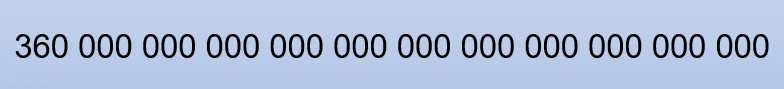
This is enough to allow a single person to authorize around 300 million devices.
According to Google’s statistics, as of 2025, only about 50% of web pages on the internet support IPv6.
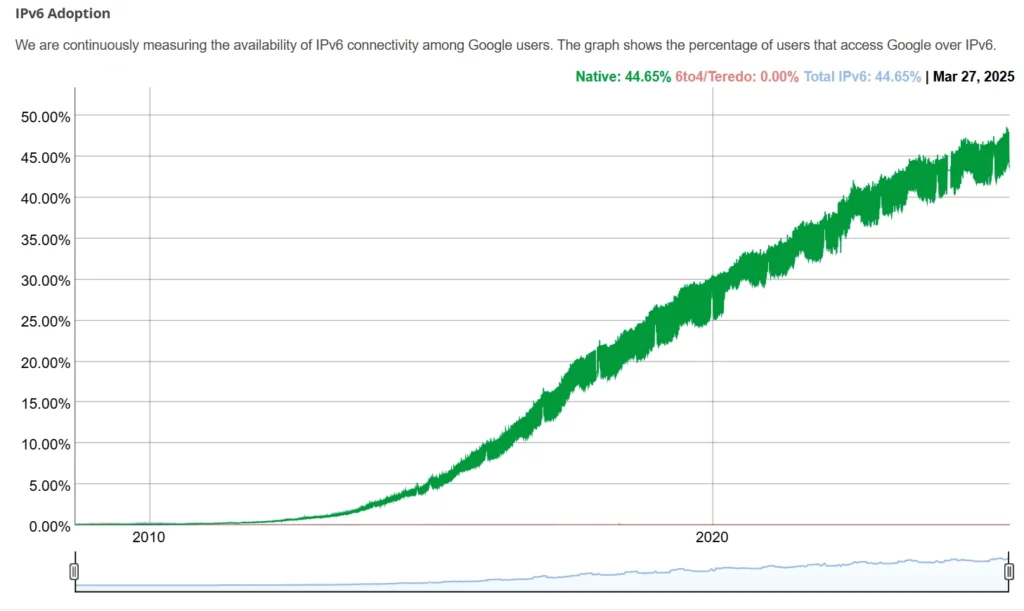
That’s why this option isn’t always a good fit for working with certain Tier-3 countries, where IPv6 technology hasn’t yet fully arrived.
Proxies by Network Protocol (HTTP, HTTPS, SOCKS)
Depending on how data is exchanged between devices, proxies are categorized as HTTP, HTTPS, and SOCKS. To illustrate the difference, let’s look at an example:
Let’s say an affiliate logs into Facebook using different protocols. Here’s how the platform perceives them:
- HTTP. The platform instantly sees that the request is coming through a proxy server, because this protocol doesn’t hide or encrypt any data. Moreover, it might even add an
X-Forwarded-Forheader that directly reveals the user’s real IP. - HTTPS. The chance of detection is lower. Thanks to SSL encryption, user data is protected, and Facebook is less likely to identify the proxy. That’s why HTTPS is the most popular option among affiliates.
- SOCKS. Facebook is almost guaranteed not to detect the proxy. That’s because SOCKS doesn’t add any headers at all. It doesn’t even encrypt data — it simply tunnels it. The difference is: encrypted data needs to be parsed before encoding, while tunneled data does not. These proxies are ideal for media buyers but come at a higher price.
In short:
- HTTP is only good for viewing region-blocked pages and is often used as a free test option by the providers.
- HTTPS offers the best value for money and is the most widely used protocol.
- SOCKS is best suited for affiliate marketing, offering maximum privacy and flexibility.
Tasks Solved by Proxies in Affiliate Marketing
Multi-Accounting
Only a few people manage to consistently profit with a single profile. The rest are forced to create dozens of accounts to run tests and scale their campaigns. The most efficient setup is routing traffic through a proxy server inside an anti-detect browser. We’ll explain how to set this up later.
Find best anti-detect browsers in our top-list.
Bypassing Anti-Fraud Systems in Ad Networks
Almost all ad platforms are against one person creating multiple accounts. But these services help solve this issue by allowing the user to appear as a different person to the platform with just a few clicks.
Reducing the Risk of Account Bans
Some platforms issue not only standard bans — which block access from a specific IP — but also shadow bans. This is a common issue for those working with YouTube or TikTok: new videos stop appearing in recommendations and receiving exposure to broader traffic segments. As a result, the account either has to be pulled out of the shadow ban (which takes a lot of time) or simply discarded.
However, with the help of proxy servers, suspicions of violating platform rules can be diverted, allowing you to continue working safely.
More on TikTok shadow ban and how to get out if it in our article.
Anonymity
Proxy servers not only help bypass anti-fraud systems but also conceal your identity from competitors. Some malicious actors steal databases from stores, banks, advertising platforms, and other services, violating privacy policies. In affiliate marketing, this can lead to cookie stuffing — when a competitor hijacks your affiliate cookies and earns your commission.
Top 3 Services for Affiliate Marketing
Here are several providers that offer high-quality solutions for both solo affiliates and affiliate teams.
Proxys.io
Proxys.io offers all types and protocols of proxy servers in any quantity for up to 90 days.

All orders are issued automatically, and if something doesn’t work, a refund will be issued within 24 hours.
You can top up your balance via crypto, bank card, Alipay, and b2pay.io.
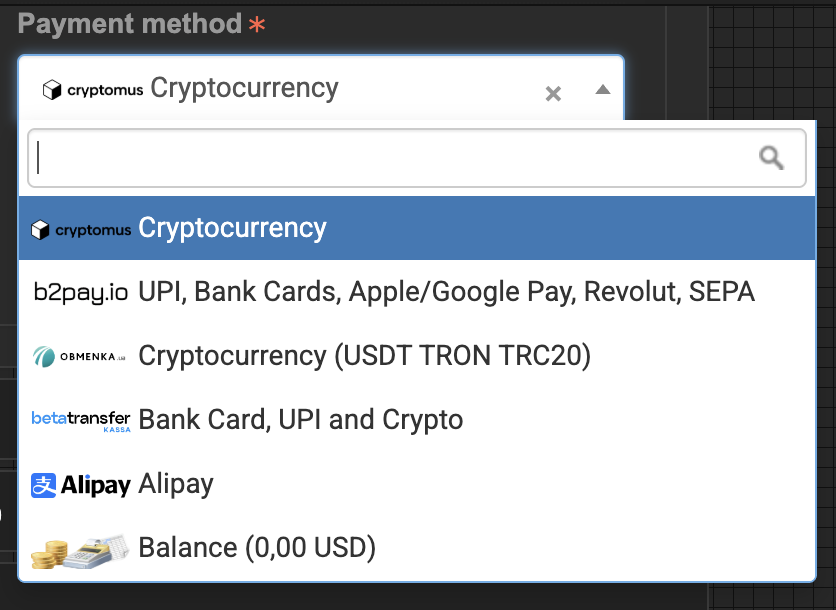
To check the functionality of the proxy server, you can use the built-in checker.
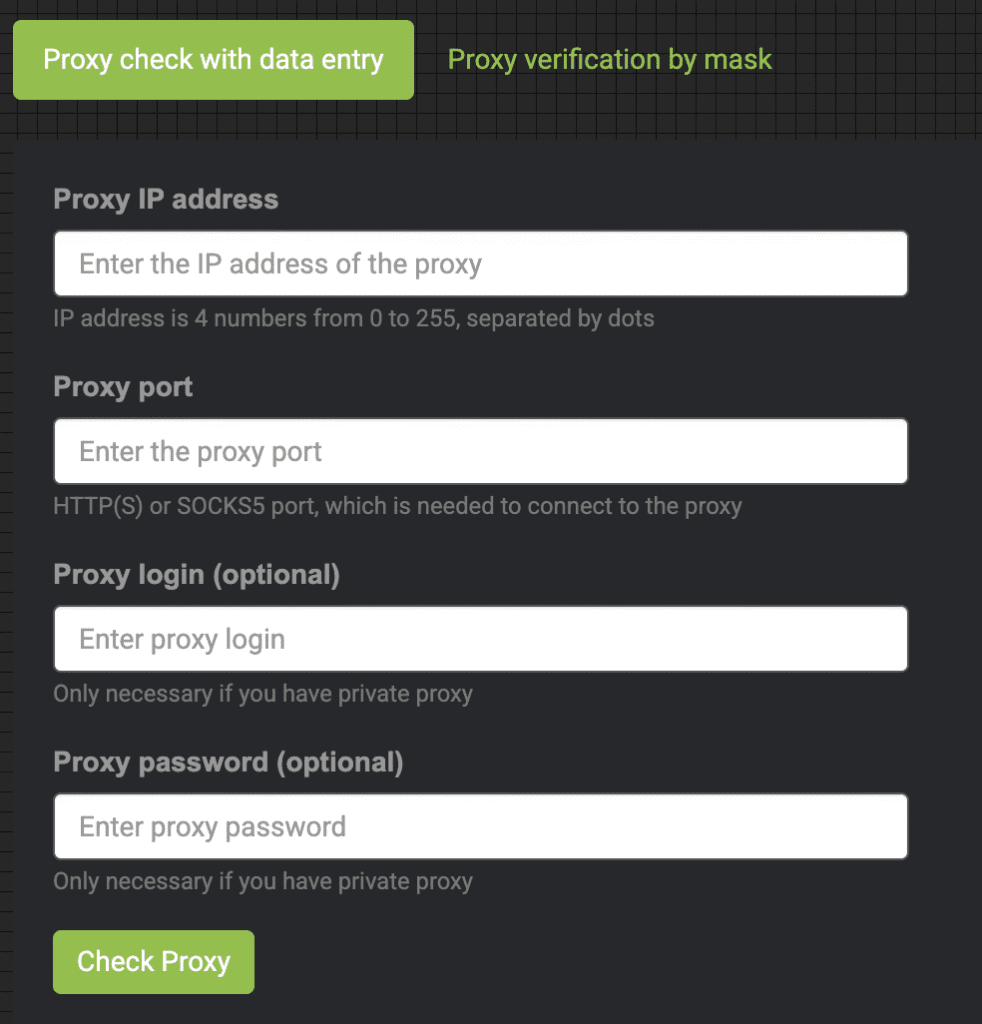
LilProxy
LilProxy is a Telegram bot that allows you to purchase access to a server directly within the messenger.
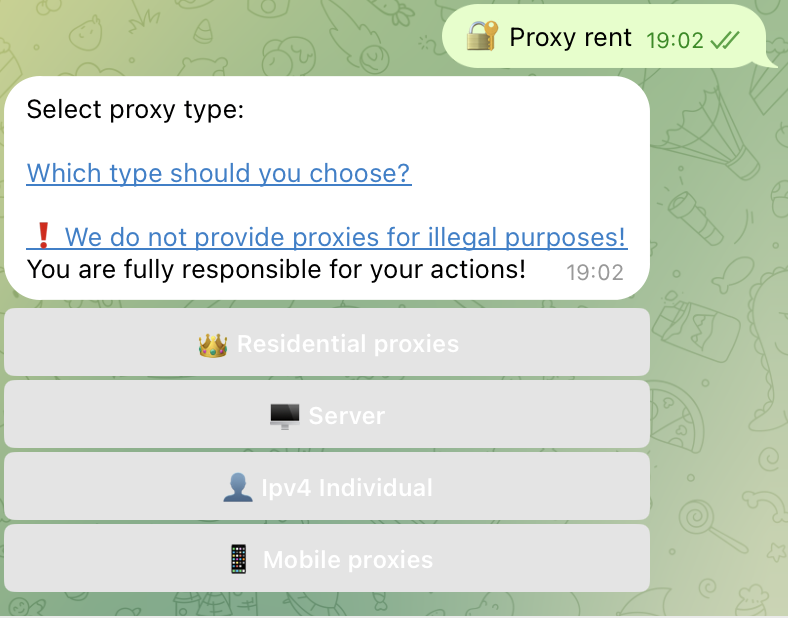
The team focused on quality, which is why they offer primarily residential, datacenter, mobile, and IPv4 solutions. For example, individual IPv4 proxies are available from 80+ GEOs, including some fairly rare regions.

On average, individual IPv4 proxies cost $2.57, random residential ones start at $8 per gigabyte, and mobile proxies are priced at $12 per 1 GB.
NexusNet
NexusNet is tailored specifically for the needs of affiliate marketing. Their catalog includes over 150 countries, and the proxies are compatible with all advertising platforms.
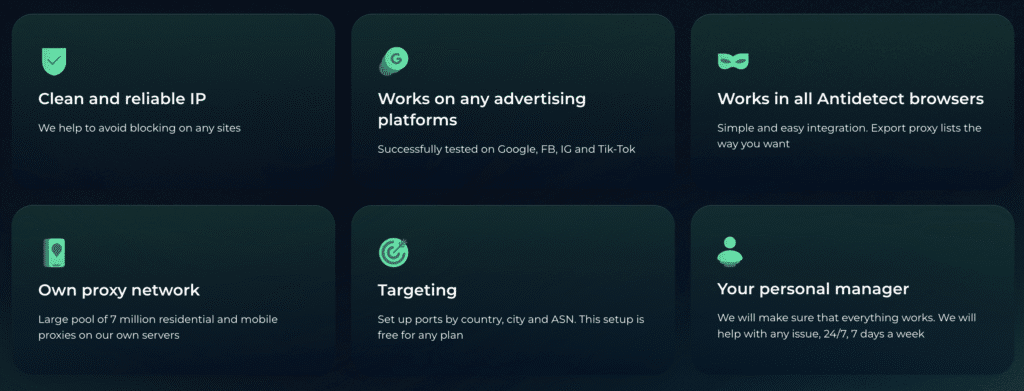
The service operates on a subscription model. This means affiliates don’t have to order individual servers each time. It’s enough to pay for a suitable plan and use any available option, paying only for the traffic consumed.
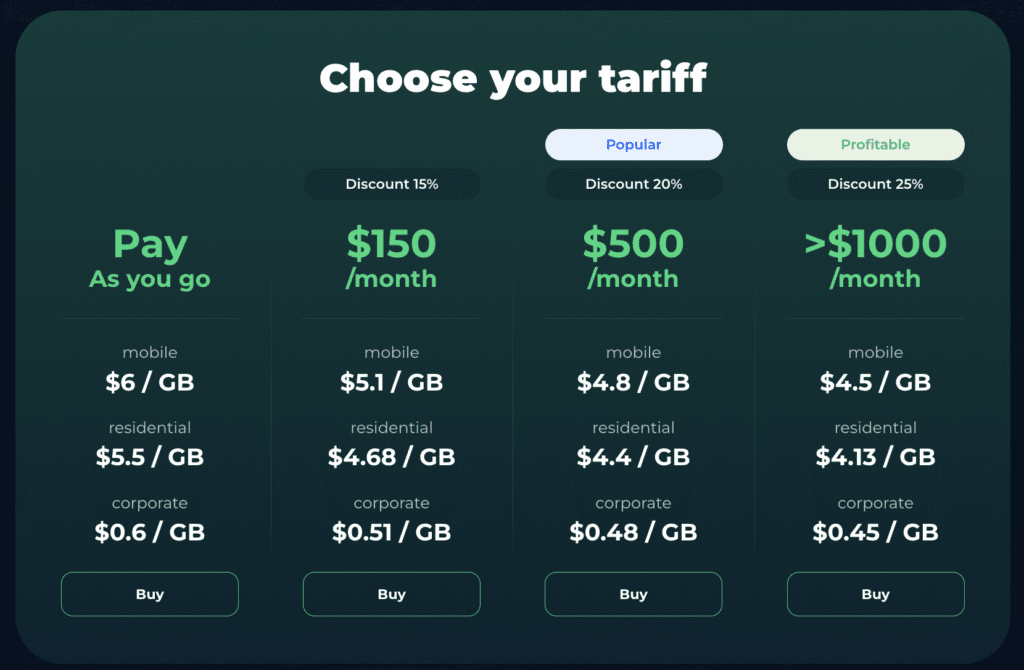
In the menu, you’ll only need to select the desired region, server type, and other parameters.
How to Choose Quality Proxies for Affiliates
When selecting proxies, pay attention to at least three key factors:
- Provider reputation. You can simply look for reviews on forums and niche chats. If users mention low connection speeds and a high number of bans, it’s better to find a more reliable provider.
- GEO coverage. The more regions available to the client, the better. But the number of countries shouldn’t come at the expense of quality — otherwise, forget about a smooth workflow.
- Protocol support. For affiliate marketing, HTTPS and SOCKS are sufficient, as they offer solid data protection against anti-fraud systems.
How to Set Up Proxies for Affiliate Marketing
Users can not only connect directly to a server via device settings, but also configure proxy use through browsers. That’s why we’ll explain how to configure proxies in OctoBrowser, Chrome, Firefox, as well as on Windows, macOS, and Android.
Setting Up Proxies in an Anti-Detect Browser
Go to the anti-detect browser OctoBrowser, open the “Proxies” section, and click the “New Proxy” button.
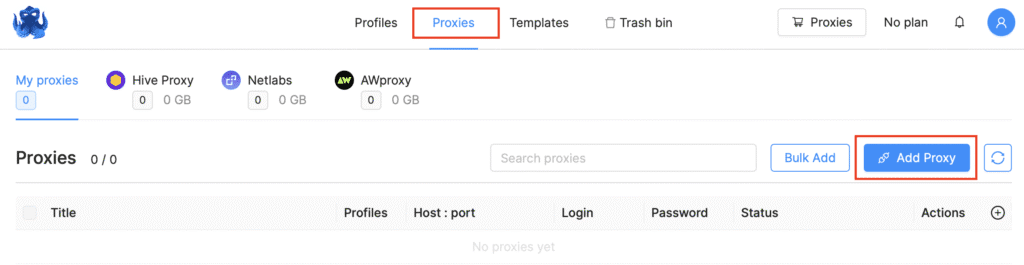
Enter the name, address, and save.
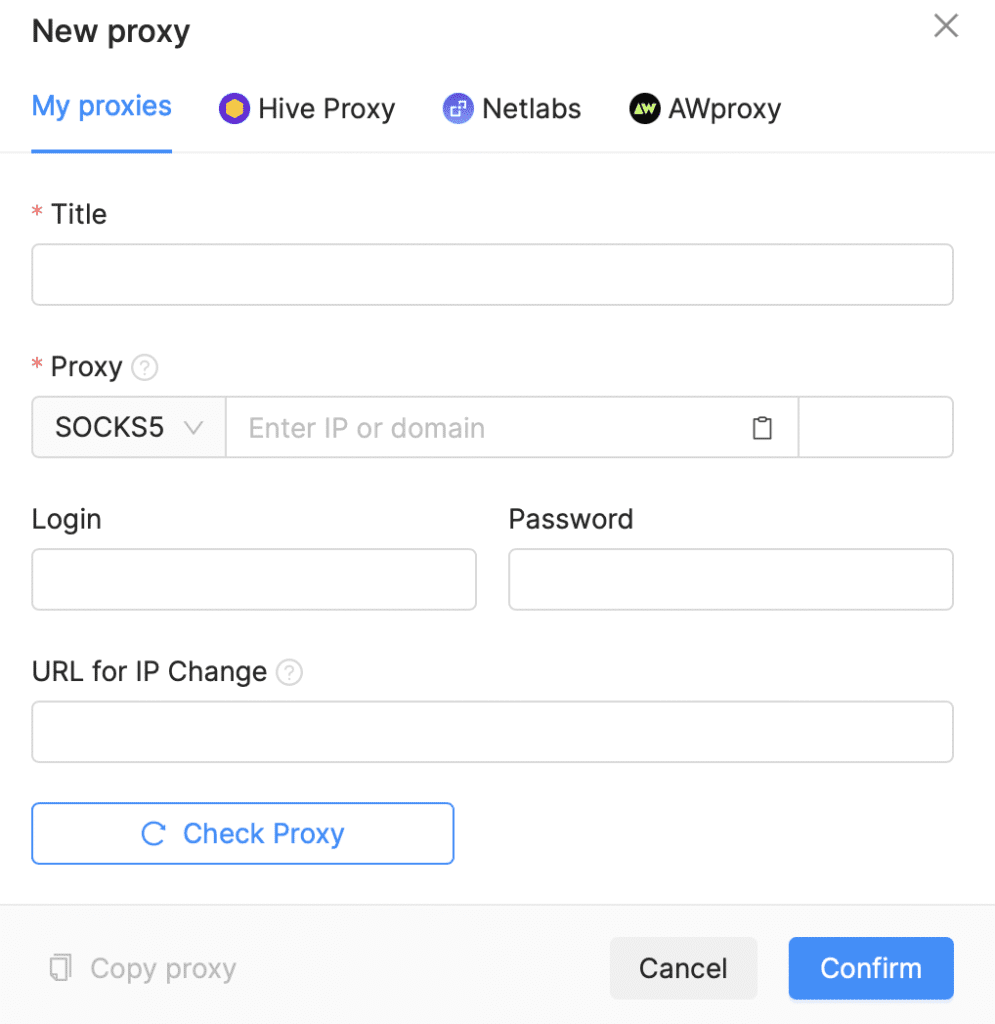
After that, update the status and check if everything is working properly.

Now you can select this server in the main tab of the anti-detect browser and work under the new IP address.
Setting Up in Popular Browsers (Chrome, Firefox)
Chrome
Most Chrome versions will ask you to connect via the computer’s system settings. We’ll cover that in the next section. For now, here’s how to configure it via an extension.
Install the extension, then click on it in the browser’s extension list. Go to the “Manual Proxy” tab, enter the authentication data, and click the green checkmark.
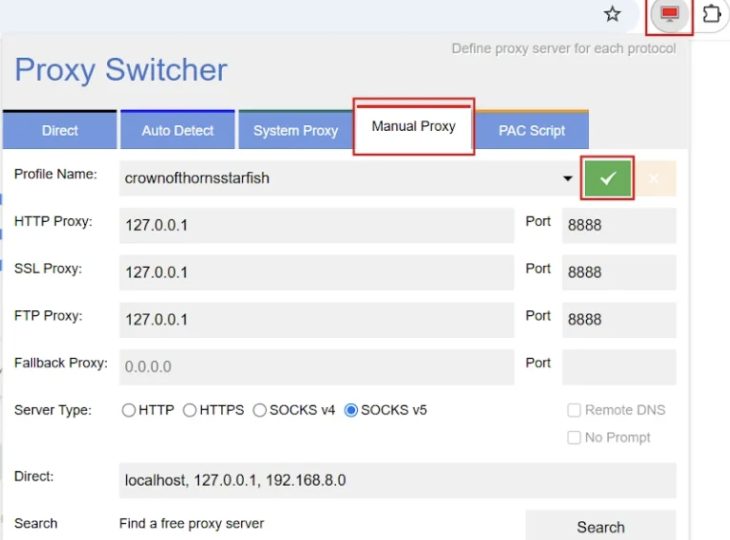
Firefox
Type about:preferences#general into the address bar, then scroll down to the “Network Settings” section.

Select “Manual proxy setup” and enter all the required details.
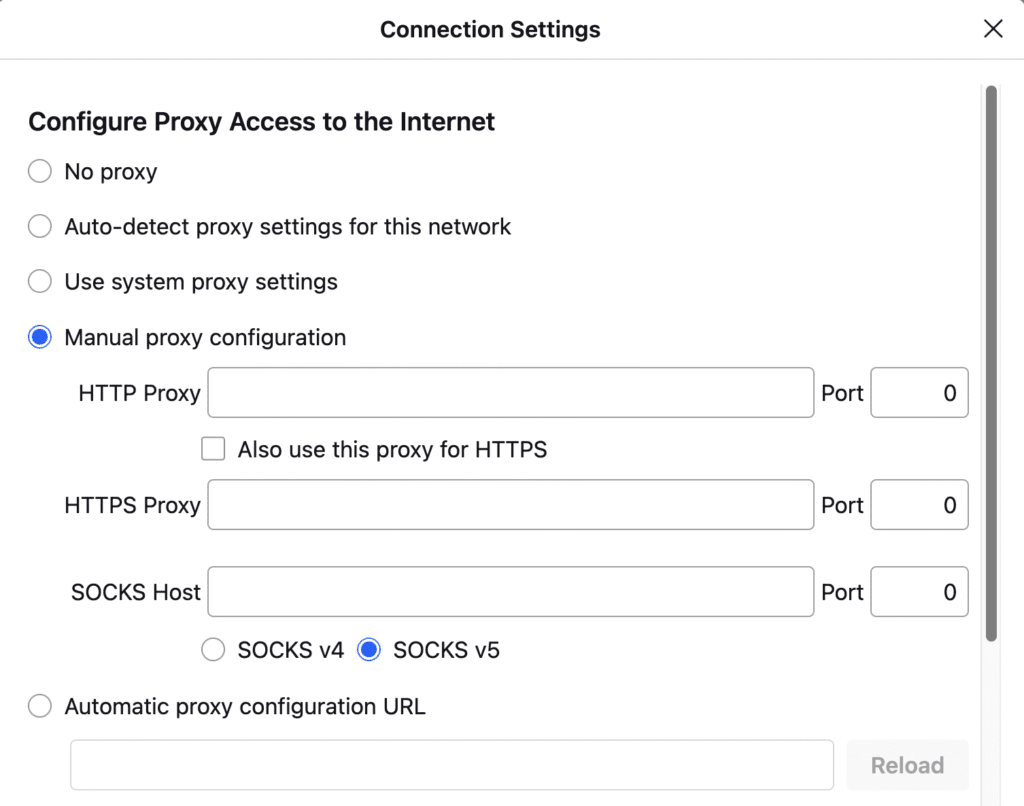
Optionally, you can set a list of websites where the device will access the internet using its own IP address.
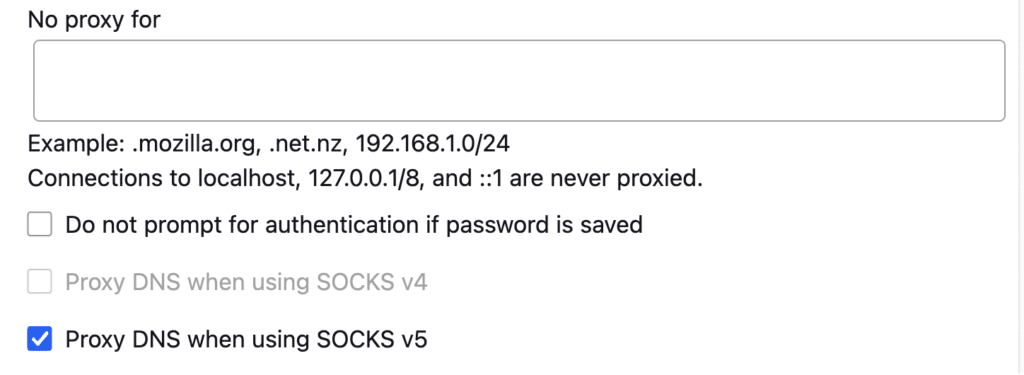
Setup on Different Devices (Windows, MacOS, Android)
Windows
Go to the “Network & Internet” section, then select the “Proxy” tab.
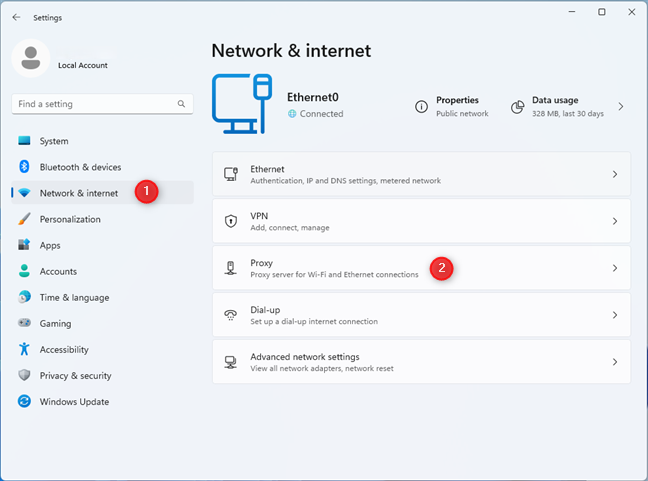
Click on the “Use a proxy server” option.
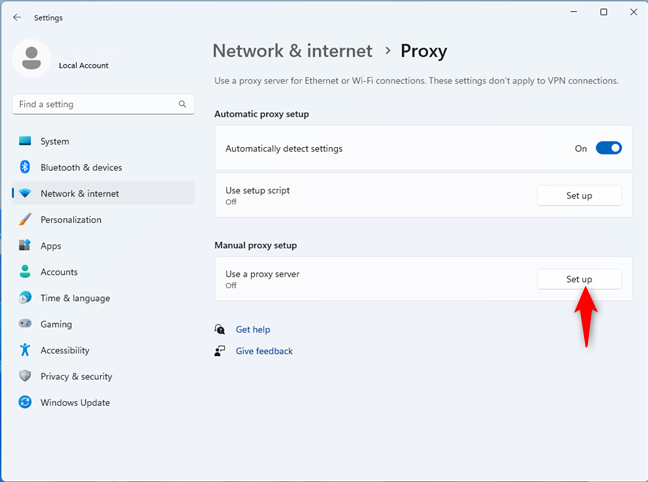
In the window that appears, enter the IP address and port, then save.
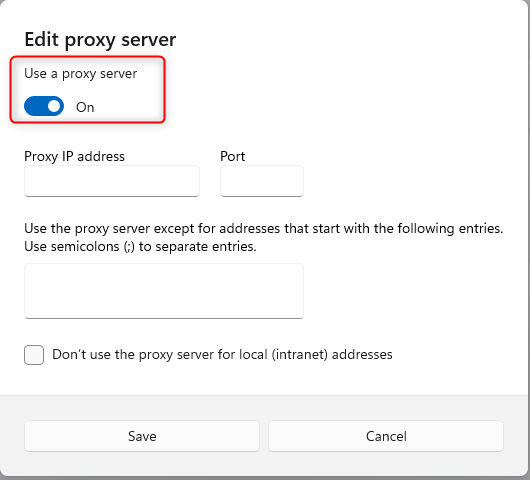
If the entire server is password-protected, the system will prompt you for a username and password when you open any tab.
Android
It’s worth noting right away that not all devices allow you to set an address directly from the system. Some only let you do it when connected to Wi-Fi. Therefore, it’s more convenient to connect through software, such as Super Proxy.
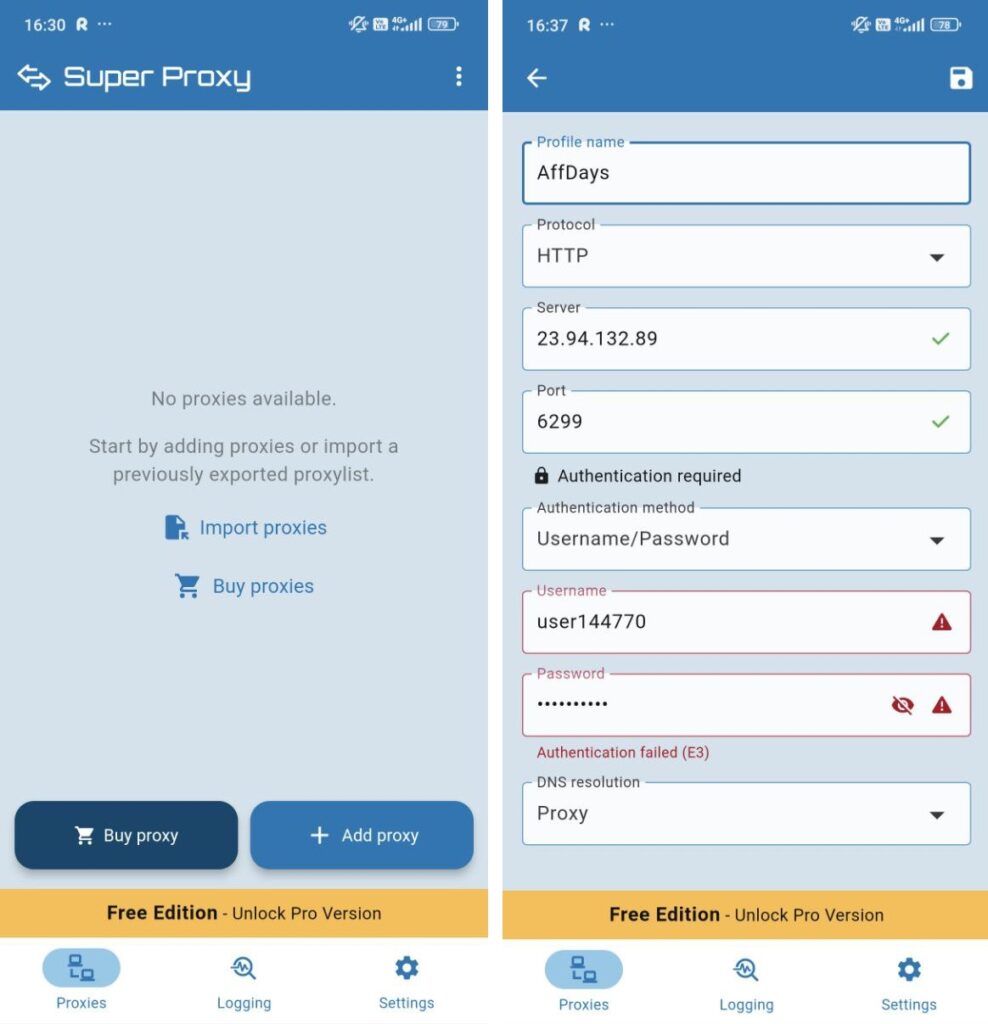
If you enter everything correctly, you’ll only need to press ‘Start’.
MacOS
According to the official documentation, a proxy server on macOS can only be configured when using Wi-Fi. To do this, go to Settings, select the Network section, and click Details next to the connected Wi-Fi network.
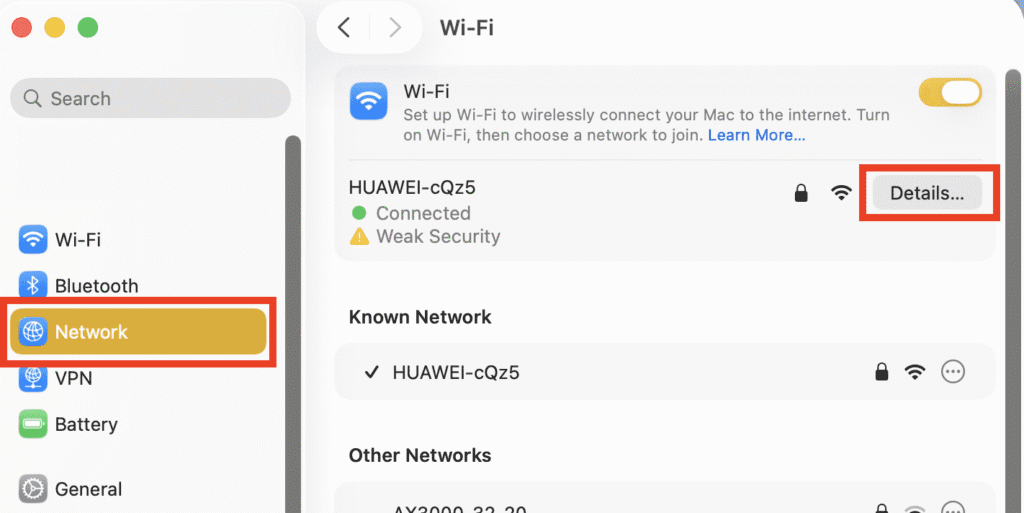
In the window that opens, select Proxies, and then choose the protocol you want to use.
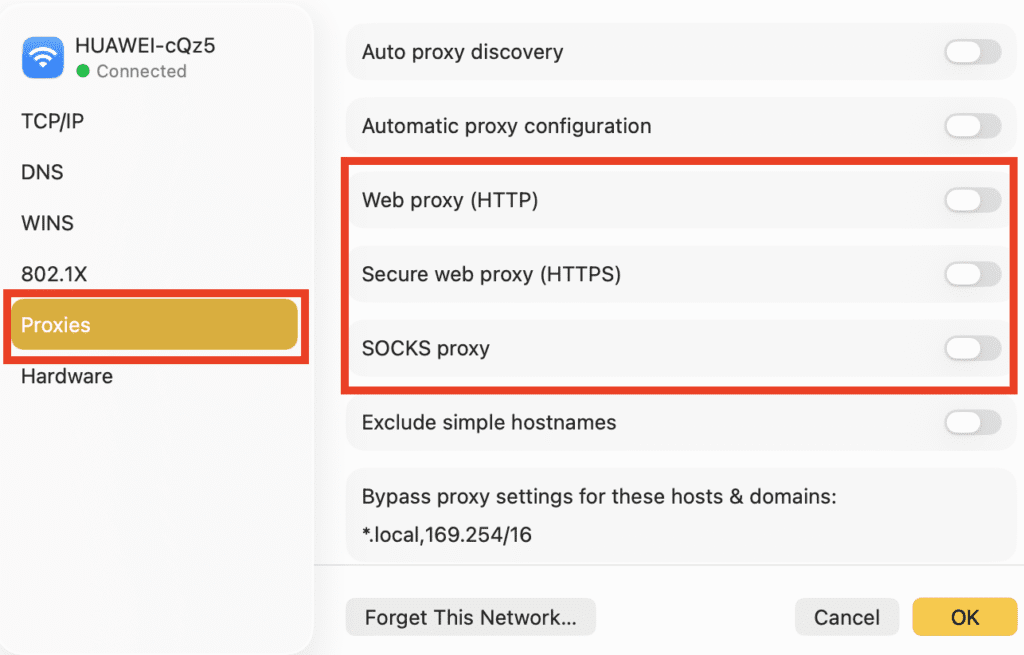
At the final step, you just need to enter the address and save the settings.
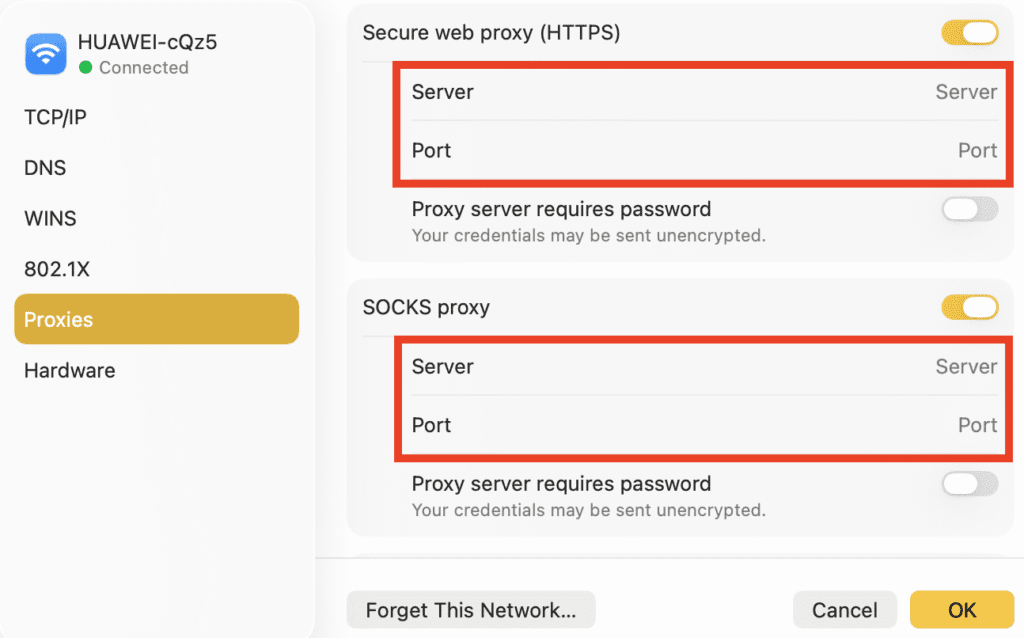
Conclusion
Proxies are not just a technical tool but an essential part of any affiliate marketer’s infrastructure who wants to scale, avoid bans, and stay profitable. The right choice depends on your tasks: in some cases, datacenter proxies will be enough, while in others, mobile ones are indispensable. The key is not to cut corners on security, carefully choose a reliable provider, and configure connections correctly. This way, you’ll ensure stable operation — and your ad accounts will live much longer.

Ksenia has extensive hands-on experience in affiliate marketing, having worked as a media buyer and affiliate for several years across multiple verticals. Throughout her career, she managed traffic from a wide range of sources, tested funnels, and collaborated directly with advertisers and networks.
For the past six years, she has also been writing in-depth articles, reviews, and analytical guides about affiliate marketing. Her work has appeared on well-known industry blogs and platforms, where she covers topics such as traffic sources, compliance, creatives, tracking, and campaign optimization.
Today, Ksenia combines practical experience with editorial expertise, contributing as a guest expert to various affiliate marketing projects and helping educate both beginners and experienced affiliates.